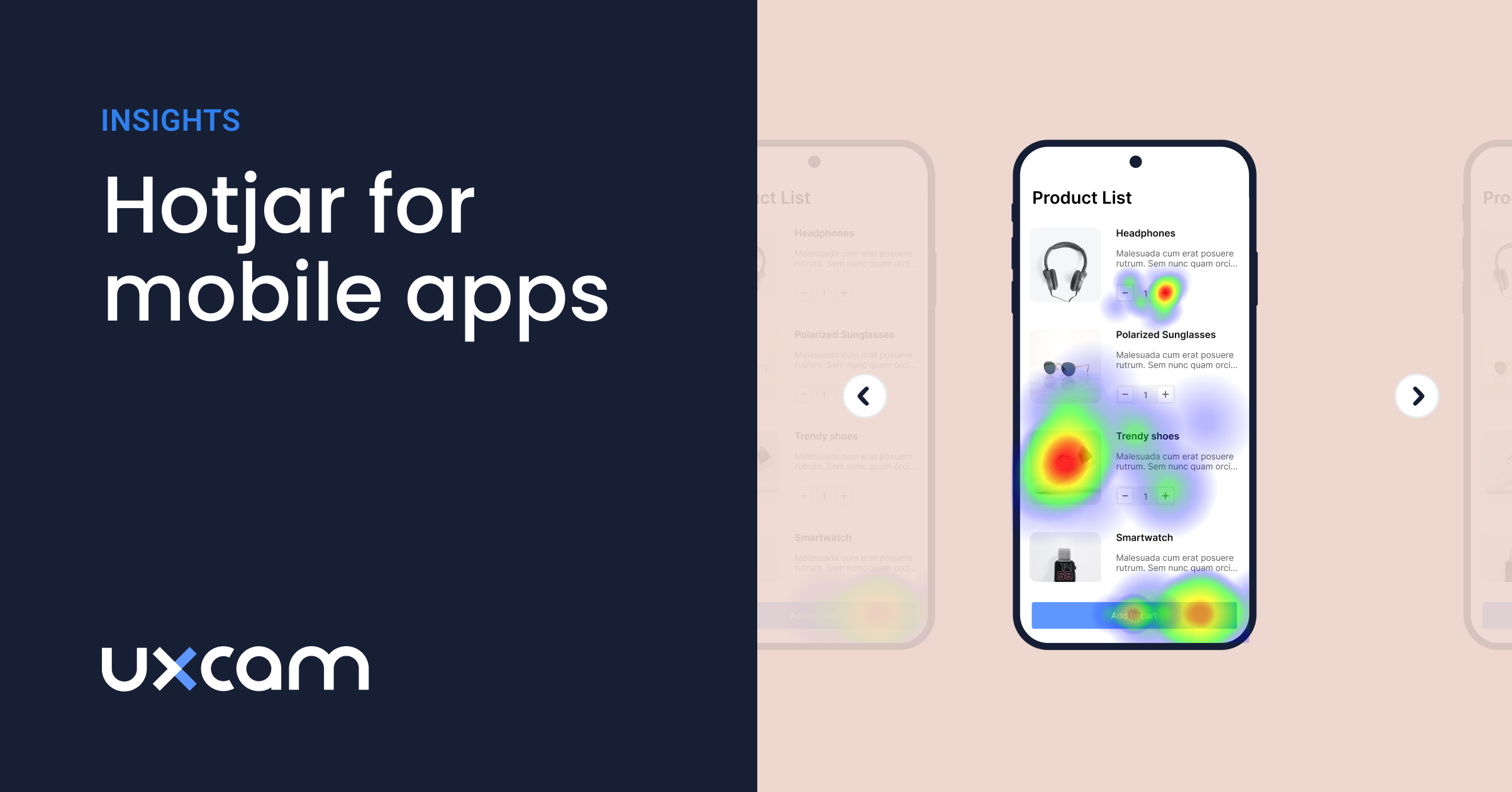NET MAUI Mobile App Analytics Tool - Transition from Xamarin
PUBLISHED
19 February, 2024

Growth Marketing Manager
By now, you might have heard the news. Microsoft is gradually saying goodbye to Xamarin and ushering in a new era with .NET Multi-platform App UI (MAUI). You might be wondering, "What does this mean for my existing Xamarin applications? Does UXCam's mobile app analytics solution support .NET MAUI?"
No worries, we're here to clear the air. In this article, we'll explore the transition from Xamarin to .NET MAUI and discuss how UXCam makes it easier for you to consistently track user behavior with its updated library.
The evolution from Xamarin to .NET MAUI
First things first, let's talk about this transition.
Xamarin has served us well, providing a unified approach to building iOS and Android apps using .NET and C#. However, the technology landscape is always evolving, and with this, Xamarin is evolving into .NET MAUI.
.NET MAUI, or .NET Multi-platform App UI, is the new framework for building versatile native applications with .NET. It extends the Xamarin.Forms toolkit, providing a single stack that supports all modern workloads, including Android, iOS, macOS, and Windows.
What this means for you as a Xamarin developer is a shift towards a more streamlined framework, one that reduces the complexity of targeting multiple platforms.
Mobile app analytics tool for .NET MAUI - UXCam
Now, let's turn to UXCam. You've probably used UXCam's lightweight Xamarin SDK in your applications for a comprehensive understanding of user behavior within your mobile app. UXCam is a powerful tool for mobile app analytics, capturing user interactions and providing data-driven insights that can drive improvements in your app's design and functionality.
So, you might be wondering, "What happens to UXCam with this Xamarin to .NET MAUI transition?"
The good news is UXCam hasn't just kept pace with this evolution; it has gone a step further. UXCam has ported its Xamarin library to the MAUI (.NET) platform, ensuring that you can continue to leverage its robust analytics capabilities as you migrate your apps to .NET MAUI.
UXCam compatibility with .NET MAUI
UXCam's updated library isn't just compatible with .NET MAUI; it supports the MAUI 1.0.0-beta. That means you can start using UXCam in your MAUI-based applications immediately, even in the beta phase.
With UXCam's MAUI-compatible library, you can continue to monitor user interactions, analyze screen visits, track events, and understand user journeys within your app. All the features you loved about UXCam's Xamarin library are available in their MAUI library, ensuring a seamless transition for your analytics needs.
Benefits of UXCam’s mobile analytics for .NET MAUI apps
UXCam offers a range of features that make it a top choice for mobile app analytics for .NET MAUI apps. Here are some of the key benefits:
Autocapture
Think about how much time you can save when you can automatically track all user interactions with a single snippet of code. That's the power of UXCam's autocapture feature. It reduces reliance on manual event instrumentation to uncover more user issues by capturing a wealth of data.
From the moment of installation, UXCam starts tracking how users interact with your app, showing you the screens they visit and the journey they take. It even automatically detects user frustrations like rage taps and unresponsive gestures.
Lightweight mobile SDK
UXCam's SDK is trusted by engineers and used by over 37,000 apps globally. It's recognized among the top 80 SDKs worldwide and has been tried and tested by the developer community. Google has even acknowledged the SDK for its reliability and performance by listing it in their Google Play SDK Index.
The installation is straightforward and once completed, your dashboard will be filled with user behavior and device data ready for analysis. Despite its powerful capabilities, the SDK is lightweight and has no impact on your app's performance.
Security and privacy
UXCam prioritizes your user’s privacy. With a dedicated security team ensuring the safety of over 37,000 apps using their SDK, the team continually updates privacy features and complies with all GDPR requirements Additionally, UXCam has a unique screen blurring capability, the Blur API, which allows you to hide sensitive information. This feature ensures the protection of Personally Identifiable Information (PII) data without losing visibility over your user's experience and interactions. You can modify the blur radius to customize the strength of coverage.
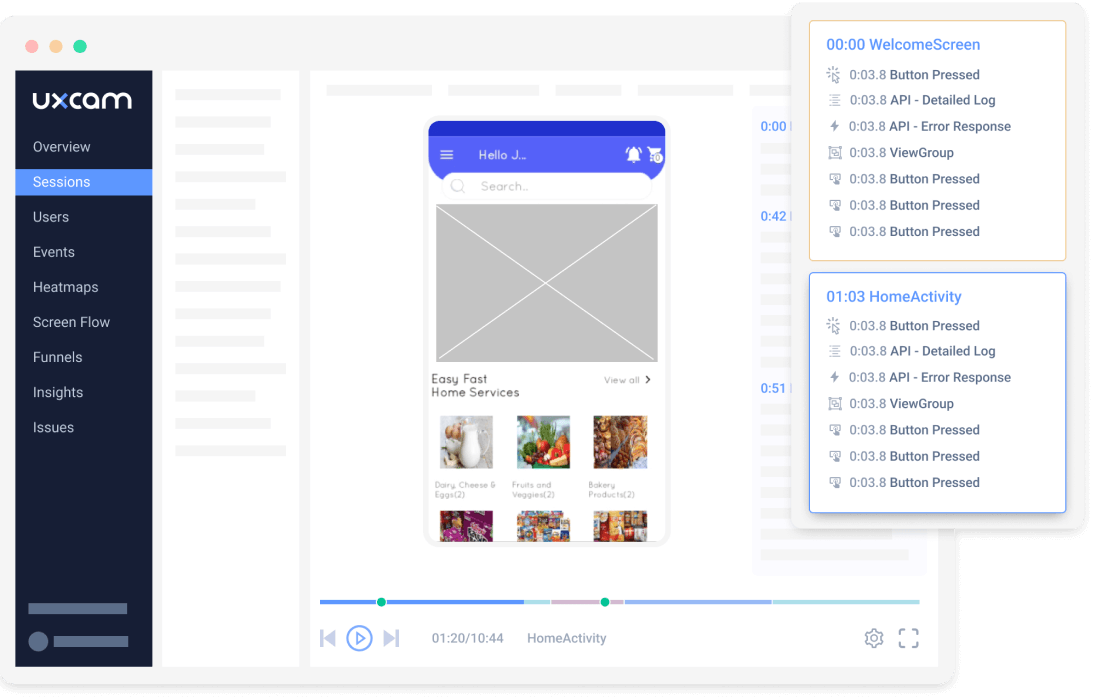
Session replay
With UXCam, you can record user sessions with zero instrumentation. This means you can replay and analyze session recordings to understand the real reasons behind your users' actions.
By applying advanced filters, you can segment session recordings by unique mobile events like crashes, rage taps, and UI freezes. This can help you focus on the sessions that cause negative reviews and churn, thereby improving the overall user experience.
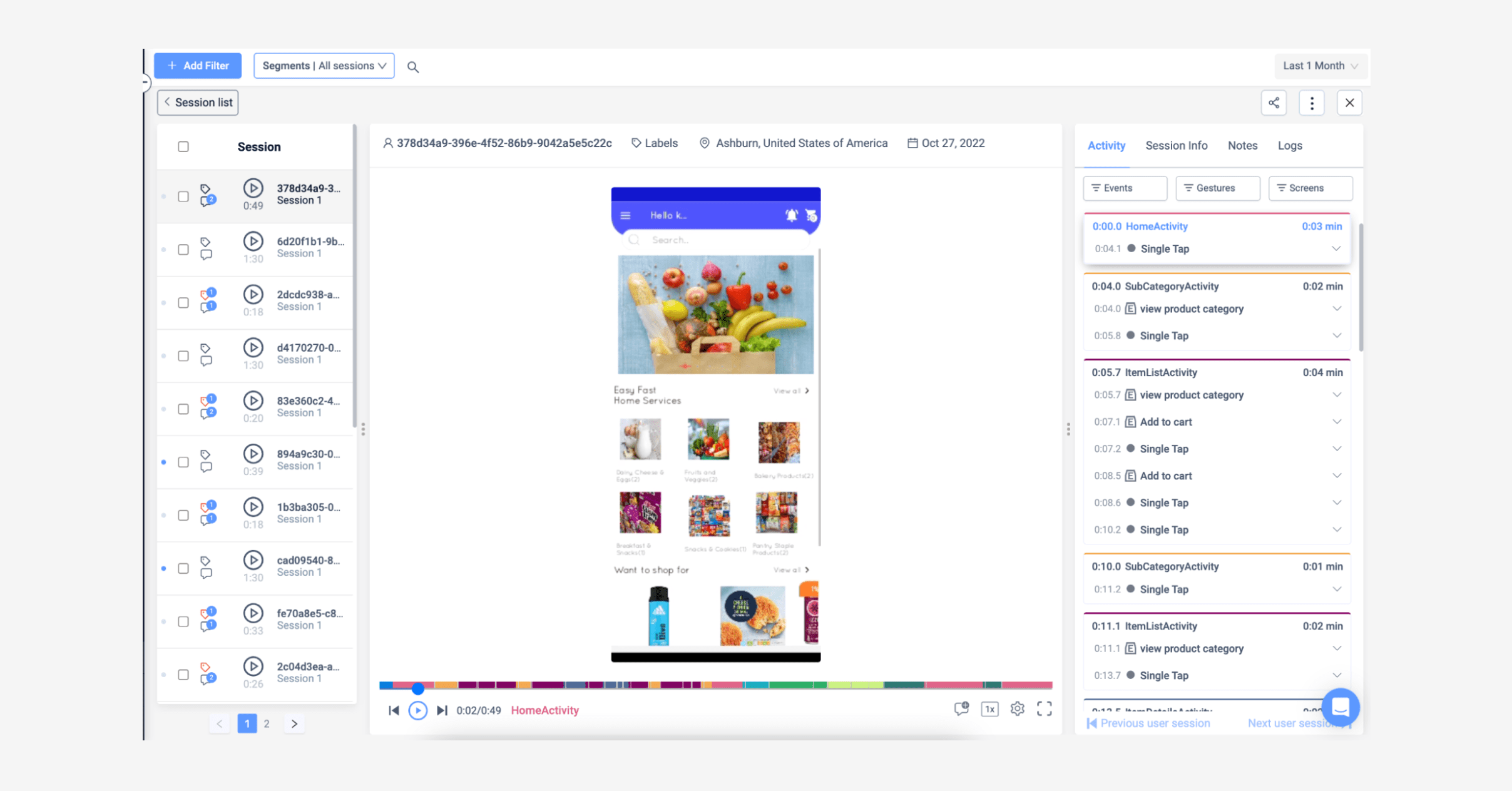
Crash analytics
UXCam's crash analytics feature provides detailed insights into crashes, allowing you to understand the circumstances leading to crashes. Used in combination with session recordings, this feature helps you to identify and fix issues quickly, improving the stability of your app and enhancing user satisfaction.
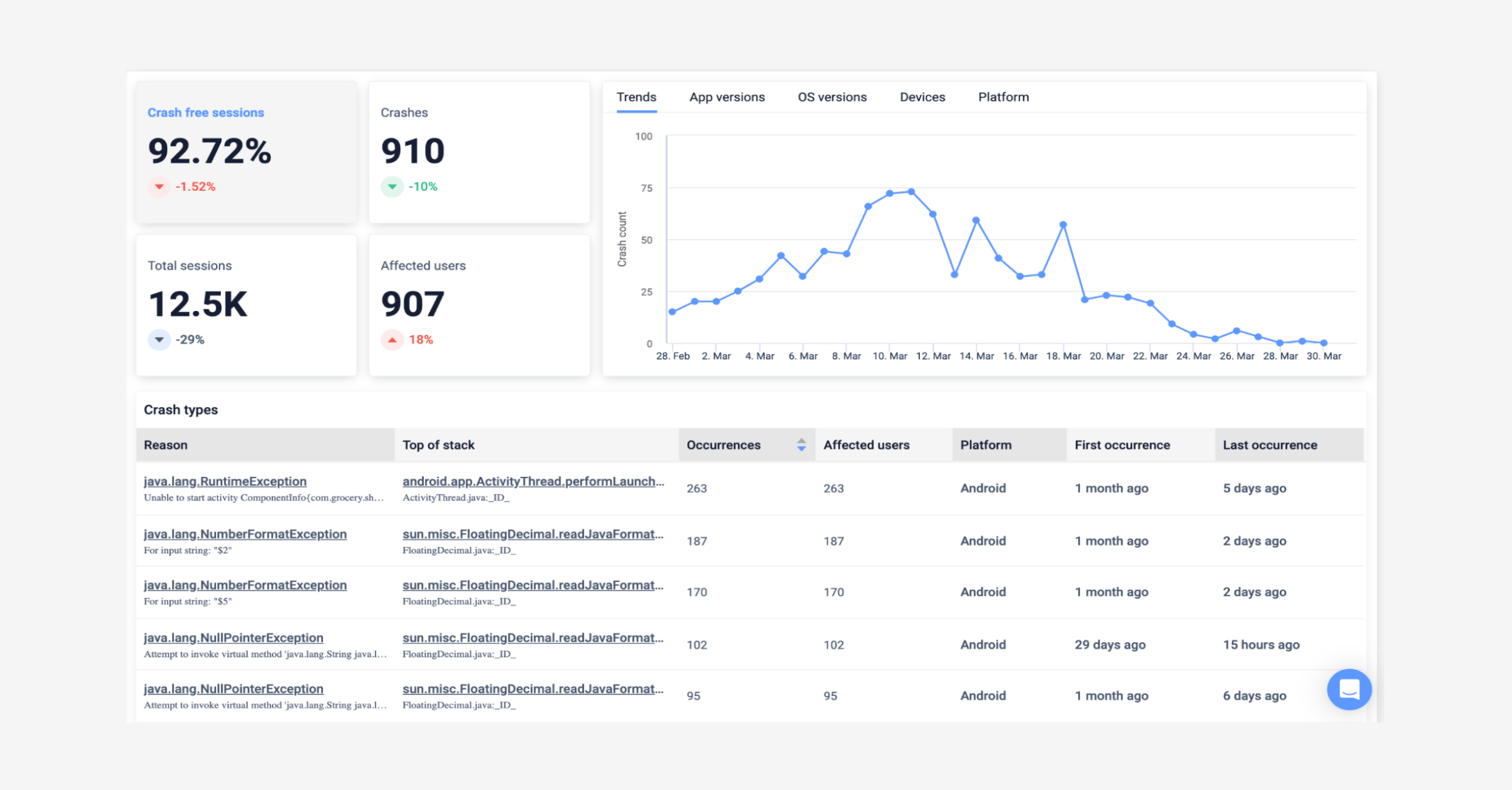
Conversion funnels
Funnels in UXCam help you visualize and understand the journey of users in your app. This feature allows you to easily identify where users drop off, helping you to address these points and retain more users.
Understanding where users drop off gives you insights into areas in your app that could be improved or simplified to provide a smoother user experience and ultimately retain more users.
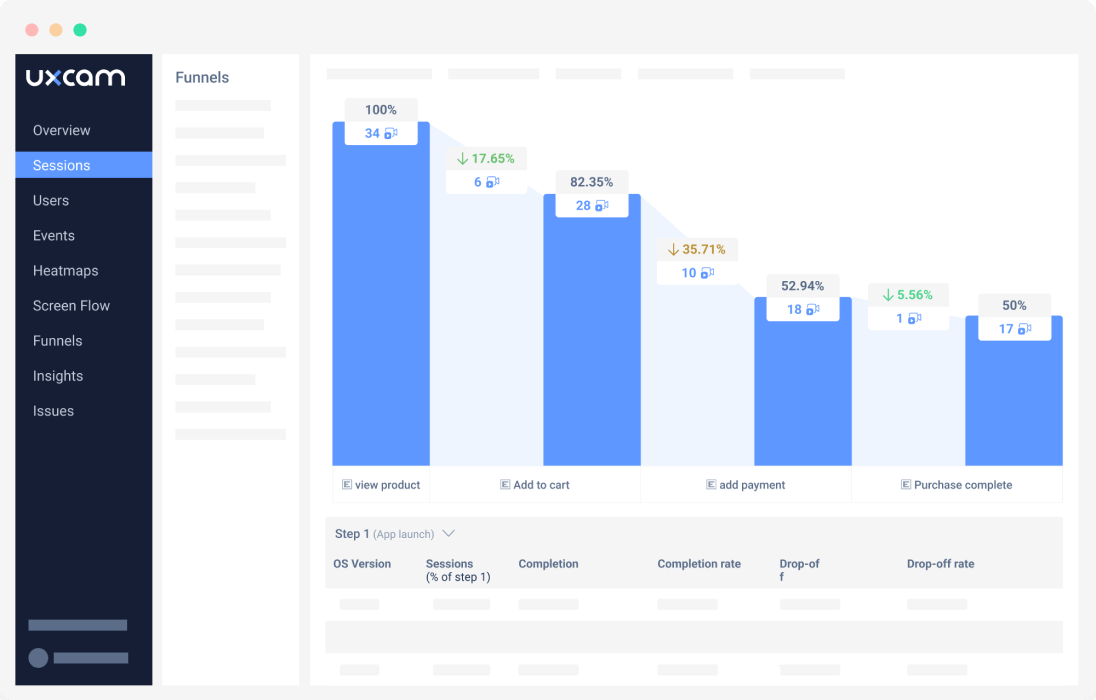
Best .NET MAUI mobile app analytics tool
So there you have it! As Xamarin evolves into .NET MAUI, you don't have to worry about losing access to the powerful analytics capabilities of UXCam. With its updated library, UXCam is ready to support your transition and ensure you can continue to gain critical insights into your app's performance and user behavior.
Remember, change is a part of progress. And with a mobile app analytics solution like UXCam keeping pace with these changes, you can embrace this progress with confidence. Keep building, and here's to creating amazing applications with .NET MAUI and UXCam!
Remember, don't hesitate to reach out if you have any questions or need further clarification on this transition. If you are not already onboard UXCam yet, request a demo today. We're always happy to help you navigate these exciting developments in the mobile app development world.
Related Articles
The Hotjar for mobile apps: UXCam Mobile app analytics tool for Flutter apps
AUTHOR

Tope Longe
Growth Marketing Manager
Ardent technophile exploring the world of mobile app product management at UXCam.
What’s UXCam?
Related articles
App Analytics
The Hotjar for mobile apps: UXCam
Read on to learn about the best Hotjar alternative for native mobile apps (Android and iOS) and hybrid apps. Here's how to get heatmaps and session recordings for your mobile...

Audrey Meissner
App Analytics
Top 19 Mobile App Analytics Tools in 2025
Choosing the best mobile app analytics tools and platforms for your app can be overwhelming. We did the research, so you don't have...

Jonas Kurzweg
Growth Lead
App Analytics
Amplitude React Native Integration Review & Best Alternative
Explore how to set up Amplitude React Native, read expert reviews, and discover the best alternatives for optimizing your mobile...

Tope Longe
Growth Marketing Manager