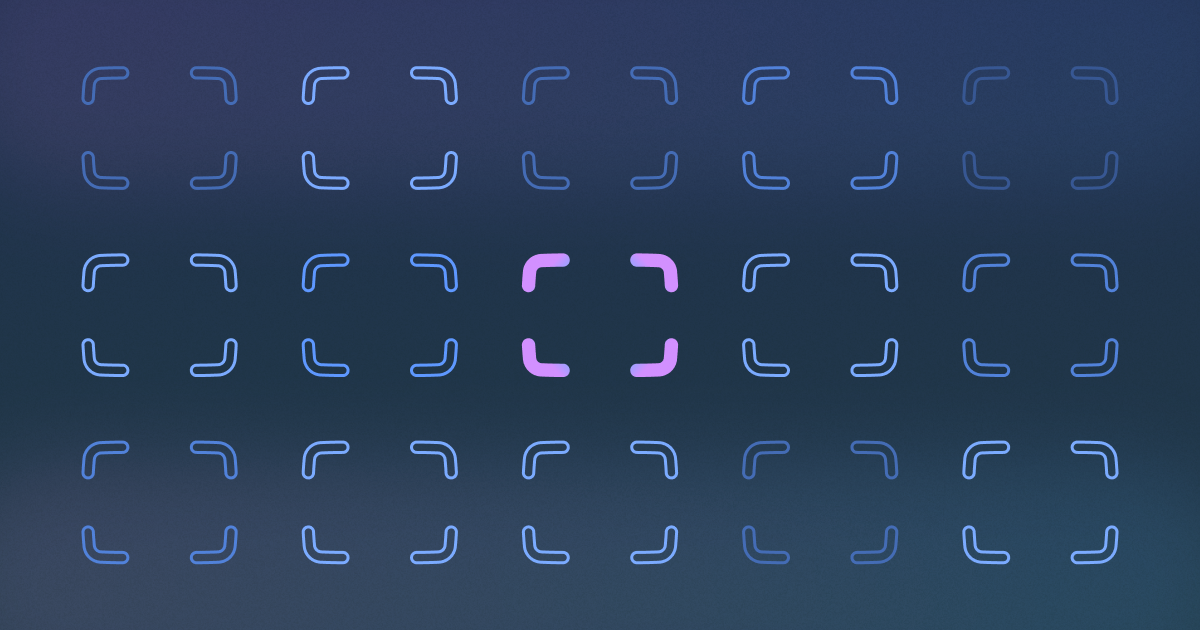Back to blog
5 MIN READ
The Ultimate Guide To Understanding Product Experience
PUBLISHED
12 June, 2023

Product Analytics Expert
For better or worse—but hopefully better—your product is a big part of how customers perceive your brand. In other words, product experience and customer experience go hand-in-hand.
In this UXCam guide, we’ll be taking a deep dive into the wonderful world of product experience—covering its importance and how to make it work for your business. We’ll go over everything you need to know to transform your product into a powerful customer experience asset.
Want to learn more? Read on.
What is product experience?
Product experience (PX) is the less-known cousin to user experience (UX).
While UX focuses on how users interact and engage with digital products, Product experience (PX) is an umbrella term used to describe the totality of a user’s experience with a product—including everything from physical reactions (like rage taps) to emotions.
If that sounds broad… it’s because it is. PX looks at the entire product from a bunch of different angles (e.g., usability, aesthetics, etc.) and measures how these factors contribute to a user’s overall experience.
Product Experience vs. Customer Experience
As you may have gathered from the heading, these concepts are not interchangeable—even for single-product companies.
CX is how a person feels about your company and its services overall. It includes a customer's entire experience when interacting with you—including ads, emails, customer service, social media interactions, and more.
PX is the intersection between CX and UX. It narrows the focus to the customer experience when interacting with your product—and how that impacts their overall opinion of your company.
10 Different product experience factors
Let's add some context to this definition with some examples of the different kinds of product experience factors:
Fit for Purpose: The product fulfills the customer’s basic needs—solving problems, meeting expectations, and providing value.
Sensation: The product is nice to look at and use.
Speed: The product responds quickly and efficiently to inputs.
Stability: The product doesn't vary too much in its performance.
Personalization: The product can be personalized for a customer's specific needs.
Learnability: The product is intuitive and easy to use.
Accessibility: The product is usable by everyone who takes the time to learn it.
Risk: The product is reliable and secure.
Terms: The product comes with clear terms and conditions.
Convenience: The product is easy to access and use.
Why does product experience matter?
Increase adoption & usage
Establishing a great product experience leads to higher rates of adoption and usage. If customers love using your product, they will be more likely to talk about it and recommend it to others.
Bridge the assumption-reality gap
By understanding and fixing product experience, companies can bridge the gap between customer expectations and reality. This helps to ensure customers feel satisfied with their purchase and don't feel let down.
Promote better customer retention
Creating a great product experience also helps to drive customer retention, as satisfied customers are more likely to stay with a brand than those who had an unsatisfactory experience.
How to better understand product experience
1. Define key user personas
Want to understand product experience? Start by defining your key user personas.
These are detailed descriptions of particular types of users that you can use to get a better handle on how they interact with your product and the kind of experience they’re after.
To define them, you'll need to delve into your customer data to fill in three blanks:
| Who | Goal | Barrier | |
|---|---|---|---|
| Description | A neat, well-defined, and important group of users | What the group of users wants | The thing(s) preventing said group of users from achieving their goal |
| Persona 1 | B2B SaaS marketers | To centralize PPC management | Too many siloed tools, systems, and workflows |
| Persona 2 | Small business owners | To gain visibility online | A lack of time and understanding of PPC |
You’ll use these to add much-needed context to your product development and to get a better idea of how to optimize the user experience.
But remember—these personas are generalizations. Use real user data when possible.
2. Conduct user research
Speaking of real user data, you’ll need to collect some.


To do this, you’re going to need a product and user behavior analytics tool like UXCam. This helps you see how users interact with your product so you can track usage trends and identify areas that need improvement through features like:
Segmentation tools
Event analysis
Funnel analysis
All of this is useless without a plan for analyzing the data, though. Set specific goals and KPIs beforehand (like engagement or user retention) to make sure you’re collecting the data that really matters.
Looking for more guidance? Check out our guide to creating product experimentation frameworks.
3. Analyze user feedback
Qualitative data is just as important as quantitative data when it comes to fleshing out, contextualizing, and even just understanding users’ experiences with your product. After all, there are plenty of product experiences that don’t lend themselves to easy quantification.
In-app surveys, 1-on-1 interviews, and support tickets are all fantastic sources for honest, spur-of-the-moment qualitative feedback—and there are plenty of tools to make collecting it a breeze.
There are plenty of user research tools to help you collect and analyze user feedback, too. Look for ones that can provide you with analytics summaries, sentiment analysis, and other features to make sure your user feedback is actually actionable.
How to analyze user feedback
Collect all data in one place: You'll probably have a few feedback sources—review sites, in-app forms, surveys, etc. Make sure to collect all of it in one place.
Categorize and sub-categorize feedback: Break down feedback into categories to get a better understanding of trends and patterns. These could be based on features, user types, and more.
Divide feedback into positive, negative, neutral, and junk: This can either be done manually or with a growing number of automated, AI-powered sentiment analysis tools.
Search for root causes: The goal should be to answer why people feel as they do. Match feedback with sessions and zoom in on root causes.
Plan actions: With the data collected and analyzed, it's time to come up with action plans. These should focus on solving customer issues and overcoming challenges.
Alert and inform teams: Make sure everyone who needs to know is informed about user feedback and action plans. This could include customer service, product design, and development teams.
4. Track user behavior
Last but certainly not least, tracking user behavior at scale is a must if you want to reliably zero in on product experience optimizations.
Not sure where to start? You have tons of options.
Heatmaps, funnel analytics, and user journey maps are powerful tools for high-level observation, pattern recognition, and data-driven decisions. For a deeper understanding, you can zoom in with session replays and video recordings.
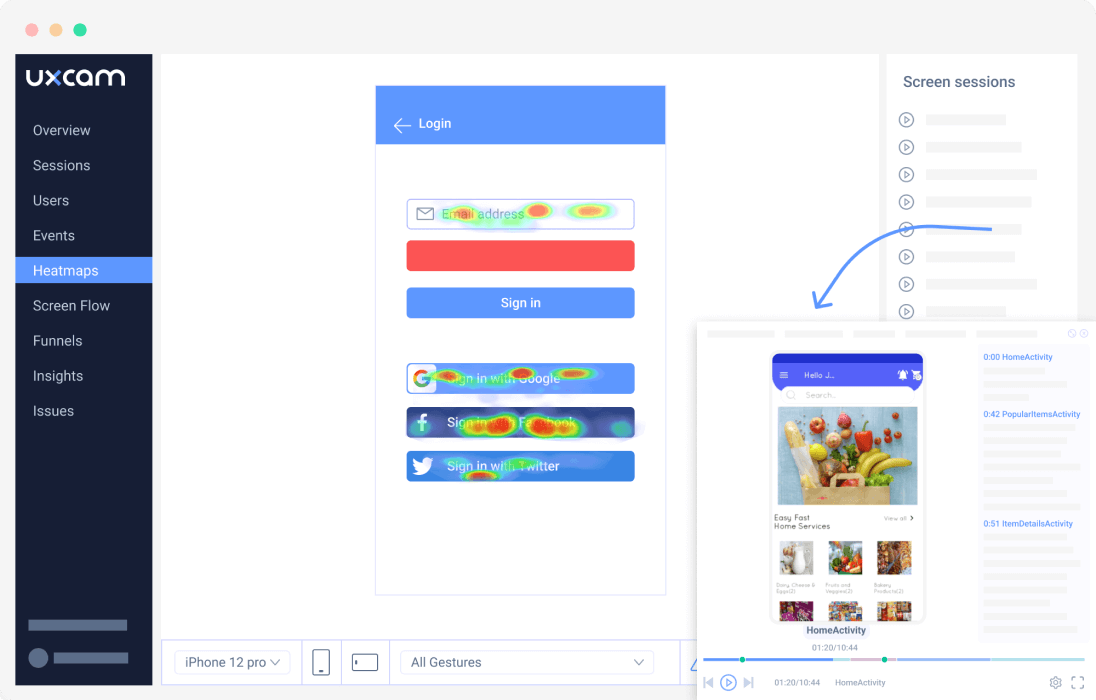
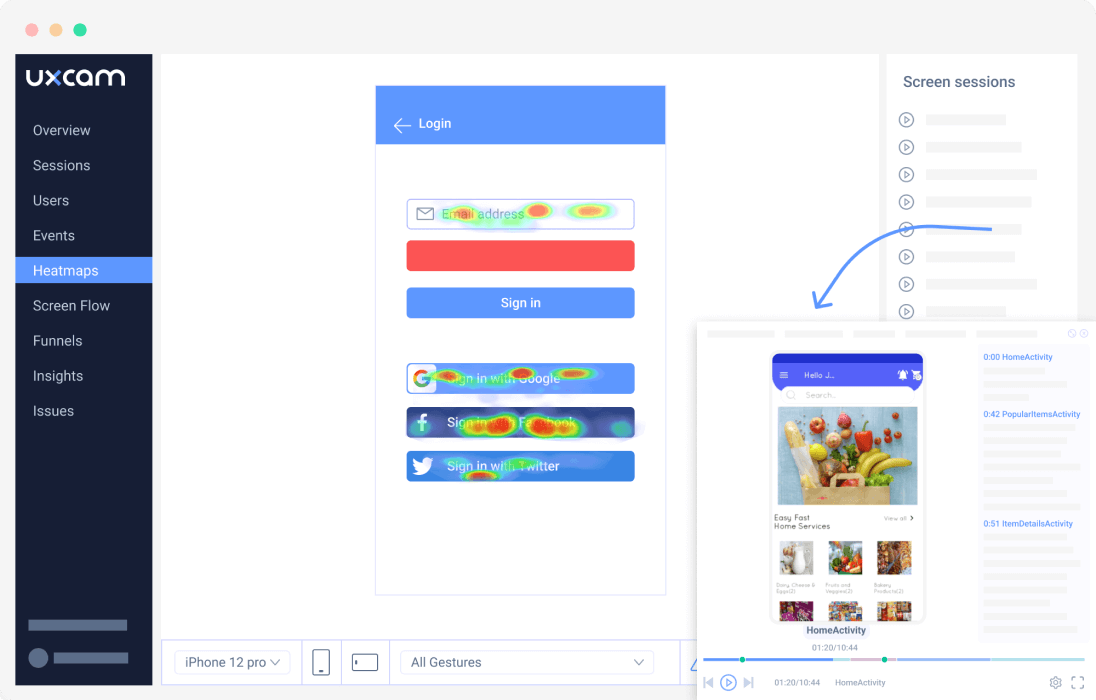
With UXCam, you get a suite of tools to help you capture, analyze, and act on user behavior. This way, you can improve customer experience and engagement for a successful product or service launch.
Get a handle on your product experience with UXCam
If you want to create products that turn users into fans, you need to understand the ins and outs of product experience. The right tool can vastly simplify that process.
With UXCam, you can easily track user behavior so you can see how customers interact with your product or service. Having real-time insights into customer experience allows teams to make informed decisions on design changes, feature updates, and more.
Get started with a 14-day free trial and experience the benefits firsthand.
AUTHOR

Tope Longe
Product Analytics Expert
Ardent technophile exploring the world of mobile app product management at UXCam.
What’s UXCam?
Related articles
Session Replay
Mobile Session Recording: Our Complete Guide (+Tools)
Learn what mobile session recording is, why it matters, and the best tools to analyze user behavior. See how UXCam helps improve app and web...

Annemarie Bufe
Product Analytics Expert
Product Management
18 Best Product Development Software for Every Team 2026
Discover the 14 best product development software tools to streamline collaboration, track progress, collect feedback, and build better products...

Tope Longe
Product Analytics Expert
Product Management
13 Best Product Management Tools 2025 & When to Use Them
Find out the top tools that the best product managers use daily to perform better at...

Jane Leung
Product Analytics Expert