Back to blog
8 MIN READ
User Session Recording on Websites - A Detailed Guide
PUBLISHED
3 February, 2025

Product Analytics Expert
Every click, scroll, and hesitation on your web app tells a story. But without the right tools, those stories stay hidden.
User session recording helps you see exactly how people interact with your product—where they get stuck, what engages them, and why they drop off. It gives Product Managers real user insights to improve UX, fix friction points, and boost conversions.
The challenge? Most tools either lack deep analytics or require manual effort to connect session data with insights.
With UXCam, session recording goes beyond replays—it links directly to analytics, making it easier to uncover patterns and take action. Let’s explore how it works.
What is user session recording?
A user session recording is a visual replay of a user's journey on a web app, capturing every click, scroll, form input, and navigation in real-time. It helps teams analyze user behavior, identify friction points, and optimize the user experience by providing a video-like reconstruction of interactions.
Unlike traditional analytics tools, session recordings show exactly how users engage with a product, making it easier to troubleshoot issues, improve conversion rates, and enhance feature adoption. Instead of guessing why someone abandoned a signup flow or struggled with a feature, you can watch their experience unfold and identify what went wrong. By pairing replays with analytics, product managers can turn insights into action faster.
How does user session recording work?
When a user interacts with your web app, a session recording tool captures their actions in real-time, tracking every movement, page transition, and input. It then replays the session like a video, allowing teams to analyze user behavior, spot issues, and enhance usability.
Modern session recording solutions, like UXCam’s product analytics for web, go beyond basic replays. They connect session data with analytics, enabling teams to filter sessions by user actions, segment by behavior, and uncover insights faster.
Instead of watching thousands of recordings, UXCam helps you jump directly to sessions where users struggle, like form abandonment, rage clicks, or drop-offs in a conversion funnel.
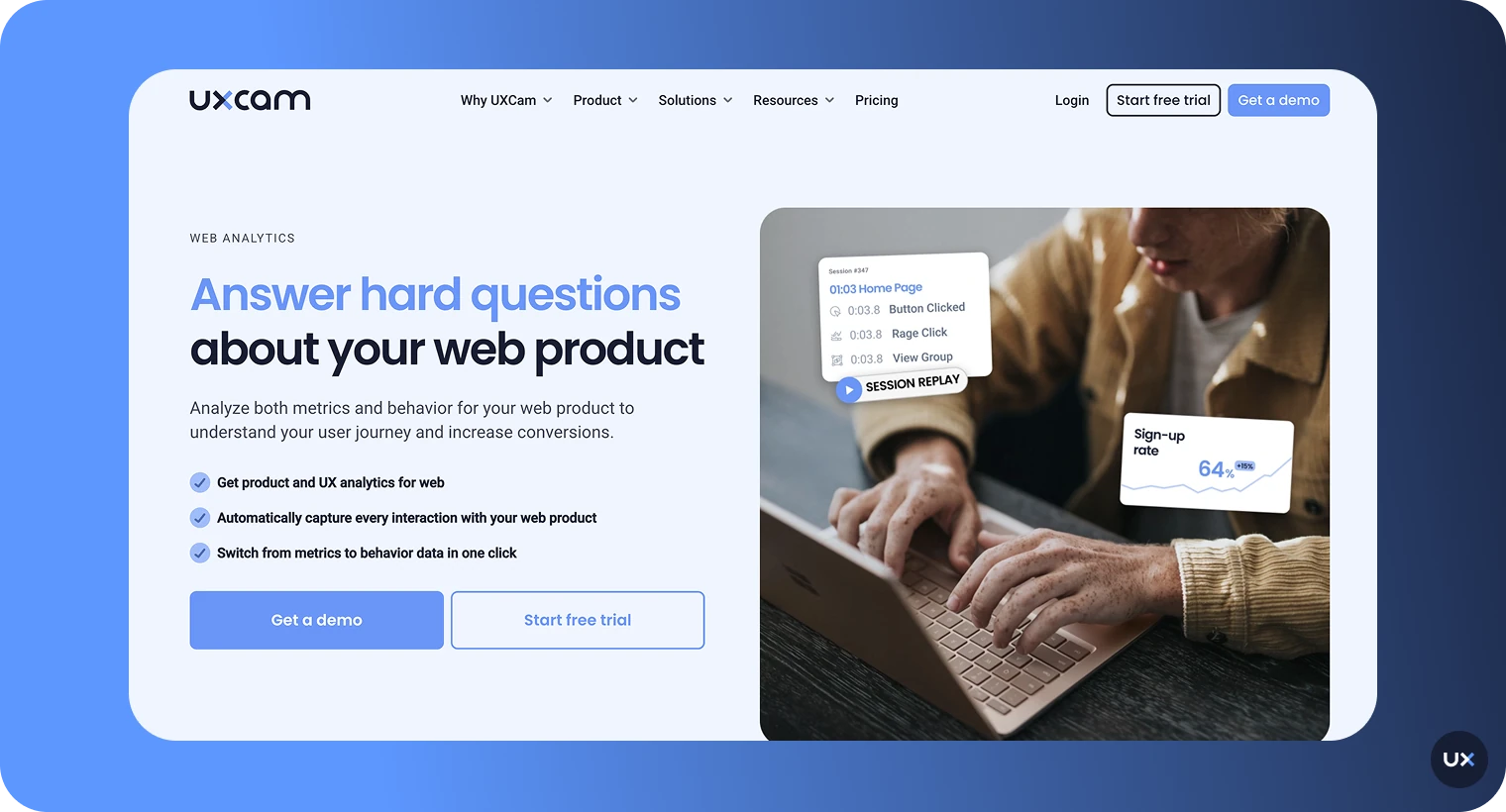
Session recording vs. other analytics techniques
While session recording is a powerful tool, it’s not the only method for analyzing user behavior. Here’s how it compares to other analytics approaches:
| Analytics technique | What it does | Limitations |
|---|---|---|
| Event tracking | Tracks specific user actions (e.g., button clicks, form submissions). | Lacks context about why users behave a certain way or how they navigate the site. |
| Heatmaps | Visualizes aggregate user engagement (e.g., clicks, scrolls) on a page. | Doesn’t show individual user paths or provide real-time insights into behavior. |
| Session recordings | Bridges the gap by offering context and real-time visual insights into user behavior. | Requires careful implementation to balance insights with user privacy. |
Event tracking is useful for measuring specific actions, like button clicks, but it doesn’t explain why users behave a certain way.
Heatmaps help visualize where users engage most on a page, but they don’t reveal how individual users navigate through the app.
Session recordings bridge the gap, offering both context and real-time visual insights.
UXCam - the best web app Session recording solution
Session recording tools should make it easier for product teams to understand user behavior, not create more work. Yet, most solutions fall short—forcing teams to manually stitch insights together, juggle multiple tools, or struggle with complex setups.
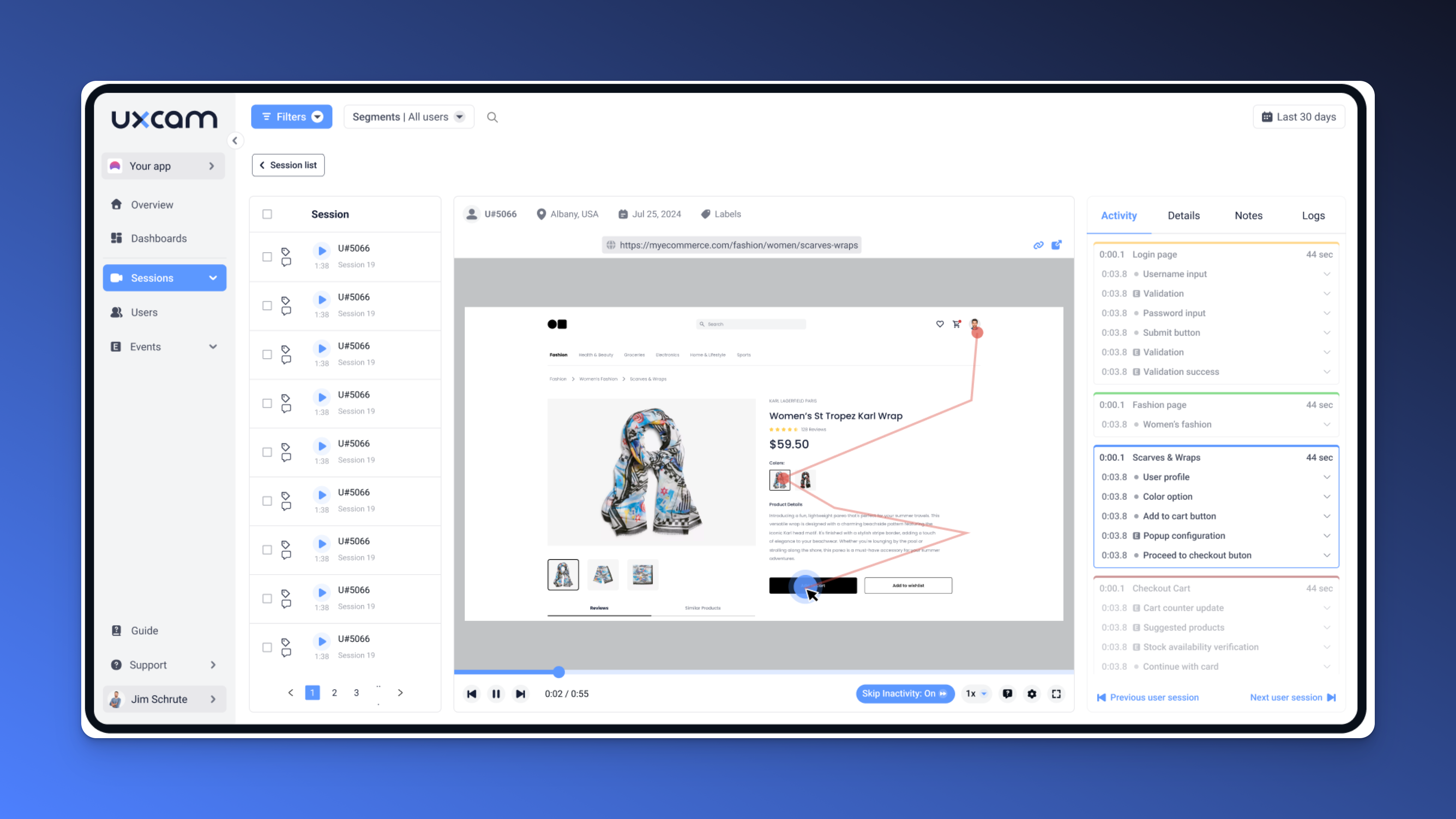
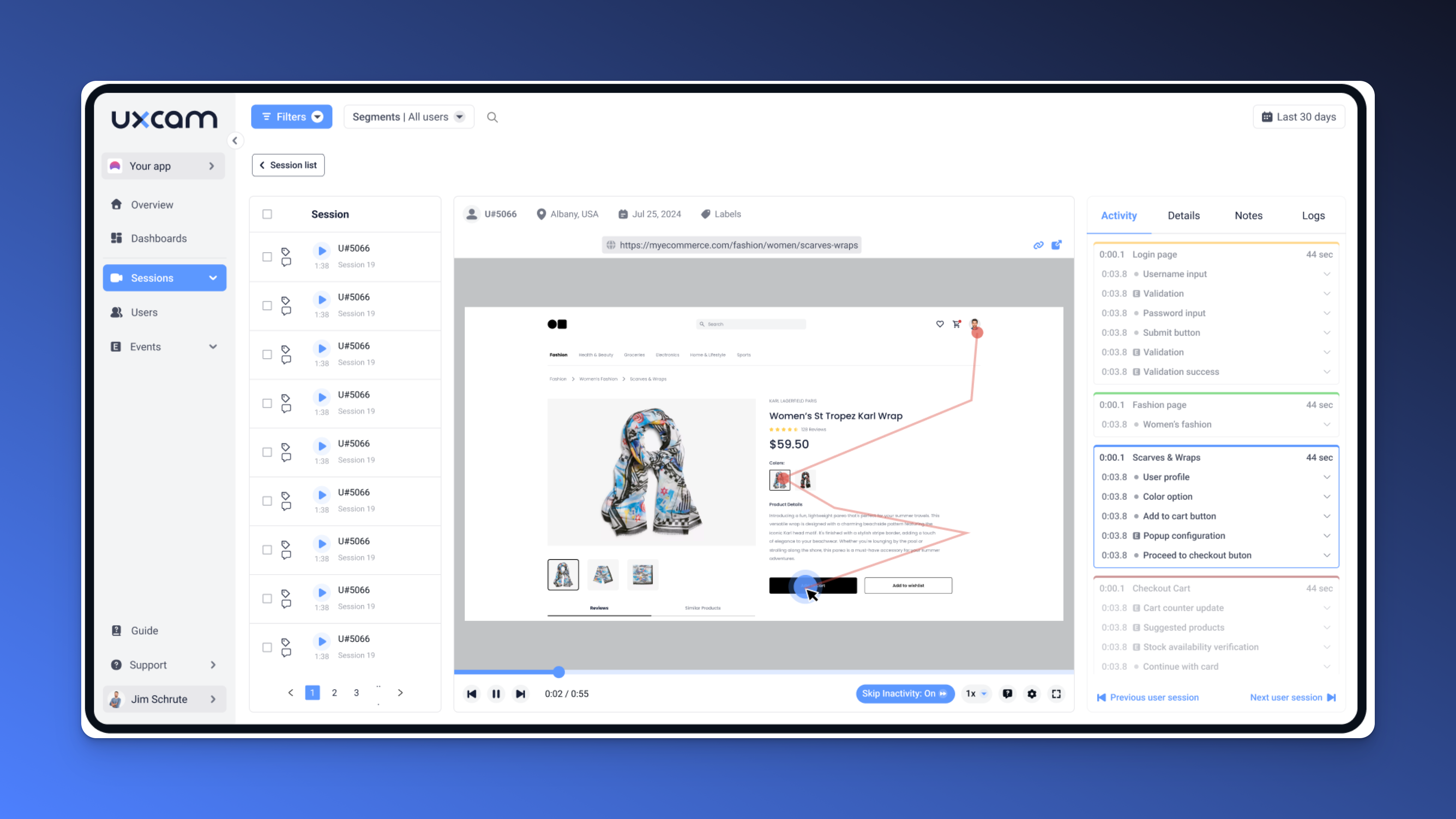
UXCam solves these problems by combining session replays with deep product analytics, making it the best web app session recording solution. Here’s how it stands out.
1. Provides deep analytics, not just session recording
Most session recording tools simply play back user sessions without providing meaningful analytics. This leaves teams watching hours of footage with no clear patterns, no segmentation, and no way to validate hypotheses. UXCam connects session replays with product analytics, allowing you to:
Filter by user behavior, such as conversion drop-offs, rage clicks, or navigation loops.
Analyze trends instead of watching endless recordings.
Get instant insights into where users struggle—without guessing.
With UXCam, you go beyond watching user sessions—you get real answers that drive product improvements.
2. Eliminates the need for multiple tools
Many companies juggle separate tools for quantitative analytics (Google Analytics, Mixpanel) and qualitative insights (Hotjar, FullStory). This leads to scattered insights, inconsistent data, and time-consuming tool-switching.
With native session recording and product analytics in one platform, UXCam lets you:
Jump from a funnel drop-off straight into a session replay—no switching tools.
See both numbers and real user behavior in a single interface.
Maintain consistency in insights without manual ID matching.
By bridging the gap between quantitative data and qualitative insights, UXCam saves you time, effort, and engineering resources.
3. No manual tagging or clunky setup
Most session recording solutions demand engineering effort—requiring teams to manually tag events, set up an SDK, and configure integrations before capturing meaningful data. This slows down adoption and increases dependency on developers.
With autocapture technology, UXCam:
Records all key interactions (form inputs, clicks, navigation, frustration signals) automatically.
Eliminates the need for manual event tagging—saving time and resources.
Gets you up and running with a single SDK installation.
With UXCam, your team can focus on insights, not on setting up tracking.
4. Helps you find insights faster
Without smart filtering and automation, most session recording tools leave teams watching random recordings, hoping to spot issues manually. This wastes time and slows decision-making.
UXCam makes finding insights effortless with:
Smart filters to highlight sessions with drop-offs, rage clicks, and form abandonment.
One-click access to relevant session replays from funnels or dashboards—so you can instantly validate insights and take action.
Automated insights that surface critical UX issues instantly—no need to guess where users struggle.
Instead of spending hours watching irrelevant recordings, UXCam helps you focus on the moments that matter.
Why UXCam is the best solution for web app session recording
Traditional tools leave gaps—UXCam connects the dots. It’s not just session recording; it’s a complete analytics solution built for modern web products.
Session Recording + Product Analytics in One – No need for multiple tools. See the full user journey in one place.
Autocapture (Zero Manual Tagging) – Automatically records all key user interactions without engineering effort.
Seamless Data Connection – Click from conversion funnels or dashboards straight into session replays for instant insights.
Built for Web Apps & SPAs – Unlike traditional analytics, UXCam captures dynamic interactions in modern web applications.
With UXCam, you don’t just watch sessions—you analyze, segment, and act on insights with ease.
Addressing privacy & compliance in session recording
Privacy and compliance are critical in session recording. Businesses must protect user data while adhering to GDPR, CCPA, and other privacy laws. UXCam ensures secure, compliant, and ethical session recording by automatically excluding sensitive data and providing custom privacy controls.
Protecting user data by default
UXCam automatically masks sensitive data like passwords, payment details, and private messages. Teams can also customize masking settings to hide emails, credit card fields, or other personally identifiable information (PII). This guarantees session replays never expose user-sensitive data.
Compliance with GDPR, CCPA, and global privacy standards
UXCam is fully GDPR & CCPA compliant, ensuring businesses:
Obtain user consent before session recording.
Honor data deletion requests in line with user rights.
Maintain transparency in data collection and storage.
These controls help businesses use session recording confidently while staying legally compliant.
Custom masking & permissions for greater control
Businesses can define what gets recorded, masked, or excluded with UXCam’s custom privacy settings:
Restrict access to sensitive session data based on roles.
Mask form fields & UI elements before recording.
Control data storage & access to meet security policies.
With privacy-first recording, role-based permissions, and full compliance, UXCam ensures businesses get valuable insights without compromising security.
How to record user sessions on websites
Understanding how users interact with your web app is crucial for improving user experience, conversion rates, and product adoption. However, many teams struggle to translate raw session replays into actionable insights. Traditional session recording tools often require manual event tagging, complex setups, and hours of session watching just to find meaningful patterns.
UXCam eliminates these challenges by providing a seamless, automated, and data-driven session recording solution. With UXCam, you don’t just watch user sessions—you analyze, segment, and act on real user behavior. Here's how you can leverage UXCam to record and analyze user sessions effectively.
Step 1: Install UXCam’s SDK on your web app
The first step in unlocking valuable user insights is to install UXCam’s lightweight SDK. Unlike traditional session recording tools that require manual event configuration and extensive engineering effort, UXCam’s SDK works out of the box.
With a simple one-time installation, UXCam immediately starts capturing key user interactions—from clicks and scrolls to form inputs and page navigation. It automatically detects rage clicks, U-turns, and other frustration signals, helping teams quickly pinpoint areas of friction.
This autocapture technology eliminates the need for manual tagging or event tracking, reducing engineering overhead while ensuring that no critical user behavior is missed. Once UXCam is live, session recordings begin flowing into the dashboard, ready for analysis.

Step 2: Analyze sessions in context
Capturing session recordings is only valuable if you can extract meaningful insights from them. Instead of randomly watching hours of replays, UXCam helps you analyze sessions within the right context, making it easier to uncover patterns, trends, and usability issues.
One of the most powerful features of UXCam is its ability to connect session replays with product analytics. If you notice a drop-off in a conversion funnel, you can instantly jump to the exact session recordings of affected users. This allows you to see precisely what users experienced before abandoning a signup form, checkout page, or onboarding flow.
Beyond funnels, UXCam enables teams to filter and segment user sessions by device type, browser, user journey stage, referral source, and more. This means you can quickly identify whether a usability issue is affecting only mobile users, specific geographies, or a certain segment of customers.
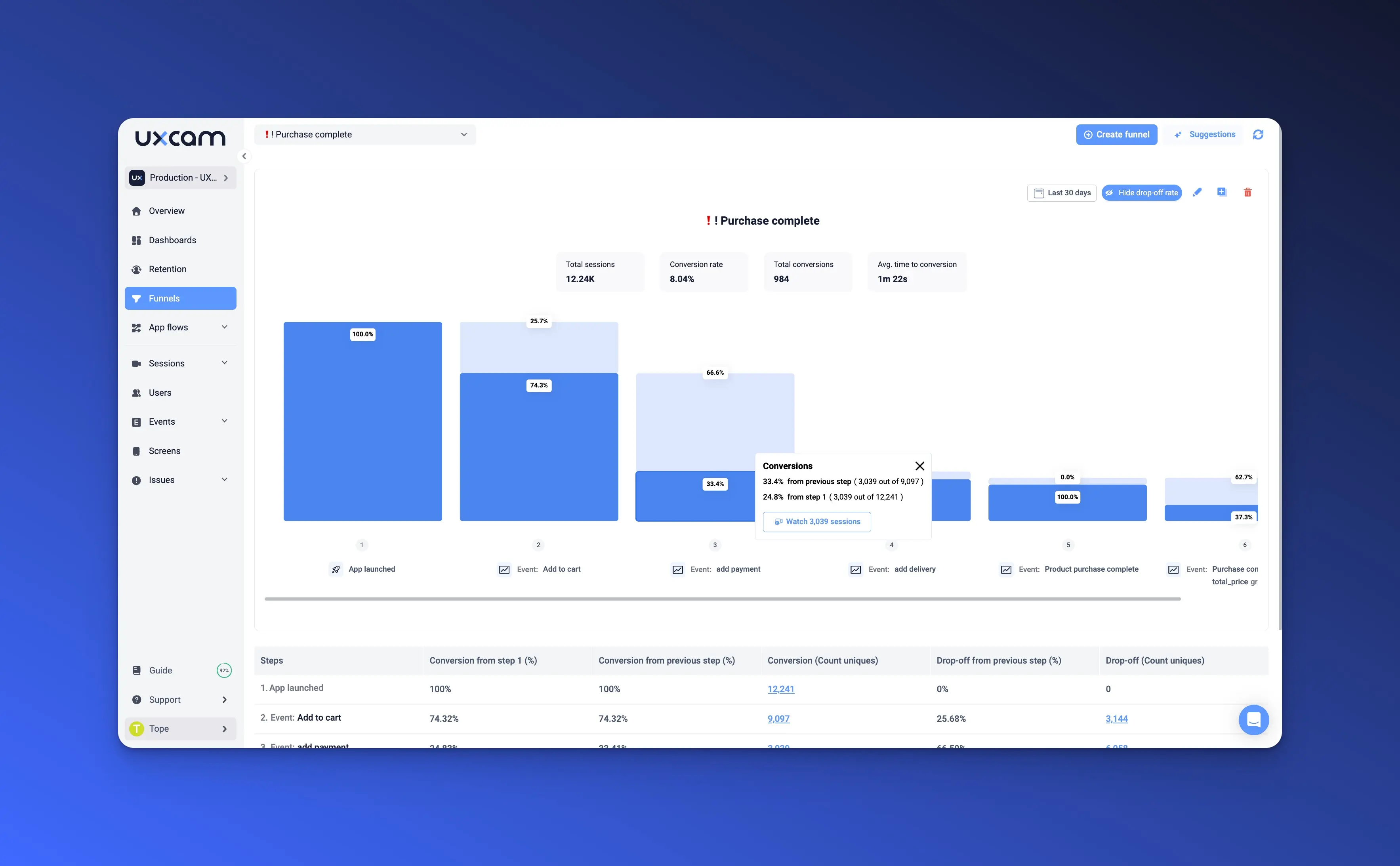
Additionally, UXCam’s friction detection technology flags problematic interactions—such as rage clicks, excessive back-and-forth navigation, and form abandonments—without requiring you to manually search for them. Instead of sifting through hundreds of recordings, teams can immediately focus on the sessions that matter most.
Step 3: Take action with data-backed decisions
The real power of session recording lies in its ability to drive action. UXCam goes beyond passive observation, giving teams the insights they need to optimize user journeys, fix technical issues, and improve product experiences.
One of the most common use cases for UXCam is identifying and eliminating conversion barriers. By analyzing drop-offs and frustration points, teams can refine navigation flows, simplify complex interactions, and optimize page layouts to keep users engaged.
For developers, UXCam serves as a session-based debugging tool, providing visual evidence of bugs, slow-loading elements, and UI inconsistencies. Instead of relying on vague bug reports, developers can watch exactly how and where issues occur, speeding up the troubleshooting process.
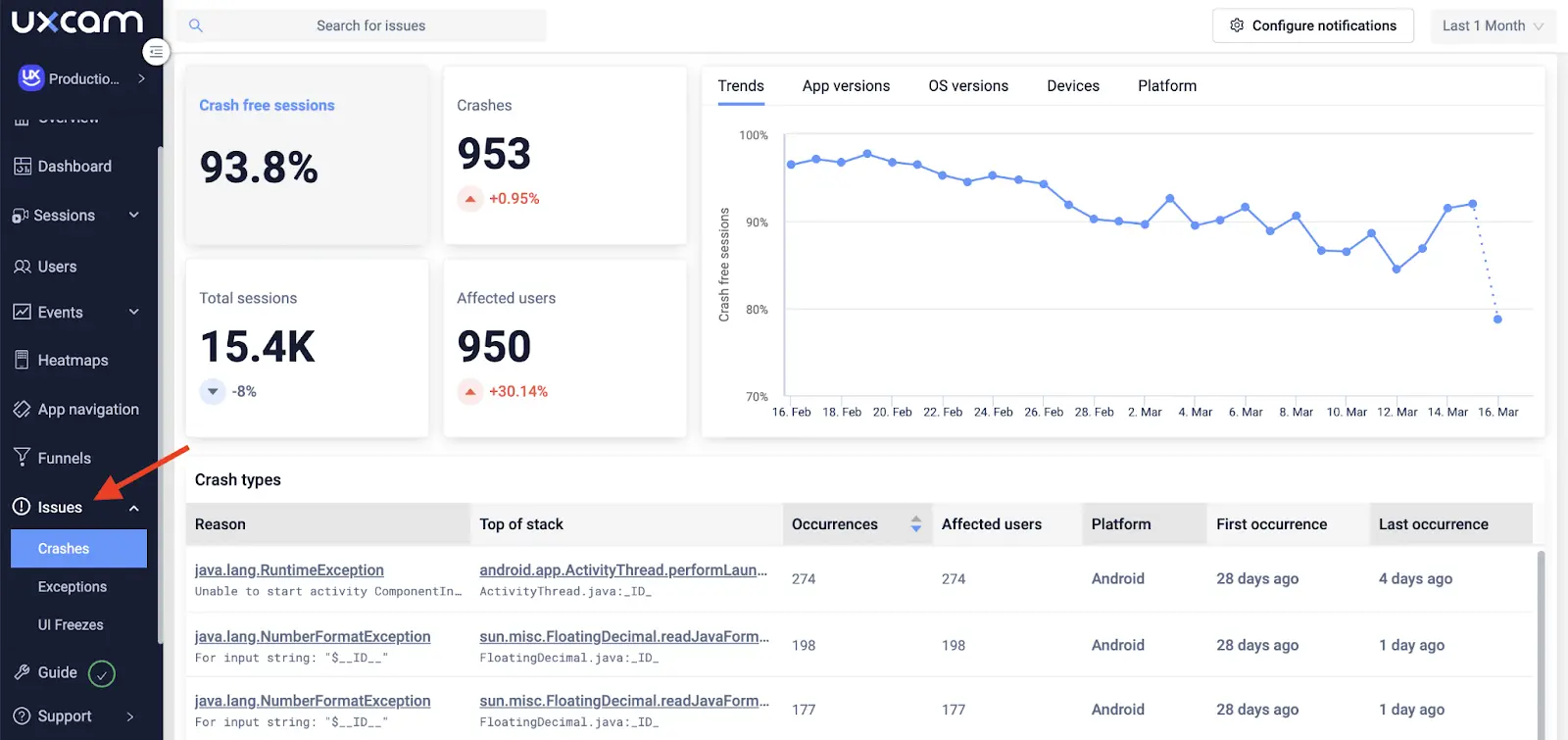
Beyond conversion and debugging, UXCam also helps enhance onboarding experiences. If new users are struggling to discover key features or complete critical steps, session recordings reveal where they hesitate, abandon, or misunderstand UI elements. By identifying and addressing these pain points, teams can improve product adoption and user retention.
Conclusion and next steps
UXCam goes beyond basic session replay, giving you deep analytics, instant insights, and effortless integration—all in one platform. Unlike traditional tools, UXCam connects quantitative data with real user behavior, helping you optimize journeys, fix friction points, and improve conversions without manual effort.
With pre-configured reports, smart filtering, and autocaptured interactions, finding actionable insights takes minutes, not hours. Built for modern web products, UXCam works seamlessly on SPAs, dynamic UIs, and complex user flows—with zero manual event tracking required.
Ready to unlock powerful user insights? Start recording sessions today and see how UXCam can help you understand and improve your web app—effortlessly.
Try UXCam for free and transform your web analytics today!
You might also be interested in these;
How to analyze session recordings
The only 10 slides you need to present session replay findings
10 Best Session Replay Software and Tools
Best Visitor Recording Software Tool for Web Apps - UXCam
Session Recording & Replay for React Native apps: UXCam
Flutter Mobile App Session Recording & Replay Tool: UXCam
5 Best mobile apps session replay tools
SaaS Customer Retention Strategies, Benchmark Rates & Metrics
AUTHOR

Tope Longe
Product Analytics Expert
Ardent technophile exploring the world of mobile app product management at UXCam.
What’s UXCam?
Related articles
Website Analysis
Website Heatmap - Ultimate Guide and Best Tools [2026]
Read the ultimate 2026 guide to website heatmaps: discover types, implementation, and the best heatmap tools to optimize user experience and site's...

Jonas Kurzweg
Product Analytics Expert
Website Analysis
Best Free Web Analytics Tools [2026]
Compare the best free web analytics tools for UX, product, and privacy. See why UXCam is the top choice for behavioral insights, compliance, and...

Jonas Kurzweg
Product Analytics Expert
Website Analysis
What is Web Analytics? Definition, Metrics & Best Practices
Discover what web analytics is, its definition, key examples, and the best tools to optimize your website's performance and user...

Tope Longe
Product Analytics Expert
