Back to blog
4 MIN READ
UXCam is now an experience analytics solution
PUBLISHED
12 December, 2019

Product Analytics Expert
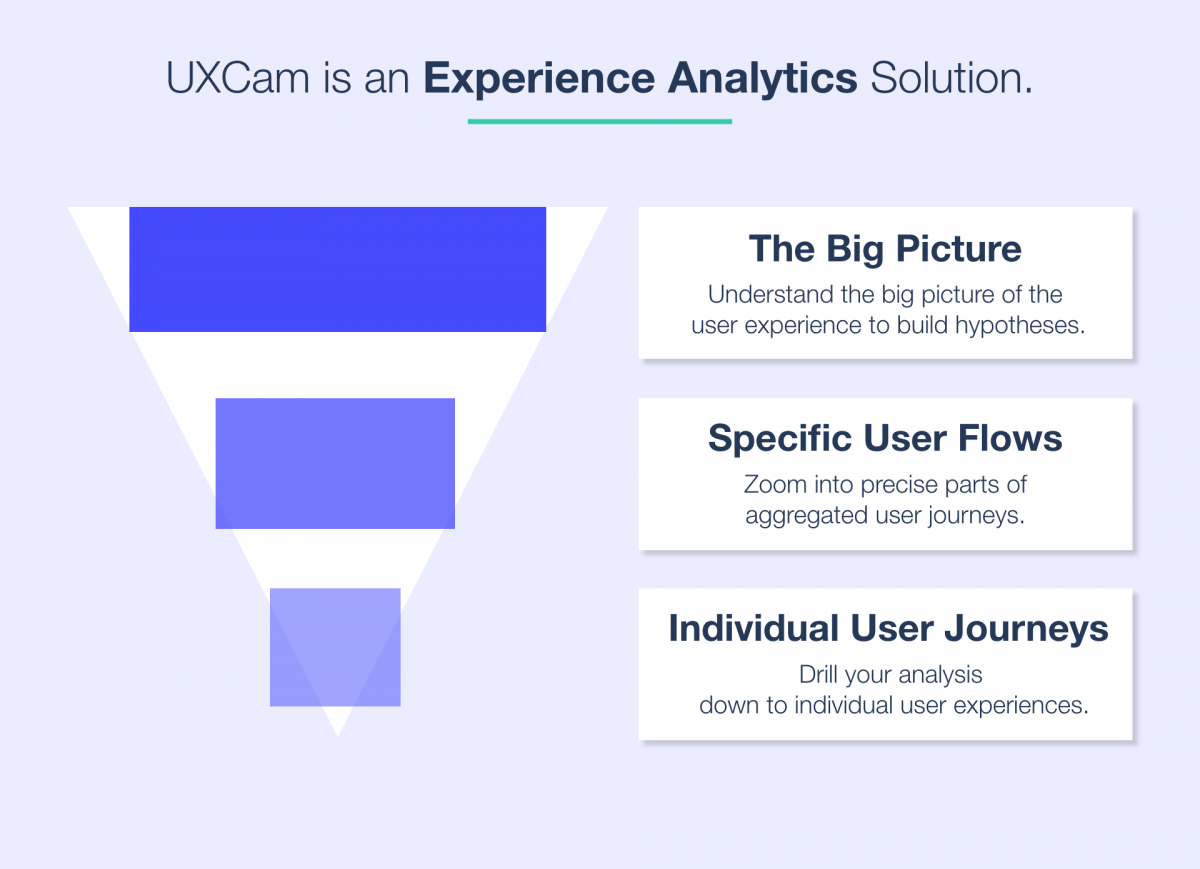
A decade is coming to an end.
The end of the year is a good time to reflect. Let’s take a step back and look at how the progress that was made to help you deliver better app experiences.
A holistic analytics solution
UXCam has transformed into a complete solution to analyze user behavior. This means that you can start with the big picture of your app experience and gradually drill it down to individual user journeys. Through this, you are now able to get a 360-degree view of your app experience with UXCam.
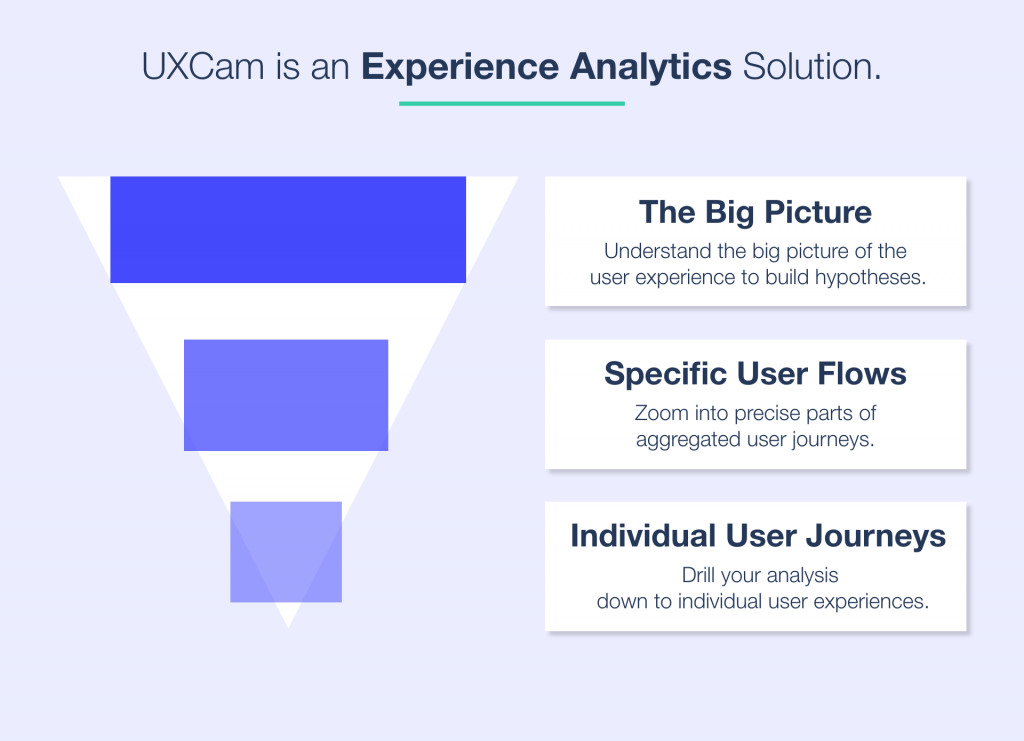
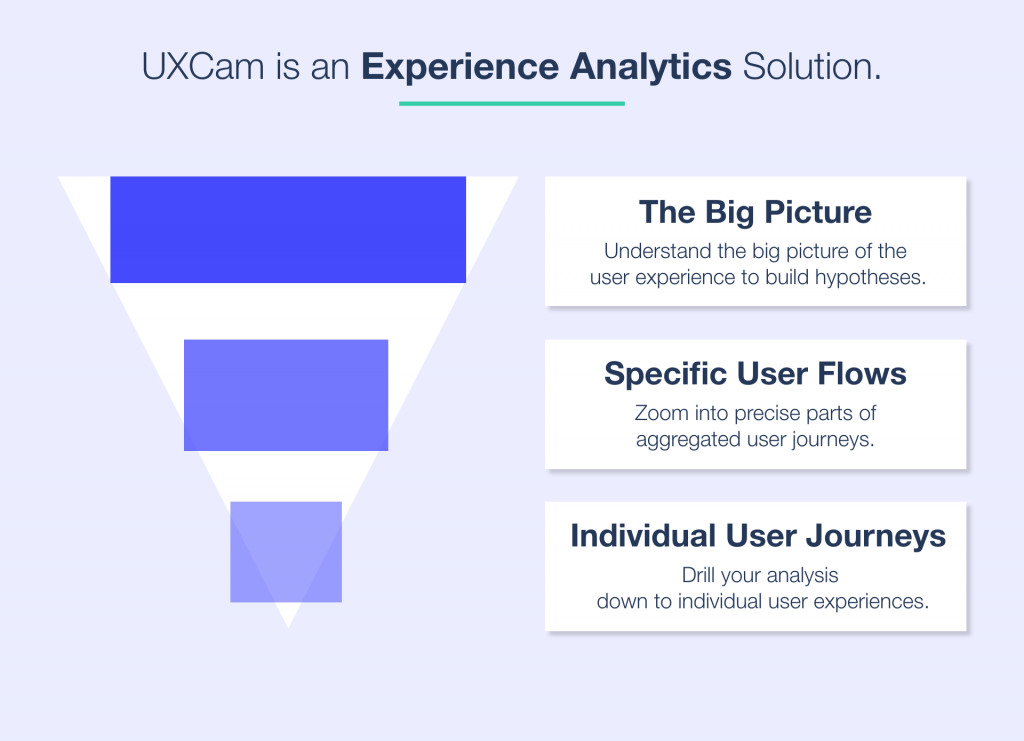
In 2018, you were able to understand individual user journeys with UXCam. In 2019, we added 3 new features that helped make UXCam a more complete solution.
UXCam Overview
UXCam Overview was developed to be your app’s headquarters. UXCam Overview allows you to gain insights on your app in one look – without manually searching for individual sessions.
Overview is divided into two parts:
– Usage Statistics: Understand how your app is being used. See the top events, devices and countries in one look.
– UX Statistics: This part of the overview lets you dive into the usability of your app. See how many crashes, unresponsive taps or rage taps your app has.
This feature is available on all plans.
UXCam Screen Flow
UXCam’s newest feature, Screen Flow, gives you the option to see how users flow through your app. With this insight, it’s easy to find hidden bottlenecks and increase conversion rates.
You don’t have to spend too much time coming up with hypotheses anymore. Screen Flow is a quick way to discover unusual patterns. You will understand why certain tasks aren’t finished and want to understand where users go. As all features with UXCam, you don’t want to spend weeks tracking events and need a reliable solution without set up.
Screen Flow is available on all plans.
UXCam Funnel Analytics
With the release of Funnel Analytics, you can map specific user flows, find out where users drop off and make changes with confidence.
You can search for opportunities and see the most successful action orders. This will enable you to track and fix bottlenecks. Additionally, you’ll understand where and why users leave.
Again, unlike other solutions, UXCam doesn’t require an event set up and allows you to retroactively set up funnels.
Funnel Analytics is available on the premium and enterprise plan.
Your core features are even better now
Reworked UI
The new minimal and clean design allows you to identify important elements faster. We look forward to bringing you even more UX and UI changes in 2020.
New Session Filter
A common problem for session replay technology is the search for relevant sessions. We rethought the way that sessions can be found. You can now filter for a combination of relevant properties to find sessions lightning fast. Additionally, you are able to save commonly used filters as segments.
You’ll find an amazing filter system in the User Analytics section.
You can filter for user segments here. That way, you can compare the user journey of engaged users with the one who only used the app a few times and then abandoned it.
Rage Taps
We took a step towards automatically detecting UX issues by introducing unresponsive and rage taps. You can filter sessions for rage taps and find frustrating moments quickly.
Download and share sessions
You now have the option to download and share sessions. You can even create a public link to share sessions with people that are outside of your team.
Advanced Heatmaps
One underperforming screen can have a big negative impact on mobile app KPIs.
Let a screen like this drag your app down OR fight back by performing screen analysis.
We have revised our Heatmaps to help with that.The design of the screen page was revised to make it easier to navigate.
Heatmaps in UXCam have been improved by a big margin. You can now generate heatmaps based on particular gestures. Heatmaps for unresponsive gestures were added as well.
Outlook for 2020
2019 has been a year of great growth for UXCam. This opens up additional resources to develop the product even further in 2020. Our feature pipeline is stacked with features that’ll leave you in awe. You can expect a rework on how we handle statistics and customized dashboards.
_________________________________
Are you looking to upgrade UXCam? Request a quote.
Not yet a UXCam user or are returning? Set up a free account here.
AUTHOR

Jonas Kurzweg
Product Analytics Expert
UX, marketing & product nerd. Coffee enthusiast. Working at UXCam.
What’s UXCam?
Related articles
Tool Comparisons
Smartlook vs UXCam: Which is the better mobile app analytics solution for modern teams?
Detailed comparison of Smartlook and UXCam for React Native, Flutter, iOS, and Android apps. See SDK differences, session replay quality, and why UXCam is the stronger choice for mobile...

Begüm Aykut
Growth Marketing Manager
App Analytics
Mobile App Tracking: Practical Guide & Best Tools [2026]
The best tracking tools for mobile...

Jonas Kurzweg
Product Analytics Expert
Curated List
Top 19 Mobile App Analytics Tools in 2026
Discover the top mobile analytics tools in 2026. Compare features, pricing, and reviews to choose the right platform for app tracking, behavioral insights, and data-driven...

Jonas Kurzweg
Product Analytics Expert

