Adobe Analytics Pricing - Detailed Cost Breakdown & Plans
Wondering if Adobe Analytics is a good fit for your mobile app analytics needs and budget?
Developers and product teams are spoiled for choice when it comes to analytics tools. There are tons of highly effective options out there, including Adobe Analytics. But is Adobe Analytics really worth the price tag?
In this guide, we dive into the features of Adobe Analytics, its pricing structure, and alternative options for businesses of different sizes.
Helpful summary
Overview: We offer a comprehensive overview of Abobe Analytics’ pricing structure to help you decide whether this tool is worth the cost.
Why trust us: We have tons of experience with analytics tools as a leader in the mobile app analytics space.
Why it matters: Choosing the right analytics tool can greatly impact your business success and ROI.
Action points: Adobe Analytics’ pricing structure is confusing and aimed at enterprises, but alternatives (like UXCam) offer more transparent and budget-friendly options.
Further research: Check out the UXCam blog for more in-depth comparisons of Adobe Analytics and other analytics tools.
What is Adobe Analytics?
Adobe Analytics is an advanced, highly capable tool that lets you analyze data on any digital touchpoint in your customer journey. That includes web, mobile, email… you name it. You can use it to track user behavior, understand customer journeys, and gain valuable insights into UX.


It also integrates nicely with other Adobe tools (like Adobe Target) to extend its functionality.
Key features
Real-Time Data: Collect data in real-time to make timely, reliable decisions about marketing and product design.
Advanced Segmentation: Get granular with customer data—segment by demographics, behavior, preferences, and more.
Custom Dashboards: Create personalized dashboards to track the metrics that matter most to your business.
Predictive Analytics: Leverage machine learning algorithms to predict future customer behavior and optimize marketing campaigns.
Attribution: Take the guesswork out of attribution by tracking and analyzing the impact of each touchpoint on a customer's journey.
Adobe Analytics pricing structure
Adobe Analytics offers fully bespoke pricing. You won’t be able to access pricing information unless you get in touch with sales. That said, there are a few different plans to choose from, including:
Select
Prime
Ultimate
Adobe Analytics plan breakdown
Different plans might include more advanced features like predictive analytics, increased data storage, and access to Adobe's Customer Journey Analytics.
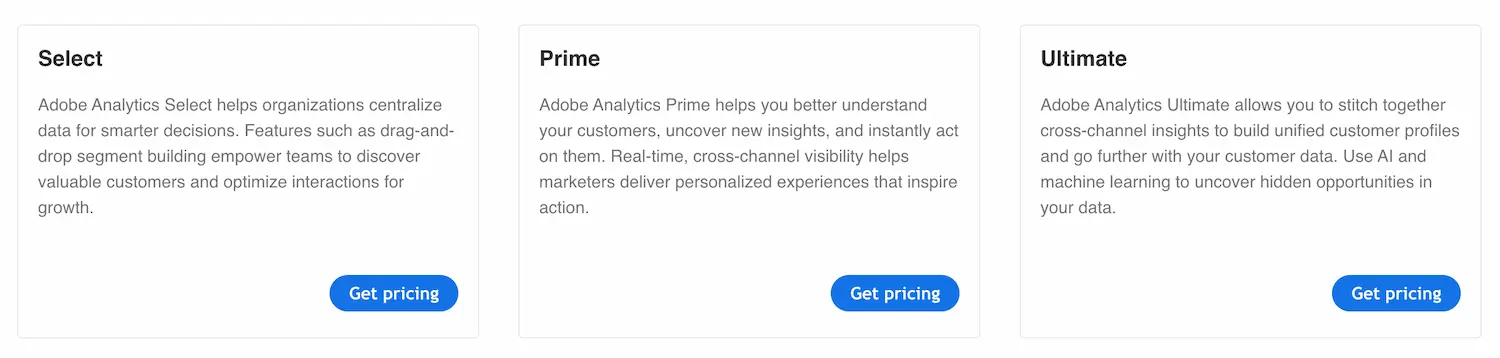
Here’s a breakdown of each plan:
Select
Enterprise-grade marketing analytics
Drag-and-drop segment building
Data centralization
Quick Insights
Page summary
API for data collection
Voice assistant
Custom dimensions
Usage reporting
Prime
Digital intelligence for the enterprise
Real-time, cross-channel visibility
Cross-device analysis
Classification management
Retroactive data reprocessing and replay
Field-based identity stitching
Customer attributes
Advanced metrics
Ultimate
Digital intelligence designed for enterprise
Unified customer profiles
AI and ML integrations
Virtual reporting suite
Classifications for data analysis
Privacy controls
Regional data centers
Segment IQ
Adobe Analytics pricing reviews
While we can’t get specific about how much Abode Analytics costs, we do know that it’s a common dislike in customer reviews.
Here are a few common themes from pricing reviews:
Pros
The overall value the product provides is high.
Cons
The price is pretty high compared to other analytics tools.
The cost of training adds a lot to your bill.
The overall cost is prohibitively expensive for most SMBs.
Best Adobe Analytics alternative: UXCam
If Adobe Analytics seems a bit overpriced for your needs or budget, UXCam is a fantastic alternative.
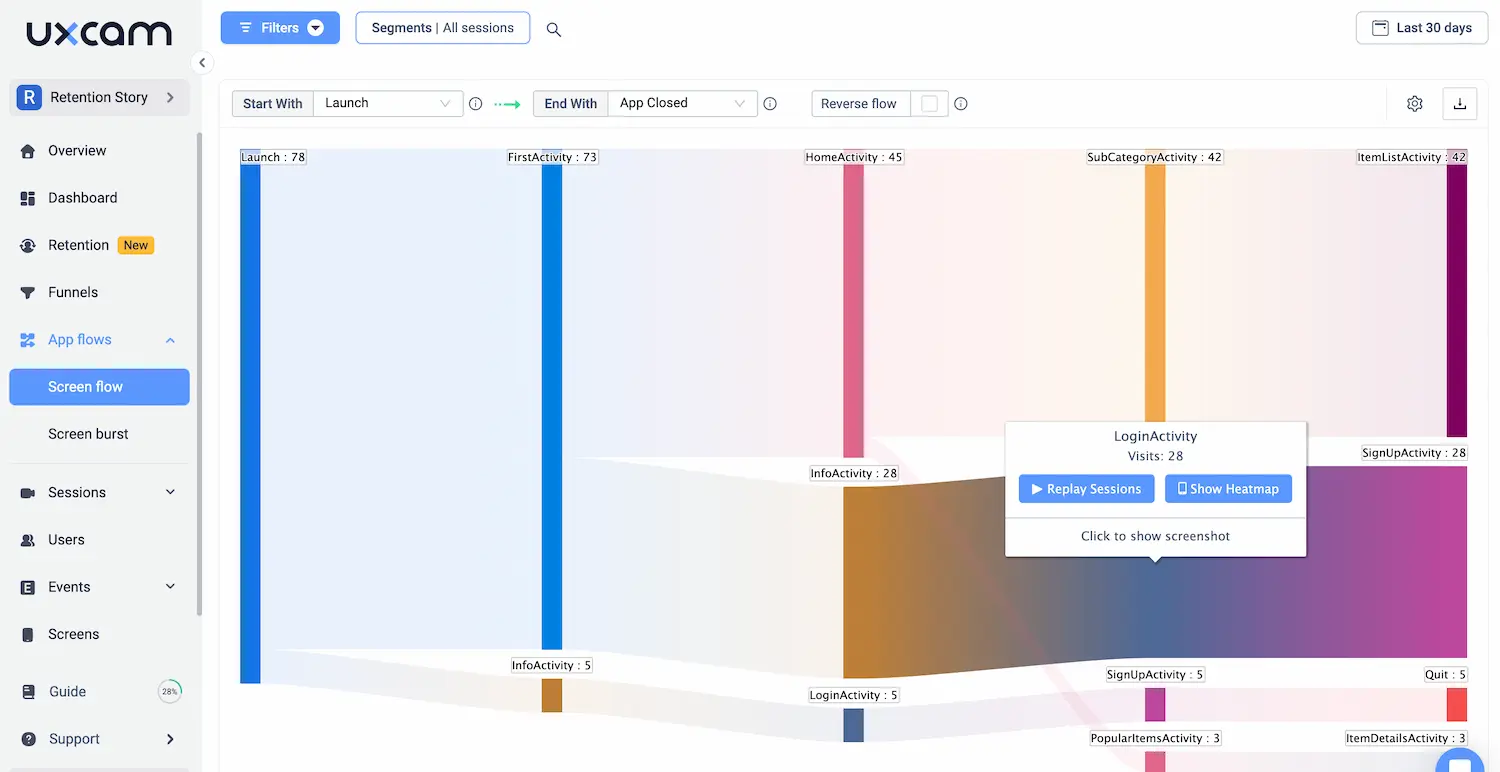
Our all-in-one mobile app analytics suite is designed to offer deep insights into user journeys, product usage, and customer behavior without breaking the bank. And thanks to a wide selection of qualitative and quantitative tools, you get a holistic view of your app's UX (similar to Adobe Analytics).
Key features
Session Replay: Watch recreations of user sessions to find usability problems or areas for improvement.
Heatmaps: See where users tap, swipe, and interact on your app's screens. Heatmaps show activity hot spots, helping you spot popular areas or features.
Event Tracking: Track user actions in your app, like taps, scrolls, feature usage, purchases, and more (no coding required).
Crash Recordings: Zero in on sessions with issues to see how they’re impacting real users in the heat of the moment.
User Journey Mapping: See the paths users take in your app to figure out which lead to the best outcomes.
UXCam pricing structure
Just like Adobe, UXCam provides custom pricing. However, we also offer a free plan with access to a wide range of analytics feature (as well as a free trial and demo for testing out paid features).


Our plans are:
Free
Growth (custom)
Enterprise (custom)
UXCam plan breakdown
Free
Our Free plan is a great way to get started with product analytics without spending a dime.
It includes:
3,000 tracked monthly sessions
Auto-capture of all gestures
Frustration signals
Session replay
User analytics
1 dashboard
Basic filters
Unlimited user seats
Growth
Growth is our first paid plan. It’s fully customizable, and we can work with you to build a plan that fits your budget.
It includes all Free features, plus:
More than 3,000 monthly sessions
Custom events
Event analytics
10 funnels
7 dashboards
Retention analytics
3rd party integrations
Custom data retention
Enterprise
Enterprise is our (you guessed it!) enterprise plan.
It includes all Growth features, plus:
API and CSV data export
SSO/SAML
Structured onboarding support
Dedicated customer success manager
Unlimited funnels
Custom dashboards
Custom apps
UXCam pricing reviews
Pros
Flexible plans make UXCam accessible to a variety of businesses.
A generous free plan offers great value.
Paid plans offer great value for money.
Cons
Not available for web.
Adobe Analytics vs. UXCam: overview
To put things in perspective, here's a quick comparison:
| Feature | Adobe Analytics | UXCam |
|---|---|---|
| Primary Focus | Comprehensive web and mobile app analytics | User experience and behavior analytics for mobile apps |
| Data Collection | Multichannel across web and mobile | Mobile app-specific with screen recording |
| Analysis Capabilities | Advanced segmentation, real-time data, predictive analytics | Heatmaps, session replays, event tracking |
| User Behavior Tracking | Clicks, page views, paths | Taps, swipes, screen flow |
| Real-Time Analytics | Yes, with detailed reports | Yes, focusing on user interactions |
| A/B Testing | Integrated capabilities | Not native, but can be integrated with third-party tools |
| Customization | Highly customizable dashboards and reports | Custom events and metrics |
| Usability | Best for enterprises with complex needs | Intuitive for app developers and UX designers |
| Main Users | Marketers, analysts, IT professionals | UX designers, app developers |
| Integration | Extensive integration with Adobe products and other tools | Easily integrates with other development tools |
| Pricing | Premium pricing for comprehensive features | Starts at $160/ months. Tailored pricing based on app needs and usage |
Conclusion
While Adobe Analytics offers a wide range of powerful features, its complexity and pricing can be a barrier for smaller or solo development teams. UXCam is a more affordable alternative that covers the basics and beyond for mobile app analytics.
If you're looking to get straight to the heart of user experience without getting bogged down, UXCam could be the way to go. Try UXCam for free and see how it can improve your app’s UX.
You might also be interested in these;
Mixpanel Pricing - Plans & Costs Reviewed + Best Alternative
Crazy Egg for Mobile Apps - Pros, Cons and Best Alternative
VWO Mobile Reviewed- Features, Pros, Cons & Best Alternative
AUTHOR
Tope Longe
Product Analytics Expert
Ardent technophile exploring the world of mobile app product management at UXCam.

Related articles
Tool Comparisons
Smartlook vs UXCam: Which is the better mobile app analytics solution for modern teams?
Detailed comparison of Smartlook and UXCam for React Native, Flutter, iOS, and Android apps. See SDK differences, session replay quality, and why UXCam is the stronger choice for mobile...

Begüm Aykut
Growth Marketing Manager
App Analytics
Mobile App Tracking: Practical Guide & Best Tools [2026]
The best tracking tools for mobile...

Jonas Kurzweg
Product Analytics Expert
App Analytics
Best Android App Analytics Tools in 2026
Discover the top 8 Android analytics including UXCam, Firebase, and Flurry Analytics. Compare features, pricing, and platforms...

Annemarie Bufe
Product Analytics Expert

