Back to blog
9 MIN READ
9 Best user research tools for 2025
PUBLISHED
27 January, 2025

Product Analytics Expert
More than 60% of product teams seek out input and data from users less than once a month. This is especially problematic given the fact that these same teams are making product decisions on users' behalf daily.
The thing standing in the way of continuous (or at the very least frequent) user research is usually pretty simple—the tools you're using don't make it simple, inexpensive, or accessible enough.
That's why we've put together this list of nine user research tools that can help you with everything from event analysis to UX interviews. And, of course, the first tool we'll be discussing is… UXCam!
Ready to start making more data-driven UX decisions? Let's get started!
Top 9 Best User Research Tools
| Tool | Best For |
|---|---|
| UXCam | Mobile App Behavior Analytics |
| Maze | High-Volume User Feedback Collection |
| Ethnio | Scheduling & Managing UX Interviews |
| UserZoom | Automated Usability Testing |
| UsabilityHub | Quick and Simple Testing |
| Hotjar | Web-Based Behavior Analytics |
| Qualaroo | Enterprise-Level User Research |
| Mixpanel | Custom Dashboards |
| Lookback | Visual User Research |
UXCam
Best for Mobile App Behaviour Analytics

UXCam is the go-to user research tool for mobile app product teams that want to delight their users with experiences that exceed expectations. With UXCam, you can take advantage of a wide range of features designed to give you a deep, holistic understanding of user behavior and experience.
This wide range of data can be leveraged to design, measure, and improve your mobile app user experience—all in one easy-to-use platform. Plus, UXCam integrates seamlessly with third-party tools and other analytics solutions, allowing you to easily collect and share data across teams easily.
Key Features
Session Replay: Watch the entire user journey from start to finish.
Heatmaps: Visualise where users are clicking and scrolling in real time.
Funnel Analytics: Gain insights into drop-off points in your user flows.
Event Analytics: Get a granular view of user behaviour with custom events.
Pricing
With UXCam Free, you get access to all the platform's key features. Product teams that want to track more than 10,000 monthly sessions will need to upgrade to Starter or Growth. UXCam uses a flexible pricing approach, so you’ll need to request a demo for a customized plan specifically suited to you.
Still on the fence? Give UXCam a test drive with our 14-day free trial!
Pros & Cons
Pros
Easy to set up and use.
Excellent range of features.
Comprehensive data visualisation.
Cons
Limited to mobile apps.
No A/B testing capabilities.
Maze
Best for High-Volume User Feedback Collection
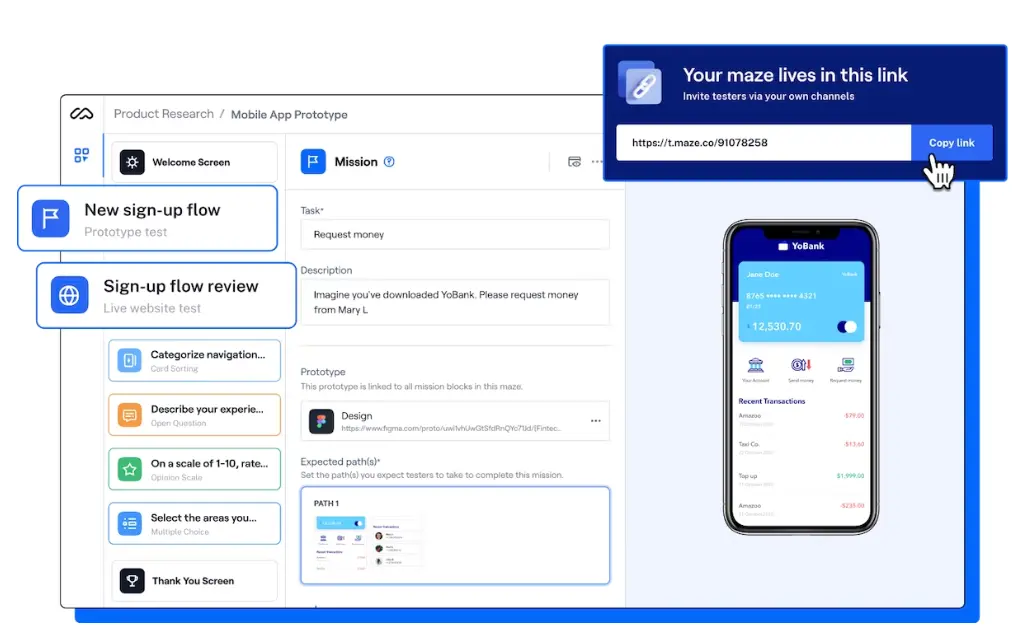
Maze is a user research and testing platform that helps you validate and test your digital products with real users. With Maze, you can create and run user tests, collect feedback, and analyse user data all in one place. It's easy to use, fast, and integrates with popular tools like Figma and Sketch—making it a great choice for design-focused product teams.
Key Features
Usability Testing: Conduct remote usability tests with real users.
Card Sorting: Understand what users think about your content structure and navigation.
A/B Testing: See how different variations of your designs perform with real users.
Pricing
Maze Free is fine if you're looking to test out the product, but most product teams will find the 300-response limit too restrictive. Professional ($75/month) gives you access to 1,800 responses and 18,000 outreach emails—much more useful!
Pros & Cons
Pros
Great integrations with design programs.
Scalable outreach tools included in the platform.
Generous free tier.
Cons
No heatmap functionality.
No funnel analytics capabilities.
Ethnio
Best for Scheduling & Managing UX Interviews
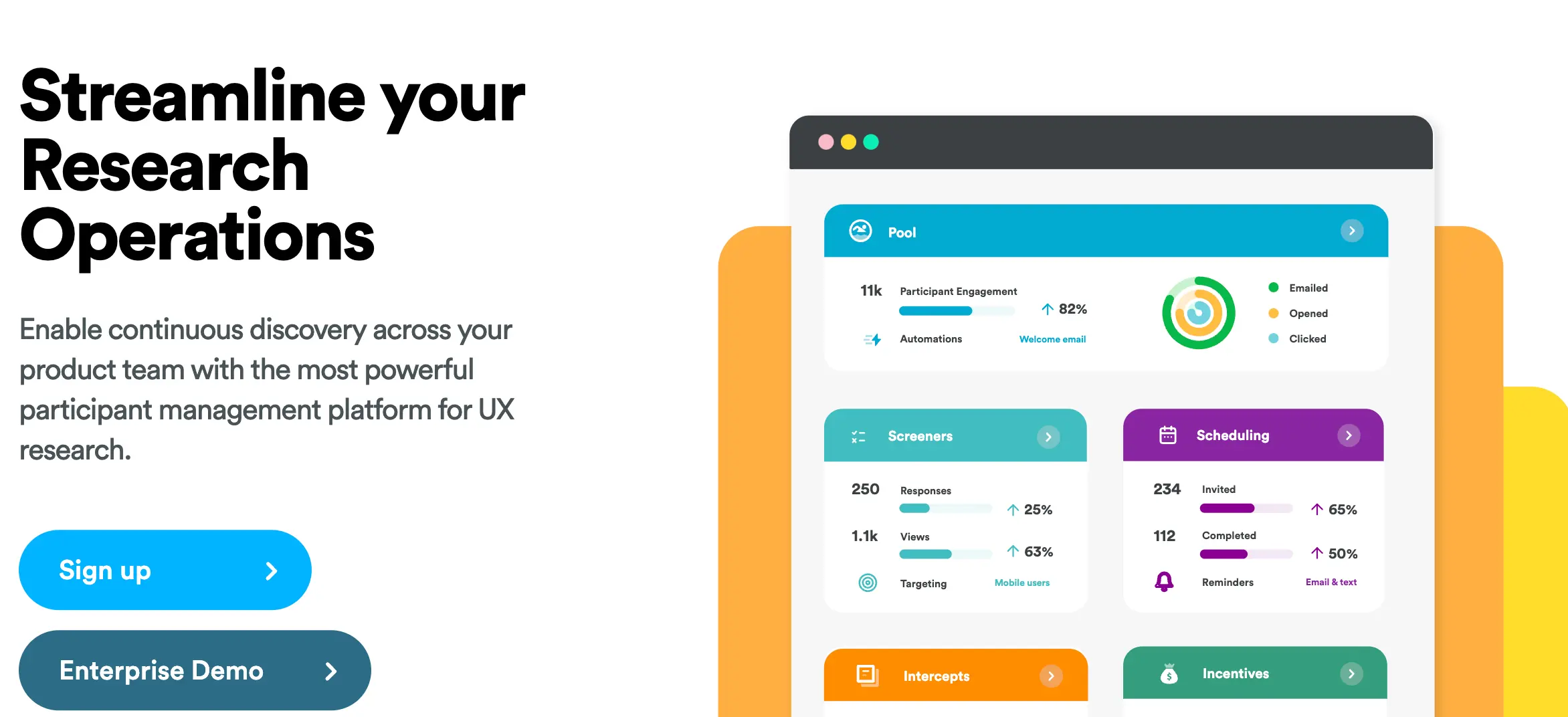
Ethnio is a bit different from the tools we've covered so far.
Rather than offering a full suite of user research and analysis capabilities, it helps you recruit users for in-depth UX interviews or usability studies. This isn’t just a tool for recruiting users, though. It also offers features to help you conduct surveys and screener questions, design and target custom intercepts (for web, iOS, and Android), pay participants, and schedule interviews.
Key Features
Pool: Find the right participants for your research with custom targeting.
Intercept: Ask questions to target users as they’re using your product.
Incentives: Pay participants in whatever currency you prefer.
Pricing
Ethnio Starter ($79/month) may be fine for very limited research activities, but get this—support isn't included, period. We recommend Plus ($179/month) or Pro ($349/month)—both come with email support, as well as a few other key features like additional user seats.
Pros & Cons
Pros
Great for recruiting users.
Good selection of payment options.
Easy to use scheduling features.
Cons
Limited to UX interviews and surveys.
No analytics capabilities.
UserZoom
Best for Automated Usability Testing
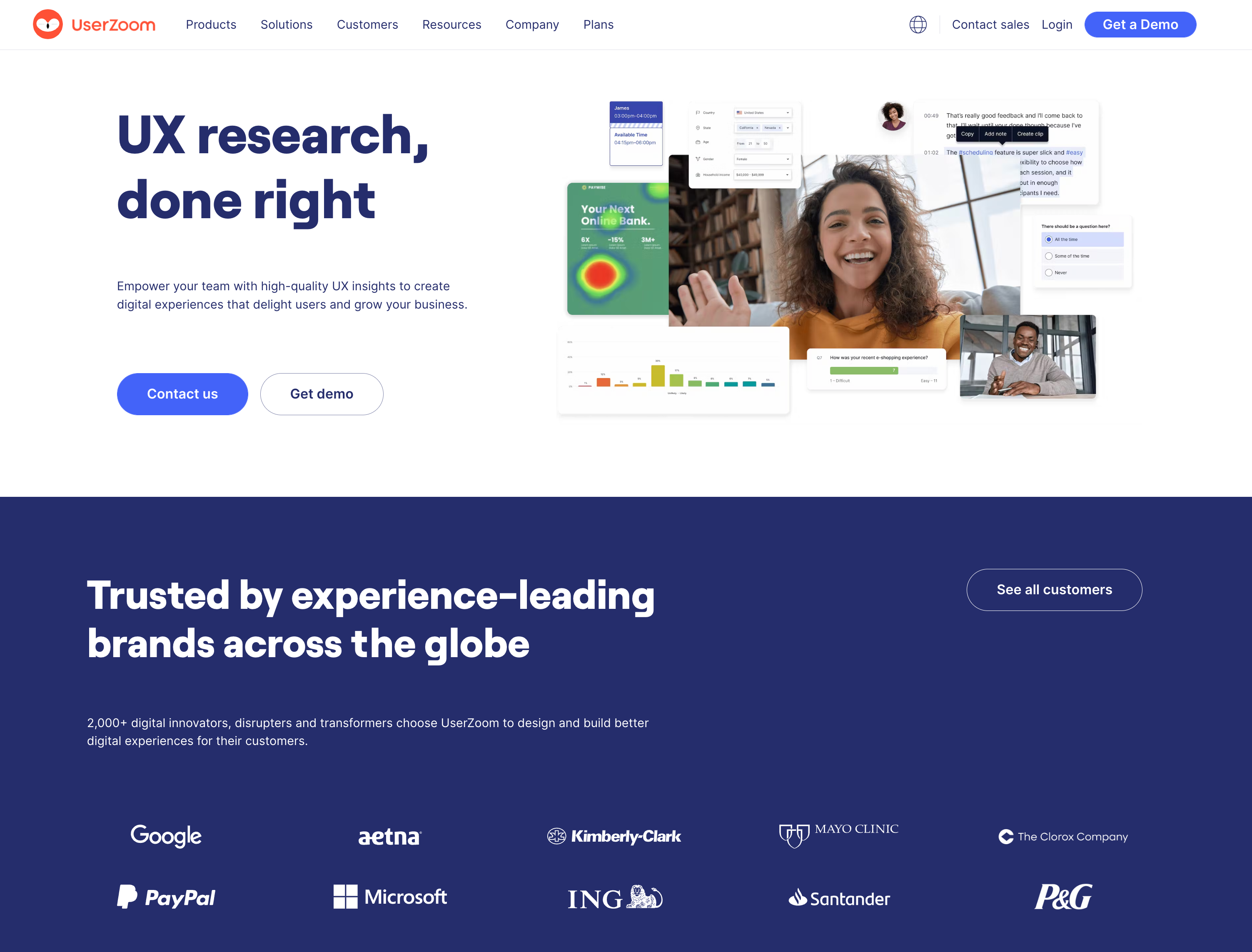
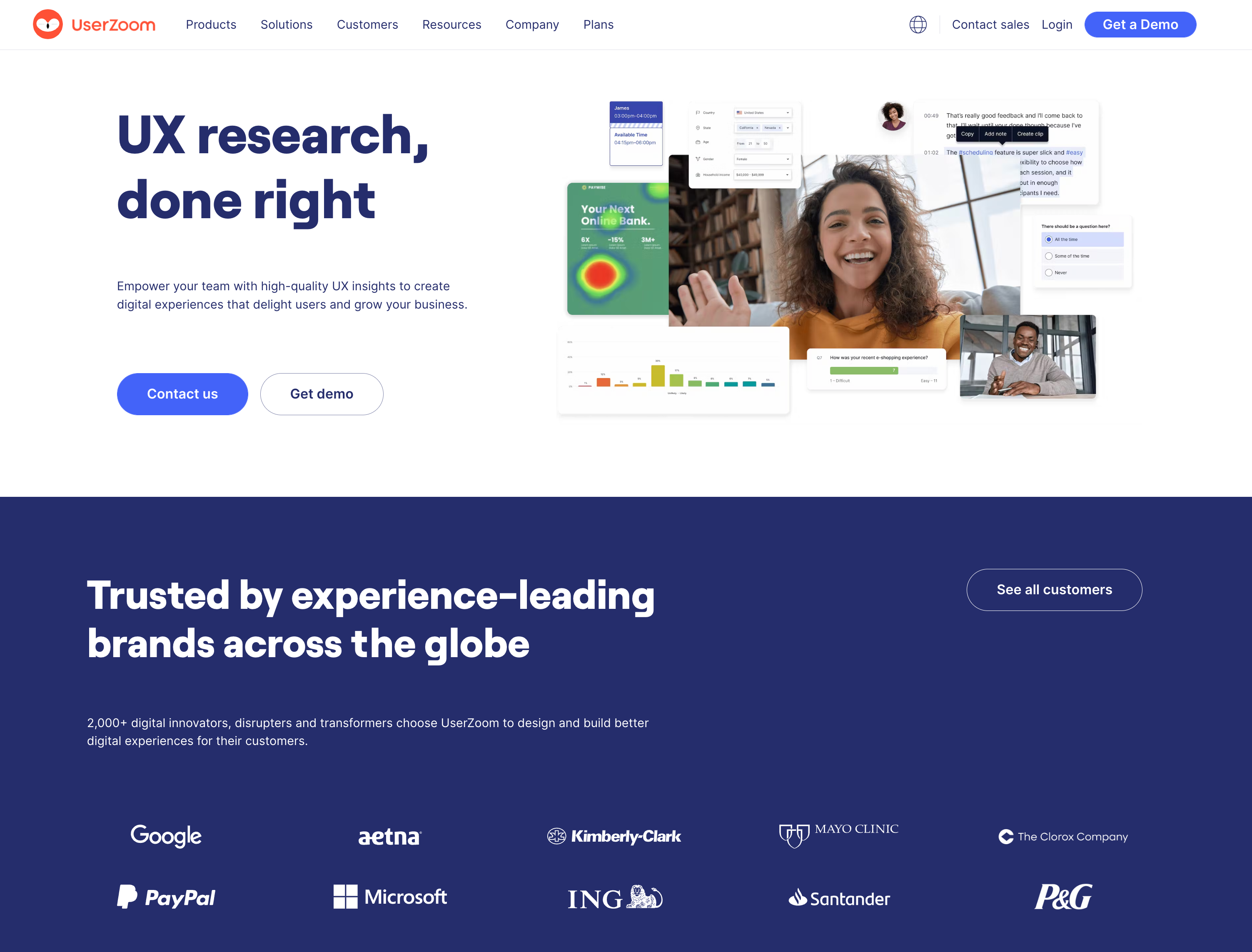
UserZoom is a unique user research tool that combines Ethnio's recruitment capabilities with testing and analysis features. It allows you to quickly recruit users and test your digital products, while giving you the insights you need to improve your designs.
The platform offers a pretty impressive range of features, from automated usability testing to in-depth analytics—plus a range of integrations with popular project management and design tools.
Key Features
Surveys: Get quantitative insights with surveys.
Interview: Conduct remote interviews to gather qualitative data.
Heatmaps & Clickmaps: Visualise how users interact with your product.
Pricing
UserZoom doesn't advertise their prices—you'll need to contact sales to book a demo!
Pros & Cons
Pros
In-depth analytics and insights.
Wide range of features and capabilities.
Cons
Steeper learning curve than other tools.
Some mixed reviews from users.
Expensive relative to competitors.
UsabilityHub
Best for Quick and Simple Testing

UsabilityHub is a great tool for quick, simple tests. It’s designed to help you get feedback from real users quickly and easily, with a range of testing features that don’t require any coding or technical skills.
The platform supports five different types of tests: click tests, preference tests, questionnaires (including Net Promoter Score surveys), navigational tests, and first-click tests.
Key Features
Click Tests: Get feedback on the usability of your designs.
Questionnaires: Ask users questions with surveys and polls.
Navigation Tests: See how easy it is for users to find certain pages or features.
Pricing
UsabilityHub Free offers great value—unlimited tests and responses, plus three user seats. If you want your tests to be longer than 2 minutes, you’ll need to upgrade to Basic ($75/month) or Pro ($175/month).
Pros & Cons
Pros
Quick and easy testing.
No coding or technical skills required.
Cons
Limited analytics capabilities.
Not suitable for large-scale user research.
Hotjar
Best for Web-Based Behaviour Analytics
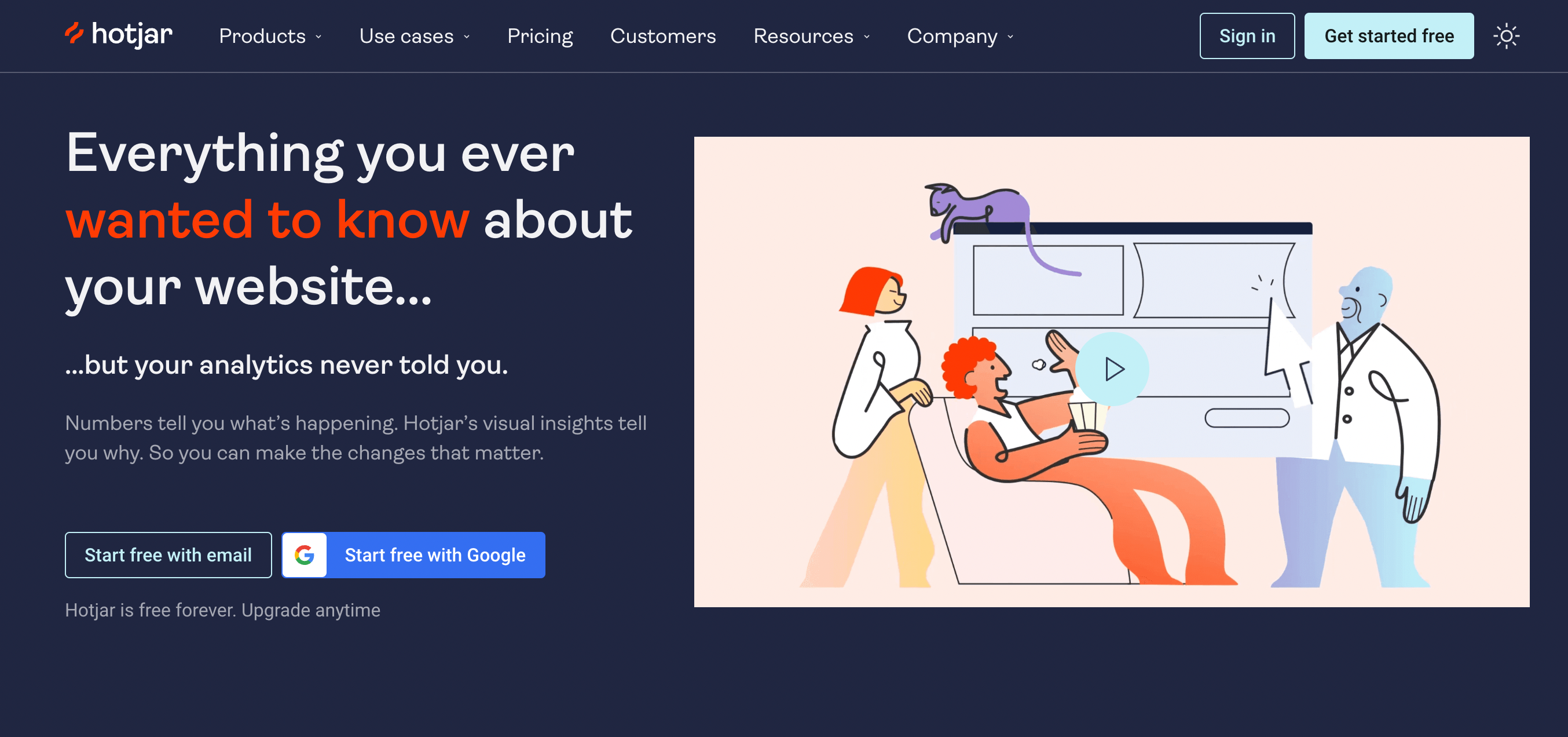
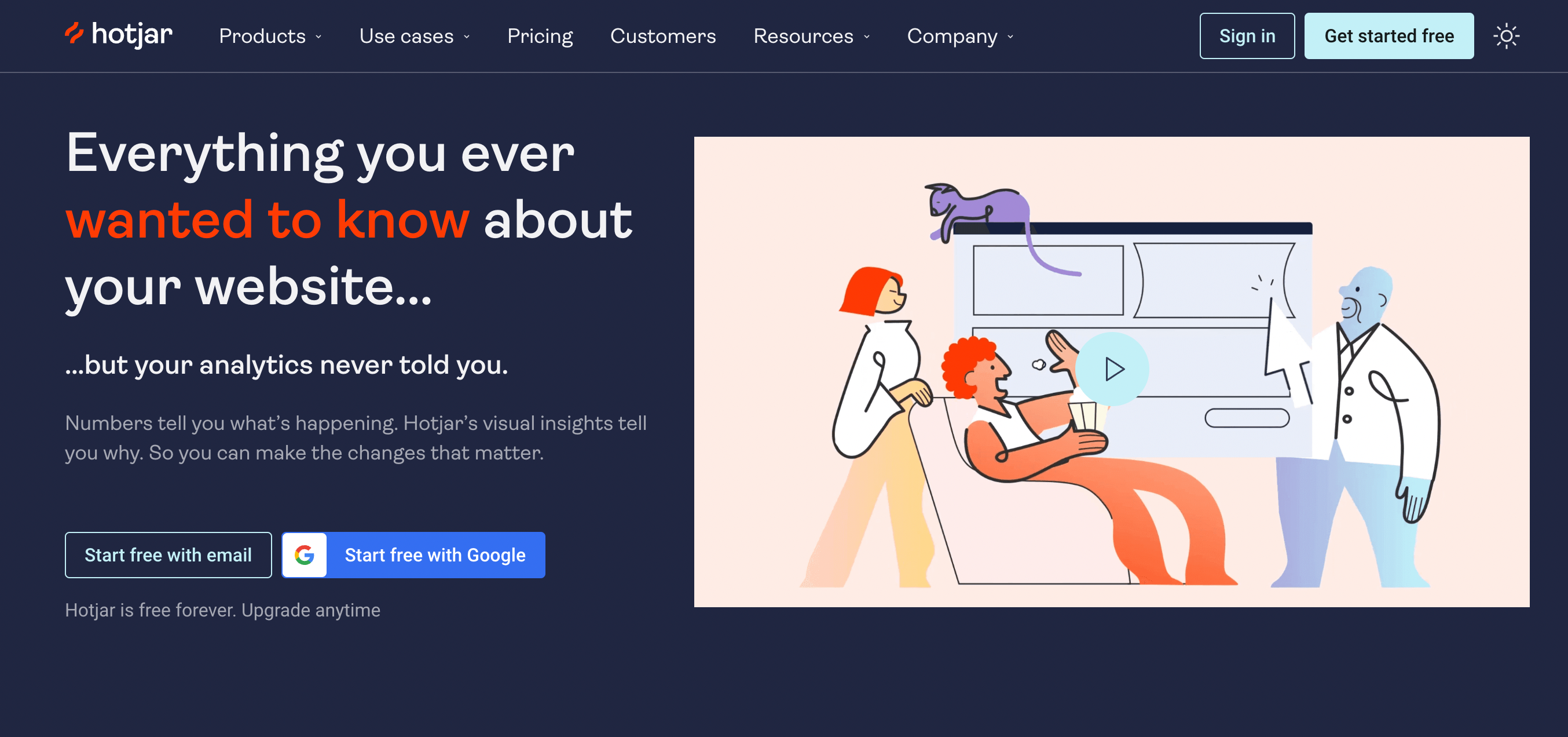
Hotjar is an all-in-one user research tool with a focus on heatmaps and session recordings. It's designed to help teams better understand how users interact with their websites and web apps by getting into the user’s head and seeing the world through their eyes.
With Hotjar, you can quickly see where users are clicking and scrolling, understand what’s confusing or hard to use, and get feedback on page design decisions. The platform also offers survey and poll capabilities.
Key Features
Heatmaps: Track user behaviour with real-time heatmaps.
Recordings: Watch recordings of user sessions.
Surveys: Get feedback from users with surveys and polls.
Pricing
Hotjar Free is fine if you’re looking to test the platform out, but most product teams will need to upgrade to Business ($99/month). This will give you access to a bunch of useful features like frustration signals and custom attributes. However, the price scales depending on your website’s monthly sessions, which can get pricey.
Pros & Cons
Pros
Great for web-based user research.
Wide range of features and capabilities.
Cons
No mobile testing capabilities.
Quickly becomes expensive
Qualaroo
Best for Enterprise-Level User Research
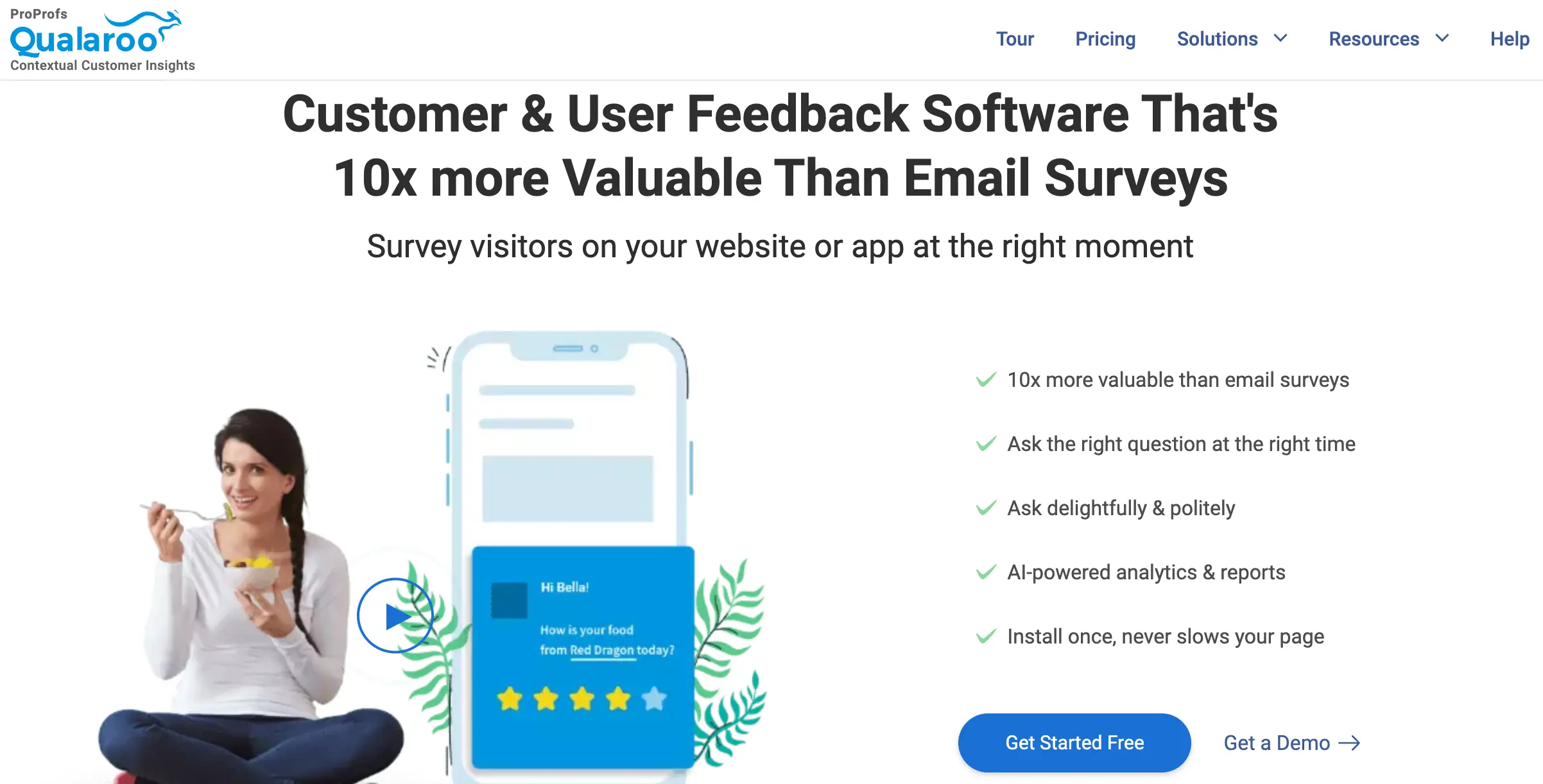
Qualaroo is a pretty big name in the user research space. It's designed to help teams uncover customer insights quickly and easily, with a range of features aimed at helping you get the feedback you need.
The platform supports surveys, polls, and A/B testing—plus a range of integrations that can help you get the most out of your user research data. It also scales really well thanks to
Key Features
AI Sentiment Analysis: Leverage IBM Watson to get an overview of your data.
Nudges: Validate prototypes and webpages with simple pop-ups.
Surveys: Get qualitative and quantitative insights with flexible surveys.
Pricing
Qualaroo Essentials ($79/month) has pretty much everything most product teams will need to get started with user research. That said, if you want to survey mobile app users, you'll need to upgrade to Premium ($169/month).
Pros & Cons
Pros
Easy to use.
Comprehensive set of features and capabilities.
Cons
Expensive relative to competitors.
Outdated UI.
Mixpanel
Best for Custom Dashboards
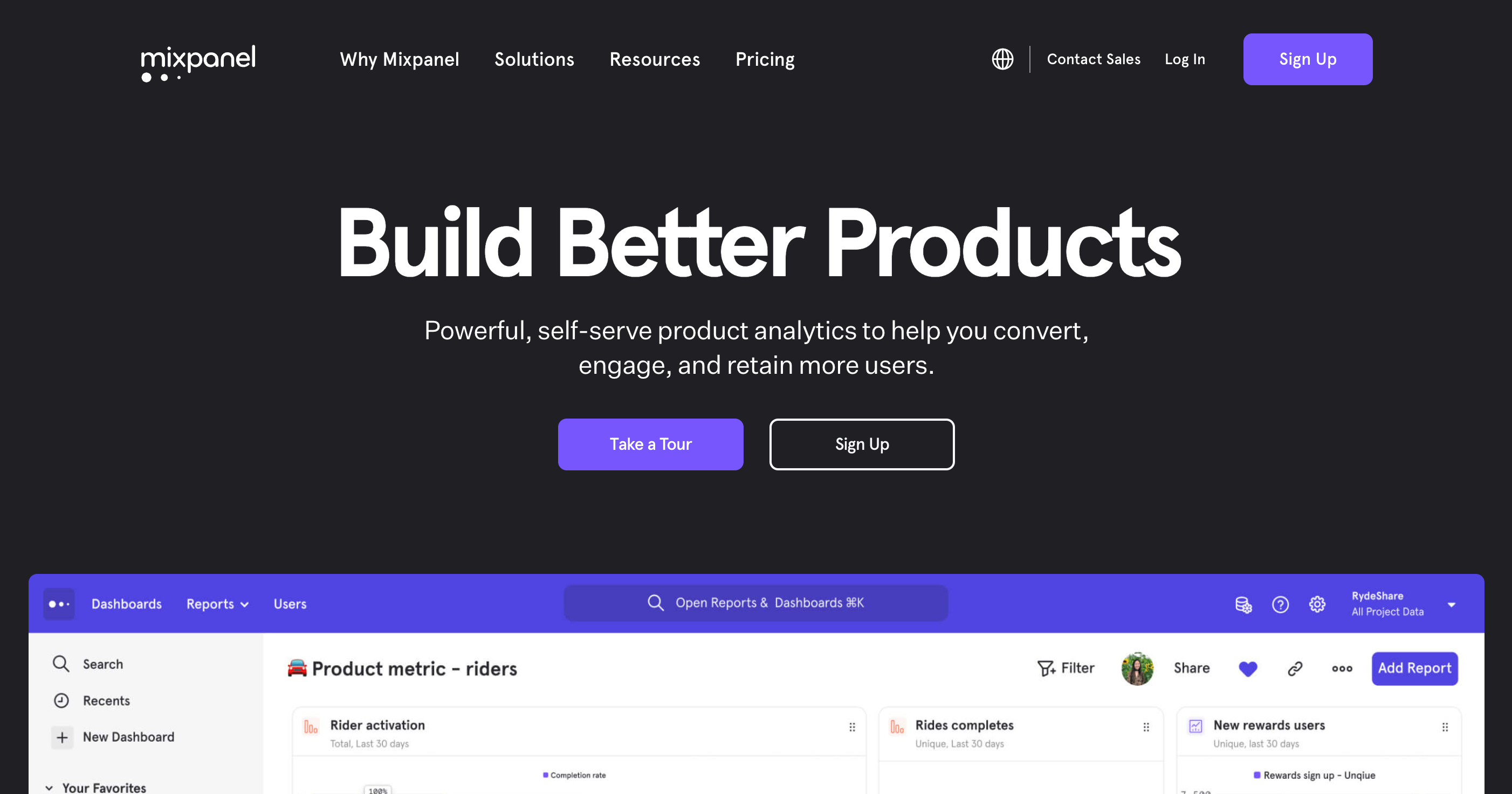
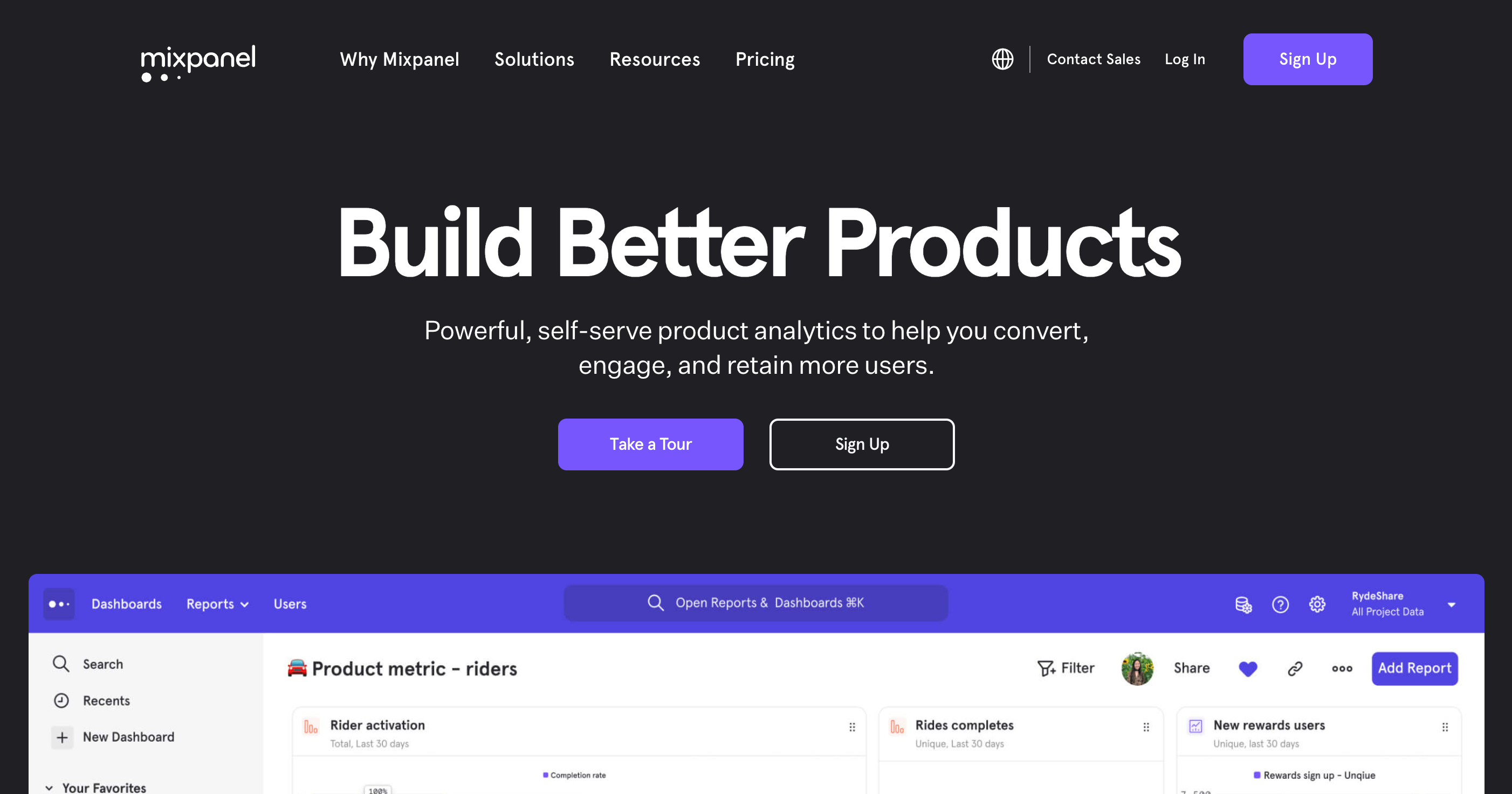
Mixpanel is a user research tool that offers powerful analytics and insights into user behaviour.
It offers a diverse range of features, such as cohort analysis, path to conversion tracking, and A/B testing capabilities. With Mixpanel, you can get detailed data on user sessions and understand where they’re dropping off or getting stuck.
The platform also makes it easy to communicate the data with extremely flexible custom dashboards and reports.
Key Features
Custom Dashboards: Communicate insights easily with modular dashboards.
Streamable Events: Stream events directly from your apps and servers.
Advanced Segmentation: Create segments based on any event or cohort.
Pricing
Mixpanel's pricing is very flexible. For starters, the Free plan is great. Beyond that, you can create a Growth plan that works for you based on the number of users you'd like to track monthly. These paid plans start at $25/month for 1,000 monthly tracked users.
Pros & Cons
Pros
Flexible pricing.
Wide range of features.
Cons
Setup can be quite complicated.
Expensive for large teams.
Lookback
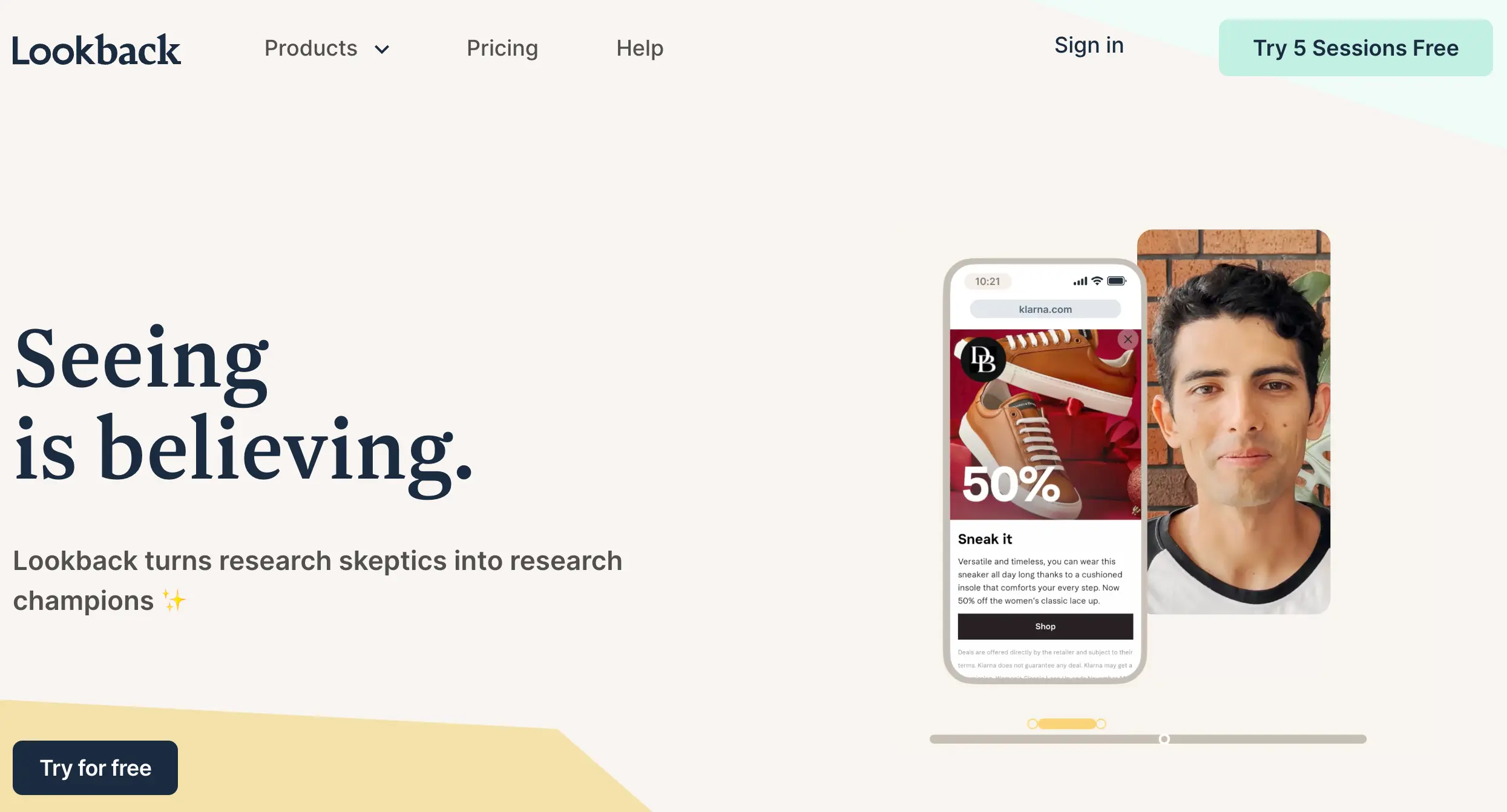
Last but not least, Lookback - a user research platform designed to help product teams see users (yes, we mean that literally) as they use their products.
With Lookback, product teams can run usability tests and interviews with the added advantage of face recording features. This adds a ton of context to standard data points like time on page, clicks and scrolls—great for getting more meaningful insights.
Key Features
Screen Recording: Get a detailed view of user sessions.
Face Recording: See the user’s reactions as they use your product.
Interactive Interviews: Get in-depth feedback from users.
Pricing
Most product teams will need to start with Team ($224/month) or Insights Hub ($344/month) for access to enough sessions to draw meaningful conclusions.
Pros & Cons
Pros
In-depth insights from screen and face recordings.
Cons
High price tag.
No analytics capabilities.
It's Time To Get Serious About User Research
User research is essential for product teams looking to build successful products. The right user research tools can help you uncover the insights you need to make data-driven decisions.
Whether you’re looking for detailed analytics, real-time heatmaps or face recordings of user sessions—the right tool will help you get the data you need to make your product better.
And if you're looking for a comprehensive user research platform for your mobile app, UXCam is the tool for you. With features like Session Replay, Heatmaps, and Funnel Analytics—UXCam is the go-to solution for product teams who take user research seriously. Get started today with a 14-day free trial!
User Research - a recap
What Are User Research Tools?
Before we go over our picks, let's quickly go over what user research tools are—and why you should care.
User experience (UX) design is all about building better products for your users. But how would you know whether your UX design is working? Whether it’s actually providing value for your users? That's where user research tools come in.
User research tools collect data about how your users think, feel, and behave using a range of techniques and strategies—surveys, event tracking, funnel analysis, and much, much more. This data then gives product teams the insight they need to create better user experiences and design smarter products.
Why Are the Benefits of Using User Research Tools?
Observe User Experiences In-Context
User research tools allow you to observe users in-context. That means you can get a better understanding of how they’re actually using your product or website and make changes accordingly.
Cut Down on Unnecessary Expenses
When UX design is treated like a guessing game, then guess what? You’re going to end up wasting a lot of money. User research tools help you avoid this by giving you the insights you need to make more informed decisions regarding releases.
Facilitate Creativity & Innovation
Creativity and innovation are great—but only when they help you solve real user problems and advance your business goals. User research tools provide the parameters (data) that make sure your creativity and innovation is guided towards providing the best experience for your users.
Criteria To Consider When Choosing User Research Tools
Choosing software is never simple—there are too many vendors to research, features to consider, and prices to compare. To help you out, we've put together this list of criteria to consider when making your decision:
Research Objectives: What type of research do you need to conduct? What questions do you want to answer? This is one of the easiest ways to narrow down your options and find the right tool, because most tools are designed for specific use cases.
Test Types & Features: What kinds of tests and features require Usability tests? Heatmap analysis? Event tracking? These considerations will ensure you get the user insights you’re looking for.
Budget: How much am I willing to spend? Will this tool pay for itself? That last factor is especially important—you want a tool that saves you money in the long run, so make sure the price is right!
Related Articles
Best behavioral analytics tools to optimize mobile app UX
What is User Behavior Analytics? It's not UX Analytics
20+ Powerful UX Statistics To Impress Stakeholders
Mobile UX Design: The Complete Expert Guide
AUTHOR

Tope Longe
Product Analytics Expert
Ardent technophile exploring the world of mobile app product management at UXCam.
What’s UXCam?
Related articles
UX design
We Reviewed the Top 19 UX Tools for 2026
Find out the industry-standard tools and software the best UX designers use to design better User...

Jonas Kurzweg
Product Analytics Expert
UX design
Auditoria de UX – Como Realizar uma (Etapas, Modelos e Checklist)
Navegue por auditorias de UX com facilidade usando nosso guia para iniciantes, com instruções passo a passo, modelos personalizáveis e um checklist...

Tope Longe
Product Analytics Expert
UX design
UX Audit - How to Conduct One (Steps, Templates & Checklist)
Navigate UX audits effortlessly with our beginner's guide, offering step-by-step instructions, customizable templates, and a detailed...

Tope Longe
Product Analytics Expert
