Back to blog
4 MIN READ
Mixpanel Flutter Setup, Review and a Better Alternative
PUBLISHED
7 July, 2024

Product Analytics Expert
Wondering if Mixpanel for Flutter fits your needs?
Recent studies found that data-driven optimizations play a crucial role in boosting overall app satisfaction by 25%.
Mixpanel Flutter is one of the popular tools used for tracking mobile app analytics. However, it's not the only option available on the market. UXCam, for example, offers a more comprehensive solution with a user-friendly interface and advanced features.
This guide will explore both tools and explain why UXCam might be the preferred choice, especially when aiming for data-driven optimizations and improved app performance.
Does Mixpanel work with Flutter?
Yes, Mixpanel works with Flutter. Mixpanel provides an official Flutter SDK that allows developers to integrate Mixpanel's analytics capabilities into their Flutter applications.
How to integrate Mixpanel in Flutter projects
Here are some key points about using Mixpanel with Flutter:
Installation: The Mixpanel Flutter SDK can be installed using package managers like "flutter pub get" after adding the dependency to your "pubsec.yaml" file.
Initialization: You need to initialize Mixpanel with your project token in your Dart code.
Features: The SDK supports event tracking, user engagement analysis, and more.
Cross-Platform Support: Compatible with both Android and iOS platforms, and supports Flutter web.
Configuration: Offers various settings, including automatic event tracking and custom server URLs for proxy setups.
What is Mixpanel Flutter?
Mixpanel Flutter is an official SDK (Software Development Kit) for integrating Mixpanel Analytics into Flutter applications.
With MixPannel Flutter, developers who build their apps using Google’s Flutter framework can track user events, identify users, and build detailed user profiles for data-driven decision-making.
Supporting various platforms, including iOS and Android, Mixpanel Flutter provides actionable insights into user behavior, helping shape and enhance the app experience based on how users engage with the app.
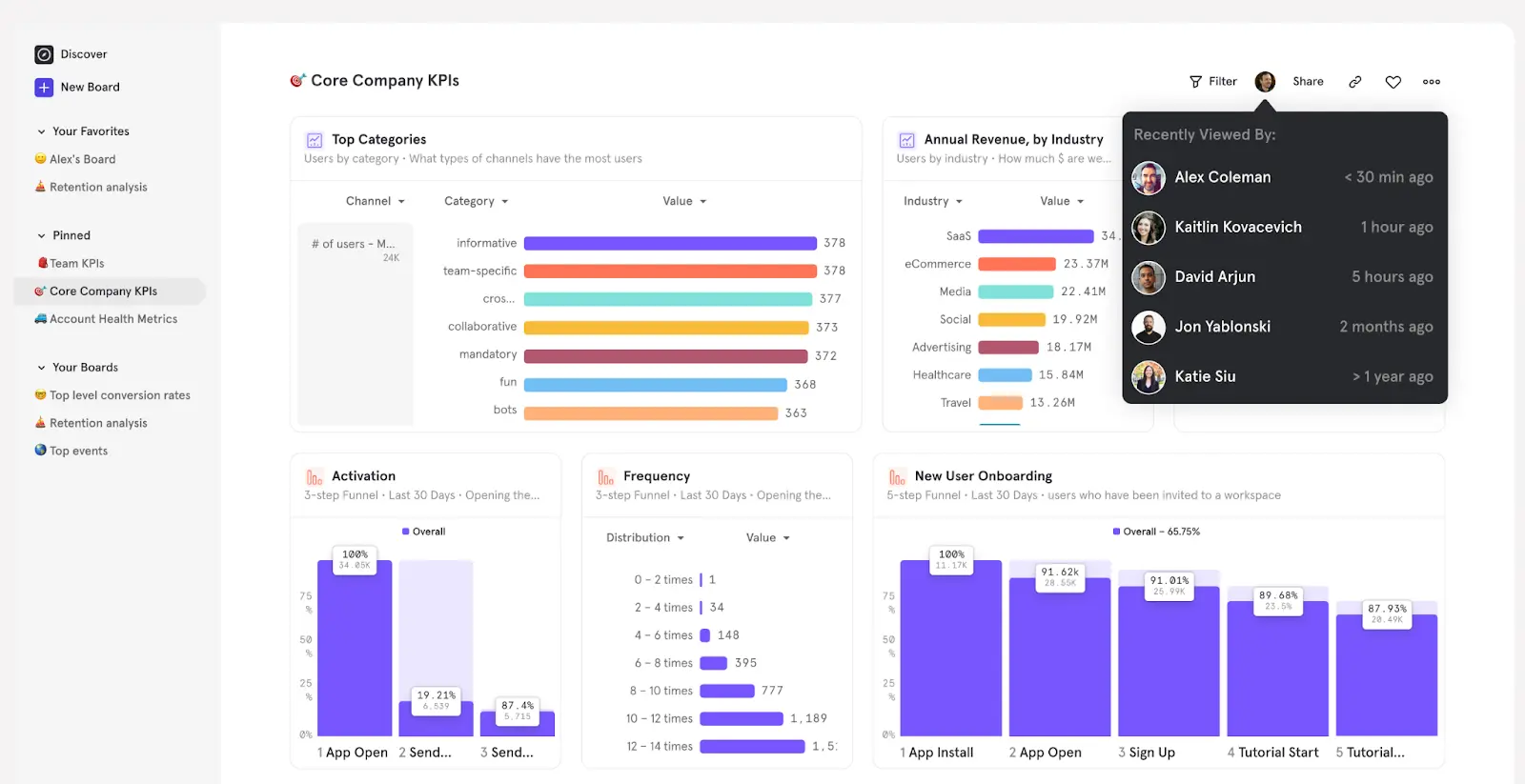
How does it work?
To use Mixpanel Flutter, you simply need to paste a piece of code to your app's source code. Follow the documentation in detail for instructions on how to do this.
Once the code is set up, it enables it to track user events and send data to the Mixpanel dashboard. This data can then be analyzed to understand user behavior and make data-driven decisions for improving the app.
Key features of Mixpanel
Event Tracking: Collect data on specific user actions within your app.
User Profiles: Maintain detailed profiles of users, including their behavior over time.
A/B Testing: Test different versions of your app to see which performs better.
Push Notifications: Send targeted messages to users based on their behavior.
Mixpanel pricing structure
Mixpanel offers three pricing plans: Free, Growth, and Enterprise. The Free plan includes analytics essentials for personal projects with up to 20 million monthly events. The Growth plan, starting from $28 per month, is designed for finding product-market fit and offers advanced analytics along with unlimited saved reports and cohorts.
The Enterprise plan provides self-serve answers at scale for large organizations with up to 1 trillion monthly events, including data warehouse ingestion, governance controls, custom pricing, and premium support services.
Mixpanel Flutter reviews
Pros
Easy integration with Flutter.
Comprehensive event tracking and user profiles.
Powerful A/B testing tools.
Cons
Can get expensive as your app grows.
Some users find the interface a bit complex.
Best Mixpanel Flutter alternative: UXCam
While Mixpanel is helpful for Flutter apps, UXCam offers some unique advantages to all mobile app developers. Let’s see what makes it worth considering as an alternative.
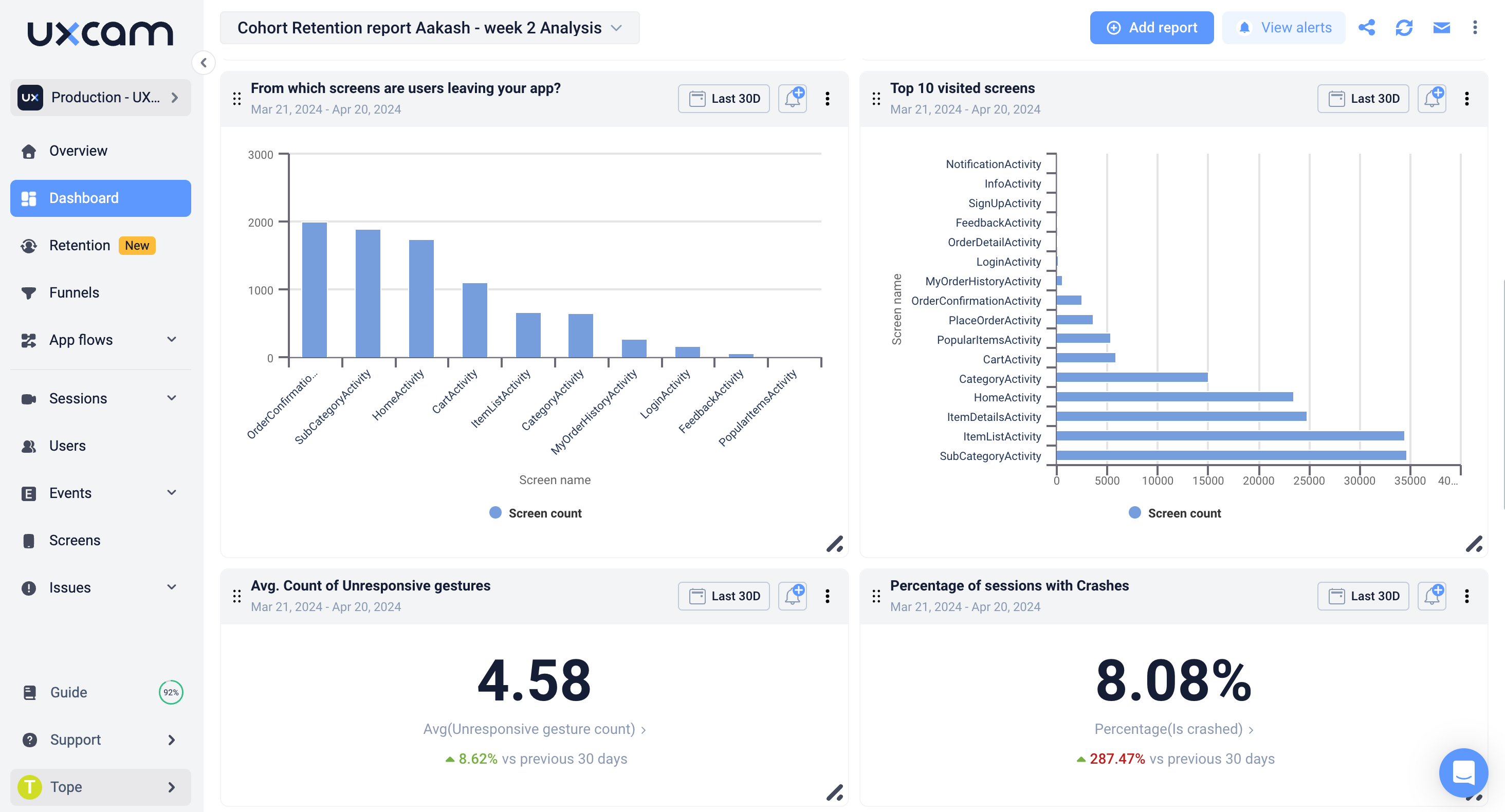
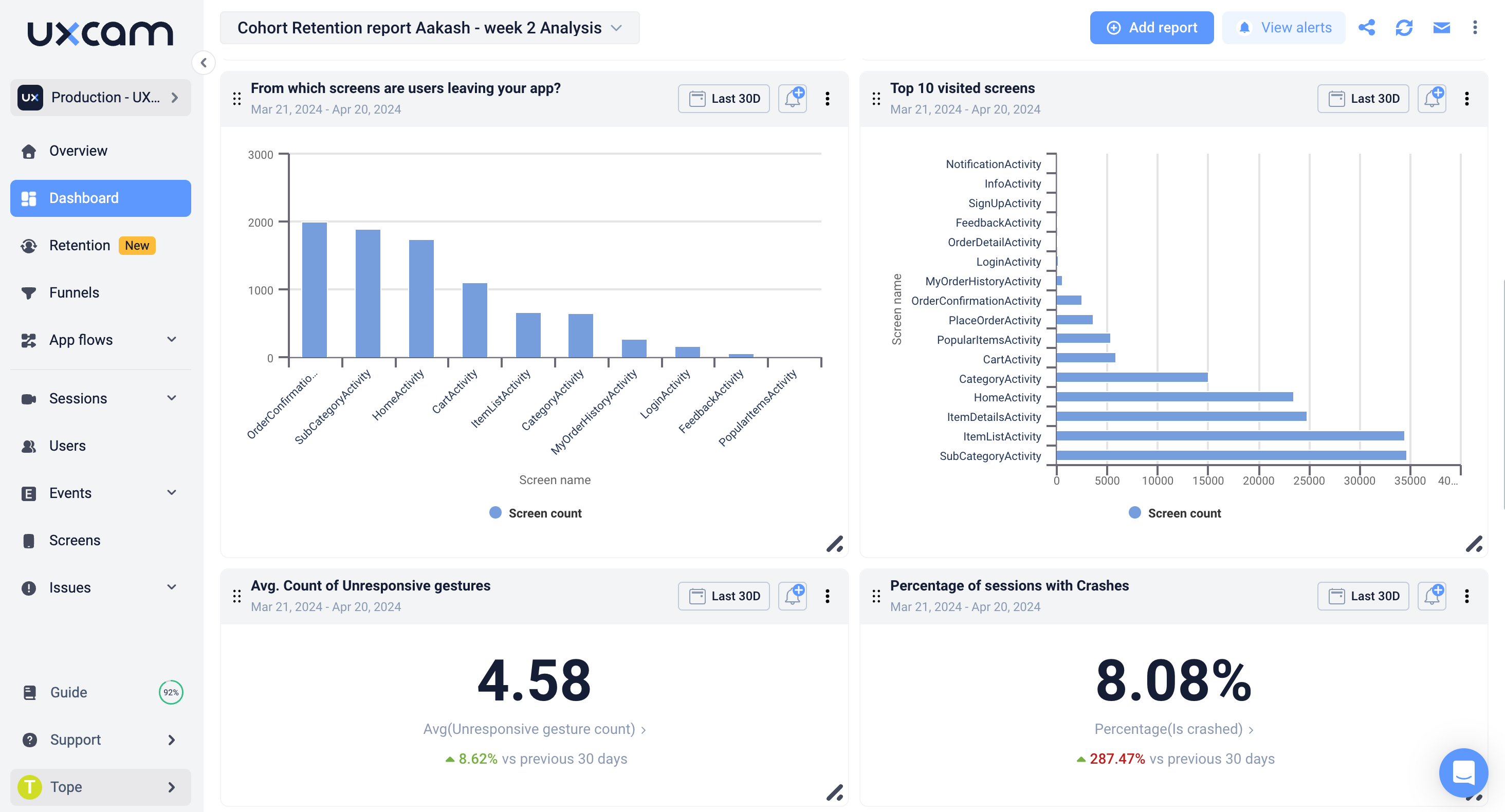
What is UXCam Flutter?
UXCam Flutter is a tool designed to help developers understand user behavior through session recordings, heatmaps, and advanced analytics. It’s tailored for Flutter apps and aims to provide a deeper understanding of user interactions.
How does it work?
UXCam Flutter offers a simple integration process that is similar to Mixpanel. Once integrated, it will automatically begin recording user sessions and collecting data on their behavior. This can include actions such as taps, swipes, and interactions with specific elements on the screen.
Key features of UXCam
Session Recordings: Watch real user sessions to see how they interact with your app.
Heatmaps: Visualize where users tap, scroll, and swipe in your app.
User Journeys: Track the paths users take within your app, identifying common patterns and potential pain points.
Crash Analytics: Get detailed reports on app crashes to identify and fix issues quickly.
UXCam pricing structure
UXCam offers flexible pricing plans tailored to different business needs. Our pricing ranges from a free plan for up to 3,000 monthly sessions to custom-tailored pricing for enterprise solutions.
The Growth plan includes advanced features like custom events, event analytics, funnels, and integrations, while the Enterprise plan offers additional benefits such as API and CSV data export, SSO/SAML, and dedicated customer support.
Whether you're a startup or a Fortune 500 company, we provide pricing options to suit your mobile app.


UXCam Flutter reviews
Pros
Intuitive interface with easy setup.
Detailed session recordings and heatmaps.
Excellent customer support.
Cons
Free plan limitations can be restricting for larger apps.
Advanced features may require a learning curve.
Why listen to us?
At UXCam, we have first-hand experience helping over 37,000 mobile apps optimize their performance with data-driven insights. Our case studies show how we resolved key issues, like user engagement and app crashes, using UXCam’s key features.
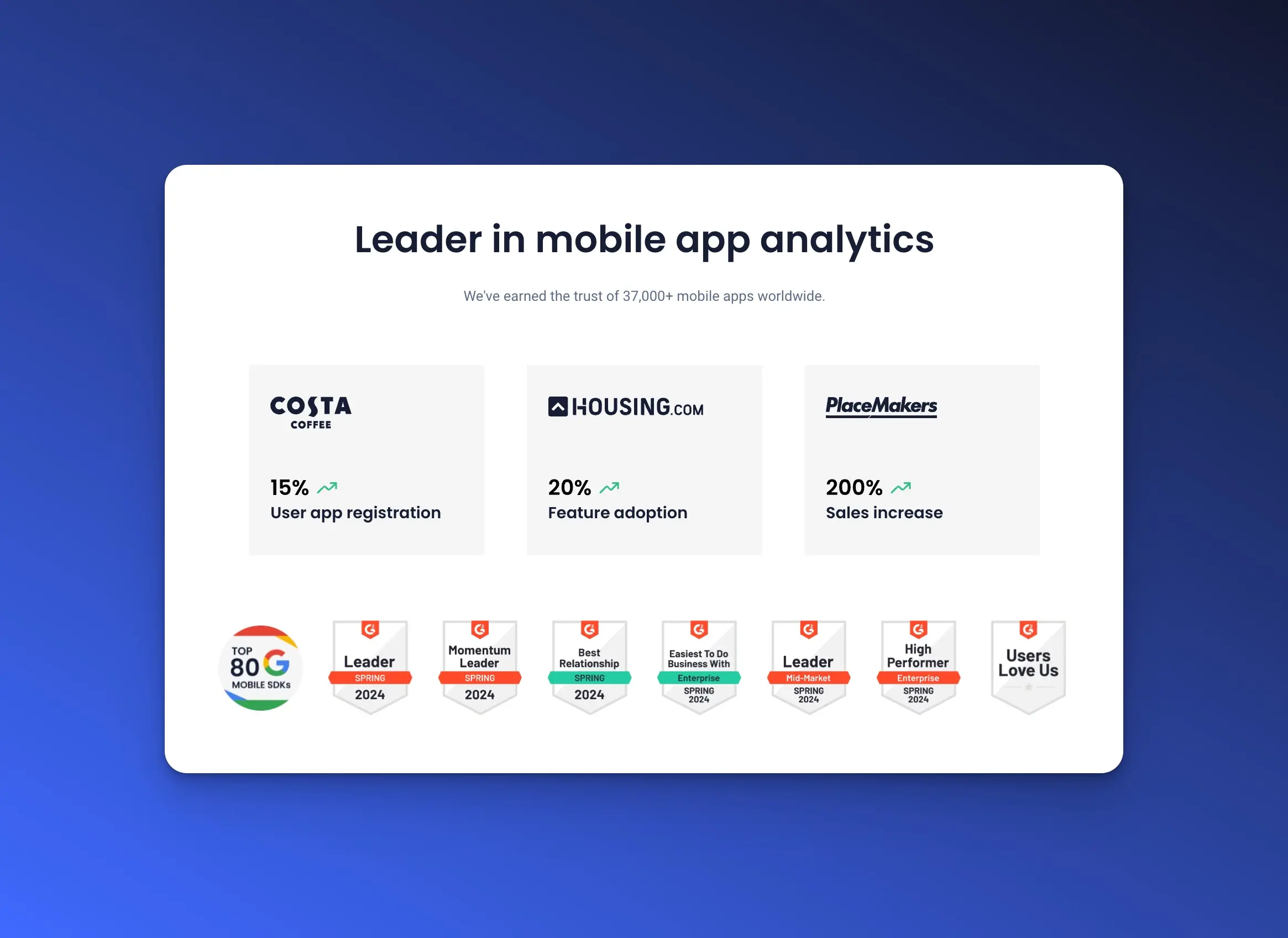
Here’s an example. We helped Costa Coffee improve app registration by 15% through UXCam's session recordings and heatmaps. This resulted in better app usability and higher retention rates. Our expertise in leveraging these tools ensures significant performance enhancements for your mobile apps.
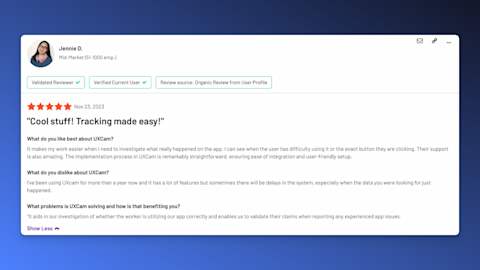
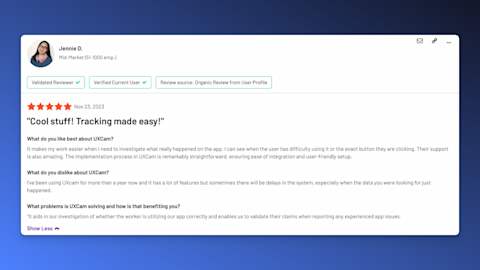
Conclusion
Both Mixpanel and UXCam provide valuable insights for mobile app developers. However, UXCam stands out with its session recordings and heatmaps, offering a more visual and intuitive way to understand user behavior.
If you’re looking for a comprehensive tool to enhance your app’s user experience, give UXCam a try. You can sign up for free and see firsthand how it can transform your app's analytics.
Ready to get started? Try UXCam for free today.
You might also be interested in these;
Flutter In-App Purchase - Using Analytics to Grow Revenue
How to get Mixpanel Session Replay with UXCam Integration
Flutter Mobile App Session Recording & Replay Tool: UXCam
Mixpanel Pricing - Plans & Costs Reviewed + Best Alternative
AUTHOR

Tope Longe
Product Analytics Expert
Ardent technophile exploring the world of mobile app product management at UXCam.
What’s UXCam?
Related articles
Tool Comparisons
Smartlook vs UXCam: Which is the better mobile app analytics solution for modern teams?
Detailed comparison of Smartlook and UXCam for React Native, Flutter, iOS, and Android apps. See SDK differences, session replay quality, and why UXCam is the stronger choice for mobile...

Begüm Aykut
Growth Marketing Manager
App Analytics
Mobile App Tracking: Practical Guide & Best Tools [2026]
The best tracking tools for mobile...

Jonas Kurzweg
Product Analytics Expert
Curated List
Top 19 Mobile App Analytics Tools in 2026
Discover the top mobile analytics tools in 2026. Compare features, pricing, and reviews to choose the right platform for app tracking, behavioral insights, and data-driven...

Jonas Kurzweg
Product Analytics Expert

