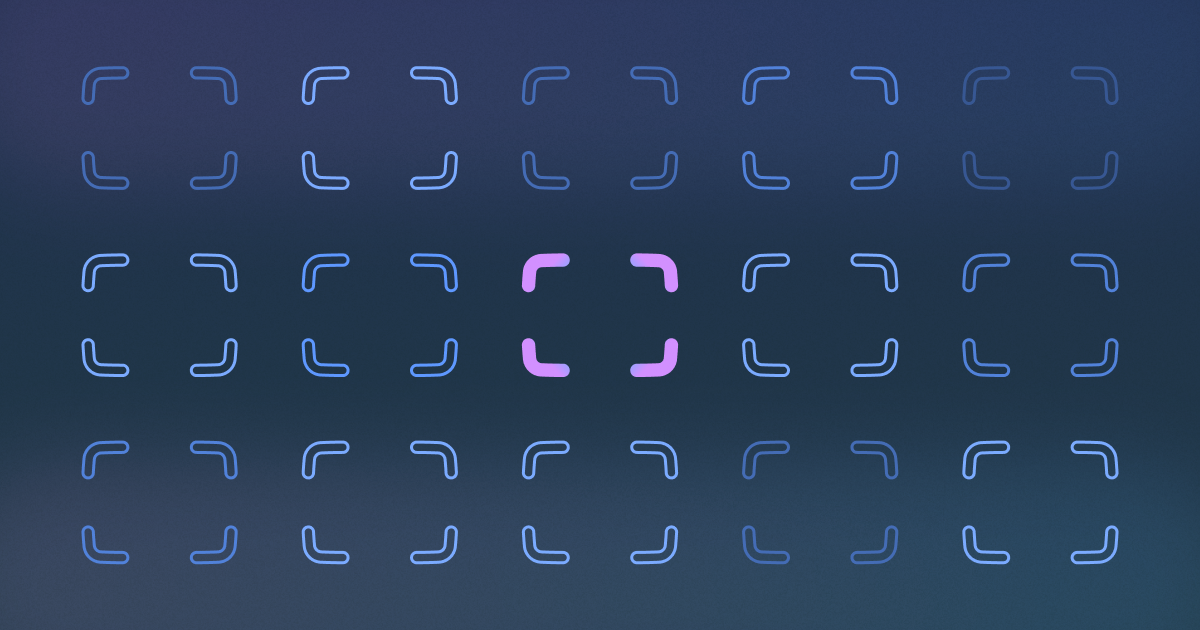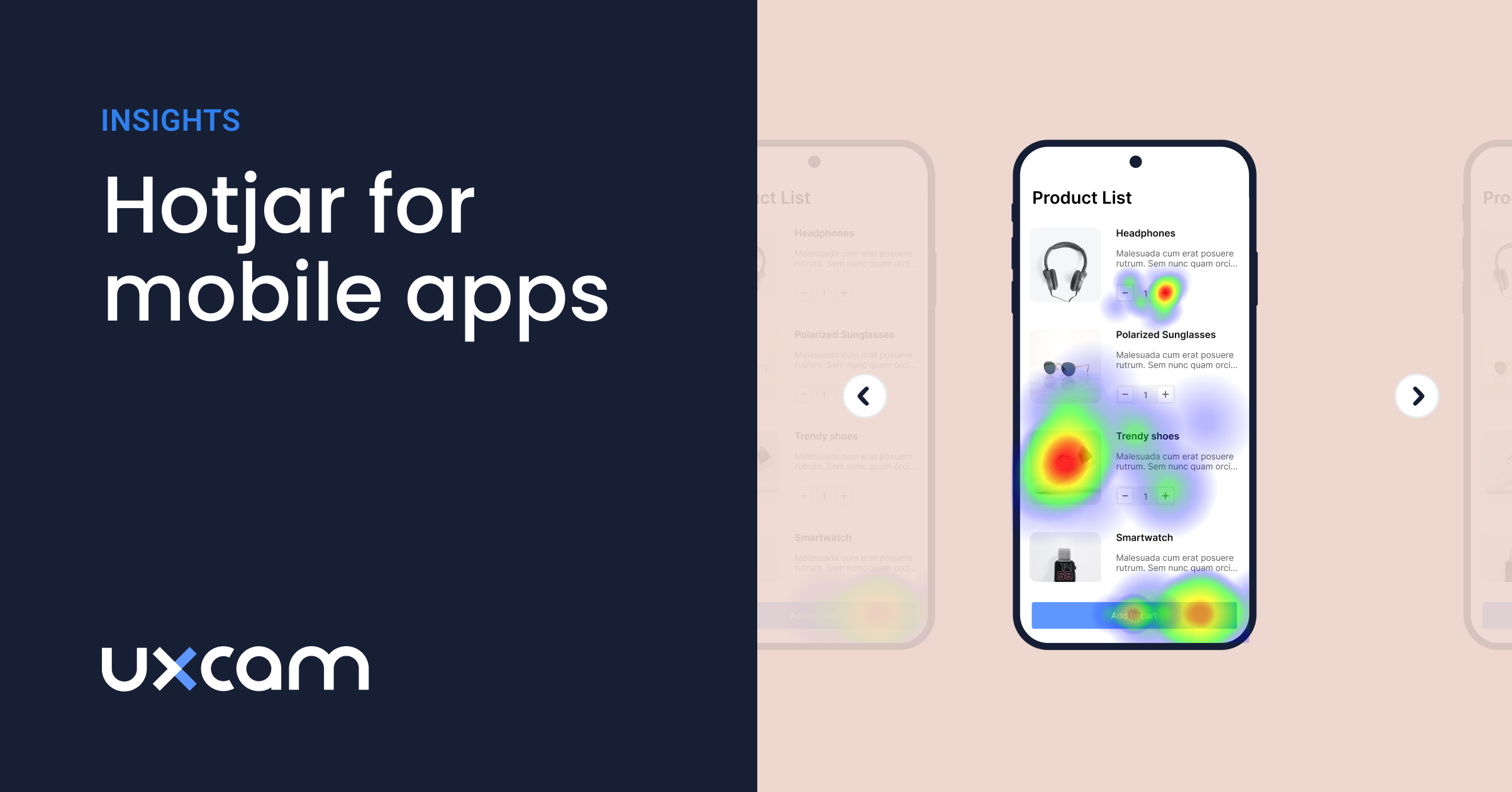Back to blog
5 MIN READ
How to get Mixpanel Session Replay with UXCam Integration
PUBLISHED
29 November, 2024

Product Analytics Expert
Mixpanel delivers quantitative app engagement data by tracking user actions and other advanced reporting methods. While in-app metrics tell you what your users do, only half the story is told without qualitative insight.
When Mixpanel integrates with the mobile analytics tool UXCam, it’s like a match made in heaven. UXCam is leading the mobile app analytics solution and is highly sought-after by product and mobile app teams. It adds the granular qualitative behavioral insights necessary for conversion rate optimization and increasing app stickiness.
Read on as we discuss why UXCam is the best mobile app session replay software to integrate with Mixpanel and how to get started!
Summary - Mixpanel session replay
| Question | Answer |
|---|---|
| Is Session Replay available for mobile? | Yes for web (Enterprise), iOS (closed Alpha), Android (Alpha soon). No support for Flutter & React Native |
| Can I prevent recording sensitive content? | Yes, text is masked by default. Customize SDK to control recording areas and users. Mask sensitive views in mobile apps. |
| How long are replays stored? | 30 days. |
| Can I sample replay collection rate? | Yes, set capture percentage in SDK. Start at 1% and adjust based on traffic. |
| How long before replay are available after session starts? | ~1-minute delay. |
| How it works in iOS? | Captures UI changes as images and events, reconstructs interactions in Mixpanel. Not video. |
| What is the impact on app performance? | 1-3% CPU, ~1MB memory during interactions. No disk I/O impact. Usually unnoticeable. |
Importance of session replay in mobile analytics
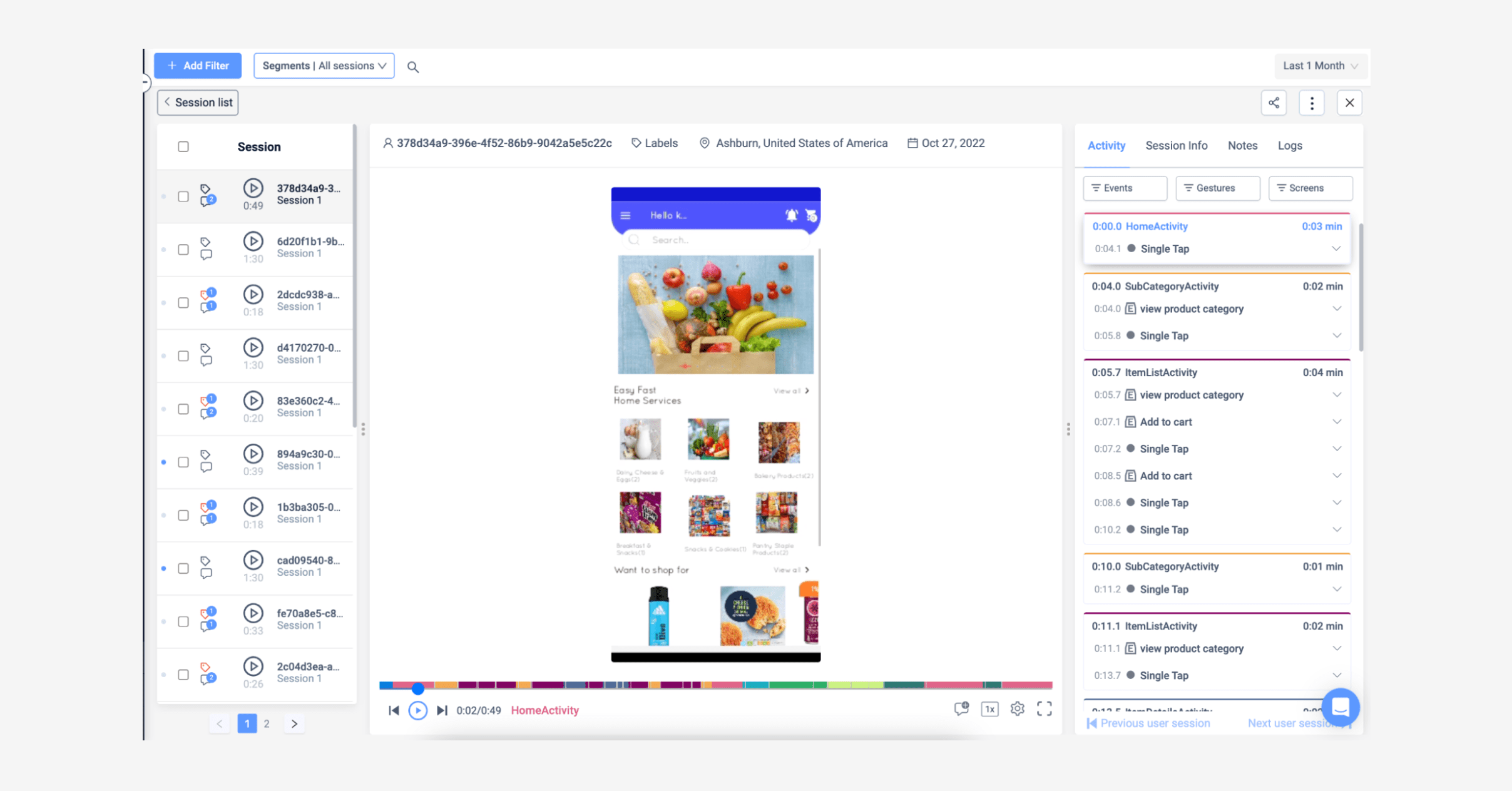
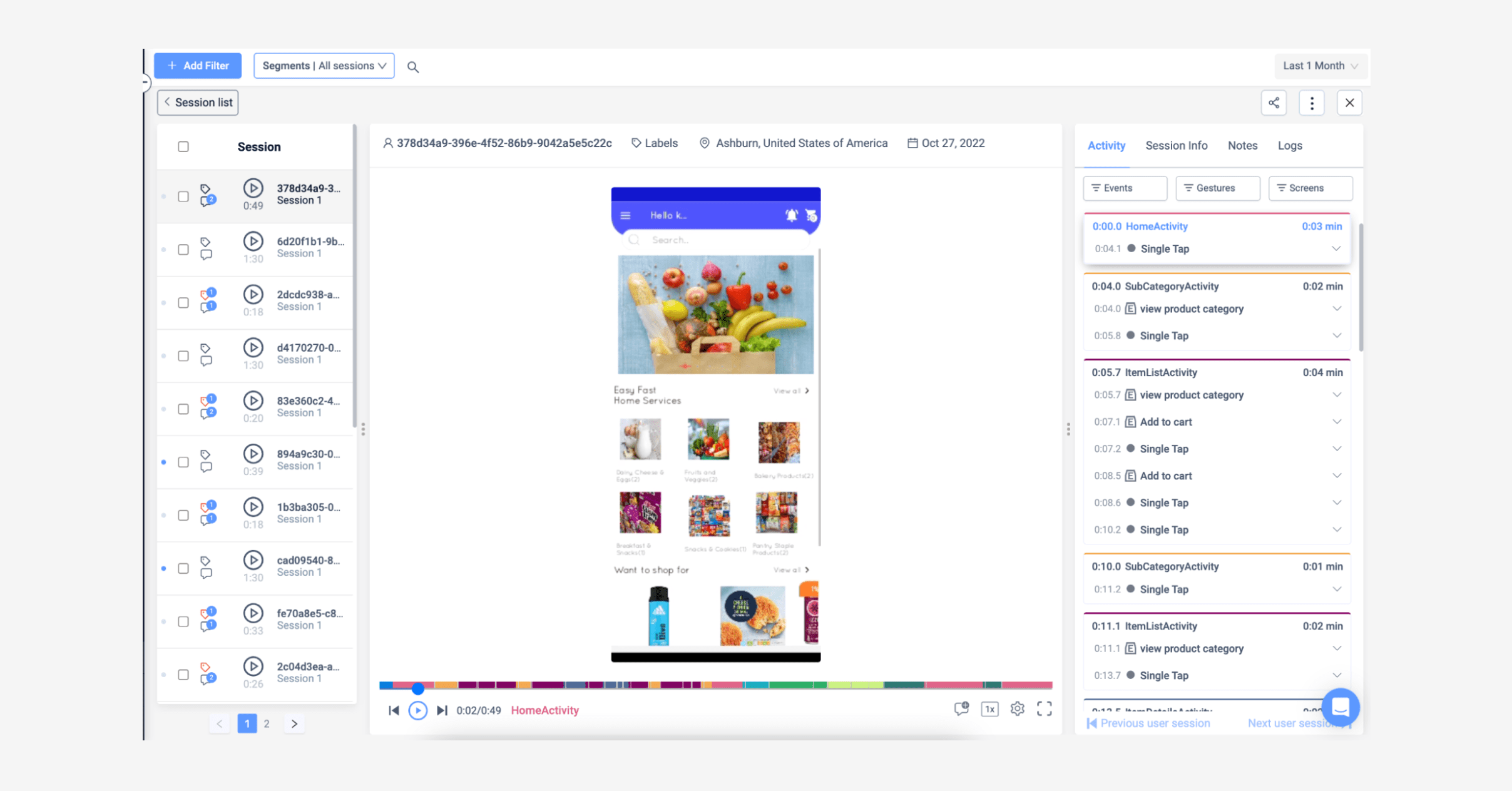
Enhances understanding of friction points in your app
Friction comes in various forms, like performance or usability issues, and prevents users from completing tasks using your product. As a result, your bottom line is typically affected by churn or abandoned CTAs.
With captured events, product teams can find common struggles and friction points. For example, rapid taps (or clicks) or "rage clicks" on a feature are usually signs of frustration or a lack of understanding of how a feature works. Session replay allows you to examine these instances to make the changes necessary to optimize your conversion rates.
Determine feature adoption
Quantitative data will give you the metrics for new feature uptake. You’ll be able to identify what features are popular amongst your users and how new feature implementations affect your bottom line.
However, session replays lets you observe how people interact with new features. You’ll find out whether they’re being used as intended or whether tweaks need to be made for usability. With segmentation details, you'll know the features that appeal more to which audiences. This information supports marketing activities for promoting specific features to the right audiences.
Improves customer satisfaction
Session replays help reduce bug fix times. Support teams can see what happened from the user's perspective leading up to a problem. Session recordings help to understand and address issues faster, as bugs and issues can be replicated much easier. As a result, you’ll have more satisfied customers and reduced support tickets. Believe us, your customer support team will thank you!
The limitations of Mixpanel mobile analytics
What is a Mixpanel session?
Mixpanel's mobile app events tracking captures "App Session" events by default. "App Session" begins when a user has spent over ten seconds in the app.
Does Mixpanel have session recording?
As of the time of writing this in Nov 2024, Mixpanel session replay is available for web-based applications (including mobile web) on the Enterprise Plan and closed Alpha testing for native iOS apps. Android Alpha testing to follow later.
Mixpanel's standard product offerings do not include session replay functionality for other mobile frameworks like Flutter, React Native, Xamarin and .NET MAUI. However, it does support third-party integrations with powerful mobile app analytic platforms like UXCam.
Why is UXCam session replay best for enhancing Mixpanel analytics?
First and foremost, UXCam is one of the leading tools for mobile app analytics because it meets the criteria that most product managers want when selecting a robust session replay vendor. Let’s look at some of those criteria:
It’s easy to find user-specific sessions - With thousands of captured sessions, you'll need a tool that retrieves specific sessions fast. UXCam's session replay feature offers advanced filters and segment sessions by unique mobile events such as rage taps, UI freezes, and more.
Single-page app compatibility - UXCam's session replay works well with React Native and many other popular SDKs. They offer easy installation guides to get you started quickly.
Performance - The technology and implementation of some SDKs can affect app speed and performance. However, UXCam doesn't have this problem since it uses a lightweight SDK designed for mobile apps, and you'll find it more stable than SDKs for web and mobile.
No time limits on session recordings. Some analytic tools capture a sampling of sessions or start capturing data after a certain amount of time. UXCam automatically starts recording as soon as the user starts using the app. Mixpanel begins recording after 10 seconds, so integration with UXCam means teams can see those user actions in the first 10 seconds. While this might seem trivial, those first 10 seconds in an app can be crucial to get a full understanding of the complete user journey.
Easy-to-understand dashboards. You can create and populate dashboards to get quick answers to your user behavior questions. Dashboard data can be shared among stakeholders using different methods, including CSVs.
Easy collaboration. UXCam makes it easier for all teams to communicate session findings. Their session replay functionality includes commenting, tagging, and other features to ensure everyone is on the same page.
Security and privacy compliance. UXCam is internationally and entirely security compliant. We have all the latest GDPR certificates and a dedicated security team. All the data we capture is private, and we mask all screens with sensitive user information.
Easy setup and implementation. UXCam takes minutes to set up and requires no instrumentation or tags. Our platform is intuitive, so your teams can quickly analyze session playbacks, without the need for lengthy onboarding!
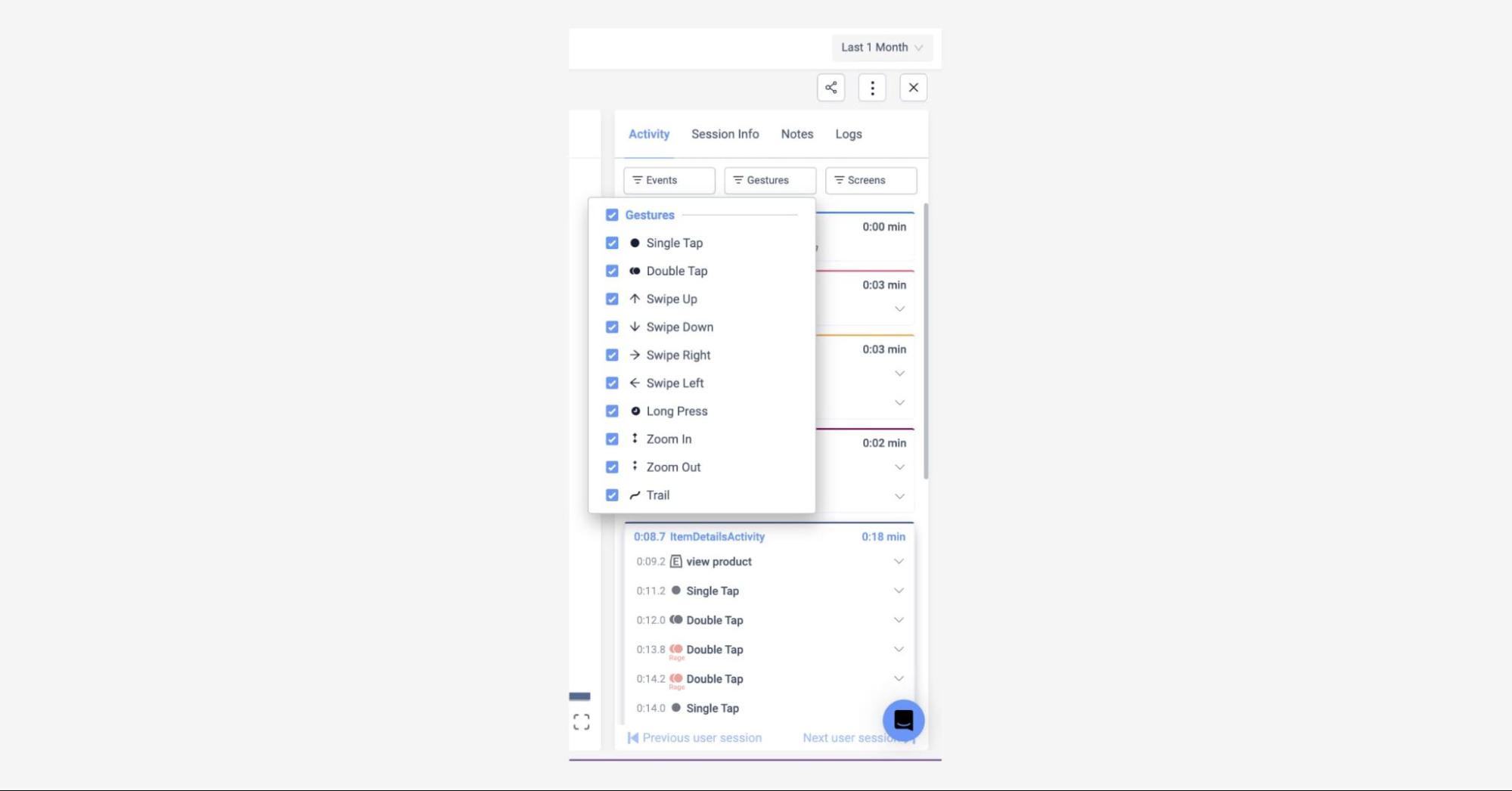
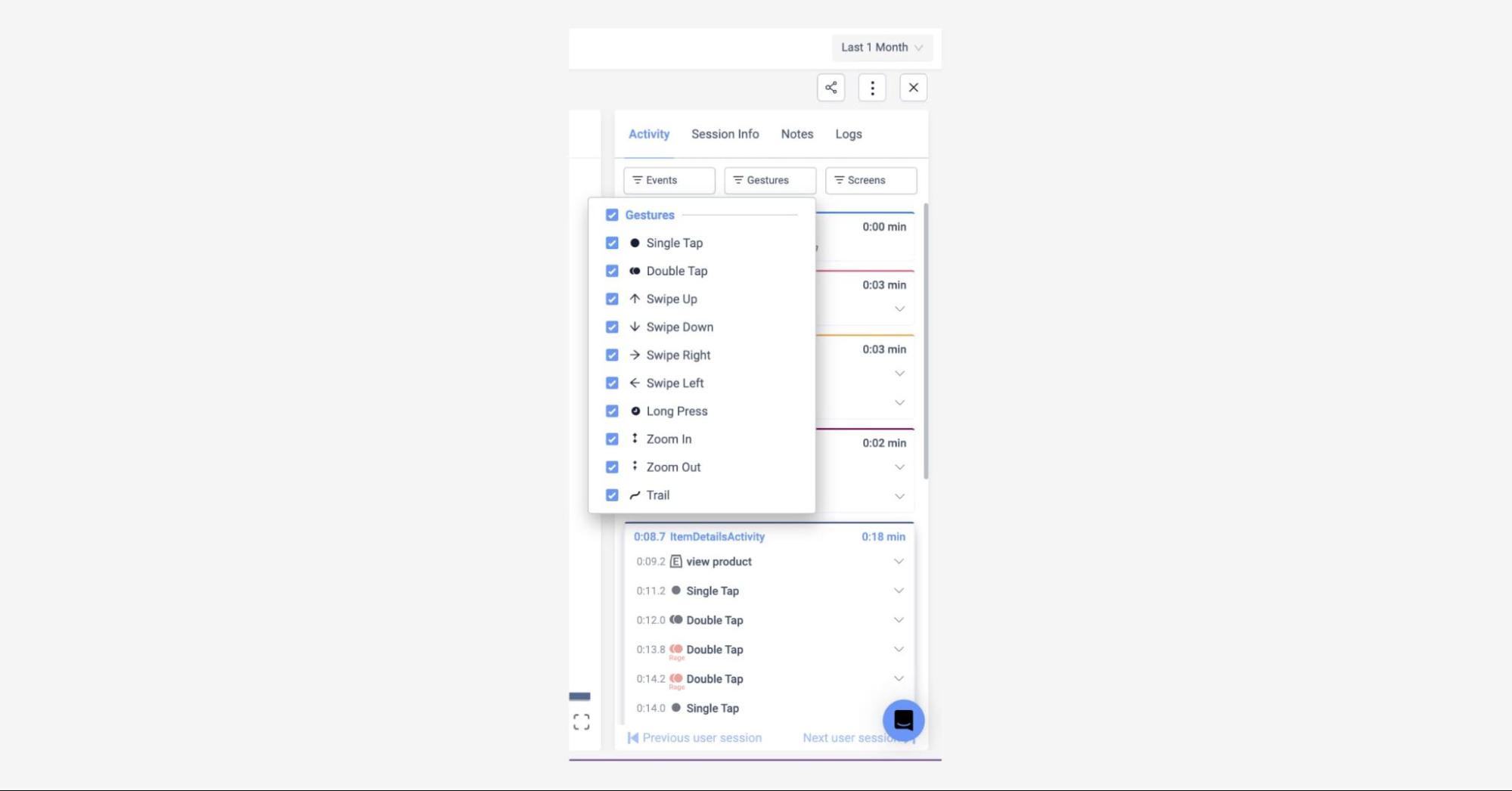
How to integrate UXCam with Mixpanel for mobile app session replay
The following steps show you how to associate the Mixpanel event with a UXCam session URL to see session playbacks for all users.
1. Set user identity
We highly recommend setting user identity for Mixpanel and UXCam if your app needs a registered user login. This way, your teams can utilize user session filtering from the UXCam dashboard.
Check out the syntax to set user identity for Android, Swift and Objective-C in this detailed implementation guide.
2. Track the UXCam session
You can attach a UXCam session URL to Mixpanel when UXCam's session starts or when a particular event happens.
3. UXCam session URL in Mixpanel
Tracked events can be seen in the Mixpanel activity feed.
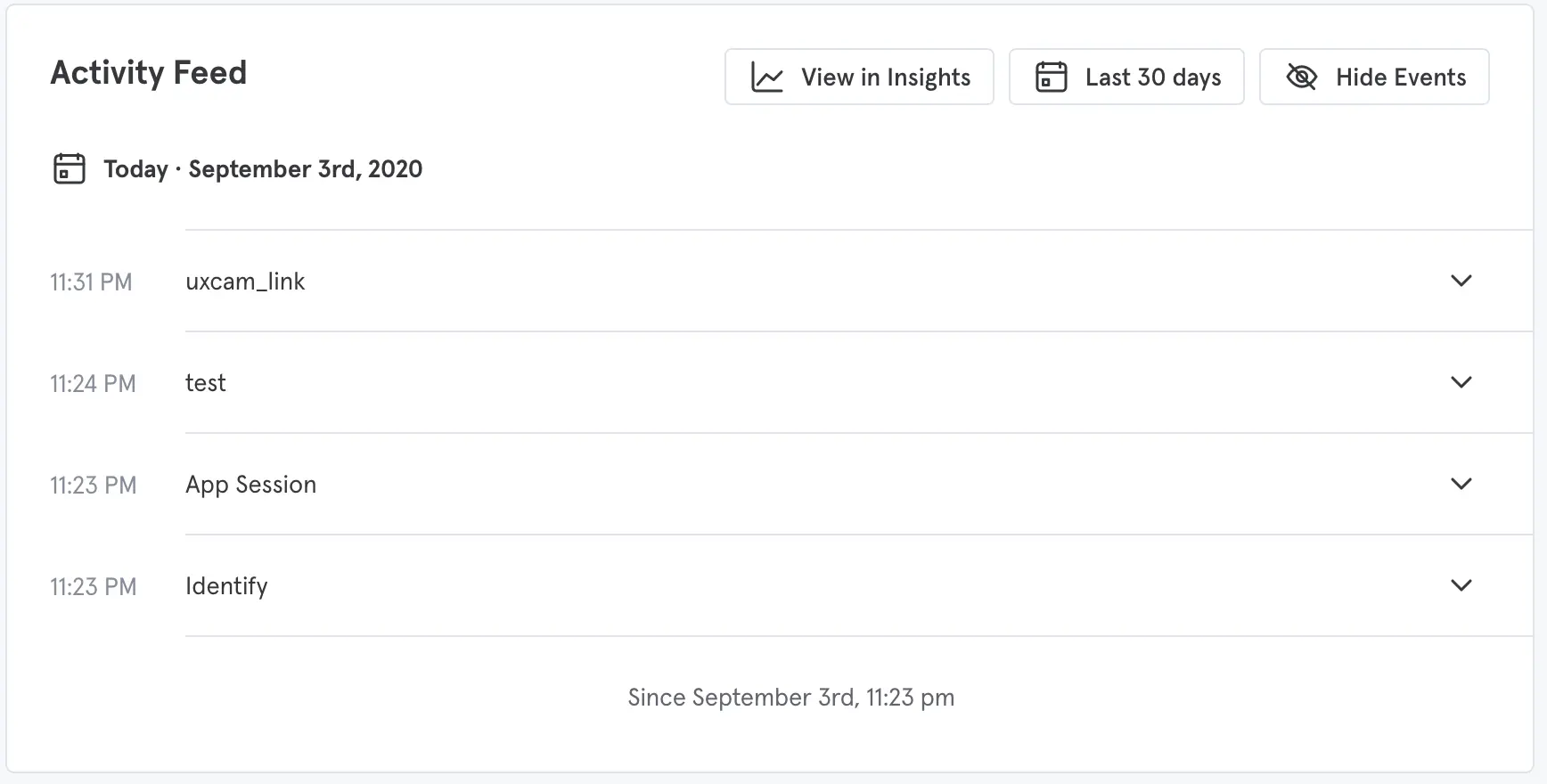
4. Log Mixpanel metadata with UXCam
If, for instance, you want to log Mixpanel’s user identity to UXCam to identify your registered user for a session, you can bind Mixpanel with UXCam. See the code for easy implementation for Swift, Objective-C and Android.
5. View your Mixpanel events from UXCam
Teams can filter Mixpanel-related events in your events dashboard. They’ll be tagged under ‘mixpanel’ so teams can instantly differentiate between UXCam and Mixpanel sessions.
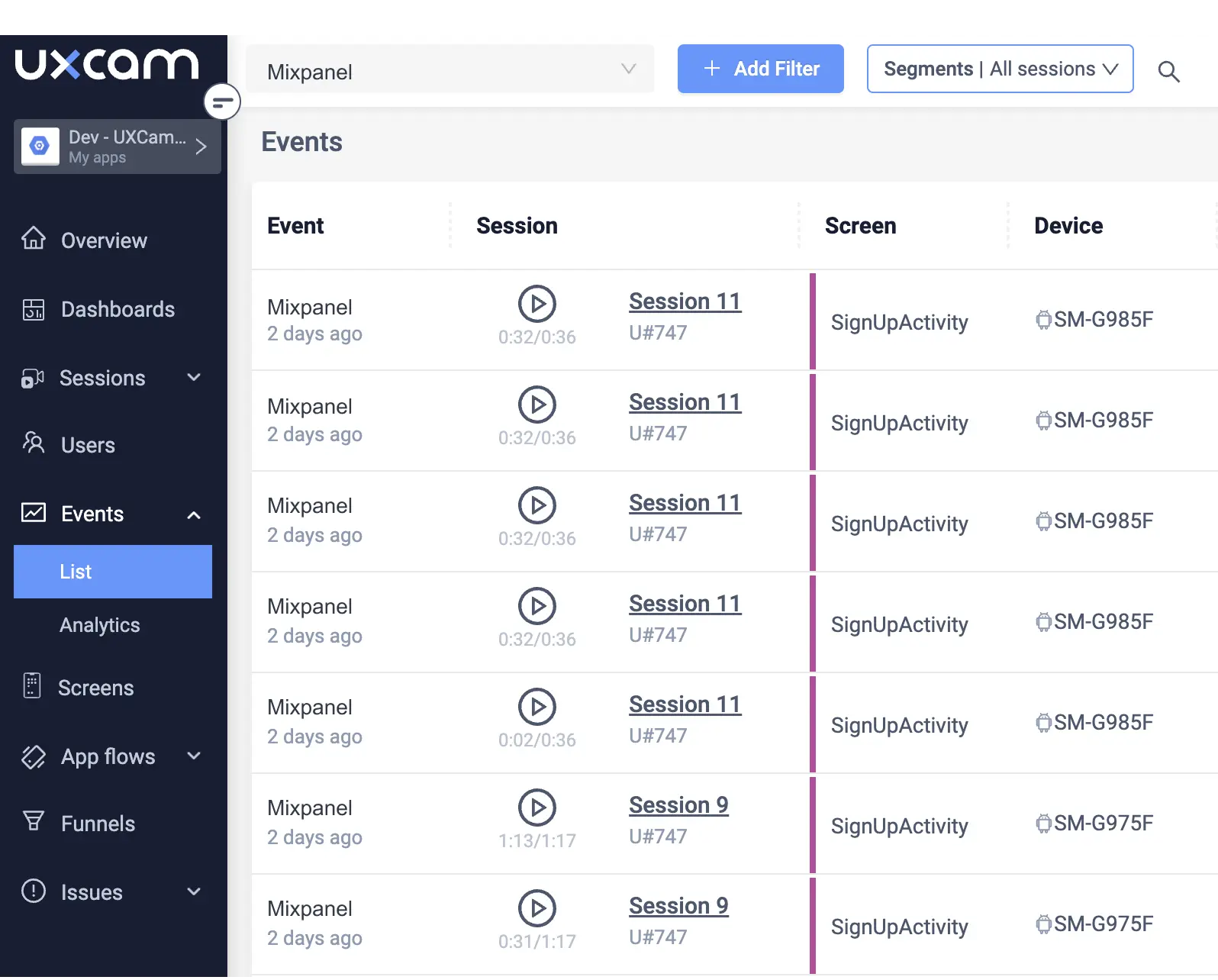
Get the full UX story with UXCam
Analytics tool Mixpanel captures quantitative interaction data for mobile and web products. It tracks events during a session so product teams know how users interact with their products.
When Mixpanel integrates with the behavior analytics tool UXCam, in-app findings are amplified as teams see how users behave. This context provides insight into understanding behavior and developing lucrative and empathic apps.
If you use Mixpanel or a similar tool, consider integrating UXCam for session replay functionality and other insights that accurately reflect your customer's behavior. See for yourself by signing up for a free trial.
Related Articles
Top 11 mobile app analytics tools
Top 7 Mixpanel alternatives for product teams
AUTHOR

Tope Longe
Product Analytics Expert
Ardent technophile exploring the world of mobile app product management at UXCam.
What’s UXCam?
Related articles
Session Replay
Mobile Session Recording: Our Complete Guide (+Tools)
Learn what mobile session recording is, why it matters, and the best tools to analyze user behavior. See how UXCam helps improve app and web...

Annemarie Bufe
Product Analytics Expert
App Analytics
The Hotjar for mobile apps: UXCam
Read on to learn about the best Hotjar alternative for native mobile apps (Android and iOS) and hybrid apps. Here's how to get heatmaps and session recordings for your mobile...

Audrey Meissner
Session Replay
Best Visitor Recording Software Tool for Web Apps - UXCam
Discover the best visitor recording tool for web apps—UXCam. Get session replays, event analytics, and deep insights to optimize user experience. Try it...

Tope Longe
Product Analytics Expert