Back to blog
5 MIN READ
Product Feedback Loop - How to Implement One for Mobile Apps
PUBLISHED
23 November, 2023

Product Analytics Expert
When it comes to mobile apps, feedback is the fuel that drives improvement and innovation.
The product feedback loop is an essential component for continuous improvement based on customer input. Businesses not only get to meet their user’s evolving needs but also develop stronger connections and foster customer loyalty.
Want to learn how to create a product feedback loop for your mobile app? We’ve got you covered—stick with UXCam as we offer an easy-to-implement solution that enables you to capture, analyze, and act on valuable insights.
What is a product feedback loop?
A product feedback loop is the ongoing process of collecting, analyzing, and integrating feedback from users, customers, team members, and stakeholders into product development.
It involves gathering feedback through several channels like surveys, reviews, interviews, social media, and in-app interactions. The input is then analyzed to identify areas for enhancement and make informed design decisions on how to make the product meet users’ expectations better.
UXCam is a powerful in-app feedback tool for mobile apps. It collects quantitative and qualitative data about your user’s in-app behavior and interactions to add much-needed context to your qualitative feedback channels.
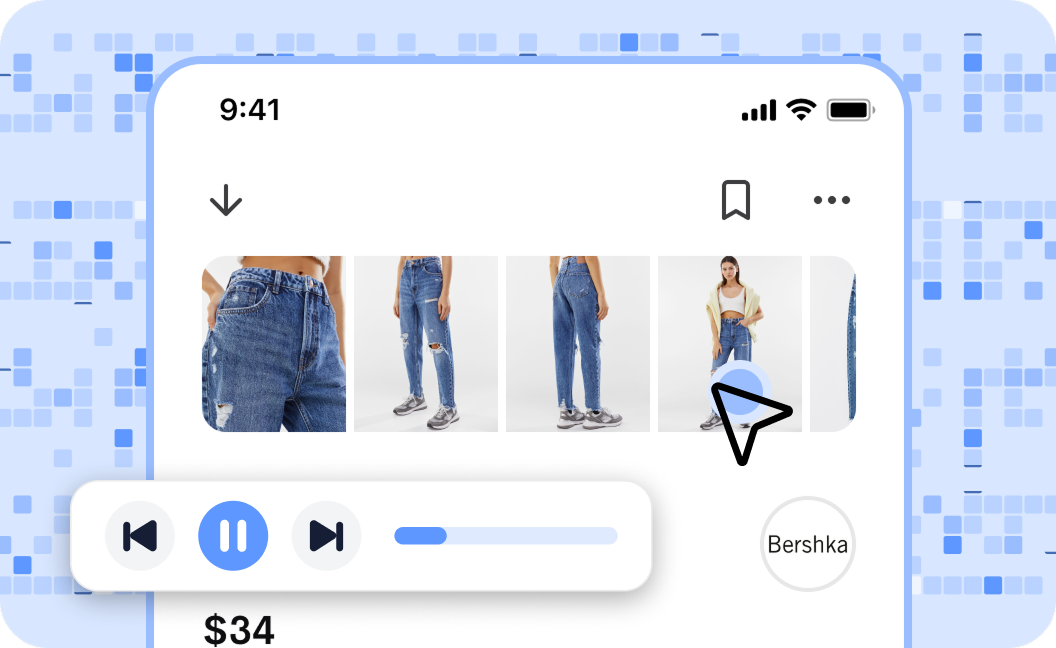
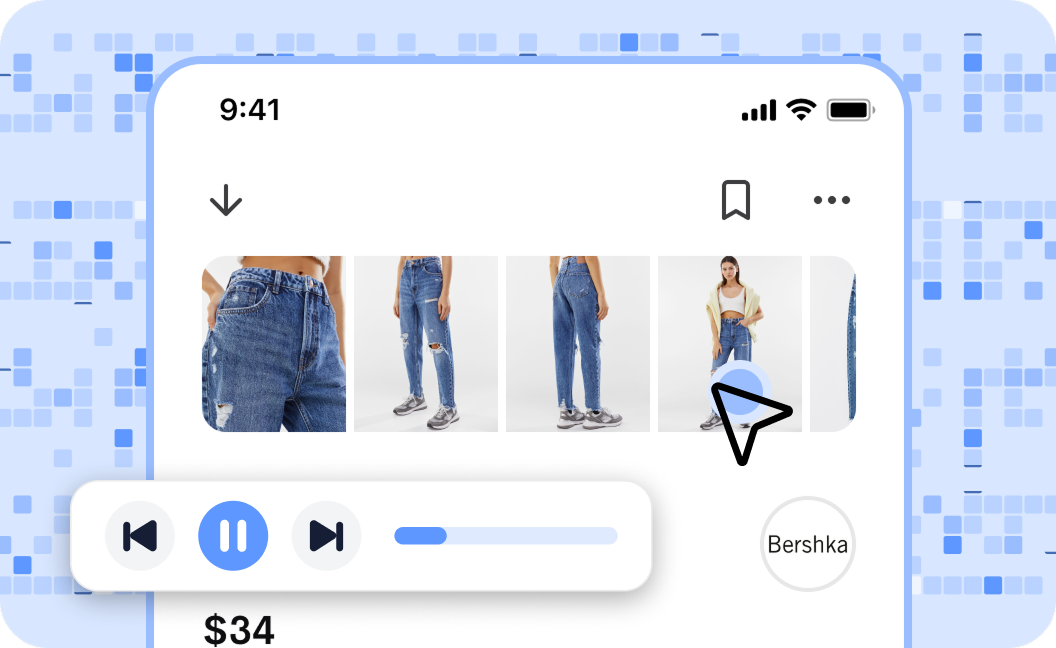
With our session replays, heatmaps, user journey mapping, and frustration analysis, you’ll receive valuable insights into user behavior patterns, pain points, and preferences. Based on our accurate insights, you’ll identify high-impact areas for development, address critical user pain points, and make confident design decisions.
Why is the product feedback loop important?
Fosters customer satisfaction: By seeking and addressing customer feedback, you can enhance UX and address pain points to increase customer satisfaction. Listening to your users helps promote a sense of product ownership, leading to increased loyalty and retention.
Detect issues early: Bugs and problems are identified early and often throughout development, preventing them from becoming significant issues that are pricier to fix.
Market validation: The feedback loop allows you to validate your product by evaluating how well it meets market demands and identifies market gaps or emerging trends that can be capitalized on.
Brand differentiator: Effective feedback loops enable you to make your product stand out and expand your user base. Listening to your customers regularly and incorporating their suggestions creates a product more aligned with their needs.
How to create a product feedback loop?
Step 1 - Define channels for collecting feedback
As we briefly mentioned earlier, there are tons of potential channels for feedback.
Start this process by thinking about the most common places users interact with your product or service—this could be in-app surveys, social media platforms like Twitter or LinkedIn, email campaigns, community forums, and more.
Then define the channels that you’ll use to collect feedback:
In-app messaging or chat
Feature request boards
App store reviews
Social media platforms
Community forums
User surveys and polls
Forum posts
Product analytics
Out of all the potential channels, product analytics will always yield the most data. Why? Because your product is the only channel that all users share.
UXCam is an all-in-one product analytics platform that helps mobile product teams gather both qualitative and quantitative data to measure user experience, usage patterns, and engagement. With UXCam you can track user behavior in real-time and gain actionable insights on how to increase adoption and engagement.
Step 2 - Capture data analytics and user behavior
Use behavioral analytics tools within your app to enhance and enrich user feedback.
These tools will capture what your users don’t tell you regarding the specifics of their interactions. Track user behavior, identify patterns, and get visual insight into user pain points and preferences from your user��’s perspective.
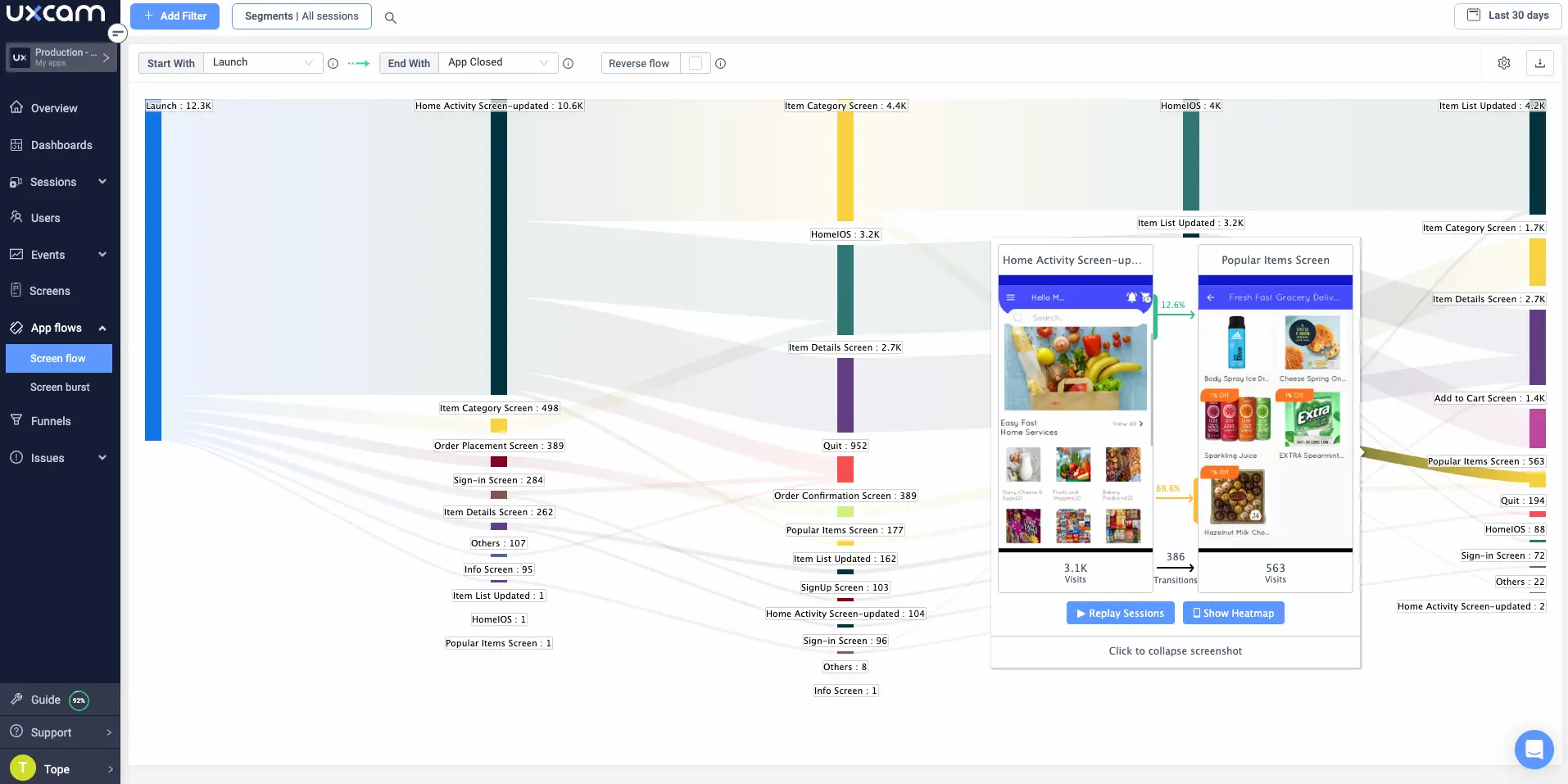
For example, UXCam’s user journey mapping feature allows you to trace the steps a user takes within your app and identify potential problems. You can also use UXCam’s segmentation capabilities to drill down into specific user segments and find out how they interact with your product.
With this data, you can make informed decisions about where to focus product development efforts.
Step 3 - Capture feedback effectively
Ensure you have a structured method to capture data. Categorization helps to identify patterns and priorities. Consider involving tools to organize feedback submissions and group them under headings like feature requests, usability issues, or general suggestions.
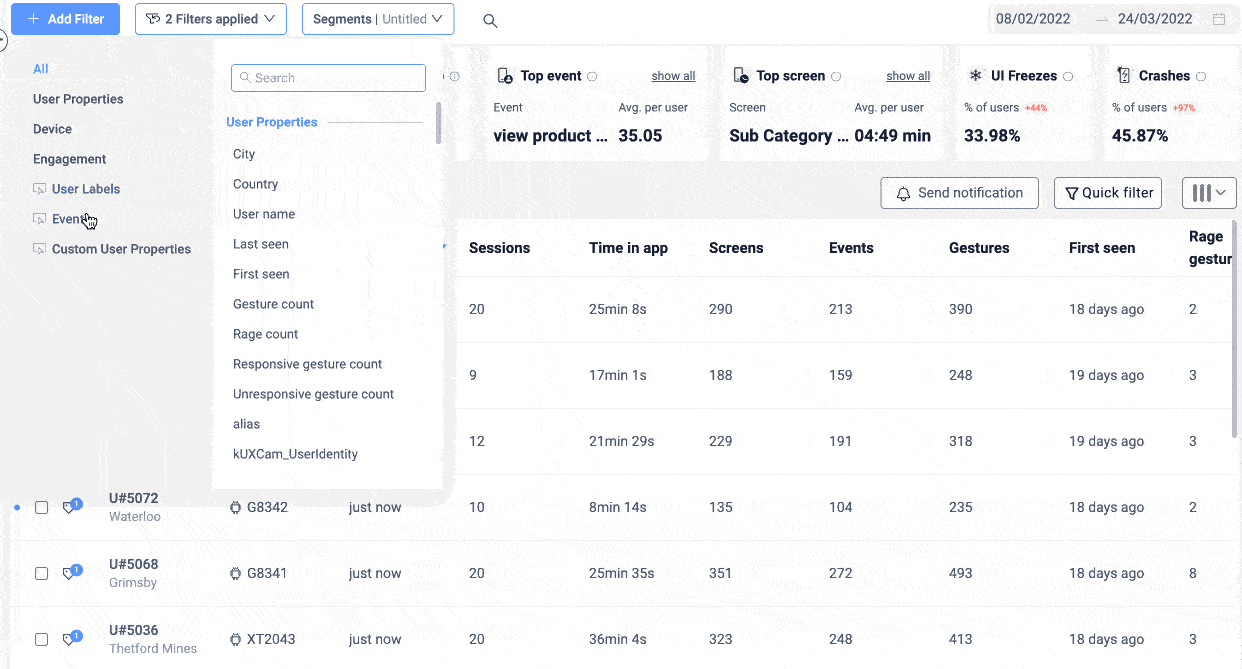
Behavioral analytics platforms for mobile apps like UXCam offer segmentation functionality to spot usage trends and patterns. We automatically group usage by user types, e.g., new users, to better understand behavior patterns.
Step 4 - Review and analyze feedback
With your feedback items categorized, here are some pointers to consider for analysis.
Prioritize feedback: Prioritize feedback items on things like occurrence frequency, user impact, or alignment with product goals to determine the significance of each feedback item.
Examine feedback trends: Search for common patterns, themes, and trends. Recurring issues will likely need attention.
Quantify quantitative feedback: Convert qualitative feedback into quantitative ratings or metrics if necessary. For example, tracking the occurrence of specific issues or assigning severity levels is excellent for impartial measuring.
Contact users for more information or clarification about their opinions to understand their needs better and develop potential solutions.
Step 5 - Prioritize feedback and roadmap updates
When prioritizing items for your road map, focus on the most impactful, feasible, and actionable feedback items to improve your mobile app directly. These could include critical bug fixes, usability enhancements, and highly requested features contributing to core objectives and your long-term roadmap.
To involve users in this process and partially close the feedback loop, you can set up a public roadmap where users can track progress and vote on the importance of various features. This will help you assess the impact of each request, and aid in more accurate prioritization moving forward.
Step 6 - Communicate findings, decisions, and changes
Clearly communicate insights from the feedback analysis with relevant teams and stakeholders. In communicating your decisions and findings, be sure to:
Organize the information well by summarizing the feedback into key categories or themes.
Prioritize insights by identifying the most impactful and relevant findings that align with your product goals and objectives.
Help stakeholders understand the significance by framing the feedback within the broader strategy or roadmap.
Make your overview concise and visually appealing with visuals to highlight key details.
Step 7 - Update users on changes
Keep your users in the loop by communicating the changes and updates to the app design due to their much-appreciated feedback. Release notes, in-app notifications, or targeted communication to specific user groups are all effective ways to tell them about changes.
Be sure to acknowledge their contributions and describe how their feedback influenced the changes.
Leverage UXCam for a data-driven product feedback loop
Implementing a product feedback loop is essential for product teams aiming to enhance customer satisfaction with customer-centric, optimized apps. The process ensures the customer’s voice is incorporated into the development process for more innovation, customer loyalty, trust, and engagement. Making customers feel valued and heard.
Establish a solid feedback loop process by leveraging behavior analytics tools like UXCam. Our valuable insights based on your user’s natural in-app interactions strongly support mobile app success in this ever-evolving industry.
Request a demo or start your free trial today.
You might also be interested in these;
5 Best in-app feedback tools to expose UX insights
Top 4 user feedback tools you should consider
The only 10 slides you need to present session replay findings
AUTHOR

Tope Longe
Product Analytics Expert
Ardent technophile exploring the world of mobile app product management at UXCam.
What’s UXCam?
Related articles
App Analytics
Mobile App Tracking: Practical Guide & Best Tools [2026]
The best tracking tools for mobile...

Jonas Kurzweg
Product Analytics Expert
Product best practices
Top 11 Remote Usability Testing Tools You Can Use Now
Usability testing tools that will put your mind at...

Jonas Kurzweg
Product Analytics Expert
Tara AI
How teams use Tara as their AI product analyst
A practical guide on how product teams use Tara as their AI product analyst; from diagnosing drop-offs to prioritizing what to fix next and making better decisions,...

Begüm Aykut
Growth Marketing Manager

