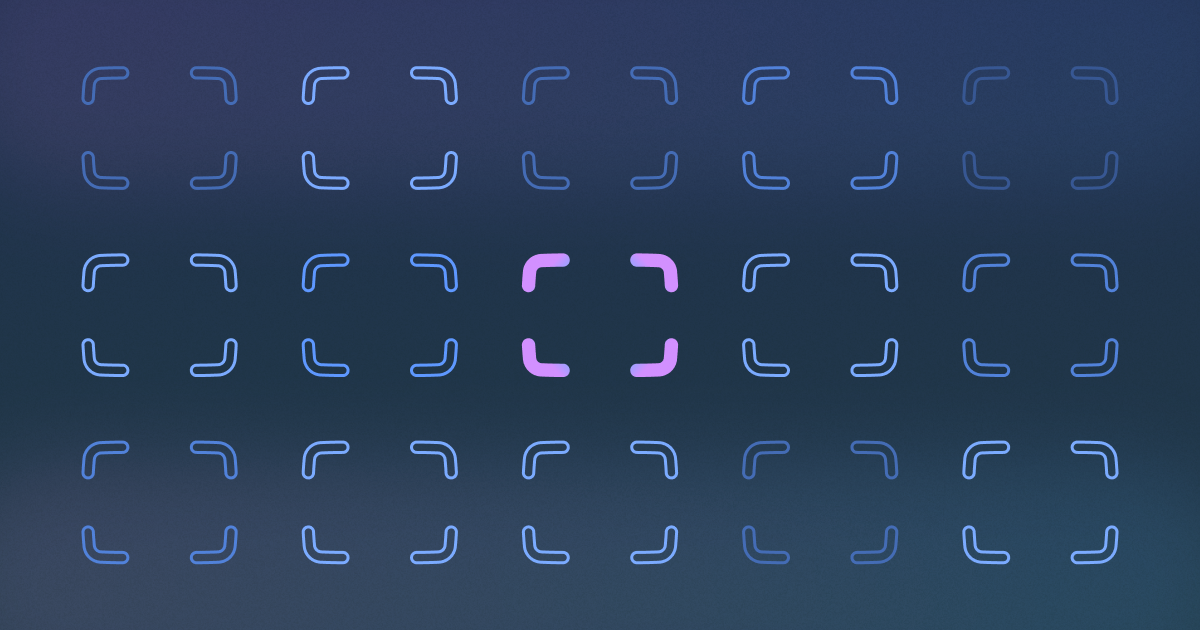Back to blog
3 MIN READ
Sentry Session Replay - A Detailed Review & Best Alternative
PUBLISHED
26 May, 2024

Product Analytics Expert
Is Sentry’s session replay feature a good choice?
Session replays are a powerful way to empathize with users, get context for debugging, and, ultimately, guide development.
Sentry offers a session replay feature… but is it any good?
The short answer is yes—but it’s not good for every purpose and use case. So, in this guide, we’ll give you an in-depth review of Sentry’s session replay feature to help you decide if it’s the right choice for your team and project.
Helpful summary
Overview: We review Sentry’s session replay feature to help you decide if it’s a good fit for your needs.
Why trust us: We’re a leader in the session replay space, so we have tons of experience with tools like Sentry.
Why this matters: Not all session replay tools are designed to meet your specific needs, so it's important to understand what Sentry has to offer.
Action points: Sentry is designed for web-based debugging, and UXCam is designed for mobile UX optimization, debugging, and more.
Further research: Check out the UXCam blog for more insights on session replay and mobile optimization.
Now, let's dive into the review!
What is Sentry’s session replay?
Sentry’s session replay feature is a developer-focused take on this fairly well-known product analytics tool.
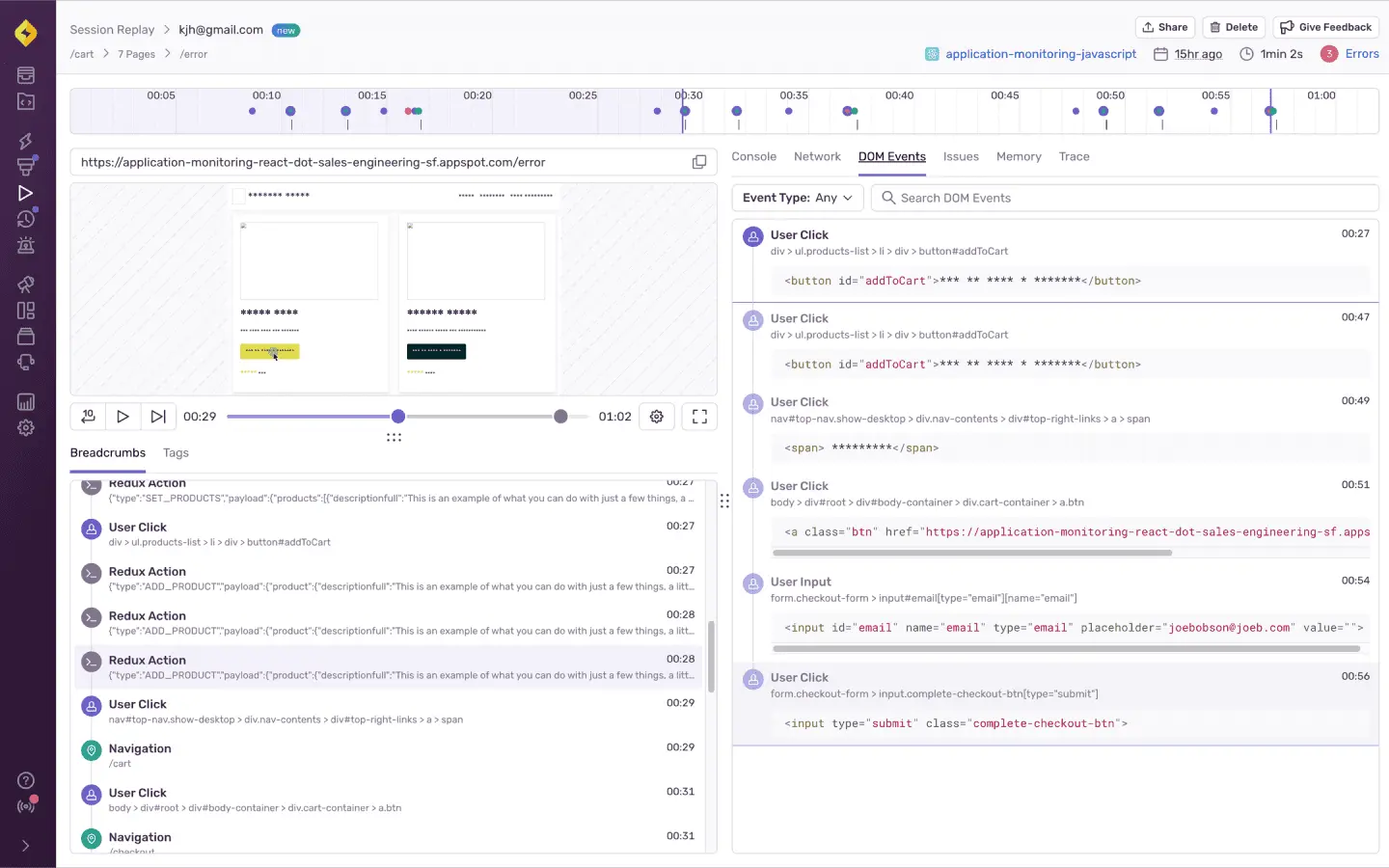
Like most session replay features, it lets you view video-like reproductions (not actual videos) of user sessions. However, in addition to tracking user actions, it also lets you view these reproductions with additional context from your app’s:
Output console
Network calls
DOM tree
All of these tools let you debug issues visually (i.e., in the context of a user session) and make it easier to spot errors or slow-loading elements that could be causing problems for your users. At the moment, this is a web-only feature—Sentry’s session replay won’t work for mobile apps.
Key features
Error & Performance Connections: Connect session replays with errors and performance issues recorded in Sentry.
Debugging Tools: View video play-by-plays with additional context from your app's console, network calls, and DOM tree.
Privacy-focused: Ensures user data privacy by masking all HTML text, images, and user inputs by default.
Frustration Monitoring: Skip straight to session recordings with the highest number or percentage of rage or dead taps.
Monitoring: Supports performance, error, and CRON monitoring.
Pricing
Sentry's pricing model is based on monthly events and the number of projects hosted. This means every plan includes a set event limit, with the option to handle extra events as needed. Additional data costs are determined by the volume you require Sentry to manage.
The plans available are:
Free: 1 user, error & performance monitoring, and 50 replays.
Team ($26/month): Unlimited users, third-party integrations, and 500 replays.
Business ($80/month): Dashboards, cross-project management, and 500 replays.
Enterprise (custom): Fully customizable.
Pros and cons
Pros:
Comprehensive error tracking
Supports a wide range of programming languages and frameworks
Intuitive dashboard and interface
Cons:
Can become expensive for larger projects
May require a training to use all features effectively
Primarily focused on debugging, which may limit its session replay capabilities
Sentry alternative for mobile session replays: UXCam
Looking for a tool that supports mobile session replays (and tons of additional features)? UXCam might be the perfect fit.
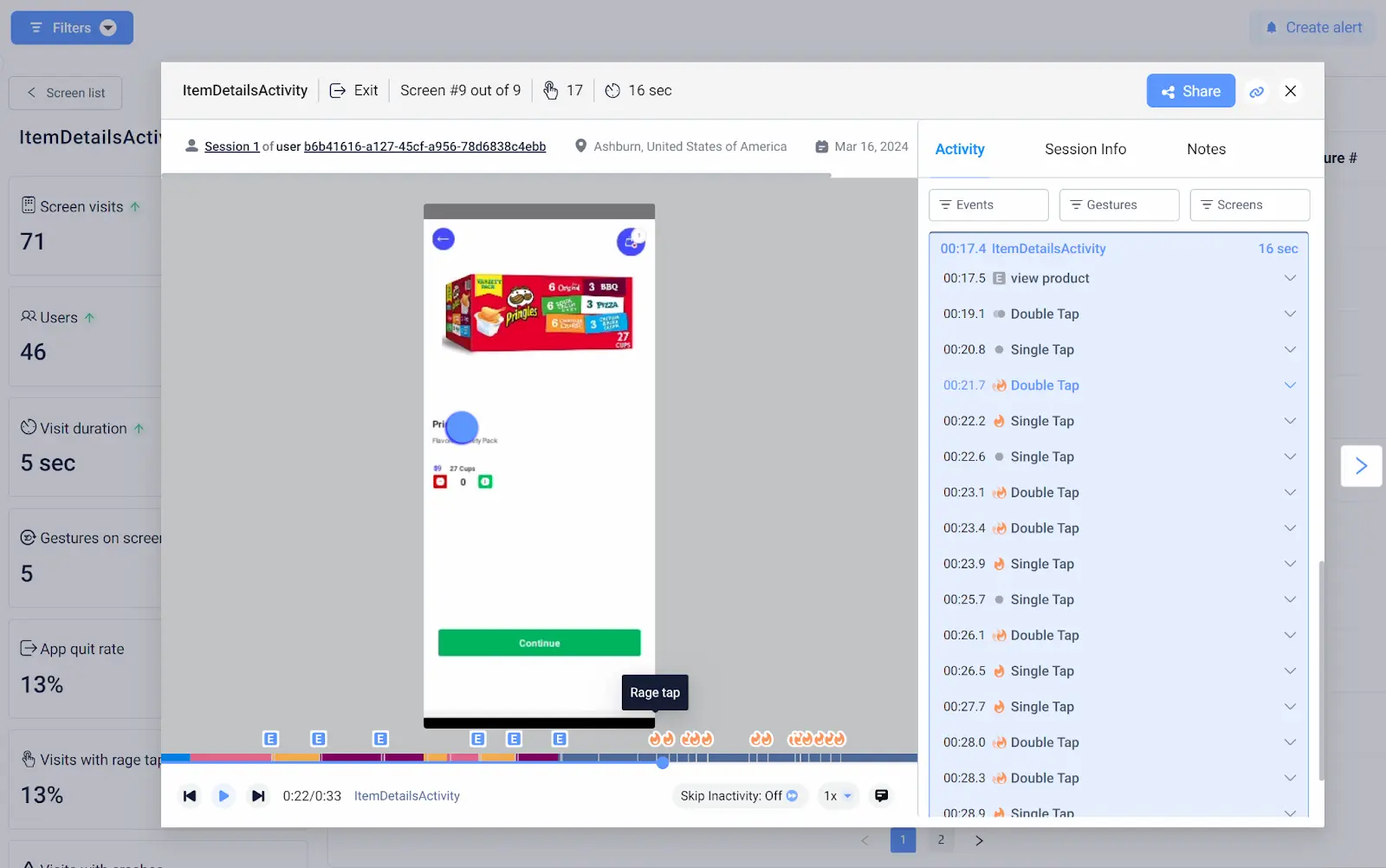
Our mobile analytics platform is packed with features (like session replays) that are designed to help you uncover the whys behind user behavior. While Sentry’s feature is designed for debugging, ours is designed for every step of the customer journey.
Our session replay feature is trusted by more than 37,000 apps worldwide—and it has led to some pretty transformational insights. For example, Recora slashed support tickets by 142% by examining user sessions for quick, fixable issues.
Key features
Compliant Session Replays: View compliant recreations of real user sessions with identifying information excluded by default.
Segmentation: Filter sessions by any event or user characteristic to find what you’re looking for.
Funnels: Analyze user behavior and identify drop-off points in your funnel to optimize conversions (and quickly jump to replays from any funnel stage).
Retention Analytics: Track user engagement and retention over time and compare segments to understand what’s working (and what needs some love).
User Journey Mapping: Visualize the paths users take through your app to identify common patterns and pain points.
Pricing
UXCam offers three main pricing plans based on the number of sessions.


Here are the plans:
Free (up to 3,000 monthly sessions)
Growth (custom)
Enterprise (custom)
All of our plans (free and paid) support session replays with lengthy retention periods, so you can continuously track and analyze user behavior over time.
Why choose UXCam over Sentry for session replays?
Mobile support: If you want to gather mobile session replays, Sentry won’t work.
UX focus: UXCam’s session replay is designed to improve UX, while Sentry�’s is designed to help you catch bugs.
Comprehensive analytics: Beyond simple session replays, UXCam provides heatmaps and user behavior insights.
Sentry vs. UXCam: session replay comparison
| Features | Sentry | UXCam |
|---|---|---|
| Error Tracking | ✅ | ✅ |
| Web Support | ✅ | ❌ |
| Mobile Support | ❌ | ✅ |
| User Interaction Heatmaps | ❌ | ✅ |
| Real-time Replay | ✅ | ✅ |
| Integration Simplicity | ✅ | ✅ |
| Pricing Model | Event-based | Session-based |
Conclusion
User experience is crucial in app development. While both Sentry and UXCam offer session replay features, only UXCam is focused on helping you use session replays to improve UX holistically. Plus, our platform is designed for mobile, while Sentry’s session replay feature is web-only.
Want to take UXCam’s session replays for a spin? Sign up for free today.
You might also be interested in these;
AUTHOR

Tope Longe
Product Analytics Expert
Ardent technophile exploring the world of mobile app product management at UXCam.
What’s UXCam?
Related articles
Session Replay
Mobile Session Recording: Our Complete Guide (+Tools)
Learn what mobile session recording is, why it matters, and the best tools to analyze user behavior. See how UXCam helps improve app and web...

Annemarie Bufe
Product Analytics Expert
App Analytics
The Hotjar for mobile apps: UXCam
Read on to learn about the best Hotjar alternative for native mobile apps (Android and iOS) and hybrid apps. Here's how to get heatmaps and session recordings for your mobile...

Audrey Meissner
Session Replay
Best Visitor Recording Software Tool for Web Apps - UXCam
Discover the best visitor recording tool for web apps—UXCam. Get session replays, event analytics, and deep insights to optimize user experience. Try it...

Tope Longe
Product Analytics Expert