Back to blog
6 MIN READ
Amplitude Android SDK Reviewed and Better Alternative
PUBLISHED
24 July, 2024

Product Analytics Expert
Wondering if Amplitude Android SDK best fits your needs?
When developing a mobile app, understanding how users interact with your platform is vital. Analytics tools like the Amplitude Android SDK offer in-depth insights that help you make data-based decisions. However, there's another player in the game that you might want to consider—UXCam Android SDK.
In this guide, we’ll walk you through the essentials of Amplitude Android SDK and tell you more about UXCam as an excellent alternative.
How to implement the Amplitude Android SDK
The Amplitude Android SDK is a software development kit that allows developers to integrate Amplitude analytics into their Android applications. Here are the key points about the Amplitude Android SDK:
| Category | Details |
|---|---|
| Purpose | Enables developers to track user events, behaviors, and interactions within Android apps and send data to Amplitude for analysis. |
| Installation | Added to an Android project using Gradle or Maven dependencies. |
| Initialization | Initialize in the app's onCreate() method with the Amplitude API key. |
| Event Tracking | Track events using methods like logEvent() |
| Features | Session tracking, user identification, user properties, revenue tracking. |
| Permissions | Requires internet permission in AndroidManifest.xml file |
| Device Identification | Supports advertising ID or app set ID as device identifiers. |
| Versioning | Recommended version is 2.x; a newer Android Kotlin SDK with plugin support is also available. |
| Documentation | Comprehensive documentation and resources are available for SDK integration and usage. |
| Open Source | The SDK is open-source and available on GitHub for contributions and customization. |
The Amplitude Android SDK is a powerful tool for developers looking to implement analytics and gain insights into user behavior within their Android applications.
What is Amplitude Android SDK?
Amplitude is an analytics platform that aims to help developers understand user behavior in mobile apps. It supports various platforms, including Android, iOS, and web, making it versatile for cross-platform applications.
The Amplitude Android SDK provides developers with powerful tools to easily integrate analytics into Android applications. But what sets it apart?
Amplitude excels in providing detailed user analytics. Its extensive list of features makes it a go-to choice for development teams who need a deep analysis of user behavior. This behavior can all be tracked in real-time, giving you actionable insights immediately.

Key features
Behavioral Groups: Segment your users based on their actions and behaviors. This feature helps with both targeted marketing and personalized user experiences.
Track User Properties: Tracks default user properties like carrier, city, country, IP address, language, and platform.
Customizable Sessions: Allows customization of session expiration times and tracks sessions based on user activity.
User Identification: Supports setting custom user IDs and merging user data to track both logged-in and anonymous users.
Event Tracking: Offers detailed event tracking with support for various properties and data points.
Integration Options: Easily integrates with other Amplitude features and third-party services.
Amplitude pricing
Amplitude offers various pricing plans tailored to different stages of growth and needs. The Starter plan is free and includes foundational product analytics, session replays, and unlimited feature flags. The Plus plan starts at $49 per month and provides additional features like custom dashboards, behavioral cohorts, and online support.
For more advanced capabilities such as automated insights, A/B testing, and real-time streaming, the Growth and Enterprise plans are available with customizable pricing.
Features offered in different pricing plans
Starter Plan: Ideal for small teams, it includes basic features like:
Starter templates
Foundational product analytics
Session replays
Unlimited feature flags
Unlimited sources & destinations
Plus Plan: For growing businesses, this plan offers advanced features such as:
Unlimited product analytics
Custom dashboards and formulas
Behavioral groups
Custom audiences & syncs
Online support
Growth Plan: Designed for large organizations, it includes:
Advanced behavioral analysis
Custom metrics for KPIs (Key Performance Indicators)
Causal insights & monitoring
A/B or Multivariate testing
Real-time streaming & syncs
Each plan aims to cater to different stages of business growth, so that Amplitude can scale with your business.
Amplitude pros and cons
Before committing to any tool, it's worth considering the pros and cons.
Pros
User-Friendly Interface: Many users find Amplitude's interface intuitive and easy to navigate.
Scalability: Amplitude scales well with your business, accommodating increasing data needs.
Ease of Integration: Users enjoyed the straightforward integration process and comprehensive documentation.
Customization: The SDK's flexibility in customizing sessions, user IDs, and tracking options is a significant advantage.
Cons
Cost: Some users find the pricing to be on the higher side, especially for small teams.
Learning Curve: Despite its user-friendly interface, mastering all of Amplitude's features can take some time.
Performance Overhead: A few users have reported performance issues, such as increased app size and potential slowdowns due to extensive tracking
Best Amplitude alternative for Android SDKs: UXCam
While Amplitude is a reliable tool, UXCam offers some unique features that make it an excellent alternative, especially for Android developers.
What is UXCam?
UXCam focuses on providing a better understanding of user experience through advanced analytics and session recordings. The goal is to help you see exactly how users interact with your app, pinpointing areas for improvement.


Key features of UXCam
Session Replays: Watch real-time screen recordings of user sessions to understand user behavior better.
Heatmaps: Visualize areas where users are tapping, swiping, and scrolling the most.
User Analytics: Get detailed insights into user actions, engagement, and drop-off points.
Event Tracking: Tracks custom events within the app to measure user engagement.
User Segmentation: Allows detailed analysis of user groups for personalized insights.
Real-time Data: Offers immediate insights and data analysis.
Crash Reporting: Automatically captures crashes and provides logs for debugging.
Custom Dashboards: Personalized views of data tailored for different teams.
API Access: Enables integration with other tools and customization of data tracking.
These features make UXCam an invaluable tool for improving user experience and app performance.
UXCam pricing structure
Like Amplitude, UXCam offers various pricing plans to suit different business needs. The three main pricing plans are Free, Growth, and Enterprise.
All plans come with a 14-day free trial without the need for a credit card. Additionally, UXCam ensures security compliance across all plans with features like data encryption at rest and an SOC 2 compliant platform.


Features offered in different pricing plans
Free Plan: It allows for up to 3,000 monthly sessions and includes essential features like:
Auto-capture of all gestures
Frustration signals
Session replay
User analytics
1 dashboard
Basic filters
Unlimited user licenses
Growth Plan: This plan is customizable based on your requirements and offers additional features such as:
Custom events
Event analytics
10 funnels
7 dashboards
Retention analytics
3rd party integrations
Custom data retention
Enterprise Plan: It is tailored for large organizations, providing advanced functionalities like:
API and CSV data export
SSO/SAML
Structured onboarding support
Dedicated customer success manager
Unlimited funnels
Custom dashboards
Custom apps
The flexible pricing ensures that businesses of all sizes can benefit from UXCam’s features.
UXCam pros and cons
Let’s take a look at what users have found the pros and cons of using UXCam to be.
Pros
Detailed User Insights: Users appreciate the depth and clarity of the analytics provided.
Ease of Use: The interface is straightforward, making it easy to learn.
Cost-Effective: Many users find the pricing to be reasonable for the features offered.
Comprehensive Heatmaps: The visual data provided by heatmaps helps in easily identifying user behavior patterns.
Real-time Data Analysis: Immediate insights allow for quick decision-making and iterative improvements.
Cons
Integration Time: Some users note that initial setup and integration can take a bit longer compared to other tools.
Limited Free Plan: The free plan offers limited features, which means you might need to upgrade sooner than expected.
Why UXCam?
At UXCam, we have helped over 37,000 different apps optimize their analytics. This expertise ensures that the insights we give you are both reliable and actionable.
By solving common pain points in user analytics, we helped businesses like Costa Coffee and Housing.com fine-tune their app performance. This led to improved user retention and customer satisfaction.
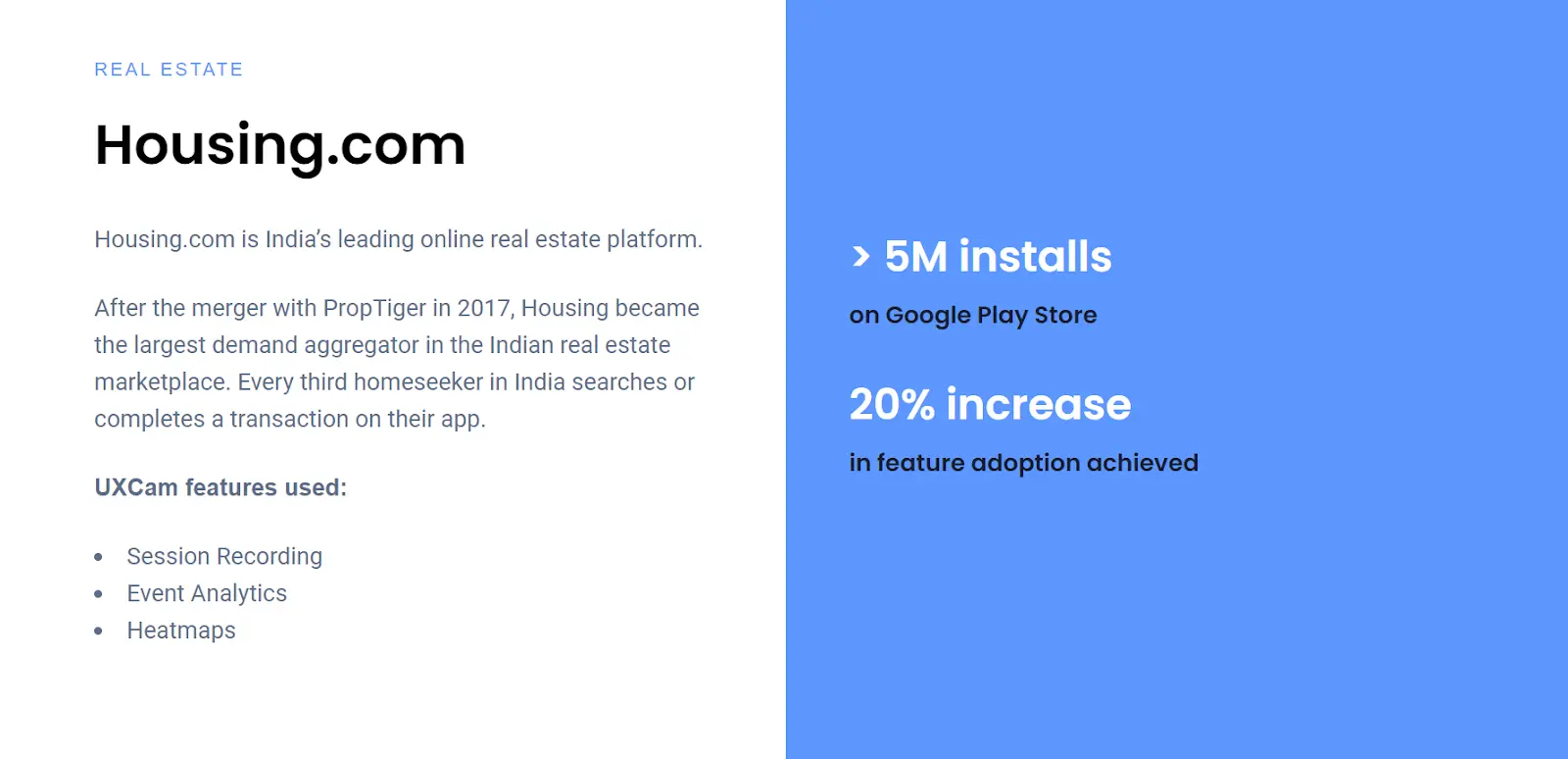
Conclusion
Choosing the right analytics tool can make the difference between your app succeeding or failing. While Amplitude offers comprehensive analytics, UXCam’s unique focus on user experience combined with its detailed sessions and replays, makes it an appealing alternative.
Rather than just showing you what isn’t working well, UXCam helps you to understand why. This makes improving your app a much easier task. Try UXCam for free today and start improving your app’s user experience.
You might also be interested in these;
Amplitude iOS SDK Reviewed and Better Alternative
How UXCam compares to Amplitude
Amplitude React Native Setup, Review and Best Alternative
Amplitude Mobile Analytics - Understand The WHY With UXCam
How to get Amplitude Session Replay with UXCam Integration
Amplitude Pricing - Plan Comparison, Pros, Cons & Alternative
AUTHOR

Tope Longe
Product Analytics Expert
Ardent technophile exploring the world of mobile app product management at UXCam.
What’s UXCam?
Related articles
Tool Comparisons
Smartlook vs UXCam: Which is the better mobile app analytics solution for modern teams?
Detailed comparison of Smartlook and UXCam for React Native, Flutter, iOS, and Android apps. See SDK differences, session replay quality, and why UXCam is the stronger choice for mobile...

Begüm Aykut
Growth Marketing Manager
App Analytics
Mobile App Tracking: Practical Guide & Best Tools [2026]
The best tracking tools for mobile...

Jonas Kurzweg
Product Analytics Expert
Curated List
Top 19 Mobile App Analytics Tools in 2026
Discover the top mobile analytics tools in 2026. Compare features, pricing, and reviews to choose the right platform for app tracking, behavioral insights, and data-driven...

Jonas Kurzweg
Product Analytics Expert


