Back to blog
6 MIN READ
4 Best Cohort Analysis Tools for Mobile App Products 2025
PUBLISHED
23 November, 2024

Product Analytics Expert
Looking for the best cohort analysis tools?
Understanding your user base’s behavior over time is critical to long-term success—and cohort analysis tools offer a clear window. These tools allow you to group users together based on a specific behavior or action and track how that group behaves over time.
This helps businesses identify patterns, trends, and potential areas for improvement.
So, in this UXCam guide, we’re introducing you to four of the best cohort analysis tools on the market to help simplify your search for the perfect tool.
Let’s get started.
TL;DR - Top 4 best cohort analysis tools
UXCam
Mixpanel
Amplitude
Heap Analytics
Why listen to us?
UXCam has earned the trust of mobile app product managers worldwide, including well-known brands like Costa Coffee, Housing.com, and Placemakers, demonstrating our platform's reliability and effectiveness in understanding user behavior for data-backed design decisions.
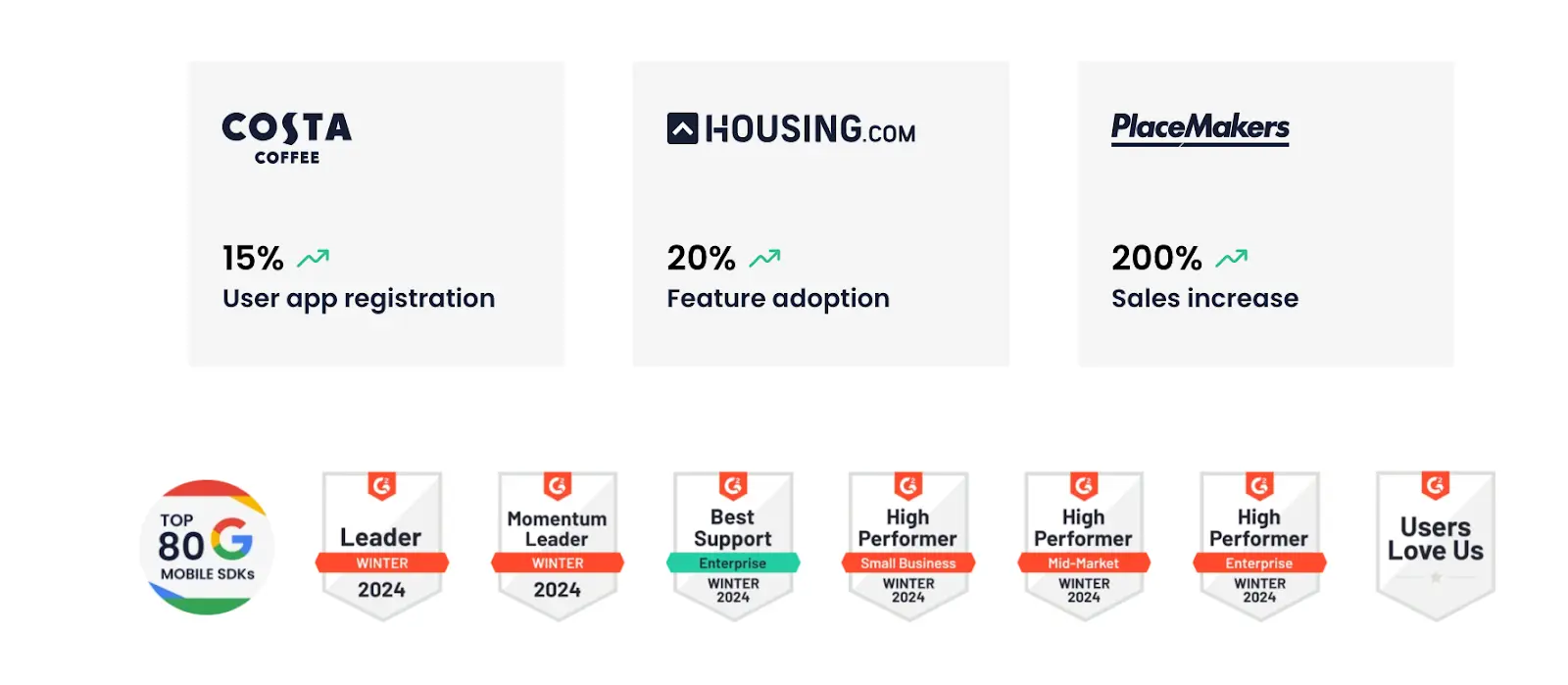
Summary - Cohort Analysis Tools
| Tool | Key Features |
|---|---|
| UXCam | Mobile-first platform offering cohort analysis, session replay, event analytics, and customizable dashboards. |
| Mixpanel | Real-time data display, funnel analysis, and impact assessment for tracking user behavior trends. |
| Amplitude | User cohort creation, retention analysis, and AI-powered insights to evaluate feature effectiveness. |
| Heap Analytics | Automatic data capture, segmentation, and journey analysis for in-depth user behavior insights. |
What is a cohort analysis tool?
A cohort analysis tool is an analytics tool that lets you analyze cohorts—groups of users who share a common characteristic or action taken within a specific time period.
For example, your mobile game might have cohorts for users that started playing in January, February, and March. A cohort analysis tool would allow you to track how these cohorts behave over time to spot differences, track retention, and more.
Criteria to consider when choosing a cohort analysis tool
When selecting a cohort analysis tool, it's important to consider the following:
Ease of integration: The tool should integrate easily with existing systems to ensure smooth data collection and analysis
Data accuracy: Make sure the tool provides accurate and reliable data for cohort analysis. This is important for making data-backed design decisions.
Flexibility in defining cohorts: The tools should offer flexibility based on various criteria like demographics, user behavior, or events for customized and granular analysis.
Comprehensive reporting features: Find a tool with extensive reporting features to visualize and interpret cohort analysis results effectively.
Scalability: The tool should be scalable to accommodate data growth and analysis needs over time. Check that it can handle increasing data volumes and complexity.
UXCam
UXCam is a mobile-first platform with various features and functionalities for cohort analysis.
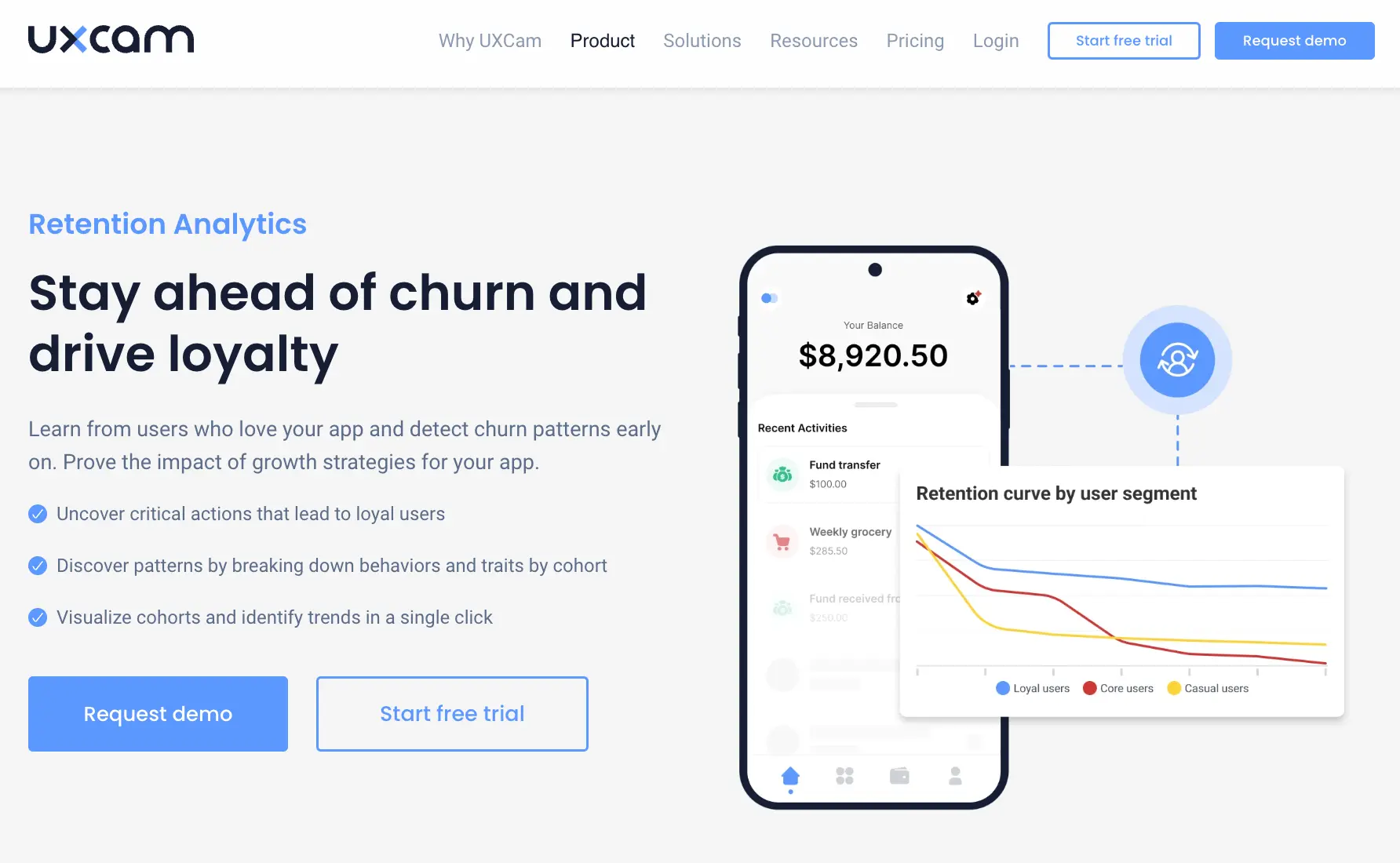
Our comprehensive behavior tracking, session replays, and issue analytics provide a deep understanding of user interactions and help discover patterns and trends. This invaluable tool uncovers areas for improvement, playing a vital role in enhancing cohort analysis.
Relevant Features
Cohort analysis: Our cohort analysis functionality makes it easy to examine cohorts and quickly identify retention patterns using color and tables.
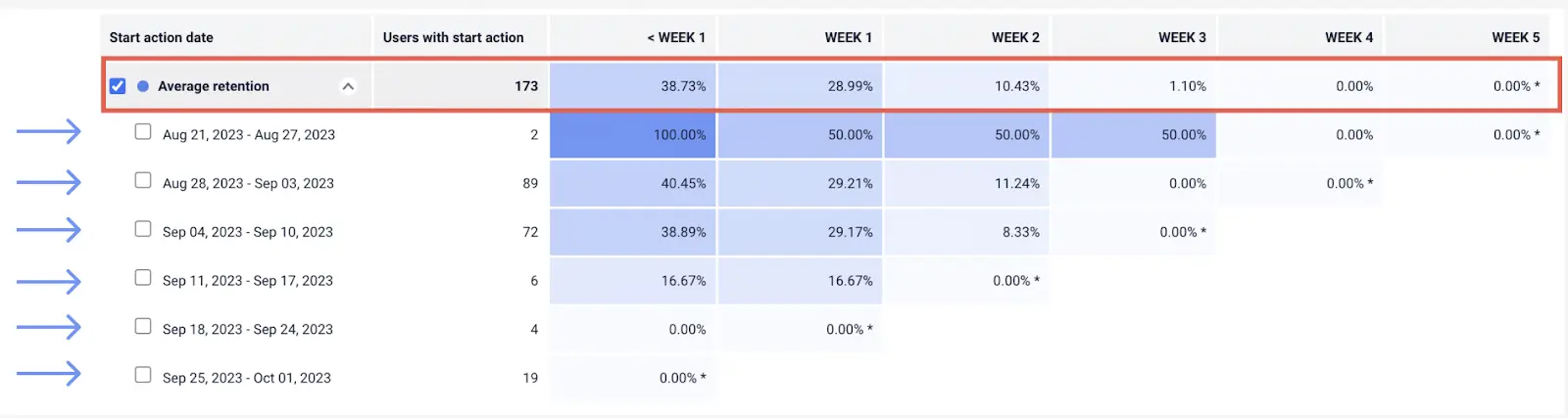
Retention analytics: You can stay ahead of user churn and drive loyalty by uncovering critical actions that lead to loyal users. Discovering patterns is easy as we break down behaviors and traits using visual cohorts.
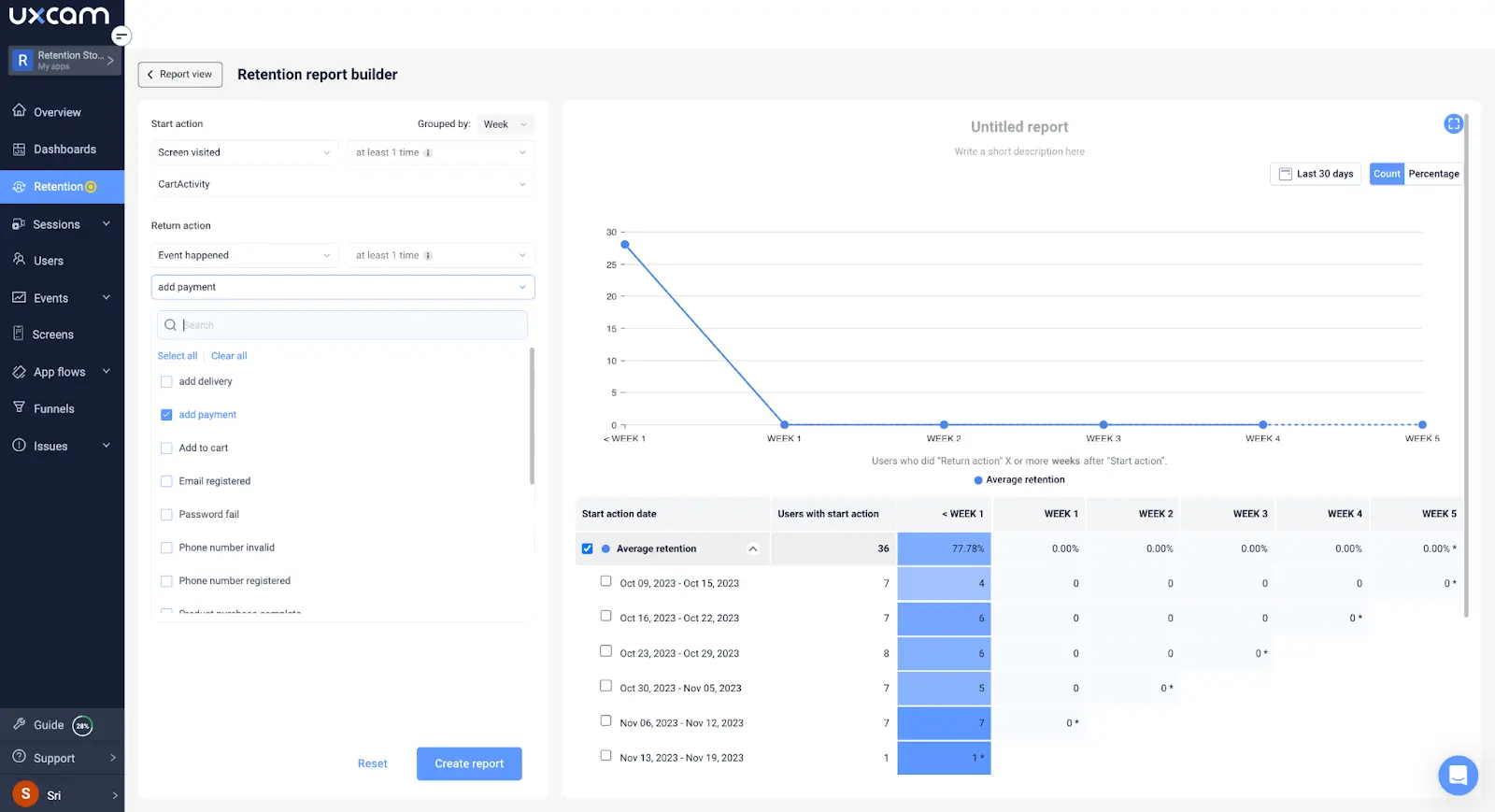
Session replay: Our session replay feature lets you see your app through your users' eyes by replaying videos of their sessions.
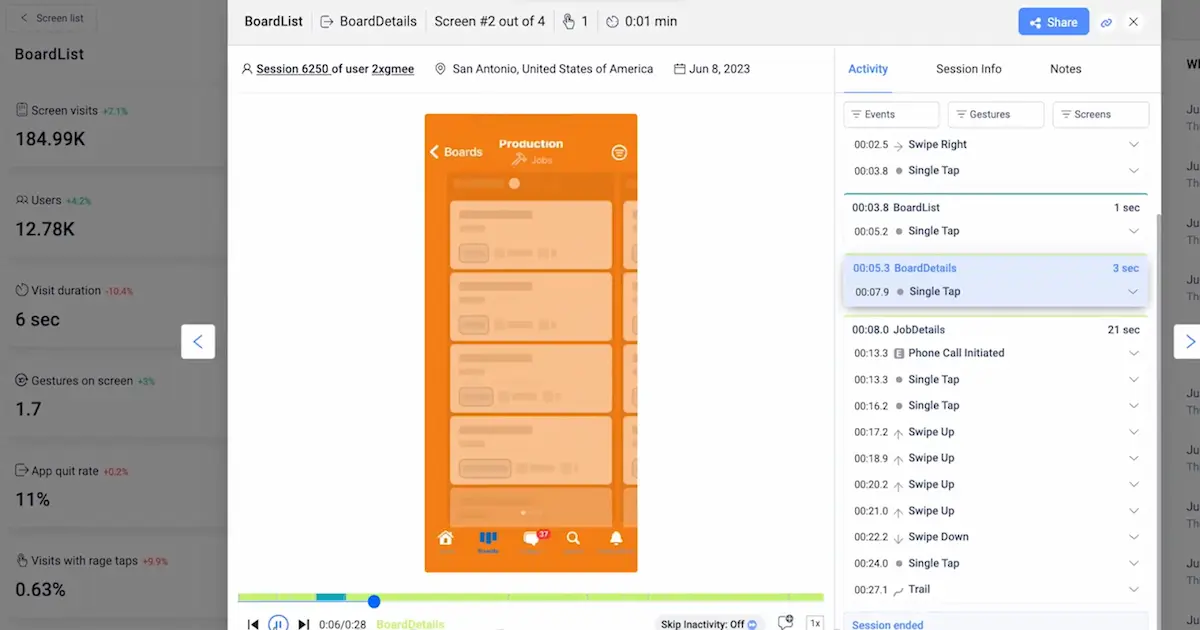
Event analytics: UXCam’s event analytics lets you track and analyze specific actions users perform within an app.
Issue analytics: Our issue analytics automatically identifies and categorizes issues that users encounter within an app, such as crashes, slow screen loads, unresponsive actions, etc.
Segments: UXCam's segmentation feature enables a deep understanding of user behaviors and preferences by analyzing user activities through pre-built and custom segments.
Customizable dashboards: Our customizable dashboards offer comprehensive reporting and let you visualize all your key performance indicators (KPIs) in one place.


Pricing
Whether you’re a Fortune 500 company or a blossoming startup, UXCam has adaptable price plans tailored for you. Begin with a 14-day trial without giving your credit card details.


Our tailored price plans based on monthly sessions are as follows:
Free: Up to 3,000 monthly sessions, session replay. Unlimited user licenses
Growth (custom plan): Advanced filters, retention analysis, onboarding manager
Enterprise (custom plan): Dedicated customer success manager, custom dashboards, unlimited funnels
Pros and Cons
Pros
Mobile-first platform
Google-approved SDK
Legally-compliant architecture
Excellent customer support
Cons
Limited features available on the free plan
Mixpanel
Mixpanel is popular for its sophisticated features, including real-time data display. This is key functionality for cohort analysis, as it allows teams to observe and respond to user behavior trends quickly.
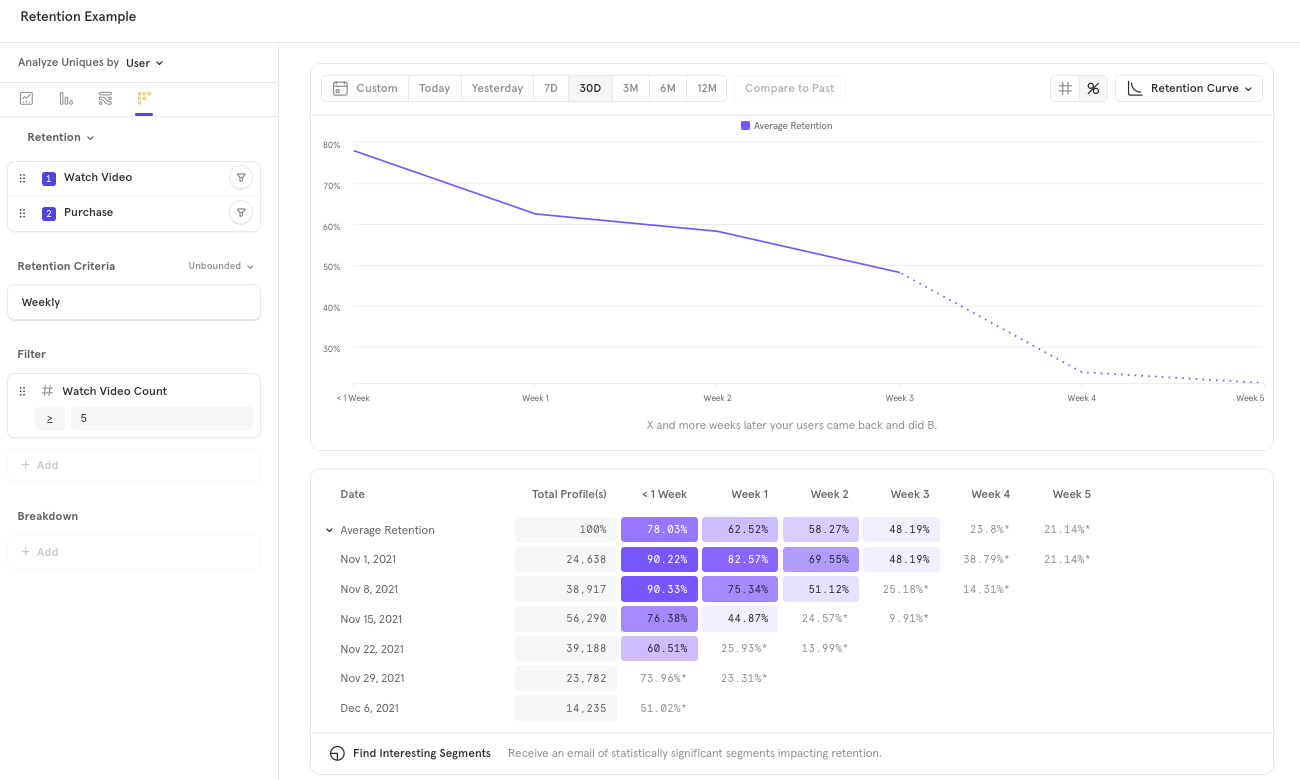
Mixpanel’s powerful segmentation and event-based analytics capabilities make it an excellent tool for in-depth cohort analysis.
Relevant features
Funnel analysis: Mixpanel offers detailed funnel reports that show funnel steps, trends, paths, average time to convert, and conversion frequency.
Real-time reporting: Their real-time reporting provides immediate access to the latest data and insights. This feature allows for quick validation of assumptions and the ability to make informed decisions in real-time.
Impact assessment: Assists in evaluating the effectiveness of new features or campaigns, testing feature variants, and optimizing for user engagement and loyalty.
Pricing
Mixpanel offers events-based pricing, so your bill is based on the number of tracked events. Their plans are:
Free: Unlimited integrations and collaborators, user journey analysis reports
Growth (Starts at $20/month): Unlimited saved reports and cohorts, unlimited data history
Enterprise (custom plan): Personalized onboarding, premium support
Pros and Cons
Pros
Real-time data display
User engagement tracking
First-year free for Startups
Cons
Some users report the UI could be easier to use
Amplitude
Amplitude lets you create user cohorts based on specific actions and offers a built-in retention dashboard.
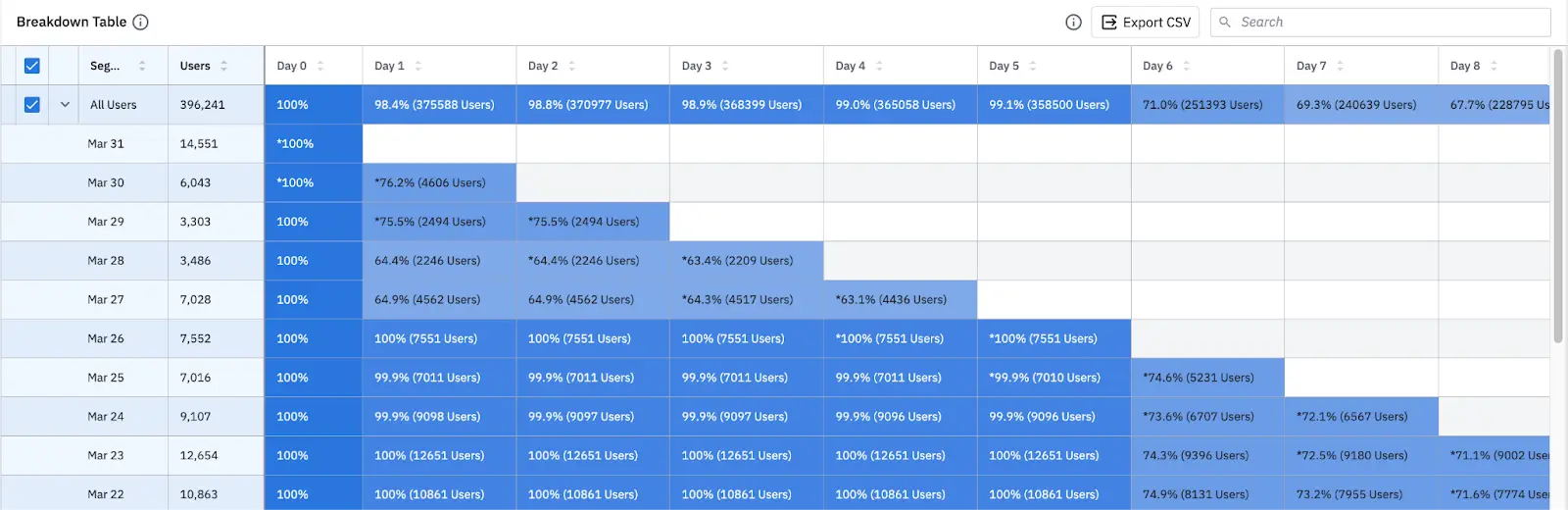
Despite its powerful analytics capabilities, Amplitude does not provide session replay for mobile apps, leaving a gap in understanding. Therefore, integrating Amplitude with other tools, like UXCam, can further enrich insights into user behavior.
Relevant features
Retention Analysis: Amplitude shows you the retention curve so you can quickly spot when people drop off. It converts the cohort table into a chart for easy understanding.
Industry-Specific Templates: Amplitude's template functionality lets users create and manage behavioral cohorts. It makes it easy to identify users with similar behaviors, define new cohorts, and compare and manage their behavioral cohorts.
Ask Amplitude: This feature is an AI-powered assistant that can assist in cohort analysis by allowing users to quickly and easily obtain insights from their data by asking questions in natural language.
Pricing
Amplitude’s four price plans are as follows:
Starter (Free): Starter templates, foundational product analytics
Plus (from $49/month): Custom dashboards and formulas, behavioral Cohorts
Growth (custom plan): Advanced behavioral analysis, real-time streaming, and syncs
Enterprise (custom plan): AI-powered recommendations, cross-product analysis
Pros and Cons
Pros
Comprehensive feature analytics
Cohort population over time feature
Great customer support
Cons
Limited customization options for dashboards
Heap Analytics
With Heap Analytics, you can create and manage multiple cohorts and group them into different categories, like location, demographics, and time of app sign-up. Heap Analytics is a versatile and powerful tool for gaining deeper insights into user behavior.
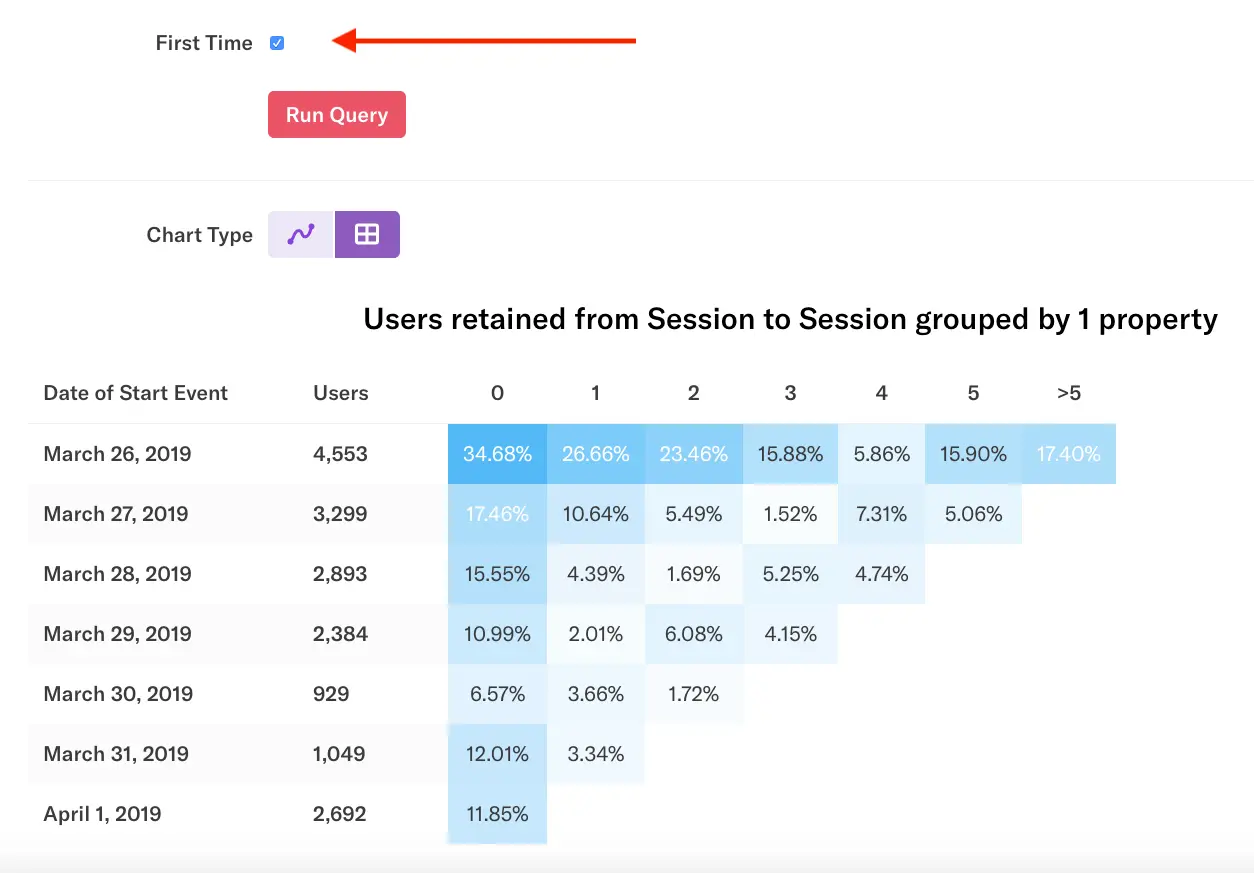
Relevant features
Segmentation: Heap Analytics lets you combine Salesforce data to monitor high-value users from initial interaction to regular users.
Charts: Heap Analytics' chart feature supports cohort analysis by allowing users to visualize and analyze aggregated behavior at any level of granularity.
Journey Analysis: Their journey map data assists in cohort analysis by allowing users to visualize all the events leading up to or following a conversion.
Pricing
Heap’s plans are based on sessions. A session is the duration of a user's active engagement with your app.
There are four plans to choose from in total:
Free: Up to 10K monthly sessions, core analytics charts
Growth (install free snippet for an estimate): Unlimited users and reports, chart customization
Pro (custom pricing): Engagement matrix, report alerts
Premier (custom pricing): Behavioral targeting, premium support
Pros and Cons
Pros
Easy setup and use
Automatic data capture
Optimized for complex mobile apps
Cons
Expensive
Choose UXCam for Cohort Analysis
Whatever cohort analysis tool you choose, remember that the goal is to collect data and use it for actionable insights that drive user engagement, retention, and growth.
Looking for a mobile-first tool that offers cohort analysis along with a host of other features? Consider UXCam. Our powerful mobile analytics platform is designed specifically for mobile applications, making it the perfect choice for businesses looking to understand and improve their app's performance.
Sign up today to start your cohort analysis for free. Or see how our platform supports different analyses for mobile apps by requesting a demo.
You might also be interested in these;
How to analyze session recordings
5 most important mobile app retention metrics to measure
How to conduct cohort retention analysis with UXCam
AUTHOR

Tope Longe
Product Analytics Expert
Ardent technophile exploring the world of mobile app product management at UXCam.
What’s UXCam?
Related articles
Curated List
FullStory alternatives - Top 10 analytics tools to choose
Interested in FullStory but curious to know what alternatives are out there? Learn how analytics solutions like Mouseflow, UXCam, Datadog, and Chartbeat size...

Adelina Karpenkova
Curated List
Top 19 Mobile App Analytics Tools in 2026
Discover the top mobile analytics tools in 2026. Compare features, pricing, and reviews to choose the right platform for app tracking, behavioral insights, and data-driven...

Jonas Kurzweg
Product Analytics Expert
Curated List
Best 15 Heatmap Analysis Tool for Web and Mobile Apps in 2026
Discover the best heatmap analysis tools and how these platforms help teams visualize user behavior and improve UX across mobile, web, and hybrid...

Begüm Aykut
Growth Marketing Manager

