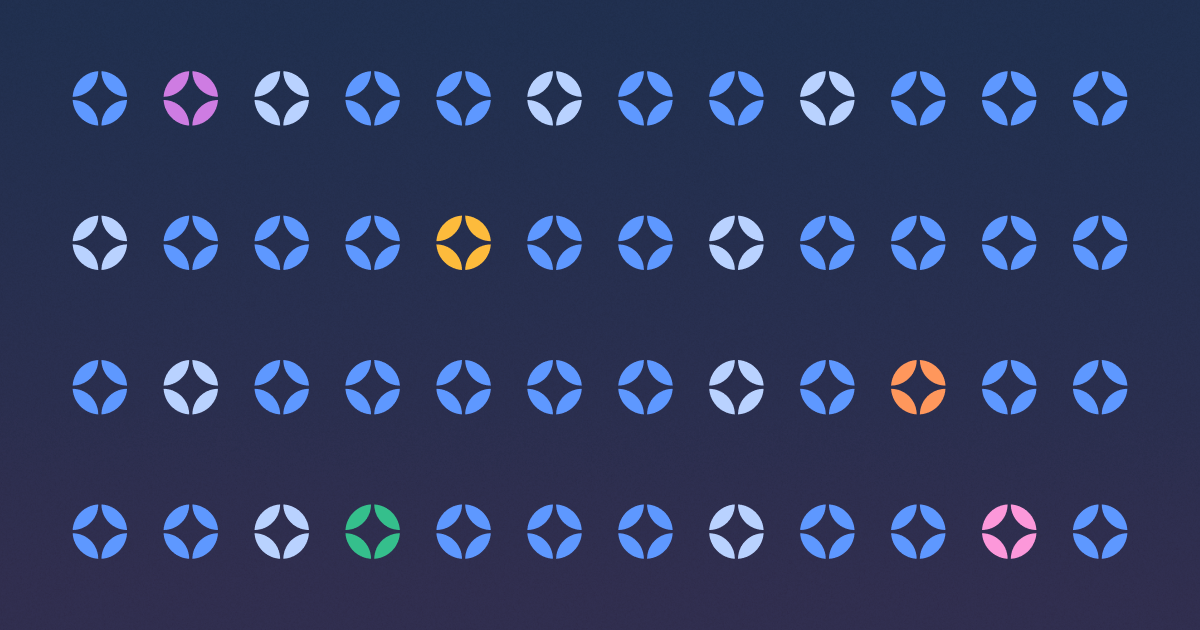Back to blog
8 MIN READ
How to measure mobile app performance
PUBLISHED
1 January, 2025

Product Analytics Expert

Understanding how to measure mobile app performance is a core component of any product team's tasks.
It is only through identifying and evaluating the right metrics and key performance indicators that you can understand your mobile app’s strengths and weaknesses, gain proper insights into customers’ UX and then implement changes based on these findings to address any flaws and make improvements.
How to measure mobile app performance
As a means to this end, companies like UXCam have developed solutions capable of delivering deep mobile app analytics that enables product teams and developers to gain a granular level of insight into their apps and accurately assess how they perform.
With that in mind, we’re going to take you through the most important mobile app KPIs and metrics to measure your app performance!
Summary - Key mobile app performance metrics
| Metric | Description |
|---|---|
| User growth rate | Tracks app’s user base increase or decline over time. |
| Mobile downloads | Number of times the app is installed by users. |
| App retention rate | Percentage of users who return after installing the app. |
| Crashes | Tracks app failures, user impact, and crash frequency. |
| Session length | Measures time spent in the app per session. |
| Session depth | Tracks how many pages or features users engage with. |
| Daily Active Users (DAU) | Unique users engaging with the app daily. |
| Monthly Active Users (MAU) | Unique users engaging with the app monthly. |
| App churn rate | Percentage of users who uninstall or stop using the app. |
| Average Revenue Per User (ARPU) | Revenue generated per active user. |
| Lifetime Value (LTV) | Total revenue expected from a user over time. |
| Customer Acquisition Cost (CAC) | Cost of acquiring a new user. |
| Cost Per Acquisition (CPA) | Cost of getting a user to complete a specific action. |
User growth rate


The user growth rate is a fundamental metric of mobile app performance, and customer acquisition trends can reveal a lot about your business.
If your user growth rate is declining, then you have a problem that requires immediate attention, allowing you to investigate issues that might be causing user churn and fix them.
When your user growth rate is increasing, you want to know how and why - is it a steady climb, or is it peaking at certain times or in response to certain promotions you have been running?
Mobile downloads
Let’s not overegg the pudding on this one - the number of downloads of a mobile app is the OG mobile application performance metric. It’s the first indicator people check, and matters more than perhaps anything else.
Quite simply, if people aren’t downloading your app, you won’t have to worry about any other metrics - because you won’t have any!
App retention rate
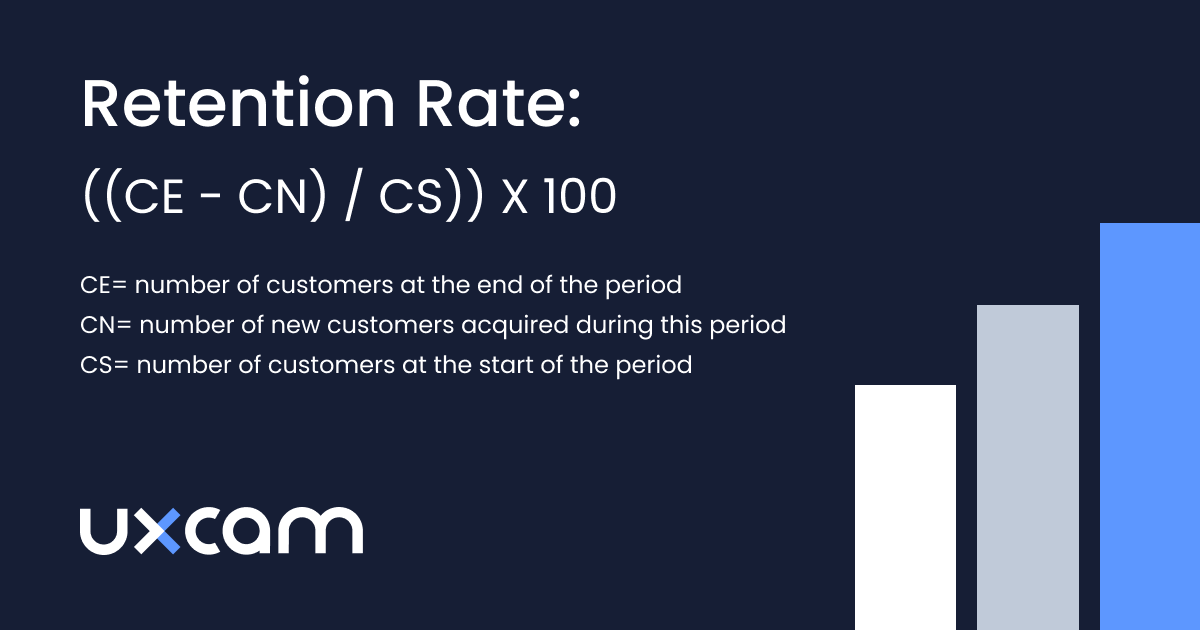
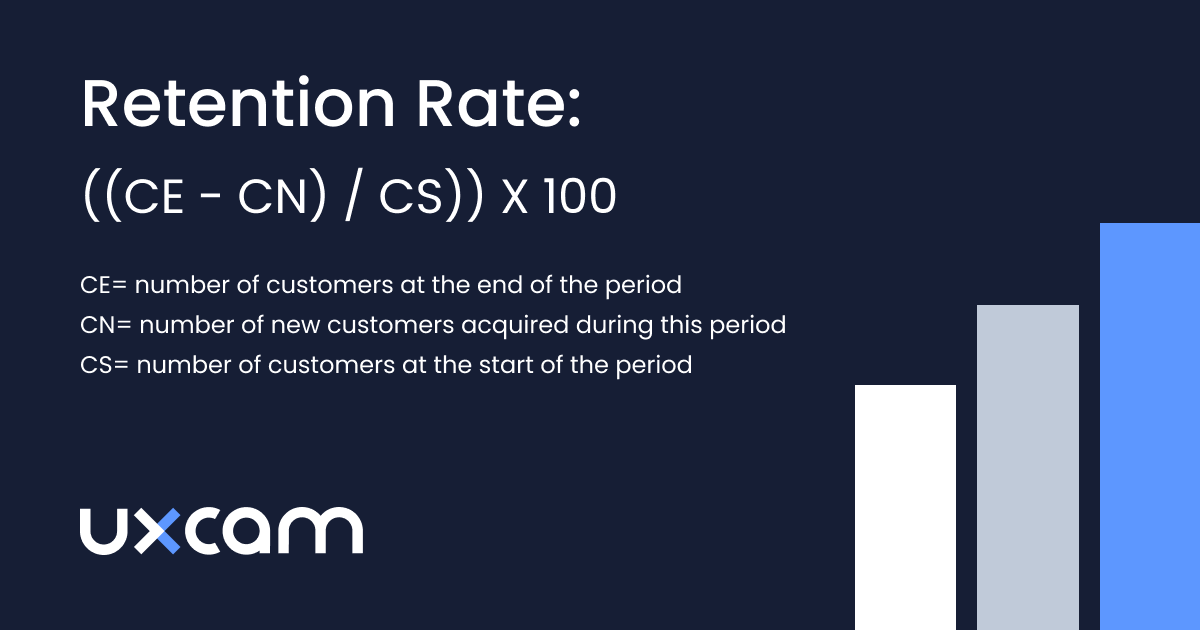
Your app retention rate tells you the number of users who continue to engage and re-engage with an app over a set period of time.
This app metric is typically measured either on a monthly, weekly, or daily basis after users first install the app and serves to inform you about overall customer satisfaction, potential increases or decreases in future revenue generated by your app, and a great deal more.
Crashes
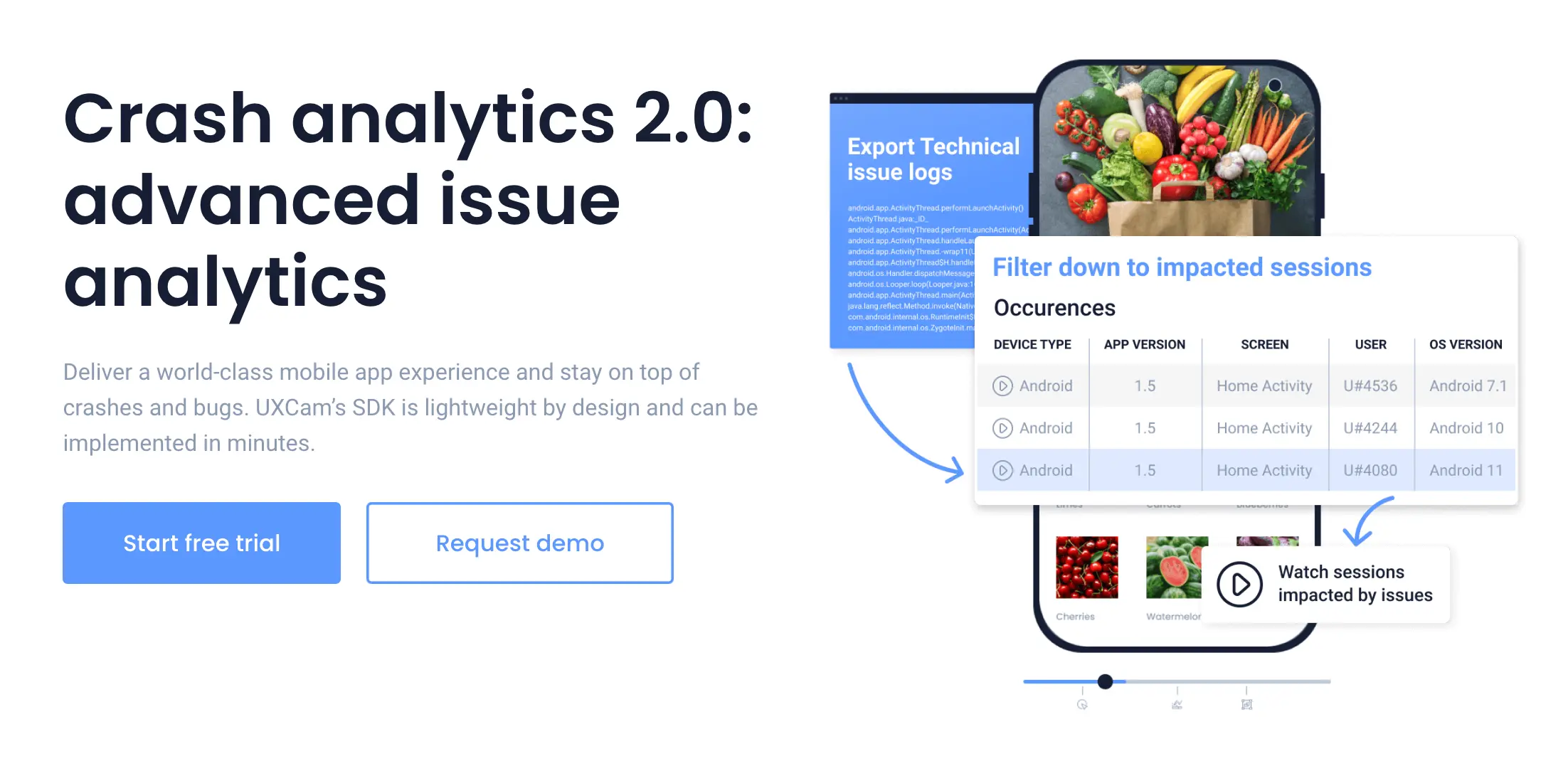
Undesirable as they are, crashes are inevitably going to happen, and when they do, you need to understand why and then fix the problem quickly.
Nothing is going to move a customer to drop off or abandon an app altogether than if it continuously crashes or freezes.
Issues analytics capabilities, therefore, should form part of any product team’s toolkit.
This will enable you to track crashed sessions and affected users in real-time, export the detailed crash logs, and identify where the problem is occurring and when in the session it is happening.
This is where UXCam comes into play. With our tool, you’re able to track a ton of different issue analytics, including crashes and freezes. Not only that, you’re provided with comprehensive app logs that allow you to see what particular behavior caused an issue, alongside in-depth reporting on the back-end functionalities of your app.
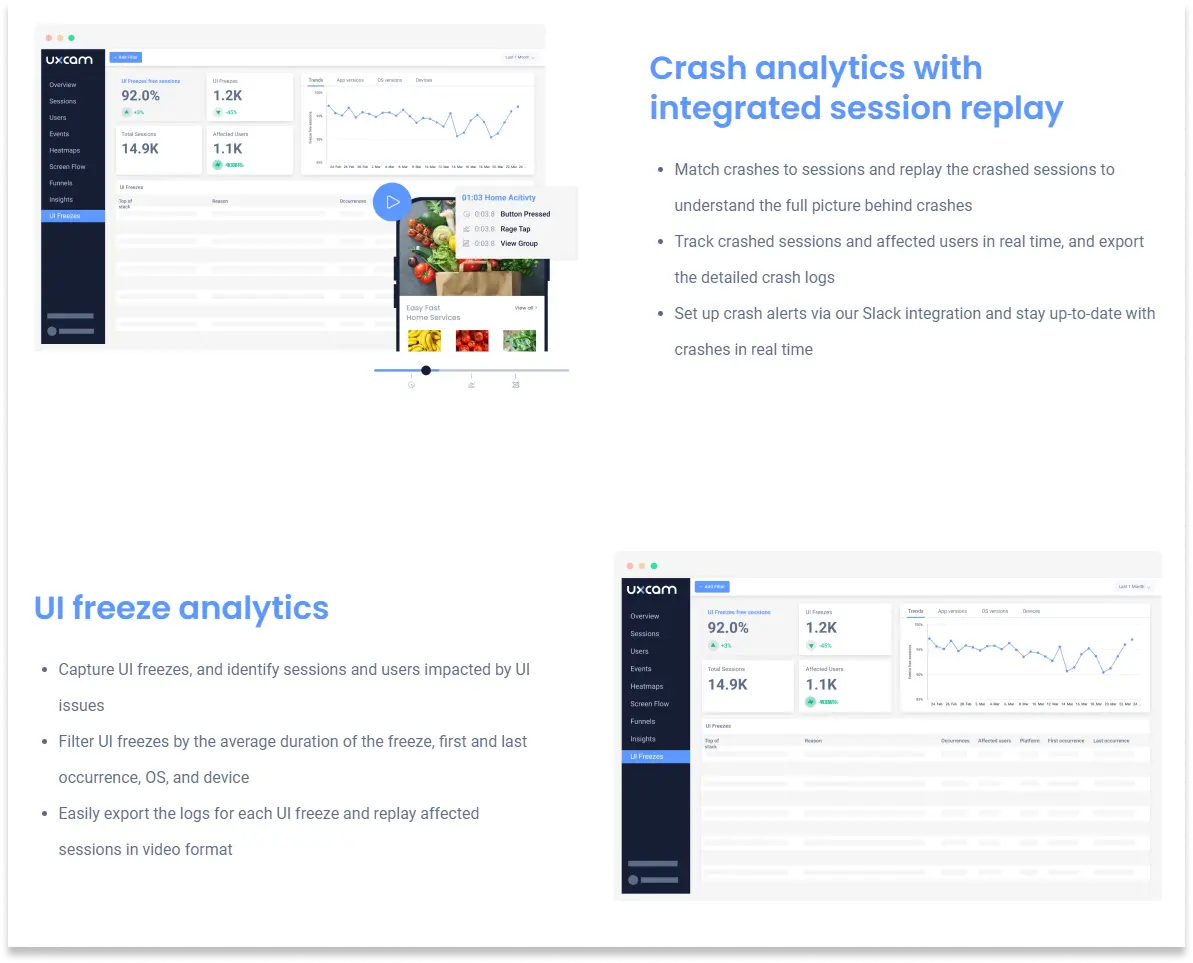
Session length and depth
Session length and session depth refer to the amount of time users spend in your app per visit and how many pages or features they engage with during that visit.
Sessions start as soon as a user opens and performs actions in your app and end either when the app is closed or after a pre-defined period of inactivity.
Depending on the nature of your app, session length may or may not be a particularly salient metric but, generally speaking, the longer a customer spends in the app, the better.
Session depth provides further insight into your customer engagement levels - the deeper they go, the more they are engaged. The more they are engaged, the greater the chances they will convert.
You can capture all this data and more using UXCam, including exactly what pages users interacted with and visited or the issues which caused them to bounce off.


Daily active users (DAU) & Monthly active users (MAU)
Measuring the number of unique users who engage with your app on both a daily and monthly basis provides a number of valuable insights into mobile app performance.
They are used to measure user engagement, including growth rates and retention rates, as well as provide insights into patterns of user behavior that you can seek to capitalize on accordingly. Daily Active User metrics provide useful data around user engagement on occasions such as the introduction of a new feature or promotion, whereas Monthly Active User metrics are important for understanding what is happening with things like your churn rate. Speaking of which…
App churn rate
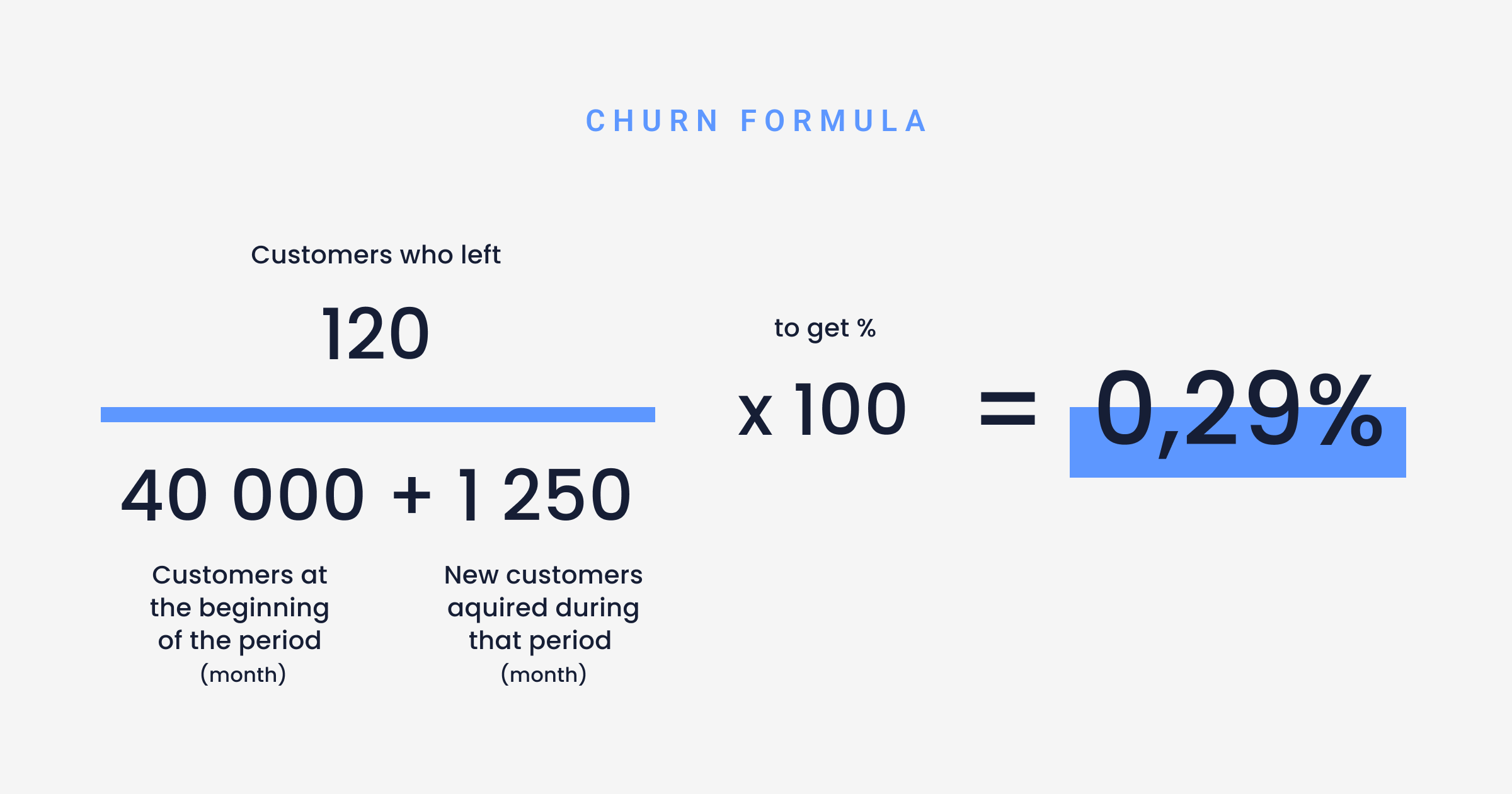
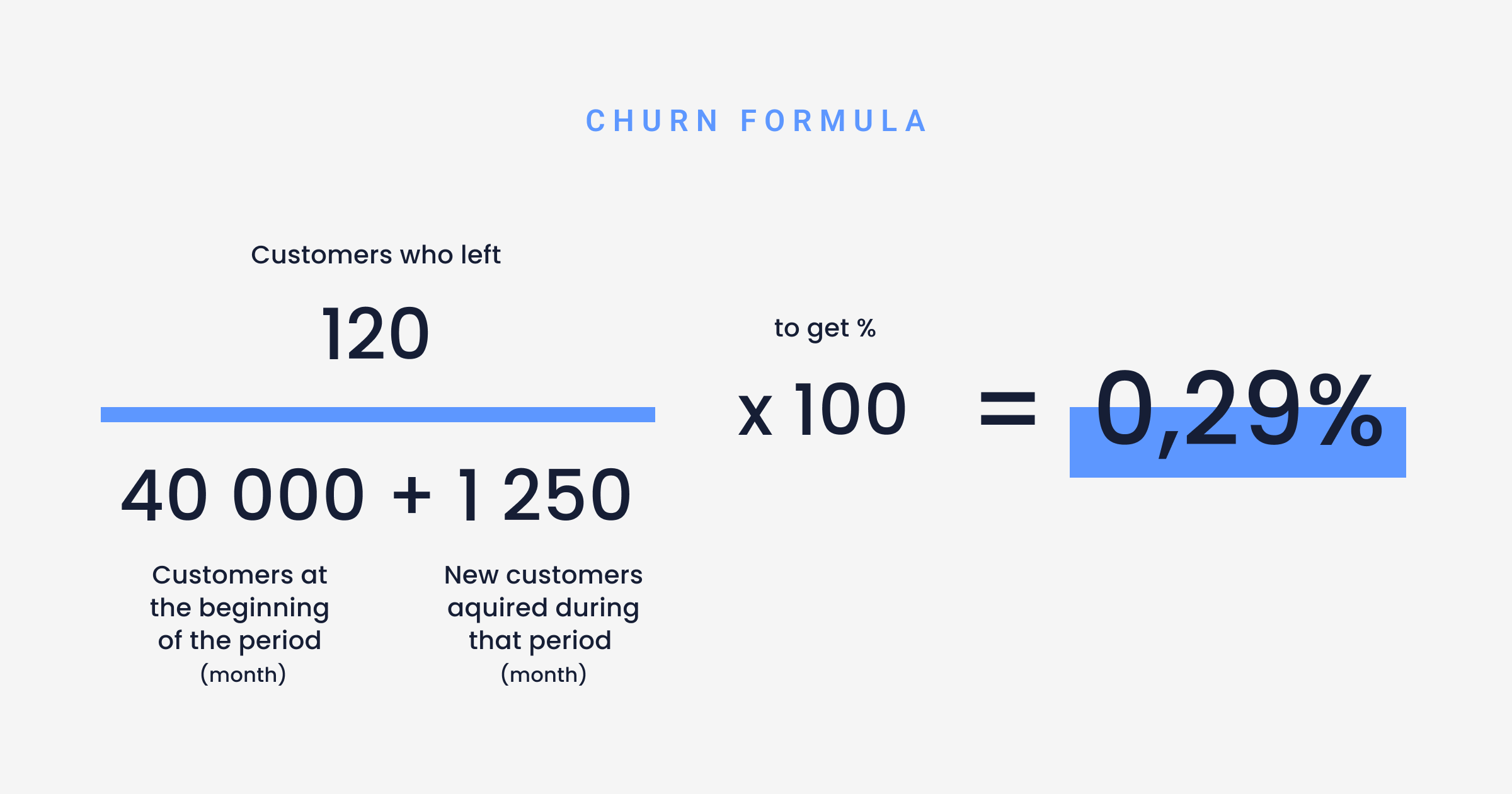
Your mobile app churn rate is the percentage of users who uninstall or disengage with an app over a given period of time. As is the case with retention rates, churn rates (aka abandonment rate) are typically measured on a daily, weekly, and monthly basis after users first install the app.
Churn is obviously something you want to minimize, if not eliminate entirely (wouldn’t that be nice?), so tracking your churn rate and applying that to other metrics helps you to understand which stage of the user journey is causing dissatisfaction among your users.
Average revenue per user (ARPU)
ARPU is the revenue generated (on average) by each of your active users. It is a metric not dissimilar to Average Revenue Per Account (ARPA), which is a metric generally used in SaaS models.
The primary difference between ARPU and ARPA is that the former deals only with individual users, whereas the latter deals with accounts that typically have multiple users.
You must decide which metric applies best to your own business, although you can use both as they are not mutually exclusive.
Lifetime value (LTV)
Lifetime value (LTV) estimates how much revenue a customer represents a business over the life of the company/client relationship. It is often referred to as customer lifetime value (CLV, or CLTV) and is a critical metric for a company trying to gauge the cost of customer acquisition (CAC) against the amount of revenue they can be expected to generate for the company.
Customer acquisition cost (CAC)
CAC, or customer acquisition cost, is a business metric that determines how much it'll cost your organization to attract new customers.
A company's CAC is the total sales and marketing spend that goes into earning a new customer. Your CAC can be calculated by dividing the total gross revenue generated during a given period by the sales and marketing costs incurred during the same period.
Cost per acquisition (CPA)
Cost per acquisition (CPA) is a commonly used marketing metric that measures the total cost of a customer completing a specific action or process in your app.
Essentially the CPA metric is a means to understanding how much it costs to get a customer down your sales funnel from the first touch point to a final conversion.
Understanding app performance metrics
App Metrics are measurements that contextualize information about what is going on inside your app so that you can relate and apply that data to meet your business goals.
This covers a whole range of performance variables, including technical performance (load speed, battery consumption, incident reports, etc.), user engagement (downloads, installations, daily users, page views, dropoffs), and financial/revenue performance (average revenue per user, organic vs. paid conversions, customer lifetime value and more).
For product teams with a heavy focus on user experience, UXCam facilitates the ability to iterate with confidence by giving you complete visibility and transparency of the entire customer journey.
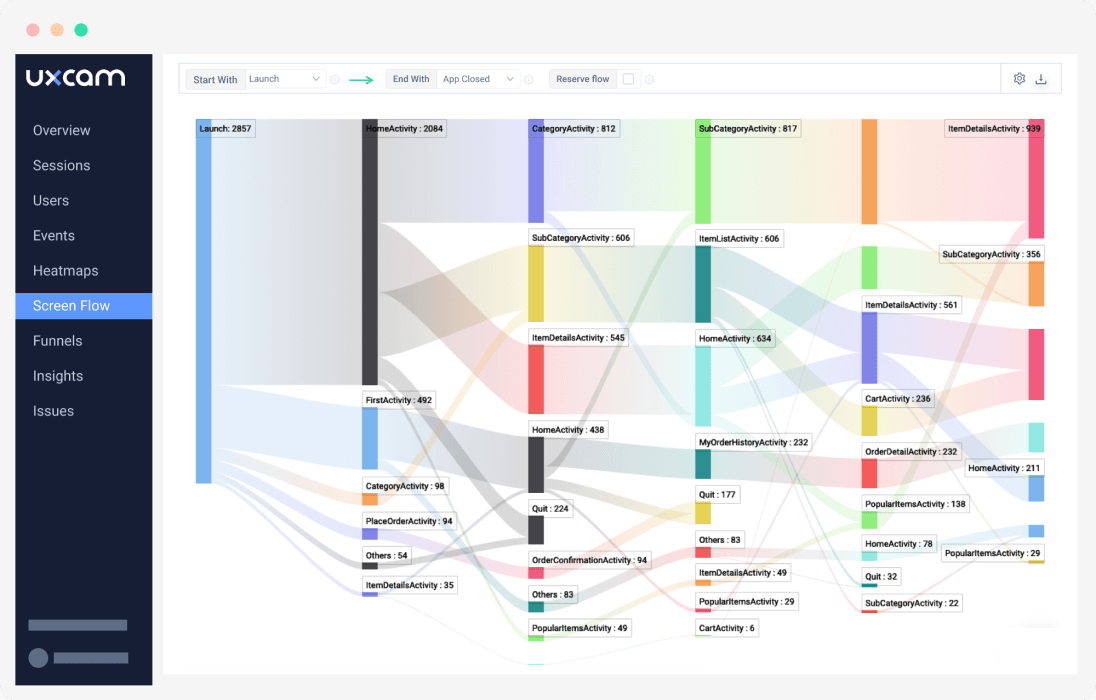
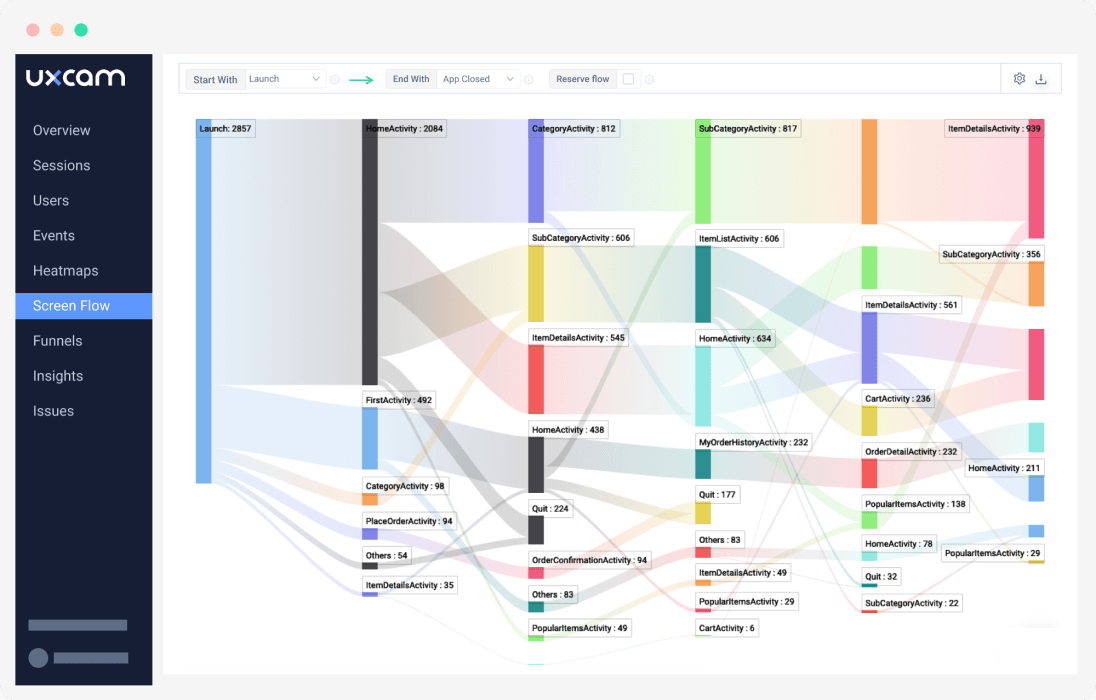
Why are app performance metrics important?
Monitoring Technical Performance
App metrics provide insights into an app's technical performance, including things like response time, load times, and error rates. This data can help developers and product teams identify any issues and develop new strategies to optimize the app's performance.
Improving User Experience
Improving UX is another reason why metrics matter. By providing insight into how users interact with an application, including how long they spend on certain pages and which features they use the most, product teams can then take this information and apply it to make the app more user-friendly.
Identifying Areas for Improvement
Without analyzing app metrics making improvements to your app becomes much more challenging. For instance, your app may have a feature that is rarely used by any of your customers. Analyzing metrics generated by screen and heatmap analysis tools can help you understand why the feature isn’t being used and determine if you should try to improve it or remove it altogether.
Making Data-Driven Decisions
When determining your app development and product strategy, you want your decisions to be as informed as possible. App metrics provide objective data that should be used to inform decisions about the app's development and optimization. This will ensure that development efforts are focused on the areas that will have the biggest impact on the app's performance.
UXCam user engagement use case
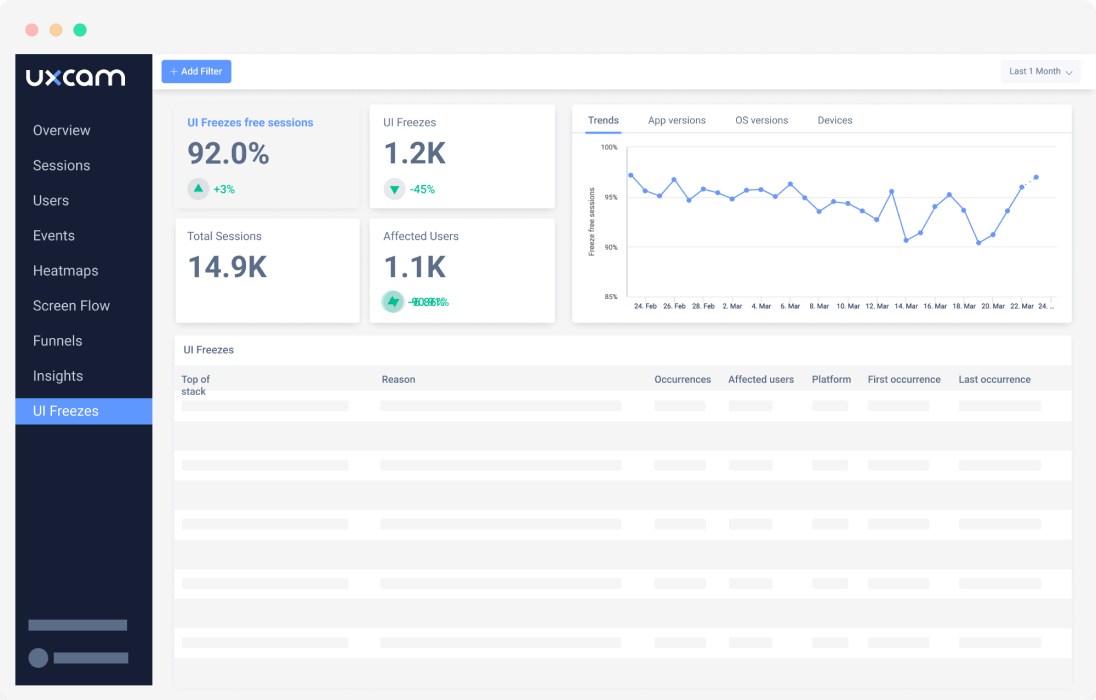
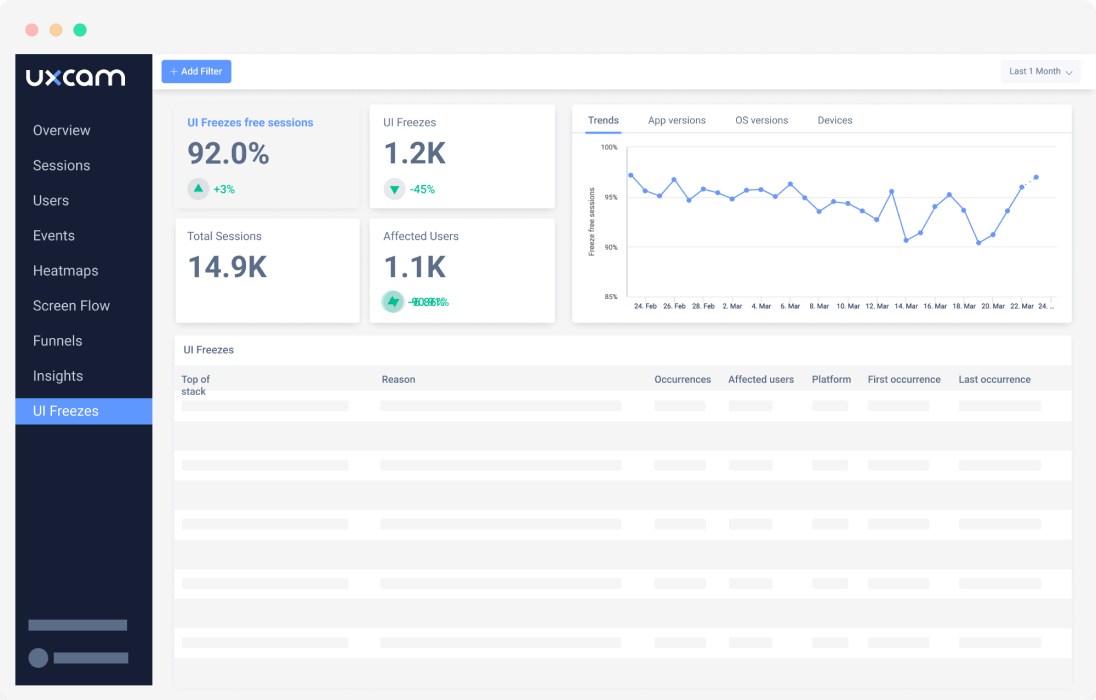
As you will have noted, particularly if you are on the product side of things, many of the key performance metrics are focused on user engagement.
Talkytalk is a language app that wanted to increase user engagement on their app. By using UXCam Session Analytics they were able to raise the overall time spent in their app per user by 20% in a very short space of time. Read more about the Talkytalk case study here
Conclusion
Understanding how to measure your app’s performance is a business imperative.
Without the right tools to analyze and contextualize in-app events and UX, you will not be able to address major issues that could have a profound impact on your business moving forward. UXCam is recognized as the industry leader in mobile experience analytics - so why not check out what they could potentially do for your business and sign up for a free trial today?
FAQs
Measuring mobile app performance FAQ
Related articles
Best mobile app performance monitoring tools
How to improve user experience on mobile apps
Guide to user experience optimization
AUTHOR

Tope Longe
Product Analytics Expert
Ardent technophile exploring the world of mobile app product management at UXCam.
What’s UXCam?
Related articles
Conversion Analysis
Top 7 Best Mobile App Usability Testing Tools Compared (2026)
Discover the best tools for mobile app usability testing. Compare UXCam, UserTesting, Maze, and more to capture real user behavior and boost...

Jonas Kurzweg
Product Analytics Expert
Conversion Analysis
Top 51 Mobile App KPIs: Ultimate List 2026
51 mobile app KPIs — determine the KPIs and metrics that matter the most for your...

Jonas Kurzweg
Product Analytics Expert
Conversion Analysis
The Flutter Session Replay Tool: UXCam
Optimize your Flutter app's performance with UXCam's session recording and replay tool. Easy integration, optimized features, and strong...

Jonas Kurzweg
Product Analytics Expert