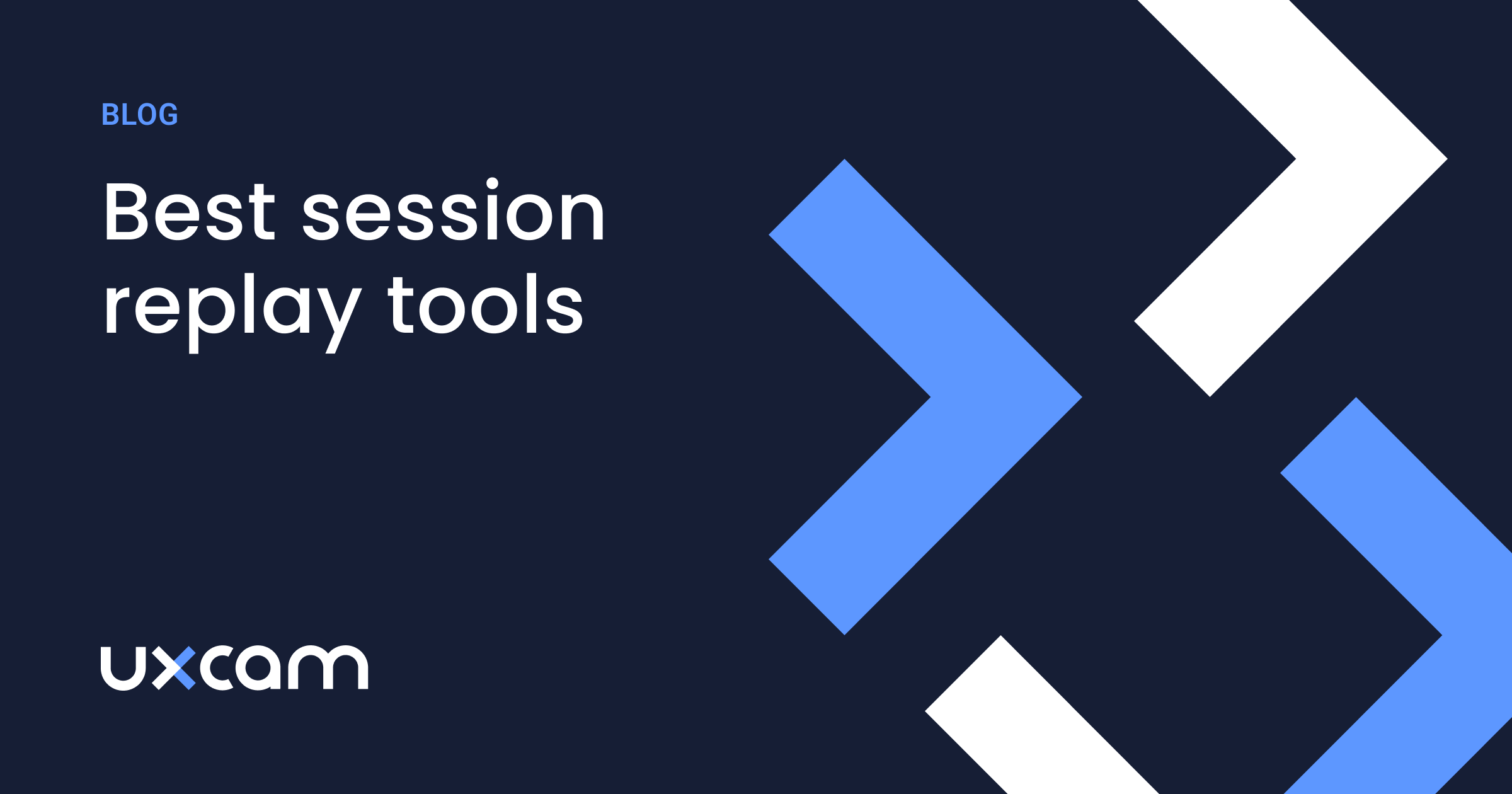Back to blog
7 MIN READ
How To Set Up Mobile App Event Tracking: Complete Guide 2026
PUBLISHED
29 November, 2024
UPDATED
25 January, 2026

Product Analytics Expert

If you want to create apps that people enjoy using, you need to have a deep understanding of user behavior—the who, what, when, where, and why.
But these aren't always easy to track with run-of-the-mill analytics platforms. That's where setting up mobile app event tracking can come in handy.
Mobile app event tracking is the process of tracking usage data within a mobile app. It's a way to learn how your users interact with the app, which features they use most, and what areas need improvement.
If you're unsure how to get started with mobile app event tracking, you're in the right place. We've got a step-by-step guide to help you get up and running, plus an introduction to UXCam — a powerful mobile app experience analytics platform.
What is mobile app event tracking?
Let's start with the basics—what is an event?
An event is any meaningful action within your mobile app—button clicks, purchases, sign-ups, page views, etc. Every time users do one of these actions, they trigger the event in question. Triggered events are meaningful because they give insight into how users interact with your app.
But how do you track these events and draw insights from them? That's where mobile app event tracking comes in.
Mobile event tracking is the process of collecting and analyzing data related to user behavior using a dedicated tool like UXCam. A mobile event tracking tool helps you turn event data into actionable insights. It gives you a better understanding of your users, so you can identify problems and opportunities in the user experience.
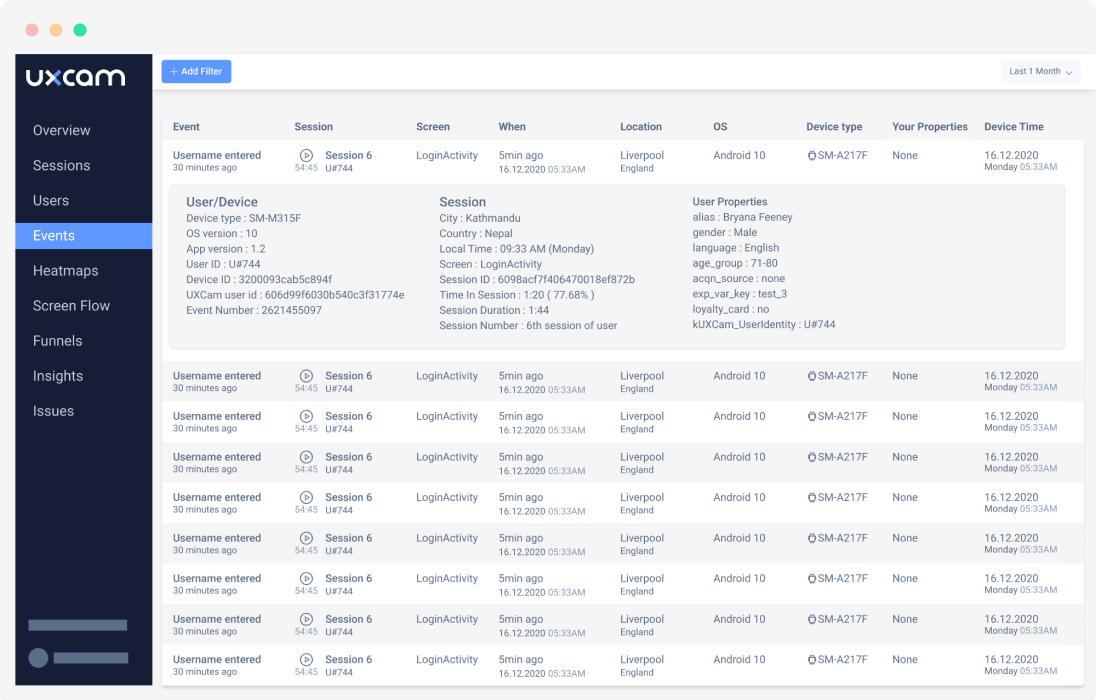
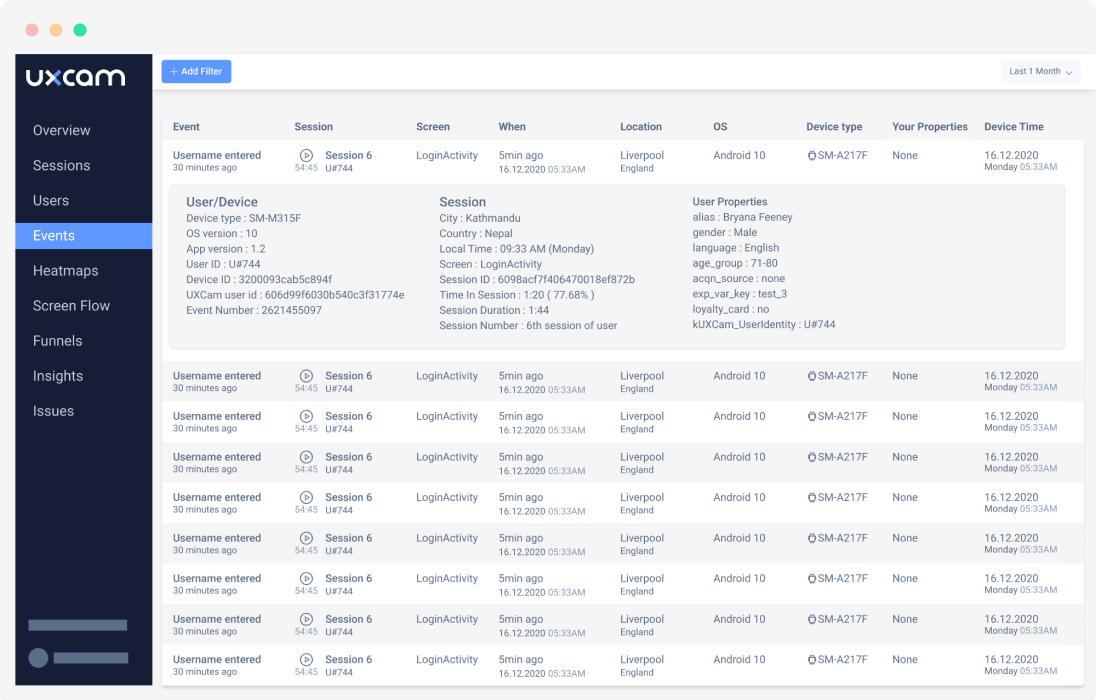
A new innovation in mobile app event tracking is auto-capture. Auto-capture automatically tracks certain user events and behaviors within an app without the need for manual instrumentation. This leads to faster time-to-insights since everything is tracked automatically, so you don’t miss out if you forgot to track an event. Also, since there is no developer setup required for auto-capture, you can get started without involving stakeholders.
Examples of mobile app events
You can track various events within your app. Here are some examples that UXCam can help you log:
| Event | Trigger |
|---|---|
| Sign Up | This user created an account. |
| Log In | This user logged in. |
| Purchase | This user completed a purchase. |
| Button Click | This user clicked a button. |
| Search | This user searched for something. |
Examples of mobile app properties
Properties are the next remaining piece of the puzzle. You can think of properties like labels, categories, or tags that help you organize events into meaningful groups.
Let’s examine some examples of properties below:
| Event | Properties |
|---|---|
| Sign Up | Device Type: iPhone 13 | App Version: 4.6 | Referral Source: PPC |
| Purchase | Order Value: $50 | Order Item: Shirt A |
| Button Click | Feature: Sort by Price (Ascending) | Load Time: 0.2 sec. |
| Search | Search Query: “shoes” |
Examples of auto-capture events
Here are some examples of events that can be auto-captured without manual setup:
| Event | Trigger |
|---|---|
| Rage Tap | 3 consecutive taps within 300 milliseconds |
| Unresponsive Gesture | User tries to interact with an element that does not respond |
| App version | App version on device |
| Device class | Class of the device given by the device size |
Why is mobile app event tracking so important?
Event tracking allows for more personalized and targeted engagement with users, leading to increased customer satisfaction and ultimately, better business results. Here are more arguments on why you need to pay attention to it:
It helps you understand your users
Measuring key events helps you identify your most valuable users and understand their behavior (i.e., what drives their behavior and how to encourage certain actions).
You can also use this to track which user segments stay the longest, visit most frequently, and purchase the most.
These insights allow you to figure out your “most valuable” users. These are the segments that you need to be targeting with special offers, discounts, and rewards.
It helps you assess the effectiveness of your product decisions
Product management isn't a one-size-fits-all endeavor—you are looking to please multiple stakeholders, and tying it all together can be tricky.
Mobile app event tracking is the answer. It helps you determine which changes are most effective by cross-referencing key metrics like conversion rate, time on app, and purchases. With this data, you can make informed decisions about where to focus your product efforts, whether it’s optimizing a single platform or experimenting with new ones.
It helps you find blindspots
With an improved understanding of user behavior, you can start to make data-driven decisions about changes or improvements that are needed.
For example, if you notice that a particular feature isn't used as much as others, it could indicate a usability issue or design flaw. By tracking events like button clicks and page views, you can gain insight into user behavior and make changes that improve the overall experience.
How to set up mobile app event tracking
In the following, we will provide you a guide for setting up mobile app event tracking, starting with choosing the questions to answer.
Step 1: Choose the question(s) you want to answer
Mobile app event tracking is an experiment. And like any experiment, you need to begin with at least one hypothesis. If you don't, you risk becoming overwhelmed by the sheer amount of data available.
Start by thinking about the questions you want to answer. Do you want to know how users interact with a particular feature? How successful a marketing campaign is? What drives purchases?
Think logically—the better and more specific the question, the easier it’ll be to track it. Also, focus on the questions that will help you advance tangible product goals. For example, if your main goal is increasing your revenue, focus on questions that deal with mobile app conversions, purchases, and user satisfaction.
Step 2: Map questions to events and properties
Now that you have a list of questions, it's time to map them to the events and properties that will help you get the answers.
For each question, a list which events and properties are necessary to answer it. We can't tell you exactly what to track in order to get the answers you're looking for—this is something you'll need to figure out on your own.
That said, we can give you a few suggestions based on common goals:
Conversion rate optimization
| Event | Properties |
|---|---|
| Added to Cart | Price, Product, Quantity |
| Added Payment Method | Payment Method |
| Removed from Cart | Price, Product, Quantity |
| Purchase Completed | Payment Method, Product List |
| Purchase Canceled | Payment Method, Product List |
| Searched | Search Query, Search Results |
| Viewed Product Category | Category |
User engagement
| Event | Properties |
|---|---|
| Session Started | Time In-App, Streak (e.g., 10 Days) |
| Shared on Social | Platform |
| Invite Link Copied | Opened, Pending, Success |
Decreasing churn
| Event | Properties |
|---|---|
| App Uninstalled | Uninstall Reason, Rating, Review |
| Subscription Cancelled | Cancellation Reason, Plan, Rating, Review |
| Rage Tap | Screen, Number |
| Page View | Screen, Time on Page |
For more tips and best practices for mapping events and properties to your goals, UXCam’s help resources are a great place to find guidance.
Step 3: Find a tool that tracks the events and properties you've chosen
There are tons of mobile app analytics tools out there, but not all are equally capable when it comes to event tracking. Before you commit to any particular tool, check that it can track the events and properties listed in your question map. If it can, great! If not, you'll need to look for a tool that better meets your needs.
UXCam is a great choice for mobile app event tracking, thanks to an intuitive interface and powerful features, like:
Complete In-App Event Context: Gain complete visibility into user behavior by tracking customizable events and properties in real-time thanks to UXCam APIs.


Advanced Filtering: Never get lost in the data with advanced filtering options that let you break down events and properties by app version, device type, session length, and more.
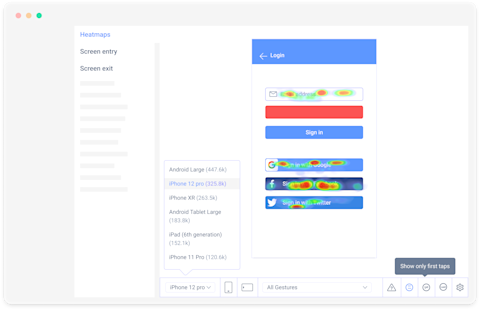
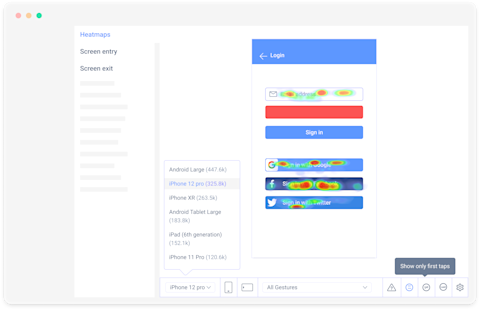
Powerful Reports & Visualizations: Gain actionable insights from powerful, customizable reports and visualizations.
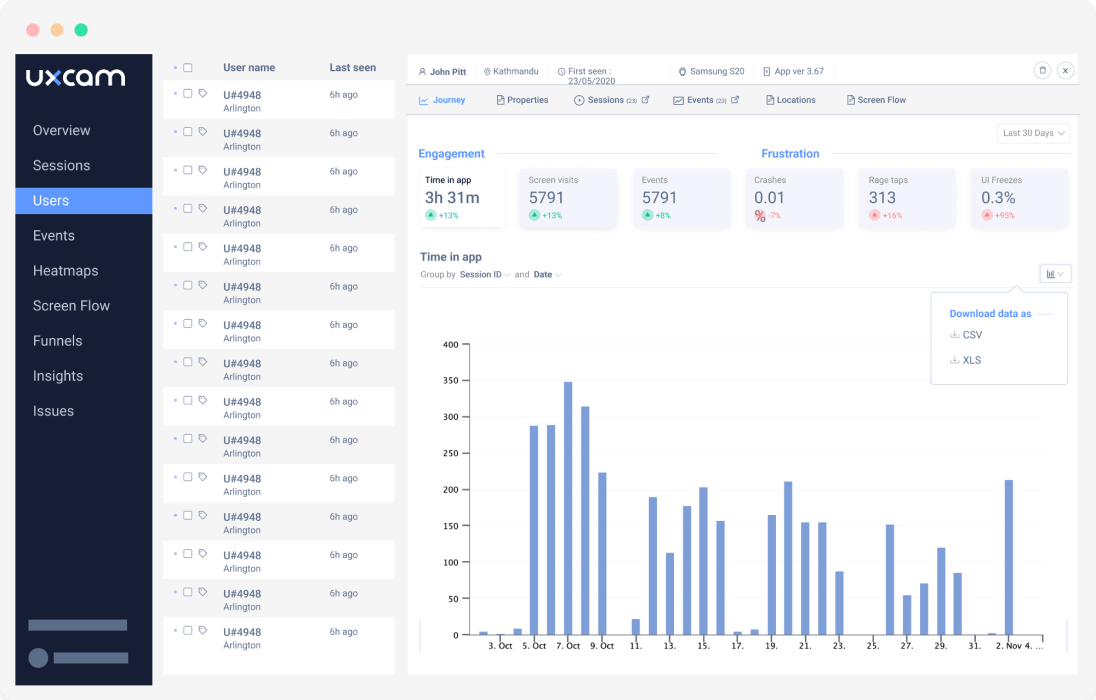
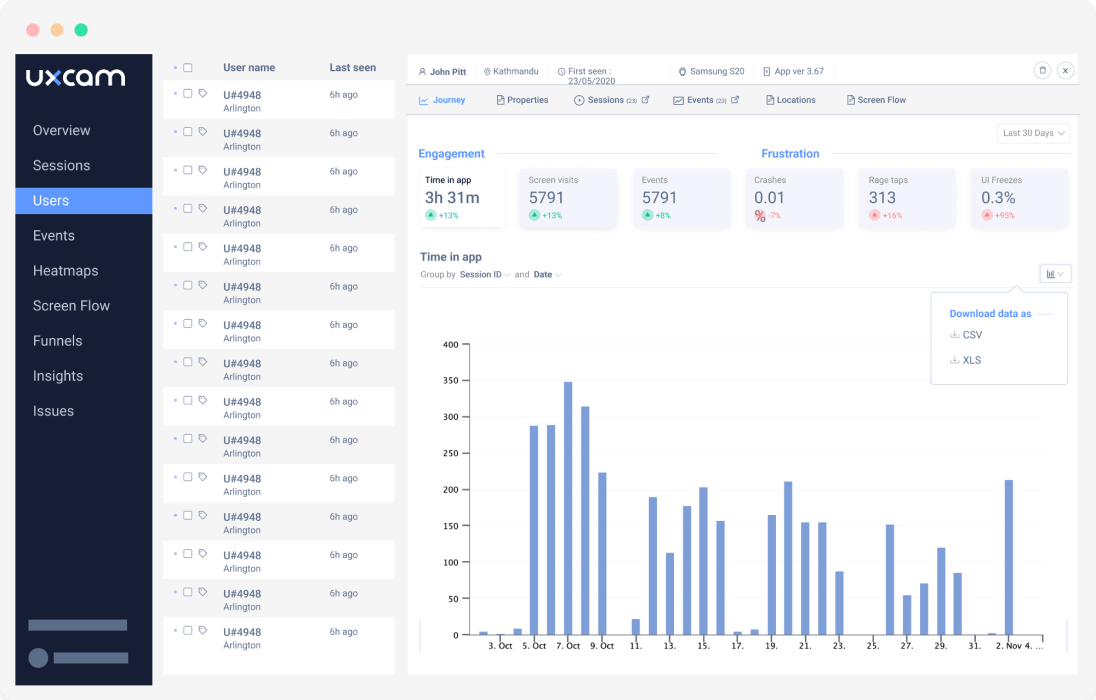
Session Replays: Dive into the nitty-gritty details of individual sessions with replay videos that let you trace user steps.
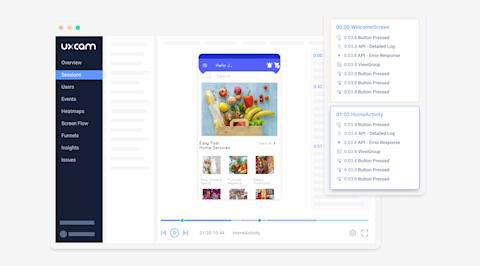
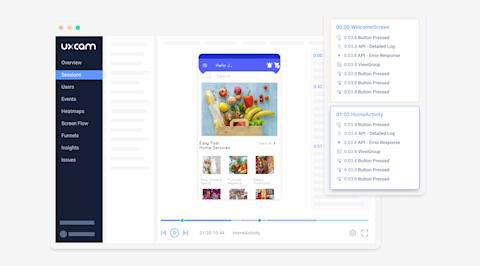
Step 4: Test your event tracking system
The rationale behind this step is pretty simple. You don't want to realize there's a problem with your event tracking setup once it's too late. For example, if you find out that there's a tracking issue after a product or feature launch, you may be missing out on hundreds (if not thousands) of invaluable first impressions and data points.
To avoid this scenario, take the time to test your event tracking system before collecting data. Simulate user actions, interactions, and events and ensure the data is accurately recorded in your analytics tool. If you find any discrepancies, make the necessary adjustments until everything works as expected.
Once you're satisfied with your event tracking setup, it's time to go live!
Step 5: Know when you have a big enough sample size to start analyzing
Once you've collected the data, it's time to start analyzing it.
But—to continue with the scientific experiment metaphor—you need to make sure you have enough data points to draw meaningful conclusions. In other words, don't make any assumptions until you have a big enough sample size.
How do you know when that is? The more data, the better. But beyond that, the ideal sample size depends on the size of the population you're trying to study (i.e., the number of users you have) and how confident you want to be in the results.
For exact figures, we recommend using an online calculator. But if you're looking for a quick answer, 100-400 data points are usually a good starting point.
Step 6: Start analyzing
Once you've verified that you have enough data to draw meaningful conclusions, it's time to start analyzing.
In this step, you'll use your event tracking and analytics tool to answer the questions you set out to answer at the start of this process. Look for trends and patterns in the data that can help you better understand user behavior, identify opportunities for improvement, and optimize your funnel.
With UXCam's powerful dashboards and reports, it's easy to start. You can quickly view the results of any query and create visualizations that make drawing insights from your data easier.
Start to optimize your app
Event tracking and analytics are essential for optimizing the mobile user experience, but they're just the beginning. UXCam goes beyond traditional analytics tools, giving you the insights and data you need to take your app optimization efforts to the next level.
With UXCam, you can:
Identify user pain points and crashes quickly with Session Replays.
Automatically identify top-performing users to replicate their behavior.
Use Heatmaps to understand user interaction with app UI elements.
Create beautiful, informative dashboards for easy access to your data.
By leveraging UXCam's powerful event tracking and analytics capabilities, you can make data-driven decisions that deliver a better app experience for your users.
Get started today with a 14-day free trial!
You might also be interested in these; How to write a tracking plan for mobile app analytics
Mobile app tracking: Practical guide and best tools
What is mobile analytics? Definition, tools & best practices
AUTHOR

Jonas Kurzweg
Product Analytics Expert
UX, marketing & product nerd. Coffee enthusiast. Working at UXCam.
What’s UXCam?
Related articles
Mobile app analytics
How To Set Up Mobile App Event Tracking: Complete Guide 2026
Unlock the secret to track user behavior in your mobile app! Learn how to set up event tracking with these simple...

Jonas Kurzweg
Product Analytics Expert
Mobile app analytics
5 Best Session Replay Tools to Identify Mobile App UX Issues
We’ve highlighted the top picks on the market for session replay tools and dug into what they’re known for, who they’re best for, and what users say about...

Audrey Meissner
Mobile app analytics
How to improve mobile app performance
Discover the secrets to improving your mobile app's performance. From monitoring crashes and UI freezes to minimizing app launch delay; improve your user's experience...

Tope Longe
Product Analytics Expert