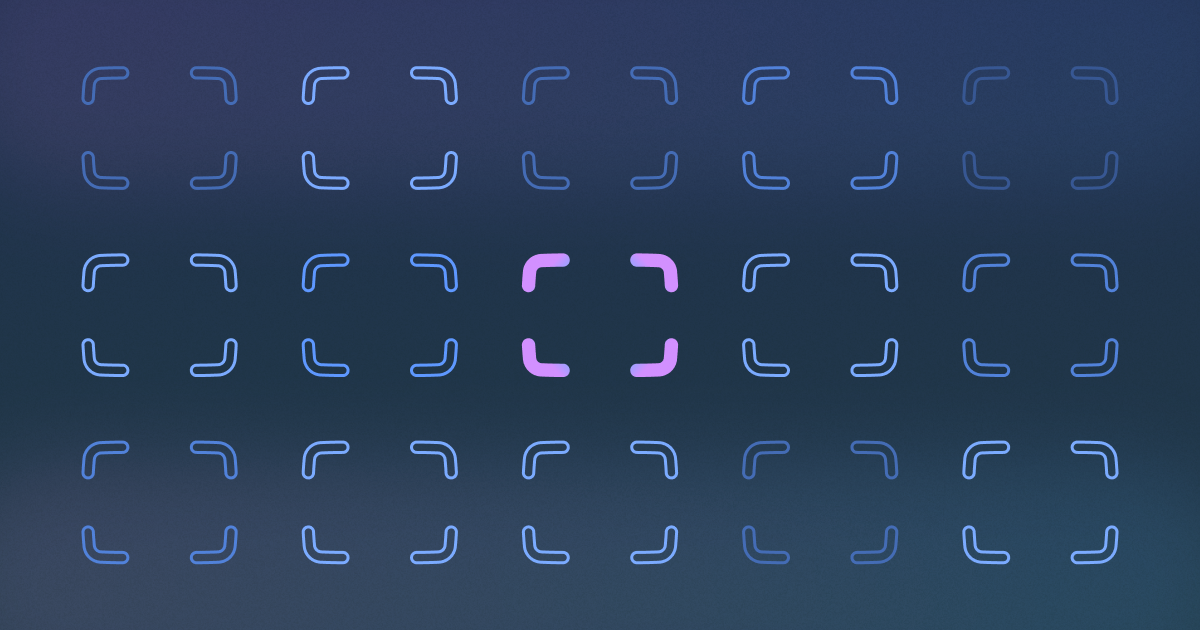Back to blog
4 MIN READ
Mobile App Security: How to Make Sure that Your App Is Safe for Users
PUBLISHED
16 September, 2021


Properly securing your app is vital to protect users who choose to download it and expect a safe app. Apps that lack proper mobile app security can make the device vulnerable and subject users to breaches and identity theft.
Additionally, your reputation and brand can suffer as a result of security gaps. Read on to learn more about how to keep your apps safe for consumers.
How App Stores Approach Security
App stores may not be concerned with security, as their goal is to simply make money, not to protect their customers. There are several scam apps that a customer can purchase because these stores do not prioritize safety.
Sensitive data within profiles is open to certain apps that have malicious code embedded within them. This leads to breaches that make all information stored in the device vulnerable.
Apple App Store
Mobile app security is crucial for customers to stay safe when they are downloading apps. However, Apple has come under fire for letting users install apps that use nefarious means to incur recurring charges that the user may not realize until later. Additionally, some of Apple’s own apps were able to bypass its own firewalls.


Photo by James Yarema on Unsplash
Google Play Store
Google has let app creators place programs into the store that can go rogue. This can lead to apps that once ran games or certain functions becoming infected with viruses or that open up to let cybercriminals harm customers.
Mobile App Security Best Practices
Mobile app security starts with understanding what a safe app is and what it looks like. You can then follow this blueprint when creating your own app. Developers can make apps more secure by:
Running a Security Check
Before releasing the app to the public, you should ensure that it is risk-free and does not disclose the user’s personal information. You can run a security check to identify possible issues such as:
Data leaks
Infrastructure exposure
Scams
Phishing attacks
Keeping the Code Safe
Encrypt your app’s source code as the first line of defense. You can also run an audit or use a quality assurance department to test for security gaps. You should look for any logic flaws or buffer overflows and correct them.
Performing Security Audits
Security audits are necessary to uncover breaches or other security gaps. A good security audit will:
Use penetration testing and scanning to find vulnerabilities
Maintain access and use privilege escalation to determine maximum exploitation possibilities
Reduce false positives
Correct the security issues


Photo by Lagos Techie on Unsplash
Testing Internally & Hiring Experts
You will want to periodically test the app internally, even after its release, to find any security gaps and create patches.
Internal testing of a mobile device usually also requires the services of a professional. You may need to hire experts who can authenticate the security of your safe app to provide greater assurances to customers. An outside expert can provide a different perspective and further help you catch areas that may be compromised.
Defining Security Standards & Processes
Define specific security standards and processes that all employees and contractors must use when developing the app.
Encrypting User Credentials
Encryption is one of the best tools to enhance mobile app security. The first place to start with encryption is user credentials. Be sure that the app is not saving passwords and that information stored on the app is saved.
Encrypting Transmitted Data
You can provide an extra layer of security by encrypting transmitted data and caches. This then will ensure all outgoing information is not open to any hacker that wants to access it.
Protecting the Data Stored on the User’s Device
Try to minimize the amount and sensitivity of data that is stored within the app. To ensure customer data protection, it is important to not save any financial information on the phone or in an app. You should implement data security guidelines to avoid hacking attacks.
Encryption, firewalls, and security tools can provide additional data security.


Photo by Goran Ivos on Unsplash
Consequences of Having App Security Issues
Security issues can lead to loss of data, encrypted files the user cannot access, copied financial information, and infected mobile devices. Customers can also suffer identity theft and loss of funds. Ultimately, this can result in damage to your company’s reputation and your brand, which may take years to remedy.
Common App Security Issues and Scams and How to Protect Against Them
Some of the common issues related to mobile app security include:
Misleading In-App Subscriptions
Some applications will download with automatic subscriptions attached. Others will use underhanded tactics that mislead the user into subscribing to services or in-game or app activities. The user may not realize that they are agreeing to a subscription by downloading the app.
How to Cancel Subscriptions
Subscriptions can prove difficult to cancel. However, you can usually use the Google or Apple Play Store to cancel an unwanted subscription. Some require you to go into the game and remove or cancel it. Others may request that you call a number and talk to an automated service or a person.
Phishing Apps
Some apps are simply a disguise for phishing attempts to acquire your login credentials or personal data. Users can make use of an IP lookup tool to find the source of the app.
How to Check If a Publisher is Trustworthy
You can check the publisher by going into the file, then “options,” the “trust center,” and seeing if the publisher is listed as a trusted publisher.
Straight Up Malware
Some downloaded apps are simply malware designed to infect your mobile device and garner details to use against you in the future. These have no other function but may look like a game or program.
Protecting Smartphones from Malware
You can use app tracking to determine if the app has a history and is a safe app. Users can check the past use and user reviews.
Conclusion
Strong mobile app security is vital to keeping your users’ data safe and ensuring their devices remain secure. This, in turn, will help protect your company’s reputation and brand.
Related Articles:
AUTHOR

Ben Hartwig
Ben is a Web Operations Executive at InfoTracer who takes a wide view from the whole system. He authors guides by sharing the best practices and does it the right way!
What’s UXCam?
Related articles
Session Replay
Mobile Session Recording: Our Complete Guide (+Tools)
Learn what mobile session recording is, why it matters, and the best tools to analyze user behavior. See how UXCam helps improve app and web...

Annemarie Bufe
Product Analytics Expert
Product Management
18 Best Product Development Software for Every Team 2026
Discover the 14 best product development software tools to streamline collaboration, track progress, collect feedback, and build better products...

Tope Longe
Product Analytics Expert
Product Management
13 Best Product Management Tools 2025 & When to Use Them
Find out the top tools that the best product managers use daily to perform better at...

Jane Leung
Product Analytics Expert