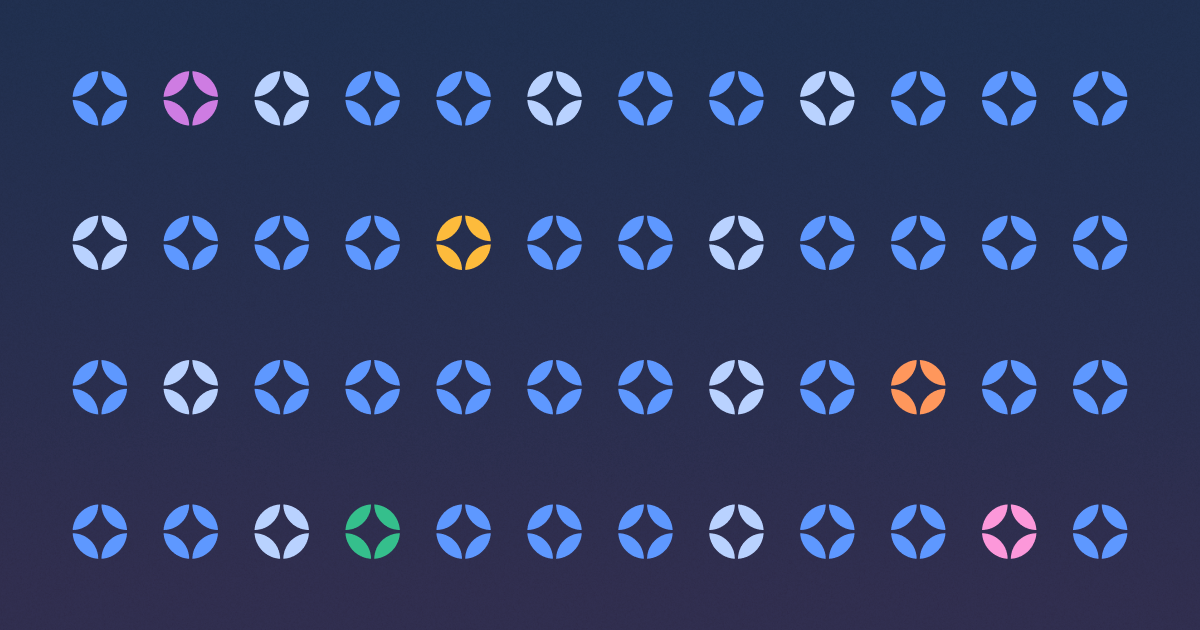Back to blog
9 MIN READ
Mobile app user segmentation - Best techniques and tools
PUBLISHED
19 January, 2025

Product Analytics Expert
The market for mobile apps is thriving with 255 billion annual downloads (2022) and a steady rise each year. Creating a successful app relies a lot on user engagement and customer retention, which is where user segmentation comes into play. In order to keep your users happy, you must understand their wants and create the best user experience (UX).
An analysis of different user segments can give you a deeper insight into your user base. Instead of generalizing your audience, you can pay attention to specific groups and the differences between them. UXCam provides you with the behavioral analytics tools required to analyze user behavior.
Let’s take a deeper look.
What is mobile app user segmentation?
Mobile app user segmentation is simply the act of separating users into different groups according to certain criteria or common attributes.
Examples of segmentation criteria include;
Device properties, such as platform, device model or class, app version, OS version, etc.
Session properties, length, gesture count, screen visited and the number of screens visited, among others.
User properties, such as session number (= count of visits), city, and name. Or even custom user properties that you send to your analytics tools, for instance, age, gender, language, subscription type, etc.
UX Issues, including crashes and rage taps.
Custom events that you trigger based on certain actions in your app, like add to the cart, complete purchase, or cancel the order. Learn more about custom events here
Custom labels
This type of segmentation refers specifically to mobile app users. The purpose is to examine mobile app user behavior and how different factors may influence it.
For example, older users may have a higher churn rate (they stop using the app) than younger users after an update is rolled out, which makes the app more complicated.
Looking at segmented groups and comparing their behavior can give you a deeper insight into your customers’ minds. You can learn the reasons behind their actions and how to motivate them to do what you need them to.
User segmentation can also help determine the main demographic so you know who to target when creating marketing campaigns.
Why is mobile app user segmentation important?
App user segmentation is an important tool that can help you gain insights into your users' behavior, needs, and preferences. Here are a few reasons why mobile app user segmentation is important for mobile product managers:
It presents product managers with an opportunity to learn more about their users
Mobile app user segmentation allows you to group users based on their behavior within your app, such as how frequently they use it, what features they use, and what actions they take.
By analyzing these groups, you can gain insights into what drives user engagement and what features are most important to them. This information can help you prioritize product development efforts and make data-driven decisions about your app's roadmap.
It helps you personalize the user experiences
By segmenting users based on their behavior and preferences, you can personalize their experiences within your app.
For example, if you have identified a segment of users who are interested in a particular feature, you can create targeted marketing campaigns, in-app messaging, or push notifications that highlight that feature or complimentary feature.
This way, you are providing your users with relevant information and features that align with their interests and needs, increasing their engagement with your app.
Moreover, by offering personalized experiences, you can foster a stronger relationship with your users, leading to higher retention rates and ultimately driving revenue for your app.
It helps you optimize your app performance
When it comes to mobile app optimization, user segmentation can be a powerful tool. By dividing your users into smaller groups based on shared characteristics, you can gain insights into the different ways they interact with your app.
For example, you may discover that users in a certain age range are struggling to navigate your app's interface or that users in a certain region are experiencing slow loading times.
Once you've identified areas of your app that are underperforming or causing frustration for certain user segments, you can take steps to address these issues. This might involve making design changes to improve the user interface or optimizing your app's code to improve loading times.
In addition to improving the user experience, app optimization can also have a positive impact on your app's business metrics. For example, by reducing the number of user drop-offs due to slow loading times or frustrating user experiences, you may see an increase in user engagement and revenue.
It can help you expand your user base
Mobile user segmentation can also help you identify new user segments that you may have overlooked. By analyzing user behavior, you may find that there are certain groups of users who have unique needs or preferences that are not being met by your app.
For instance, if you have a social media app that is primarily used by millennials, you may find that there is a group of older users who are interested in using your app but are put off by the user interface.
By creating features or experiences that cater to these new segments, such as a simpler user interface or larger font size, you can make your app more accessible, expand your user base, increase user satisfaction and drive revenue for your app.
Different types of mobile app user segmentation
Behavioral segmentation
This focuses on mobile app user behavior and how customers interact with your app. For example:
How often do they go on your app?
How easily do they navigate/use your app?
What information are they looking at?
What do they engage with the most?
How did they find your app?
Psychographic segmentation
This focuses on user habits, thoughts, and interests. Basically, you’re looking at your customers’ lifestyles and how your app factors into that. For example:
What do they do for leisure?
What hobbies do they have?
What media are they interested in?
What social media platforms are they on?
Companies usually gather this information through voluntary surveys and can be a part of email marketing campaigns, a pop-up on a website, or a message after a purchase is completed.
Demographic segmentation
This focuses on user factors such as occupation, gender, and age. This can be a great starting point for pinning down specific groups.
Geographic segmentation
This hones in on user location. You can look at both larger regions and smaller ones, such as countries, cities, or even postcodes.
Best tools for mobile app user segmentation
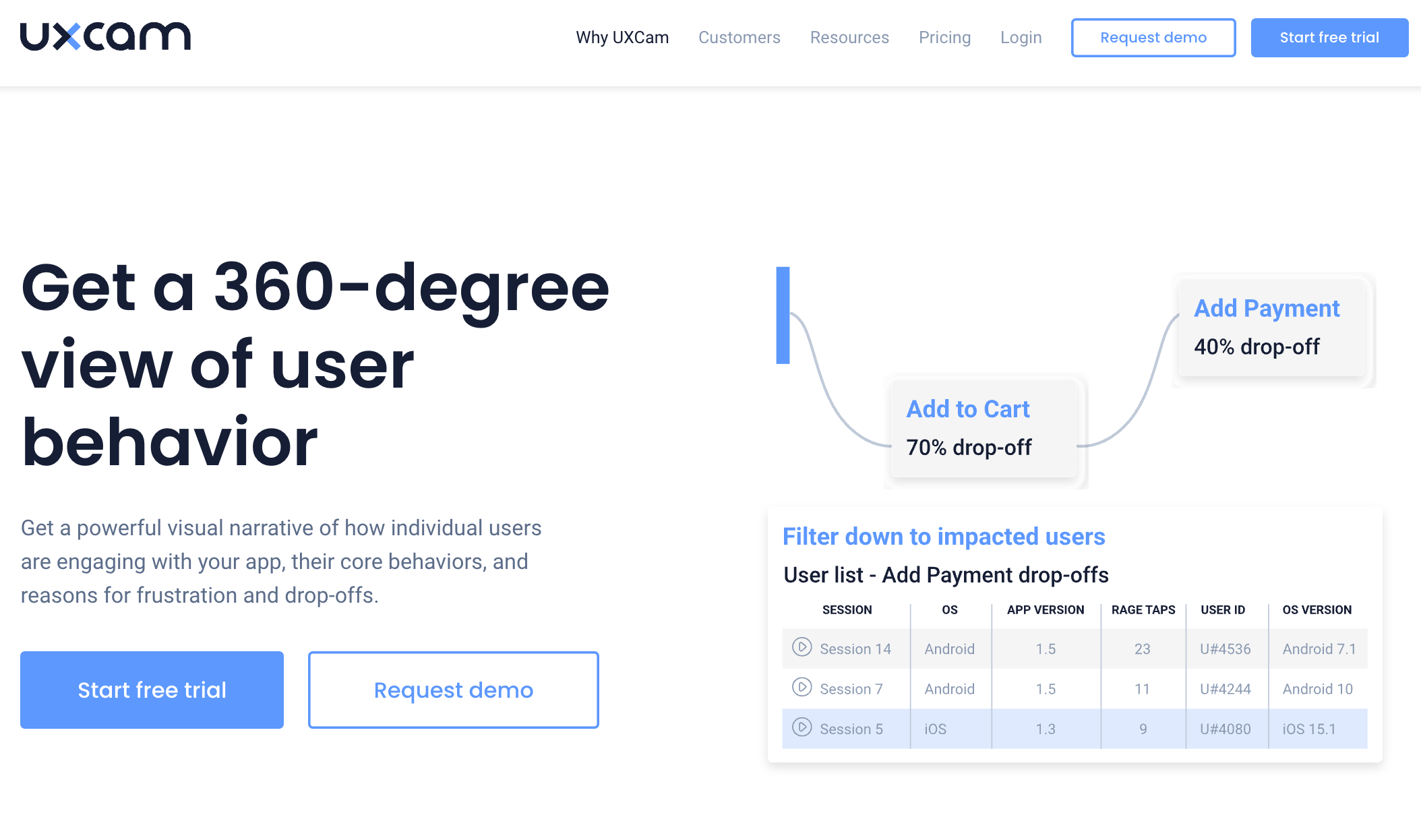
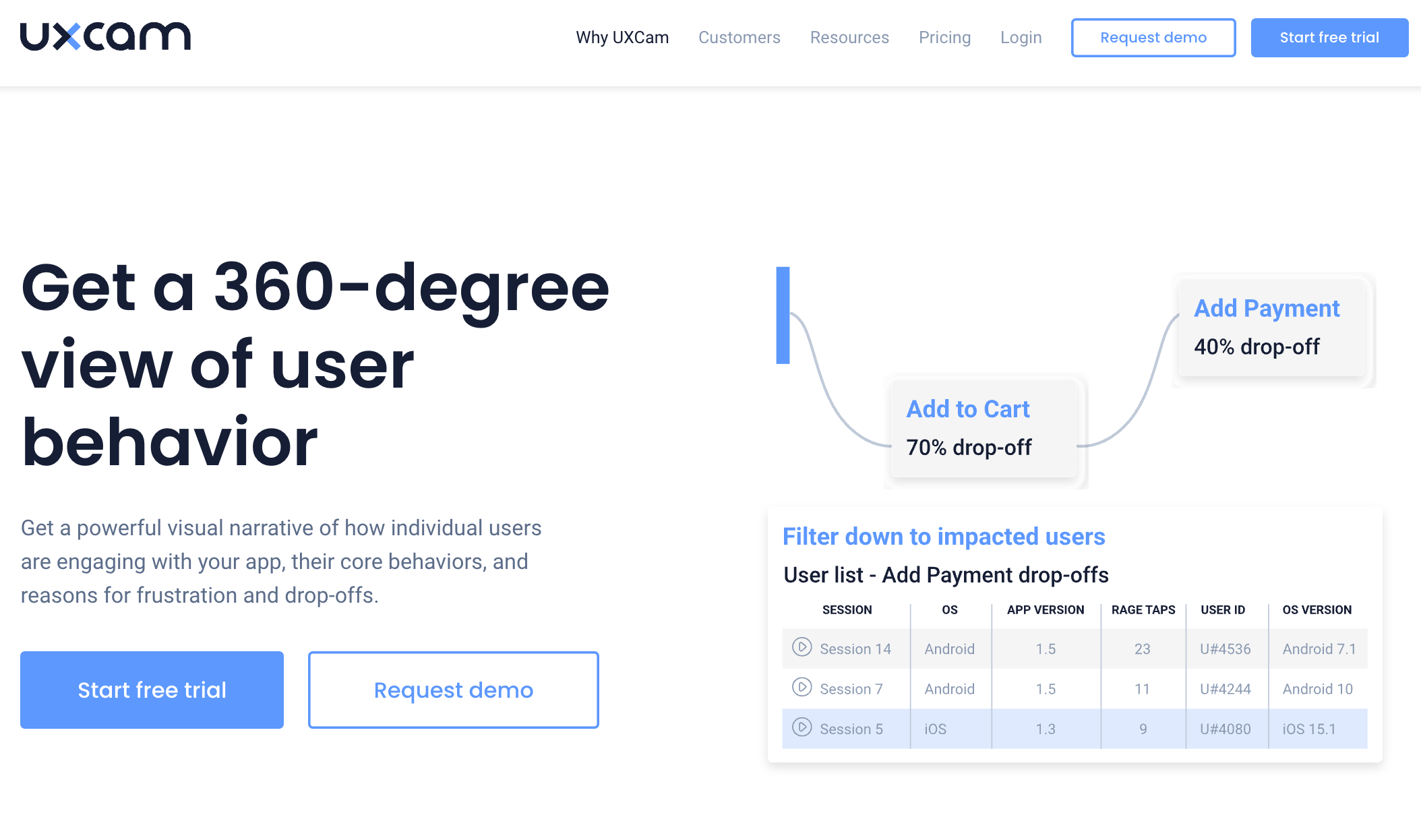
UXCam is a mobile app experience analytics tool that allows you to segment customers using multiple filters:
Device platform/model
App version
Session length
UX errors
City
Name
You can also use interactions (e.g. completing a purchase) or custom properties as filters:
Age
Gender
Subscription plan
Mixpanel
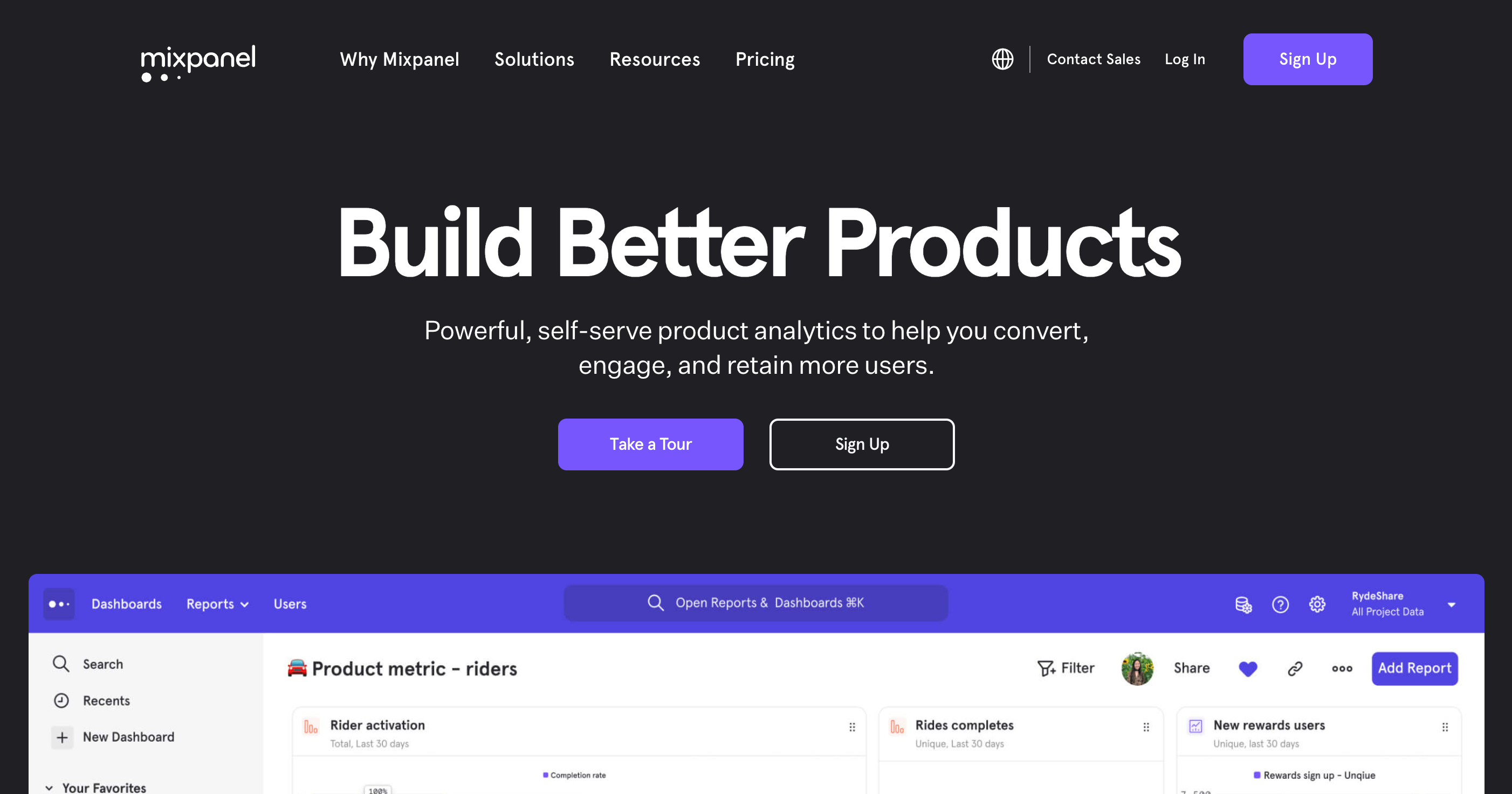
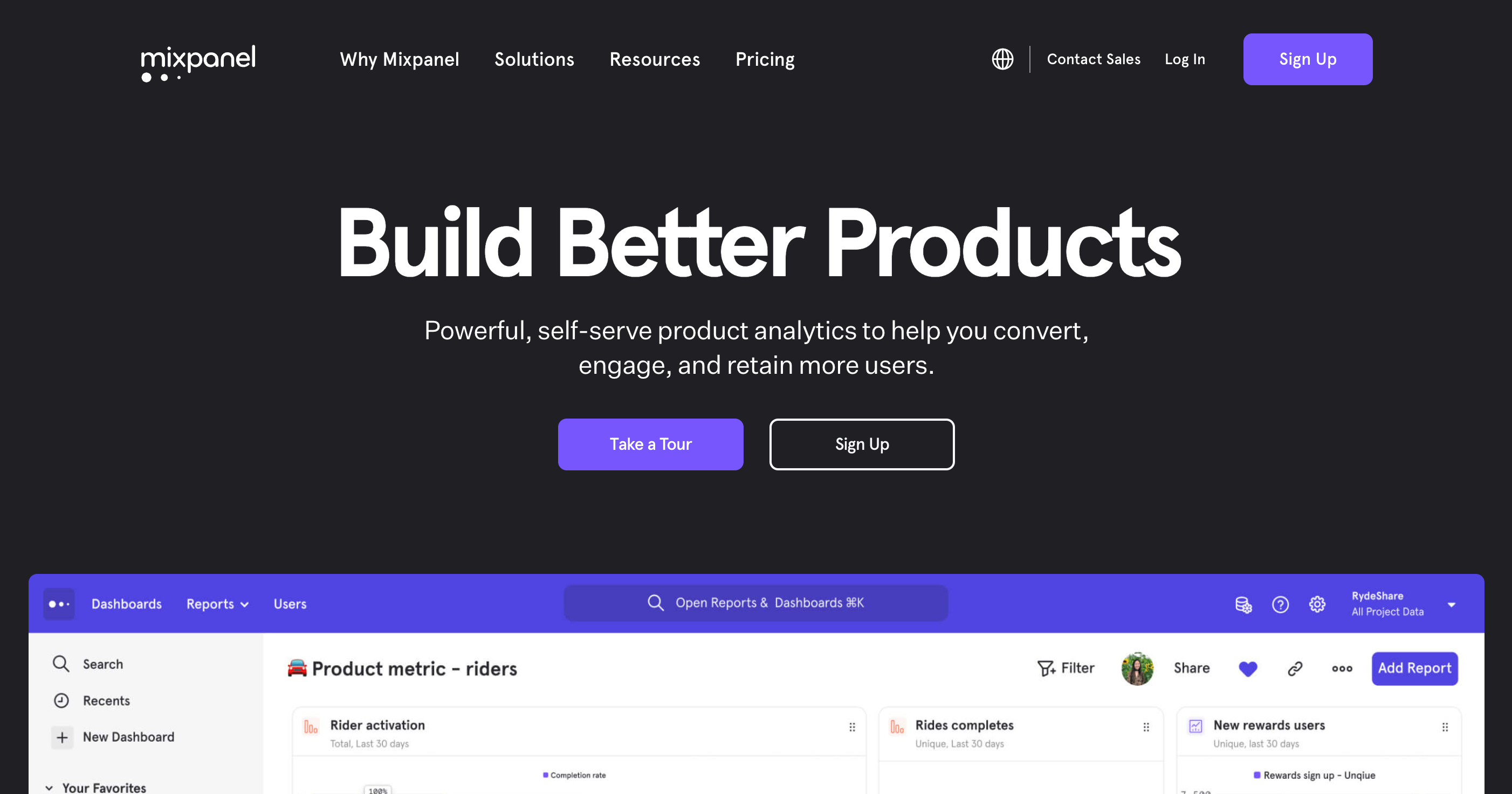
Mixpanel is a product analytics tool that can be used to segment users according to several properties, such as:
Operating system (OS)
City
Interaction
Google Analytics
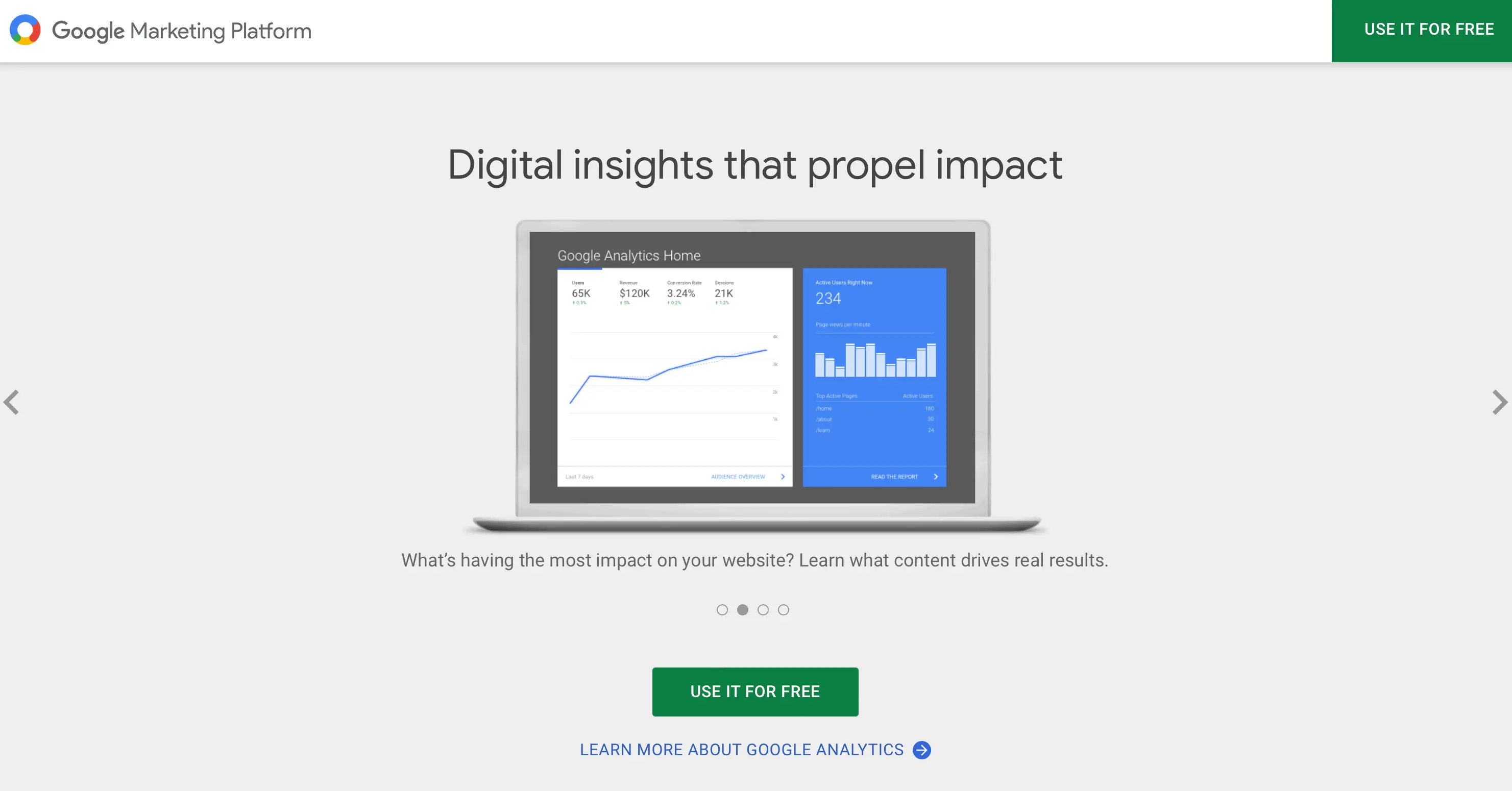
Google Analytics is a well-known free analysis tool with many features. It lets you filter users according to:
Country
Device platform
Search query
Mobile app user segmentation best practices
Determine the purpose of segmentation
Identify the goals you want to achieve with user segmentation. Ask yourself why you want to carry out this process.
Some example goals include:
Improving UX
Making the user interface (UI) more intuitive or user-friendly
Increasing user engagement and customer retention
Creating effective marketing campaigns
Determining your goals will help you decide which users to target. This saves you from wasting time looking at irrelevant user properties.
Determine your users
Once you’ve identified your goals, it’s time to decide what user properties to look out for. You have to decide what specific type of user you’re targeting. For example:
How do they interact with your app?
Who are they?
Why do they use your product?
What are their struggles in life?
How does your app help them overcome those struggles?
You can use specific types of user segmentation, such as psychographic segmentation, to help you answer these questions. Look into your current users’ behavior using analytics tools like UXCam's Event Analytics. Use that data to help you decide which users to target.
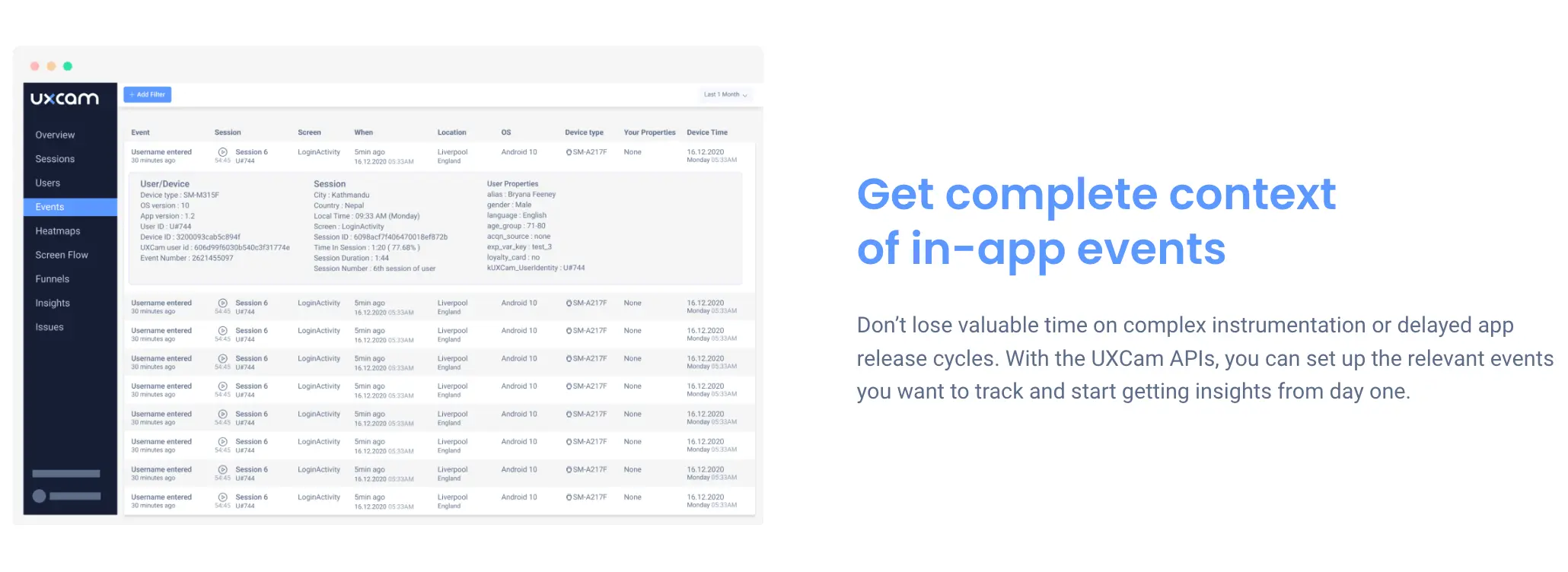
You can view various user details, such as their local time or age group, and look for any major trends. You can also choose specific filters to look at or search for them.
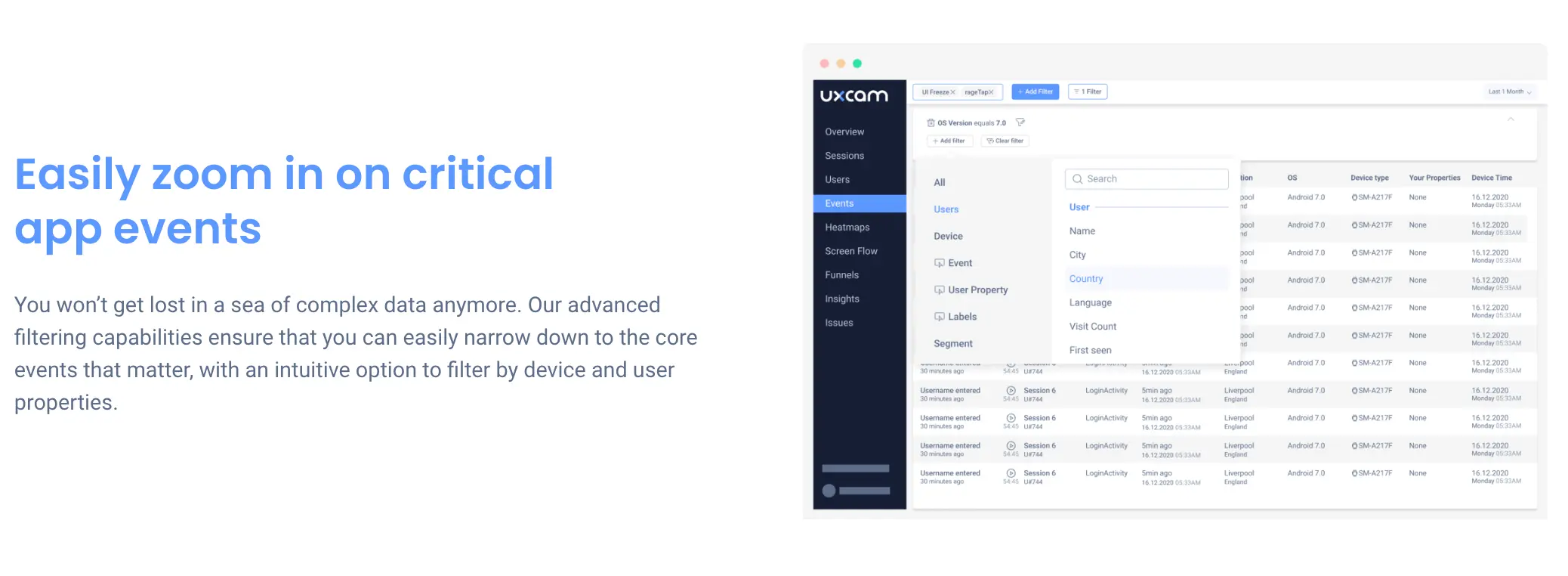
Make sure you can reach each segment
After deciding which user properties to segment, make sure you have a way to contact those customers - email or in-app messaging. If you plan to target them with a campaign, you must find a way to reach them all.
First, however, you should confirm that every user in your chosen segment is in the right place. Then, make sure that each one has their own contact information noted down. Users often create accounts using their emails on mobile apps, so you should have access to their email addresses.
Identify your goals
After segmenting a group of users, you need to decide what you specifically want to do with them. For example, let’s say you’ve segmented your average user demographic and wish to target similar people with a marketing campaign. Your goal would then be to design a campaign that would appeal to your target audience.
You can start by analyzing the behavior of users in your chosen segment to learn why they like your app. You can take those elements and showcase them in your campaign to increase your app conversion rate. Try to set clear goals that would be easy to track regarding progress.
You can use UXCam’s Screen Flow or Heatmaps to figure out which features in your app are most popular.
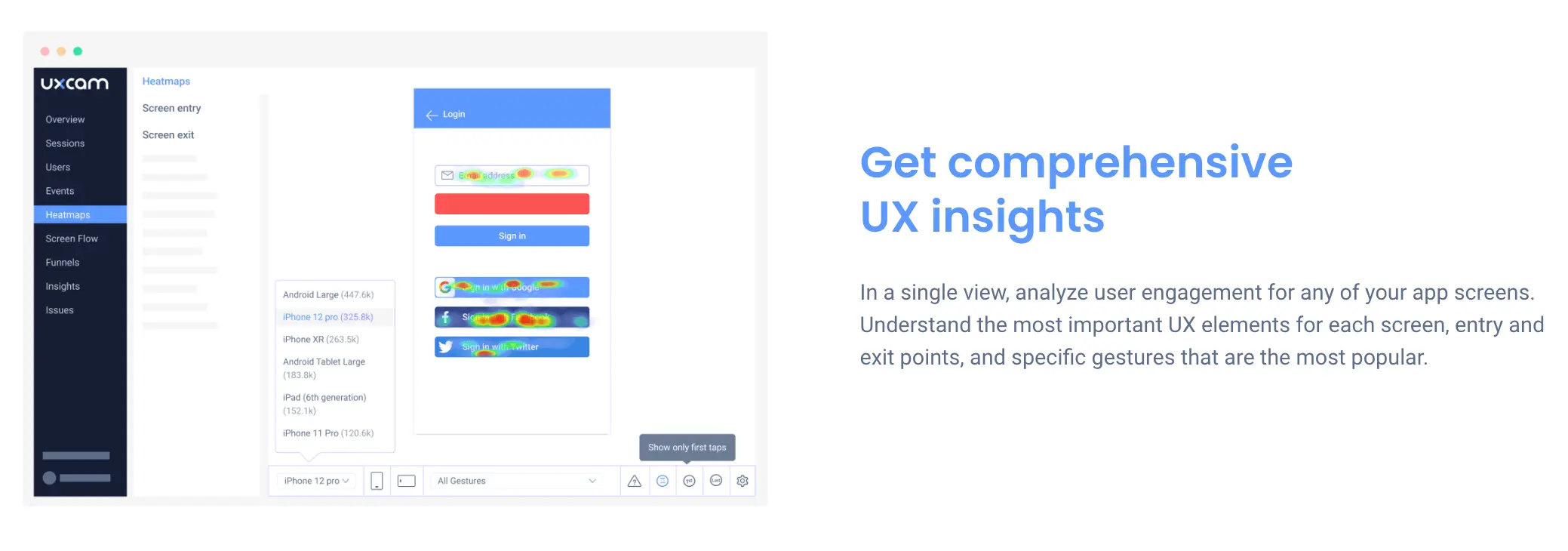
Keep a balance between data and intuition
Remember to base your user segmentation on actual data as opposed to just intuition or guesses. However, you also shouldn’t rely solely on data. Instead, use that data to make educated guesses. This will allow you to understand the reasons behind consumer behavior rather than just being aware of it.
For example, data can tell you that a certain product is most often viewed. However, this information means little unless you can understand why the product is so popular. You can analyze the product page to determine what aspects attract customers.
For instance, you can look at the UI or product images.
Are they appealing?
Why are they appealing?
How does the product page differ from others?
Apply the three-adjective rule
This rule normally applies in writing and entices people to restrain themselves from using more than three adjectives when describing a specific entity. This helps to keep the flow of the text and not burden the reader with too many descriptions by adding unnecessary information.
In mobile app marketing, this can be applied in the segmentation process. When you’re dividing certain groups, you might fall into the trap of being too specific, which limits the possibilities of your campaign significantly. Review your choices and ask yourself whether some groups can be combined together due to their similarity in categories.
Revisit your segments
Revisit user segments at regular intervals to see if there are any major changes, especially after releasing new campaigns. User behavior will likely change over time, particularly as they become more and more familiar with your app. They could change demographics, such as age and location, or how they interact with features.
If there are any major dips in engagement, look into possible reasons why and rethink your strategies. Likewise, if there are big positive changes, you should also analyze the reasons behind them. It’s important to keep up with your customers as they evolve.
Use UXCam's Event Analytics tool to visualize both positive and negative interactions within your app. You can see which ones are most common, as well as quickly spot any functional errors that occurred.
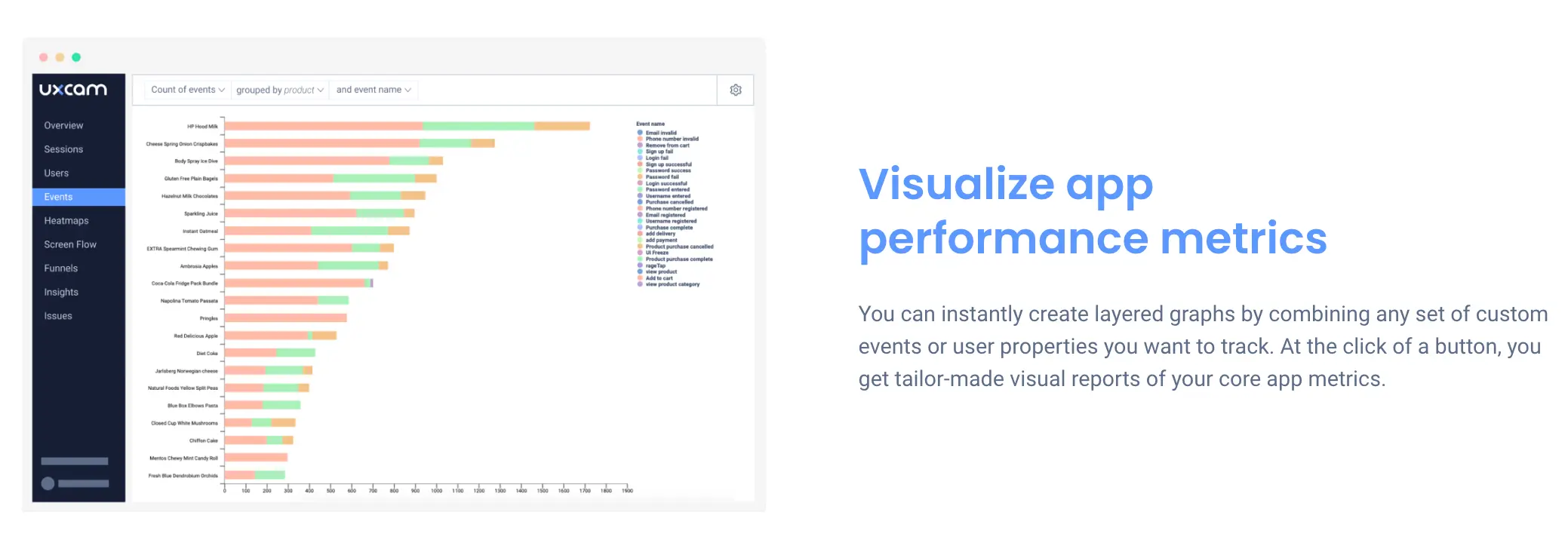
Conclusion
Mobile app user segmentation is key for understanding user behavior. You can look at different factors, such as age, and how behavior differs between groups. Marketing campaigns, in particular, can benefit from segmentation since you can find the right groups to target.
In order to properly segment groups, you need access to customer analytics, which UXCam provides plenty of. You can view recorded sessions and segment users through our extensive filtering system. Start gaining deeper insights into user behavior by requesting a demo or signing up for our free trial today.
Related Articles
How UXCam compares to Amplitude
Best behavioral analytics tools for mobile apps
How product managers can prepare for rapid user growth
Understanding mobile app user behavior analysis
Mobile app session replay: Ultimate guide
Mobile app metrics: essential metrics to track in your job role
AUTHOR

Tope Longe
Product Analytics Expert
Ardent technophile exploring the world of mobile app product management at UXCam.
What’s UXCam?
Related articles
Conversion Analysis
Top 7 Best Mobile App Usability Testing Tools Compared (2026)
Discover the best tools for mobile app usability testing. Compare UXCam, UserTesting, Maze, and more to capture real user behavior and boost...

Jonas Kurzweg
Product Analytics Expert
Conversion Analysis
Top 51 Mobile App KPIs: Ultimate List 2026
51 mobile app KPIs — determine the KPIs and metrics that matter the most for your...

Jonas Kurzweg
Product Analytics Expert
Conversion Analysis
The Flutter Session Replay Tool: UXCam
Optimize your Flutter app's performance with UXCam's session recording and replay tool. Easy integration, optimized features, and strong...

Jonas Kurzweg
Product Analytics Expert