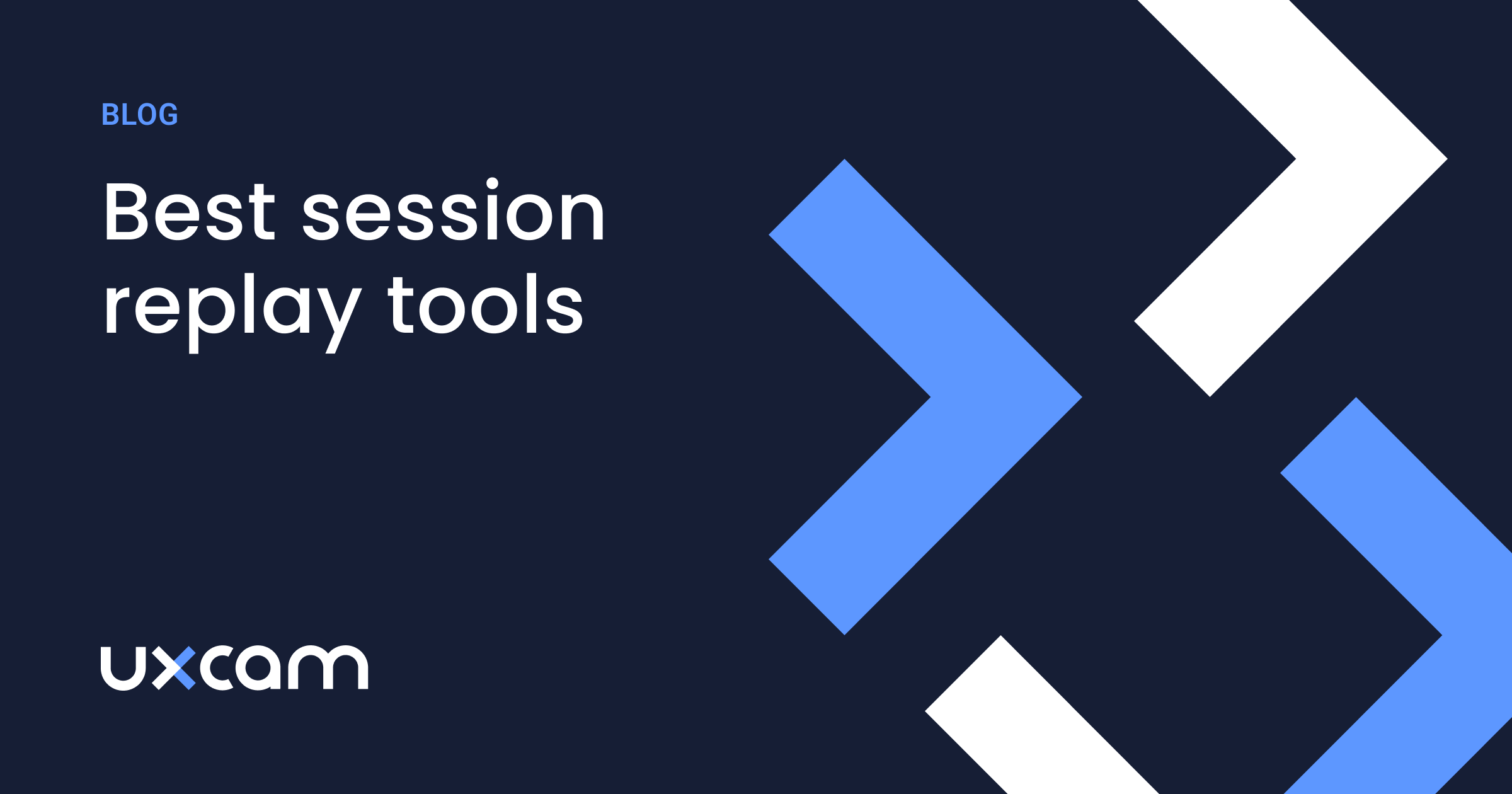Mouseflow vs Smartlook - Compare Features & Best Alternative
Product analytics is the cornerstone of good mobile UX. Without data to back up your decisions, you're building the product you want—and that’s not always the product your users want.
To incorporate product analytics at scale, you’re going to need a tool.
Mouseflow and Smartlook are two popular options, but are they right for you? In this article, we’ll be helping you answer this question by comparing these tools with each other and a compelling alternative—UXCam!
Let’s get to it.
Mouseflow vs Smartlook - an overview
Mouseflow and Smartlook are both robust tools that offer valuable insights into user behavior on websites and applications. They are designed to improve the user experience (UX) by identifying and addressing potential usability issues.
Similar to Mouseflow, Smartlook records and replays user sessions, giving you a firsthand view of the user experience. This feature is instrumental in identifying UX problems and understanding user behavior, which is key to enhancing the overall user experience.
However, while both tools offer session replay, they differ in their additional features and focus areas. For instance, Mouseflow only works for web apps and not only records user sessions but also provides heatmaps, form analytics, and funnel analysis. These features allow you to understand user behavior in a more comprehensive way and identify areas of your website or application that may need improvement.
On the other hand, Smartlook works on both web and mobile, and places a strong emphasis on event tracking and automatic event recognition. It provides detailed analytics and metrics, such as event funnels and conversion funnels, which can help you understand user behavior at a granular level and make data-driven decisions.
Mouseflow may be more suitable for those seeking a tool that provides a broad overview of user behavior through heatmaps and form analytics, while Smartlook might be more appealing to those looking for detailed event tracking and conversion analysis.
What is Mouseflow?
Mouseflow is a user behavior analytics tool that aims to give businesses observability into every user journey touchpoint.
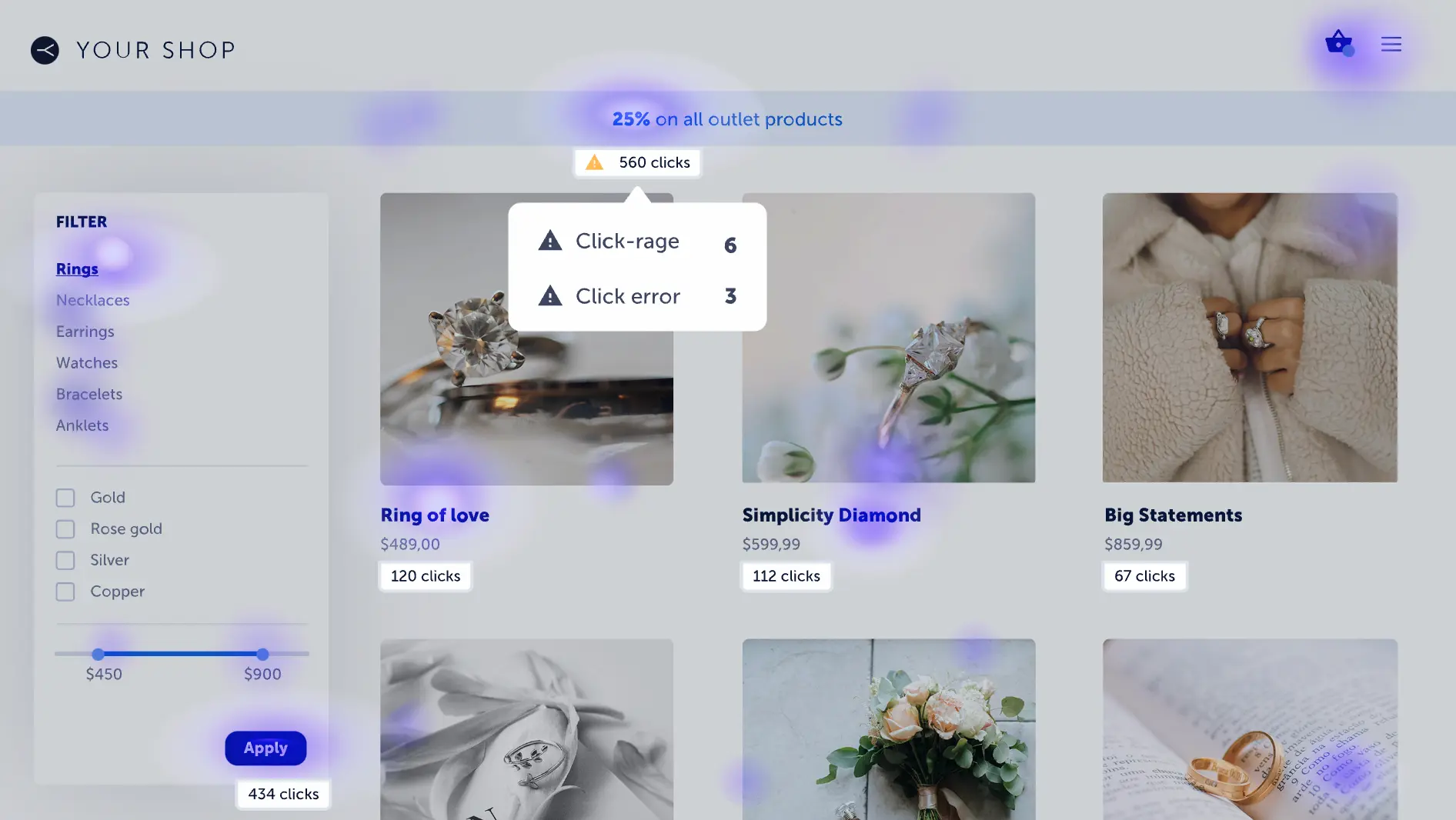
Mouseflow’s analytics ecosystem is home to a range of useful tools—from session relays and heatmaps to form analytics and user feedback. There’s also a proprietary friction score that gives you a quick-and-easy way to prioritize sessions and fixes.
There’s an important caveat, though—Mouseflow only supports tracking for websites and web apps. So, if you’re looking for an analytics tool for your mobile site, this can be a viable option. For native app analytics… not so much.
Key features
Friction Score: Use 7+ session events to automatically assign every session a friction score—great for comparing sessions and identifying interesting events.
Session Replay: Tracks 100% of user sessions, allowing you to uncover and solve problems that real users are facing.
User Feedback: Collect and organize user feedback to get qualitative data straight from the horse’s mouth.
Pricing
Mouseflow has a free plan that offers 500 tracked sessions monthly, along with limited funnel and form reports.
If you need more, you can upgrade to one of five paid plans—Starter (€31/month), Growth (€109/month), Business (€219/month), Pro (€399/month), and Enterprise (custom).
We don’t have the space to break down all of these plans in full, but we will say that most product teams want to go for Growth or higher. This will give you access to the REST API along with tracking for 3+ websites or web apps.
Pros & Cons
Pros
Clean, modern UI.
Easy-to-understand friction score.
Form optimization.
User feedback support.
Cons
No native app tracking.
Free and Starter plans are very limited.
What is Smartlook?
Smartlook is a product analytics tool for websites and mobile apps.
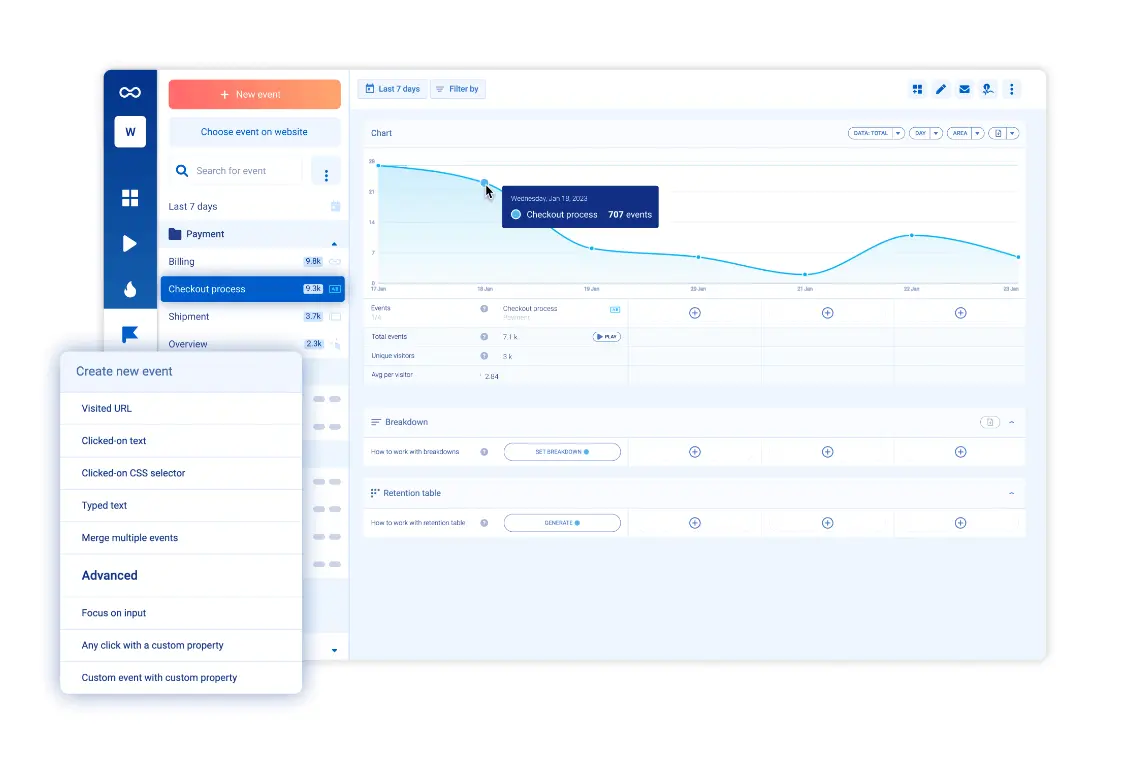
With Smartlook, mobile product teams have access to a whole host of analytics tools ranging from session replays to crash analytics. There are also a few alternative ways to view your data, such as wireframe mode, which replaces UI elements like text and images with abstract representations that allow you to focus on user behavior.
Key features
Viewing Modes: View user behavior in Native Rendering Mode for full visual context or Wireframe Mode for simplified visuals.
Session Recordings: Record and play back user sessions across websites and mobile apps for in-depth insights and detailed event logs.
Heatmaps: See generalized representations of where your users (or particular user segments) are clicking on each web page or app screen.
Pricing
Smartlook’s free plan gives 5 team members access to 3,000 monthly tracked sessions with 1-month data retention.
Pro (€55/month) raises that session limit to 5,000 and boosts the number of heatmaps, funnels, and custom events you can track. Enterprise (custom) allows you to build a custom plan that works for you.
Pros & Cons
Pros
Free plan.
Web and mobile tracking.
Great data visualization.
Multiple viewing modes.
Cons
Limited data retention.
Confusing add-on system.
Best alternative to Mouseflow & Smartlook: UXCam
UXCam is an all-in-one mobile product analytics tool that arms product teams with powerful insights into UX.
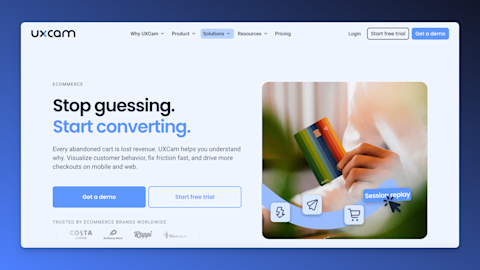
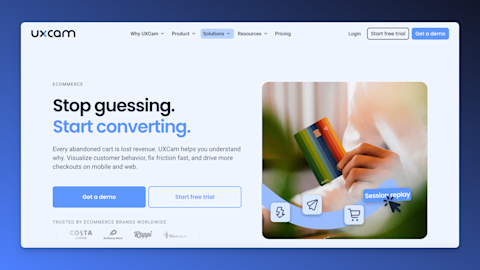
UXCam combines qualitative and quantitative data from session replays, heatmaps, event logs, crash reports, funnels, and more to give you a holistic understanding of what real users are experiencing.
All of your data is segmentable with UXCam. Whether you want to view sessions that experienced a certain issue or track users who took specific actions within the app, UXCam gives you the power to slice and dice data as needed for deeper insights.
Key Features
Team Dashboards: Build custom dashboards for your team using templates and widgets and make sure everyone has easy access to real-time app data.
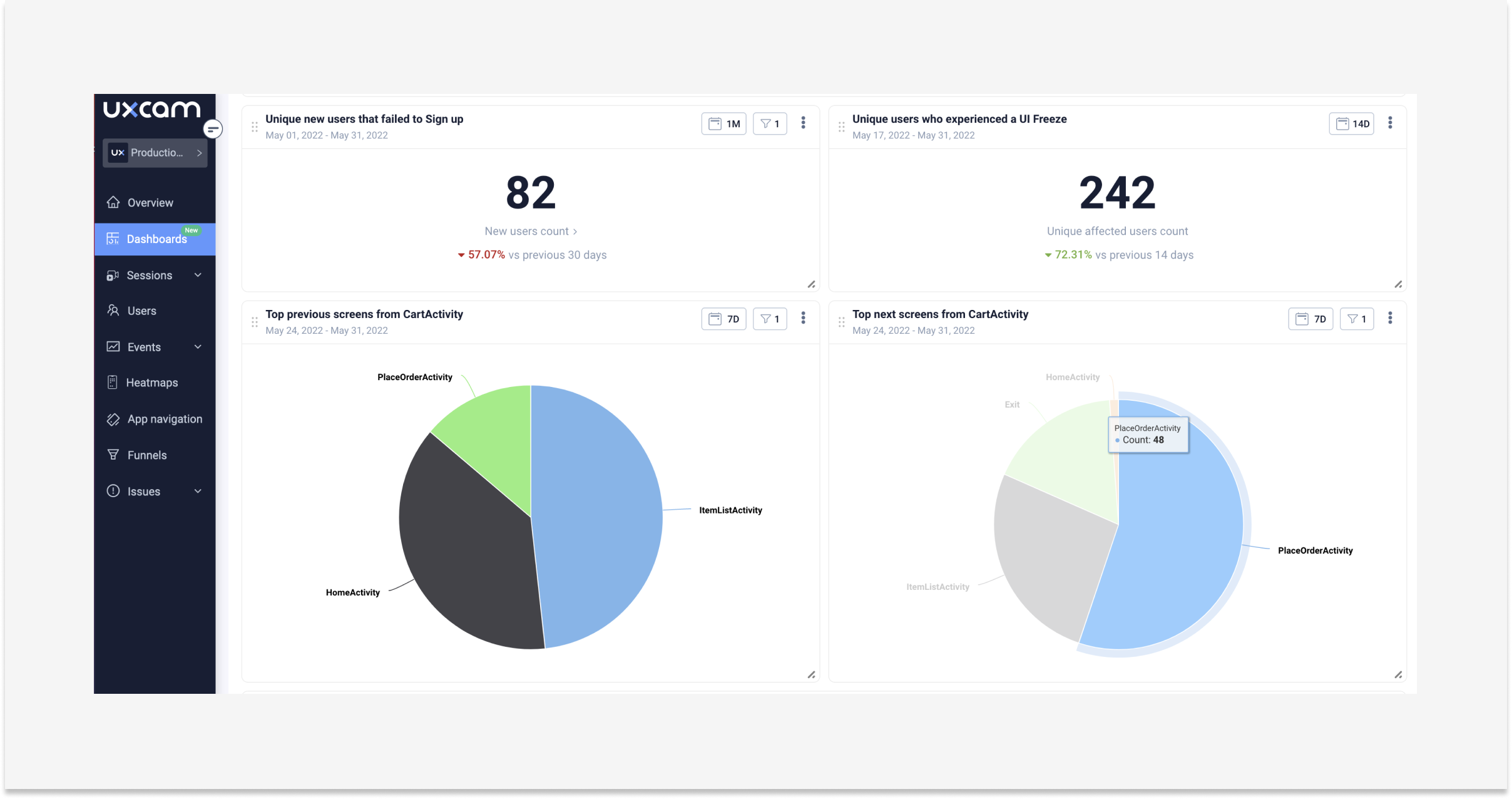
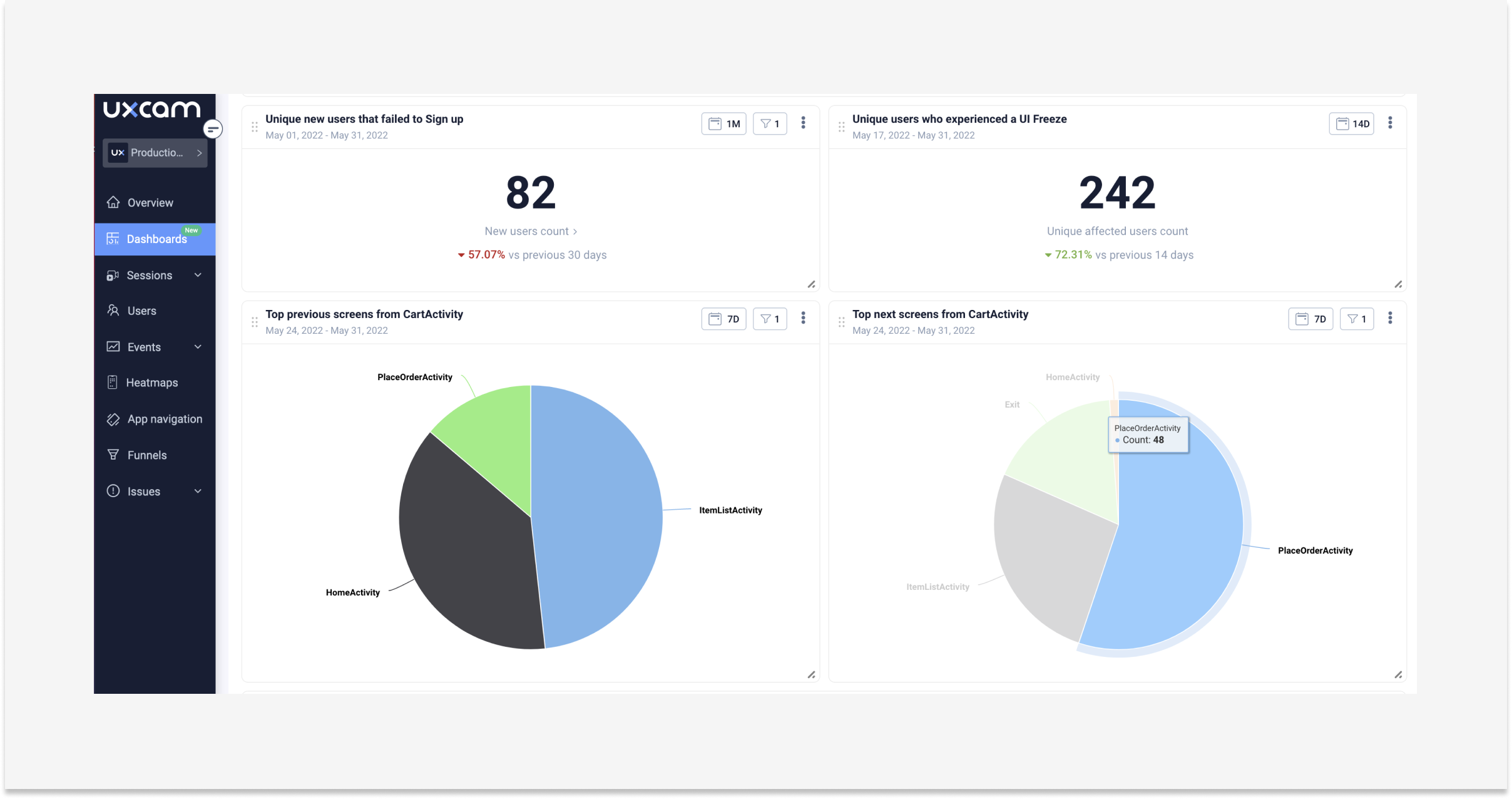
Funnels: Track drop-offs in your conversion funnels to identify bottlenecks and friction points that need to be addressed.


User Journey Analytics: View the many routes users take from A to B and optimize your app to satisfy user needs.
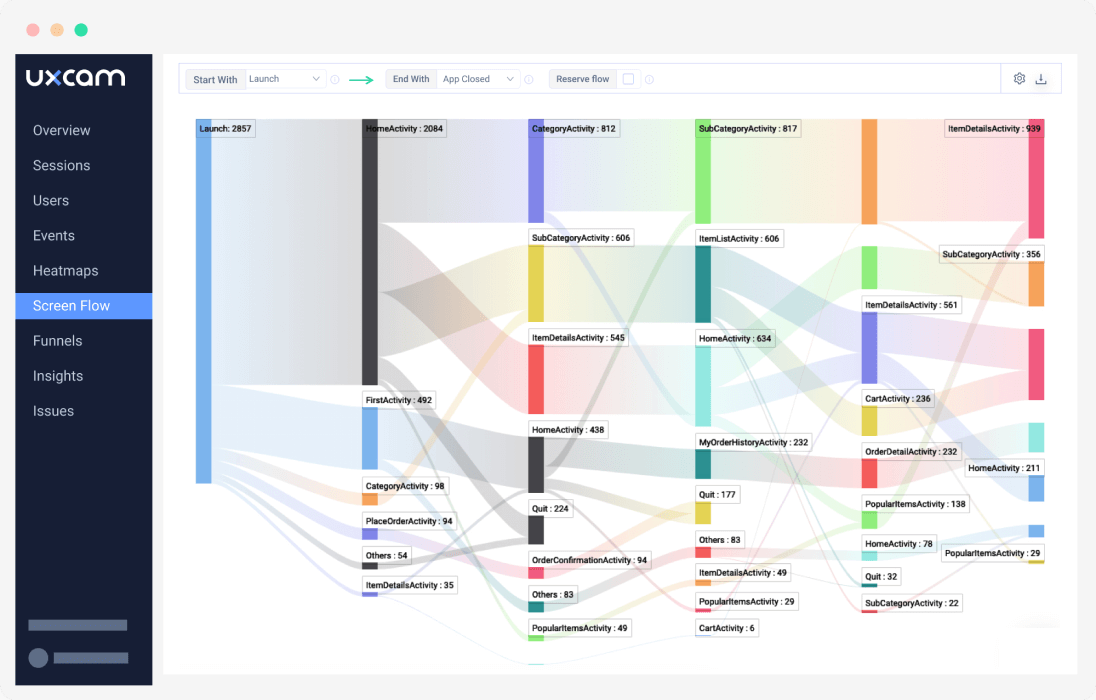
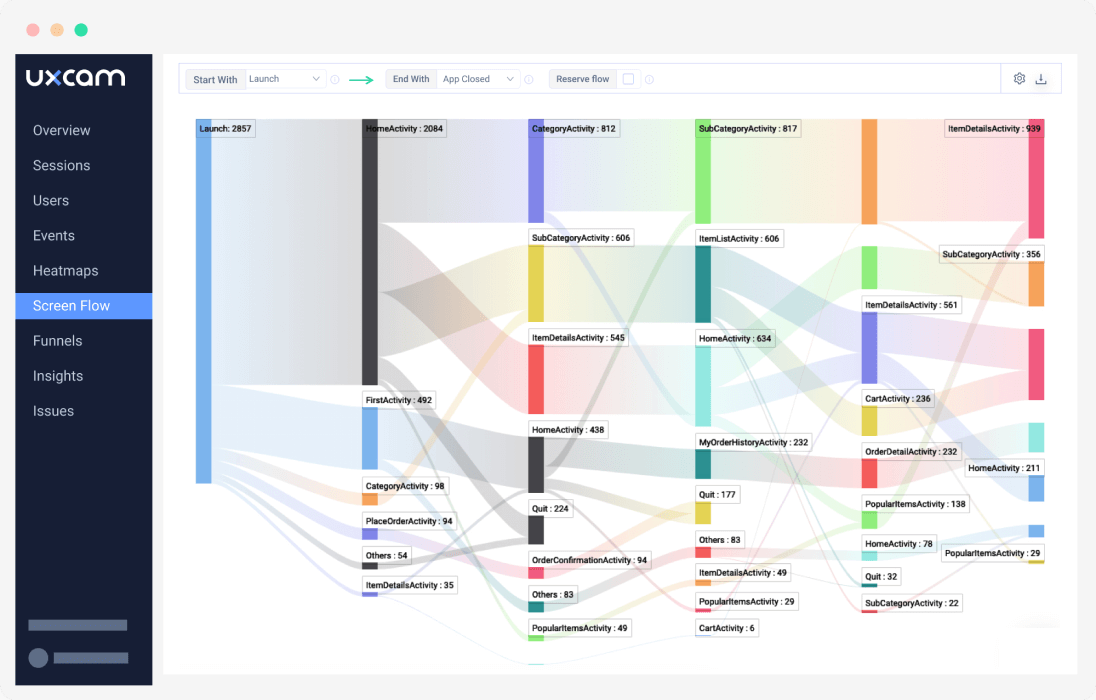
Segmentation: Define segments using any characteristic or event UXCam tracks and zoom in on their data for deeper insights.
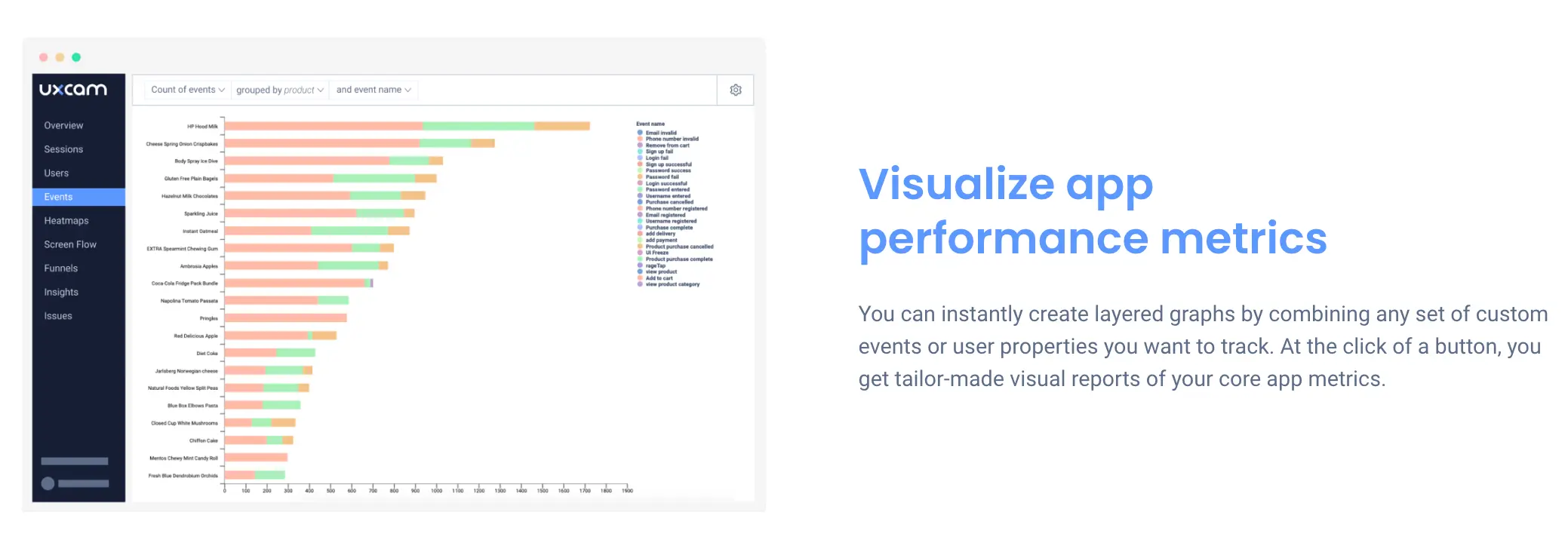
Pricing
UXCam offers a free-forever plan that gives unlimited users access to 3,000 tracked sessions per month, plus (limited) access to advanced features like:
Dashboards
Frustration signals
Heatmaps
Funnels
… and more.


Our two paid plans—Growth and Enterprise—are entirely customizable. You can choose the amount of time you’d like to retain data, how many users you want to track, and which features you'd like to access.
Want to try UXCam out? Start your 14-day free trial or request a demo.
Pros & Cons
Pros
Great free-forever plan.
Customizable plans.
Qualitative and quantitative data.
Comprehensive features.
Intuitive setup and UI.
Cons
Fewer integrations than some competitors.
Mouseflow vs. Smartlook vs. UXCam: Feature Comparison
| Features | Mouseflow | Smartlook | UXCam |
|---|---|---|---|
| Mobile-First | ❌ | ❌ | ✅ |
| Android & iOS Support | ❌ | ✅ | ✅ |
| Funnel Analytics | ✅ | ✅ | ✅ |
| User Journey Analytics | ✅ | ✅ | ✅ |
| Heatmaps | ✅ | ✅ | ✅ |
| Event Analytics | ✅ | ✅ | ✅ |
| Issue Tracking | ✅ | ✅ | ✅ |
| Custom Dashboards | ✅ | ❌ | ✅ |
| Smart events | ❌ | ❌ | ✅ |
| Segmentation | ✅ | ✅ | ✅ |
| Web Analytics | ✅ | ✅ | ❌ |
Mobile support
Mouseflow only supports tracking for websites and web apps. Smartlook supports tracking for websites, web apps, and mobile apps.
UXCam only supports tracking for native mobile apps—it’s specifically designed to help you navigate the intricacies of mobile app analytics and development.
Pricing
All three tools offer free-forever plans, with UXCam being the only tool to offer unlimited users and access to advanced features on the free plan.
While Mouseflow and Smartlook offer pre-packaged plans and set prices, UXCam offers pricing based on need.
Conclusion
Now’s the time to give your product team direction with the help of a great product analytics tool. Mouseflow, Smartlook, and UXCam are all viable options, but only UXCam is designed for the intricacies of mobile app development.
At UXCam, we give mobile product teams total observability into in-app user behavior. From user journeys to heatmaps, issue tracking, and more, UXCam is the perfect choice for all your mobile product analytics needs.
Get started with a 14-day free trial and see what UXCam can do first-hand.
You may also be interested in;
Top 4 Smartlook Alternatives for Product Teams
Mixpanel vs Amplitude vs Smartlook vs UXCam: 2023 Comparison
AUTHOR
Tope Longe
Product Analytics Expert
Ardent technophile exploring the world of mobile app product management at UXCam.

Related articles
Mobile app analytics
How To Set Up Mobile App Event Tracking: Complete Guide 2026
Unlock the secret to track user behavior in your mobile app! Learn how to set up event tracking with these simple...

Jonas Kurzweg
Product Analytics Expert
Mobile app analytics
5 Best Session Replay Tools to Identify Mobile App UX Issues
We’ve highlighted the top picks on the market for session replay tools and dug into what they’re known for, who they’re best for, and what users say about...

Audrey Meissner
Mobile app analytics
How to improve mobile app performance
Discover the secrets to improving your mobile app's performance. From monitoring crashes and UI freezes to minimizing app launch delay; improve your user's experience...

Tope Longe
Product Analytics Expert