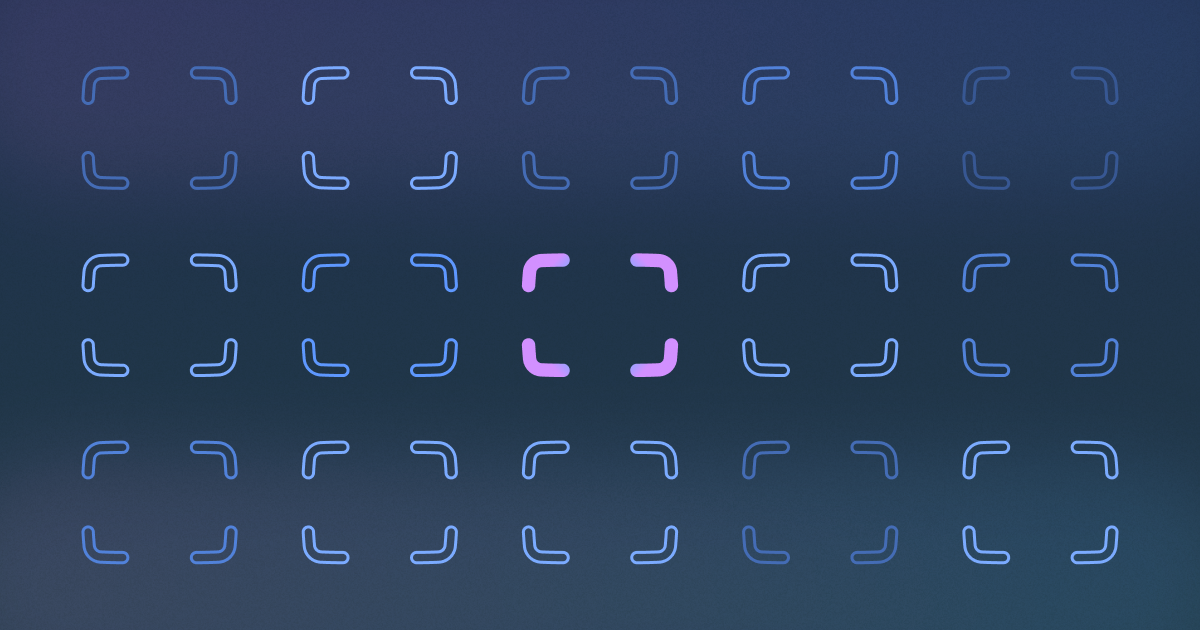Back to blog
5 MIN READ
Product Management KPI Dashboard Examples & How to Use Them
PUBLISHED
19 January, 2025

Wondering how to track your product's success effectively? Let's explore these product management KPI dashboard examples
Product managers hold the keys to their applications' success. To make decisions based on accurate data, you need to track key performance indicators (KPIs), regarding user behavior, engagement levels, and the overall health of the application.
In this context, the product management KPI dashboard becomes the focal point of your analysis. It serves as a centralized platform to track and measure the performance of their products against set goals. By displaying real-time data in a visual and easily digestible format, it enables quick identification of trends, patterns, and areas that require attention.
At UXCam, we understand the importance of the dashboard for product managers. As such, this guide will investigate how to design an effective product management KPI dashboard that empowers product managers to make informed decisions and drive product success.
Helpful summary
Overview: We illustrate the critical role of product management KPI dashboards in enabling product teams to make data-driven decisions to improve their app.
Why Trust Us: Having helped companies like Housing.com increase feature adoption by 20%, we’ve become a trusted resource for product managers looking to improve their mobile apps.
Why It Matters: Gathering insights into user experience is pivotal for improving mobile app development, as it allows for targeted enhancements, driving user engagement and satisfaction.
Action Points: Start tracking key events to understand user patterns. Curate your reports to extract quality, actionable insights.
What are the 5 most important metrics for performance of the product
Below are the five most important metrics to measure product success and retention.
| Metric | Why It Matters |
|---|---|
| Activation Rate | Tracks how many users reach a key milestone, indicating onboarding effectiveness. |
| Product Engagement Score | Measures user activity, including feature usage, session length, and stickiness. |
| Retention Rate | Shows long-term user retention, ensuring the product delivers sustained value. |
| Expansion Revenue (NRR) | Tracks revenue growth from existing customers through upsells, expansions, and renewals. |
| Time to Value (TTV) | Measures how fast users realize product value, reducing churn risk. |
Tracking key metrics is just the first step. To make data-driven decisions efficiently, a Product Management KPI Dashboard consolidates these insights in one place. The next section will explore how to design an effective dashboard, the essential KPIs to include, and best practices for visualization.
What is a product management KPI dashboard?
A product management KPI dashboard is a centralized monitoring tool that helps you visualize the most important metrics for a mobile app. It provides product managers with a comprehensive overview of their app's performance, allowing them to identify trends, spot issues, and make informed decisions based on real-time data.
UXCam’s dashboard, for example, provides a holistic view of an app’s performance metrics, which can include user engagement, retention rates, session lengths, in-app behavior, conversion rates, and more. By presenting these metrics in an easy-to-understand format, the dashboard allows product managers to quickly identify trends, spot potential issues, and make data-driven decisions.
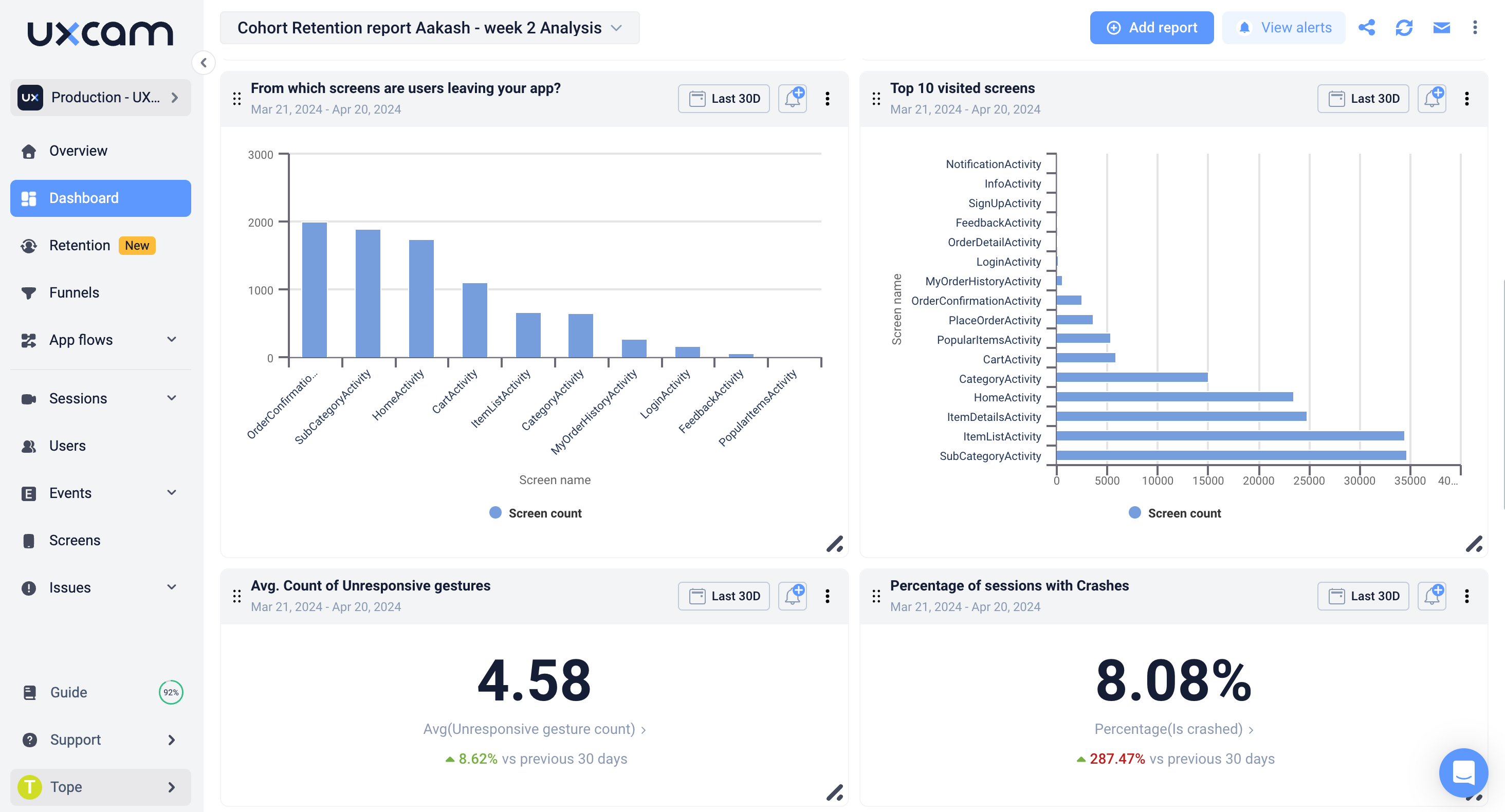
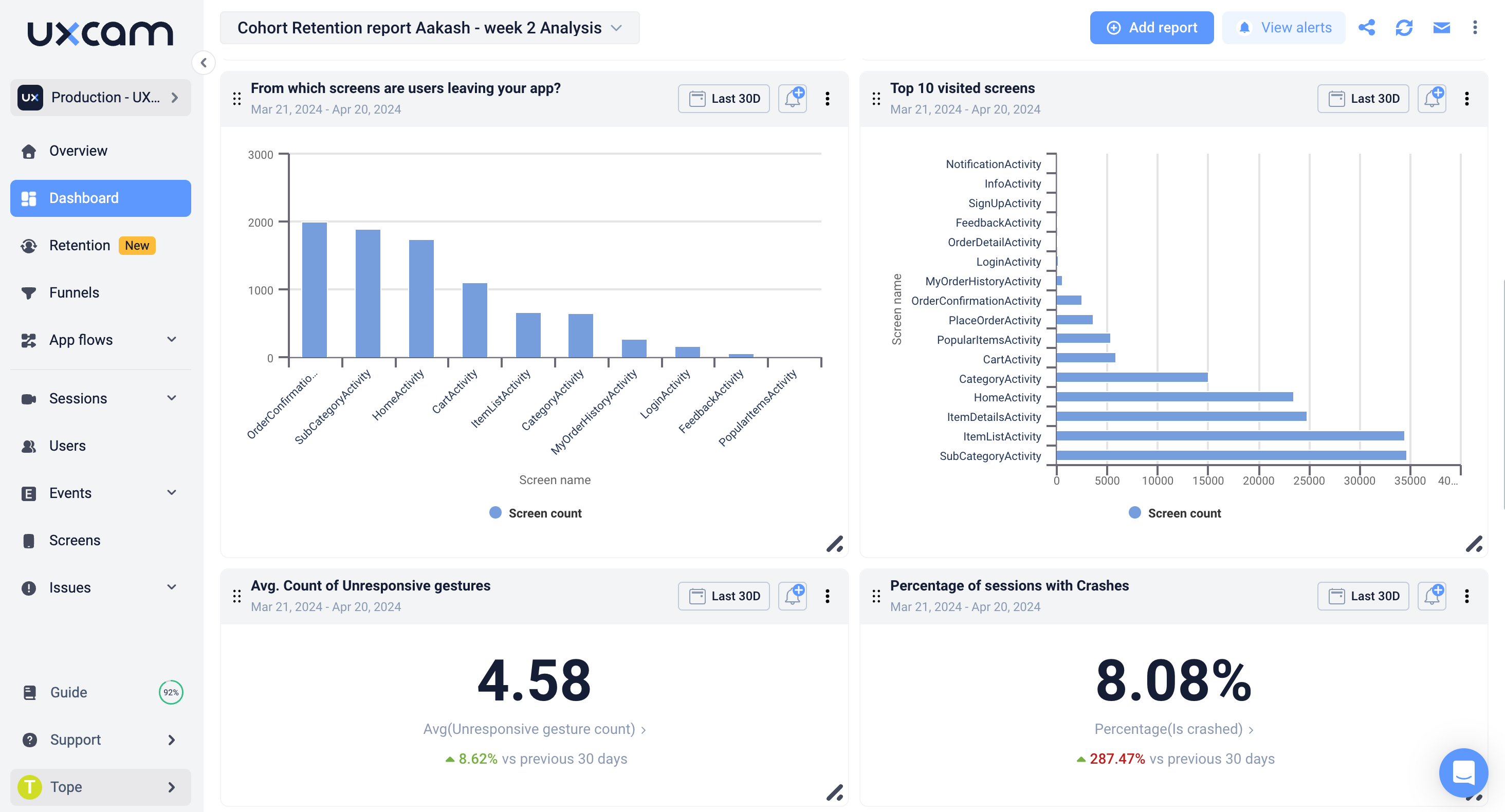
For example, if the dashboard shows a sudden drop in user engagement, the product manager can investigate further to determine the cause and devise a strategy to improve engagement. Similarly, if you notice a high conversion rate, the product manager can analyze the factors contributing to this success and capitalize on them to further enhance the app’s performance.
4 benefits of using a product management KPI dashboard
Teams with a product management dashboard perform better for several reasons:
Data-driven decision making: A KPI dashboard enables product managers to base their decisions on actual user data rather than assumptions or gut feelings.
Identifying areas for improvement: By monitoring key metrics, product managers can quickly identify areas of their app that need optimization or refinement.
Measuring success: KPIs help product managers set goals and track progress towards those goals, ensuring that their app is meeting its objectives.
Communicating with stakeholders: A KPI dashboard provides a clear and concise way to share app performance data with stakeholders, facilitating better collaboration and alignment.
How to make the most of your product management KPI dashboard
To get the most out of your product management KPI dashboard, follow these steps:
Define your KPIs
Track key events and processes
Understand user patterns
Analyzing user journeys
Generate automated reports
Define your KPIs
Identify the most important metrics that align with your app's goals.
For example, you choose metrics that align with your marketing efforts, measure user satisfaction and loyalty, and understand how users are interacting with your app.
Below are a few important KPIs you need to monitor, all of which you can easily track using UXCam:
Monthly recurring revenue (MRR)
Customer satisfaction (CSAT)
Trial drop-off rate
Average revenue per user (ARPU)
Customer acquisition cost (CAC)
Net promoter score (NPS)
Customer lifetime value (CLTV)
Daily/monthly active user ratio (DAU/MAU ratio)
Session duration
Time to first respond
Retention rate
Monthly recurring revenue (MMR)
Customer satisfaction (CSAT)
Trial drop-off rate
Average revenue per user (ARPU)
Customer acquisition cost (CAC)
Net promoter score (NPS)
Customer lifetime value (CLTV)
Daily/monthly active user ratio (DAU/MAU ratio)
Session duration
Time to first respond
Retention rate
Track key events and processes
Set up a dashboard to monitor specific events and track important in-app actions and processes as they change over time.
With UXCam, you can build funnels to track user experience. Combine screens and events to create detailed funnels for processes like purchases, bookings, deliveries, and orders.
For instance, create a Registration Funnel by adding all necessary registration steps as events. This breakdown helps analyze drop-offs during sign-up.
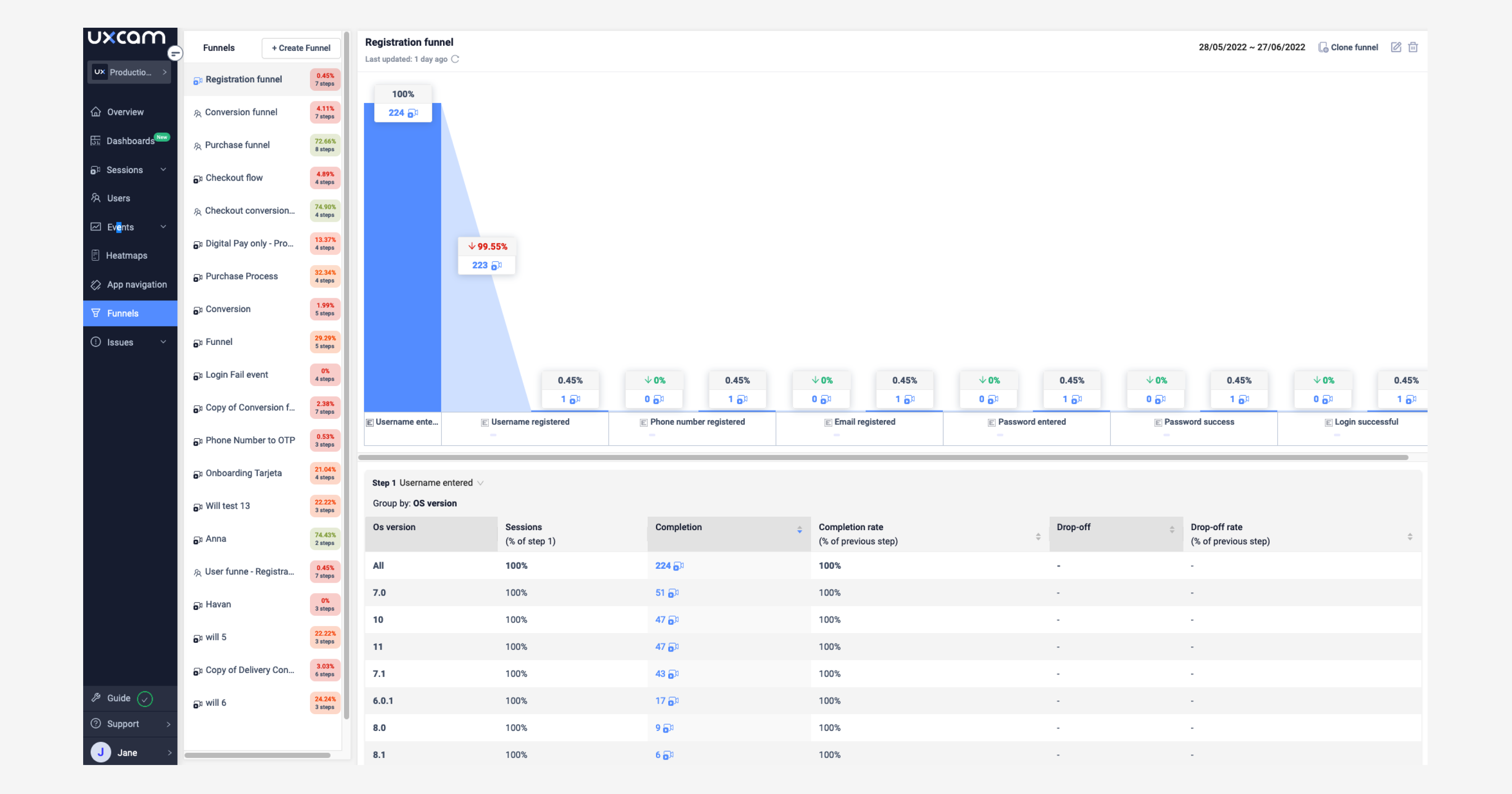
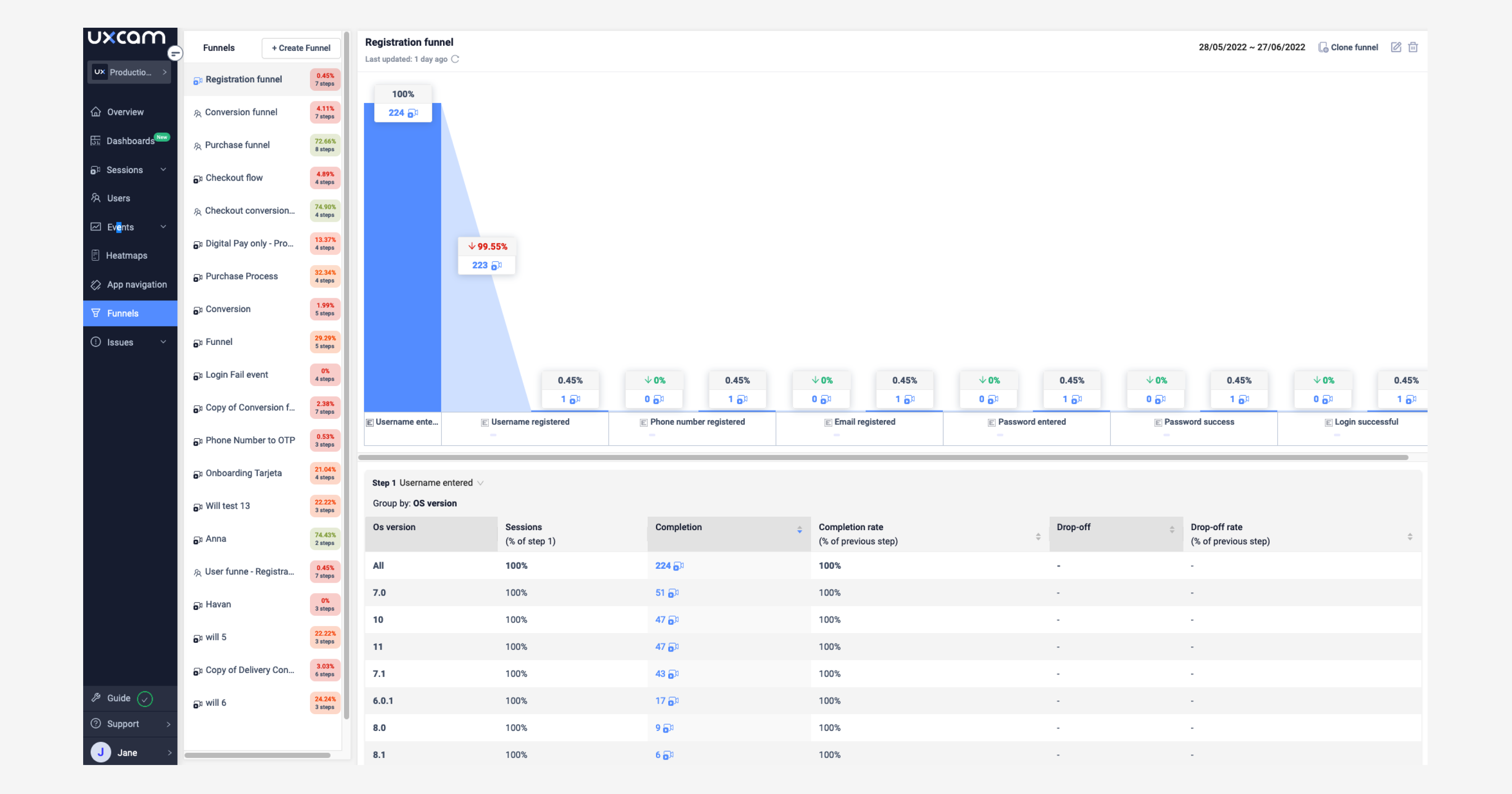
Similarly, create a Purchase Funnel by adding all purchase steps for detailed tracking within your app.
Meanwhile, by using Event analytics and custom events, you can track the number of times users have completed a specific action in the past week and observe how this changes over time. Our Autocapture tool removes the need for you to set all this up manually.
For instance, in a fitness app, you can track actions like 'workout completed'. In a music app, you can measure 'songs played'. In an e-commerce app, you can track 'purchases completed'.
Understand user patterns
Group users based on attributes like age range and gender to track events using dashboards. This provides additional context about user behavior.
Grouping actions or custom events by user properties
UXCam lets you group actions or custom events based on user properties like gender, subscription type, or profession. This helps identify various user patterns.
For example, in a cinema app, you can group the event 'purchase completed' by the average quantity of tickets and age group. This provides insights into how different demographics use your app and guides decisions on promotions or feature enhancements.
Analyzing user journeys
UXCam also enables you to analyze user journeys. You can spot behavioral patterns based on devices, platforms, engagement levels, activities, or user properties such as age, gender, or subscription type.
For instance, compare the user journey between Android and iOS users or between tablets and smartphones. You can also compare journeys between high converters and non-converters. This helps understand how different user segments interact with your app and reveals areas for improvement. Plus, you’ll learn which key groups to focus on in your marketing strategies.
Generate automated reports
A product management KPI dashboard streamlines report generation, freeing up time for data analysis and decision-making.
UXCam simplifies report creation with its Autocapture feature, eliminating manual event setup.
Custom reports
UXCam enables you to create custom reports from scratch. Choose from various data points (events, sessions, users, screens, crashes, UI freezes, or handled exceptions) and metrics, with options for different groupings and aggregators.
Report library
UXCam offers a pre-built report library. Browse reports by category or keyword, select a report, follow instructions to complete it, and it's automatically added to your dashboard.
Conclusion
A well-designed product management KPI dashboard is an indispensable tool for mobile app developers and product managers.
By leveraging tools like UXCam and following the steps outlined above, you can maximize the effectiveness of your KPI dashboard, make data-driven decisions, and ultimately create a more successful mobile app.
Ready to take your mobile app analytics to the next level? Try UXCam today for free and start gaining deeper insights into your products!
You might also be interested in these; Top 11 Product Management KPIs to Track - Guide
Mobile App KPI Dashboard Examples and How to Use Them
5 KPIs to measure your new feature adoption
AUTHOR

Kayra Irmak Tan
What’s UXCam?
Related articles
Session Replay
Mobile Session Recording: Our Complete Guide (+Tools)
Learn what mobile session recording is, why it matters, and the best tools to analyze user behavior. See how UXCam helps improve app and web...

Annemarie Bufe
Product Analytics Expert
Product Management
18 Best Product Development Software for Every Team 2026
Discover the 14 best product development software tools to streamline collaboration, track progress, collect feedback, and build better products...

Tope Longe
Product Analytics Expert
Product Management
13 Best Product Management Tools 2025 & When to Use Them
Find out the top tools that the best product managers use daily to perform better at...

Jane Leung
Product Analytics Expert