Back to blog
12 MIN READ
7 SaaS Onboarding Best Practices to Boost Retention
PUBLISHED
8 May, 2025

For SaaS products, retaining new users is a brutal climb. Most drop off before they’ve even explored what the product can do—sometimes before they make it past the splash screen. But it’s not inevitable. Effective onboarding isn’t just about making users feel welcomed; it’s directly tied to your bottom line. Companies that reduce churn by even 5% can increase profits by 25–95%. And onboarding isn’t fluff—it’s the foundation. Case studies show it can boost retention by up to 50%.
This article outlines seven tactical, data-backed ways to transform more sign-ups into engaged, loyal users. It’s backed by research and peppered with expert wisdom from SaaS marketing leaders.
Let’s get into the specifics—because “improving onboarding” only matters if you know how.
SaaS onboarding best practices - Summary
| Best Practice | Summary |
|---|---|
| Streamline sign-up | Cut friction. Fewer fields, delay verification, enable SSO, pre-fill data. |
| Highlight value early | Show 'aha' moment fast. Use templates, simple flows, and clear CTAs. |
| Personalize onboarding | Tailor based on role, goals, and real-time behavior signals. |
| Interactive guidance | Use tooltips, checklists, product tours—avoid overload, keep it actionable. |
| Show progress | Add progress bars, checklists, gamified rewards to reinforce momentum. |
| Support trial users | Send behavior-based emails, videos, help icons, and proactive check-ins. |
| Measure & iterate | Track TTFV, adoption, drop-offs. Use session replays and own the process. |
Streamline the sign-up experience
Getting started should feel quick and painless. Often it doesn't. The sign-up screen is your first impression, and in most cases, anything clunky or slow means instant abandonment. Industry research shows that nearly three-quarters of potential customers bail on a sign-up that feels complicated or demanding. There’s real cost to every extra text field, each “verify your email” step, the demand for a phone number just to look around. There’s even a well-documented 43% abandonment rate when identity verification (hello, SMS code) is forced on users out of the gate.
“Your user’s journey actually starts before they click ‘download’—in that micro-moment of an ad, a review, or a Slack mention. Getting brand cues and messaging aligned at every touchpoint sets the tone: build optimism, not skepticism. When you nail that first impression, you lay the foundation for every subsequent onboarding step.
If there’s one genuinely actionable piece here, it’s probably this: take time to audit your pre-signup flow. Look at your ads. If they promise ‘Get started in 2 minutes,’ your signup needs to deliver. The smallest discrepancies—maybe just an extra confusing step or two—can quietly erode trust and choke conversions before you realize what happened.” — Victor Karpenko, Founder of SeoProfy.
Social login and SSO aren’t just “nice-to-haves”—they’re retention multipliers. Apps that let users bypass the drag of new accounts and hop in with Google, Apple, or Facebook logins see a 20% bump in sign-up completion. It’s telling that 66% of MarTech SaaS companies offer a one-click SSO option, according to Userpilot’s 2023 report—a signal that streamlined access is fast becoming a standard.
To help streamline your SaaS sign-up flow, here are some actionable tips:
Cut the number of form fields. Stick to essentials—usually just name, email, and password. Ask for additional info only after users are activated.
Delay email/SMS verification. Unless required for security or compliance, allow users to explore your product before forcing verification.
Use progressive disclosure. Start with one or two fields per screen and expand only as needed.
Enable social login or SSO. Integrate Google, Apple, or Microsoft login to minimize friction. Display them prominently.
Auto-detect and autofill. Use browser autofill and pre-fill known data to reduce typing effort.
Validate inline. Show password strength or input errors in real time.
Make the CTA visually pop. High-contrast buttons with clear microcopy (“Start Free Trial”) improve engagement.
Display social proof. Small nudges like “Trusted by 10,000+ teams” or “No credit card required” lower user anxiety.
Pre-fill data when possible. Coming from an ad or email? Pass along email or source data to reduce effort.
Try this with UXCam: Use UXCam's session replay and funnel analytics to pinpoint where users drop during sign-up. Visualizing these interactions helps prioritize fixes that reduce bounce.
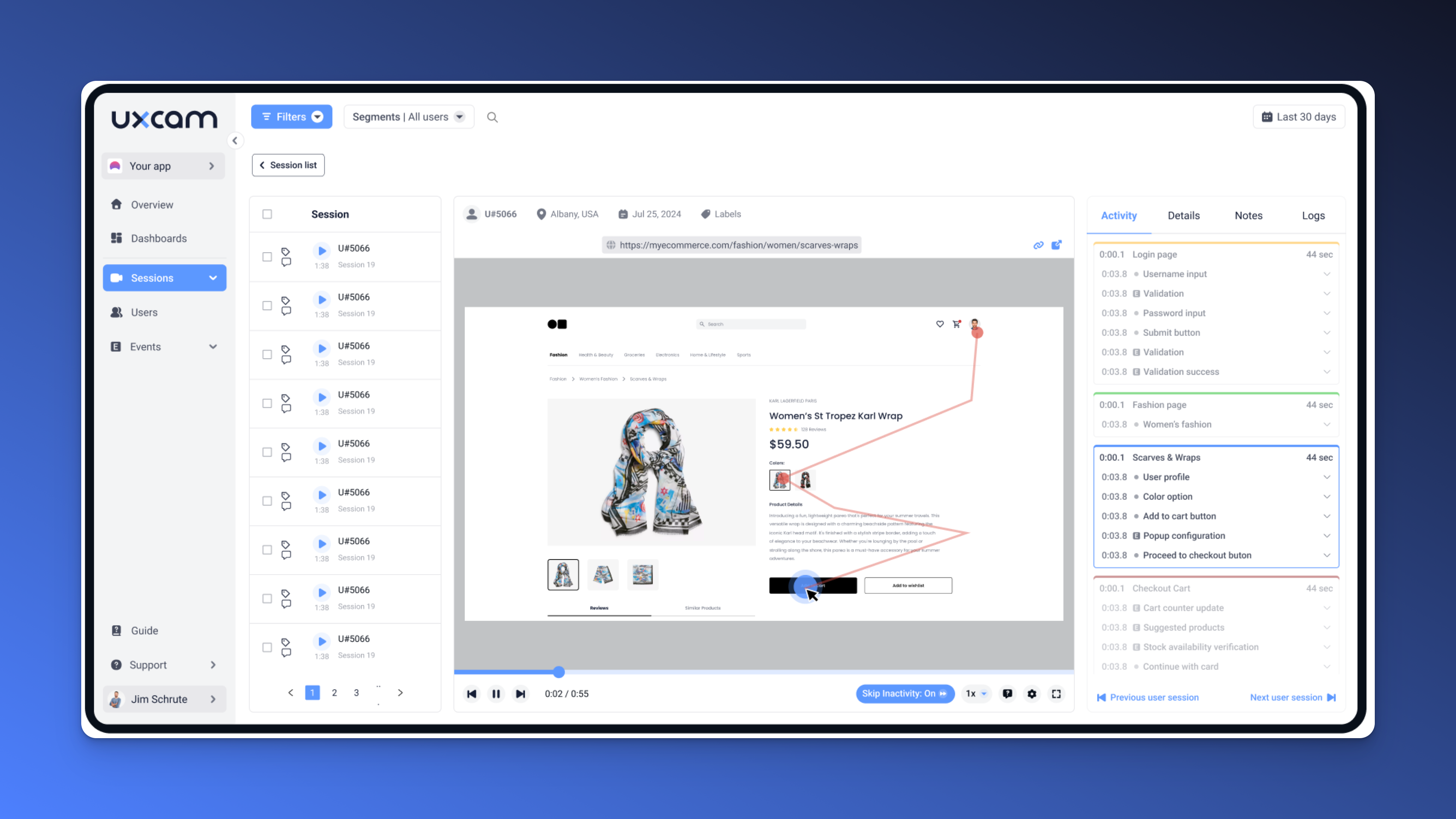
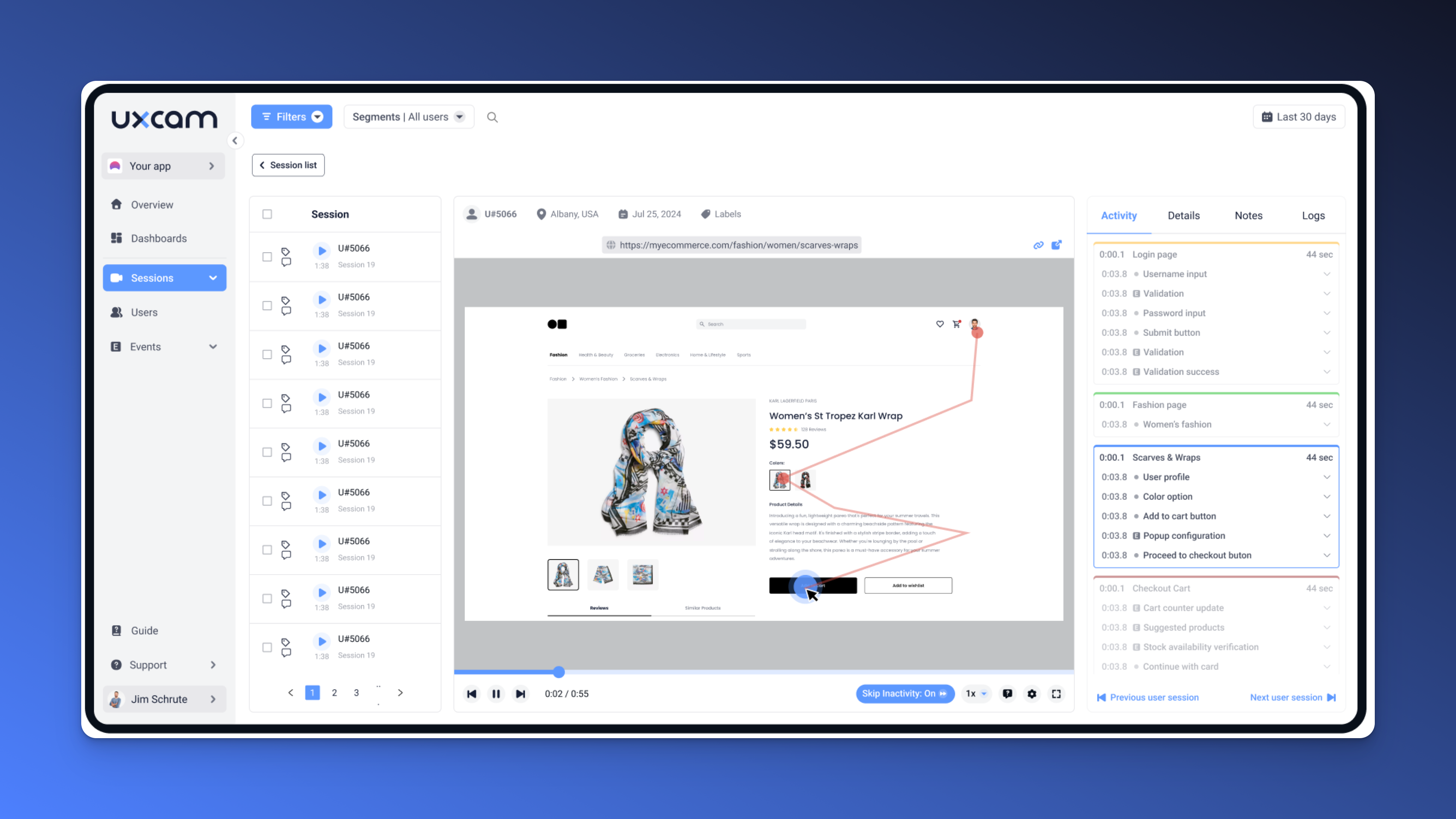
Highlight the core value early (Accelerate time-to-value)
Make the “aha moment” obvious, and make it snappy. A user’s motivation is fragile—if they don’t get why your app matters, or if the interface is at all confusing, churn follows. According to a Wyzowl survey, 80% of users admit they’ve deleted an app because they couldn’t figure it out or didn’t see the benefit. Effective onboarding reduces Time to First Value (TTFV)—the time it takes for users to see real benefit. And shortening TTFV directly correlates with lower churn.
“When marketing, product, and onboarding work in concert—delivering the same clear message from ad to first screen—you don’t just boost initial conversions. You cultivate trust. Take Canva’s ‘What will you design today?’ message. Short, direct, and laser-focused on what the user wants to do—hard to beat for clarity and intent. There’s a lesson in that simplicity. It seems like the key is to choose a single message and let it echo throughout, starting with your first touchpoint and flowing naturally into onboarding. Suppose you’re putting forward a promise like ‘send your first invoice in minutes.’ Stick with it. The onboarding experience should immediately steer users toward that goal, not distract or delay. Consistency here makes a difference—users notice when the path matches the promise. And when it doesn’t.” — William Westerlund, Head of marketing at Suptask.
The data backs it: fail to get new users active in the first 3 days, and there's a 90% chance they'll quit within the month. Leading product-led growth companies aim for 40% activation rates among free trial users, far above the industry norm of 25–30%. Even small nudges—like completing one task—can shift perception from “just trying it out” to “this is valuable.”
To help users reach their “aha moment” faster, here are some actionable tips:
Preload sample data or templates. Don’t leave people staring at an empty screen or force them to start from zero. Show a “successful” output right away, whether that’s with dummy data, populated demo dashboards, or pre-baked templates that offer a glimpse of what’s possible.
Highlight one core feature. The goal here is to avoid overwhelm. Anchor the first experience around a single, high-impact capability that’s truly useful out of the gate. Let new users get familiar with one thing they’ll actually care about instead of scattering their attention across every button and menu.
Trigger behavior-based nudges. Pay attention to what users skip, stall on, or hesitate with. If someone is stuck or bypasses a key action, prompt them with a contextual message—something like, “Want to see results? Try uploading your first file.” Nudges work better when they’re timely and directly related to what’s happening.
Use a goal-based onboarding flow. Instead of a generic tour, start by asking, “What do you want to achieve today?” Then personalize what comes next to fit that intent. It seems simple, but intent-driven flows tend to be more motivating and, in most cases, much less frustrating.
Offer one-click setup options. Sometimes it’s about momentum—let users skip finicky setup details by picking recommended defaults and getting right to the value. The less time they spend configuring, the faster they hit that first sense of progress.
Delay advanced features. Don’t dump all the complexity on day one. Progressive disclosure is your friend: hold back the power-user tools and gradually reveal them as people get more engaged and confident. It keeps everything approachable and reduces the chance of early confusion or drop-off.
Try this with UXCam: Track how long it takes different cohorts to reach their first key action using UXCam’s event-based analytics. Identify blockers by session path and remove them.
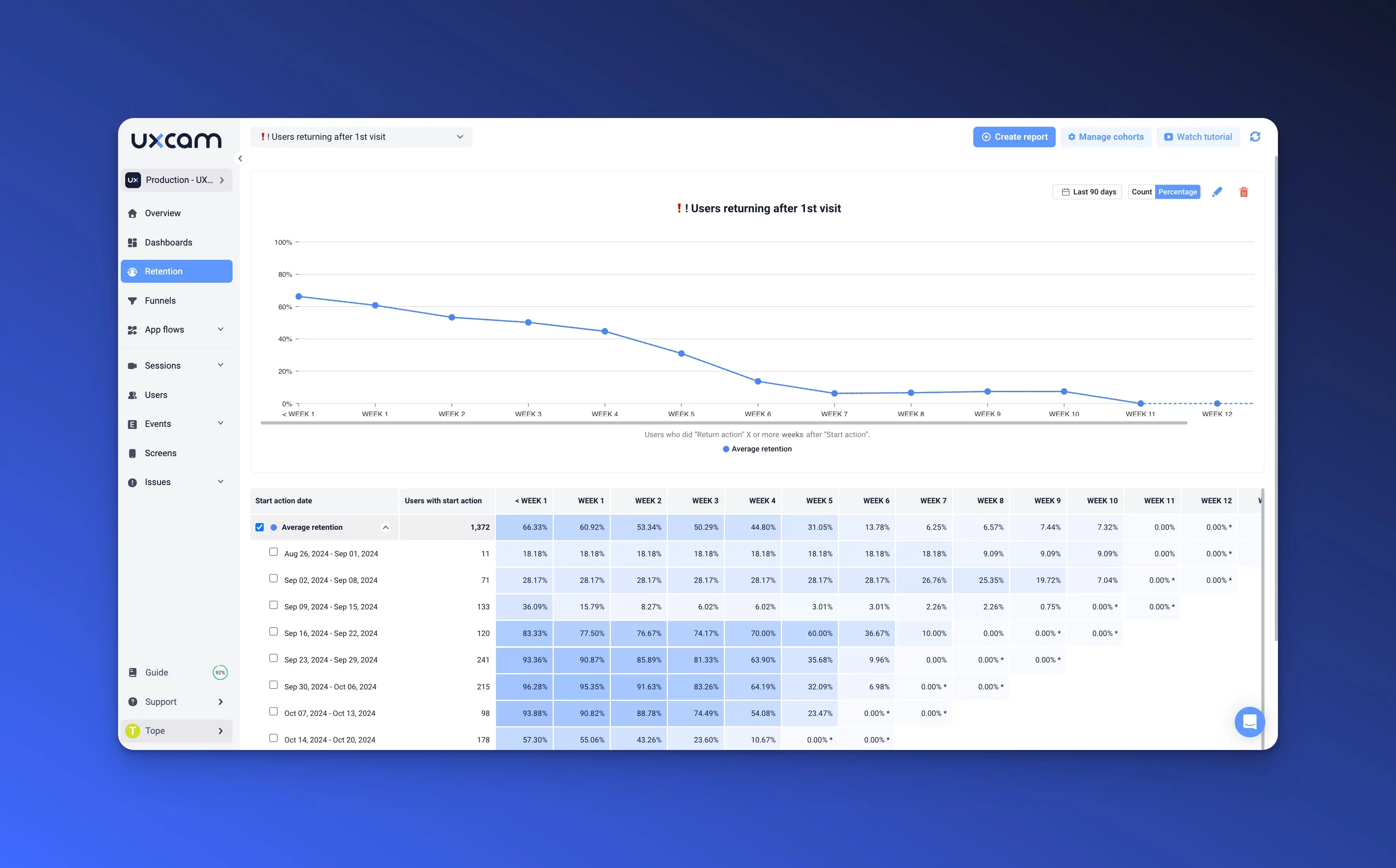
Personalize the onboarding journey
One size, typically, fits no one. Users show up with different priorities and skill levels; feeding everyone the same treatment feels generic at best, off-putting at worst. The fix is simple, if not always easy: customize onboarding based on what you know. Ask, right on first open, “What do you want to accomplish today?”—then tailor the tutorial or steps to match that answer. 74% of users say they prefer onboarding that adapts to their interests and lets them skip what isn’t relevant.
“Personalized onboarding is a big priority for many SaaS teams—at least, that’s what most would say. But often what comes through is more surface-level than anything else. Dropdown menus to select a role, a series of segmented email flows… these are a start, but probably not enough. True personalization is about responding to what’s actually relevant to the user, right at the time they need it.
A straightforward but effective way to get there: design onboarding around milestone actions instead of fixed demographics. So, rather than just assuming every marketer wants templates or all salespeople want dashboards, pay attention to what each user actually does—the things they click, skip, or even revisit. Use those real-time signals to decide what should come next. That small shift—from guessing based on job title to adapting based on actual behavior—can really improve activation and set a better tone for the entire product experience.” — Yevhenii Tymoshenko, CMO at Skylum.
Start by understanding who the user is. Combine goal-based, role-specific, and industry-aware questions during signup to segment users intelligently. A simple prompt like “What do you want to accomplish today?” can go a long way toward tailoring onboarding steps. From there, personalize everything from the welcome message to which features are introduced first. Done right, personalization can reduce churn by 25%.
In-app experiences should also respond to real-time behavior. Use behavior-triggered nudges—like tooltips or prompts that appear only when users hesitate or skip steps—to offer timely support without overwhelming them. Avoid showing everything to everyone; instead, progressively reveal advanced features only when relevant or unlocked through usage. This keeps the experience focused and intuitive.
You can further improve retention by adjusting the pacing of onboarding. Adaptive flows that speed up for fast learners or slow down for those who need more handholding help each user succeed on their own terms.
To help personalize your onboarding journey, here are some actionable tips:
Combine role, goal, and industry inputs. At signup, ask what users do and what they’re trying to achieve—then customize onboarding accordingly.
Trigger contextual tooltips based on behavior. If a user skips a step or stalls, surface gentle nudges that help them get unstuck.
Hide irrelevant or advanced features. Use feature gating or progressive disclosure to prevent overwhelming the user too early.
Adapt onboarding pace dynamically. Accelerate for fast movers or simplify for slower adopters based on their actions.
Try this with UXCam: Segment users by behavior patterns and engagement levels with UXCam’s user analytics to deliver more personalized onboarding content.
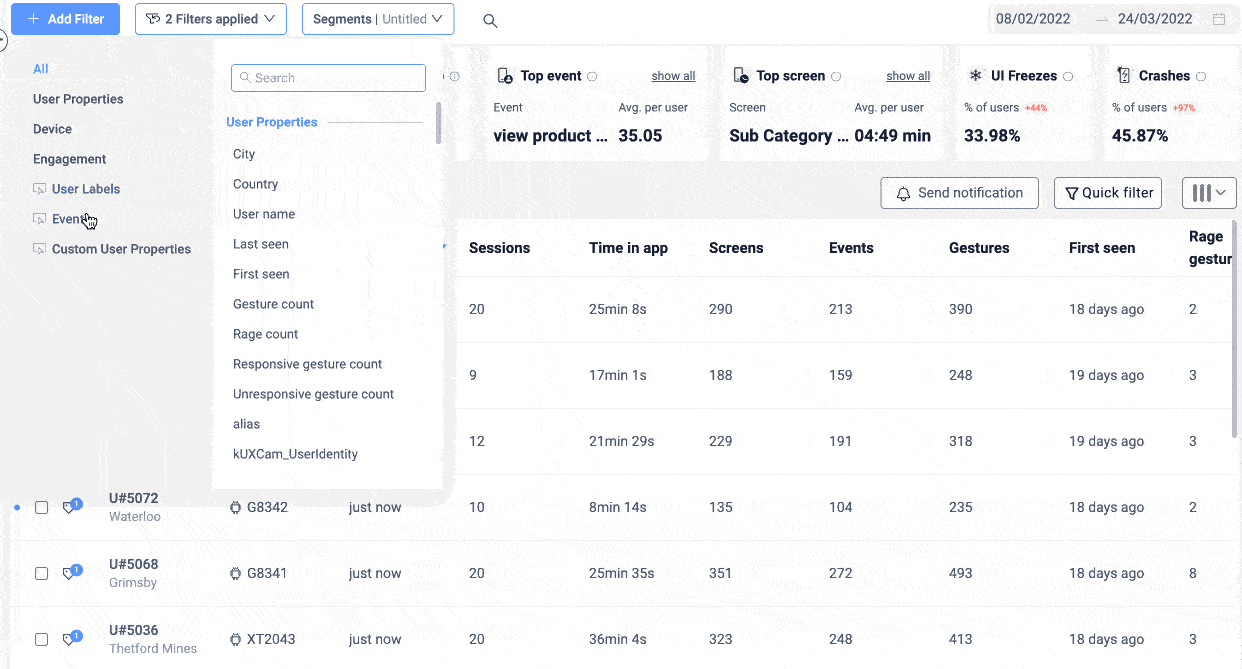
Implement interactive in-app guidance
Nobody reads manuals. “Figure it out yourself” is risky. Instead, lead users with in-app cues: product tours, contextual tooltips, interactive checklists. These aren't just fancy features—they drive adoption. Interactive tours increase feature adoption by 42%, and timely tooltips boost retention odds by 30%.
Checklists work. 92% of top SaaS apps use some form of in-app guidance during onboarding. The Zeigarnik effect—people remembering uncompleted tasks—makes checklists psychologically sticky. Users enjoy checking boxes, and each small win builds momentum.
To implement effective in-app guidance, here are some actionable tips:
Avoid information overload. Don’t flood users with too many tooltips or steps at once. Limit guidance to what’s necessary at each moment to reduce friction and keep the interface clean.
Design for action, not just explanation. Make your tooltips and walkthroughs action-oriented. Instead of simply highlighting a button, direct users to actually click it and experience the outcome.
Keep product tours short and focused. A good tour is under 90 seconds. Cap walkthroughs at 3–5 steps, and let users skip or exit at any point so they feel in control.
Use onboarding checklists strategically. Checklists give users a visual map of progress and build forward momentum. Focus on high-impact actions like “Create your first project” or “Connect your data source.”
Try this with UXCam: Use heatmaps and screen recordings to validate if your onboarding flow is engaging users or causing confusion. Adjust content where attention drops.
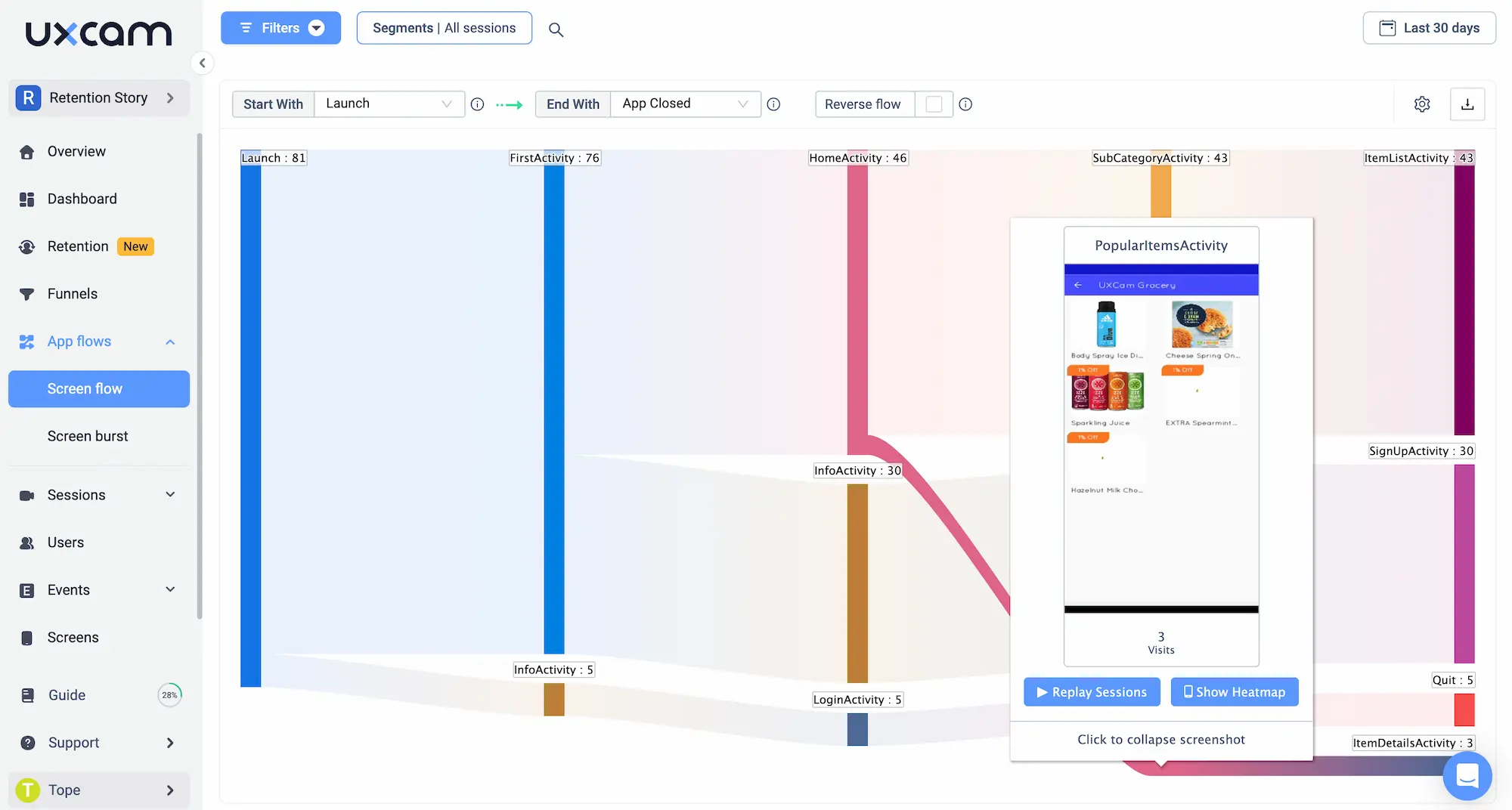
Incorporate progress indicators and gamification
Everyone loves a finish line. That’s why progress bars and “just two steps left!” banners work. They're not decorative—they’re drivers. Gamification can increase user engagement by 48%, and 89% of users say they prefer gamified tasks.
“People aren’t simply looking to use software—they want that sense of accomplishment as they do. Visual progress cues and small, timely rewards are surprisingly effective for this reason. It’s easy to dismiss these as gimmicks, but the real value is in building momentum. Most users will stick around when they can actually feel themselves moving forward. Lose that feeling, though, and many tend to drop off.
One practical suggestion: build in a small but rewarding ‘win’ within the very first minute—finishing an initial setup step, unlocking even a basic feature, or earning a simple badge. There’s no need to go over the top. What matters is that quick reinforcement of progress, letting users know—sometimes almost subconsciously—that they’re getting somewhere.” — Jason Hennessey, Founder of Hennessey Digital.
IKEA breaks up the frustration of furniture assembly with cheerful “you’re halfway there” notes. Your onboarding should do the same: highlight progress, celebrate small milestones, and make users feel like they’re advancing. Even something as simple as a badge or confetti after completing a setup task can reinforce momentum.
To build a sense of progress and motivation, here are some actionable tips:
Show visible progress bars or step counters. Users are more likely to complete onboarding when they know how far along they are. A simple “2 of 4 steps completed” keeps people moving.
Gamify setup with micro-rewards. Use lightweight elements like badges, checkmarks, or confetti to reward users when they hit key milestones. These moments of delight reinforce habit-building.
Celebrate completion with a success modal. Don’t let the end of onboarding feel like a dead-end. A well-designed “You’re all set!” screen sets the tone for continued engagement.
Use goal framing early. Ask users upfront what success looks like for them, then reflect that progress visually throughout onboarding. It keeps the experience outcome-driven, not checkbox-driven.
Try this with UXCam: Monitor how users interact with gamified elements using UXCam’s screen analytics and measure the impact on feature adoption and engagement rates.
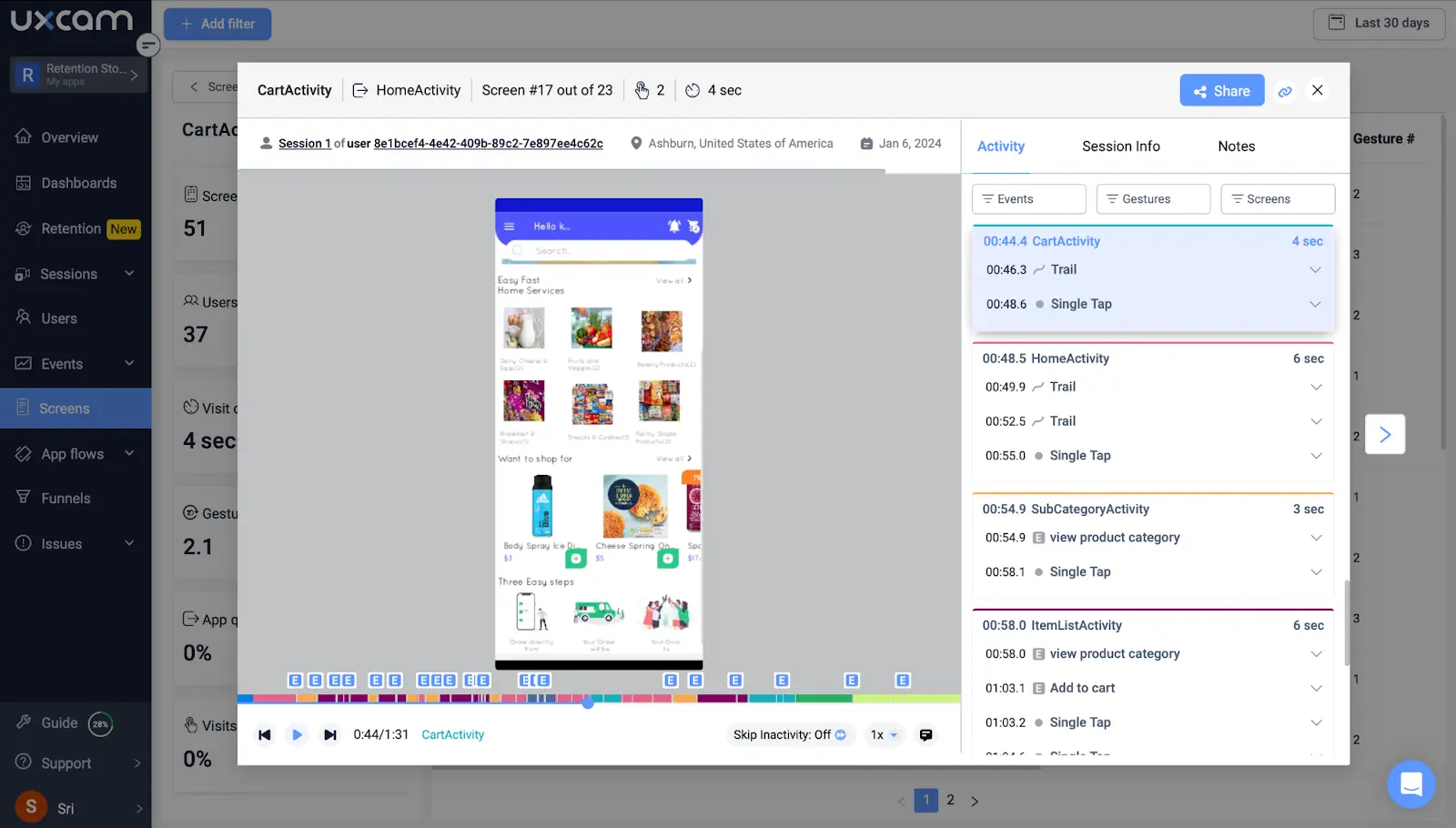
Nurture and support users through the free trial
The walkthrough is just the beginning. In SaaS, especially with free trials, onboarding must be an ongoing campaign. Why? Because only 25% of trial users typically convert. Poor onboarding is often the root cause—especially when dashboards overwhelm or support is invisible.
Add proactive check-ins, educational emails, and friction-free access to support. And include video tutorials. Users who watch onboarding videos are twice as likely to convert, and doing so cuts support tickets by 35%.
Support doesn’t stop after sign-up. 92% of users who receive training during onboarding are more likely to renew subscriptions. That’s the kind of long-term impact worth designing for.
To support and nurture your trial users, here are some actionable tips:
Send behavior-based onboarding emails. Trigger emails based on in-app events (or inactivity). A user who doesn’t complete setup by day 2 needs different guidance than one who just invited a teammate.
Make support visible and frictionless. Add always-on live chat, a floating help button, or contextual help icons—don’t bury support behind a menu.
Use onboarding videos or micro-tutorials. Quick visual content is often more effective than docs. Show how to succeed, not just what to do.
Check in proactively. Trigger messages or prompts if users stall out early. For example: “Need help with your first dashboard?”
Offer post-trial continuity. If a user’s trial ends without conversion, follow up with a value recap or bonus time offer to re-engage.
Try this with UXCam: Identify users showing signs of disengagement (e.g., rage taps, drop-offs) and trigger timely interventions based on behavior data.
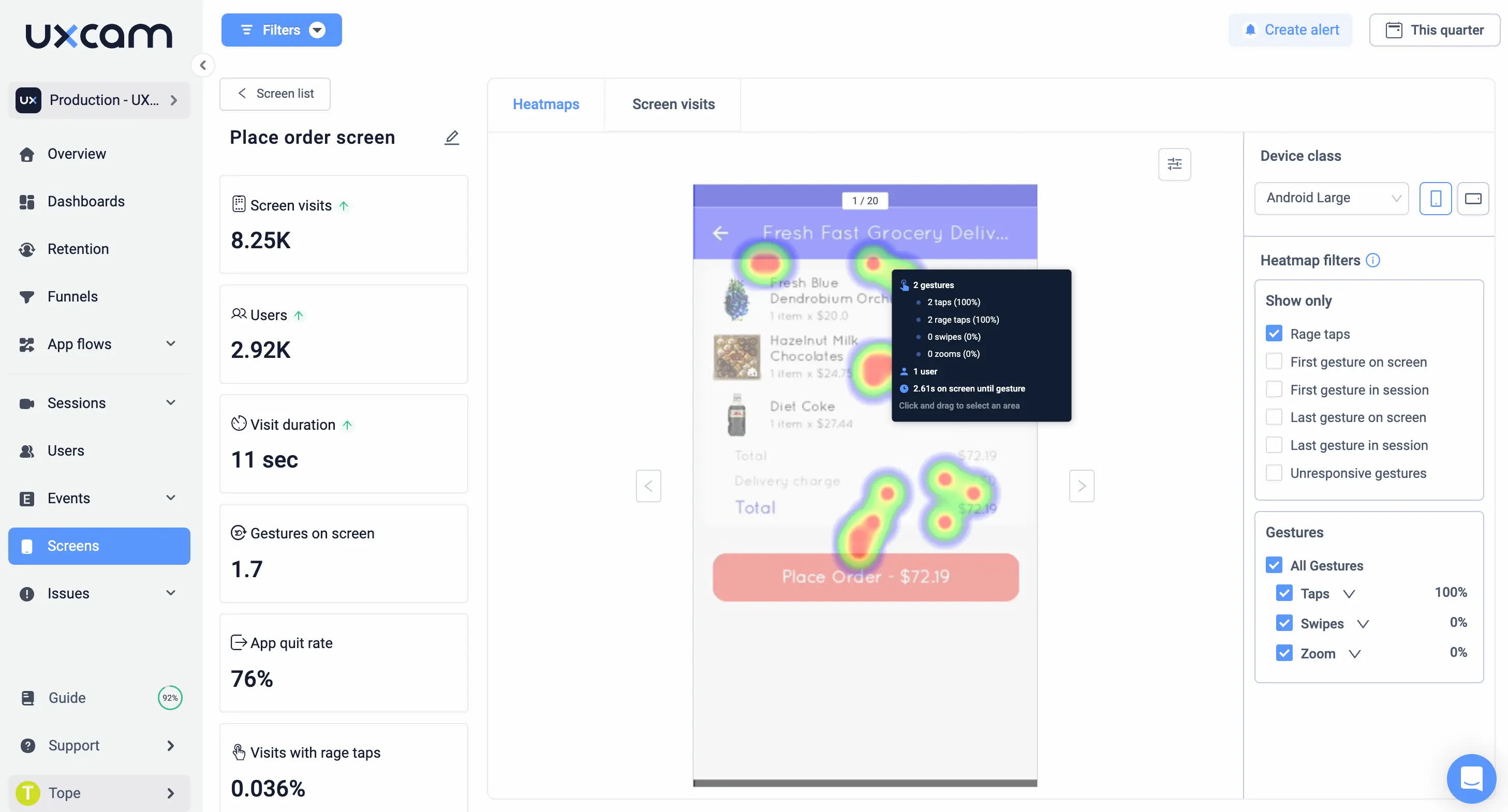
Measure, iterate, and continuously improve the onboarding
Onboarding isn’t a one-time event—it’s a living experiment. High-performing SaaS teams constantly A/B test flows, shorten steps, and optimize copy.
Measure everything: activation rates (25–30% is healthy), TTFV, onboarding completion, and feature adoption (aim for 20–30%). Tools like cohort analysis and session replay help identify where users drop off. But qualitative insights matter too—ask users why they left or what confused them. Often, one short interview reveals what no heatmap ever could.
Assign clear ownership. Only 40% of companies have someone explicitly responsible for onboarding. Without clear accountability, onboarding too often becomes an afterthought. Treat it as a living, evolving metric—not a one-time launch-day task.
Try this with UXCam: Use UXCam’s trend dashboards and cohort analysis to measure improvements in onboarding performance over time.
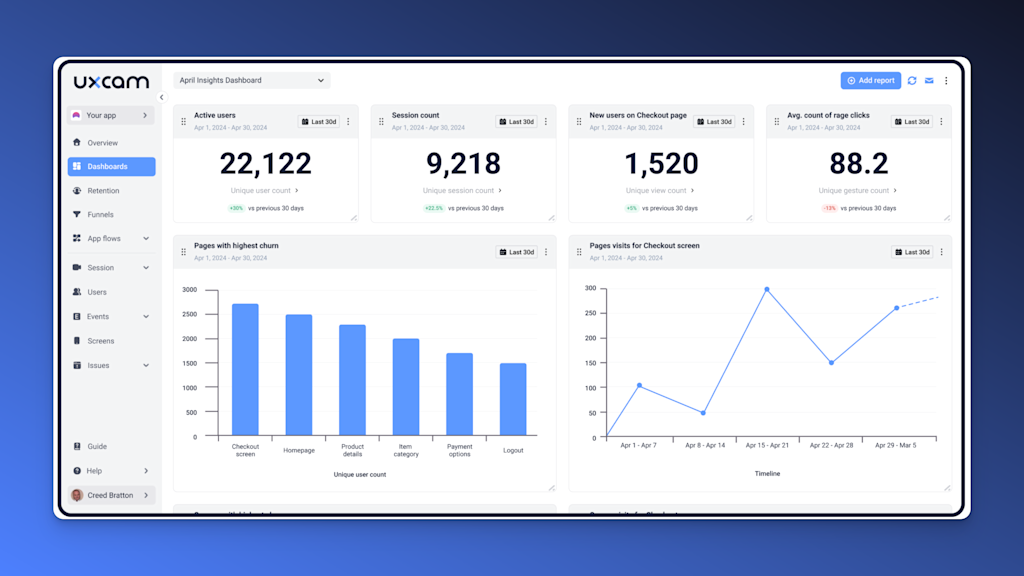
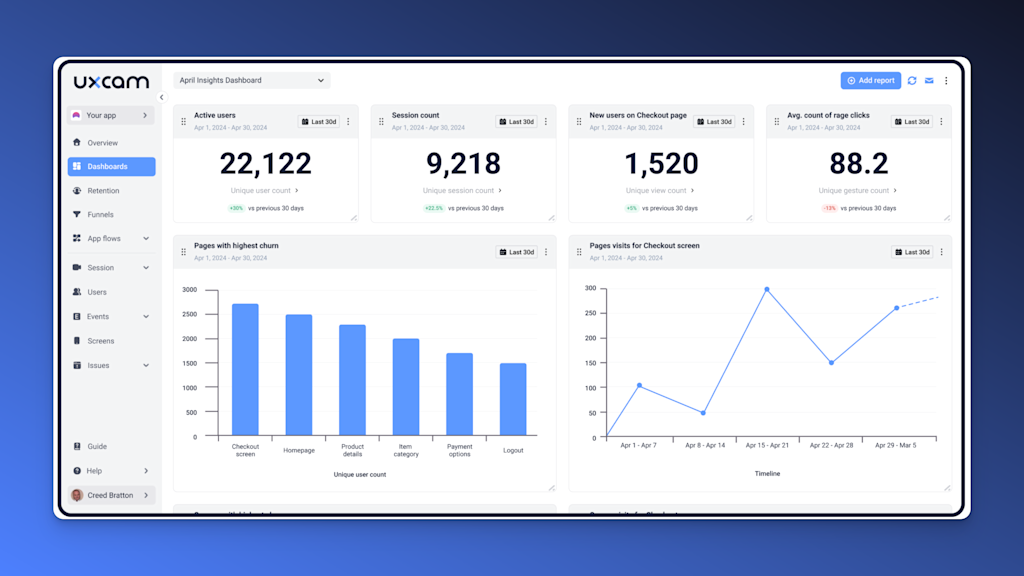
Conclusion
The backbone of SaaS retention is frictionless, focused onboarding. From lightning-fast sign-ups to shockingly clear value, from tailored nudges to gamified progress bars, and right through persistent support and ongoing optimization—every small decision compounds. The facts are undeniable:
Nearly 74% of users abandon apps with confusing or overly demanding sign-up flows.
Apps that support social login see up to 20% higher sign-up completion rates.
The first 3 days post-signup are critical: users who don’t activate during this window are 90% more likely to churn.
Personalized onboarding can cut churn by up to 25% by aligning with user goals from the start.
Interactive guidance (checklists, tours, tooltips) is used by 90%+ of top SaaS products to drive faster adoption.
Progress indicators and micro-rewards trigger forward momentum and habit formation, increasing completion rates.
Only 40% of SaaS companies have a clear owner responsible for onboarding—a gap that directly impacts retention.
Investing here is not optional—it’s where retention, revenue, and reputation are built. Master onboarding, and users won’t just thank you—they��’ll stay.
You might also be interested in these;
12 KPIs to measure and improve your FinTech app onboarding strategy
App User Journey: Mapping from Download to Daily Use
User Journey Map Guide with Examples & FREE Templates
AUTHOR

Gianluca Ferruggia
CONTRIBUTORS

Gianluca Ferruggia is a seasoned digital marketer with over eight years of experience in the field. He is currently the general manager at DesignRush, where he leads a team of 100+ professionals, oversees business operations, and develops strategies to achieve business goals.
What’s UXCam?
Related articles
Product best practices
App Onboarding Guide: Top 10 Onboarding Flow Examples 2026
Take a look at 10 examples of apps that get user onboarding flows right. Get inspired by proven app onboarding approaches and improve your...

Jonas Kurzweg
Product Analytics Expert
User Onboarding
7 SaaS Onboarding Best Practices to Boost Retention
Boost SaaS retention with 7 proven onboarding strategies. Learn how to personalize, streamline, and guide new users to value faster using real behavior...

Gianluca Ferruggia
Product best practices
How to Increase Mobile App Engagement (10 Key Strategies)
Discover the top strategies for increasing mobile app engagement and user retention. From push notifications to app gamification, our expert tips will help you boost...

Tope Longe
Product Analytics Expert
