Sentry vs Crashlytics - Features, Pricing Comparison & Best Alternative
PUBLISHED
4 June, 2024

Growth Manager

Besides no longer finding an app valuable, poor performance will always be one of the top reasons for high churn rates. And crashing, freezing, slowness, and errors give users the perfect excuse to find an alternative. That's why tools like Sentry and Crashlytics are ideal for fixing performance issues quickly and maintaining a satisfactory UX.
Issue resolution is ongoing, and so should UX enhancements. After a robust performance maintenance tool is in place, product teams should consider what's next regarding app leverage. And that's where UXCam comes in. It allows mobile product teams to work on error resolution and discover new features to improve UX and maintain a lucrative app.
Read on as we compare the Sentry vs Crashlytics platforms and discuss why UXCam could make a better alternative.
Sentry vs Crashlytics - An Overview
TLDR; Sentry offers comprehensive error tracking and performance monitoring, while Crashlytics focuses on real-time crash reporting.
Sentry and Crashlytics are two of the most popular error monitoring and reporting tools available for mobile app developers. While both tools are designed to help developers identify, diagnose, and resolve errors in their mobile applications, there are some key differences between the two.
Crashlytics, which is now owned by Google, is primarily focused on crash reporting. It provides developers with real-time crash reports and alerts, along with detailed crash logs that can help them quickly identify the root cause of a crash. Crashlytics is also known for its easy-to-use interface and integration with other popular mobile development tools.
Sentry, on the other hand, offers a more comprehensive application performance monitoring and error tracking solution. In addition to crash reporting, Sentry also provides developers with real-time error reporting, performance monitoring, and customizable alerts. Sentry is also known for its ability to handle large volumes of data and its flexibility in terms of customization and integration with other tools.
What is Sentry?
Sentry is the world's leading error-tracking platform. It's a cloud-based, hosted service offering real-time performance monitoring and assists developers in faster triage, issue replication, resolving code-level issues, and code performance optimization. It highlights priority issues, abnormalities, and trends across your code.
Sentry supports native, mobile, web, and IoT frameworks across 30+ programming languages and has several app integrations.
Key features
Breadcrumbs event trail
Sentry's Breadcrumbs feature highlights the events leading up to a problem. These event details are like traditional log recordings but with richer organized data. Breadcrumbs of error events are shown on the Issue Details page:
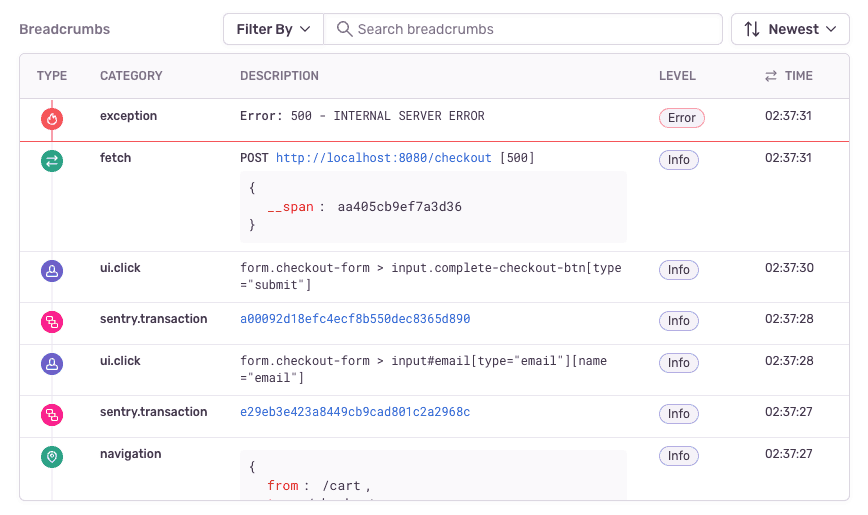
Enhanced stack traces
Their comprehensive stack trace information and support include highlighting source code in a stack trace, filtering options to see app and framework errors only, and Python and PHP local variable values at error time.
Distributed tracing
Sentry's Distributed Tracing feature dissects trace details. It helps developers to spot bottlenecks, every problem's root cause, and lineal issues (the issues that have inherited the root cause of another). App teams can quickly find the issues causing slowness, slow database queries, and poor-performing API calls.
Pricing
Sentry offers a free trial, freemium, subscription, and custom-based pricing. They have four plans with an optional code coverage add-on for deeper code insights that can be added to the two subscription plans.
Pros and Cons
Pros
High-quality ongoing product support
Great instant error visibility
Offers regression monitoring for source code integration
Cons
Slight learning curve
What is Crashlytics?
Firebase Crashlytics by Google is a powerful, lightweight crash-monitoring tool for mobile apps. Its real-time data and alerts support developers to triage, prioritize, quickly find root causes, and fix problems while being updated about changes in app performance and more. Crashlytics supports apps on iOS, Android, Flutter, and Unity platforms.
Key features
Real-time crash reports
Receive instant alerts where you are about new and regressed errors, and the most universal based on the number of users impacted or existing errors happening more frequently that may need to be prioritized. Crashlytics integrates smoothly with your Apple and Android apps and the bug tracking and PM tools you already use.
Contextual insights
Crashlytics helps engineering teams understand root causes to reproduce bugs using its comprehensive insights. App errors are caught as exceptions and simplify your debugging process by providing a timeline of events leading up to crashes. Its audience insights report the users who experienced crashes.
All crash data is curated into an issues list with highlighted severity and frequency details.
Pricing
Crashlytics is available on Firebase's free plan, Spark, and pay-as-you-go plan, Blaze, for apps at scale.
Pros and Cons
Pros
Comprehensive crash reports for all versions of Android and iOS
Offers real-time app usage and screen
Great UX
Cons
Slight learning curve for new users
Key differences between Sentry and Crashlytics
| Sentry | Crashlytics | |
|---|---|---|
| Classification | Sentry is a code-level application performance monitoring & error tracking solution. | Crashlytics is a mobile crash reporting and error monitoring tool. |
| Stack trace management | The stack trace view accommodates close examination of single trace details and covers all transactions within a trace. | Crashlytics provides an extensive analysis of every thread in the stack trace. It narrows down thousands of crashes to the top three most concerning. |
| Error tracking method | Sentry captures different errors, including unhandled rejections and uncaught exceptions. Similar error events are grouped based on characteristics that define a particular event. | Crashlytics captures errors as exception events. You can track problems through its real-time dashboard and receive alerts about new and existing issues' status. |
| Crash Reporting | Sentry provides all the details required to reproduce and fix crashes. The dashboard displays details, including event history regarding specific errors grouped by issue. To better understand crashes and to prevent them from reoccurring. | Crash reports include essential information about what caused the incident, including the OS version in use. It allows you to customize crash notifications based on the crash time and priority. |
| Performance monitoring | With performance monitoring configured, Sentry detects everyday poor-performing transaction events and groups them into issues based on problem type and the spans involved. In addition, their trace view shows a clear line between different transactions, which can be used to check the root cause of poor performance. | Crashlytics helps teams monitor app performance following new feature rollouts or configuration changes. You can customize performance data to focus on your most essential metrics. |
| Supported platforms | Sentry supports mobile, web, IoT frameworks, and server-side applications across several programming languages, including JavaScript and Python | Crashlytics support Android and IOS mobile apps. |
| Open Source | One of Sentry's main attractions is it is open-source. Sentry offers more flexibility for customization and app integrations. | Crashlytics is proprietary software by Google |
Best alternative to Sentry and Crashlytics: UXCam
UXCam is a market-leading, comprehensive mobile app analytics tool for mobile product teams to better understand their app's UX. Its features provide deeper insight to deliver empathetic and stable products by capturing micro-level experience data and technical data. Their combined solutions equip teams with the information they need to fix performance and UI frustrations.
Key features
Quicker debugging and resolution, reduced support tickets
Auto-captures crashes, UI freezes, and exception handling
Provides issue reports, detailed issue logs, and tracks performance
Streamlines debugging with alerts and integrations
Easy error tracking
Creates interactive dashboards to monitor errors, crashes, performance, and stability
Pinpoints unidentified bugs and provides complete debugging information
Session replays include key technical details
Understand the why behind user behavior
Use relevant session heatmaps and replays for issue context and quick analysis
Filter sessions by crash counts quit rates, or rage taps
Find problematic screens to optimize, broken and confusing UI elements
Reasons why product teams choose UXCam over the competitor
"It's so simple and intuitive to use."
"It's a great cost-effective tool to improve the flows in our product."
"Easy to set up with an intuitive dashboard."
"I can't imagine how you can build a product without UXCam!"
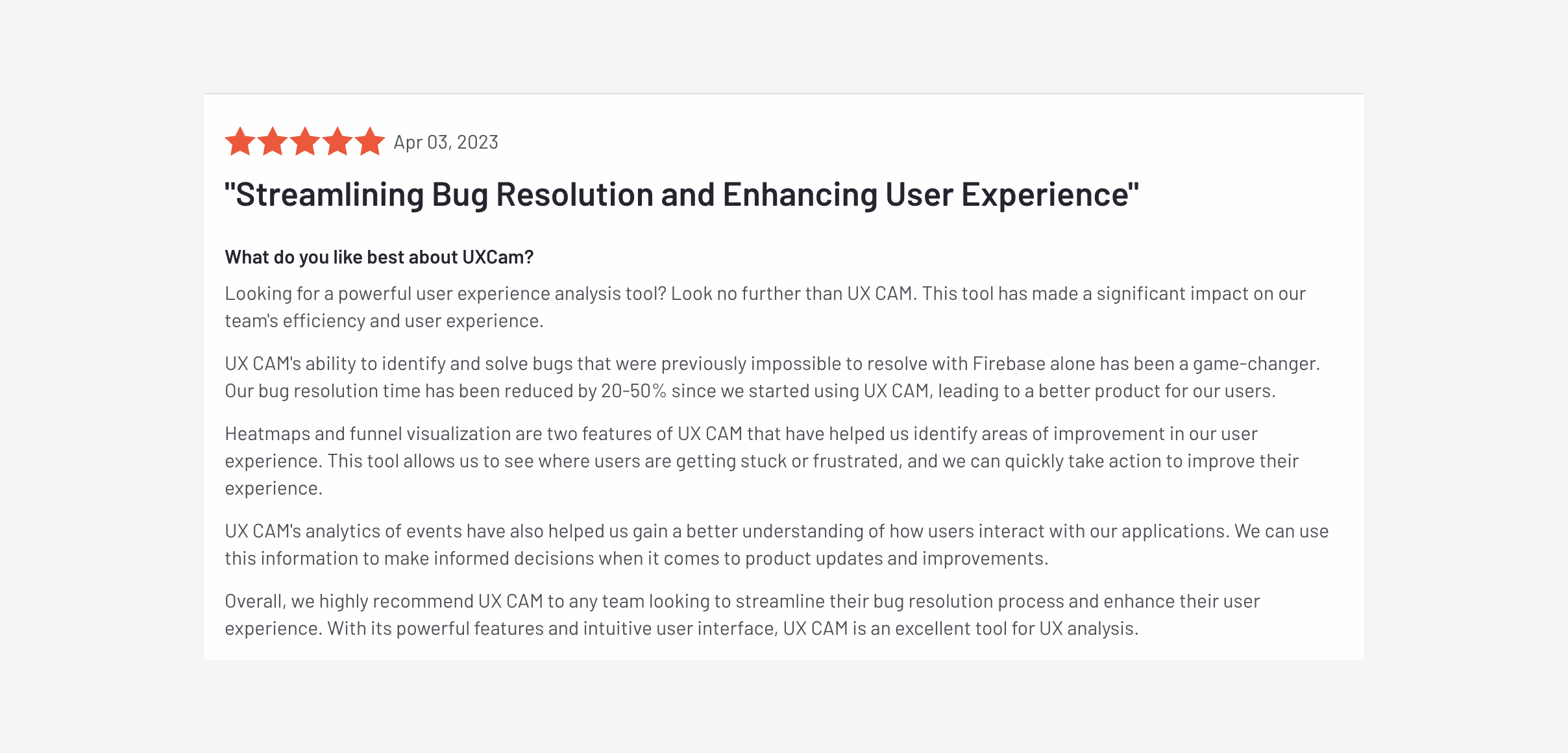
Get front and back-end details for mobile app problems with UXCam
Sentry and Crashlytics are crash and error, performance monitoring, and resolution platforms. Their functionality helps mobile app teams to understand and prioritize UI issues for a quick resolution. Although some of their functionality is similar, how they support you to achieve optimized app performance differs. Sentry is classified as exception monitoring and focuses on code-level problems and code optimization. On the other hand, Crashlytics focuses more on mobile error monitoring.
UXCam does make an excellent alternative for a satisfactory UX. It provides monitoring and performance resolution functions, coupled with features like session replay and heatmaps, to see your user's actions leading up to a problem. With UXCam, you'll not only keep your customers happy but can discover new ways to retain them and increase your ROI.
Request a demo today to see UXCam in action.
Related Articles
Sentry vs New Relic - key features & pricing comparison
LogRocket vs Sentry - key features and pricing comparison
Best tools for mobile app performance monitoring
AUTHOR

Tope Longe
Growth Manager
Ardent technophile exploring the world of mobile app product management at UXCam.
Get the latest from UXCam
Stay up-to-date with UXCam's latest features, insights, and industry news for an exceptional user experience.
Related articles
Conversion Analysis
Sentry vs New Relic - Key Features & Pricing Comparison 2024
Looking to compare Sentry vs New Relic? Read our guide that covers key features, pricing, and UXCam as a worthy alternative for mobile app...

Tope Longe
Growth Manager
Conversion Analysis
Flutter Performance Monitoring - Best Tools and Techniques
In this article, we'll introduce you to the top Flutter performance monitoring tools and demonstrate how UXCam can help you monitor your app's performance with...

Tope Longe
Growth Manager
Conversion Analysis
Funnel Drop-Off Rate - Benchmarks & Strategies to Improve
Explore benchmarks for Funnel Drop-Off Rates and discover effective strategies to enhance conversion. Dive into data-driven insights for optimal...

Tope Longe
Growth Manager