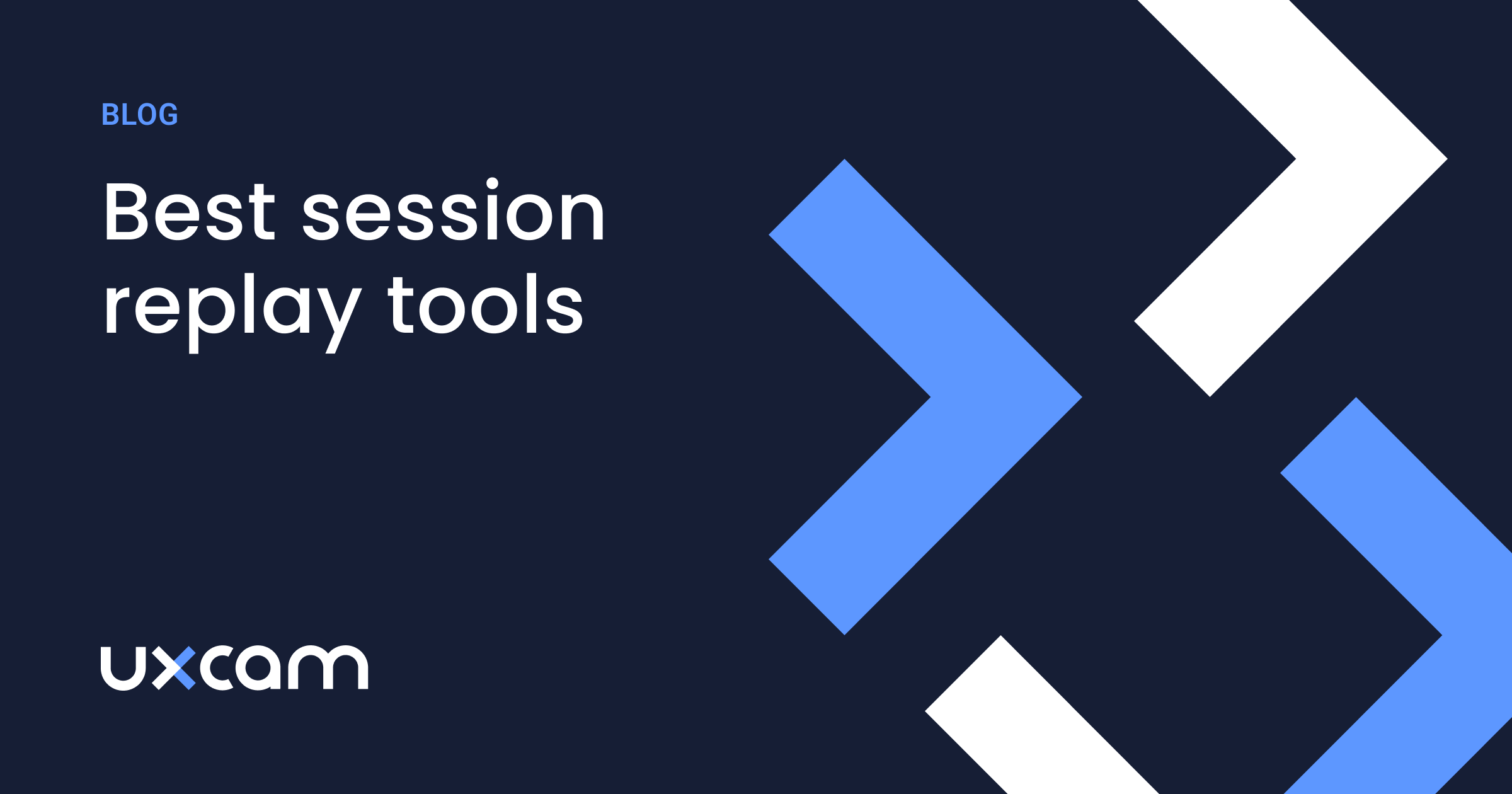Back to blog
6 MIN READ
Sentry vs Datadog - Features, Pricing & Best Alternative
PUBLISHED
19 May, 2024

Product Analytics Expert
Sentry and Datadog are major players in the application performance monitoring (APM) space.
But while both platforms have introduced features to help investigate the user experience, their product suites focus almost entirely on back-end performance monitoring. Alternatives like UXCam help product teams cultivate a holistic view of their apps with specialized features for understanding user behavior related to app performance.
Which tool is best for your needs? That’s the question we’ll explore in this article. Read on as we compare Sentry, Datadog, and UXCam to discover the best tool for mobile product teams.
Sentry vs Datadog - Overview
Both Sentry and Datadog offer distinct features and advantages tailored towards varying user needs for application performance monitoring (APM).
You'll find Sentry is primarily designed for error and exception monitoring, with strong support for diagnosing and fixing bugs. Its ease of use shines through, especially in the onboarding process which provides two dummy projects for backend and frontend monitoring, coupled with a user-friendly interactive sandbox that showcases the platform's look in production. This way, you are guided through the process making it easier for you to get a feel of its operation. Sentry's documentation is well-structured, providing a clear pathway from error tracking to developing your integrations. On the pricing front, Sentry unveils a fairly generous free subscription, and its pricing model is transparent, making it easier for you to anticipate your spending. You'll also appreciate the spike protection feature which acts as a buffer against accidental overspending
On the other hand, Datadog stands out by offering a broader range of monitoring capabilities, extending beyond APM to infrastructure and log monitoring. This breadth allows you to have a comprehensive view of your entire stack, monitoring metrics, traces, and logs all in one central platform. However, to leverage Datadog's APM, you must also subscribe to its infrastructure monitoring, which effectively increases your bill by at least $15/host per month. While the initial setup with Datadog is deemed easier, the documentation may pose some challenges, especially when you need to navigate through individual troubleshooting pages, tips, and guides as they are not linked together requiring additional effort on your part. Datadog's incident management suite is more robust compared to Sentry's, making declaring incidents a fairly straightforward process either manually or automatically by setting up monitors. Though the alerting setup requires a bit of work, it's rather flexible, allowing you to tailor your alerts with many variables and rules. On the downside, Datadog's complex pricing policies and less intuitive onboarding support might pose challenges, especially for users new to the platform.
Moreover, reviews found on G2 highlight that users found Sentry easier to administer and do business with, and felt that it meets the needs of their business better than Datadog. However, the ease of setup was preferred with Datadog, indicating a slight edge in getting started with Datadog as opposed to Sentry.
In summary, your choice between Sentry and Datadog for APM would hinge on your specific needs, the existing tech stack, and possibly the size and operation model of your enterprise. If your focus is more on error and exception monitoring with an easy onboarding experience, Sentry could be the more appealing choice. On the other hand, if you're leaning towards a broader monitoring scope with a comprehensive view of your entire stack, Datadog might be the better fit, provided you're prepared for a steeper learning curve and possibly higher costs.
What is Sentry?
Sentry is an open-source, dedicated error-tracking and performance-monitoring platform.
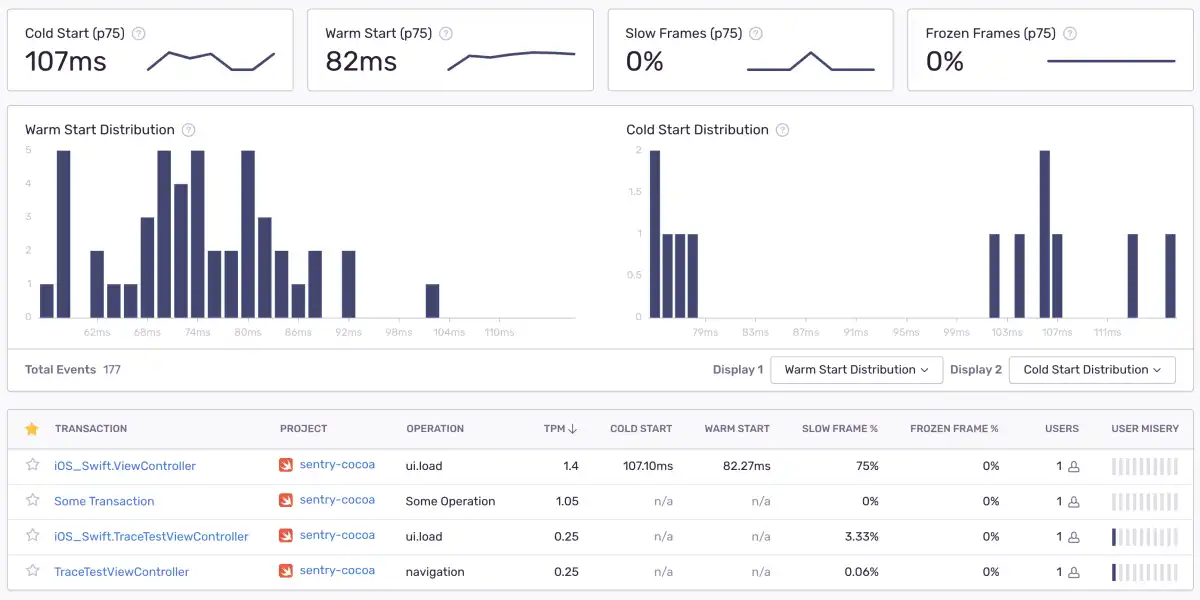
The developer-first APM platform focuses on helping developers address lines of broken code, broken API calls, and crashes by providing detailed stack traces, error reports, and performance metrics. There’s also a (recently added) session replay feature that lets developers replay a user’s actions before an incident to streamline debugging.
Key features
Error Monitoring: Get actionable insights to help resolve priority code-related problems. Address and get to the root cause of issues by tracking and debugging in any language or framework.
Session Replay: View your user’s in-app journey leading up to and the events after their error or slowness issue, and collect all related technical details for in-depth troubleshooting.
Code-Level APM: Keep up with latency issues by tracing slow transactions to bad-performing API calls or relevant database queries.
Other relevant features include:
Dashboards
Custom queries for errors
Breadcrumbs (to reproduce errors)
Pricing
Sentry has four plans—Developer (free), Team ($26+/month), Business ($80+/month), and Enterprise (custom).
Higher-tier plans offer access to more advanced features like analytics, SSO, and metric alerts. You can customize Team and Business based on the required volume for features like error monitoring and session replays.
Pros and cons
Pros
Ability to track errors for multiple programming languages and platforms
Highlights problems at the code level
14-day free trial
Cons
Lots of information to digest when troubleshooting
Relatively steep learning curve for some users
Expensive for small businesses and startups
What is Datadog?
Datadog is a comprehensive observability platform that unifies metrics, logs, and traces to streamline troubleshooting.
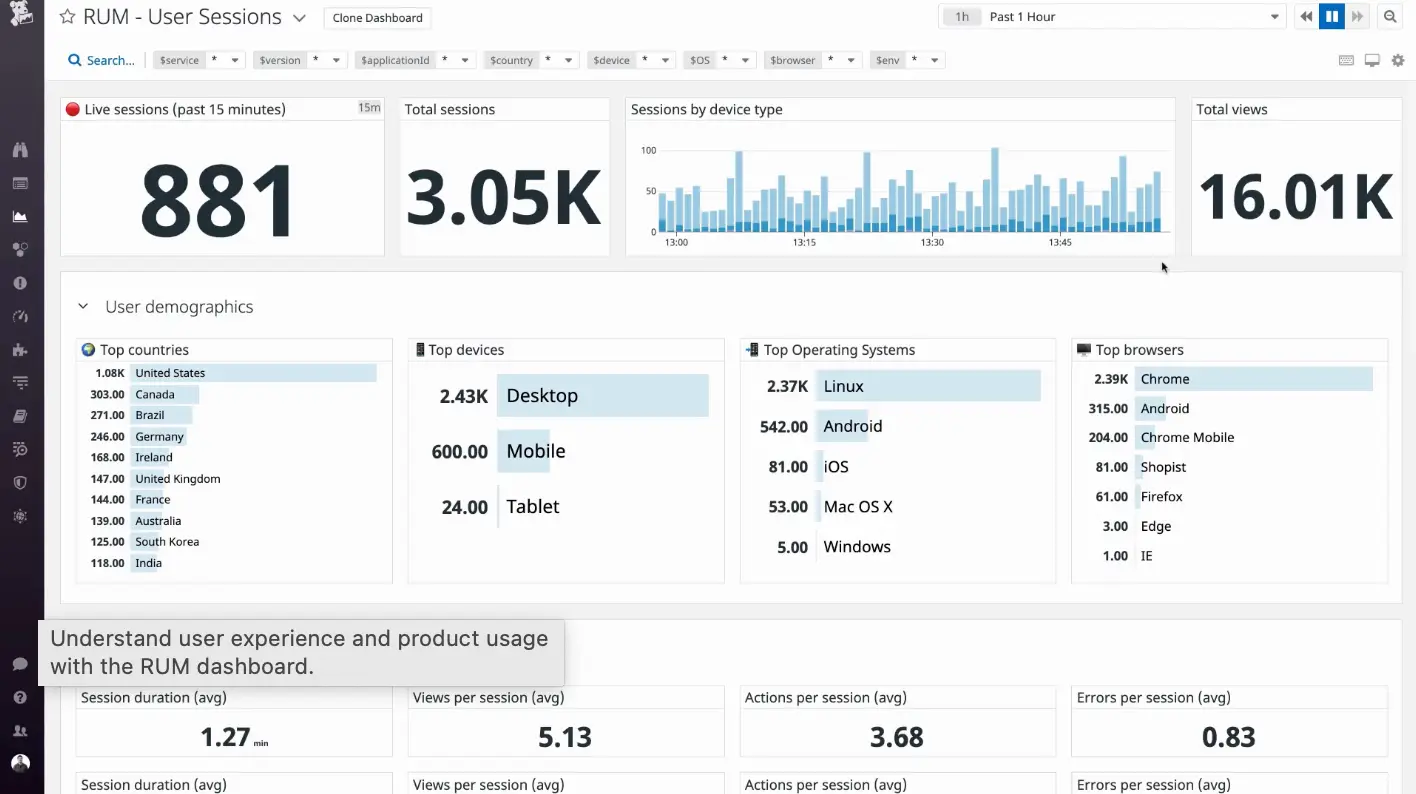
Compared to Sentry, Datadog dives slightly more deeply into the technical side of infrastructure monitoring. It monitors cloud-scale applications' databases, servers, services, security, and analytics. That said, it still offers a range of digital experience tools, such as session replays and real user monitoring (RUM).
Key features
Mobile RUM: Gain insights into your apps’ performance and stability. Investigate bugs and defects that may impact UX.
Session Replays: Fix UX issues quicker by analyzing flagged user sessions to see what happened before and after an incident or bug.
Error Tracking: Track errors and crashes across mobile, web, and backend apps. Streamline error troubleshooting by grouping individual errors by issue.
Other relevant features include:
Synthetic Monitoring
Dashboards
Application Performance Monitoring
Application Vulnerability Management
Pricing
Datadog’s platform contains 20+ products—each with separate pricing.
Pros and cons
Pros
Outstanding reporting
Customizable dashboards
Easy installation process
Cons
Pricing can grow expensive
Customer support needs to improve
Best Sentry and Datadog alternative: UXCam
UXCam is an all-in-one mobile app analytics platform offering deep user behavior and performance insights.
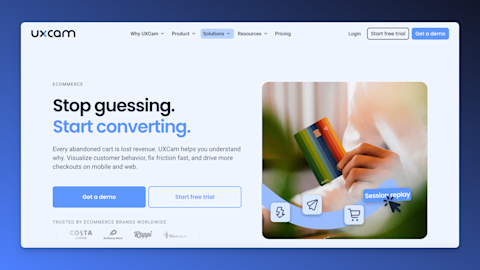
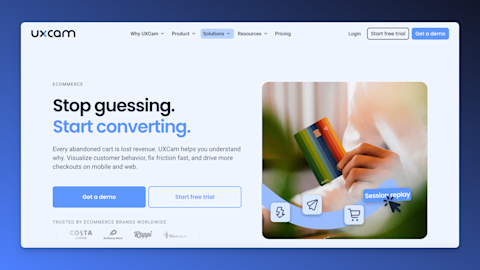
UXCam offers features like funnels, user journey maps, and detailed event logs (with tagless autocapture and custom events) for product analytics. All the data you collect can be organized into customizable dashboards and segmented for deep insights.
There are also tools for experience analytics, like crash reports, heatmaps, and session replays that show where users are having difficulty.
Key features
Autocapture: Automatically capture all user interactions, crashes, UI freezes, and handled exceptions.
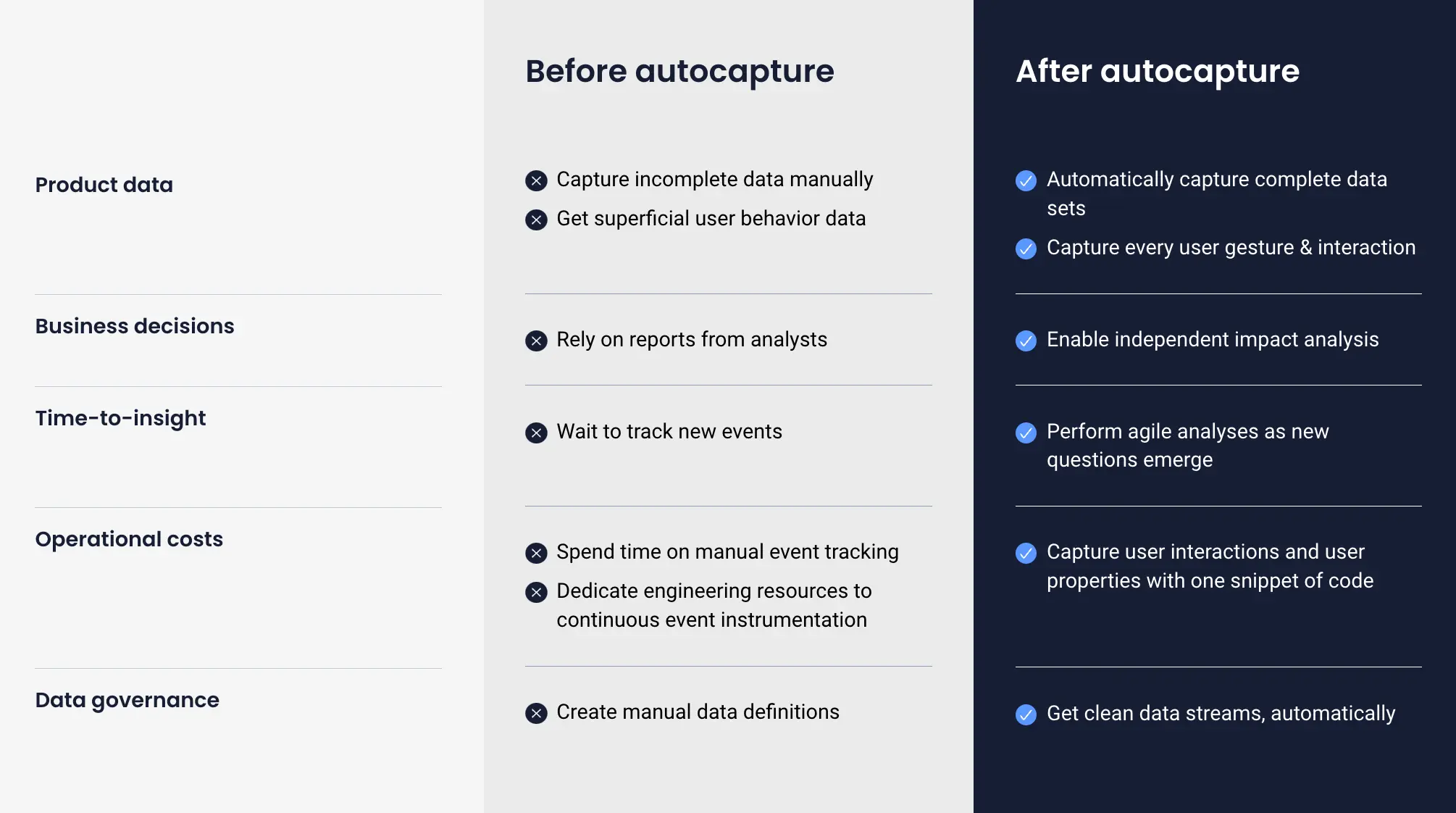
Session Replays: Get an instant replay of user sessions to see how and why users face issues.
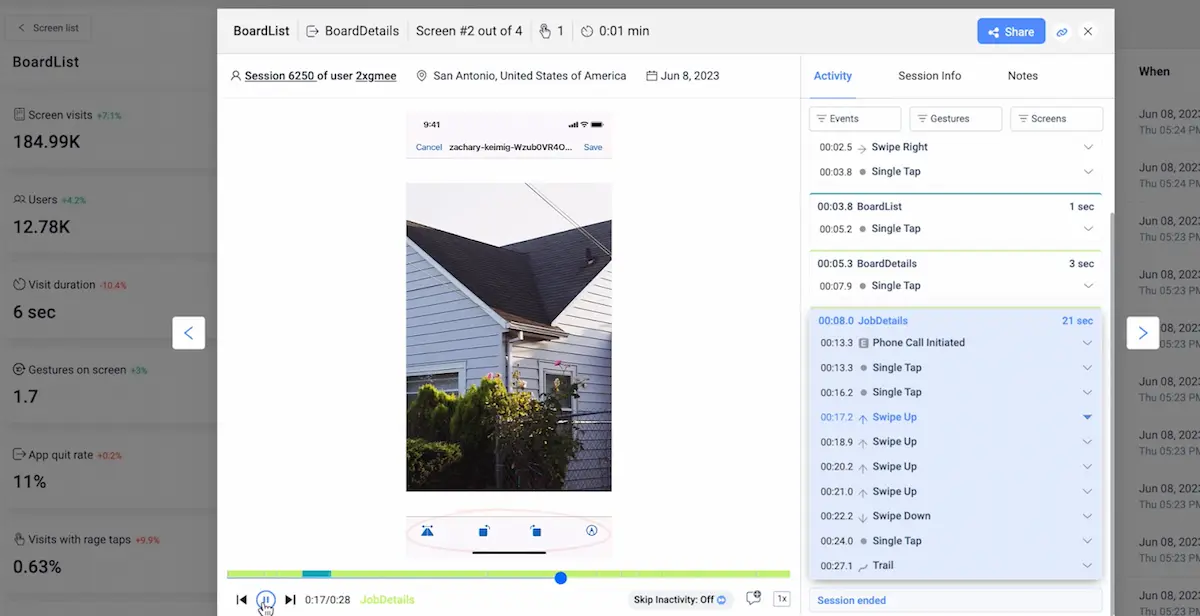
Funnels: Set up data-based funnels that measure every step of a user’s journey in real time
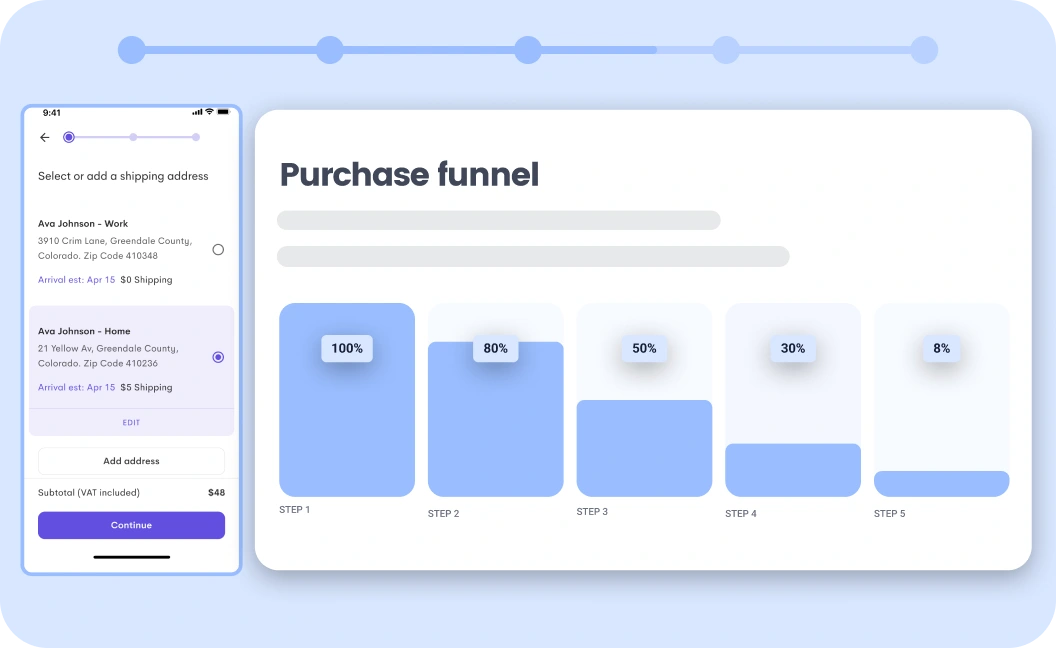
Heatmaps: Use heatmaps to identify which areas draw users’ attention the most and optimize accordingly.
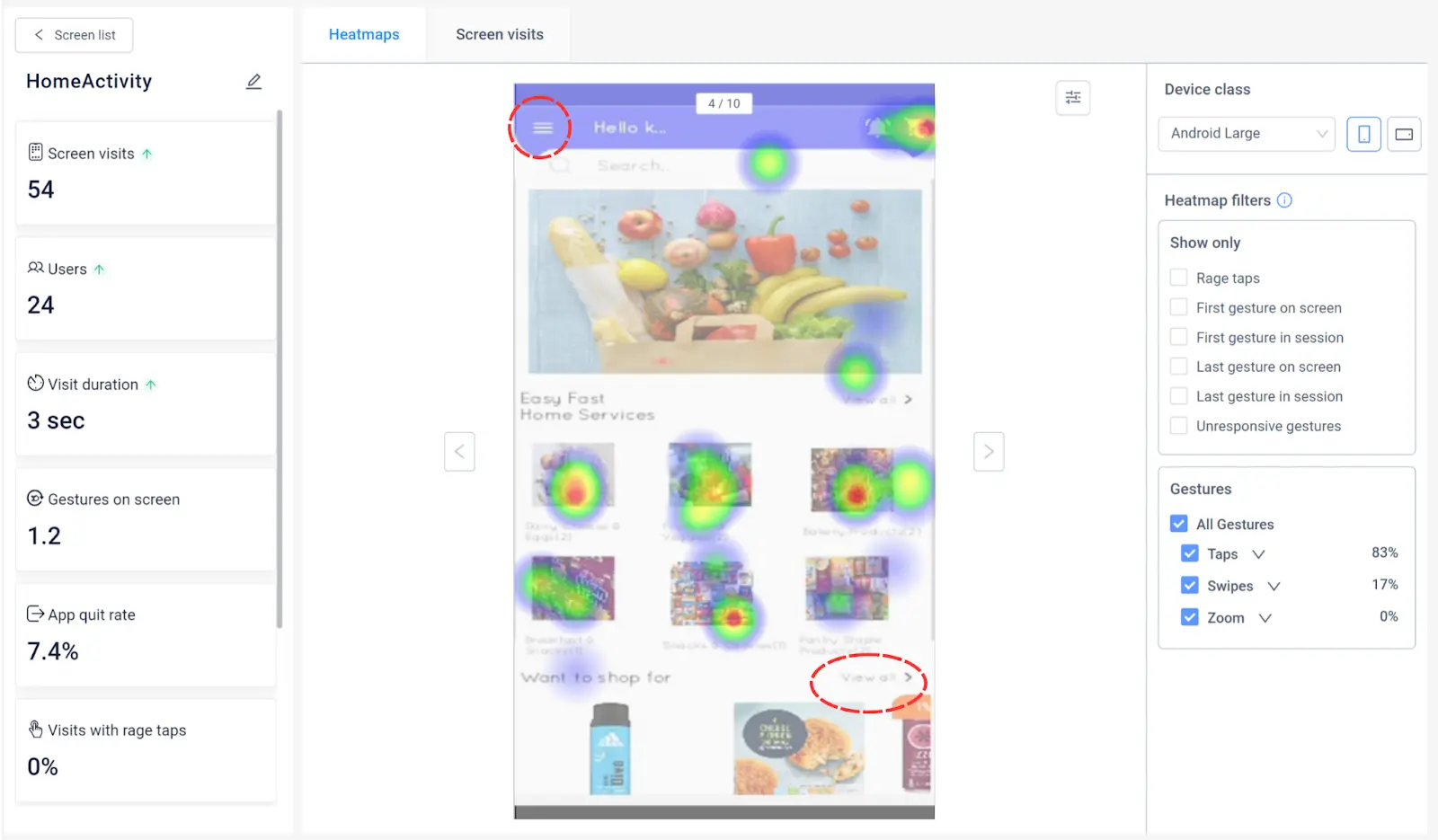
Event Logs: See all tracked events and user actions and search for specific user interactions.
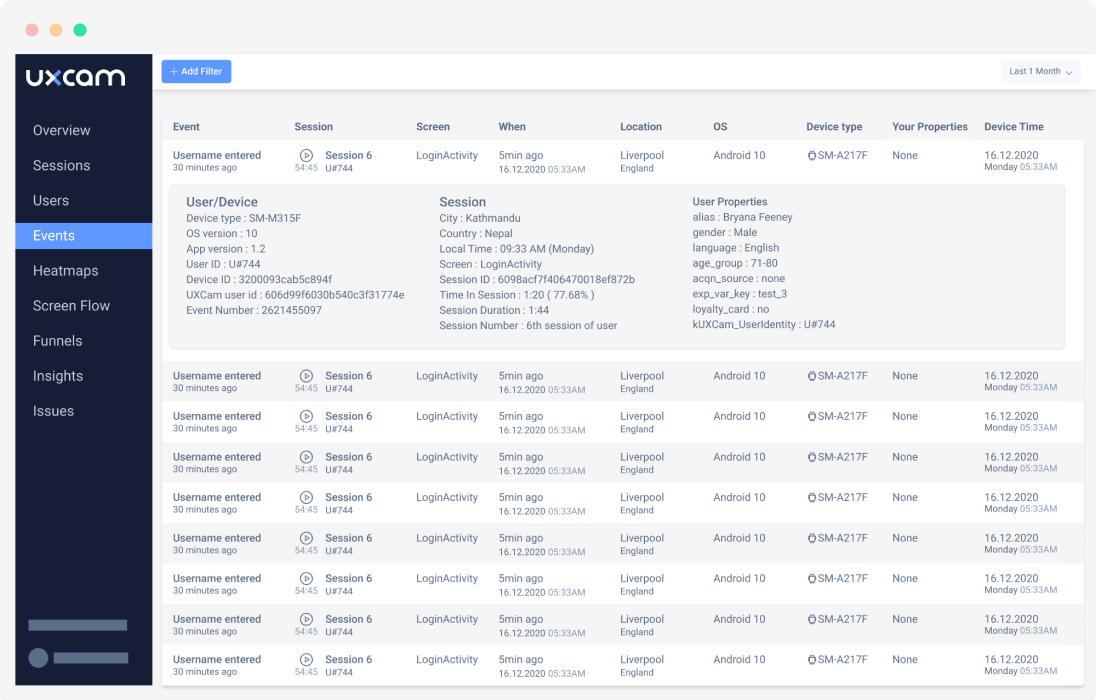
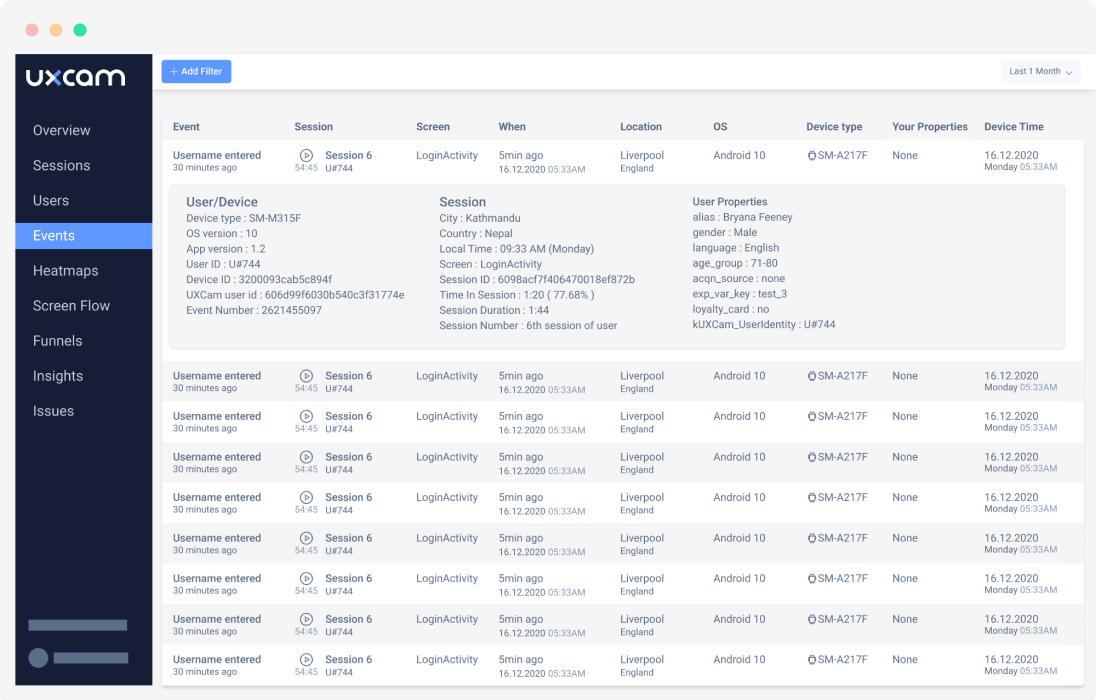
Issue Analytics: Identify and track users' issues with your product or service.
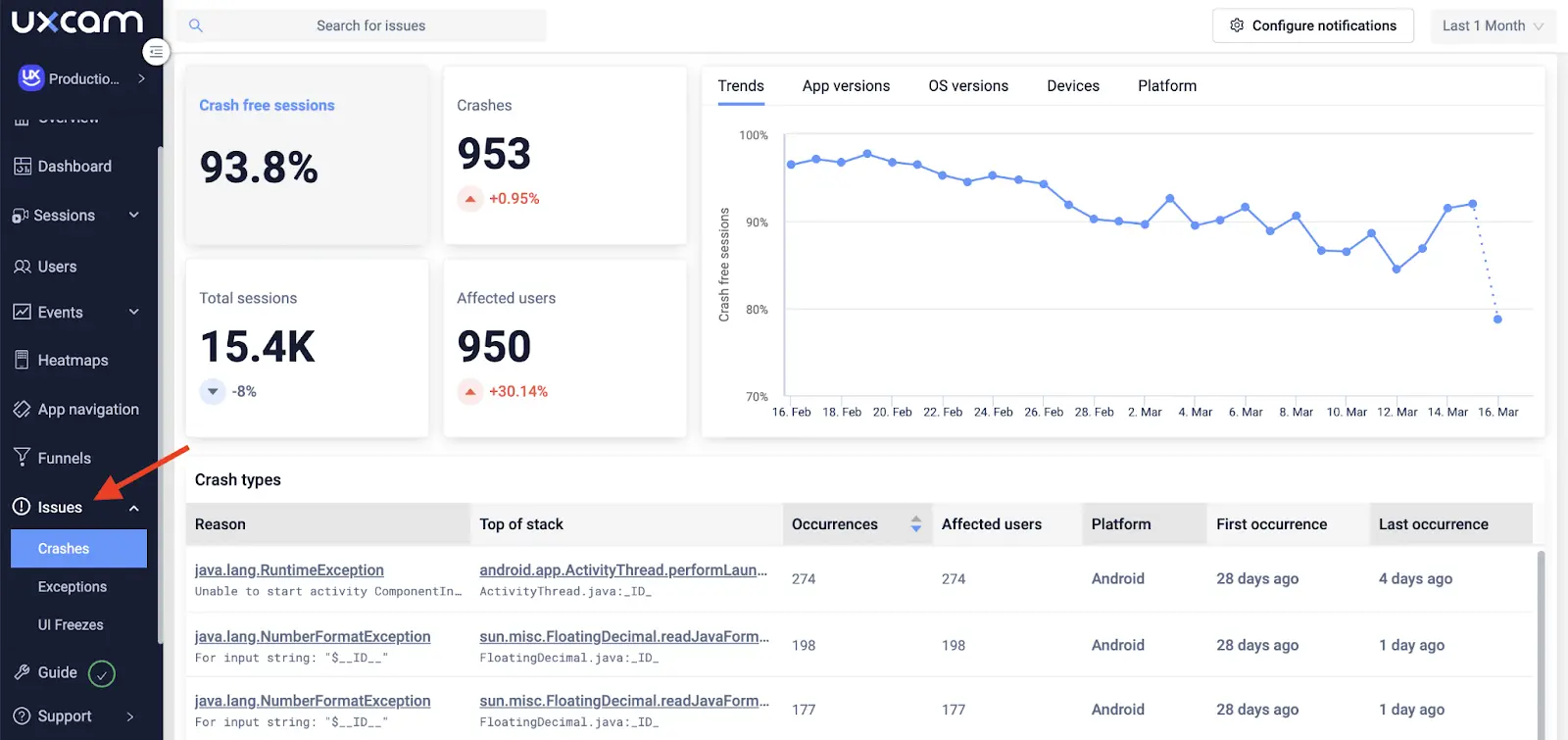
Dashboards: Customize dashboards to get 360-degree insights into your users’ behavior.
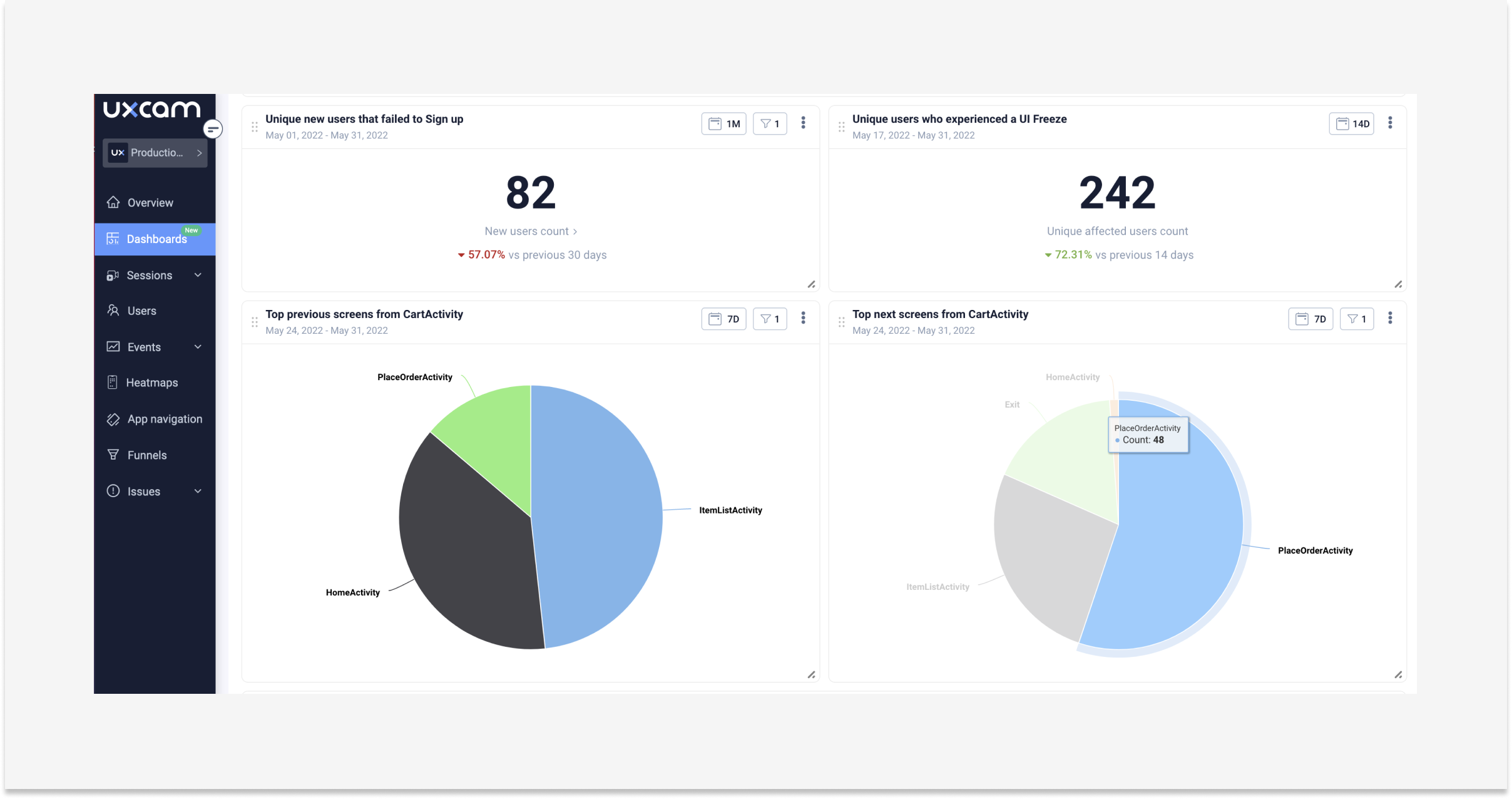
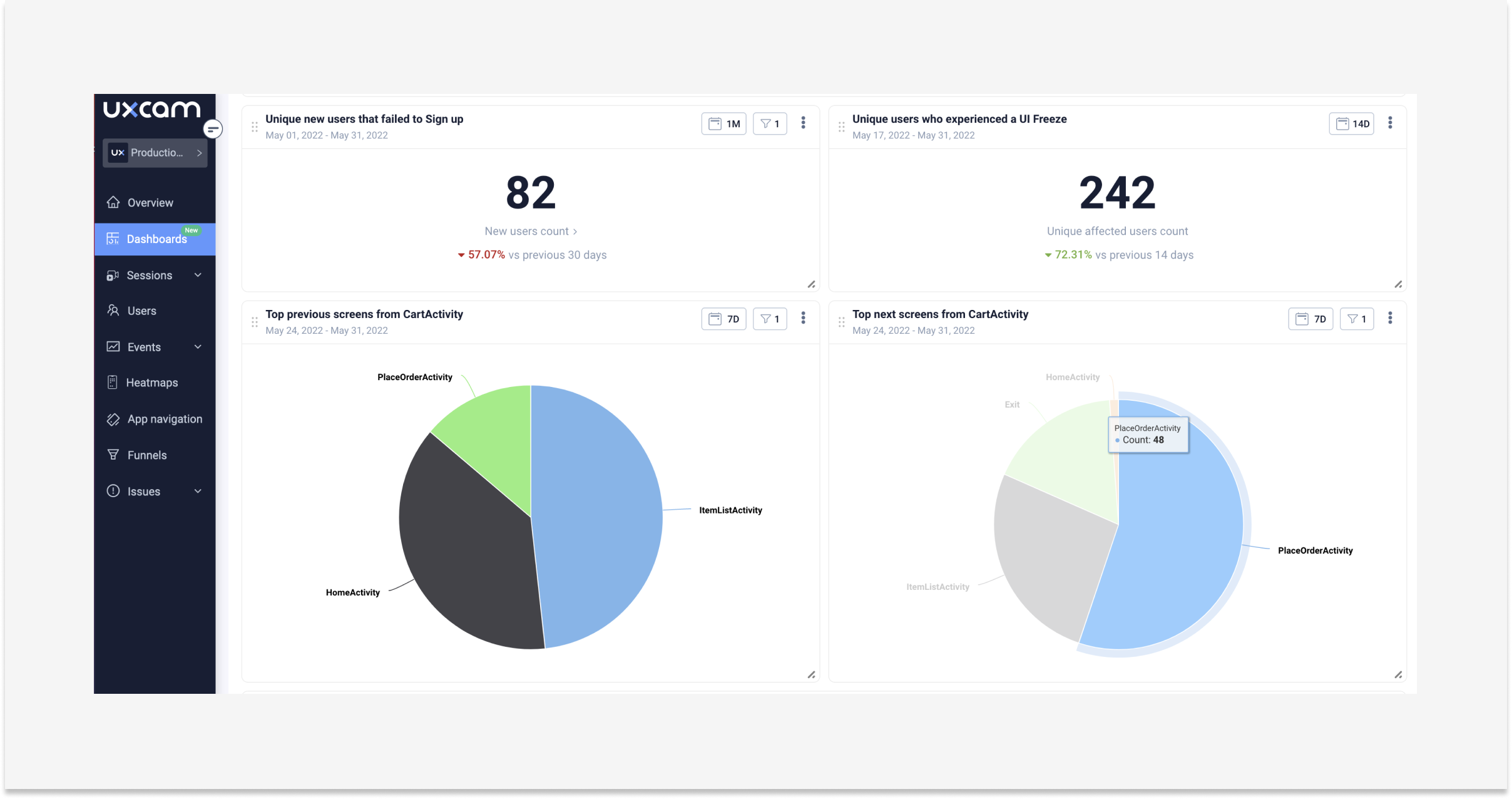
Frustration Signals: Automatically detect frustration and get alerted through the dashboard or an email notification.
Pricing
UXCam has a free plan that supports unlimited users and up to 3,000 monthly sessions.


Our paid plans (Growth and Enterprise) are both bespoke. We work with you to build a plan that offers all the features you need at a price point that doesn’t break the bank.
Pros and cons
Pros
Mobile-first platform
Power session replay feature
14-day free trial
Designed with non-technical teams in mind
Lightweight SDK that won’t slow app performance
Cons
Pricing information is not available online
Sentry vs. Datadog vs. UXCam: feature comparison
| Features | Sentry | Datadog | UXCam |
|---|---|---|---|
| Free Plan | ✅ | ✅ | ✅ |
| Custom Pricing | ❌ | ❌ | ✅ |
| App Monitoring | ✅ | ✅ | ✅ |
| Logs | ✅ | ✅ | ✅ |
| Alerts | ✅ | ✅ | ✅ |
| Interactive Dashboards | ✅ | ✅ | ✅ |
| Session Replays | ✅ | ✅ | ✅ |
| Heatmaps | ❌ | ❌ | ✅ |
| Funnels | ❌ | ✅ | ✅ |
| Issue Analytics | ✅ | ✅ | ✅ |
| User Journey Mapping | ❌ | ❌ | ✅ |
| Mobile-First | ❌ | ❌ | ✅ |
Conclusion
Sentry and Datadog are two established APM platforms designed for developers and engineers. Although some features show what happens on the front end during problems, their tools mainly focus on code-level and backend monitoring.
UXCam offers valuable features to support engineers, product teams, UX designers, marketing teams—basically everyone! Empathize with users through features like session replays, heatmaps, and user journey mapping to gain insights about how they interact with the product.
Start your free trial today.
You might also be interested in these;
The Hotjar for mobile apps: UXCam
Top 5 Sentry Alternatives for Application Error Tracking
Sentry vs Crashlytics - Key features, pricing comparison & best alternative
AUTHOR

Tope Longe
Product Analytics Expert
Ardent technophile exploring the world of mobile app product management at UXCam.
What’s UXCam?
Related articles
Mobile app analytics
How To Set Up Mobile App Event Tracking: Complete Guide 2026
Unlock the secret to track user behavior in your mobile app! Learn how to set up event tracking with these simple...

Jonas Kurzweg
Product Analytics Expert
Mobile app analytics
5 Best Session Replay Tools to Identify Mobile App UX Issues
We’ve highlighted the top picks on the market for session replay tools and dug into what they’re known for, who they’re best for, and what users say about...

Audrey Meissner
Mobile app analytics
How to improve mobile app performance
Discover the secrets to improving your mobile app's performance. From monitoring crashes and UI freezes to minimizing app launch delay; improve your user's experience...

Tope Longe
Product Analytics Expert