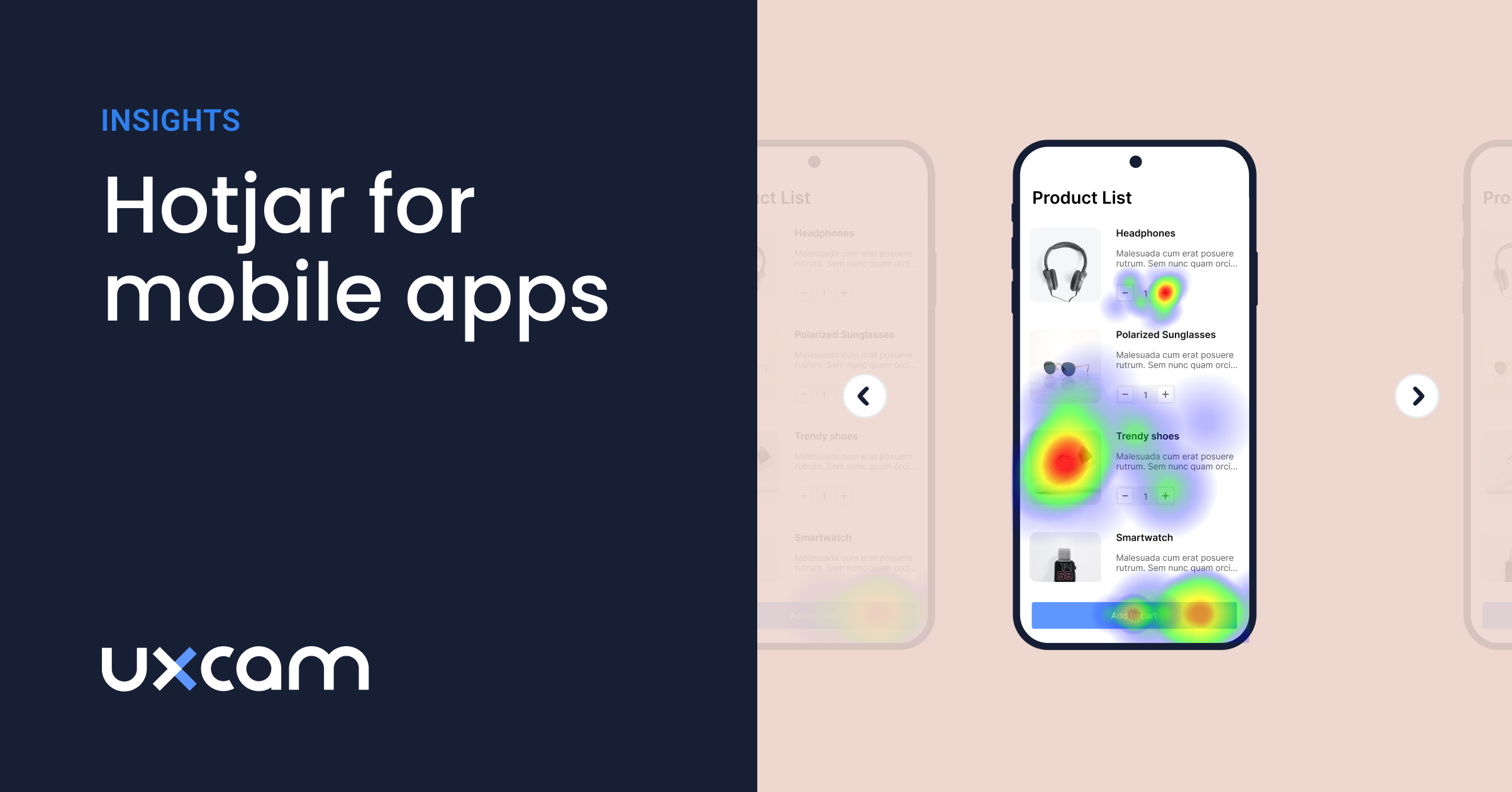Session Replay Tool for .NET MAUI apps - UXCam
PUBLISHED
6 June, 2024

Growth Marketing Manager
If you're reading this, you're likely aware of Microsoft's move away from Xamarin and its evolution to .NET MAUI. You might wonder what it means for your app development process and, more importantly, your mobile app analytics process. Will you still be able to replay user sessions and analyze user interactions as you did with Xamarin?
Don't worry; we will unpack this for you. In this article, we'll explore the transition from Xamarin to .NET MAUI and discuss how UXCam keeps up with this shift, particularly with its session replay feature for .NET MAUI apps.
The leap from Xamarin to .NET MAUI
Before we dive into the specifics, let's briefly go over this transition. Xamarin has been a trusted ally for developers, offering a consolidated way to build iOS and Android apps using .NET and C#. But as with all tech, it's time for an upgrade, and Xamarin is evolving into .NET MAUI.
.NET MAUI, short for .NET Multi-platform App UI, is Microsoft's new framework for building native applications with .NET. It's essentially an evolution of Xamarin.Forms, which provides a unified stack that supports multiple platforms, including Android, iOS, macOS, and Windows.
This transition means you'll be working with a more streamlined framework that simplifies the process of developing apps for different platforms.
UXCam and the transition to .NET MAUI
If you are not using UXCam for mobile app analytics yet, here's the rundown. UXCam is a leader in mobile app analytics. It allows you to understand user behavior within your app, providing comprehensive insights that can inform improvements in your app's design and usability.
One of UXCam's standout features is its ability to capture session replays for mobile apps. This feature enables you to watch recordings of users interacting with your app. With session replays, you can see your app through your users' eyes, helping you pinpoint areas that may need improvement to deliver a better app user experience.
Now, to the burning question — "Does UXCam app analytics support the .NET MAUI framework?"
Yes, UXCam is compatible with the .NET MAUI framework. UXCam has ported its Xamarin library to the MAUI (.NET) platform, ensuring you don't lose out on any of its robust mobile app analytics features as you transition your mobile apps to .NET MAUI.
Session replays in .NET MAUI apps using UXCam
Session replays in UXCam are a powerful way to gain a window into your users' experiences, frustrations, and challenges, especially when they're using mobile apps built on the .NET MAUI platform. This functionality allows you to make better decisions on features and prioritization based on real user expectations.
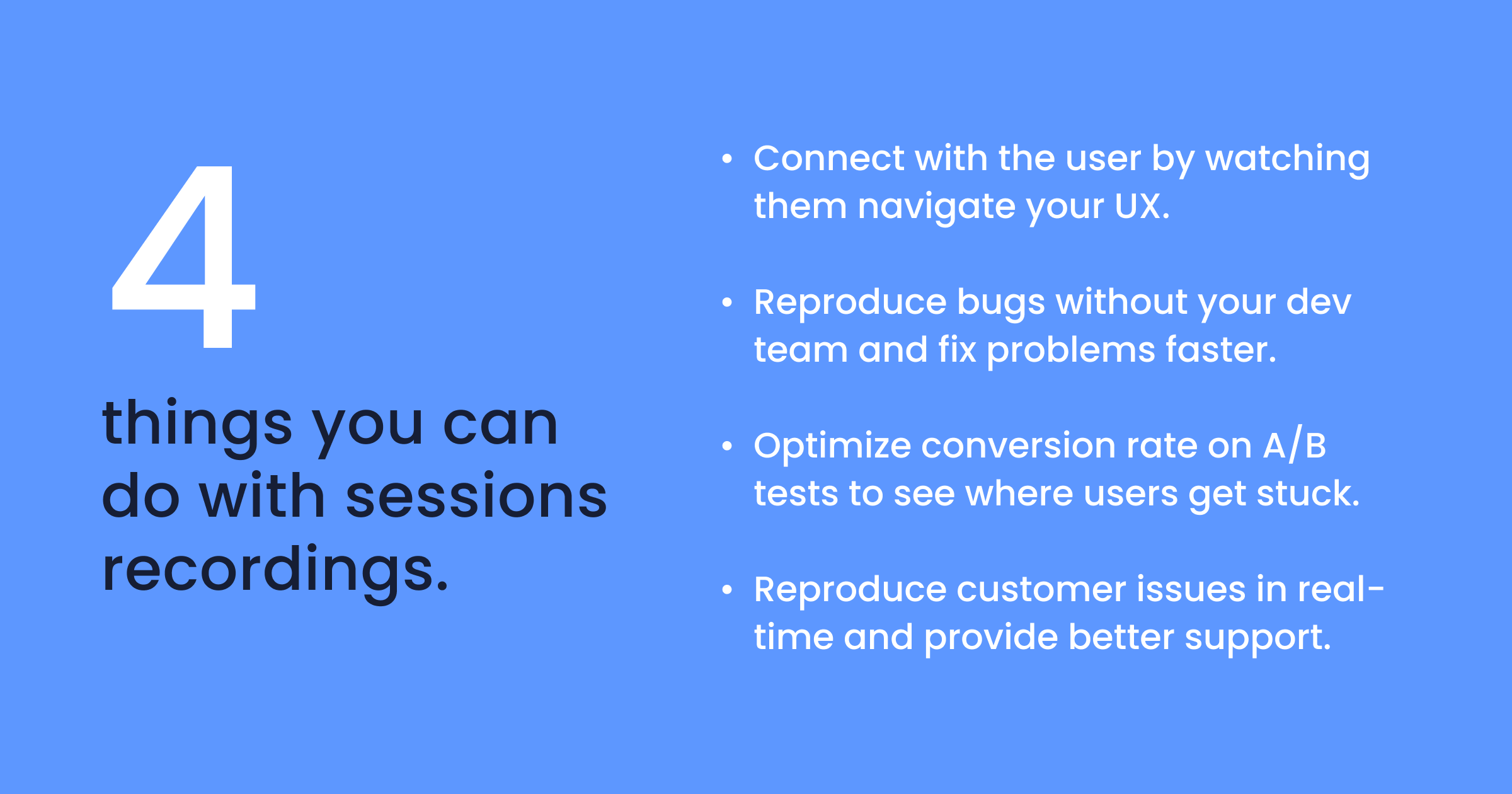
Here are the main features of UXCam's session replays and how they can help you build better mobile apps on .NET MAUI:
Actionable insights into user actions and behavior
UXCam's session recording lets you understand user behavior within a mobile app through video replays. It offers realistic insights into user behavior and where you should be improving your app than observing users’ actions in real-time.
You can see exactly how users behave within your app, including gestures such as single and double taps, swipes, long press, and zoom.
Filtering options are available to see specific events or behaviors on certain screens, such as rage taps, adding payment methods, or activity on product pages.
The user tracking feature in UXCam allows you to follow your users' journey with just one click. You can navigate to the previous or next session of the user you are analyzing to get the full story. This feature aids in understanding user behavior over time and across different sessions.
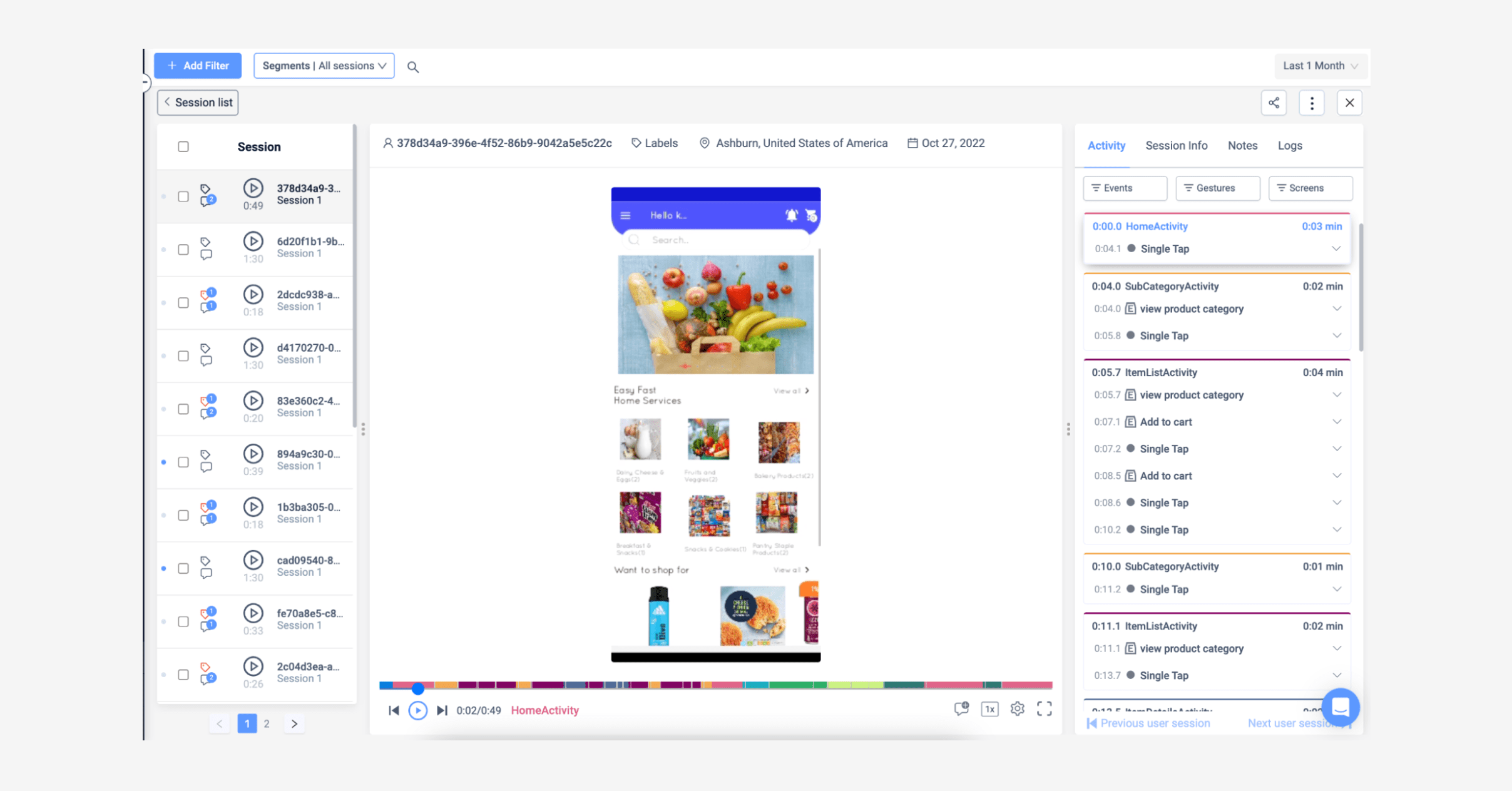
Gesture, event, and screen tracking
UXCam automatically records all the gestures that happen within a session, allowing you to analyze specific interactions.
Custom events can be sent to UXCam to track key actions within your app. These events are shown in the session timeline along with the event properties.
UXCam can detect and identify screens visited by users and the total time spent on each screen. This helps you to easily identify the user interaction with each element on the screen.
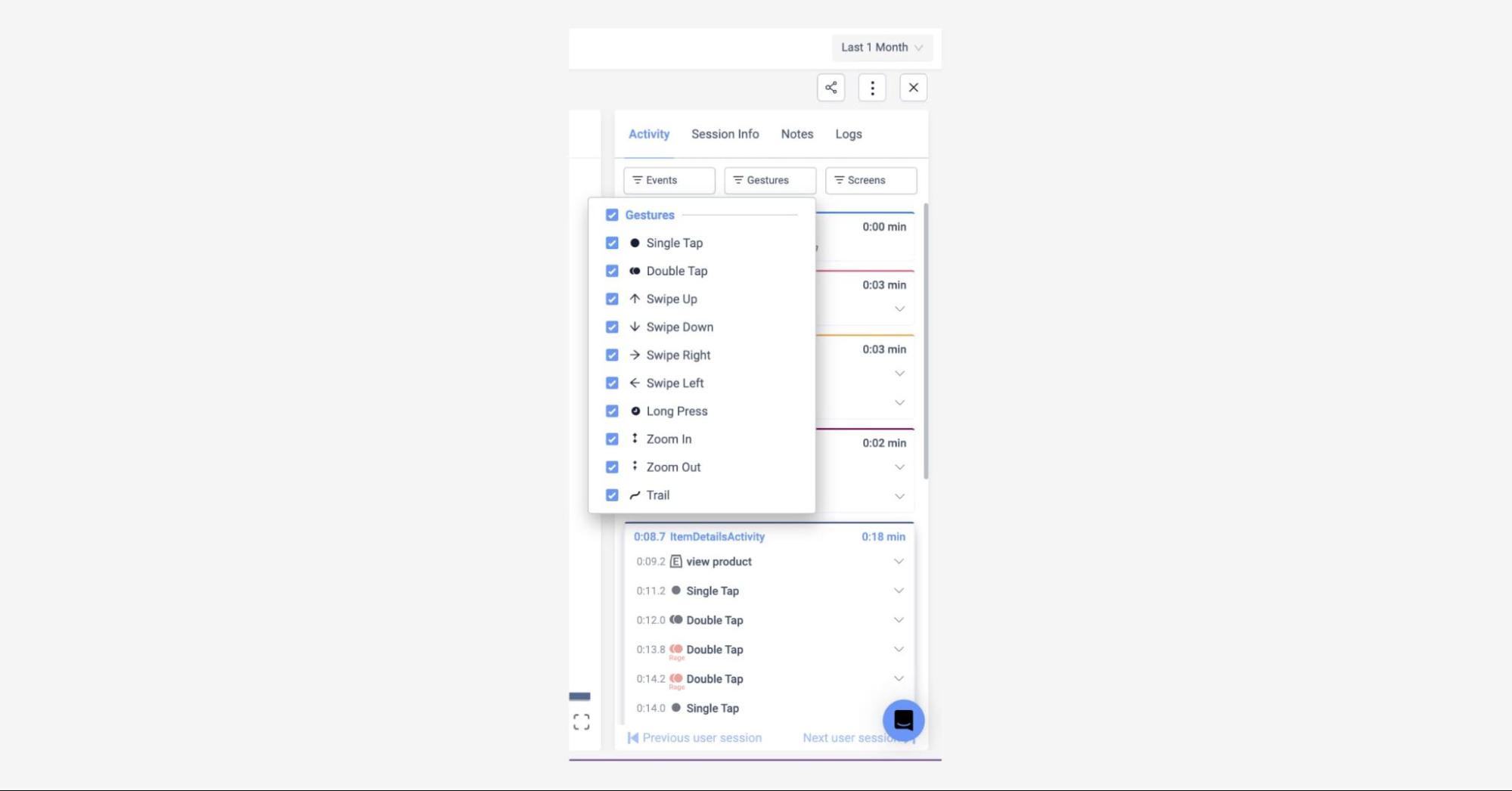
Detailed analysis and research
Session replay can analyze several aspects of your app such as viewing crashes, identifying frustration patterns, reducing churn, and researching user behavior.
You can replay sessions and see the exact reproduction of what the user did in your app during that session and how they did it.
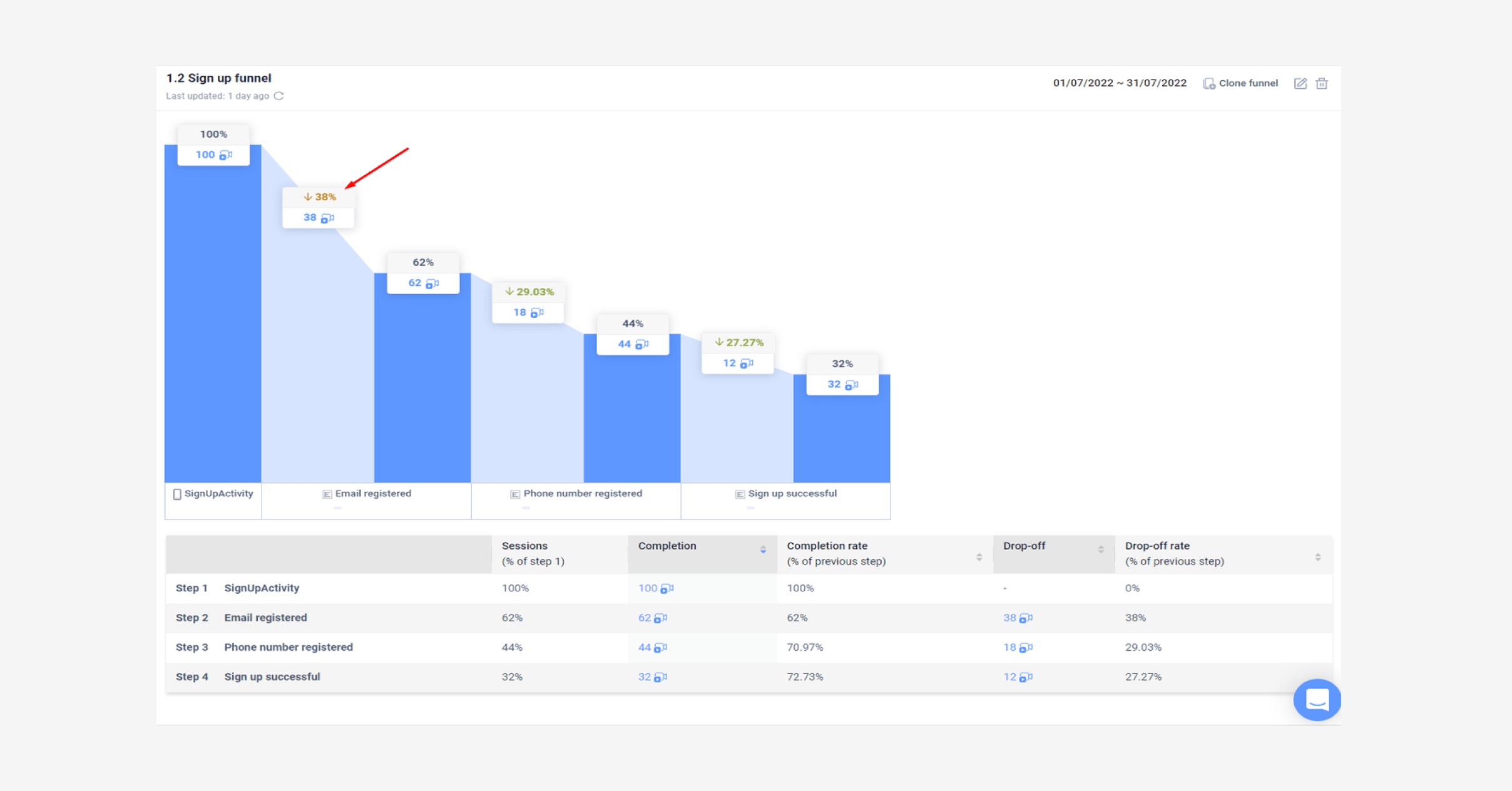
Enhanced collaboration
UXCam's session page provides an overview of user journey, including screens, gestures, and custom events triggered. It also offers options to share, delete, or download that session.
You can leave notes and tag your colleagues to collaborate in the session analysis.
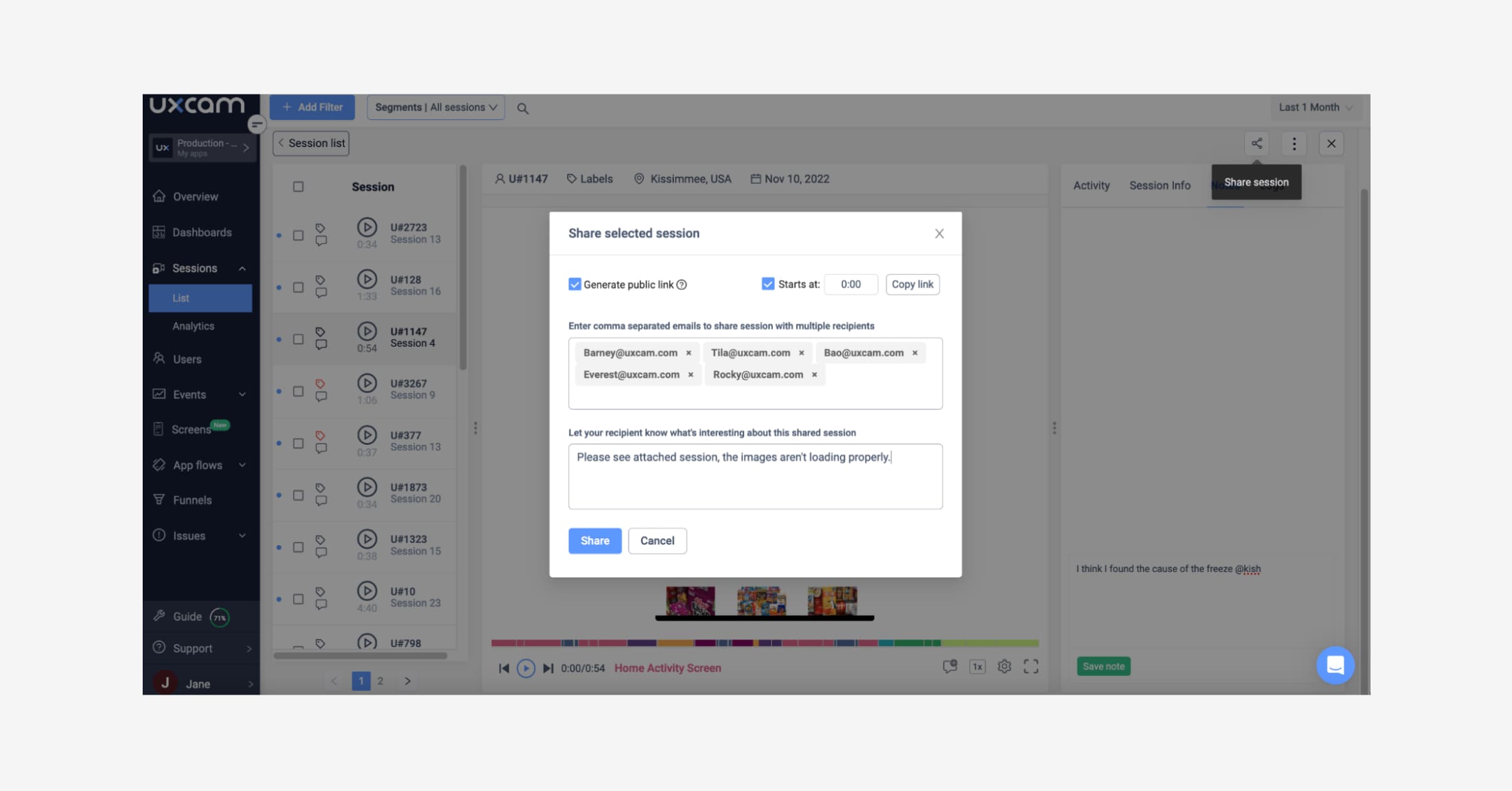
With UXCam's new MAUI-compatible library, you can continue using session recordings and replays as part of your app analytics toolkit. Every click, swipe, and interaction can still be captured, analyzed, and understood.
Best session replay tool for .NET MAUI apps
The transition from Xamarin to .NET MAUI doesn't mean you have to compromise on your app analytics, particularly session replays. UXCam has adapted to this transition, ensuring you continue to gain insights into your app's performance and user interactions.
UXCam's session replay functionality is more than a mere recording of user sessions; it's a window into your users' experiences. You can see exactly how users navigate your app, with additional context for every interaction to uncover opportunities for improvement that you might have missed otherwise.
And this is where UXCam truly stands out. In a world where understanding user behavior is crucial to success, having the ability to literally 'see' your user's journey gives you a competitive edge. With UXCam's support for .NET MAUI, you're not just keeping up with the technological transition - you're staying ahead of the curve. If you have more questions about the session replay capabilities in UXCam for your mobile apps, you can request a demo here.
Remember, change is the only constant, especially in the fast-paced world of technology. As you embrace .NET MAUI, you can take comfort in knowing that UXCam is evolving alongside, ready to support your new app development journeys.
Related articles
The Hotjar for mobile apps: UXCam NET MAUI Mobile App Analytics tool
AUTHOR

Tope Longe
Growth Marketing Manager
Ardent technophile exploring the world of mobile app product management at UXCam.
What’s UXCam?
Related articles
App Analytics
The Hotjar for mobile apps: UXCam
Read on to learn about the best Hotjar alternative for native mobile apps (Android and iOS) and hybrid apps. Here's how to get heatmaps and session recordings for your mobile...

Audrey Meissner
Session Replay
Mobile Session Recording - The Complete Guide 2025
Why session replay is such a valuable feature, and what you should look out for when starting...

Annemarie Bufe
Content Manager
Session Replay
Best Visitor Recording Software Tool for Web Apps - UXCam
Discover the best visitor recording tool for web apps—UXCam. Get session replays, event analytics, and deep insights to optimize user experience. Try it...

Tope Longe
Growth Marketing Manager