Back to blog
6 MIN READ
How to get Amplitude Session Replay with UXCam Integration
PUBLISHED
21 November, 2024

Product Analytics Expert
Amplitude offers event-based, real-time digital analytics. It tracks in-product user actions and presents the findings using detailed graphs and charts.
Although a visual representation of the data makes it easier to digest, it doesn't provide the whole story necessary to understand user behavior. That's why UXCam has stepped in to add qualitative analytics with its powerful session recording and replay feature for mobile apps.
Read on as we examine the benefits of an Amplitude and UXCam integration for context behind user actions and events in mobile apps and how to get started!
Summary - Amplitude session replay
| Question | Summary |
|---|---|
| Does Amplitude Session Replay support mobile apps? | Amplitude session replay is only for web apps (including mobile web), not mobile apps. Use tools like UXCam for mobile app session replay. |
| How much does it cost? | Session Replay is included in all Amplitude plans, including the free Starter tier. |
| What is the retention period? | Default retention is 30 days; extendable up to 12 months with add-ons. Changes apply only to new sessions; old sessions retain prior retention settings. |
| Limitations of Amplitude session recording | Limited to web apps, user-level segmentation, and standard session definitions. Doesn’t capture certain elements (e.g., <canvas>, Lottie, iFrames). |
Importance of session replay in Amplitude mobile analytics


Helps conversion rate optimization (CRO)
Identifying pain points throughout digital products is critical for CRO and the first step in developing exceptional UX. And session replays are an effective way to highlight them.
Pain points are diverse; they can be hidden, obvious, broad, or specific. So, teams need to see users' natural interactions with a product to understand their frustrations. The data derived from session replays support CRO design decisions, which can go a long way in increasing your conversion rates.
Insights into the user experience (UX)
Session replays help teams to understand the reasoning behind user actions better. Playbacks can answer tons of questions, like how effective the current design is in achieving conversions. Or why a particular CTA is ignored. Replays highlight behavior trends to support design improvements.
Resolve and reproduce issues faster
Product teams can troubleshoot and resolve technical issues quicker by replaying sessions of page errors.
Additionally, seeing what happened in the UI leading up to an issue makes it easier for product teams to replicate and resolve problems. That means incident tickets are reduced, excellent customer service is delivered, and a happier support team!
Limitations of Amplitude session recording
While Amplitude does provide a nice variety of metrics for mobile app performance, there are a couple of features that it lacks which prevents you from getting a full picture of your customer interactions and engagement. Below, we’ll examine the Amplitude Session feature and how it works, before discussing the limitations of this particular feature.
What is an Amplitude session?
Amplitude defines a session as the period a user has the "app open in the foreground." When session tracking is available, events logged in the same session will use the same Session ID.
After the app has been in the background or closed for over 5 minutes, and the user starts using the app again, a new session starts.
Data from sessions is recorded in a graph and tables, picking up on things like unexpected errors, events, and conversions, providing an overview of the whole user journey. An incredibly useful feature, but one that doesn’t provide the qualitative insights which will help you identify exactly how users interact with your app.
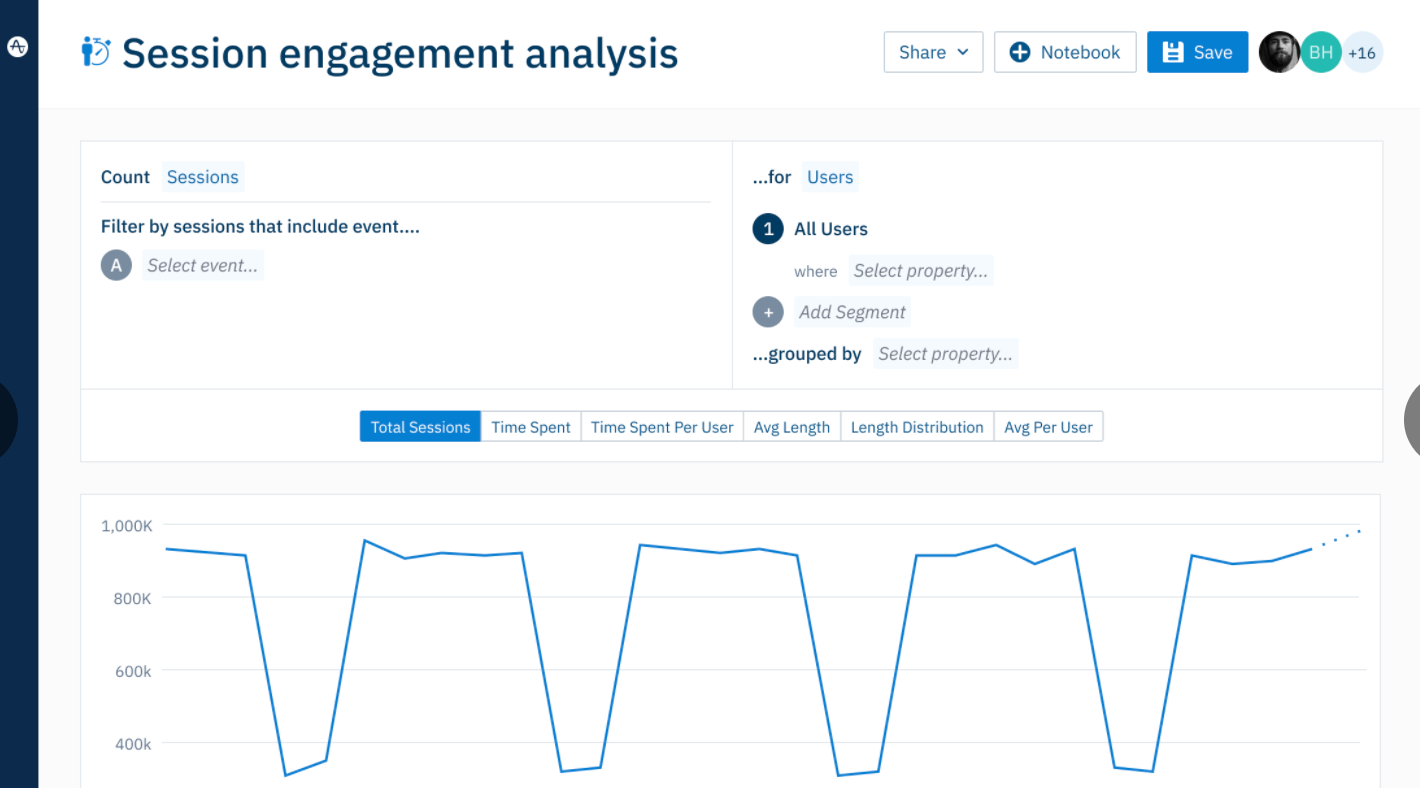
Does Amplitude have a session replay for mobile apps?
Amplitude doesn't offer a session replay feature for mobile apps. Their session replay is available for web-based applications only. This includes mobile web. However, you can get session replay functionality by integrating it with a dedicated mobile-first behavioral analytics tool like UXCam. UXCam provides all the qualitative data you need to give your customers an excellent experience with our session replay feature.
With a UXCam integration, you can pair quantitative and qualitative data to get a complete picture of your user journey. Let’s explore some more benefits.
Enhancing Amplitude mobile analytics with UXCam session replay
Here are some of the benefits of enhancing Amplitude mobile analytics with UXCam's session replay
Speeds up QA and problem-solving. This integration provides user experience replays with detailed code logs for every problem category. It makes it easier to find hidden bugs and UI problems. Performance issues are solved faster, as you’ll have the complete backstory behind errors and crashes.
For event UX insights. Gain a better understanding of your user's decisions using the context for all in-app interactions. Teams can perform deeper analysis when following up on events, examining user journeys for pain points, interpreting actions leading to conversions, and more.
Natural qualitative user behavior and UX signals. The data derived from Amplitude and UXCam saves time on user follow-up sessions to help clarify assumptions of unclear journey designs.
Verifies that your events are configured correctly. UXCam confirms that your events are configured correctly. Trying to prove whether events are firing accurately using Amplitude alone will take longer due to the data complexity.


How to integrate UXCam with Amplitude for mobile app session replay
But first, to be clear that the tools won’t be misaligned when data-capturing starts and stops, let's confirm that the definitions of "session" are the same. Some analytic platforms have different data-capturing start times, so some tracked events won’t include qualitative details.
UXCam's session definition
We define a session as once the user launches the app (has it in the foreground). At this point, our SDK will start capturing actions and capturing stops when the app is not in use (in the background).
So, in other words, both tools are on the same page. Data capturing for each session will start and stop simultaneously, so no information is lost.
With that cleared up, this guide will show you how to associate a UXCam session URL with an Amplitude Event to view complete session replays for all your Events.
Note: We strongly recommend you send the Events to UXCam for more data consistency.
Without further ado, here's how to get started:
1. Set user identity
We also highly recommend you set the user identities for UXCam and Amplitude if your analytic app needs a registered user login. You can filter all user sessions in the UXCam user dashboard by setting the identities.
Here’s how to do it: See this detailed implementation guide for the code snippets for Swift, Objective-C, Android, React Native and Flutter
2. Track UXCam session
You can attach the UXCam session URL to Amplitude when a UXCam session begins or only when a specific event occurs.
Here’s how to do it: Read our detailed implementation guide for the code snippets for Swift, Objective-C, Android, React Native and Flutter

3. UXCam session URL in Amplitude
Tracked events can be viewed in the Amplitude activity feed. You can see exactly when UXCam and Amplitude begin their session tracking.
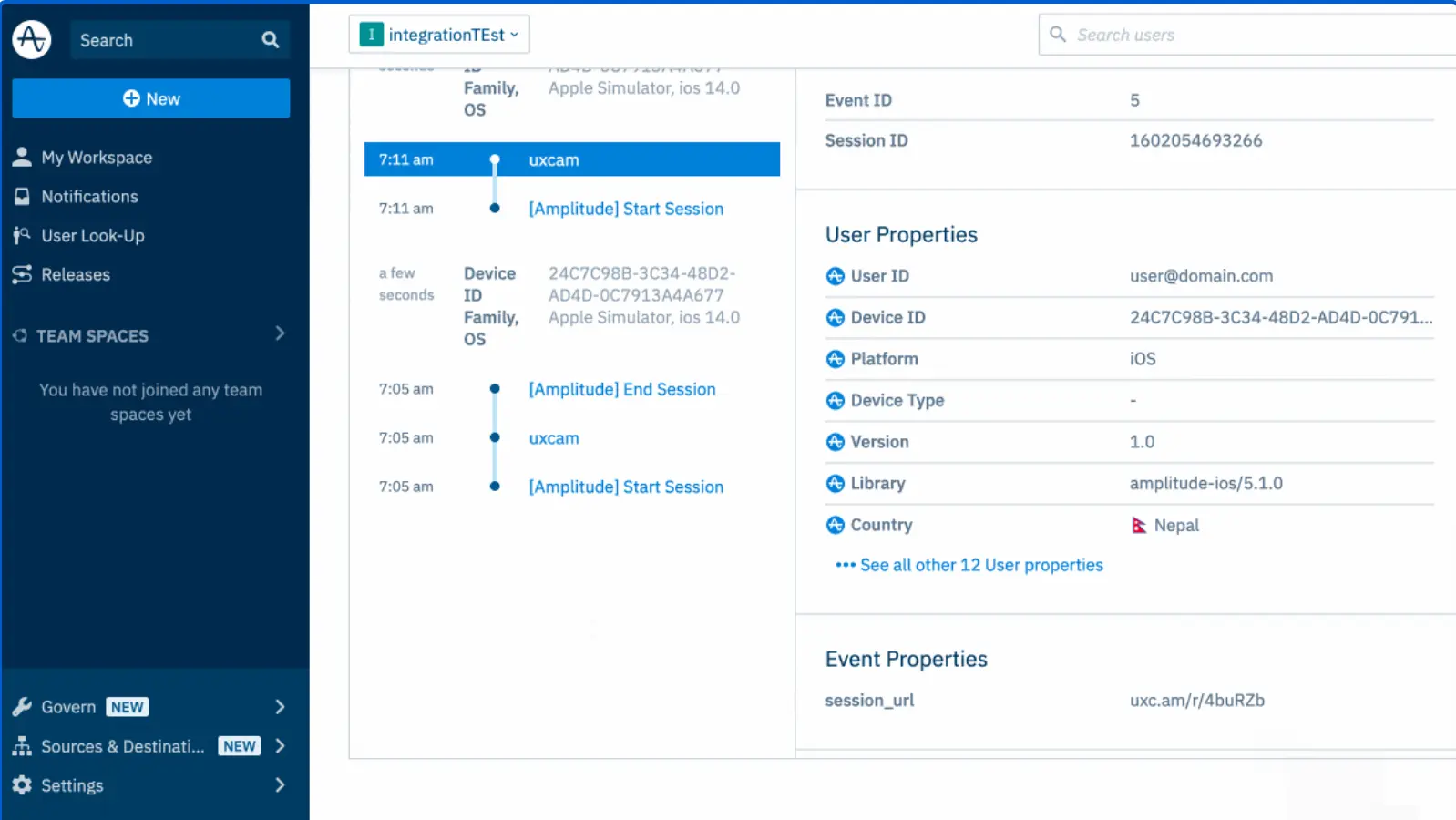
4. Log Amplitude metadata with UXCam
Amplitude and UXCam can also be binded. For instance, to search for specific sessions in the UXCam Dashboard, log the Amplitude session ID to UXCam as an Event.
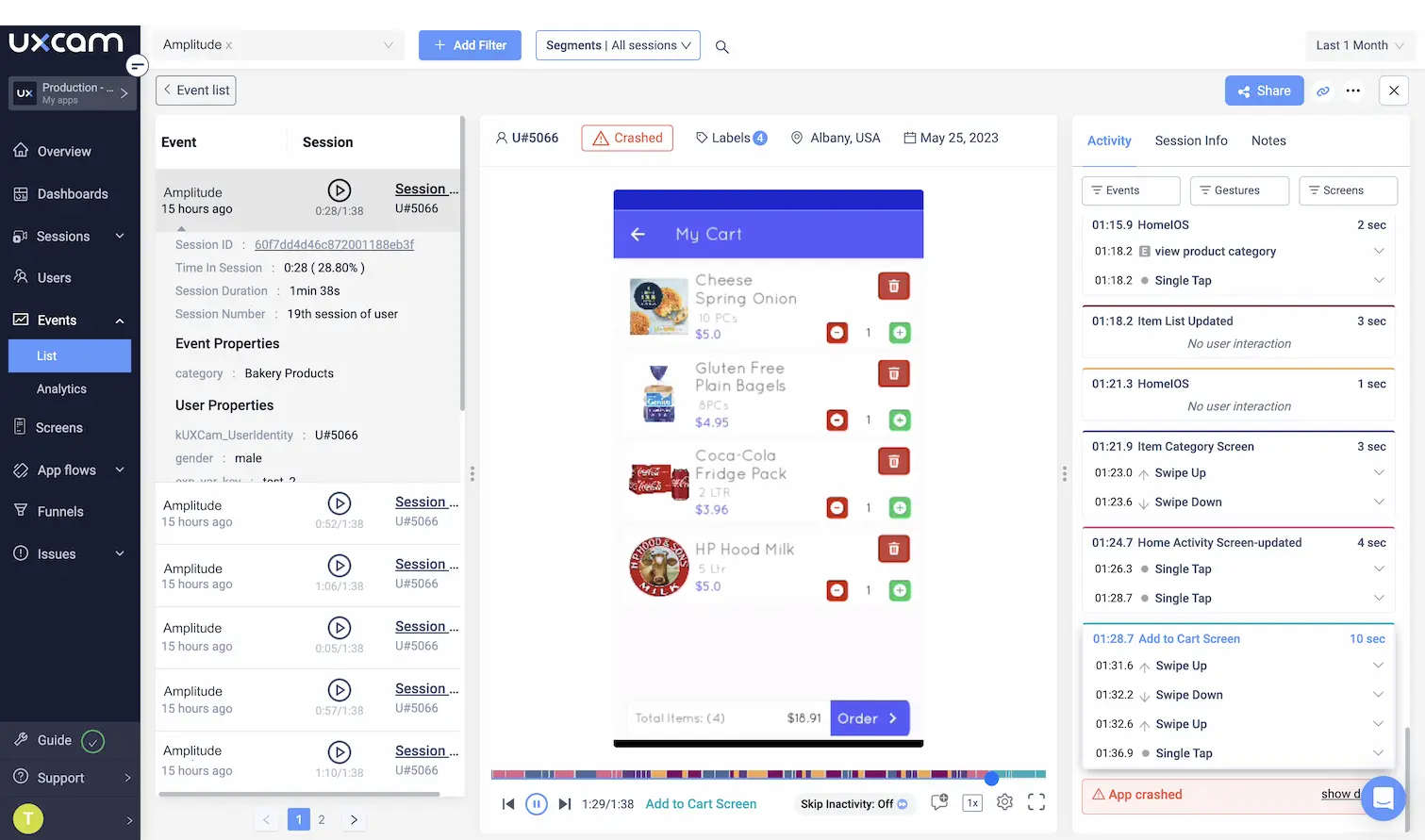
Here’s how:
Why is UXCam best for session replay in mobile apps?
No session recording time limits
Tools like Firebase and Mixpanel define a session as a user engaging with an app for at least 10 seconds. By default, they'll start recording after 10 seconds of app use.
By default, UXCam records the entire session, even if it ended almost as soon as it started and only lasted one second. You can rest assured that shorter sessions, such as entry page bounces, are all captured.
See real in-app behavior
UXCam's unique lightweight SDK for mobile apps doesn't affect app performance during recordings, allowing it to capture accurate session interactions.
Many behavior analytics tools service web and mobile products, so their SDKs are not as stable as UXCam's as we focus on mobile apps only. Unstable SDKs can cause platform slowness that may distract users and change their natural behavior. And if this happens often enough, collecting data based on innate actions will be challenging.
Integrate UXCam for qualitative and quantitative mobile app analytics
While a picture paints a thousand words, session replays can say much more. When qualitative data is available, mobile app teams get the full story of the user's experience.
When session replay functionality is added to event tracking, it offers context and helps teams better understand behavior as they interact naturally with your product.
UXCam is a leading behavior analytics tool for mobile apps, so when it comes to understanding the user's experience, your teams no longer have to guess. It pairs well with your existing systems for a more powerful tech stack to help deliver first-class mobile apps.
Schedule a demo today to see how UXCam can support your business and improve your mobile apps!
You might also be interested in these;
Amplitude Pricing - Plan Comparison, Pros, Cons & Alternative
How UXCam compares to Amplitude
Top 4 Amplitude alternatives for product and UX Insights
Comparing Mixpanel vs Amplitude vs Smartlook vs UXCam FullStory vs Amplitude - Key features & best alternative
AUTHOR

Tope Longe
Product Analytics Expert
Ardent technophile exploring the world of mobile app product management at UXCam.
What’s UXCam?
Related articles
Conversion Analysis
Flutter Mobile App Analytics: A Practical Implementation Guide
Mobile app analytics for Flutter. Easy integration, detailed insights, and robust...

Jonas Kurzweg
Product Analytics Expert
Conversion Analysis
Flutter Session Replay & Recording for Apps: UXCam
Optimize your Flutter app's performance with UXCam's session recording and replay tool. Easy integration, optimized features, and strong...

Jonas Kurzweg
Product Analytics Expert
Conversion Analysis
What is Mobile Analytics? Guide, Tools & Best Practices
Mobile analytics take the guesswork out of understanding how users interact with your app. Learn what mobile analytics is, why it's important, and how it differs from web...

Jonas Kurzweg
Product Analytics Expert


