Back to blog
7 MIN READ
5 best user behavioral analytics tools for mobile app teams
PUBLISHED
22 April, 2024

Product Analytics Expert
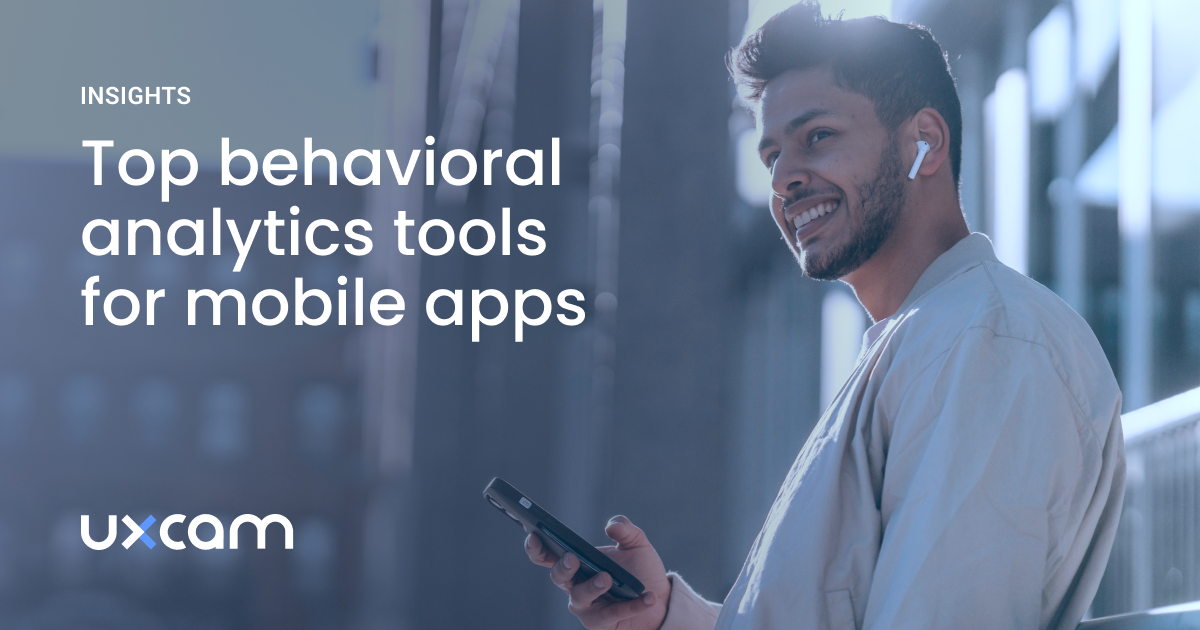
Did you know that one-third of consumers would part ways with a brand they once loved after having a single negative experience?
That’s why it’s critical that you know how users are interacting with your brand—and that’s where behavioral analytics tools come in.
Behavior analytics provides an understanding of how users interact and engage with your product, giving you insights into their experience. By understanding your users’ journeys, you can offer an enhanced user experience that aligns with their needs.
What are the best user behavior analytics tools?
Our recommended top 5 best behavioral analytics tools for product teams are UXCam, Mixpanel, Firebase, Heap, and Apptentive.
With billions of people using smartphones around the world, there’s no shortage of potential users for your platform. But there are millions of apps competing for people’s attention. If you want to succeed, you’ll need to adopt an insight-driven approach with the use of behavioral analytics software and tools.
Below, we give you a rundown of our top behavioral analytics tools for mobile apps.
UXCam
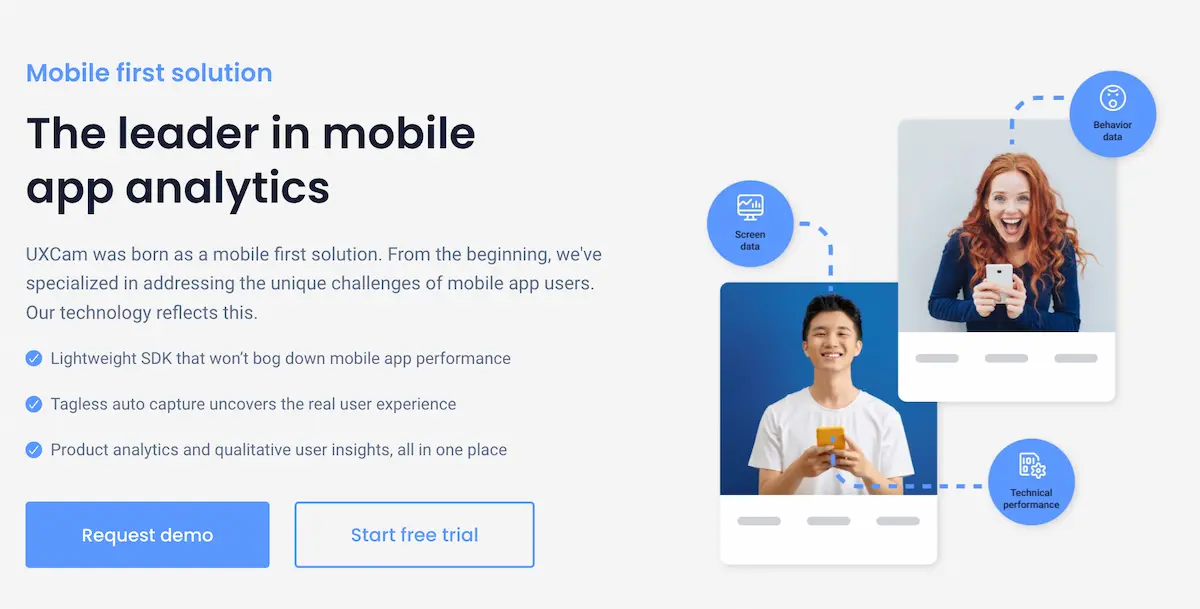
G2 rating: 4.7/5
UXCam is a popular tool for conducting mobile app analysis to improve the overall mobile user experience. With features like heatmaps, issue analytics, and session replays, UXCam offers full-cycle insights into users’ behaviors and enables better resolution of any issues they may be facing.
How UXCam helps analyze user behavior
Session replay allows you to watch recordings of users interacting with your app, giving you a deeper understanding of how they navigate and use the app. This can help you identify problem areas, such as confusing navigation or hard-to-find features.
Funnel analysis, on the other hand, helps you to see where users are dropping off in a specific process or flow, such as a checkout or signup process. By breaking down the flow into different steps, you can see which step has the highest drop-off rate, and then use session replay to understand why users are dropping off at that point.
This combination of session replay and funnel analysis allows you to identify and understand user behavior, and make data-driven decisions to improve your app's usability and conversions.
UXCam pros
A dedicated mobile solution: While competitors offer both website and mobile services, UXCam focuses solely on mobile — we develop every feature with mobile users in mind. By comparison, UXCam alternatives tend to offer software development kits (SDKs) with lower stability and fewer capabilities, given that mobile isn’t their only priority.
Comprehensive insights: UXCam captures all gestures, sessions, and screens. You can set up a KPI dashboard to serve as a single source of truth for tracking app performance.
A 360-degree view of the user journey: UXCam offers a complete look at user engagement, combining both qualitative and quantitative measures. You can replay user journeys chronologically and gauge behavior patterns at an individual level.
UXCam cons
Features are limited on the free plan.
Some filters may not be as customizable as you’d like.
If you have questions about UXCam, reach out for a 1:1 demo
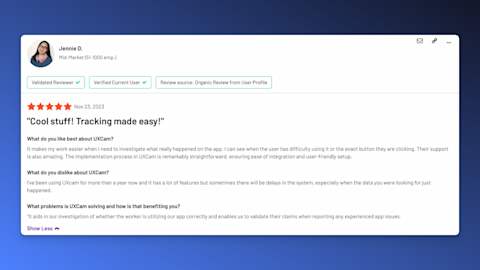
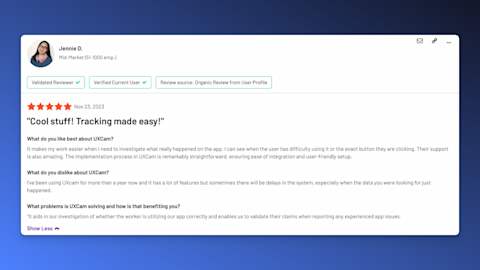
Mixpanel
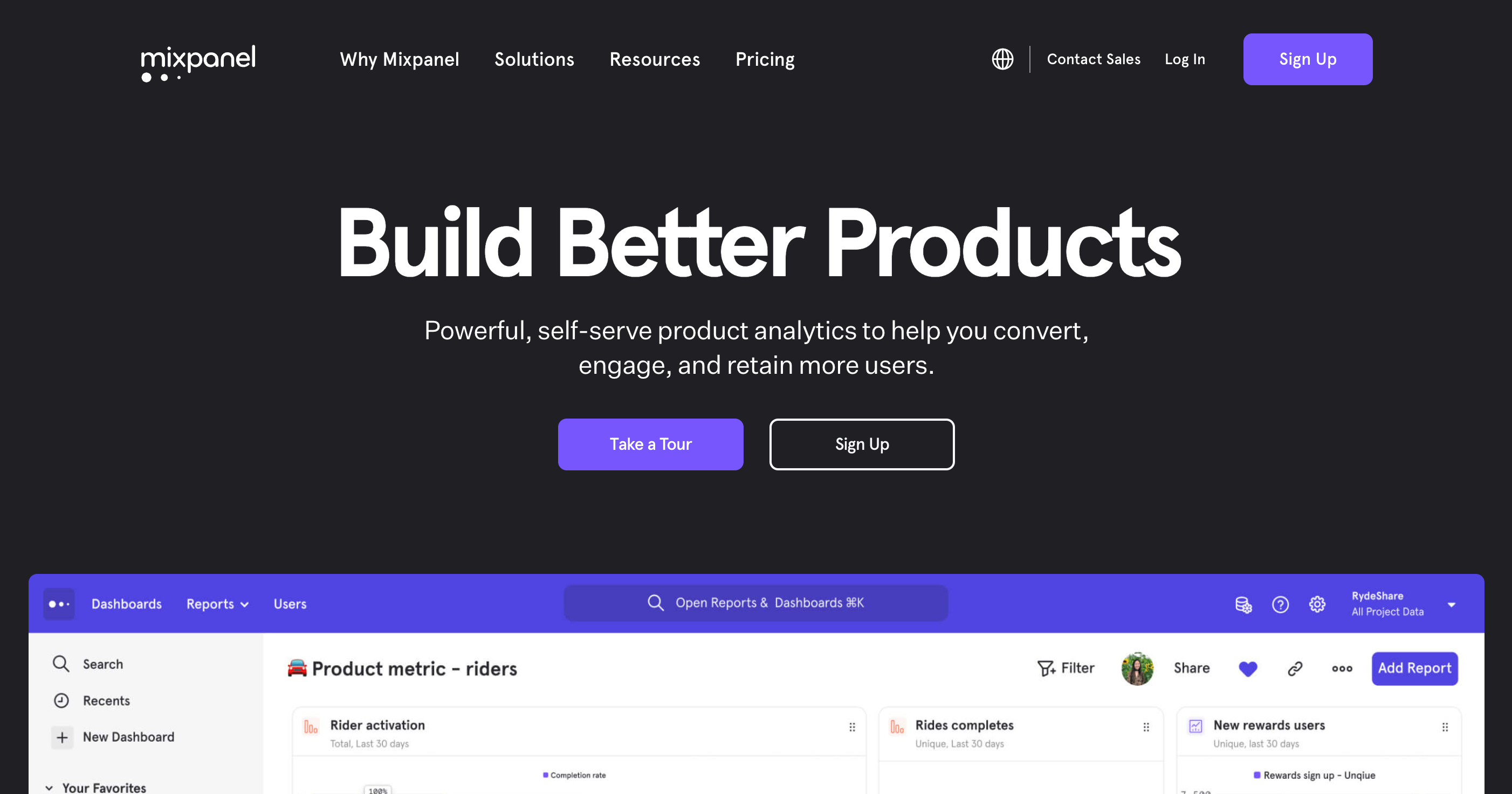
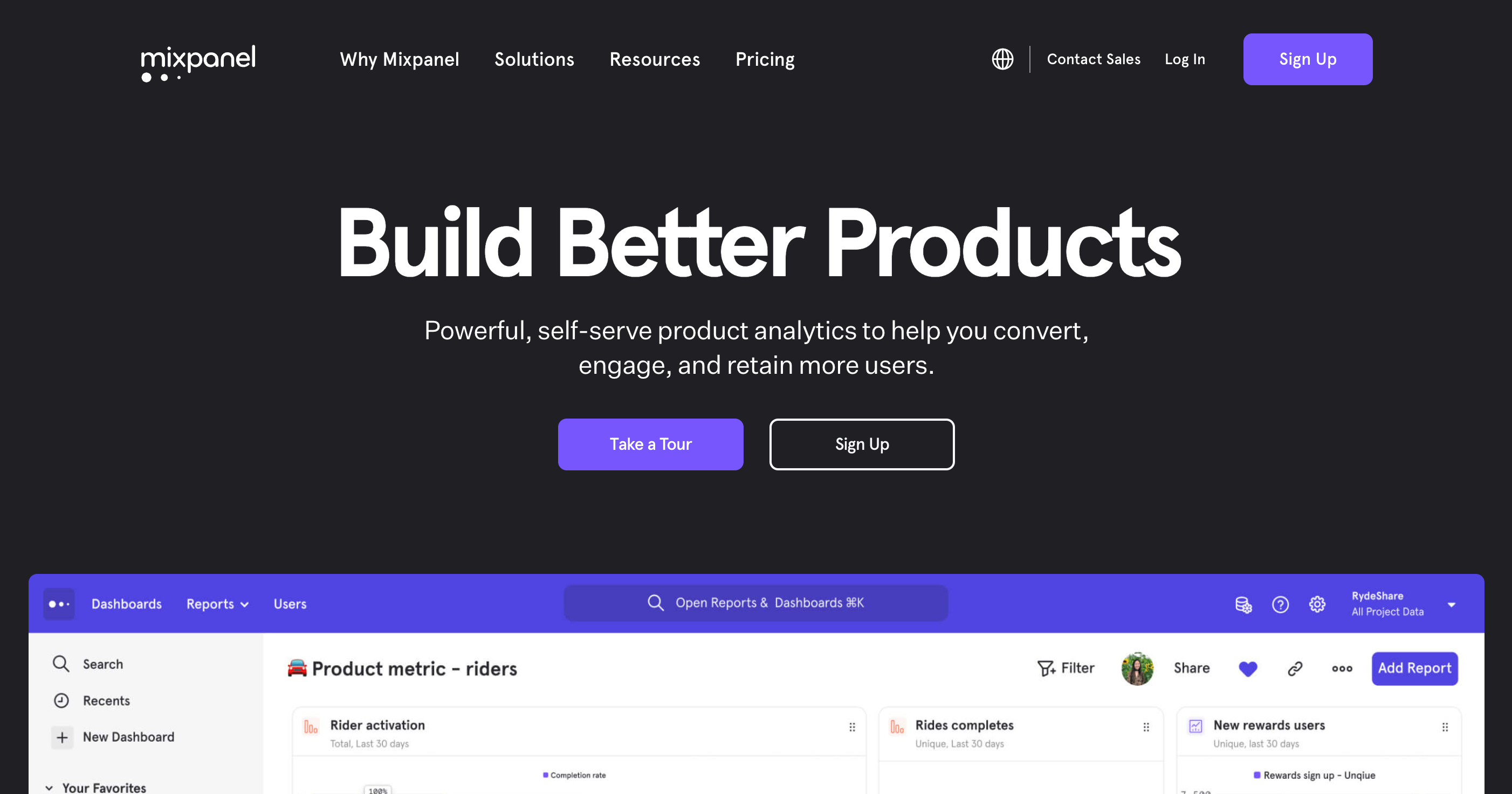
G2 rating: 4.5/5
Mixpanel’s behavior analytics suite offers user interaction tracking. It enables the creation of segments for user actions as well as funnels to better understand how people are using mobile and web platforms. Additionally, Mixpanel provides useful information about user demographics.
How Mixpanel helps analyze user behavior
With Mixpanel, you can also segment and filter your data by various attributes such as demographics, location, and device type. This allows you to gain a deeper understanding of user behavior by seeing how different groups of users interact with your app.
Additionally, Mixpanel provides visualization and reporting features that allow you to easily view and analyze your data, making it simple to identify trends and patterns in user behavior. This can help you understand how users are using your app, where they are struggling, and what features are popular, and make data-driven decisions to improve your app's usability and engagement.
Mixpanel pros
An intuitive user interface for a smooth user experience
Detailed metrics and visualizations with room for data comparison
Versatile capabilities to suit different use cases and teams
Mixpanel cons
The need for manual processes, e.g., the creation of rules for specific metrics to be tracked as well as building, implementing, and managing necessary code
No auto-save feature for dashboards
A steep learning curve—implementing and fully utilizing the tool requires technical expertise
Firebase
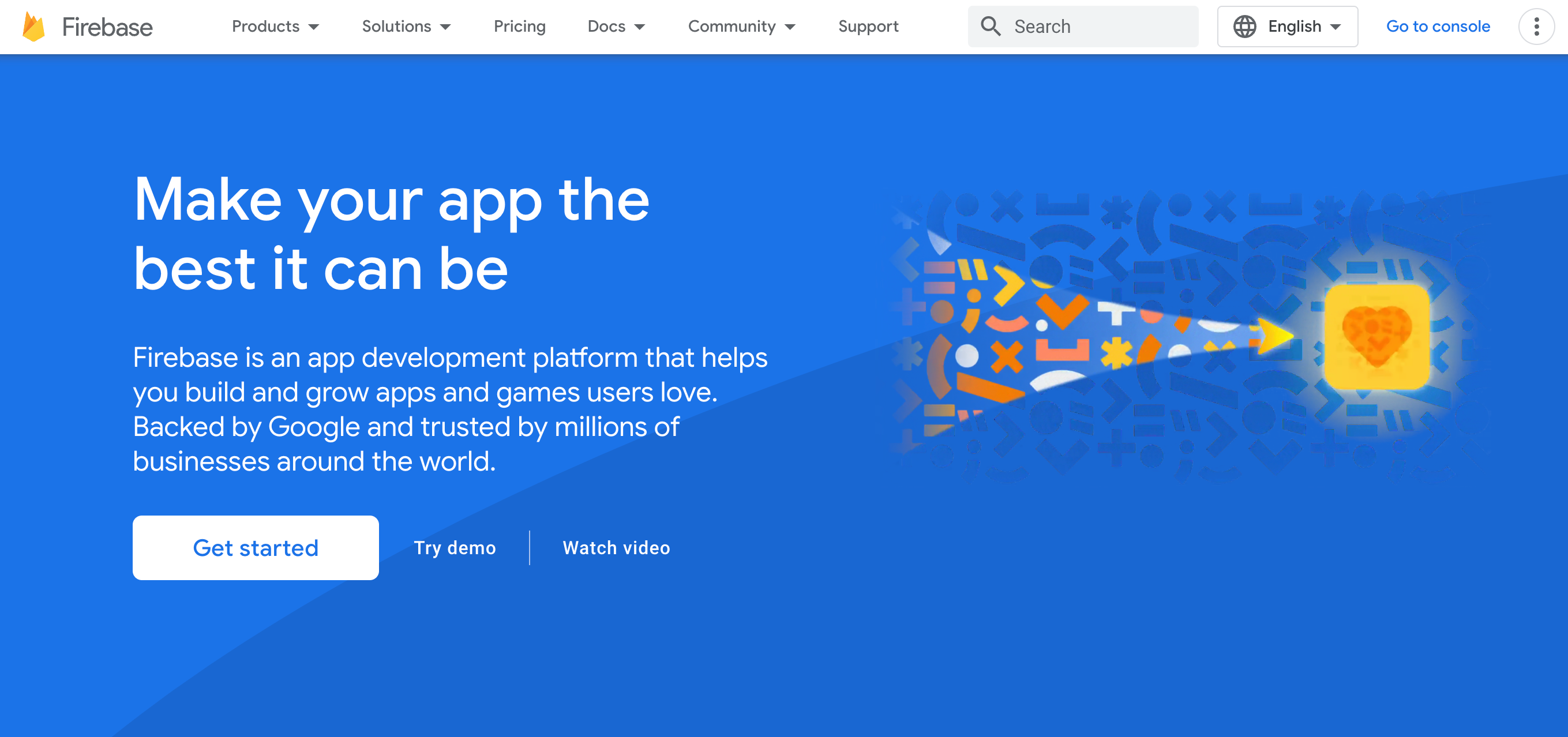
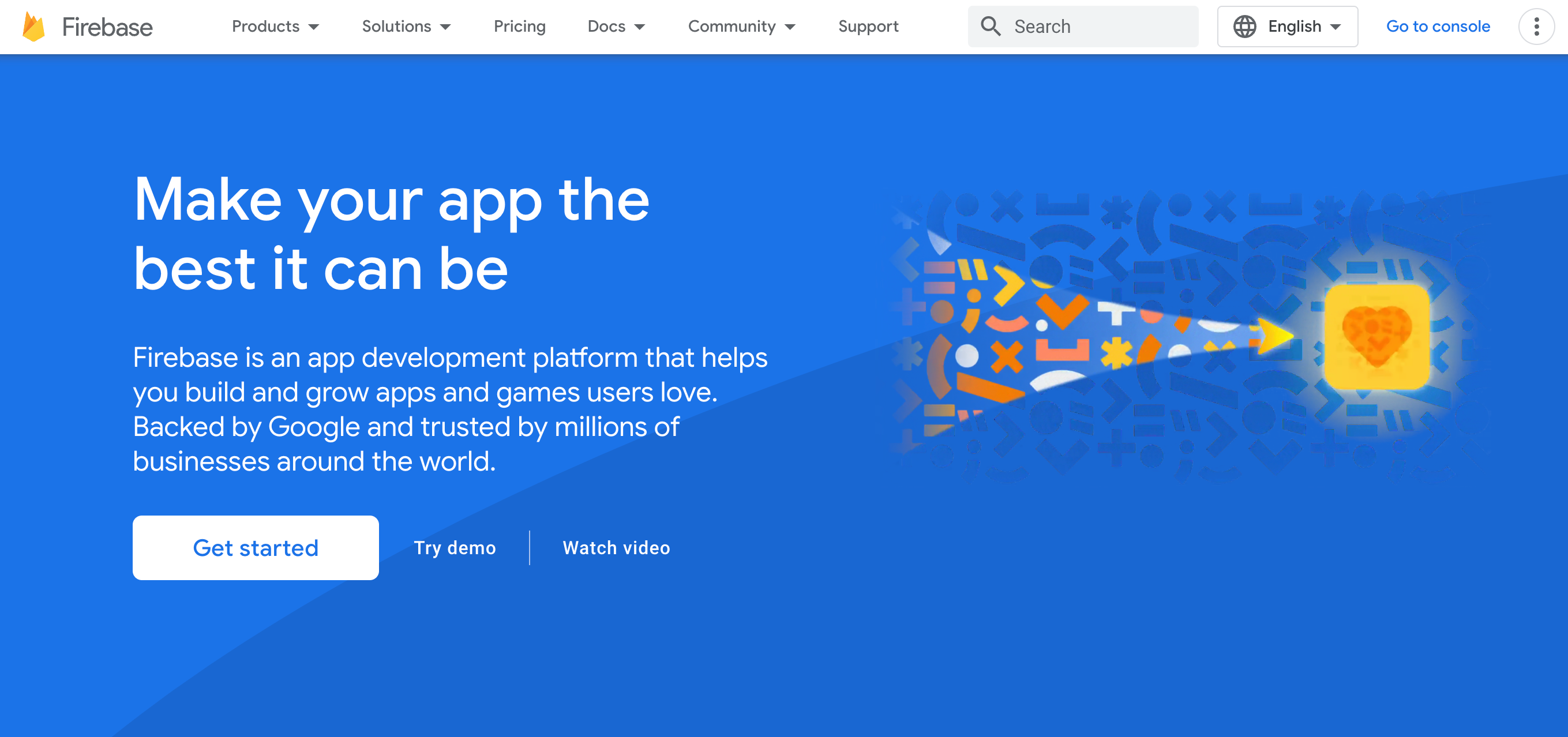
G2 rating: 4.5/5
Firebase is an app development platform that also offers a range of solutions to improve app usage and user experience. With regard to analytics, Firebase enables you to understand user journeys across devices using Google Analytics.
How Firebase helps analyze user behavior
One of the key features of Firebase is its analytics tool, which allows you to track user behavior and engagement in your app. This includes tracking things like user sessions, screen views, and in-app events, as well as demographic information like device type and location. Firebase also provides a feature called Audiences, which allows you to create segments of users based on specific criteria, such as the number of times a user has opened the app or completed a specific in-app event. This allows you to understand how different groups of users are interacting with your app and identify patterns in their behavior.
Additionally, Firebase provides real-time reporting, which allows you to see how users are interacting with your app in real time, making it easy to identify and address any issues that arise. The combination of Firebase's analytics and audience segmentation tools provide a comprehensive way to analyze user behavior, understand user engagement, and make data-driven decisions to improve your app's performance.
Firebase pros
The database is highly secure
Offers app infrastructure development
Centralized source of quantitative analytics
Firebase cons
Less room for customization
Some tools are useful but costly
Limited querying capabilities
Heap
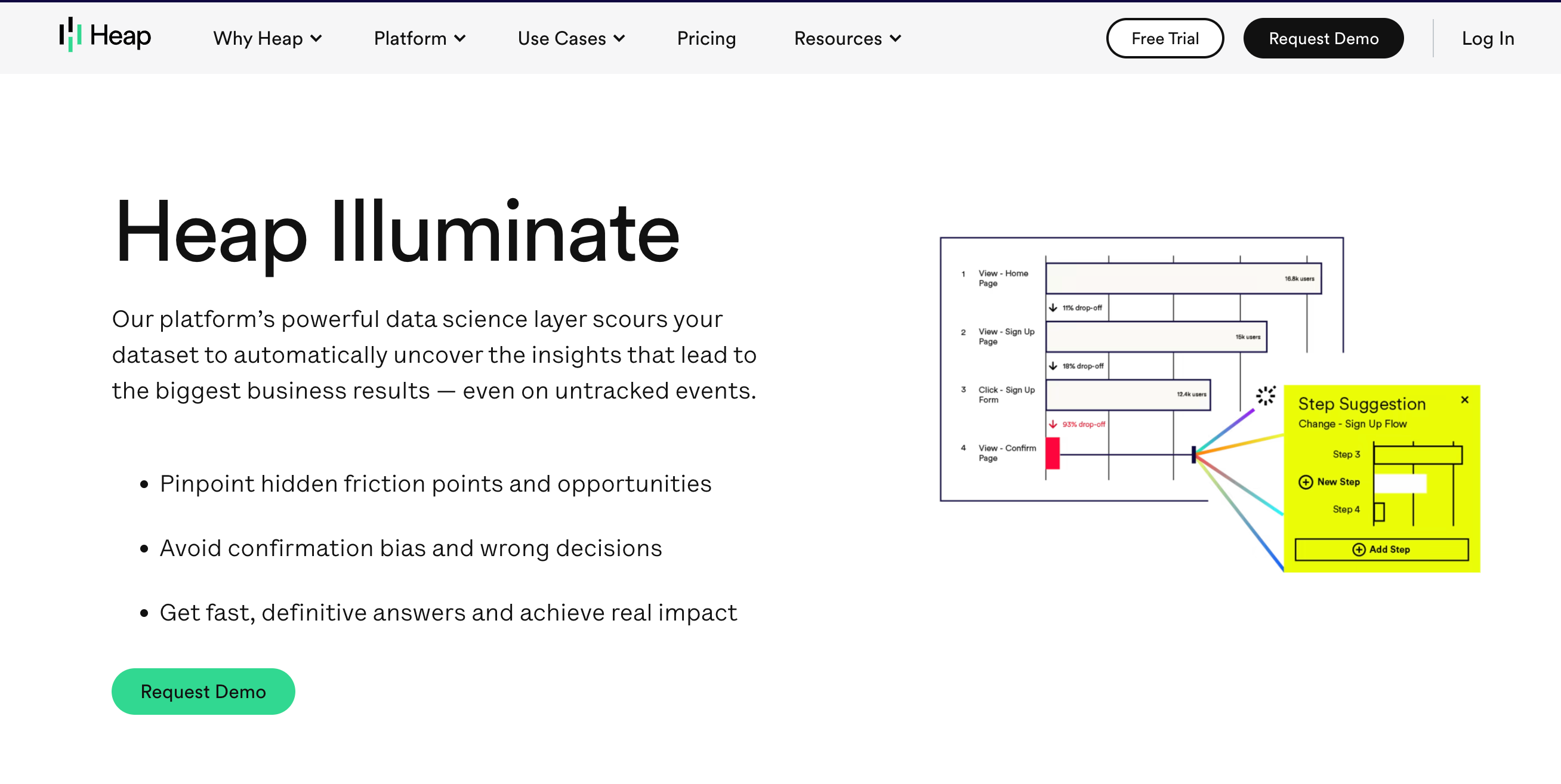
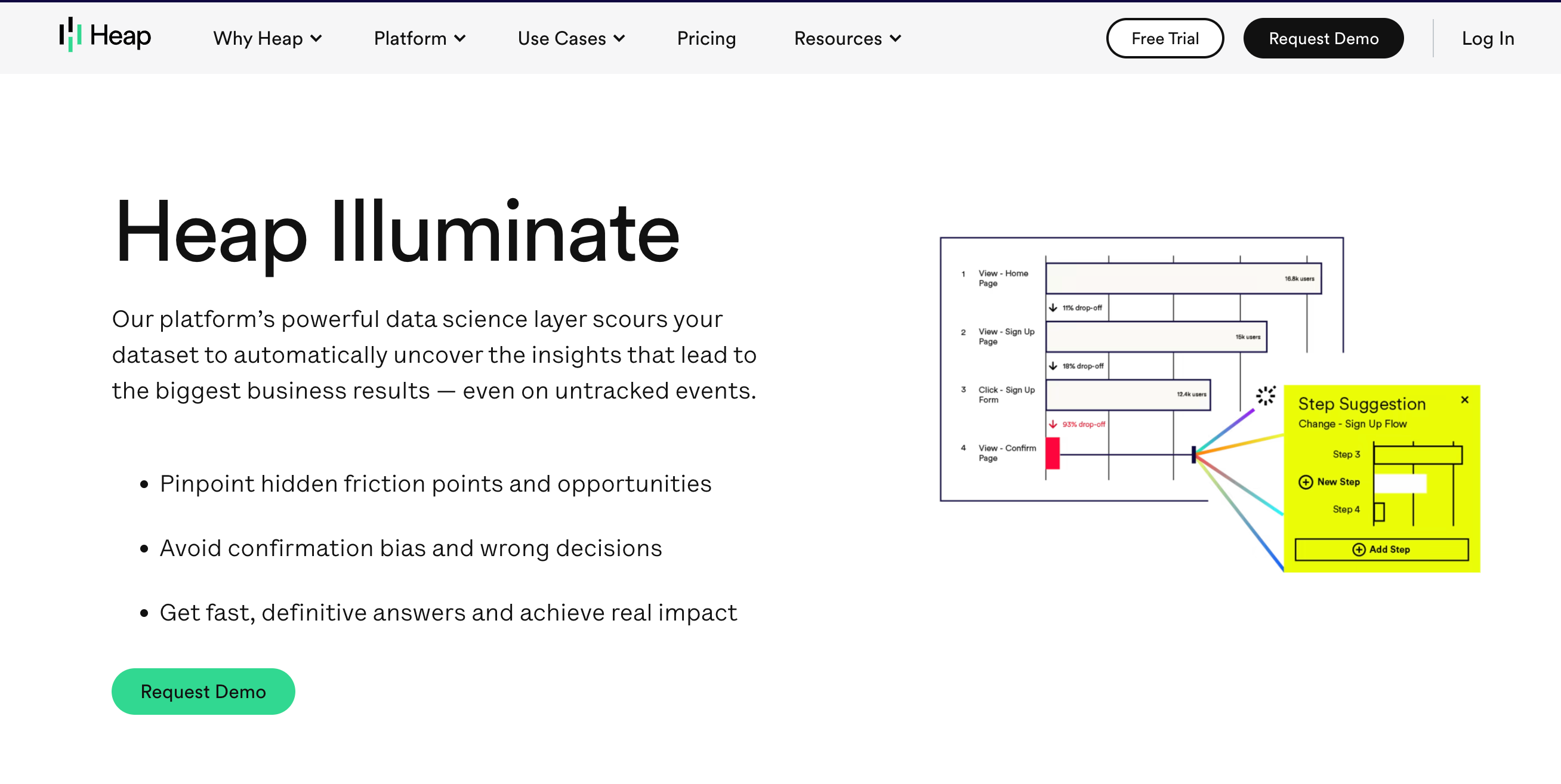
G2 rating: 4.3/5
Heap is an analytics platform that focuses on improving the digital experience through advanced data insights, data management, and data foundations. As part of its offering, Heap includes a solution for user behavior analysis.
How Heap helps analyze user behavior
Heap automatically tracks all user interactions with an app or website. This includes tracking things like clicks, taps, form submissions, and page views, without the need to manually set up tracking events. Heap also allows you to segment your data by various attributes, such as device type, location, and user behavior, to gain a deeper understanding of how different groups of users interact with your app.
Heap's unique feature is the ability to retroactively analyze all the data and events, which means you can track events even if they were not captured previously. This allows you to gain insights on user behavior and make data-driven decisions to improve your app's usability and engagement, even after the fact.
Additionally, Heap provides visualization and reporting features that allow you to easily view and analyze your data, making it simple to identify trends and patterns in user behavior. With Heap, you can get a comprehensive understanding of user behavior and make data-driven decisions to improve your app's performance, even if you didn't track those events in the past.
Heap pros
Multiple use cases
A comprehensive feature set
Integration capabilities
Single-platform data monitoring
Heap cons
Steep learning curve
More advanced in nature, which may be challenging for less experienced users
Limited availability, e.g., lack of Flutter SDK
The need for manual processes before the platform can be fully utilized
Apptentive
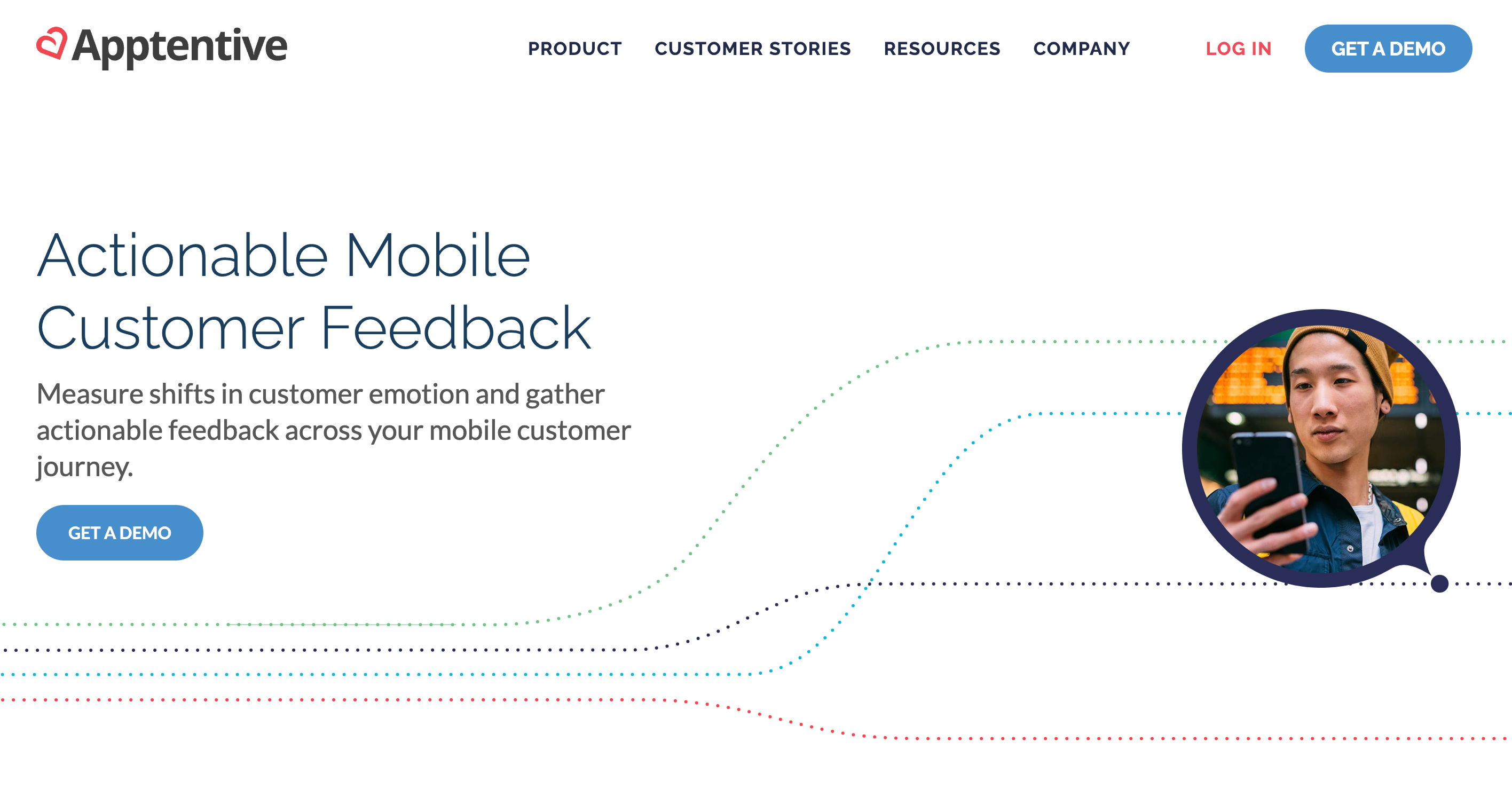
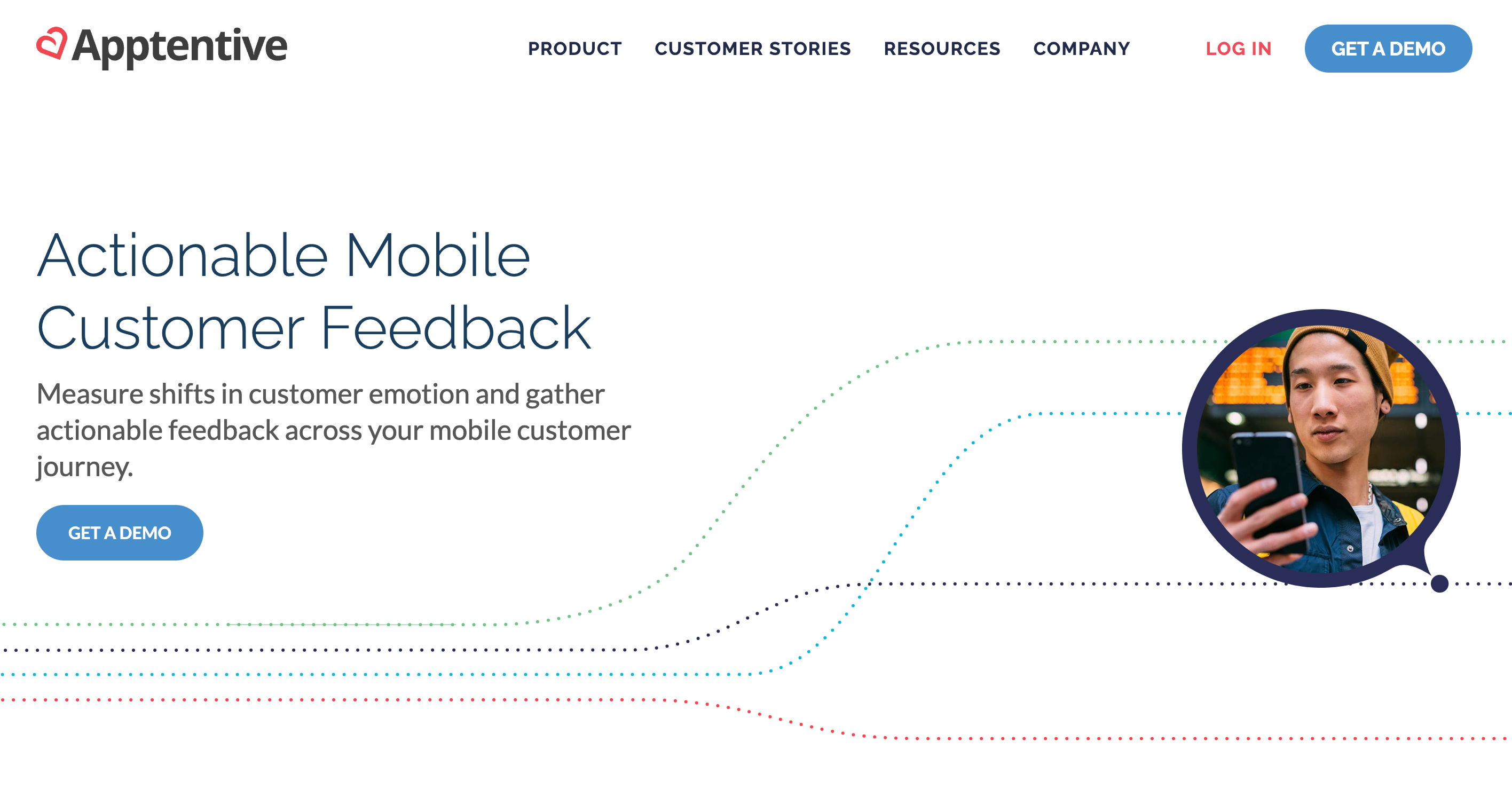
G2 rating: 4.3/5
Apptentive is a product that combines solutions for customer acquisition, reputation management, product roadmaps, and analysis features. The product specializes in user experience management, offering features aimed at retention and building loyalty.
How Apptentive helps analyze user behavior
One of the key features of Apptentive is its in-app feedback feature, which allows you to gather feedback from users while they are using your app. This can include things like satisfaction surveys, NPS scores, and open-ended feedback. By gathering feedback directly from users, Apptentive allows you to understand their opinions, frustrations, and needs, providing a deeper understanding of user behavior.
Apptentive provides sentiment analysis, which allows you to automatically analyze feedback and understand the overall sentiment of users. This can help you identify patterns in user behavior and understand the reasons behind them. With Apptentive, you can gain insights on user behavior and make data-driven decisions to improve your app's performance, by understanding customer sentiment and feedback.
Apptentive pros
Well-realized customer retention capabilities
User surveys
Sentiment analysis
Customer service channel management
Apptentive cons
Features are more suited for customer interactions, e.g., targeted campaigns
Separate reports for different platforms call for manual compilation
How to choose the right behavioral analytics software
At this point, you're probably wondering how to make the important decision of selecting the right behavioral analytics software. Let's break it the most important things you have to consider to choose the right tool for your needs;
Usability: Look for software that's intuitive and easy to use. You should be able to navigate its features smoothly, quickly grasping how to extract the data you need.
Data Accuracy: Trustworthiness is non-negotiable. Ensure that the platform captures all important events accurately so you can make reliable decisions for your business.
Integration Capabilities: Consider how well the software can integrate with your existing stack. Efficient integration reduces the strain on your tech team and makes data accessibility easier.
Scalability: As your app grows, your analytics and software needs to grow with it. Opt for a solution that can easily accommodate growth without sacrificing performance.
Privacy Compliance: With data collection comes the responsibility of protecting user privacy. You have to make sure your analytics tools complies with all legal and privacy regulations.
Customer Support: Lastly, never underestimate the power of solid customer support. You should choose a vendor that provides clear and quick assistance whenever you need it.
Conclusion
Behavior analytics can be harnessed to assess user engagement, identify issues, and identify the potential for app improvements.
There’s a shift from traditional analytics processes that involve manual event setup to auto-capture analytics that are available in real time. UXCam uses auto-capture analytics to reduce time-to-insight as well as stakeholders’ level of involvement.
UXCam offers dedicated solutions for product, growth, engineering, and support teams. With data from the app, teams can make better, data-driven decisions in less time.
See UXCam in action by starting a free trial or requesting a demo today.
You might also be interested in these;
How to conduct a mobile app user behavior analysis
Appsee analytics alternative after the acquisition
Top mobile app analytics tools
AUTHOR

Jonas Kurzweg
Product Analytics Expert
UX, marketing & product nerd. Coffee enthusiast. Working at UXCam.
What’s UXCam?
Related articles
Tool Comparisons
UXCam vs Amplitude: A real comparison for mobile product analytics
Compare UXCam and Amplitude for mobile product analytics. See where event-based metrics work, where they fall short, and how UXCam's AI-powered product analytics platform reveals what's actually happening in your...

Begüm Aykut
Growth Marketing Manager
Product best practices
App Onboarding Guide: Top 10 Onboarding Flow Examples 2026
Take a look at 10 examples of apps that get user onboarding flows right. Get inspired by proven app onboarding approaches and improve your...

Jonas Kurzweg
Product Analytics Expert
App Analytics
Mobile App Tracking: Practical Guide & Best Tools [2026]
The best tracking tools for mobile...

Jonas Kurzweg
Product Analytics Expert

