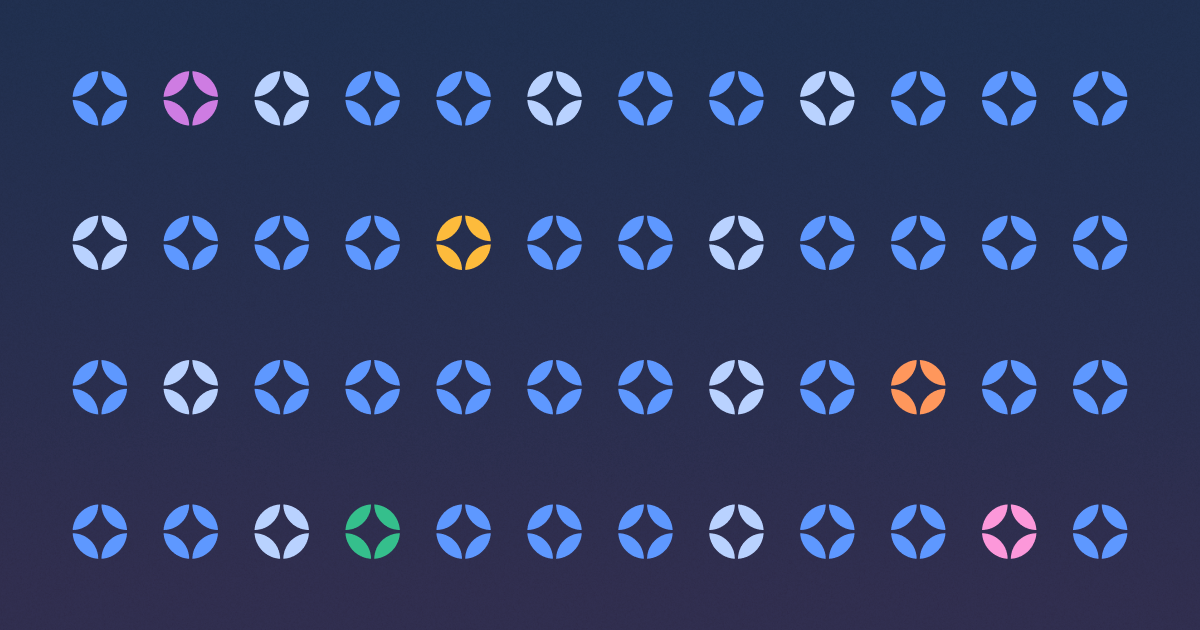Back to blog
11 MIN READ
8 Best Conversion Rate Optimization Tools for Web Apps
PUBLISHED
16 January, 2025

Product Analytics Expert
Boosting conversions on your web app isn’t just about luck—it’s about using the right tools. Conversion rate optimization tools help you turn visitors into loyal users by uncovering what’s working and what needs improvement.
As a product manager or B2B marketer, you know the challenges: users drop off without explanation, features go unnoticed, and small friction points cost you big results. Understanding these issues requires more than guesswork—it demands actionable insights.
That’s where product analytics shines. Tools like UXCam empower you to see your users’ journey clearly, so you can make data-driven decisions that improve conversions and user satisfaction.
Let’s explore the best CRO tools to help your web app succeed.
Summary - Top conversion rate optimization tools
| Tool | Best For |
|---|---|
| UXCam | Identifying friction points in user journeys and funnels |
| Adobe Target | AI-powered advanced experimentation. |
| Optimizely | Advanced experimentation for large-scale web apps. |
| Hotjar | Visualizing user interactions and collecting feedback. |
| Crazy Egg | Visual analytics and A/B testing for engagement. |
| Mixpanel | Event tracking and behavior analysis in funnels. |
| FullStory | Uncovering subtle usability issues |
| VWO | Precise testing and targeting user segments. |
UXCam
Best for: Identifying friction points in user journeys.
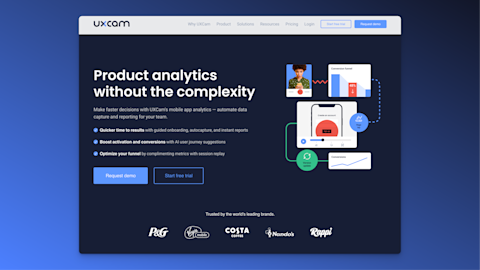
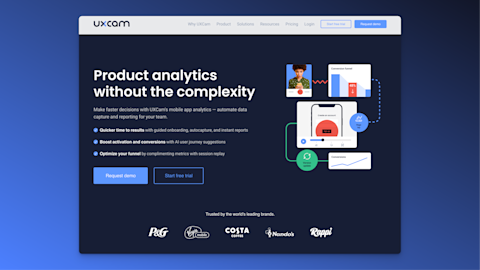
UXCam is a powerful product analytics tool designed to help you understand how users interact with your web app. Its unique features make it an excellent choice for improving conversions through actionable insights.
Key features
Session replays: Watch how users navigate your app in real-time.
Event auto-capture: Automatically track user interactions without manual setup.
User journey mapping: Visualize the complete user flow to identify friction points.
Granular segmentation: Filter and analyze data by specific user attributes, behaviors, or events for deep insights.
Customizable dashboards: Access intuitive data summaries to track key performance metrics.
These features work together to provide a comprehensive view of user behavior, helping you make data-driven decisions to boost conversions.
UXCam helps you pinpoint exactly where users encounter issues in your app. For example, if your app has a high drop-off rate during the registration process. By using UXCam’s session replays, you can see users’ hesitation at specific fields, simplify the form, and re-test to measure improvements in the completion rate.
Pros and Cons
| Pros | Cons |
|---|---|
| Minimal setup with event auto-capture. | Lacks heatmaps for now |
| Combines qualitative and quantitative data to give you a full picture. | No cross platform capabilities between web and mobile |
| User journey mapping simplifies drop-off analysis. | Limited third-party integrations compared to competitors. |
UXCam is an excellent choice for teams looking to refine user journeys and eliminate friction points in web apps. Its seamless data collection and detailed insights make it ideal for improving key user flows and driving higher conversions.
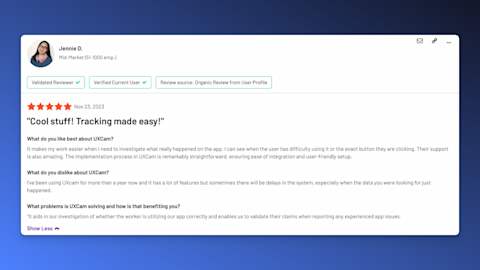
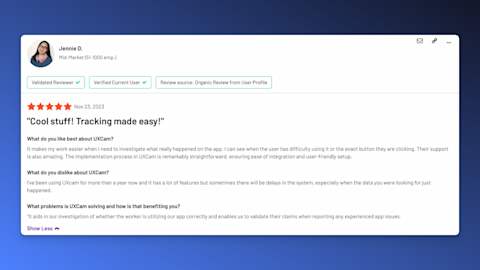
Get early access: UXCam for Web
We're excited to bring UXCam to the web soon!
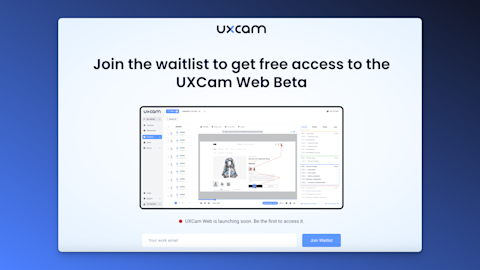
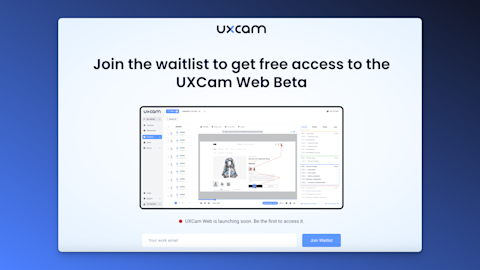
See user interactions, monitor behavior, and easily improve your website's experience. As this new feature rolls out, UXCam aims to be a complete solution for both web and mobile analytics, helping you understand and improve the user journey better than ever before.
If you want to be the first to get access, sign up for our waitlist here.
Adobe Target
Best for: AI-powered personalization and advanced experimentation.
Adobe Target is a sophisticated conversion rate optimization tool designed for medium-to-large businesses. It excels in helping you test, personalize, and optimize user experiences using advanced AI capabilities and robust experimentation features.
Key features
Advanced A/B testing: Test multiple variations of your web app’s design to find the most effective version.
Personalization: Deliver tailored content to users based on their behavior, preferences, and demographics.
AI-Powered targeting: Use machine learning to predict and adapt to user needs in real-time.
These strengths make Adobe Target a go-to solution for businesses looking to deliver highly personalized and data-driven user experiences.
Using Adobe Target, you can segment users based on their purchase history, deliver personalized landing pages, and optimize content for higher conversions. For example, showing premium features to frequent buyers can increase upgrades.
Pros and Cons
| Pros | Cons |
|---|---|
| Extensive options to tailor experiences for diverse user groups. | Pricing may be prohibitive for smaller organizations. |
| Seamless compatibility with other Adobe tools like Analytics. | Advanced features require significant training to master. |
| Machine learning for real-time targeting and optimization. | Integration demands expertise, especially for custom setups. |
Optimizely
Best for: Advanced experimentation for large-scale web apps.
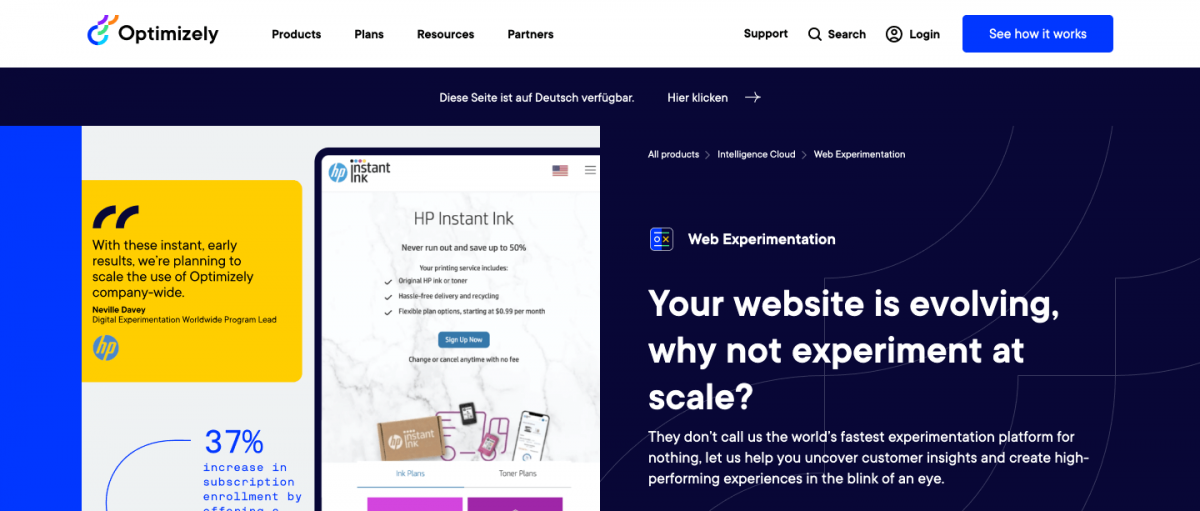
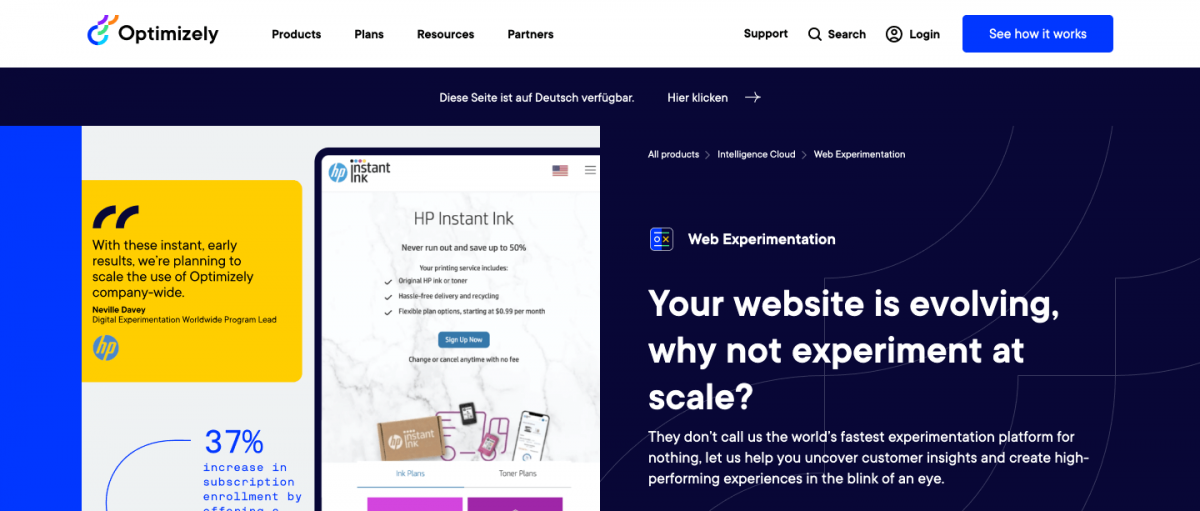
Optimizely is a leading conversion rate optimization tool built for enterprises. It provides powerful A/B and multivariate testing capabilities, enabling businesses to experiment with and optimize their web apps to achieve higher conversions.
Key features
Enterprise-grade testing: Offers precise A/B and multivariate testing for complex user experiences.
Visual editor: Allows non-technical users to set up and manage experiments easily.
Scalability: Handles high-traffic websites with robust infrastructure.
Integrations: Seamlessly connects with tools like Google Analytics and Adobe Analytics for enhanced insights.
These strengths make Optimizely an excellent choice for large businesses looking to maximize conversions through advanced testing strategies.
For example, if you’re managing a SaaS platform and want to test different subscription plans to improve user sign-ups. With Optimizely, you can experiment with pricing tiers, feature displays, and call-to-action designs. Insights from the tests help you implement the most effective strategy.
Pros and Cons
| Pros | Cons |
|---|---|
| Advanced testing capabilities. | Expensive for smaller teams. |
| Easy-to-use visual editor. | Steep learning curve. |
| Scales for high-traffic websites. | Requires engineering support. |
| Integrates with popular analytics. | Overkill for simpler use cases. |
Optimizely is a robust tool for enterprises looking to elevate their CRO strategy. While its cost and complexity may deter smaller businesses, its advanced capabilities and scalability make it a game-changer for large-scale web apps.
Hotjar
Best for: Visualizing user interactions and collecting feedback.
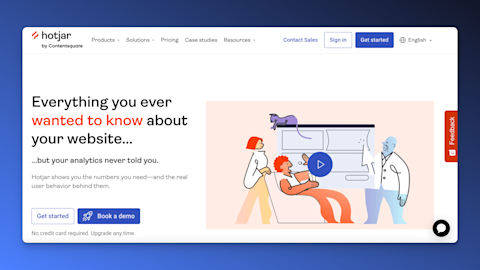
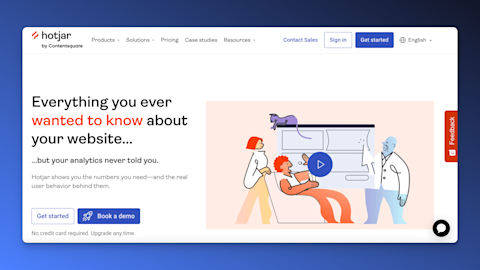
Hotjar is a popular tool for understanding user behavior on your web app. It combines heatmaps, session recordings, and feedback collection to help you identify frustrations, improve usability, and enhance the overall user experience.
Key features
Heatmaps: Visualize where users click, scroll, and interact most on your web app.
Session Recordings: Replay user sessions to uncover specific pain points.
User Feedback: Collect real-time feedback through surveys and polls.
These strengths make Hotjar an excellent choice for web apps aiming to improve usability and engagement based on direct user insights.
Imagine you’re running an e-commerce site and notice a high bounce rate on your checkout page. Using Hotjar’s heatmaps and session recordings, you can identify usability issues—such as unclear buttons or broken fields—and resolve them to reduce cart abandonment.
Pros and Cons
| Pros | Cons |
|---|---|
| Easy-to-interpret heatmaps. | Limited advanced analytics. |
| Session recordings reveal frustrations. | Not ideal for large-scale apps. |
| Simple feedback collection tools. | Lacks deep segmentation. |
| Affordable for small businesses. | Limited integration options. |
Hotjar is an intuitive and affordable tool for visualizing user behavior and gathering feedback. While it lacks the depth of advanced analytics tools, it’s perfect for small-to-medium web apps focused on improving UX through actionable insights.
Crazy Egg
Best for: Visual analytics and A/B testing for engagement.
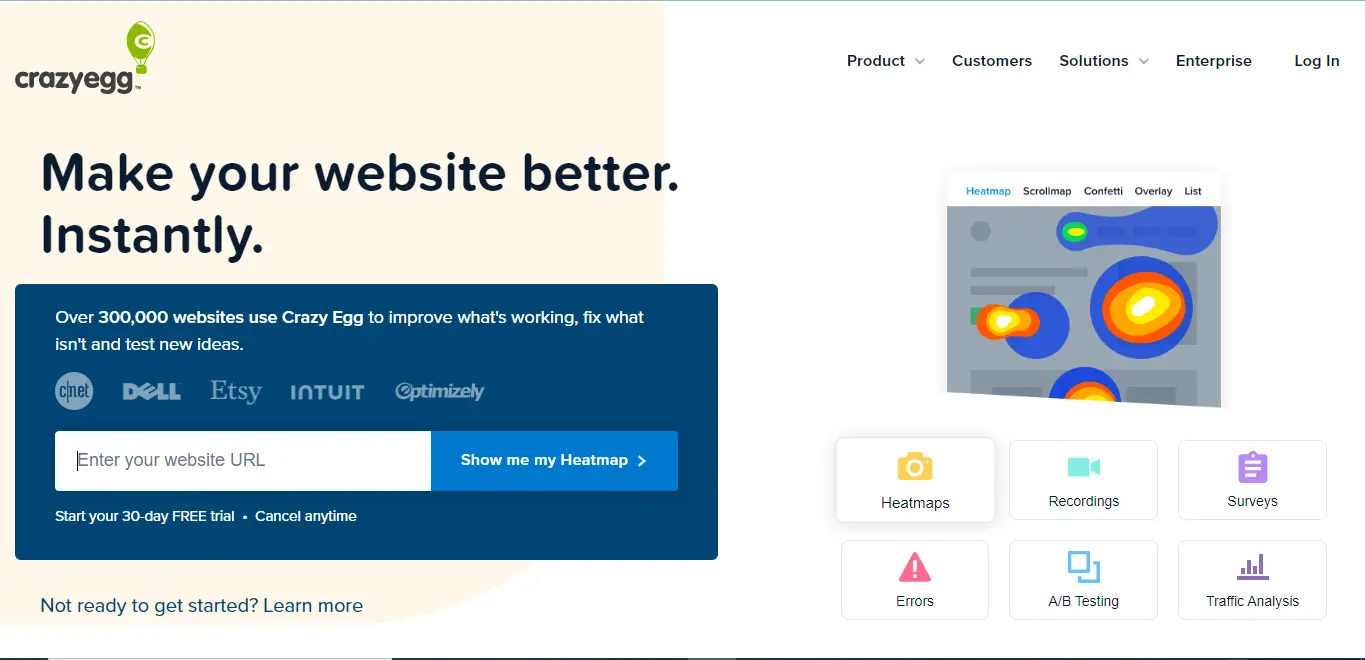
Crazy Egg provides an intuitive way to understand how users interact with your web app through click-based heatmaps and scrollmaps. It also includes A/B testing capabilities, making it a valuable tool for improving visual layouts and user engagement.
Key features
Click-based heatmaps : See where users click most on your pages.
Scrollmaps: Identify how far users scroll before dropping off.
A/B testing: Test design variations to optimize conversions and engagement.
These strengths make Crazy Egg a versatile tool for businesses looking to refine their web app’s visual design and user flow.
Suppose your checkout page has a high abandonment rate. Crazy Egg’s heatmaps can reveal if users are confused by the layout or missing critical elements like the “Continue” button. You can then run A/B tests to find the best design.
Pros and Cons
| Pros | Cons |
|---|---|
| Simple and intuitive interface. | Lacks advanced analytics features. |
| Heatmaps and scrollmaps are easy to use. | Limited for complex web apps. |
| A/B testing for quick design experiments. | No session recording capabilities. |
| Affordable for small-to-medium businesses. | Few integrations with other tools. |
Crazy Egg is a straightforward and cost-effective tool for web apps focused on improving visual layouts and engagement. While it lacks advanced features, it’s ideal for teams seeking quick insights to enhance their design decisions.
Mixpanel
Best for: Event tracking and behavior analysis in funnels.
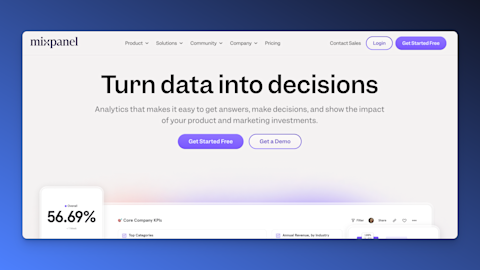
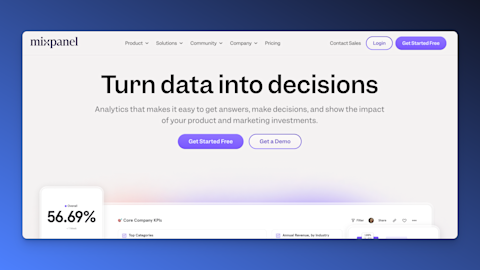
Mixpanel is a robust product analytics tool that specializes in event-based tracking and cohort analysis. It’s designed to help teams understand user behavior, track conversion funnels, and identify areas for improving feature adoption and engagement.
Strengths
Event-based tracking: Monitor user interactions in real-time, such as button clicks or form submissions.
Cohort analysis: Group users based on behavior and analyze trends over time.
Dashboards: Create tailored reports to track KPIs and monitor user engagement.
These features make Mixpanel a strong choice for product teams seeking actionable insights into user behavior and conversion metrics.
For example, if you want to analyze why new users aren’t completing your app’s onboarding flow. Mixpanel lets you track each step, identify where drop-offs occur, and test solutions, such as reordering steps or simplifying the process, to improve completion rates.
Pros and Cons
| Pros | Cons |
|---|---|
| Powerful event-based tracking. | Complex setup for non-technical teams. |
| Advanced cohort analysis tools. | Requires engineering for customization. |
| Customizable dashboards for KPIs. | Limited qualitative insights. |
| Scales well with growing apps. | Can be expensive at higher usage. |
Mixpanel is ideal for product teams focused on understanding and optimizing specific user flows. While it requires technical resources for setup, its depth of analytics makes it invaluable for scaling web apps and improving conversions.
FullStory
Best for: Uncovering subtle usability issues through session replays.
FullStory is a powerful tool for capturing and analyzing user interactions in your web app. Its session replays and detailed behavior analytics make it an excellent choice for identifying hidden friction points and optimizing user experiences.
Key features
Session replays: Watch user sessions to understand real-time interactions.
Behavior analysis: Detect rage clicks, dead clicks, and other frustration signals.
Searchable user data: Quickly find sessions based on user actions or attributes.
These strengths make FullStory a top choice for product teams aiming to refine usability and improve conversion rates.
For example, FullStory’s session replays can reveal if users are encountering rage clicks on unresponsive elements or confusing layouts. This insight helps you resolve these issues to reduce drop-offs.
Pros and Cons
| Pros | Cons |
|---|---|
| Detailed session replays for insights. | Expensive for smaller organizations. |
| Detects user frustrations like rage clicks. | Limited advanced segmentation. |
| Searchable for quick session filtering. | May require training to master tools. |
| Easy to implement for basic setups. | Overkill for simpler web apps. |
FullStory is a robust tool for diagnosing and resolving subtle usability issues. While its pricing may limit access for smaller teams, its ability to uncover frustrations and optimize user journeys makes it indispensable for large-scale web apps.
VWO
Best for: Precise testing and targeting user segments.
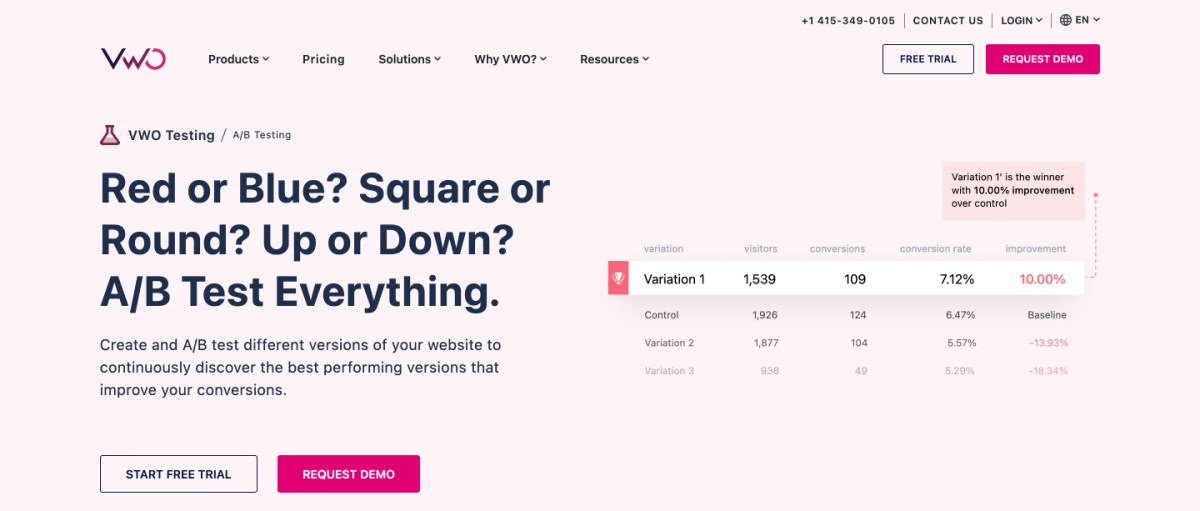
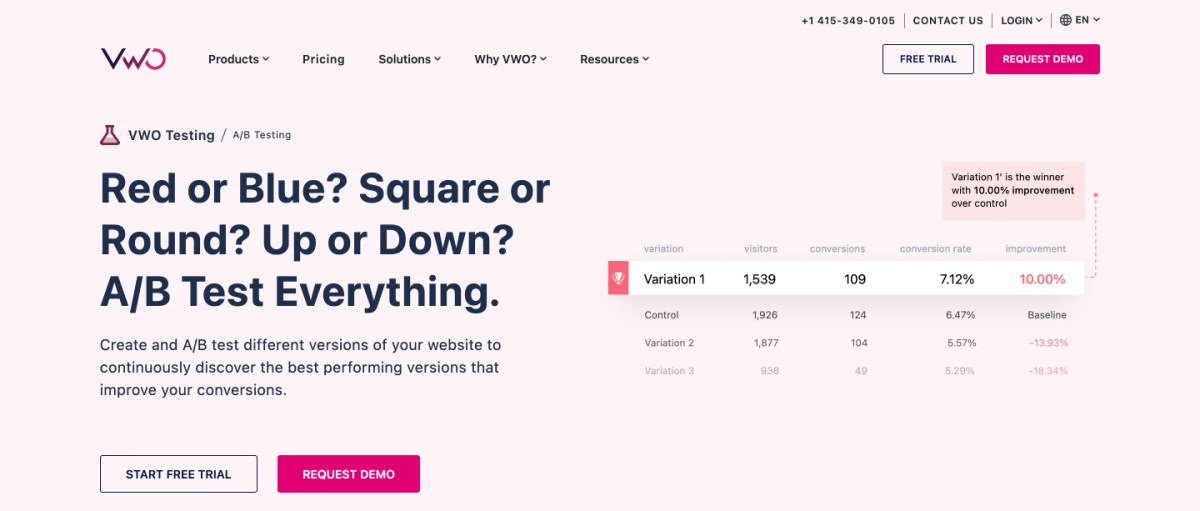
VWO is a comprehensive conversion rate optimization platform designed for businesses that need precise A/B testing and targeted experiments. It empowers teams to optimize their web apps by refining user experiences and driving measurable results.
Key features
Comprehensive A/B testing: Run multiple variations of designs and content to determine what works best.
Experiment targeting: Test specific changes for defined user segments based on demographics or behavior.
Behavior insights: Access features like heatmaps and session recordings for a complete view of user interactions.
These strengths make VWO a versatile tool for businesses looking to enhance user engagement and conversion rates.
Using VWO, you can experiment with different CTA placements, designs, and wordings. After analyzing the results, you can implement the most effective version to drive higher conversions.
Pros and Cons
| Pros | Cons |
|---|---|
| Comprehensive A/B testing platform. | Pricing may be steep for small teams. |
| Effective targeting for user segments. | Requires time to set up advanced experiments. |
| Includes behavior insights like heatmaps. | Lacks some advanced analytics features. |
| Suitable for teams with varying expertise. | Overkill for simpler testing needs. |
VWO is an excellent choice for teams that need precision and flexibility in their testing strategies. While it may not be the most budget-friendly option for smaller teams, its powerful features are invaluable for optimizing complex user journeys.
How to choose the best CRO Tool
Selecting the right conversion rate optimization (CRO) tool depends on your web app’s unique needs. Different tools cater to different aspects of optimization, so understanding your goals and challenges is key. Here’s how to choose:
Match features to your web app’s needs
For Deep Behavioral Insights: Tools like UXCam and FullStory excel at providing session replays, user journey mapping, and frustration analysis to uncover usability issues and optimize user experiences.
For A/B Testing: If testing variations of your web app is your priority, consider Optimizely for its enterprise-grade experimentation capabilities. For smaller-scale needs, explore alternatives like VWO or the now-deprecated Google Optimize, which can be replaced by Adobe Target for enterprise users.
For Heatmaps: Tools like Hotjar and Crazy Egg are ideal for visualizing user clicks, scrolls, and interactions, helping you optimize page layouts and content placement.
Consider cost, scalability, and ease of use
Cost: Evaluate whether the tool fits your budget and delivers ROI. Tools like Hotjar are more affordable, while enterprise-grade tools like Optimizely may require a larger investment.
Scalability: If your web app is growing, choose a tool that can handle increasing traffic and data complexity, like UXCam, which scales effectively for dynamic web apps.
Ease of Use: Ensure your team can easily adopt the tool. Tools with intuitive interfaces, like Crazy Egg or Hotjar, are great for non-technical users, while advanced tools like Mixpanel or Optimizely may require technical expertise.
By carefully matching tools to your web app’s needs and considering integration, cost, scalability, and ease of use, you can confidently select a CRO tool that delivers results. UXCam, with its deep insights, scalability, and ease of setup, is an excellent option for teams focused on user behavior and conversion optimization.
Criteria for choosing conversion rate optimisation tools
Choosing the right conversion rate optimization (CRO) tools is crucial for web apps. The right tool should help you understand user behavior, test changes, and drive measurable improvements in conversions. Here’s what to look for:
Must-have features for CRO tools
Heatmaps and session replays: These provide a visual representation of user behavior, showing where users click, scroll, or abandon tasks. Session replays let you see individual user journeys to identify specific friction points.
A/B Testing and multivariate testing: Testing different designs, layouts, or messages is key to determining what resonates most with your users. Multivariate testing takes it further by analyzing combinations of changes.
Behavioral analytics and event tracking: Tools should allow you to track user actions like clicks, form submissions, and interactions, giving you actionable insights into what drives or hinders conversions.
Integration with analytics platforms: CRO tools must work seamlessly with platforms like Google Analytics or Adobe Analytics to provide a unified view of performance data.
Data privacy compliance: With increasing regulations like GDPR and CCPA, ensure your CRO tool prioritizes data privacy and security to protect user information.
Why scalability matters for web apps
Web apps often cater to diverse and growing user bases. A scalable CRO tool ensures you can handle increased traffic, more data points, and complex user journeys without compromising performance. It should adapt as your app grows, supporting both small-scale experiments and enterprise-level optimization.
How UXCam meets these criteria
UXCam’s product analytics solution is designed to address these needs:
Offers session replays to analyze individual user interactions and event auto-capture for detailed behavioral insights.
Helps pinpoint areas for improvement with user journey mapping and seamless integration with your existing analytics tools.
Prioritizes data privacy compliance, ensuring your users’ information remains secure.
Scales effortlessly, making it suitable for both startups and enterprise-level web apps.
By selecting a tool like UXCam, you can ensure your CRO efforts are effective, efficient, and scalable to meet your web app’s evolving needs.
Conclusion: Elevate your CRO strategy with the right Tool
Choosing the right conversion rate optimization (CRO) tools is essential for enhancing user experiences and driving higher conversions in your web app. From heatmaps and session replays to A/B testing and behavioral analytics, the right tool can provide the insights you need to identify friction points, refine user journeys, and achieve your goals.
For comprehensive behavioral insights and scalability, UXCam stands out as a powerful solution for web apps.
Take the next step in optimizing your web app. Try UXCam’s new product analytics solution for free and discover how it can complement your CRO efforts with deep insights and actionable data to elevate your strategy.
You might also be interested in these;
Ecommerce CRO for Mobile Apps: Ultimate Guide
CRO for Mobile - 7 Ways to Increase mobile conversion rate
5 Powerful CRO Tools for More Mobile App Conversions
Top A/B testing tools for mobile apps
AUTHOR

Tope Longe
Product Analytics Expert
Ardent technophile exploring the world of mobile app product management at UXCam.
What’s UXCam?
Related articles
Conversion Analysis
Top 7 Best Mobile App Usability Testing Tools Compared (2026)
Discover the best tools for mobile app usability testing. Compare UXCam, UserTesting, Maze, and more to capture real user behavior and boost...

Jonas Kurzweg
Product Analytics Expert
Conversion Analysis
Top 51 Mobile App KPIs: Ultimate List 2026
51 mobile app KPIs — determine the KPIs and metrics that matter the most for your...

Jonas Kurzweg
Product Analytics Expert
Conversion Analysis
The Flutter Session Replay Tool: UXCam
Optimize your Flutter app's performance with UXCam's session recording and replay tool. Easy integration, optimized features, and strong...

Jonas Kurzweg
Product Analytics Expert