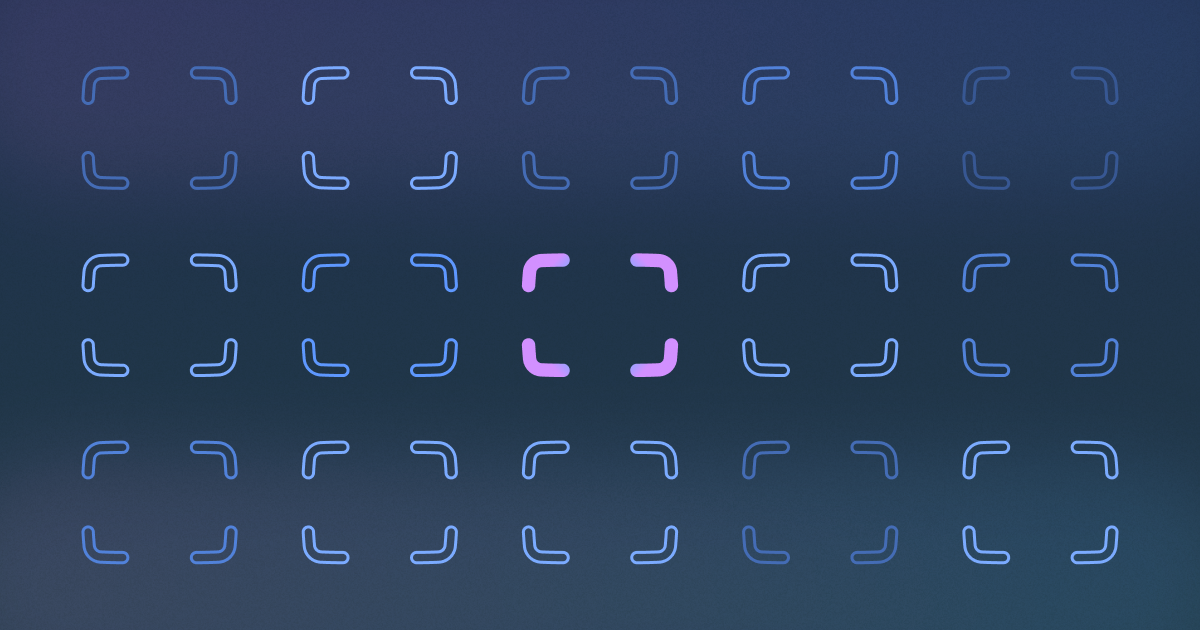Back to blog
3 MIN READ
Dynatrace Session Replay Reviewed & Best Alternative
PUBLISHED
2 June, 2024

Product Analytics Expert
Are you trying to figure out if Dynatrace’s session replay is a good choice to uncover user behavior insights for you mobile app?
Dynatrace is a well-known application performance monitoring (APM) tool that offers session replay as one of its many, many features. But before you choose Dynatrace as your session replay tool, it’s important to understand how to works and the mobile app frameworks with which it is compatible.
So, in this guide, we’re doing a deep dive.
We’ll explain the ins and outs of Dynatrace’s session replay, including its features, pricing, pros, and cons. Plus, we’ll compare Dynatrace’s session replay to our mobile session replay feature at UXCam, so you can make an informed decision.
But first…
Why listen to us?
At UXCam, session replays are a core tool in our UX-optimization arsenal. We’ve helped more than 37,000 mobile product teams understand the whys behind user behavior, and use that understanding to build products that resonate.
A great example is Housing.com.
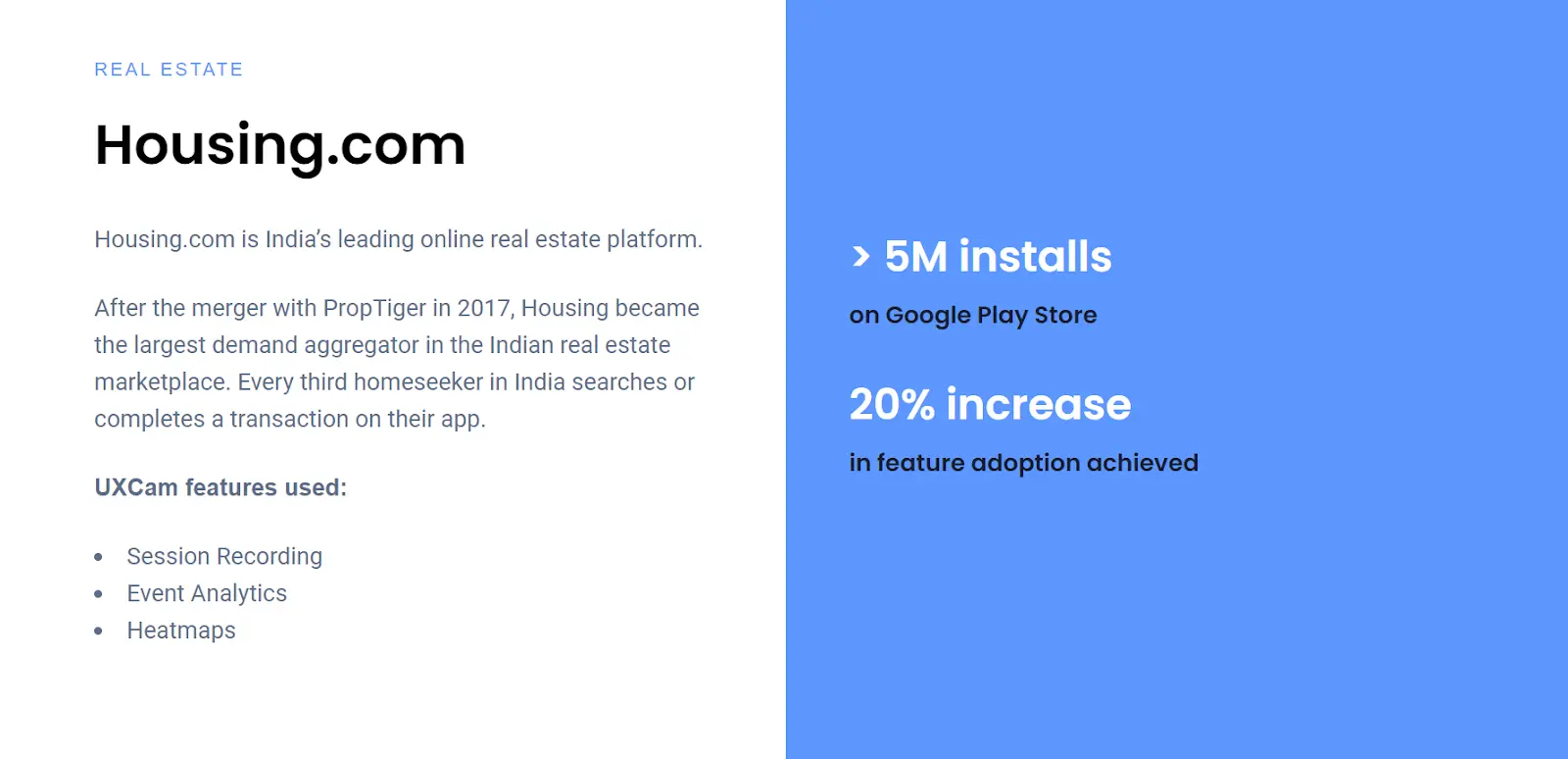
They used our session replay feature to uncover small (but annoying) issues that we’re impacting real users. Fixing these issues led to a 20% increase in feature adoption and more than 5 million installs on Google Play.
Helpful summary
Overview: We review Dynatrace’s session replay feature to help you decide whether it’s the right tool for your needs.
Why this matters: Not all session replay tools will give you the insights you’re after, so it’s important to do your research.
Action points: Dynatrace’s session replay feature works for web and mobile with a focus on fixing bugs faster, while UXCam’s mobile session replay feature is designed to solve UX issues.
Further research: Check out the UXCam blog for more information on mobile app optimization and UX best practices.
What is Dynatrace session replay?
First, what is Dynatrace? It’s a comprehensive observability platform that offers monitoring and analysis capabilities for apps, infrastructure, and user experiences. It has tons of features under the hood—including session replays.
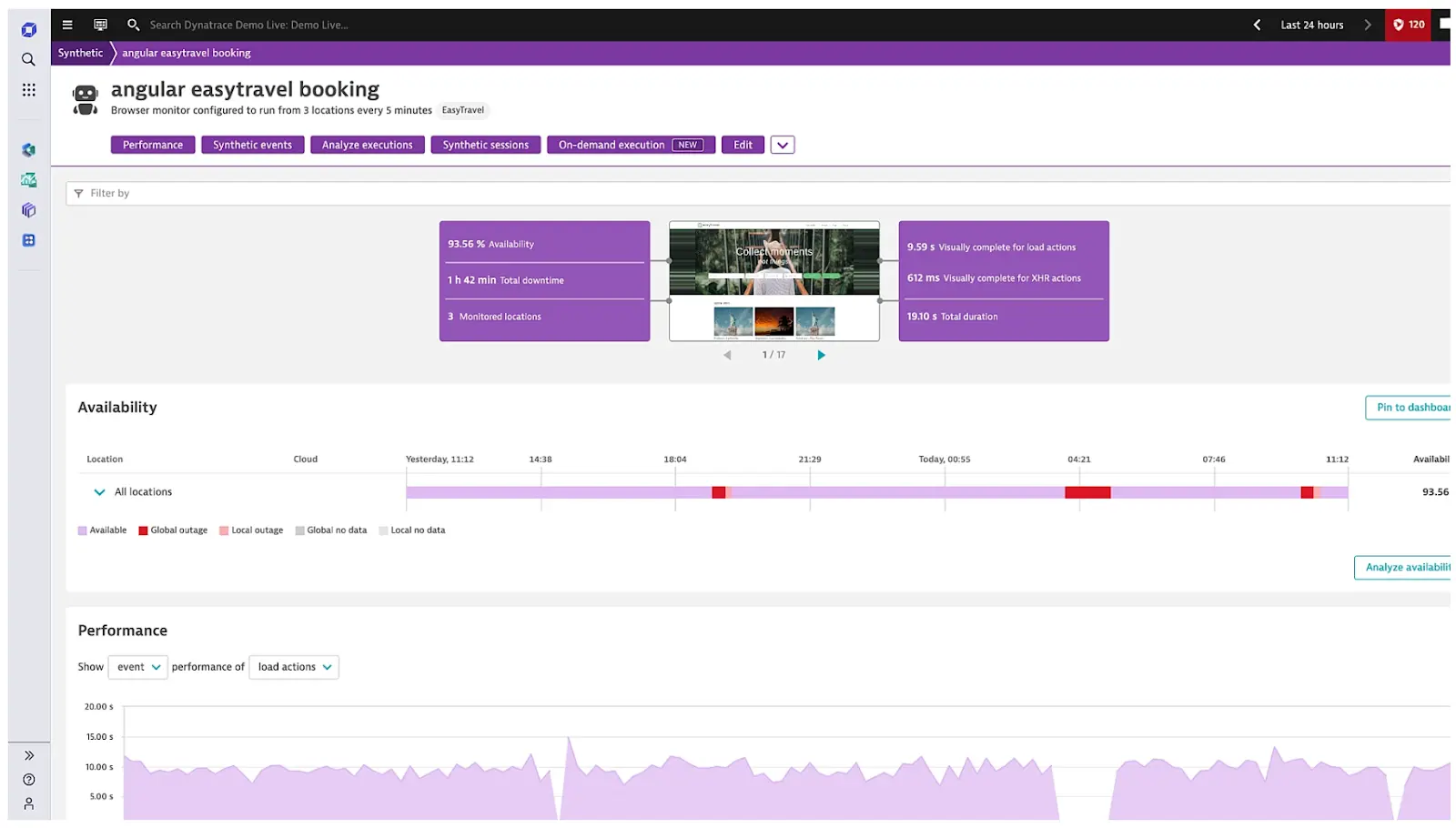
Dynatrace’s session replays are pretty standard. They’re video-like recreations of real user sessions that you can play back to better understand:
Frustrations
Bugs
UX
The feature works for web apps, native mobile iOS and Android apps, third-party SaaS apps, single-page apps, and JavaScript frameworks.
Key features
Real-time session playback: Play back user interactions as they happened to spot issues that cause frustration or abandoned sessions and gain insights into your app’s UX.
User interaction insights: By capturing clicks, swipes, and taps, you gain a deeper understanding of user actions—what features attract them, where they face difficulties, and what elements of your app are most engaging (or problematic).
Error analysis: Pinpoint where and when users encounter issues, facilitating a rapid response to fix errors and improve the overall user experience.
Pricing
Dynatrace’s session replay feature is part of its Real User Monitoring product. Pricing for this product is pay-as-you-go, meaning you pay a fixed rate per tracked session. At the time of writing, the list price is $0.00225 per session (or roughly $2.25 per 1,000 sessions).
This pricing model has pros and cons. On one hand, it allows for flexibility based on usage, so you only pay for what you need. On the other hand, if your website or app has a high volume of user sessions, costs can add up quickly.
Pros and cons
Pros
Session replay feature is well-designed.
Other monitoring and analytics features are included.
Supports frustration and issue monitoring.
Cons
Can be pricey for smaller teams.
Learning how to use all its tools and features can be tough.
Doesn’t offer deep UX insights.
Best Dynatrace alternative for session replays: UXCam
Now, what about UXCam’s session replay?
UXCam is a mobile analytics platform that helps companies understand user behavior within their mobile apps. We offer session replays that are integrated with our other analytics tools—like funnels, heatmaps, and user journey tracking—for a more comprehensive view of user behavior.
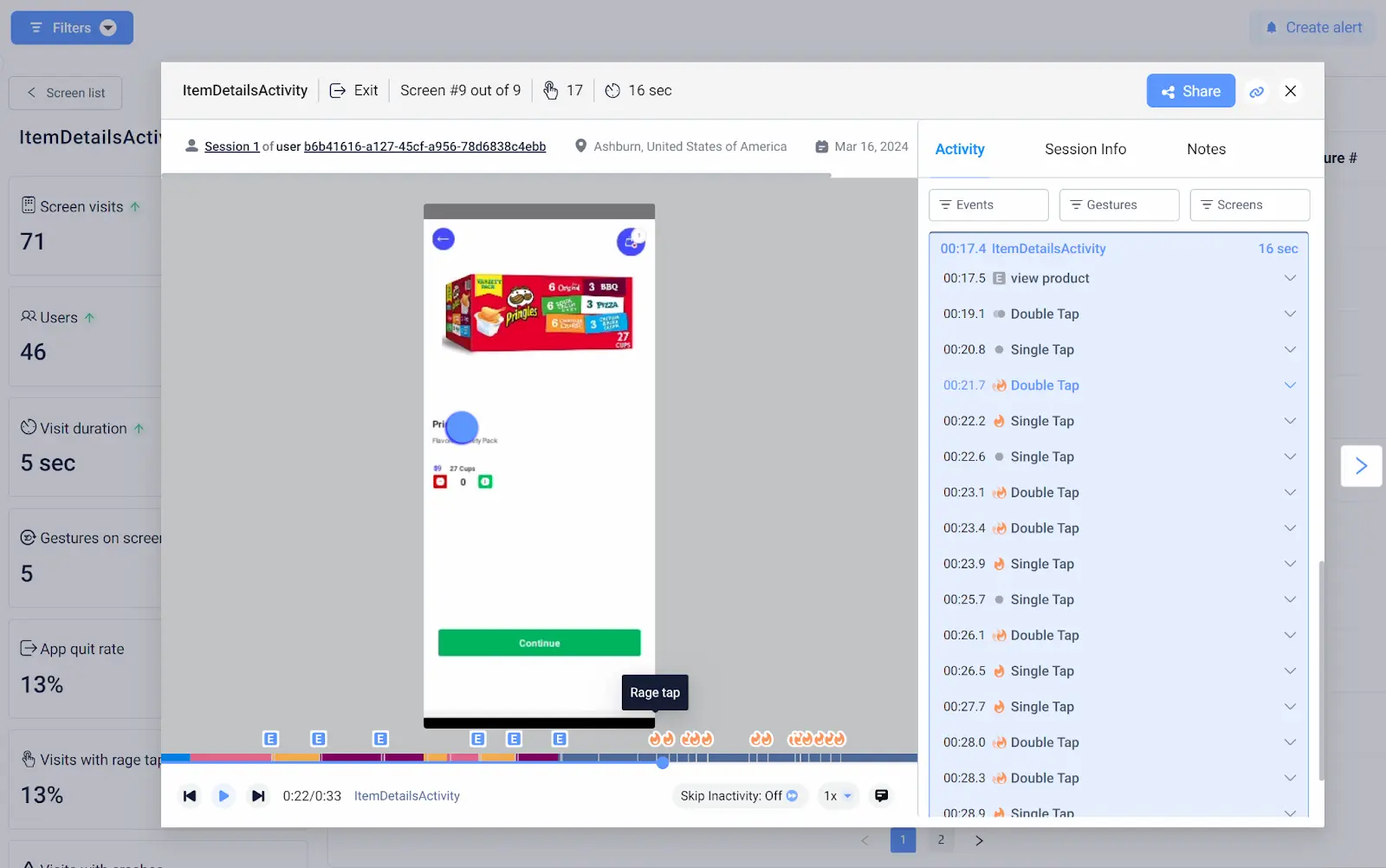
You can easily filter for events, gestures, screens, or user segments and jump to session replays that match your criteria. We also let you view console logs, network requests, and crashes that occurred during a session replay for visual debugging.
Key features
Integrated Session Replay: Access session replays with additional context from other UXCam analytics tools.
Event Filters: Filter for specific events, gestures, screens, or user segments to find the most relevant session replays.
Visual Debugging: View console logs, network requests, and crashes that occurred during a session replay for easier debugging.
Frustration Monitoring: Quickly jump to sessions and timestamps with rage taps, dead taps, and unresponsive elements.
Pricing
UXCam offers three plans:
Free (up to 3,000 monthly sessions)
Growth (customizable)
Enterprise (customizable)


Session replays are available on all our plans—even Free. You can start tracking and recording session replays with a single line of code at no cost. However, for full access to all features and increased session limits, upgrading to our Growth or Enterprise plans can be useful.
Pros and cons
Pros
Easy to implement and use.
Mobile-specific analytics offer deep insights.
Offers lengthy data retention periods.
Integrates session replays with other analytics tools.
Powerful filters.
Cons
Free plan is limited.
Dynatrace vs. UXCam: session replay overview
| Feature | Dynatrace | UXCam |
|---|---|---|
| Frustration Signals | ✅ | ✅ |
| Advanced Segmentation | ❌ | ✅ |
| Funnels | ❌ | ✅ |
| Data Anonymizer | ✅ | ✅ |
| Free Plan | ❌ | ✅ |
| Pricing | $0.00225/session | Bespoke plans |
Conclusion
Both Dynatrace and UXCam offer powerful session replay tools. Dynatrace is great if you need deep analytics and performance tracking across various platforms. On the flip side, UXCam shines for mobile app developers looking for an intuitive, mobile-first platform that offers actionable insight into UX.
If you're interested in user experience-focused analytics for mobile apps, try UXCam. It's easy, insightful, and might just be the tool you need to elevate your app's user experience to the next level.
Try UXCam for free and see how it changes your app for the better.
You might also be interested in these;
5 Best Product Feedback Tools and Software 2024
Mixpanel Pricing - Plans & Costs Reviewed + Best Alternative
Crazy Egg for Mobile Apps - Pros, Cons and Best Alternative
VWO Mobile Reviewed- Features, Pros, Cons & Best Alternative
Heap Pricing Explained - Pros, Cons and Better Alternative
AUTHOR

Tope Longe
Product Analytics Expert
Ardent technophile exploring the world of mobile app product management at UXCam.
What’s UXCam?
Related articles
Session Replay
Mobile Session Recording: Our Complete Guide (+Tools)
Learn what mobile session recording is, why it matters, and the best tools to analyze user behavior. See how UXCam helps improve app and web...

Annemarie Bufe
Product Analytics Expert
App Analytics
The Hotjar for mobile apps: UXCam
Read on to learn about the best Hotjar alternative for native mobile apps (Android and iOS) and hybrid apps. Here's how to get heatmaps and session recordings for your mobile...

Audrey Meissner
Session Replay
Best Visitor Recording Software Tool for Web Apps - UXCam
Discover the best visitor recording tool for web apps—UXCam. Get session replays, event analytics, and deep insights to optimize user experience. Try it...

Tope Longe
Product Analytics Expert