Back to blog
8 MIN READ
Top 6 Best Ecommerce Analytics Tools 2026
PUBLISHED
7 December, 2025

Product Analytics Expert

E-commerce businesses generate thousands of data points across their website, mobile app, and social media channels every day. Making sense of this data can be overwhelming, but with the right tools, it can be a goldmine.
At UXCam, we’ve helped hundreds of e-commerce businesses (like PlaceMakers) achieve their goals through data-driven decisions. Whether you’re trying to drive revenue, boost retention, or optimize user experience, our mobile app analytics solution can provide invaluable insights to guide your strategy. In this guide, we’ll be introducing you to six e-commerce analytics tools that help you track and analyze user behavior, performance, and conversions.
Let’s get started.
What are the best ecommerce analytics tools?
UXCam
Shopify Analytics
Mouseflow
Mixpanel
Glassbox
ThoughtMetric
Helpful Summary
Overview: The article introduces you to the top 6 e-commerce analytics tools.
Why this matters: E-commerce analytics tools help businesses make informed decisions by providing valuable insights into customer behavior and performance.
Our recommendation: The top ecommerce analytics tools reviewed below are UXCam, Shopify Analytics, Mouseflow, Mixpanel, Glassbox and ThoughtMetric.
Action points: Consider features, use cases, and pricing to land on a tool that suites your needs.
Further research: To complement this learning, businesses should explore more about each tool’s specific features, pricing, and how they align with their unique needs.
UXCam
Best for e-commerce conversion optimization analytics
UXCam is a product analytics platform tailored for mobile apps and websites, designed to help ecommerce brands stop guessing and start converting.
By integrating an AI analyst and processing billions of data points, UXCam allows you to visualize exactly how customers interact with your store. It eliminates the mystery behind abandoned carts and high bounce rates, empowering teams to identify friction points and optimize the shopping experience to drive more revenue.
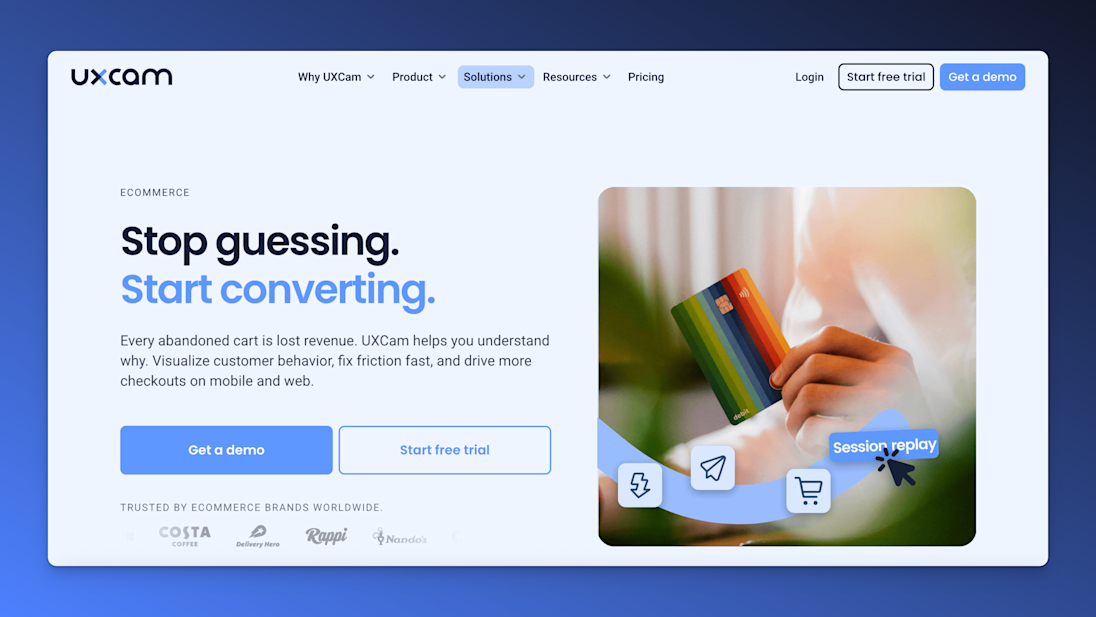
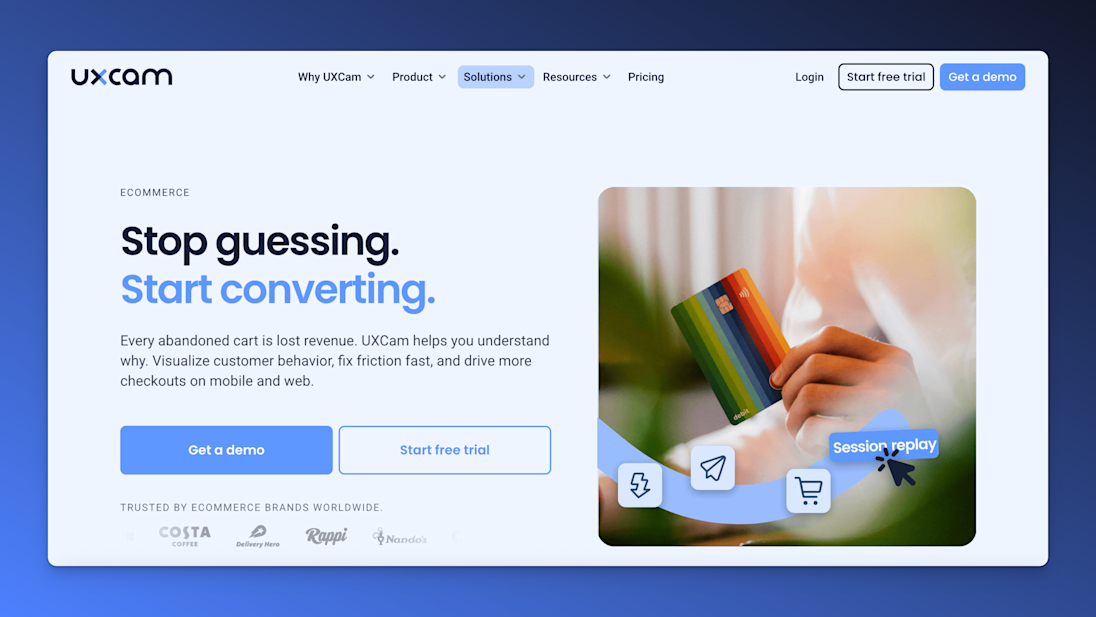
Key features
Session replays: See your app and website through your users’ eyes to diagnose exactly why visitors hesitate or abandon their carts.
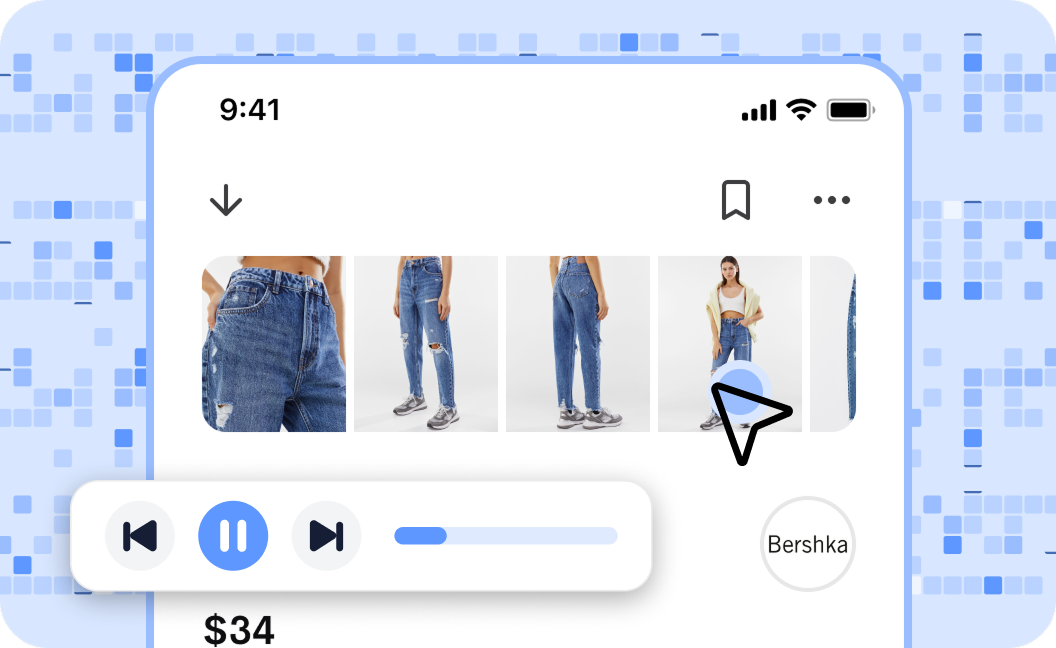
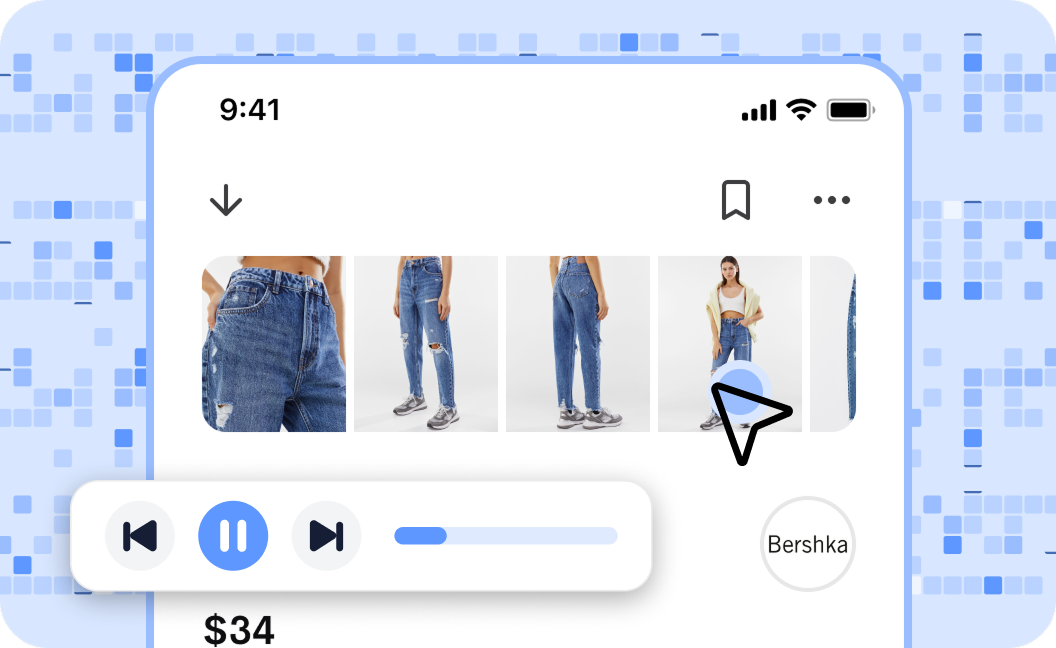
Heatmaps: Discover which elements capture attention and which do not, allowing you to design pages that convert.
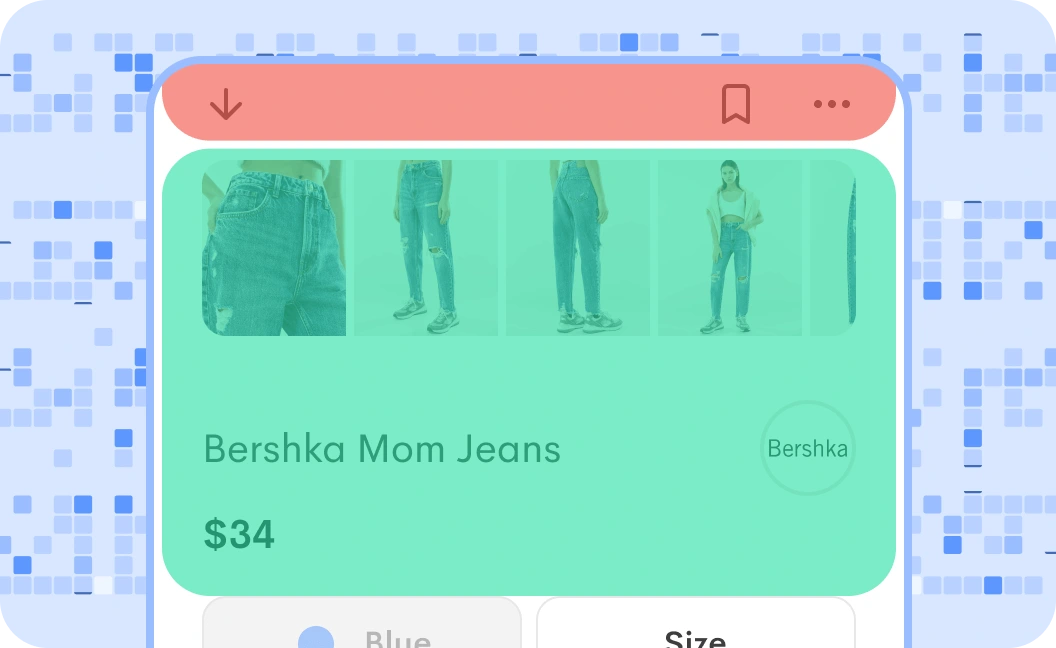
Conversion funnels: Track every step of the buyer journey (e.g., Add to Cart → Checkout → Payment) to identify drop-offs and take decisive action.
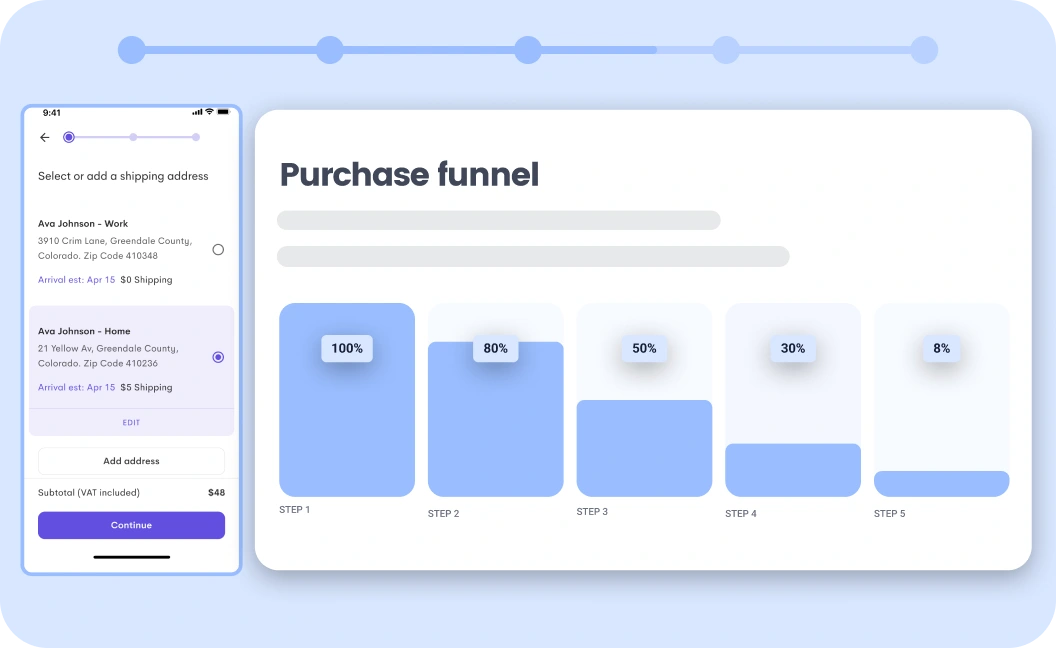
AI Analyst: Tara AI is an "always-on" AI analyst embedded directly into the UXCam platform. Tara watches user sessions daily to identify friction points, explain user behavior, and surface actionable insights.


Retention analysis: Uncover trends in retention to see which features, events, and products are most likely to keep users coming back.
Segmentation: Segment users to analyze trends and benchmark performance against competitors.
Pricing
UXCam offers flexible pricing designed to work for any business.


Our free plan supports up to 3,000 monthly sessions, along with limited access to key features like funnels and dashboards. Growth and Enterprise are both customizable plans that are tailored to your needs.
Want to try the platform out before committing? Get started with a 14-day free trial or book a demo.
Pros and cons
Pros
Offers insights into design
Supportive team
Great for monitoring in-app behavior
Designed specifically for mobile
Cons
Free plan is limited
What customer say about UXCam
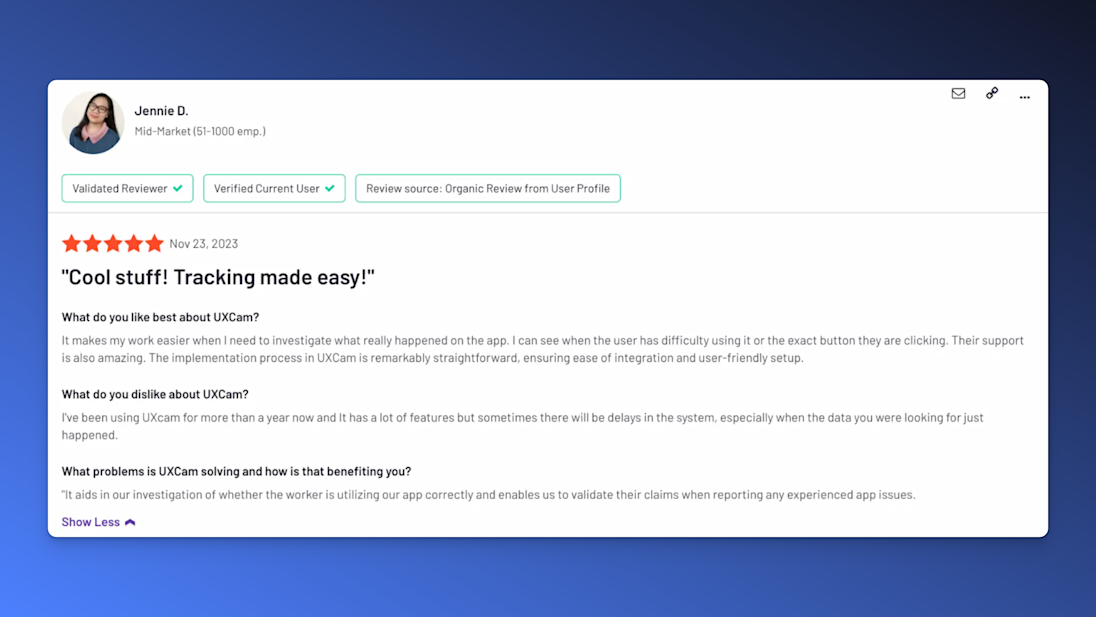
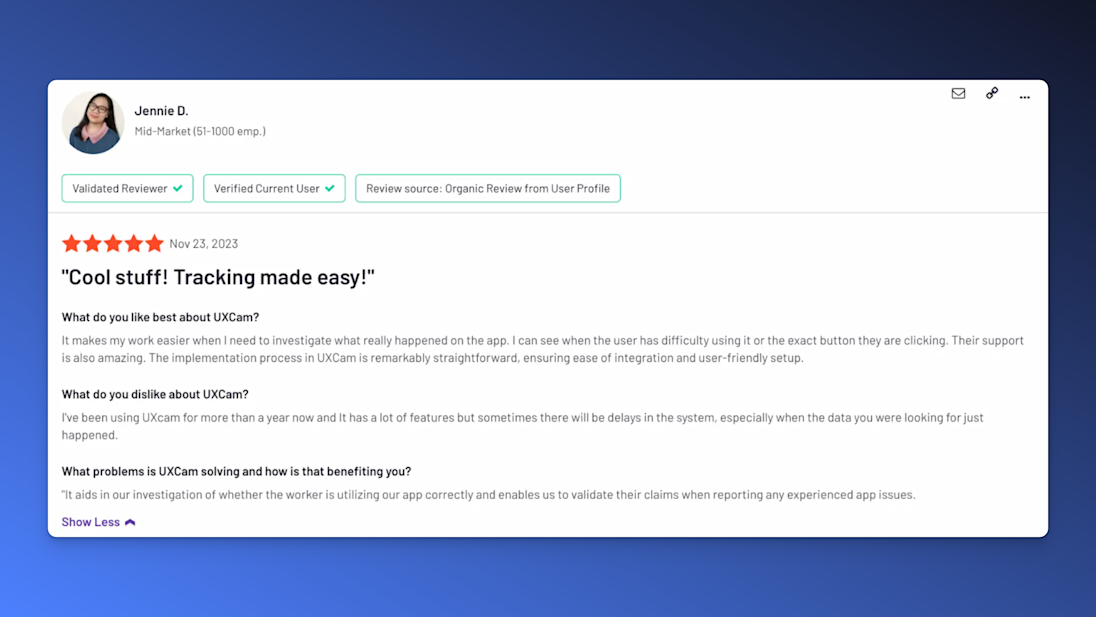
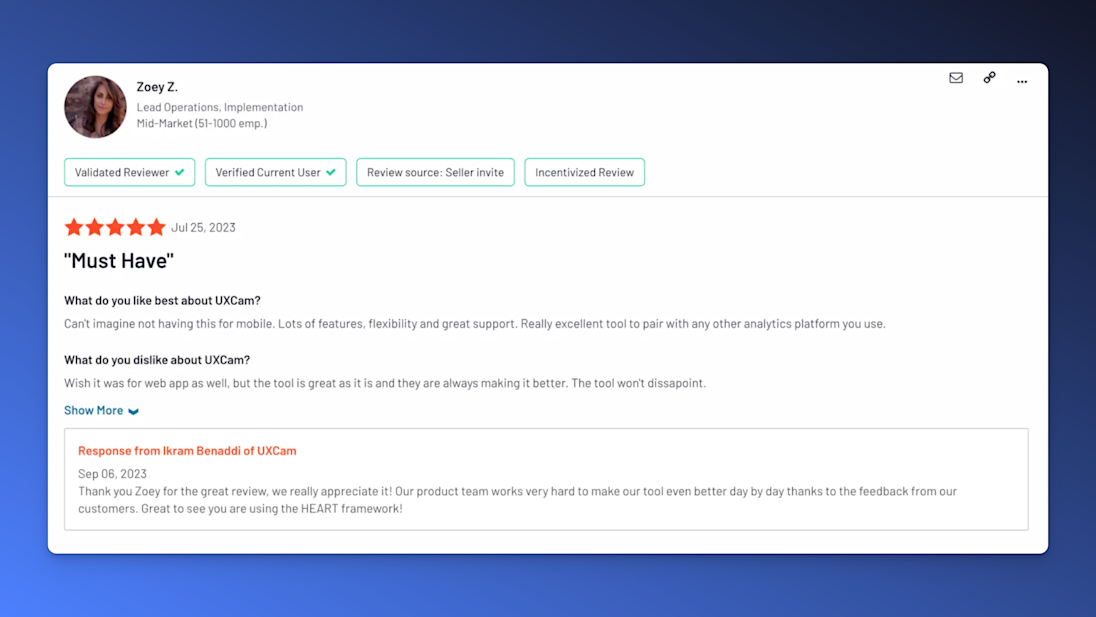
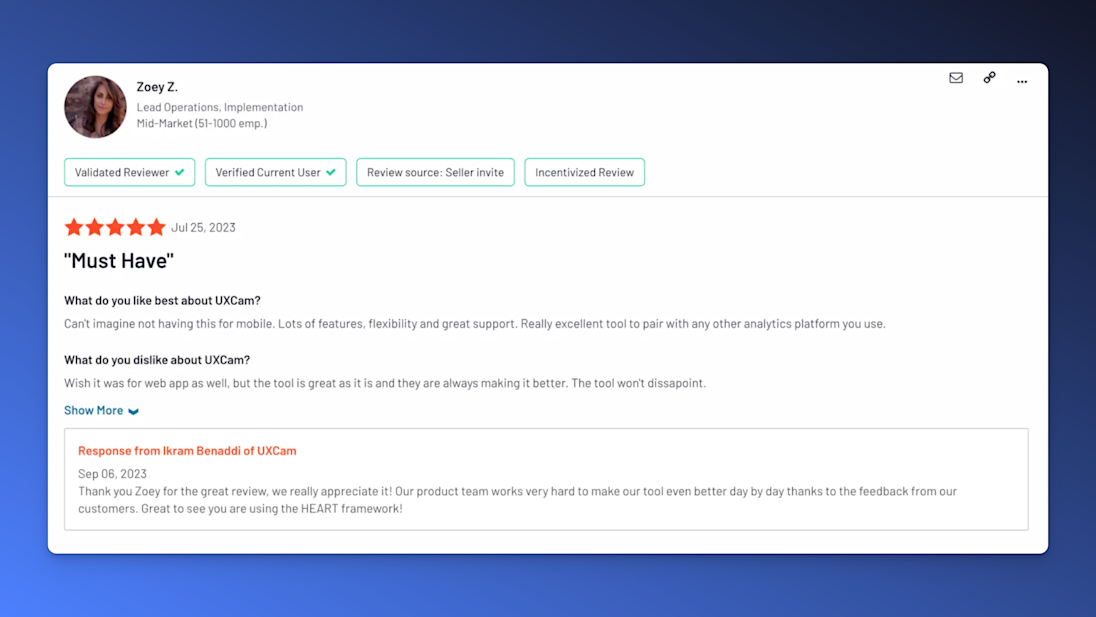
Shopify Analytics
Best for e-commerce stores hosted on Shopify
Shopify Analytics is a comprehensive suite of ecommerce analytics tools that empowers store owners to gain valuable insights into their customers and their store's performance. Built into the Shopify platform, it seamlessly integrates with your existing store data, providing a centralized hub for understanding your customers' behavior, optimizing your store for conversions, and driving business growth.
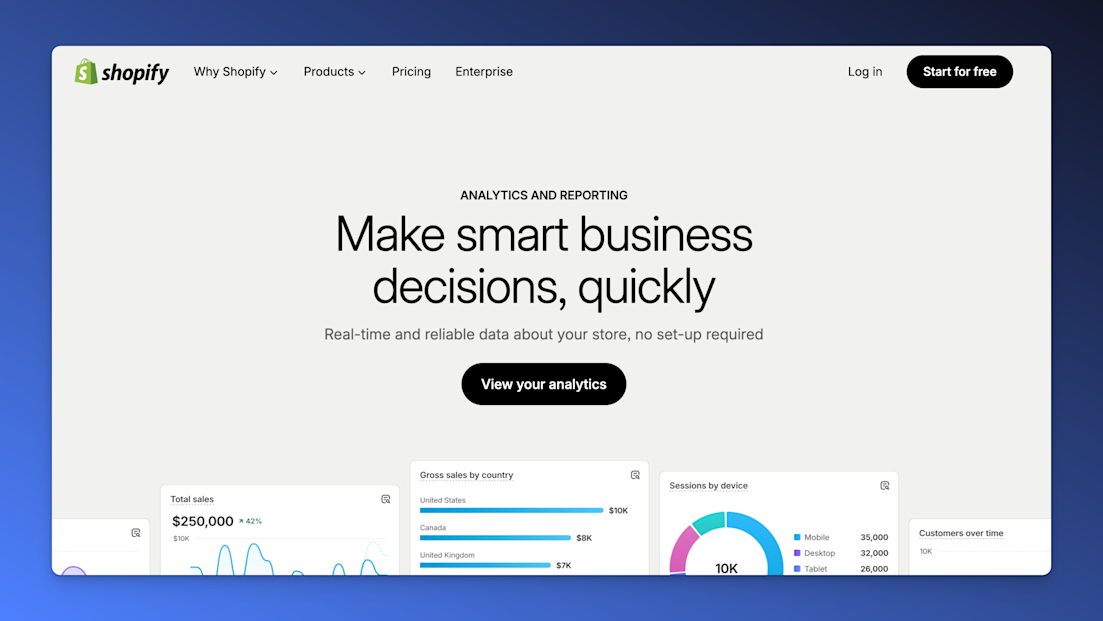
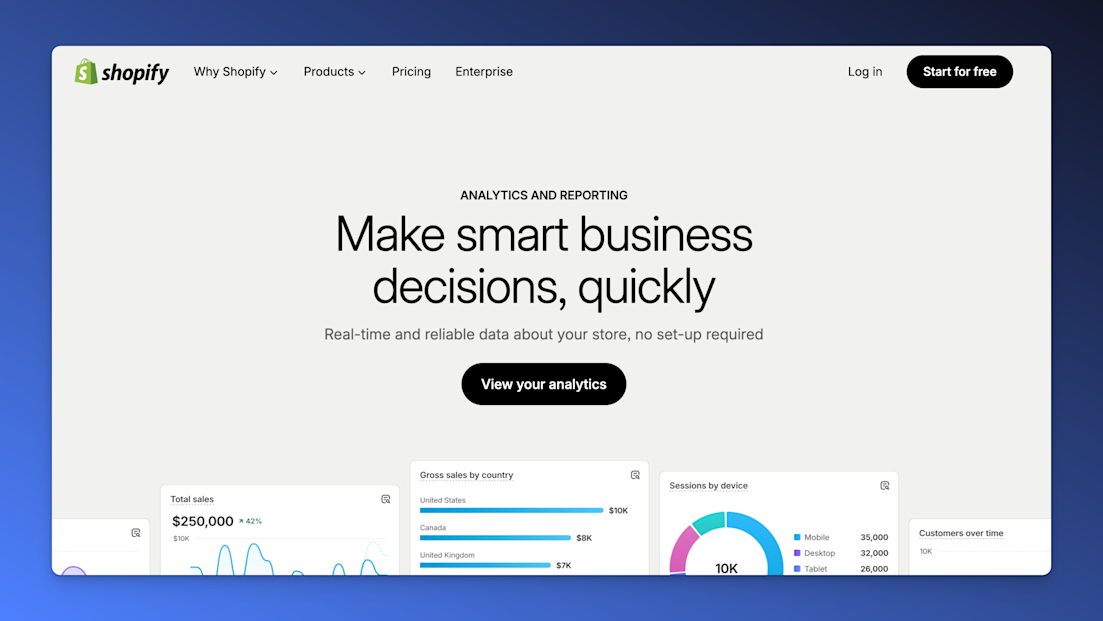
Key features
Store Performance Overview: Get a bird's-eye view of your store's key metrics, including sales, traffic, customers, and revenue. Track trends over time and identify areas for improvement.
Sales Analytics: Dive into the details of your store's sales performance, including product performance, customer segmentation, and top-selling items. Understand what's driving your revenue and make data-driven decisions.
Customer Analytics: Gain insights into your customer base, including demographics, customer behavior, and purchase history. Segment your customers to personalize marketing campaigns and improve customer engagement.
Marketing Attribution: Understand which marketing channels are driving the most sales and conversions. Track the effectiveness of your campaigns and optimize your marketing efforts.
Store Traffic Analytics: Analyze your website traffic, including sources, demographics, and device usage. Identify your most effective marketing channels and improve your website's usability.
Inventory Analytics: Manage your inventory effectively and avoid stockouts or overstocking. Track inventory levels, sales forecasts, and demand patterns.
Pricing
Shopify Analytics is included with all Shopify plans, offering a wide range of features and functionality regardless of your pricing tier. For businesses that require more advanced analytics capabilities, Shopify Analytics Plus offers additional features such as custom reports, audience segments, and A/B testing.
Pros and Cons
Pros
Seamless integration with Shopify: Seamlessly integrated with your Shopify store, providing a centralized platform for viewing and analyzing your data.
Comprehensive range of features: Covers all aspects of ecommerce analytics, including sales, customers, marketing, and traffic.
Easy-to-use interface: Intuitive interface with drag-and-drop functionality for creating custom reports and dashboards.
Cons
Limited customization options on the free plan, with more advanced features requiring a paid plan.
Limited in its use to Shopify-hosted stores only.
Funnel analysis capabilities are not as robust as some dedicated analytics platforms.
Mouseflow
Best for in-depth user behavior analysis on websites
Mouseflow is a behavior analytics platform for websites that offers insights into how and why users interact with your shop.
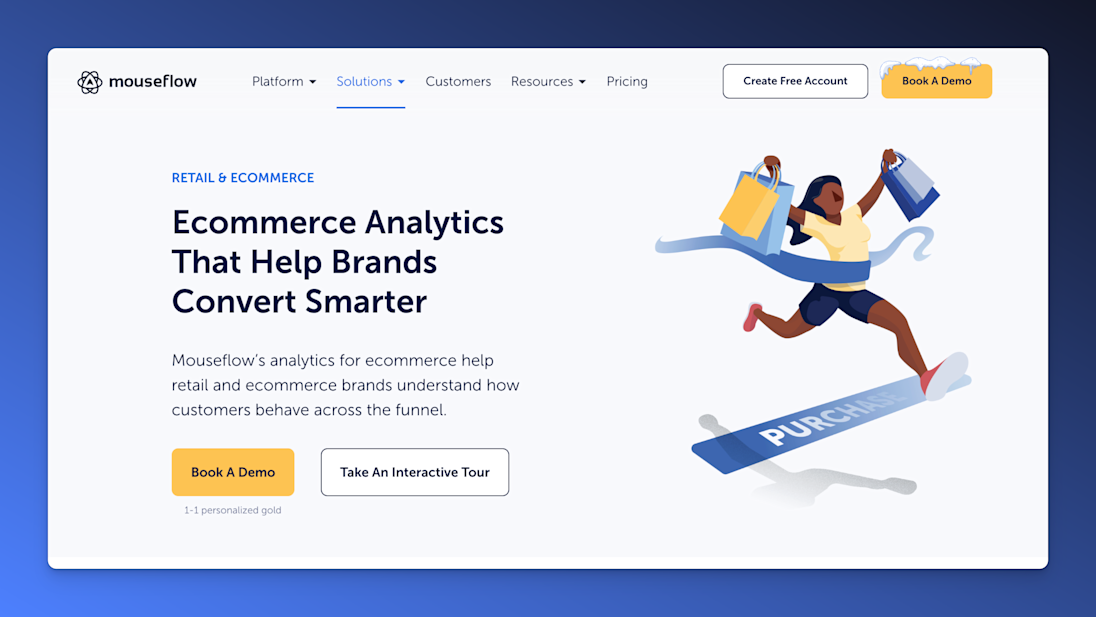
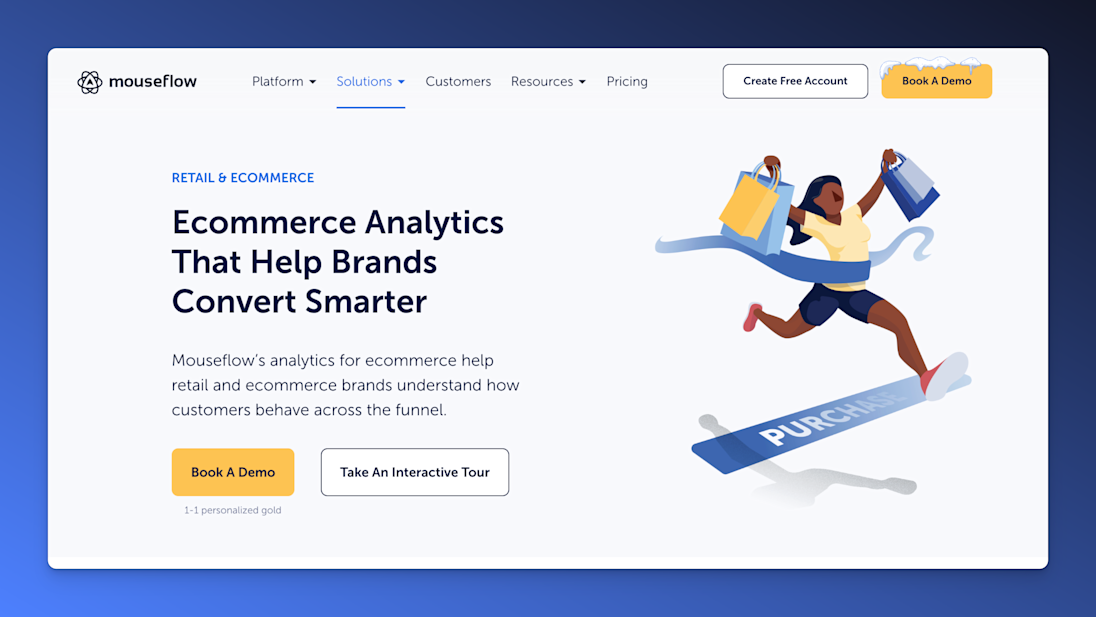
Key features
Friction score: Use a proprietary metric to highlight frustration across session replays, funnels, heatmaps, and more.
Session replay: Watch recordings of individual sessions to see exactly how users interact with your site.
Heatmaps: Visualize click, move, scroll, and attention data on a webpage to identify areas of interest or issues.
Form analytics: See which fields cause the most trouble and abandonment to improve conversion rates.
Pricing
Mouseflow offers six plans ranging from free to Pro ($399/month). Higher tier plans offer more session recordings, longer data retention, and support for additional websites.
There’s also a customizable enterprise plan for large organizations.
Pros and cons
Pros
Easy integration with platforms like Magento
User-friendly interface and secure data handling
Cons
Limited features in the free version
Mobile device optimization needs improvement
Mixpanel
Best for advanced user interaction tracking across platforms
Mixpanel is a real-time web and mobile data analytics platform designed to guide product teams to insights using clean, intuitive visualizations and reports.
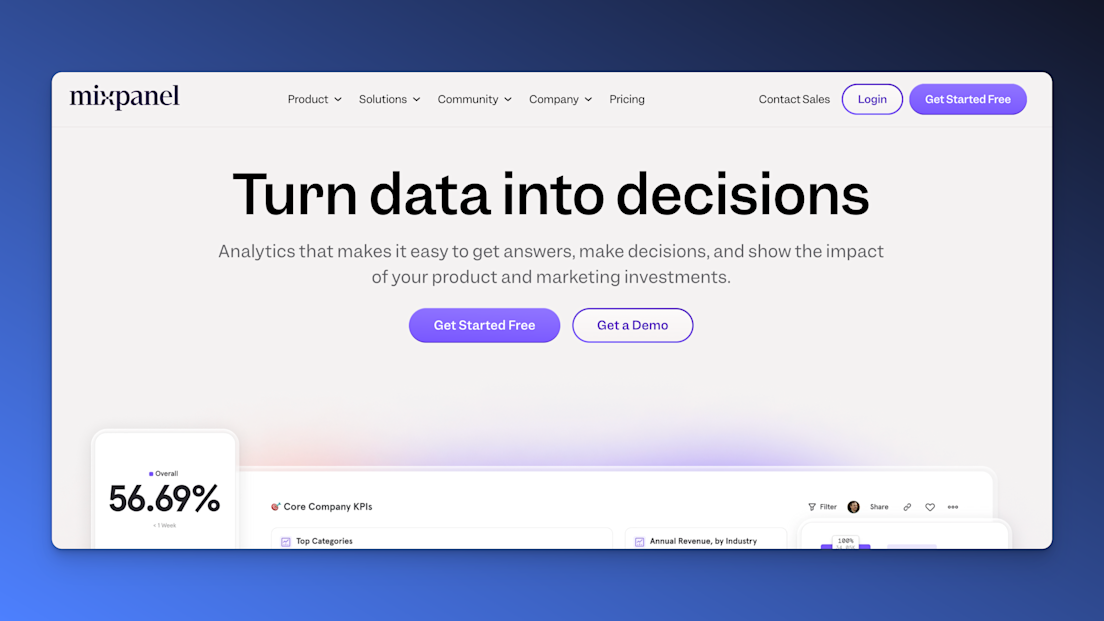
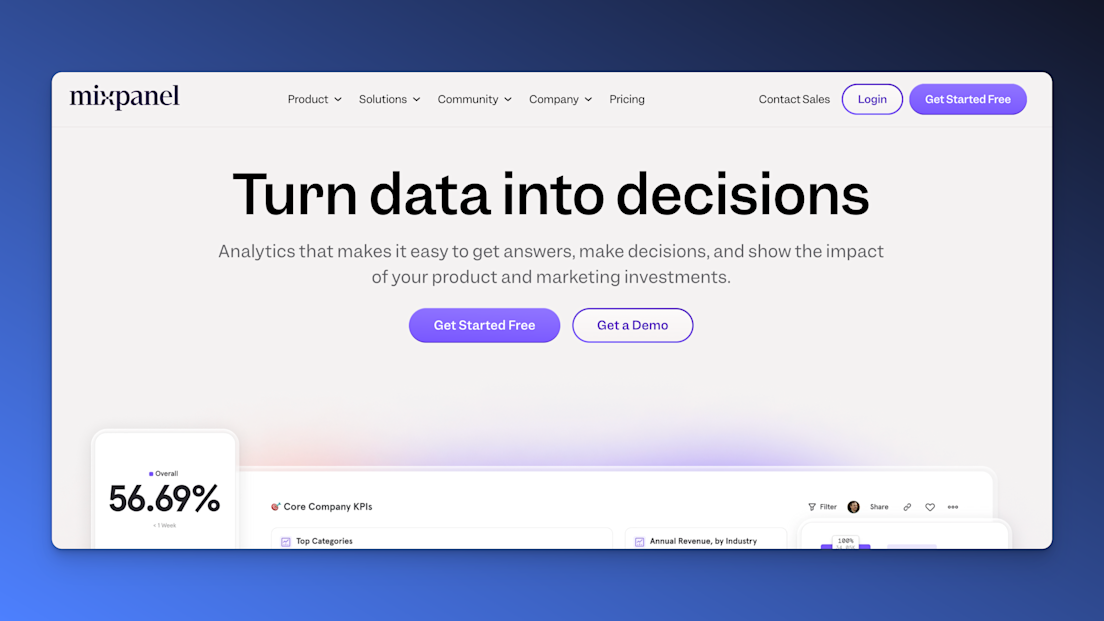
Key features
Advanced data analysis: Validate your assumptions with automatic correlations and attributions.
Segmentation & cohorts: Break data down into meaningful groupings using filters and comparisons.
Funnel analysis: Understand user behavior and identify areas for improvement in your product flow.
A/B testing: Test and optimize different versions of your product to improve conversions.
Pricing
Mixpanel offers three pricing plans—Starter, Growth, and Enterprise.
Starter is free and provides access to basic features like 20M events per month and core report types. Growth and Enterprise offer more advanced features and customization options, with prices starting at $20/month and $833/month, respectively.
Pros and cons
Pros
Detailed analysis capabilities
Powerful visuals for decision-making
Customization options
Cons
Limited features in the free plan
Potentially expensive enterprise features
Setup and configuration demand technical expertise
Glassbox
Best for comprehensive e-commerce digital experience insights
Glassbox is a CX analytics platform that offers capable session replay, data analysis and insights, as well as voice of customer (VoC) analytics.


Key Features
GIA: Use an AI assistant to speed up analysis—ask for insights rather than search for them.
Voice of customer analytics: Link customer feedback to UX data like session recordings and click maps.
Full session replay: Watch users interact with your website in real-time.
Customer journey mapping: Visualize and analyze the customer journey.
Pricing
Contact sales for a quote.
Pros and cons
Pros
Flexibility
Custom reporting
Session replay feature
Cons
Some features perceived as less intuitive
Desire for faster support response
Wish for more frequent feature releases
ThoughtMetric
Best for revenue attribution and cross-channel performance analytics
ThoughtMetric is an e-commerce attribution platform that helps brands understand exactly where their revenue comes from. It connects store, marketing, and customer journey data so teams can see which channels, campaigns, and creatives truly drive conversions.
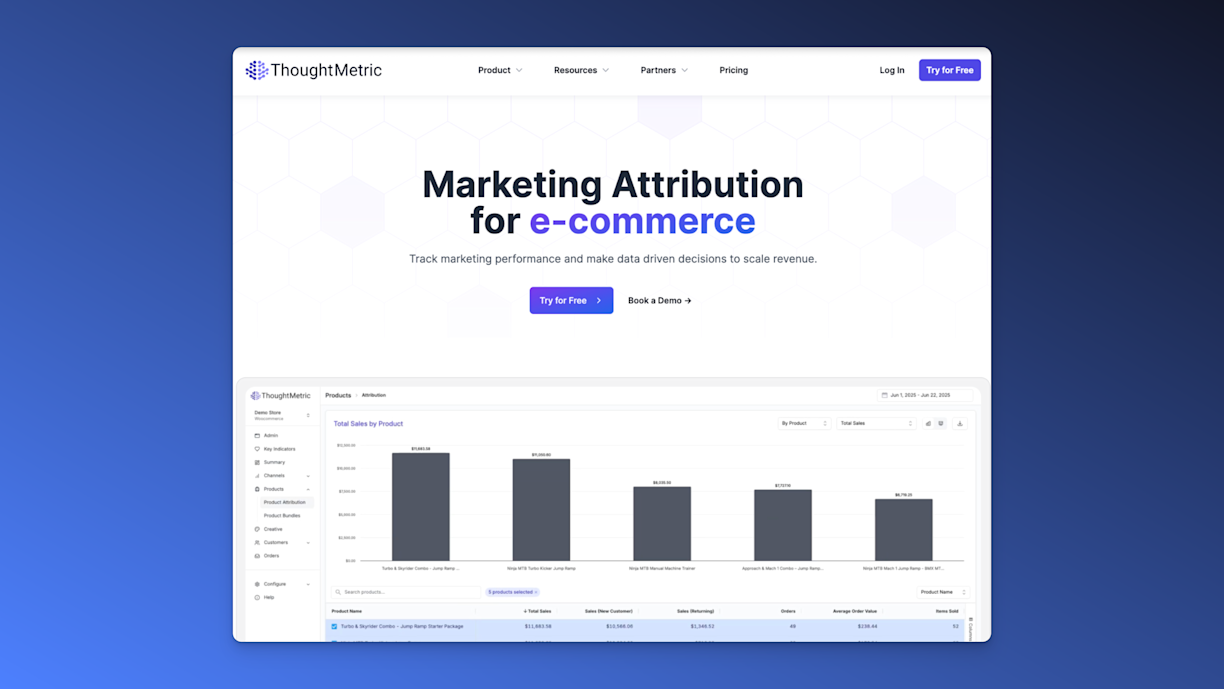
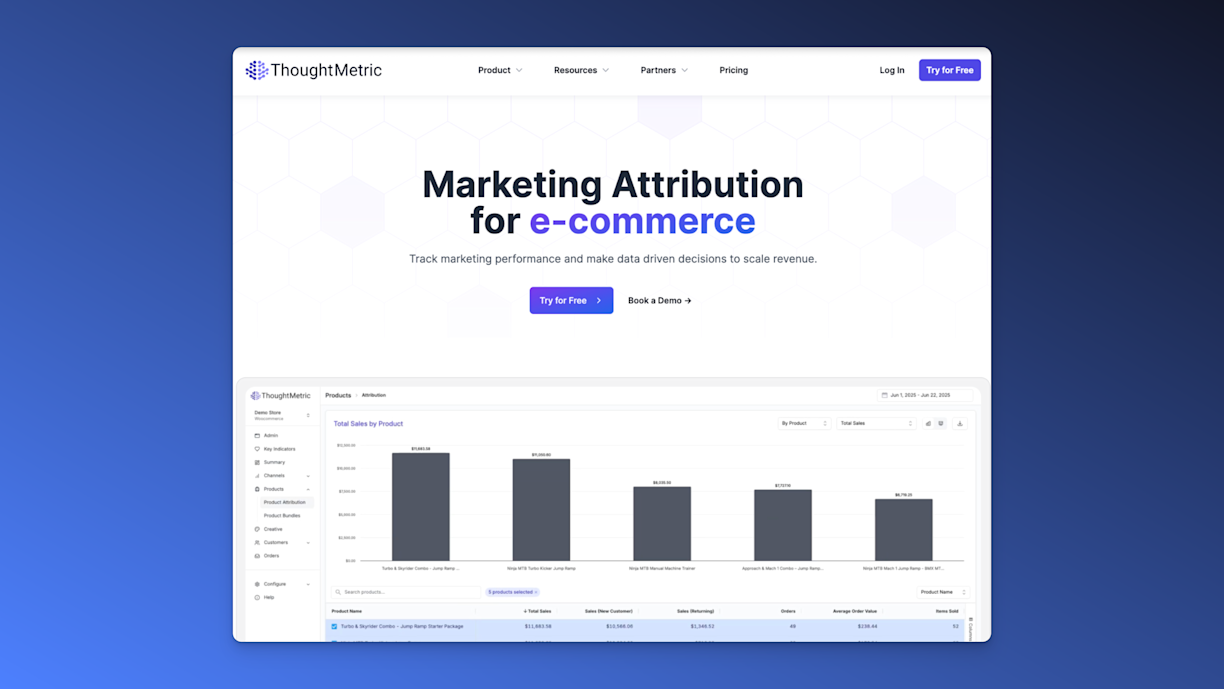
Key Features
Multi-touch attribution: View the complete customer journey and compare five attribution models to understand how channels like Meta, Google, influencers, email, organic search, and AI search contribute to conversions.
Channel and campaign revenue breakdown: Drill from high-level channels into campaigns, ad sets, and individual ads to see which creatives and audiences generate the most revenue.
Product-level performance: Identify which products sell best across different channels.
Customer journey mapping: Visualize how customers discover your brand, how long they take to convert, and which touchpoints influence their decision.
Post-purchase survey data: Combine zero-party survey responses with attribution models for deeper insight into what truly drives purchases.
Pricing
ThoughtMetric offers transparent pricing with all features included on every plan. Pricing starts at $99 per month for 50,000 pageviews.
Pros and Cons
Pros
Very user-friendly
Clear attribution across all marketing channels and products
Offers 5 different attribution models (including multi-touch)
Easy implementation with Shopify and other e-commerce platforms
Helpful for understanding true channel performance
Cons
Paid plans only
Best suited for e-commerce brands rather than mobile apps
What is an e-commerce analytics tool?
An e-commerce analytics tool is software designed to collect, visualize, and analyze information about your store's performance. This includes data on website traffic, clicks, conversion rates, sales data, and customer feedback.
These tools provide insights at every stage of the consumer journey, helping to uncover information about customer acquisition, user experience, cart abandonment, and more.
What are the benefits of e-commerce analytics tools?
Customer-centric development
If you want to develop websites and apps that customers love, you can’t rely on guesswork.
E-commerce analytics tools like UXCam allow you to validate every design decision you make with data collected from real users. This means you can reliably predict how your customers will respond to changes before they’re implemented.
Gain a deeper understanding of customer behavior
Customers don’t always behave in predictable or (seemingly) rational ways. But despite appearances, there are always reasons and root causes. E-commerce analytics tools are designed to guide you to these insights.
Optimize user experience
Finally, e-commerce analytics tools are essential for optimizing user experience. By making incremental improvements to your product design and user interface, you can make sure that your customers have the best possible experience on your website or app.
Criteria to consider when choosing e-commerce analytics tools
Features and capabilities
First, list the features that you need the tool to have. This is a simple way to weed out tools that don’t fit the bill.
If you’re not sure, look for features like:
Retention analytics
Session replays
Heatmaps
Funnel analysis
Customer journey analytics
Ease of use
Next, think about the tool in terms of how easy it is to set up, use, and maintain. The easier, the better—especially if you’re a small business owner or solo entrepreneur with limited time and resources.
Pricing
Finally, consider the cost of the tool and whether it fits within your budget. Some tools offer free versions or trials, while others require a monthly subscription fee. Make sure to weigh the cost against the features and capabilities offered by each tool.
Conclusion
The tools listed above are excellent options for e-commerce businesses trying to understand and optimize their customer journey.
For a mobile-first analytics solution designed to capture and understand user behavior, UXCam is a top choice. With features like smart events, tagless autocapture, session replay, customer journey mapping, and more, we help you make data-backed decisions that get results.
Sign up for a free account to get started.
You might also be interested in these;
7 Astonishing mobile e-commerce UX statistics (Infographic)
The only 10 slides you need to present session replay findings
8 Best UX analytics tools and software
AUTHOR

Tope Longe
Product Analytics Expert
Ardent technophile exploring the world of mobile app product management at UXCam.
What’s UXCam?
Related articles
Curated List
FullStory alternatives - Top 10 analytics tools to choose
Interested in FullStory but curious to know what alternatives are out there? Learn how analytics solutions like Mouseflow, UXCam, Datadog, and Chartbeat size...

Adelina Karpenkova
Curated List
Top 19 Mobile App Analytics Tools in 2026
Discover the top mobile analytics tools in 2026. Compare features, pricing, and reviews to choose the right platform for app tracking, behavioral insights, and data-driven...

Jonas Kurzweg
Product Analytics Expert
Curated List
Best 15 Heatmap Analysis Tool for Web and Mobile Apps in 2026
Discover the best heatmap analysis tools and how these platforms help teams visualize user behavior and improve UX across mobile, web, and hybrid...

Begüm Aykut
Growth Marketing Manager

