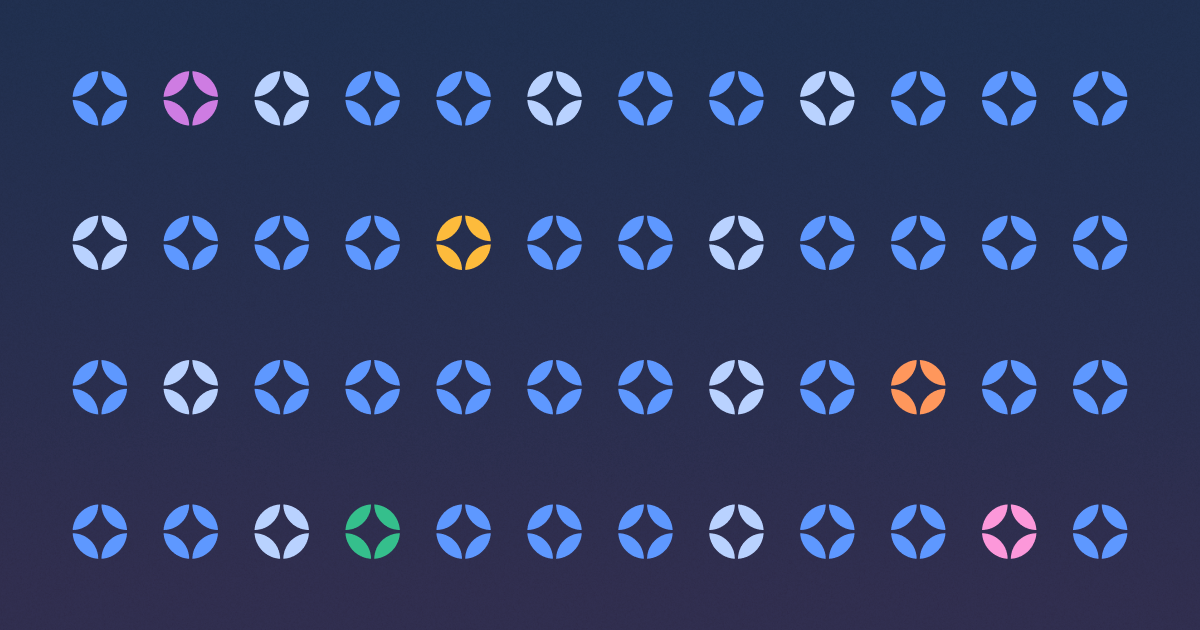Back to blog
4 MIN READ
The Flutter mobile app heatmap tool: UXCam
PUBLISHED
13 February, 2023

Product Analytics Expert

Tired of searching for the perfect heatmap tool that works with your Flutter app? The best heatmap tool for Flutter is UXCam. This article will guide you through UXCam’s Flutter SDK, review all the advantages it provides, and show how easy it is to get set up today!
Benefits of UXCam's mobile heatmaps for your flutter app
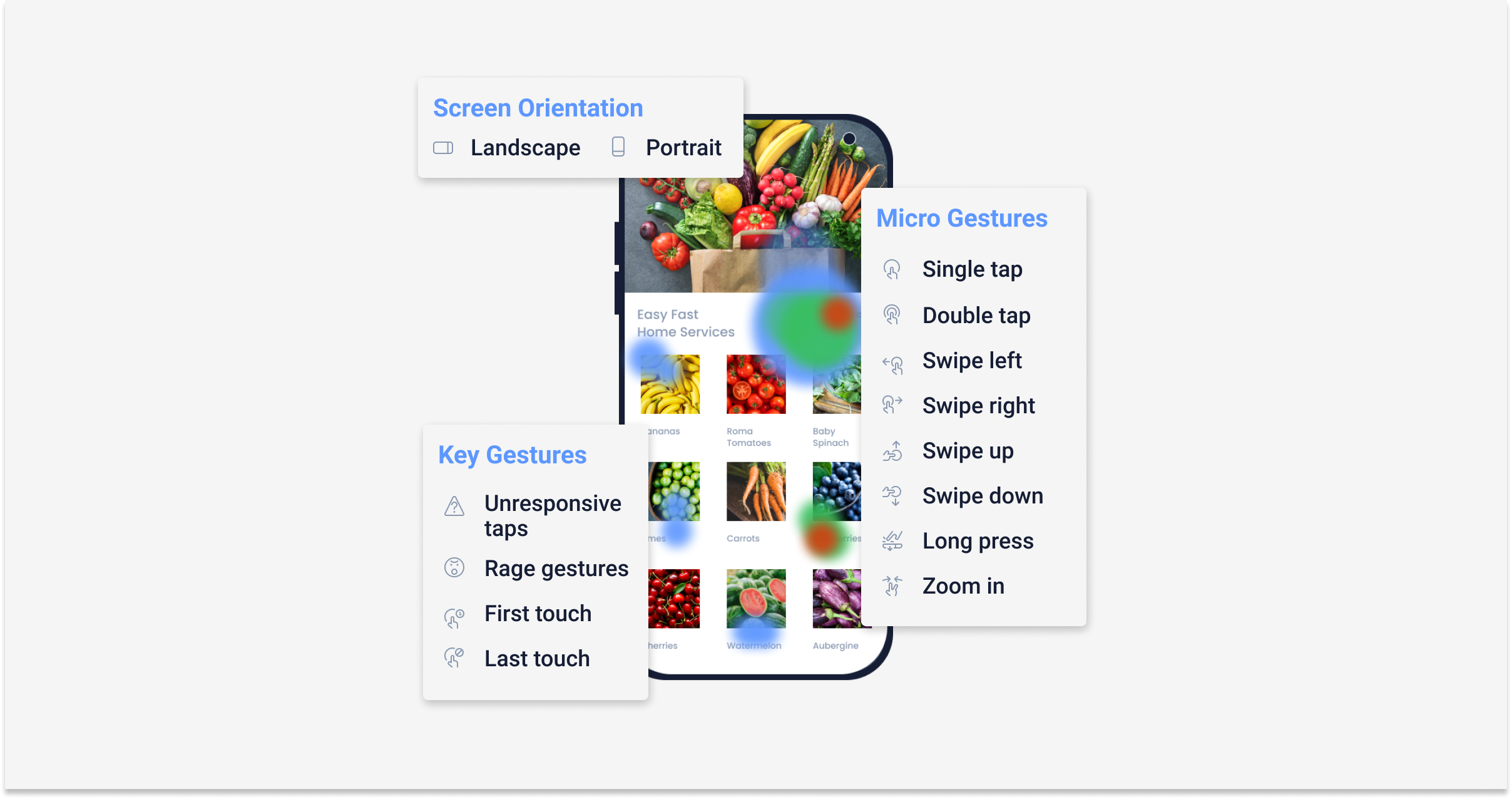
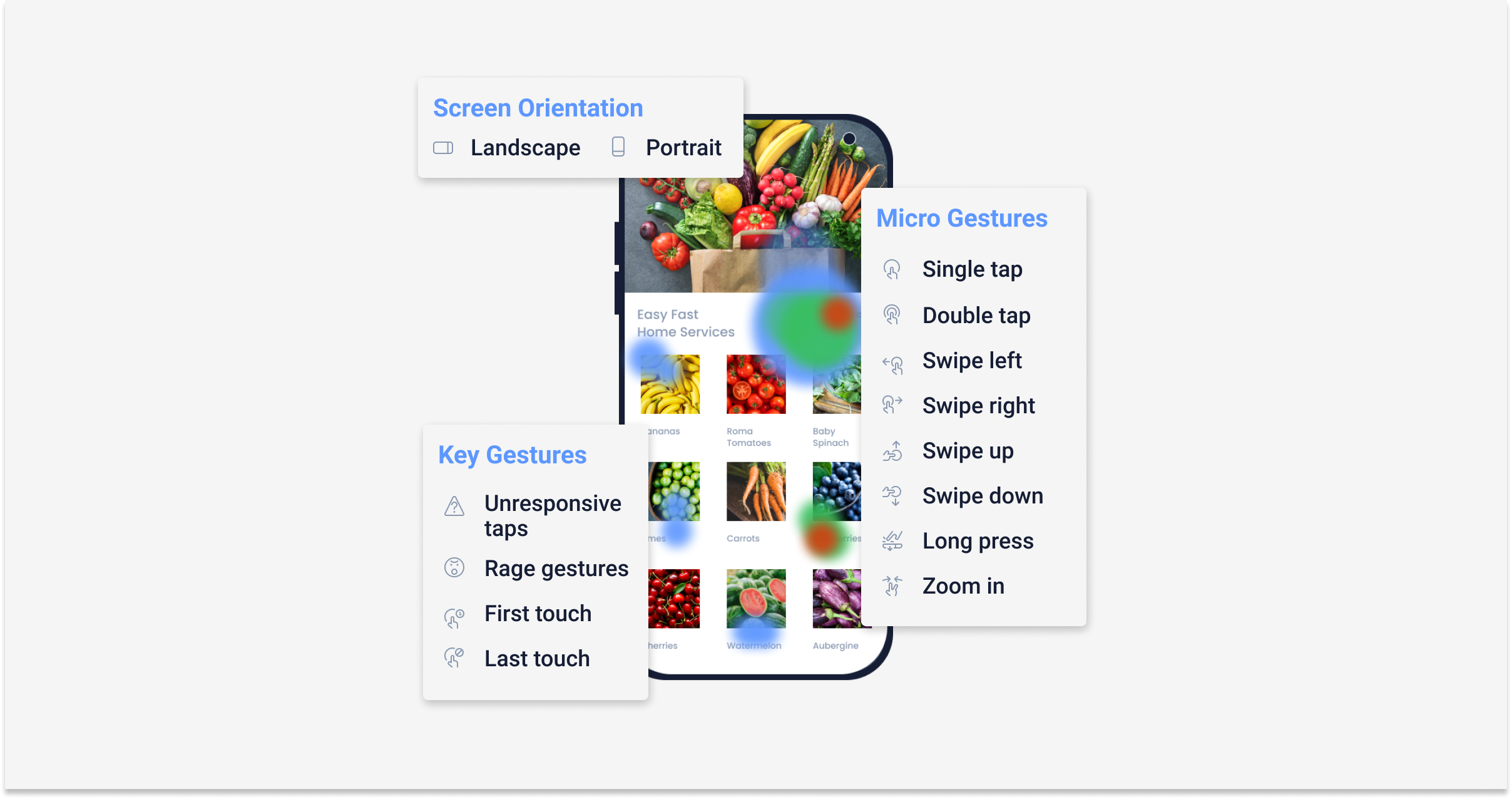
The top three advantages of using UXCam’s heatmaps for your Flutter apps are a seamless setup with Flutter, an SDK that is optimized for Flutter widgets and strong support & documentation.
1. Seamless setup with Flutter
UXCam's Flutter SDK makes the implementation swift and simple. All you need to do is install the SDK package and add a few lines of code to your codebase. Once that’s done, you can start collecting data right away. With UXCam's user-friendly setup, configuring analytics is a breeze.
Access UXCam’s developer docs for Flutter here.
2. Optimized for Flutter widgets
UXCam's SDK offers optimized features for Flutter-friendly development, setting it apart from competitors.
Automatic data capture & screen tagging
With UXCam's Flutter SDK, data capture becomes effortless - its advanced screen-capturing capabilities enable the automated collection of app usage data with no manual setup required.
This feature eliminates the need for any extra setup and enables automated detection that captures all individual Flutter app screens, making monitoring more efficient and easier for you.
Widget occlusion
Protecting users' private data is a top priority for app analytics. With UXCam, developers have an extra layer of security with the Flutter SDK feature designed to obscure personal information from specific widgets. Keep sensitive user details safe—without sacrificing your ability to track performance in-app.
3. Strong support & documentation
UXCam's Flutter SDK offers developers a great experience backed by our knowledgeable support team and comprehensive documentation. The team offers detailed instructions on how to use the platform as well as helpful tutorials explaining how each feature works. Plus, there’s a dedicated support team available 24/7 that can answer any questions quickly and accurately. So if you ever have any issues or need help getting started, you can rest assured that somebody is always there to help out.
Overview of UXCam’s mobile app heatmaps for Flutter
Here's an overview of UXCam's features for heatmaps:
Touch heatmaps
UXCam's touch heatmaps can offer a unique insight into user behavior. This visual representation makes it easy to identify areas of high engagement and interest, while also helping you uncover where the experience may need improvement.
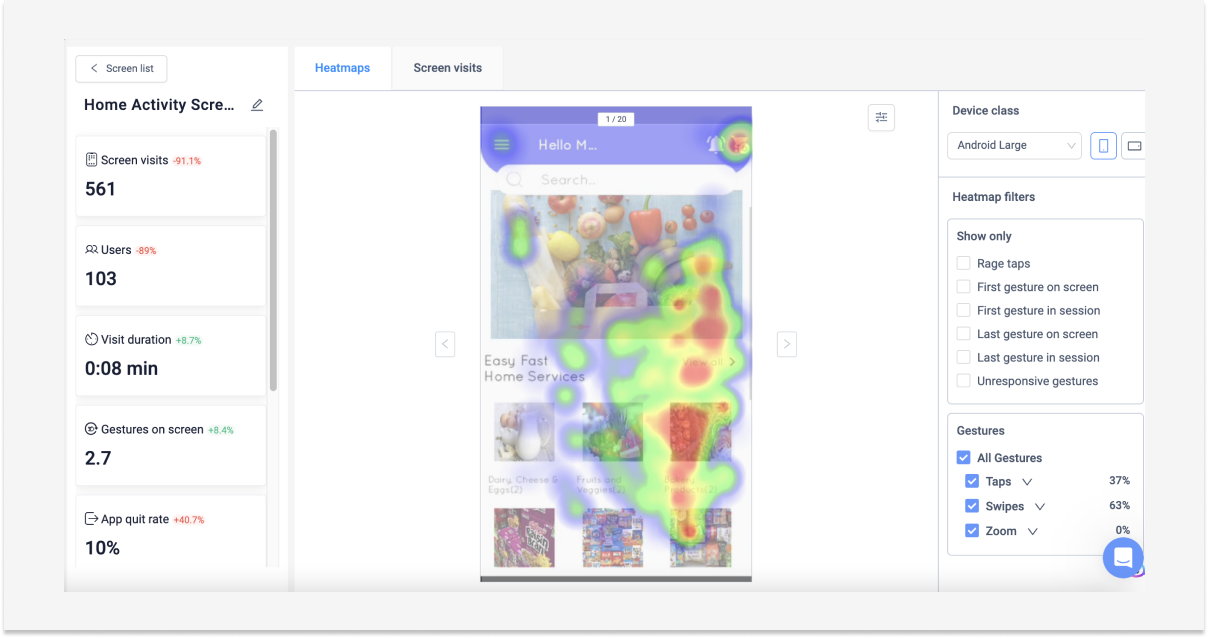
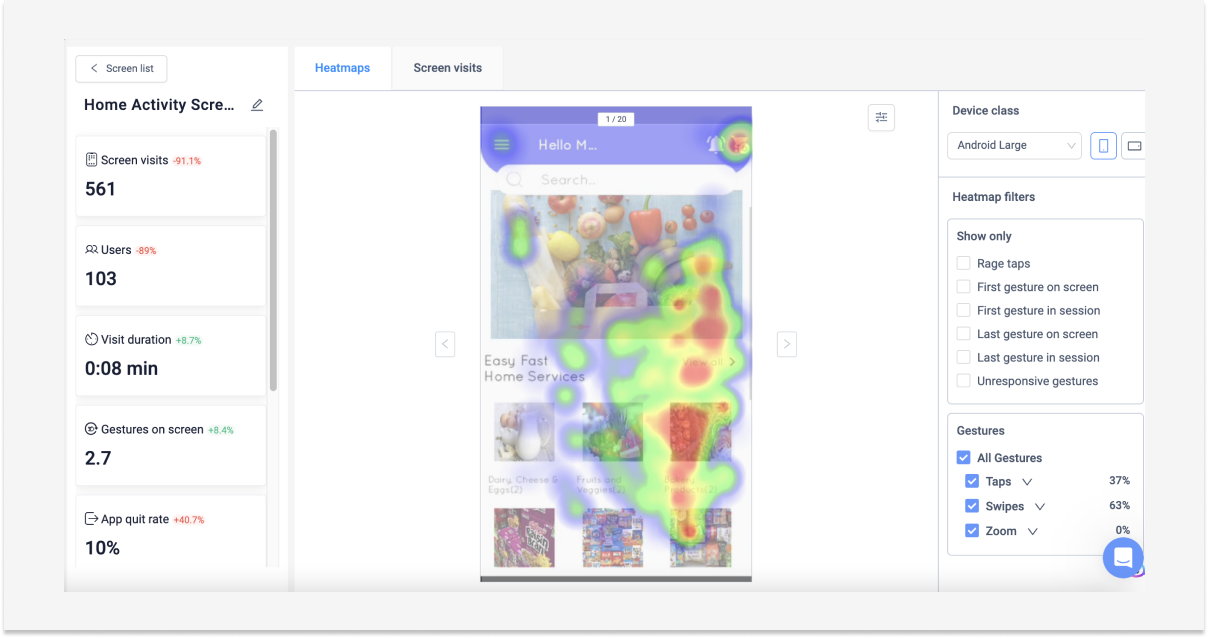
Heatmap gesture filters
UXCam's gesture filter feature for heatmaps offers you an efficient way to get more precise insights into how users are engaging with their Flutter applications. By isolating and analyzing specific gestures including taps, swipes, pinches and more - you can quickly identify areas of high engagement as well as those that require improvement in order to optimize user experience.
Heatmap property filters
UXCam's property filter options for heatmaps help you to understand user behavior and optimize your Flutter mobile app. With just a few clicks you can quickly focus on specific behaviors, such as purchase events or form submissions, offering precise insights into how users are interacting with the product. This feature makes it easy to identify high-engagement areas or trouble spots that need improvement - no long setup necessary! Property filters give instant feedback so that businesses can get up and running in minutes, achieving better results than ever before from their apps' user experience.
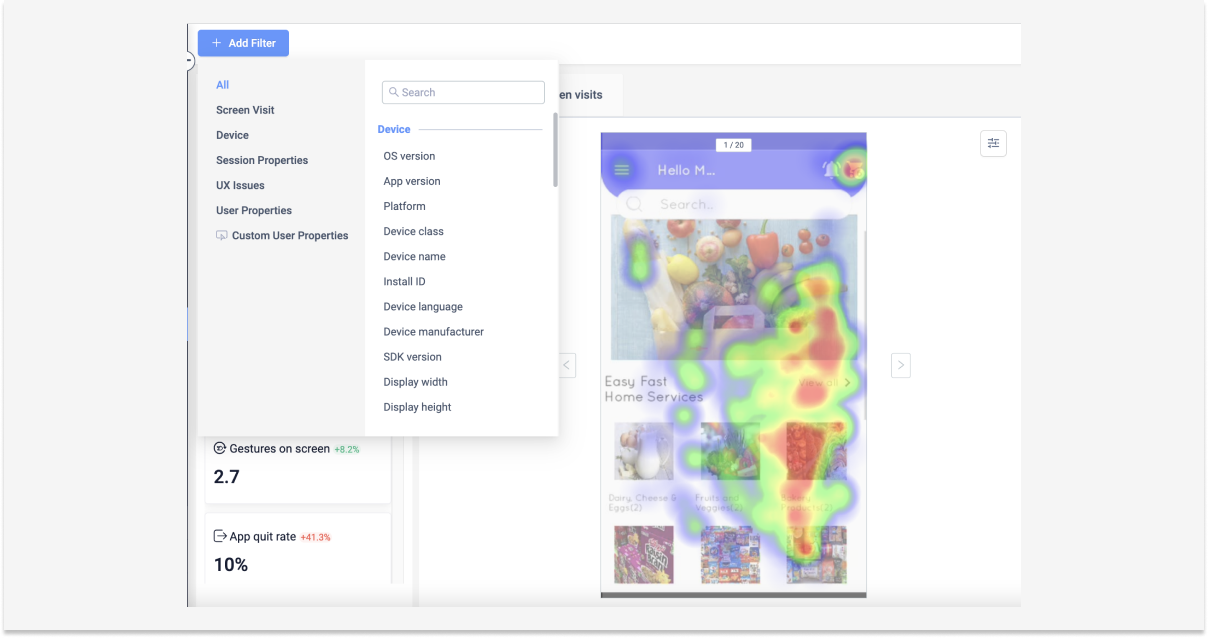
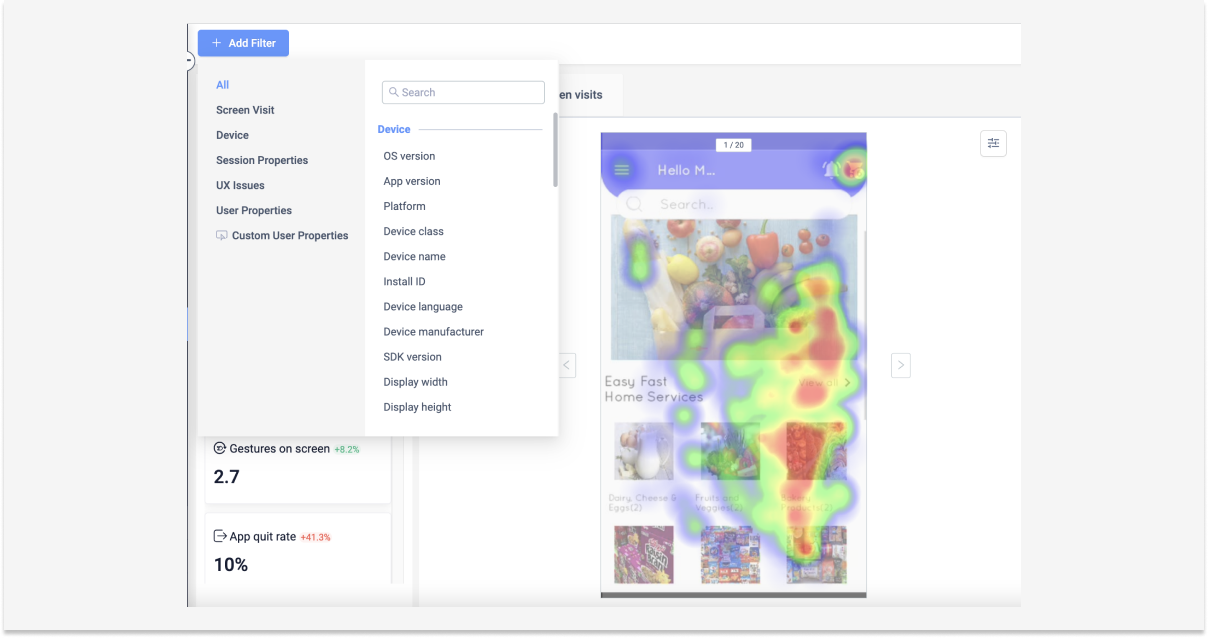
Heatmap date filters
With date filters, you can easily focus on specific time periods, such as days, weeks, or months, giving you insights into how user behavior has evolved over time. By using date filters, you can compare different periods and identify changes in user behavior, which helps identify areas of high engagement and areas that need improvement.
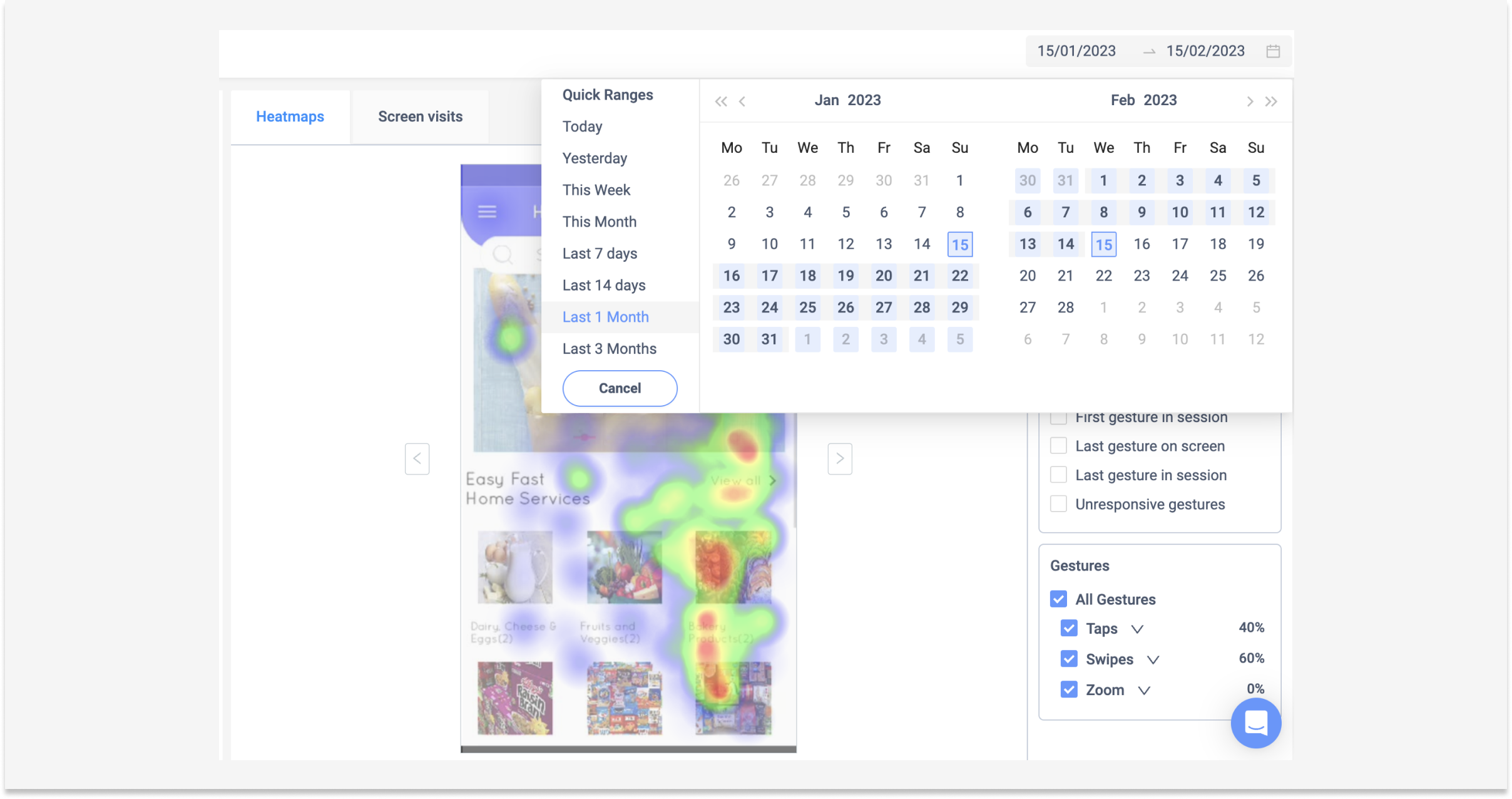
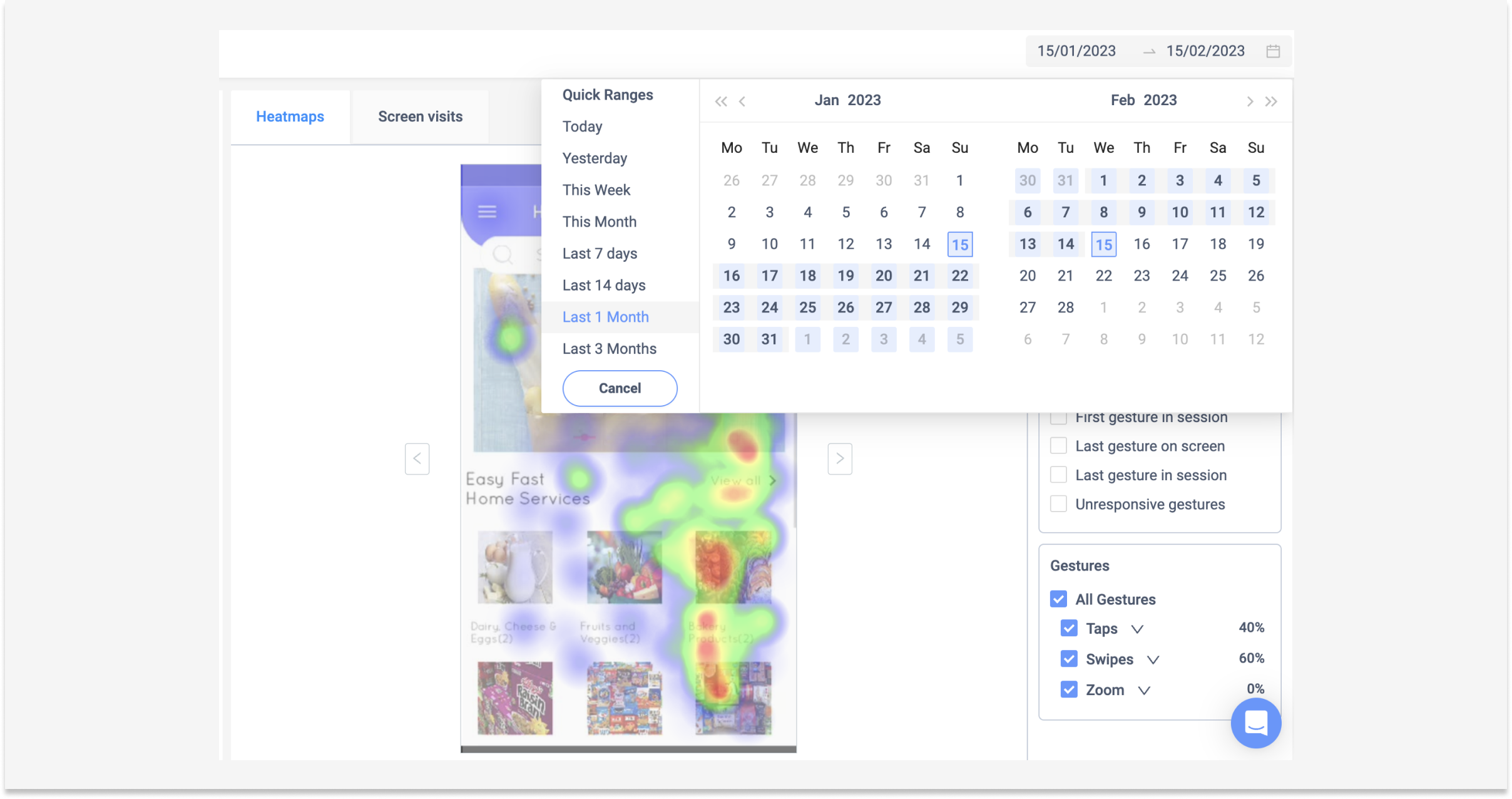
Screen statistics
With UXCam's screen statistics, you can gain a deeper understanding of how users navigate your Flutter mobile app. View metrics such as screen visits and average time spent on each screen to get an overview of user engagement levels with the different screens in your application. Evaluating these key behaviors enables you to pinpoint which areas are performing well and where improvements may be necessary for optimizing usage.
Connect heatmaps with session replay
UXCam has revolutionized the way you can analyze and optimize user behavior in your Flutter mobile app. When you pair heatmaps with session replay, you get a comprehensive view of how users navigate through each screen - along with their exact actions that led to specific behaviors! This is invaluable for enhancing the overall user experience within an application; gain insight into areas of high engagement as well as places where improvements could be made. Make data-driven decisions more easily than ever by combining heatmap analysis and session replays from one powerful platform – UXCam.
Conclusion
UXCam provides a comprehensive set of tools for Flutter heatmaps. Integrating with your existing codebase is straightforward, and you'll benefit from the specialized SDK built specifically to work best with this framework. Plus, guidance on implementation comes in the form of robust support materials and helpful documentation should any questions arise along the way. Get detailed visibility into how users are interacting with your product - identify problem areas or hidden gems through heatmap analytics combined crash reportage plus funnel events tracking – all designed to give actionable insights that will make user experience even better than before.
Recommendations for Flutter app developers and product managers
UXCam is the go-to tool for Flutter app developers and product managers to improve user experience. Our platform provides key insights from session recordings, touch heatmaps and user flows - so you can better understand your customer's behavior! With convenient integration into analysis processes, it’s never been easier to take action on data-driven decisions that will elevate mobile apps. Now more than ever, get what matters most – an exceptional experience tailored specifically by you! Try UXCam for free here.
Related articles
Mobile app analytics tool for Flutter
Session Recording and Replay tool for Flutter
AUTHOR

Jonas Kurzweg
Product Analytics Expert
UX, marketing & product nerd. Coffee enthusiast. Working at UXCam.
What’s UXCam?
Related articles
Conversion Analysis
Top 7 Best Mobile App Usability Testing Tools Compared (2026)
Discover the best tools for mobile app usability testing. Compare UXCam, UserTesting, Maze, and more to capture real user behavior and boost...

Jonas Kurzweg
Product Analytics Expert
Conversion Analysis
Top 51 Mobile App KPIs: Ultimate List 2026
51 mobile app KPIs — determine the KPIs and metrics that matter the most for your...

Jonas Kurzweg
Product Analytics Expert
Conversion Analysis
The Flutter Session Replay Tool: UXCam
Optimize your Flutter app's performance with UXCam's session recording and replay tool. Easy integration, optimized features, and strong...

Jonas Kurzweg
Product Analytics Expert