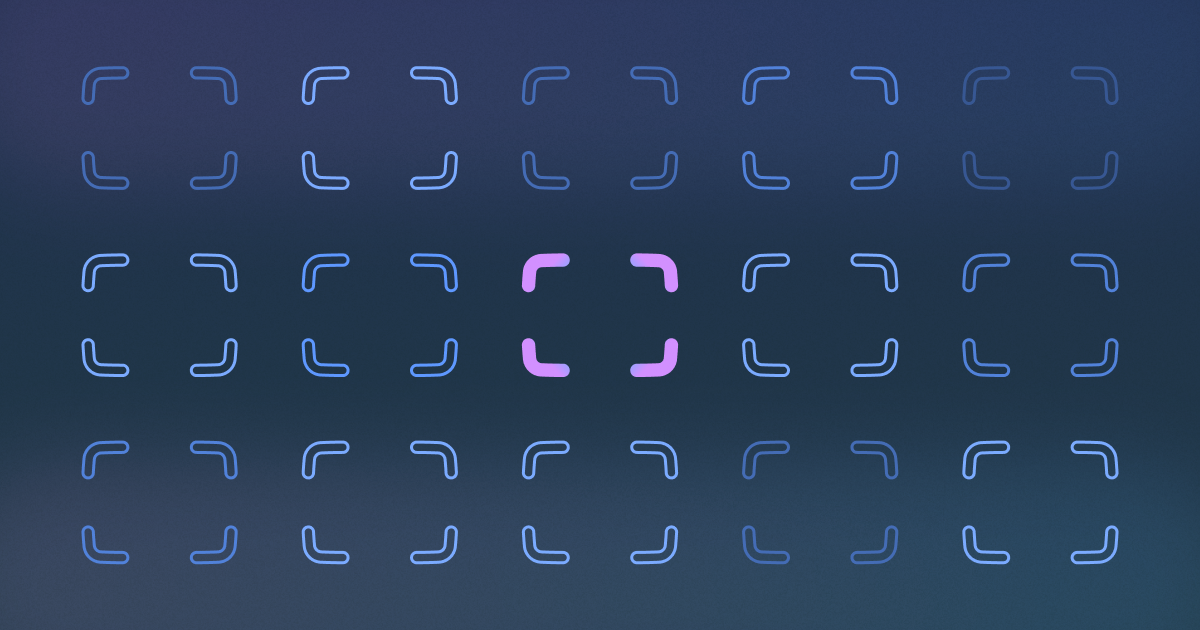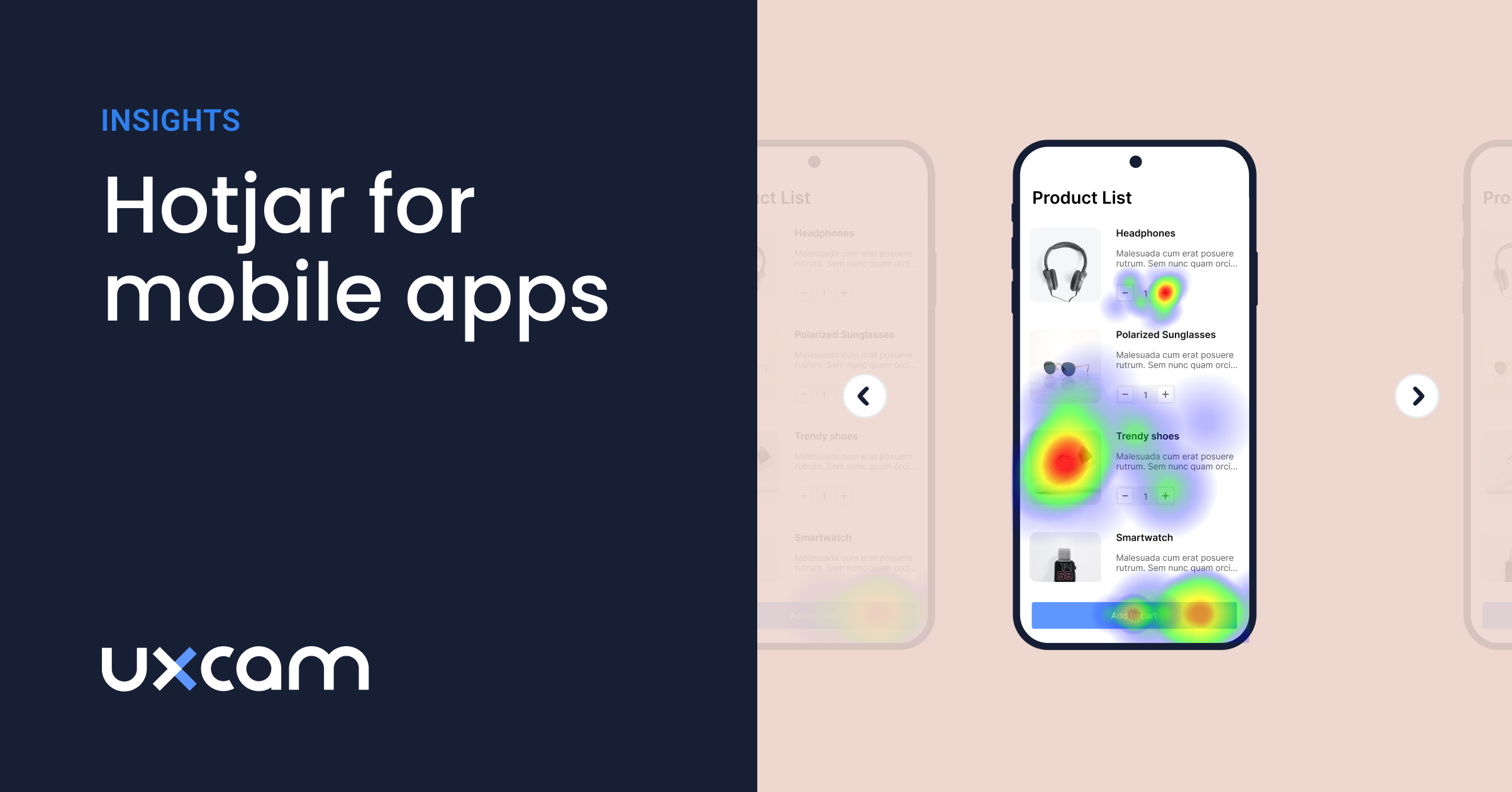Back to blog
4 MIN READ
Fullstory Session Replay - Feature Review & Best Alternative
PUBLISHED
30 June, 2024

Product Analytics Expert
Wondering if Fullstory session replay fits your needs?
Given that 80% of users are willing to pay more for improved user experience, understanding user interactions is essential.
Tools like Fullstory session replay have changed how businesses perceive user interactions by providing detailed insights into user behavior. Armed with these insights, companies can enhance their products and services in unprecedented ways.
However, each business is unique, and what suits one may not fit another. This raises the question: what if there's a tool that aligns better with your specific needs, like UXCam? It’s worth some consideration.
Let's look into what sets each tool apart and how they can potentially revolutionize your approach to user experience analysis.
Helpful summary
The overview: Understanding user interactions is critical for mobile app development and UX design. The article compares Fullstory and UXCam, highlighting how these tools provide insights to enhance user experience.
Why it matters: Gathering insights into user experience is crucial for mobile app development, as 80% of users are willing to pay more for better UX. These insights lead to improved products and services.
Action points: Compare Fullstory and UXCam to find the best fit for your needs. UXCam is particularly effective for mobile app developers due to its specialized features and user-friendly approach.
Further research: Explore additional session replay tools and user experience analytics platforms to find the most suitable solution for your specific requirements.
Why listen to us?
Selecting the right session replay tools is pivotal for understanding user interactions and improving digital experiences. At UXcam, we've assisted numerous businesses in this area, as evidenced by our work with companies like Housing.com and Costa Coffee. Both companies benefited from our advanced analytics, which drove significant improvements in feature adoption and user experience.
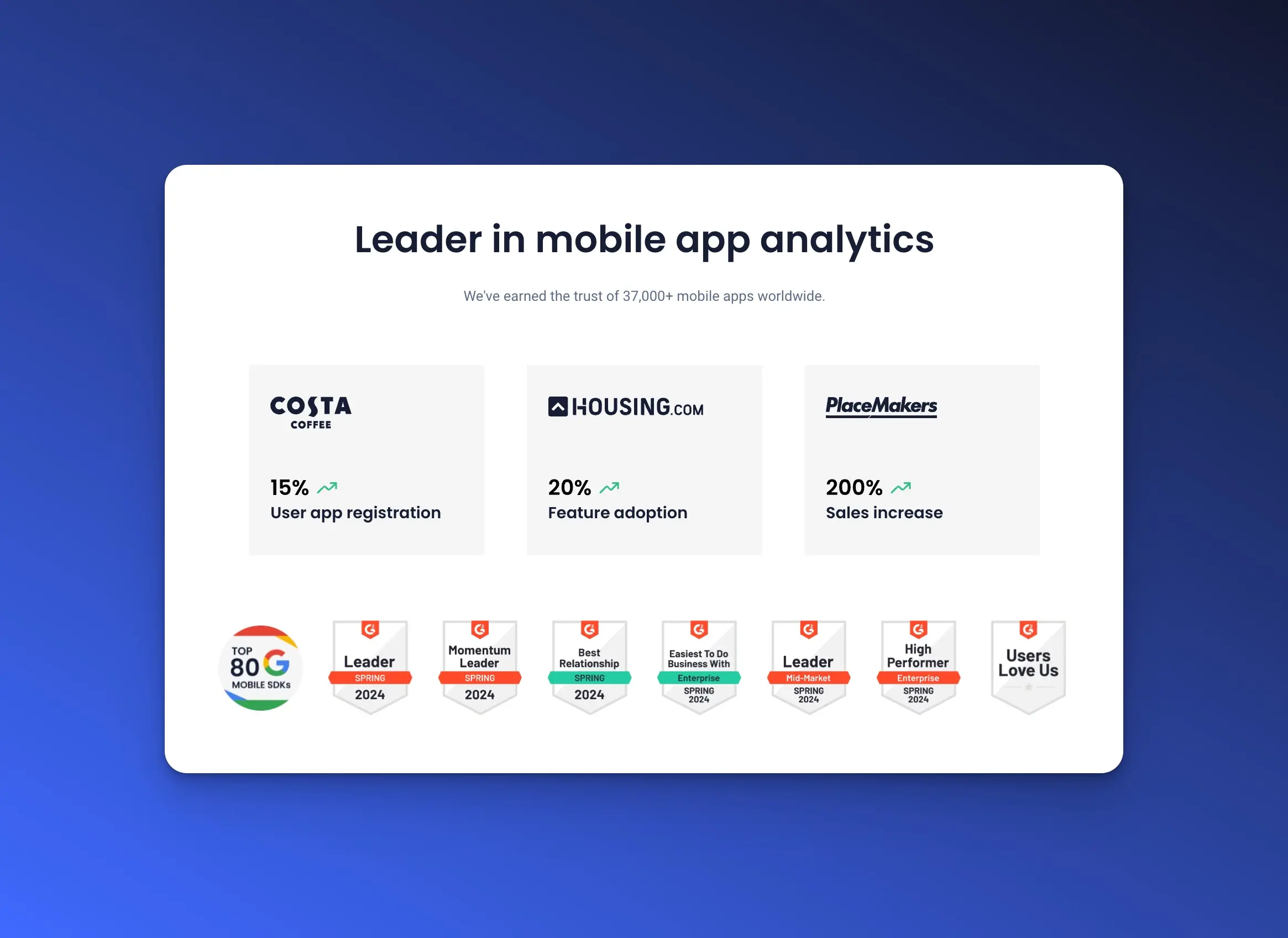
UXCam not only identifies but also rectifies user pain points effectively. As a result, our clients see remarkable increases in user activity and sales.
What is Fullstory session replay?
Fullstory session replay acts as a virtual window into how users interact with websites and applications. This powerful tool meticulously records every action taken by the user, including clicks, scrolls, and all other interactions. It allows developers and marketers to see precisely what the user saw and experienced during their visit.
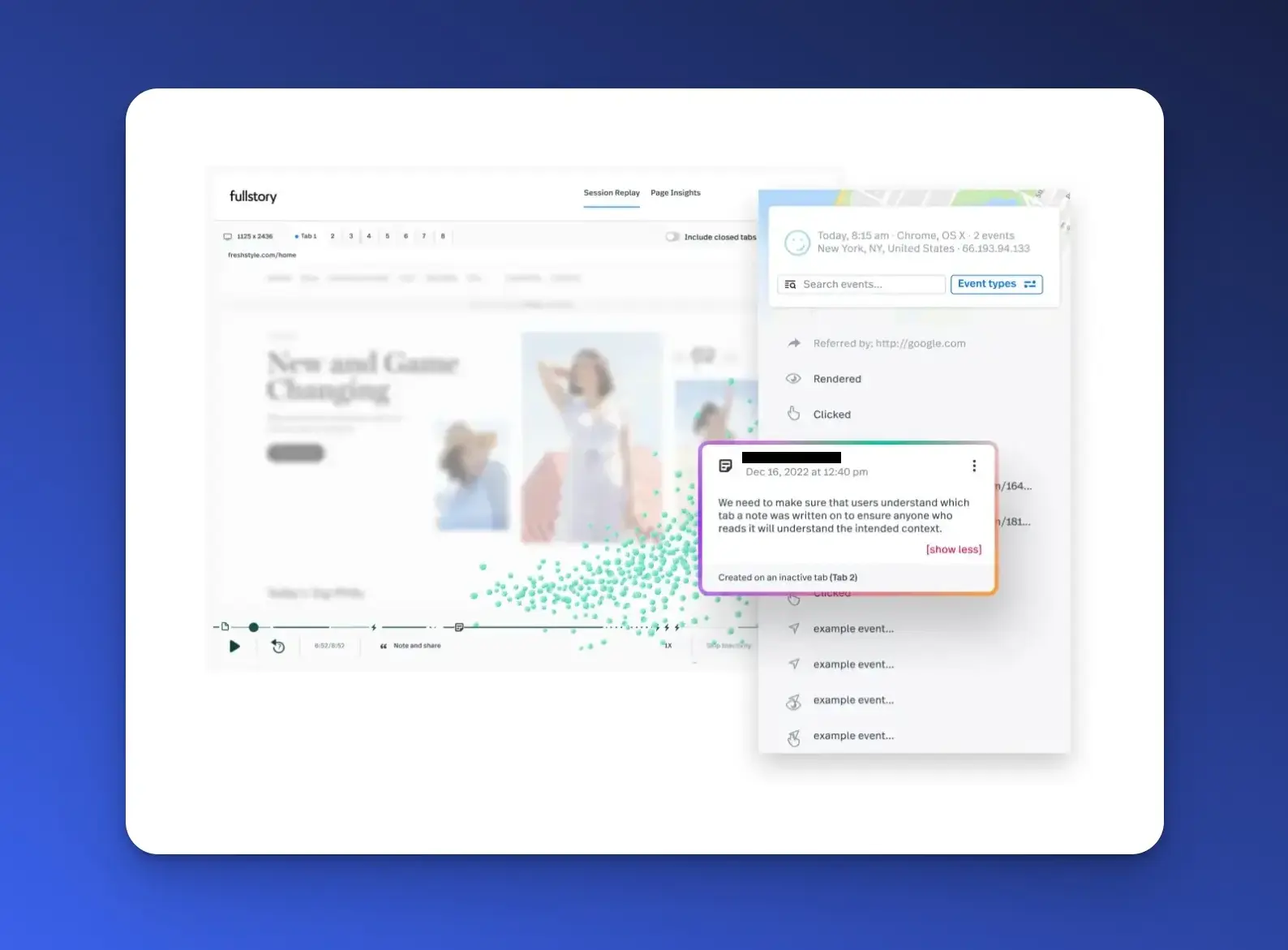
Fullstory's extensive integrations with a wide range of platforms enhance its versatility, making it an indispensable tool for developers looking to optimize user experience and for marketers aiming to understand and engage their audience more effectively. Add in the fact that it’s user-friendly, and you can see why Fullstory is so popular among UX specialists.
Key features
Real-time session replay: Watch user actions as if you’re looking over their shoulder.
Interaction insights: Understand which elements get the most engagement.
Error tracking: Catch and fix issues before they turn users away.
Fullstory pricing structure
According to our research, you can expect to pay around $200-$1,000 per month. Vendr claims that pricing starts at around $2,000 per year, while Fallory estimates that prices range from $300-$1,000 per month.
Fullstory offers various plans, but you typically need to contact them directly as they offer custom pricing. It’s not a one-size-fits-all solution. Expect essential features in starter packs, with more advanced analytics as prices go up.
Fullstory session replay reviews
Every rose has its thorn, and Fullstory is no exception. Here are some pros and cons that we’ve gathered.
Pros
Detailed analytics provide deep user insights.
Extensive options for creating and analyzing user segments.
The autocapture technology reduces the need for manual setup.
Helps identify and troubleshoot UX issues.
Combined quantitative and qualitative data aids fast decision-making.
Cons
Pricing can be steep for small to mid-sized companies.
Some find it complex to set up.
Learning curve is steep.
The interface is cluttered and overwhelming.
Live session viewing has delays that reduce its effectiveness for real-time support.
Best Fullstory session replay alternative - UXCam
Enter UXCam, a tool that’s been making waves as an alternative to Fullstory, especially for mobile app developers focused on delivering top-notch user experiences.
What is UXCam's Session Replay?
UXCam goes beyond simply recording sessions. It offers a comprehensive view of user interactions, helping identify pain points, increase conversions, and enhance user satisfaction.
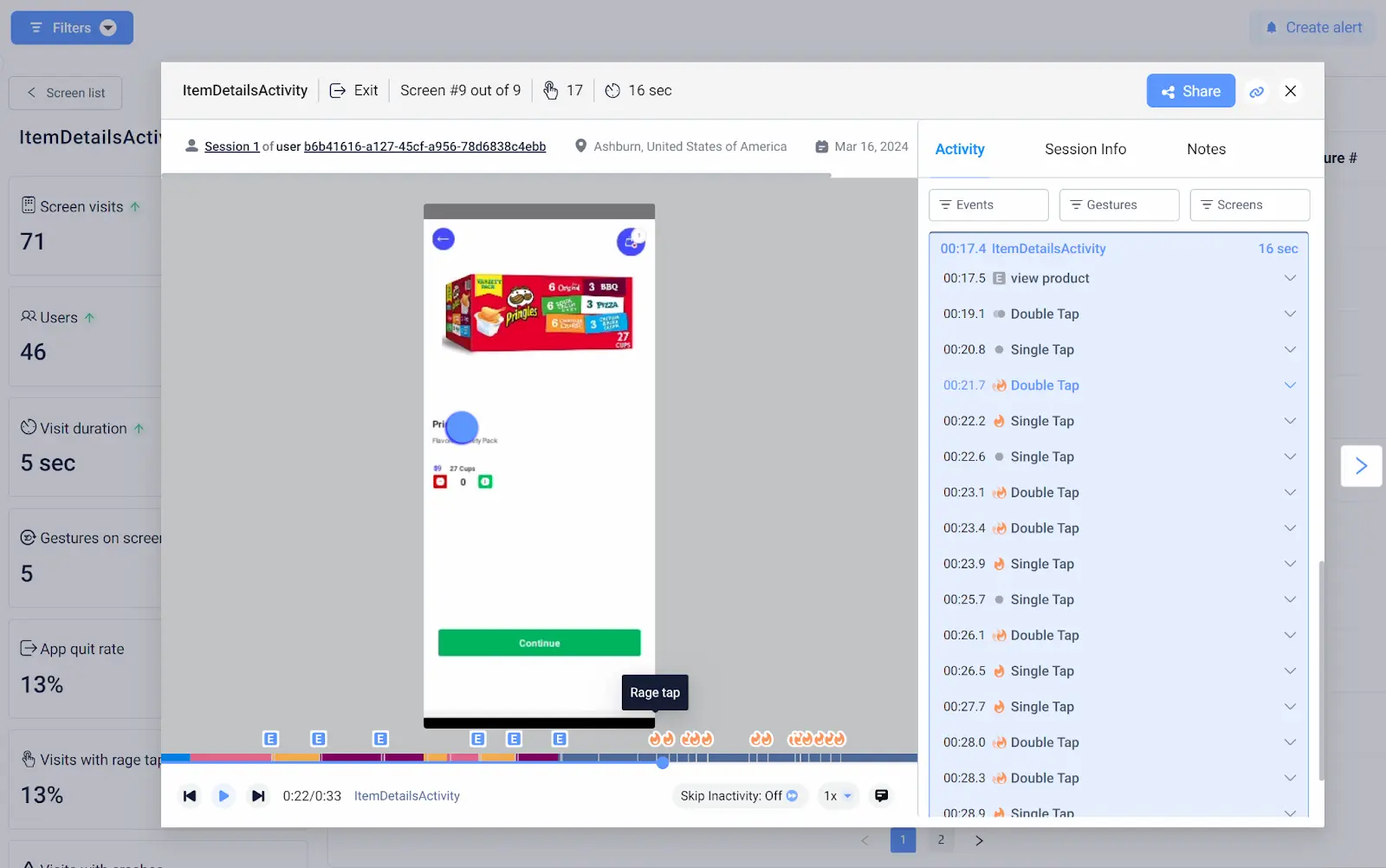
Key features of UXCam
Heatmaps: See where users click, swipe, and interact the most.
Crash recordings: Automatically records sessions that end in a crash, helping you pinpoint issues.
Visual User Journeys: It captures a visual representation of a user's navigation throughout the app. This helps in seeing exactly how users interact with the app, including where they click, swipe, or pause.
Activity Monitoring: Tracks and records detailed user activity within the app. You can see what actions users are performing, providing insights into user behavior and app usability.
UXCam pricing structure
UXCam offers clear, straightforward pricing plans ranging from a free version for basic needs to more complex offerings designed for larger organizations. This makes it accessible for startups and enterprises alike.
UXCam offers three main pricing plans: Free, Growth, and Enterprise. The Free plan allows up to 3,000 monthly sessions and includes features like auto-capture of gestures, session replay, and basic user analytics.


The Growth plan is tailored pricing based on your needs and includes additional features such as custom events, event analytics, 10 funnels, and 7 dashboards. The Enterprise plan, also with custom pricing, provides advanced features like API and CSV data export, SSO/SAML, a dedicated customer success manager, and custom dashboards.
UXCam pros and cons
UXCam shines in many areas, though no tool is perfect.
Pros
User-friendly approach to session analytics.
Excellent for mobile app developers.
Cost-effective compared to some competitors.
Cons
Desktop support is not as robust as some rivals.
Advanced features require premium plans.
Fullstory session replay vs UXCam session replay: Overview
| Feature | FullStory | UXCam |
|---|---|---|
| User Interface | Clean, intuitive design with easy navigation. | User-friendly, focused on mobile app experiences. |
| Recording Capabilities | High-quality recordings with robust segmentation and filtering options. | Specializes in capturing detailed mobile app user interactions. |
| Heatmaps | Provides click, move, and scroll heatmaps for web. | Offers touch heatmaps tailored to mobile app usage. |
| Event Tracking | Automatic event tracking with customizable event funnels. | Requires manual setup for specific event tracking but is highly customizable for mobile apps. |
| Crash Reporting | Includes detailed crash reports to help diagnose issues quickly. | Also offers crash analytics, with a focus on identifying issues in mobile app performance. |
| Mobile Optimization | Strong mobile web support but primarily designed for web. | Specifically designed for mobile apps, offering tailored insights for mobile user behavior. |
| Data Analysis Tools | Advanced, with a broad range of filters and segmentation options. | Provides comprehensive tools, including funnels, screen flow, and session comparison, with a mobile-first approach. |
| Setup and Integration | Generally straightforward, with extensive documentation and support. | Easy setup particularly for mobile apps, with clear documentation and supportive resources. |
Conclusion
Choosing the right tool for session replay comes down to your specific needs, budget, and the platform focus of your product. UXCam stands out as a formidable Fullstory session replay alternative, particularly for those dedicated to enhancing mobile app user experience.
Why does UXCam's session replay stand out? Its focus on mobile apps, combined with an easy-to-navigate interface and a flexible pricing model, makes it a top choice for developers and UX designers looking to get a granular view of user behavior.
If you're on the fence, why not give UXCam a try? It's free to start, and you might discover new ways to refine your app's UX that you never considered before!
You might also be interested in these;
How to analyze session recordings
FullStory for Mobile Apps Reviewed - Features, Pros & Cons
FullStory vs Amplitude - Key Features & Best Alternative
Hotjar vs Fullstory - Feature Comparison & Best Alternative
Contentsquare vs FullStory - Features, Pricing & Best Alternative
AUTHOR

Tope Longe
Product Analytics Expert
Ardent technophile exploring the world of mobile app product management at UXCam.
What’s UXCam?
Related articles
Session Replay
Mobile Session Recording: Our Complete Guide (+Tools)
Learn what mobile session recording is, why it matters, and the best tools to analyze user behavior. See how UXCam helps improve app and web...

Annemarie Bufe
Product Analytics Expert
App Analytics
The Hotjar for mobile apps: UXCam
Read on to learn about the best Hotjar alternative for native mobile apps (Android and iOS) and hybrid apps. Here's how to get heatmaps and session recordings for your mobile...

Audrey Meissner
Session Replay
Best Visitor Recording Software Tool for Web Apps - UXCam
Discover the best visitor recording tool for web apps—UXCam. Get session replays, event analytics, and deep insights to optimize user experience. Try it...

Tope Longe
Product Analytics Expert