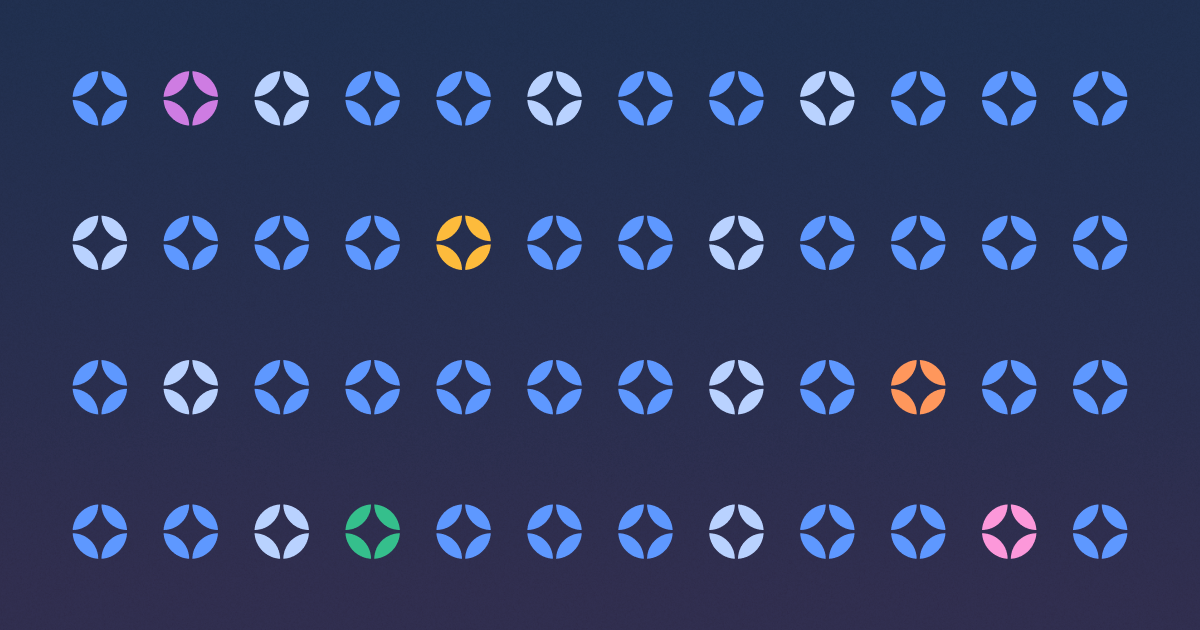Back to blog
7 MIN READ
5 Best heatmap alternatives for better UX insights in 2025
PUBLISHED
30 November, 2024

Product Analytics Expert
Finding out exactly how people interact with your app isn’t easy. And while you can ask questions, the first rule of usability is not to listen to users. Many users are unable to express themselves well when it comes to explaining how they use an app.
Heatmap.com was developed as an answer to that problem. With the tool, you didn’t have to wait to see user reviews or reports to understand how they were using your website. Heatmap allows you to visualize what areas of your website attracted user attention through thermal color grading, to represent clicks. This data allowed product managers to get an insight into user behavior, which allowed them to improve elements of their websites, in turn, improving the overall user experience.
The downside is Heatmap.com only works on the web and for web apps. So, if you want to learn about best alternatives that work on mobile or cross-platforms then, we've got you! At UXCam, we understand how important it is to optimize UX on mobile apps with good heatmap analytics. And the right tool should provide the level of insight you need without disturbing the UX.
What are the best Heatmap alternatives?
The five best alternatives to heatmap software for better user experience insight are UXCam, Hotjar, Microsoft Clarity, Crazy Egg, and Lucky orange.
In this article, we'll look at their features, pricing, pros, and cons, so you can decide which tool is best for your needs.
Summary - Heatmap alternatives
| Tool | Best For |
|---|---|
| UXCam | 360-degree view of mobile app UX, offering comprehensive analytics including heatmaps and session replays. |
| Hotjar | Web and mobile site heatmap analytics, providing insights into user engagement and behavior. |
| Microsoft Clarity | Free heatmap tool for website UX insights, featuring instant heatmaps and session recordings. |
| Crazy Egg | Heatmap plugin for conversion rate optimization, offering visual reports and A/B testing capabilities. |
| Lucky Orange | Built-in live chat and dynamic heatmaps for real-time user engagement and behavior analysis. |
UXCam
Best for 360-Degree View of Mobile App UX
UXCam is an all-rounder mobile app analytics solution that helps product teams optimize app design through comprehensive UX insights. Their heatmap feature makes finding and tracking UI issues on any screen throughout a user's journey easy. Plus, it comes with a host of other features, like session replays, alongside a powerful analytics suite.
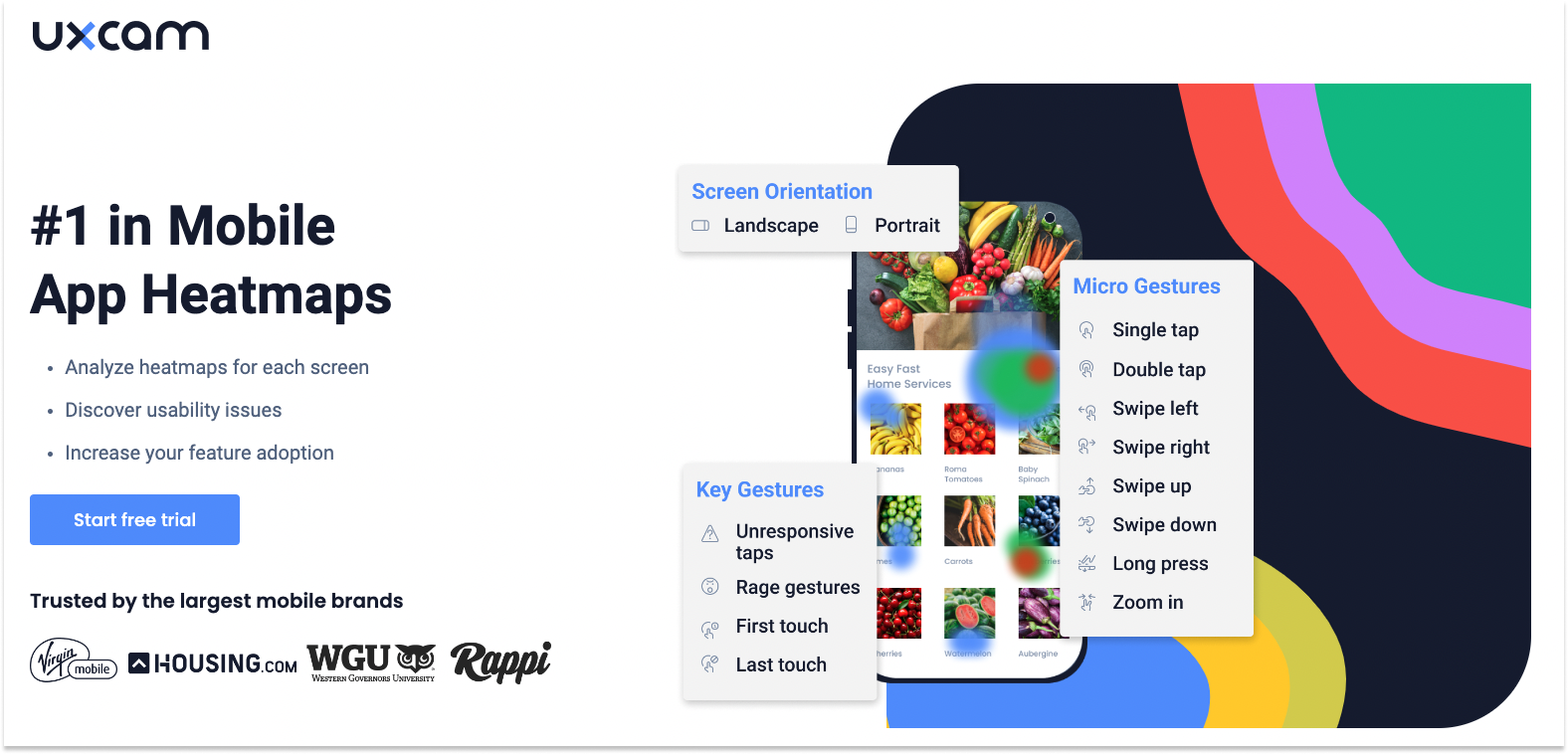
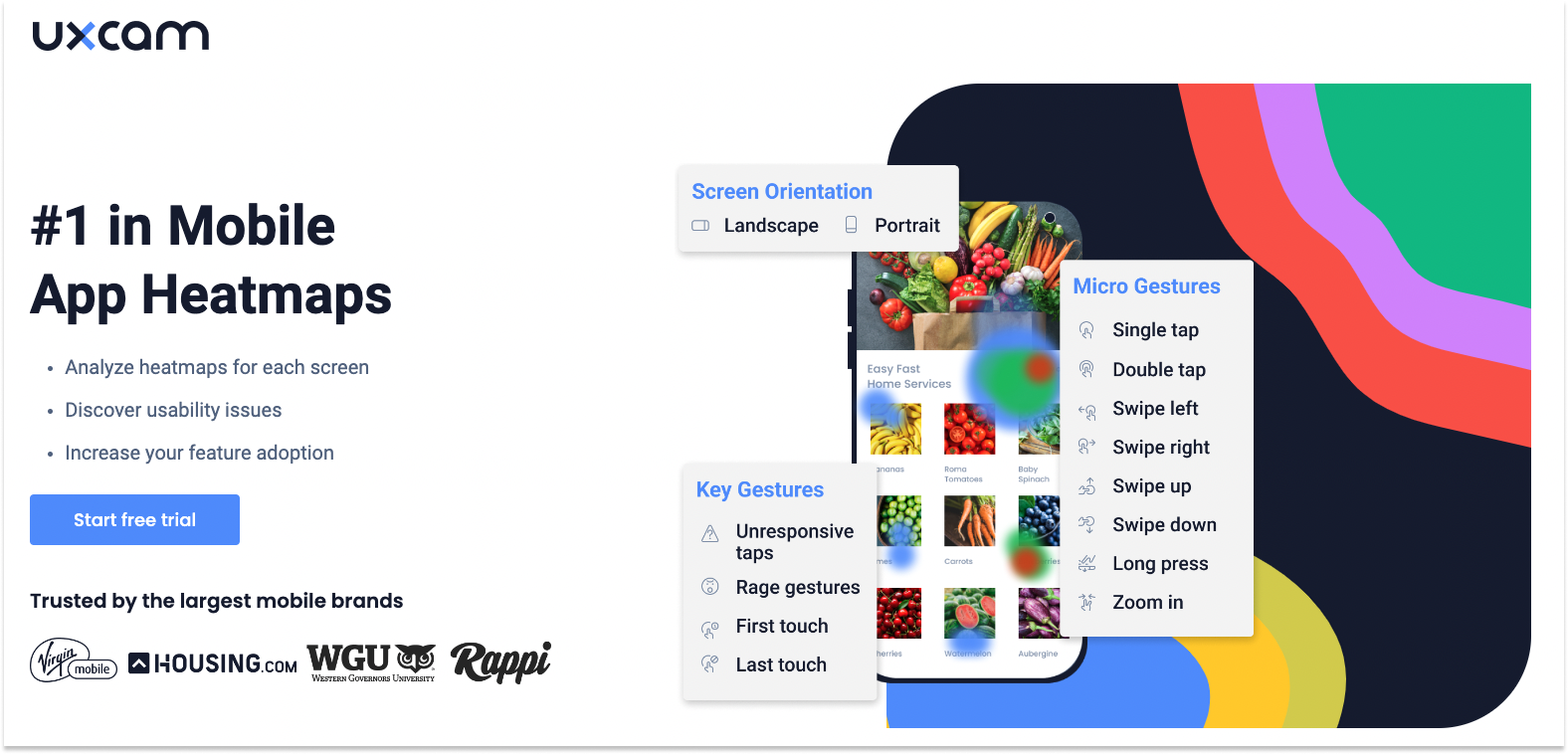
UXCam is easy to use and accommodates businesses of all sizes to design positive app experiences by solving the issues that affect UX.
Key Features
It allows you to compare heatmap engagement across different app versions and devices to validate and track user behavior changes.
Uncovers frustration signals through rage and unresponsive tap heatmaps so you can address UI issues before they become problematic.
Offers a 360-degree in-app user journey with multiple entry and exit screens for each heatmap combined with associated mobile app session replay.
Pricing
UXCam offers four plans, and here are some of the features you can expect with each of them. Their pricing is flexible and can be tailored; you'll need to contact the team for the exact costs.
Pros:
Heatmaps can be viewed by gesture type (tap, swipe, long press, zoom)
Integrates with several third-party platforms, including Google Analytics, Amplitude Mixpanel, and other product analytics solutions.
Offers Comprehensive insights with user session recordings and replay.
Free plan with unlimited user licenses.
Easy setup.
Cons:
The user interface could be improved.
Hotjar
Best for Web and Mobile Site Heatmap Analytics
Hotjar is a heatmap and behavior analytics tool for product experience by highlighting how people naturally engage with your website. Their interactive heatmaps provide clicks and actions insight and more.
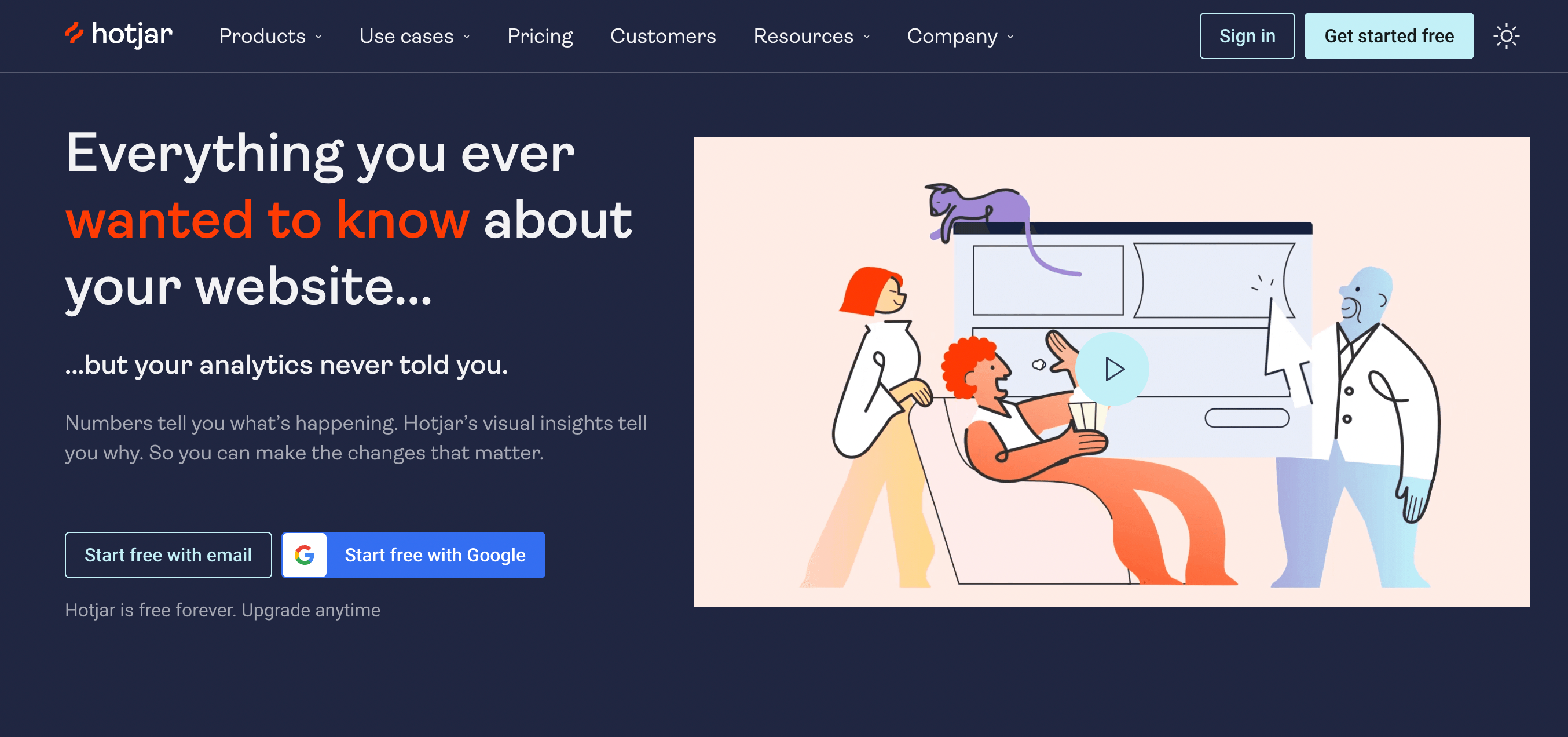
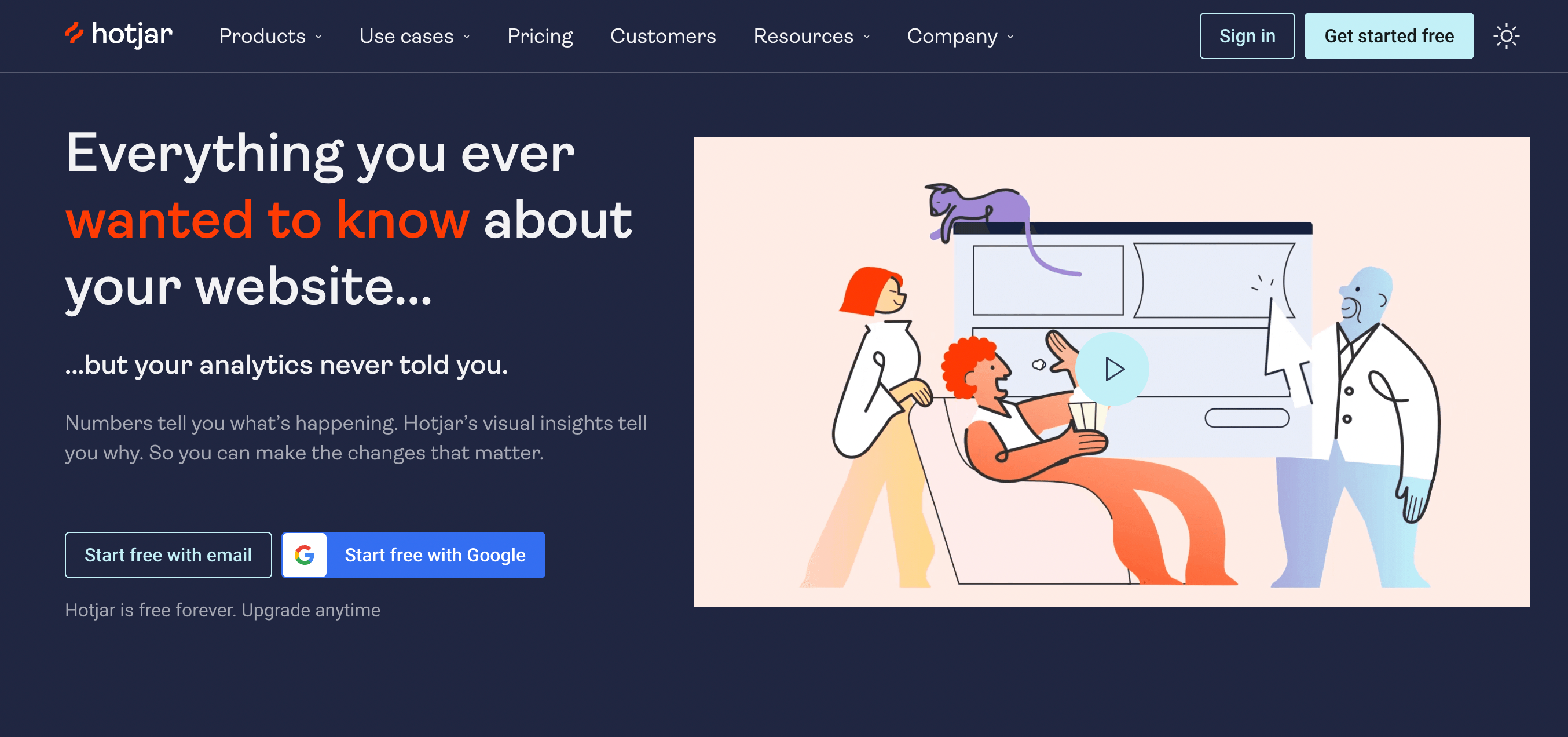
You can add context to findings with user opinions from feedback polls and surveys. Other standout features include pre and post-engagement release app changes for user behavior comparisons.
Key Features
The analysis supports feature enhancements and conversion opportunities.
Hotjar finds issues missed by quality assurance. For instance, unclickable buttons or unloadable content.
GDPR and CCPA compliant.
Pricing
Hotjar offers four plans including a customized package. This is what you can expect to pay for the "Heatmaps & Recording" package.
Pros
Straight forward installation.
Different and unlimited heatmaps. Types include click and scroll.
Offers mobile device and webpage element analysis.
Cons
Slight learning curve.
Microsoft Clarity
Best Free Heatmap Tool
Microsoft Clarity is a free Microsoft analytics tool for powerful website UX insights through instant heatmaps and session recordings. It has several engagement UX metrics to help identify common areas and elements where people may get stuck or misunderstand functionality, including rage clicks, dead clicks, and quick backs. Findings can be shared with your teams or clients via a public link.
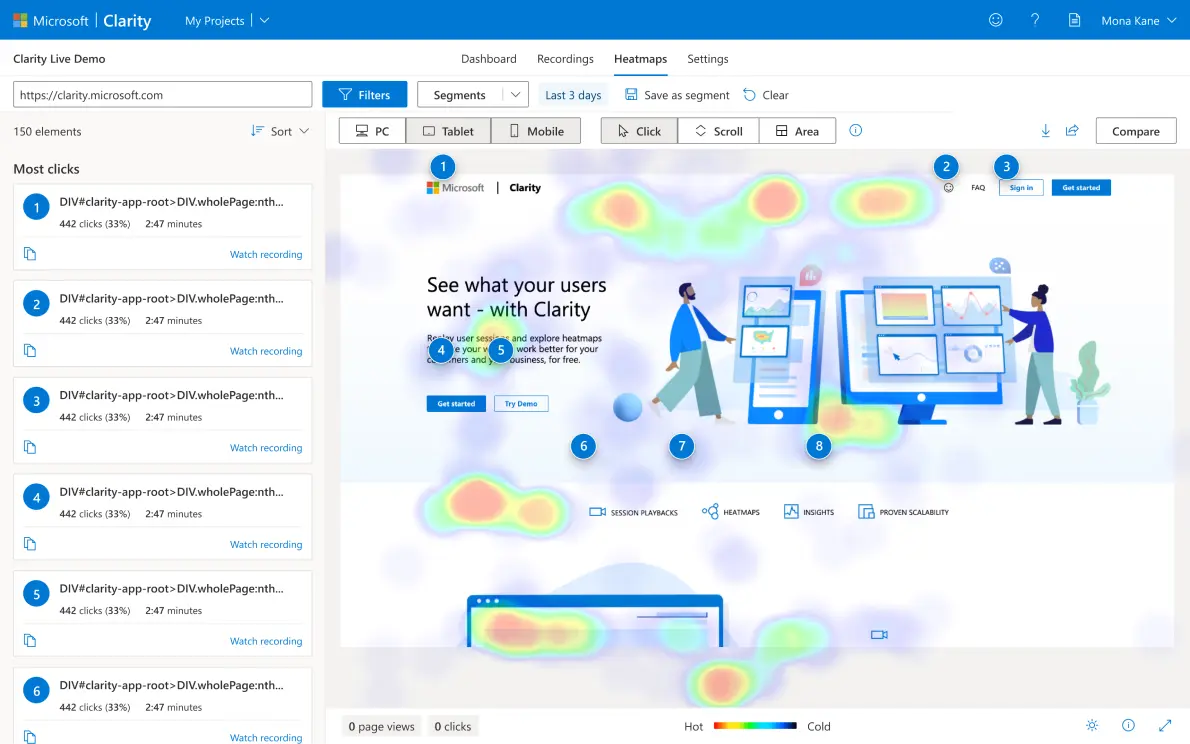
Key Features
Detailed metric information per element.
Seamless Google Analytics integration.
Heatmap side-by-side comparison for A/B tests assessments and more.
Pricing
Microsoft Clarity is 100% free. You won't be forced to upgrade to a paid version or be restricted by traffic limits.
Pros
Easy setup.
No limits on the number of sites per account.
Helpful and responsive support team.
Cons
Only keeps data for 30 days.
Lacks movement heatmaps.
Crazy Egg
Best Heatmap Plugin
Crazy Egg is one of the original testing platforms for easy conversion rate optimization. It focuses on elements and webpage engagement, understanding usability issues, and more.
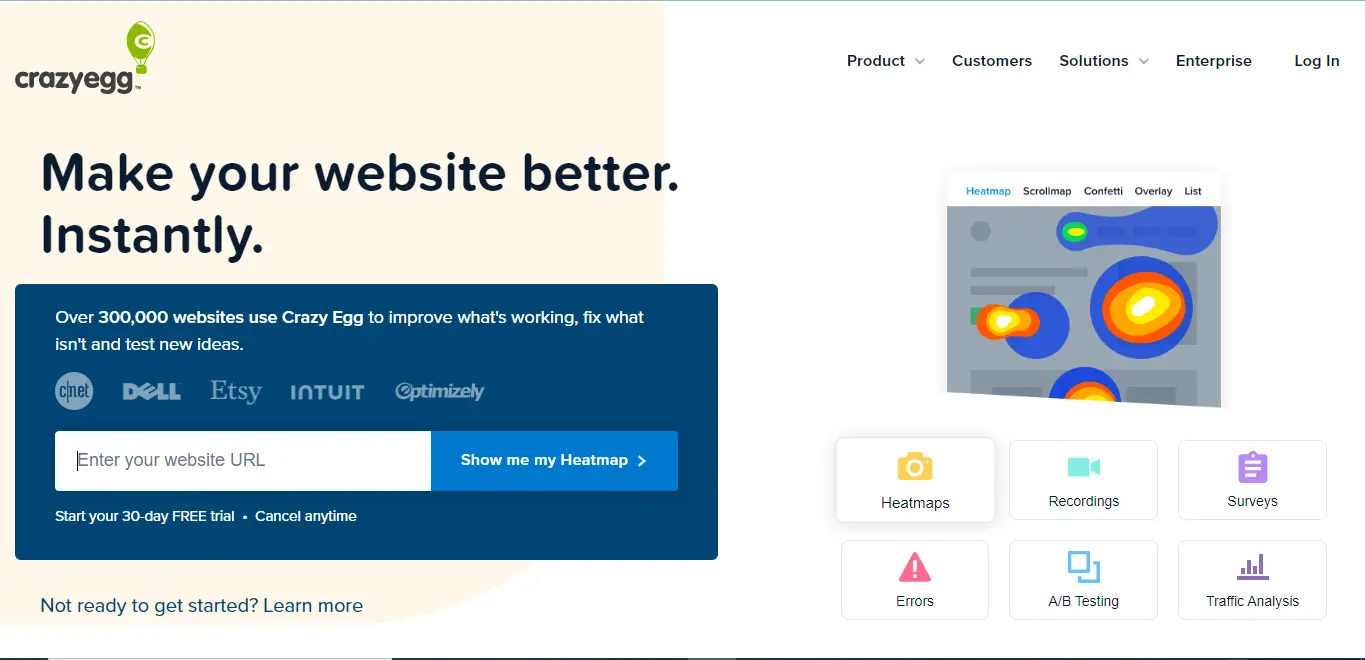
One of their standout features is a snapshot of your website with the findings interpreted in five different reports. Information can be used for usability improvements, tweaks to content, conversion tunnels, and more. It is also used for page design ideas to help focus user's attention on revenue-generating actions.
Key Features
Audience segmentation to compare new and returning traffic.
Scroll map report identifies suitable CTA sweet spot with popular scroll-depth on webpage details.
List reports for numerical metric reporting.
Website traffic analysis based on specific referral sources.
Pricing
Crazy Egg's five plans billed annually. All plans start with a 30-day free trial.
Pros
Autosuggestion feature to help with setup.
Plugin is compatible with the most popular platforms, including Shopify, WordPress, and Squarespace.
Reasonable pricing.
Cons
Some data may be difficult to understand.
Free trial but no free plan.
Lucky Orange
Best for built-in live chat
Lucky Orange is a comprehensive conversion optimization platform with heatmaps, visitor recordings, live chat, announcements, surveys, and more. Their dynamic heatmaps show your customer's journey on your website with session recordings for more context.
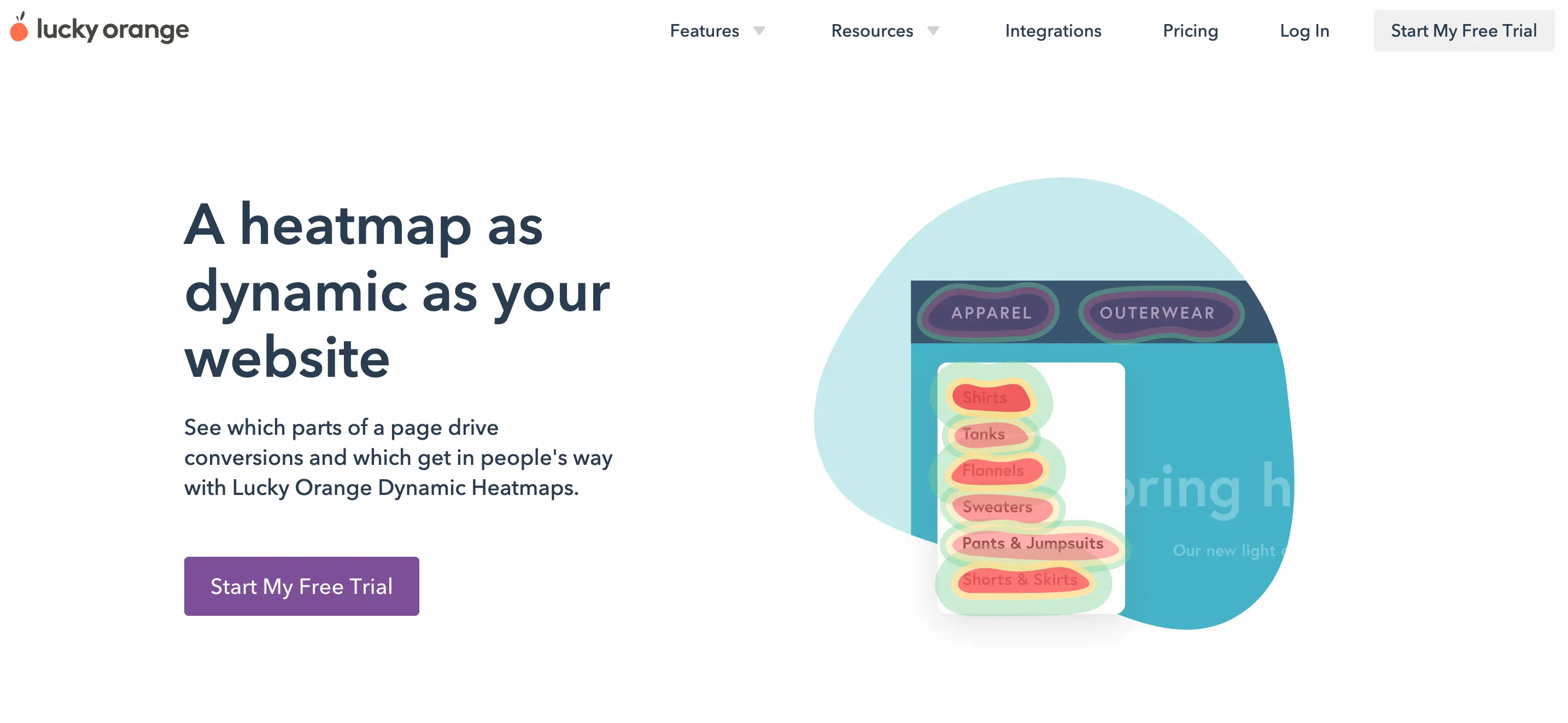
Lucky Orange uses conversion funnels, form analytics, and polls to help you identify drop-offs during the conversion process.
Key Features
Lucky Orange live chat feature for team collaboration and real-time customer support
Announcements feature to share important news with visitors.
The visitor profile feature includes filtering people based on the visited pages. Plus, you can take action to handle visitors causing problems.
Pricing
Lucky Orange offers six "pricing editions," all with a 7-day free trial.
Pros
Free and customizable plans.
Reasonable pricing.
Good customer support.
Cons
No option to reduce or filter similar recordings.
Choosing an alternative to Heatmap
What is Heatmap?
Heatmap is a tool that, as the name suggests, provides heatmap analytics for web pages. It's one of the oldest heatmap tools on the market, being in business for almost a decade at this point. But, just because it’s a little older doesn’t mean it isn’t a valuable piece of kit.
Heatmap provides useful information on how your users interact with your website. You can track different aspects, like clicks, scrolls, and conversions. You can also identify areas that caused users to bounce off your site, which can help your product teams develop solutions to keep them onboard.
Heatmap Pricing
Heatmap comes with two distinct pricing models; Zen and Premium. The Zen plan is free to use for your first five pages and users, though you’ll be charged $5 for each page and user you add afterwards. The Premium plan will set you back $100 per month, but comes with unlimited pages and users, plus conversion tracking.
Why Might You Choose a Heatmap Alternative?
There are a number of reasons why you might decide on an alternative to Heatmap, so let’s examine a few:
Basic Platform
With Heatmap, what you see is what you get. It is solely a heatmap tool, which some companies may find lacking if they’re looking for additional functionalities like session replays or integration with existing work stacks. Plus, while Heatmap does offer analytics, they aren’t as fully fleshed out as some of the other tools on the list below.
Price
While Heatmap’s price isn’t bad by any means, there’s plenty of user analytics tools on the market that offer more features at a cheaper price. Additionally, there are plenty of tools that provide much better free plans. Take UXCam for example, which provides a number of key features for up to 10,000 sessions per month with no additional fees.
No Mobile Heatmaps
When Heatmap began, companies had only just begun to shift their focus to mobile users. That means, while it’s still an incredibly useful tool for analysing user behavior on desktop websites, it doesn’t support heatmaps for mobiles. This is a problem, as 60% of all website traffic comes from mobile devices. If you’re not able to analyze mobile user’s behavior, you’re missing out on valuable insight from a huge portion of your audience, which might mean you miss out on particular issues with your mobile site.
Things to Consider When Choosing the Best Heatmap Alternative
Now that we’ve identified why you might want to choose an alternative to Heatmap, let’s look at some of the factors you should consider when choosing your alternative.
It Does Not Affect the Website's Speed
According to recent stats, 52% of users say a bad mobile experience causes them to lose faith in a company. So a heatmap tool that slows app performance is the last thing you want.
The heatmap tool should be lightweight; working in the background without affecting the UX.
Easy to Use
Like any other tool, a heat mapping tool should offer quick deployment and easy use.
Mobile app teams come from different backgrounds, and not everyone is technical. Tools that require technical expertise mean only techies can use them, or they spend time answering questions on how to use them.
Choose a heatmap tool that anyone on your team can pick up and run with without an issue.
Supports Browsable Heatmaps
A browsable heatmap allows you to interact with pages while viewing the heatmap; and gives you the option to analyze:
Beyond the login page, i.e., a profile or account pages (any page that needs credentials to access)
Situational pages, i.e., on an eCommerce website, the delivery address confirmation page displays only after the correct payment details are entered. These pages will be unique for every user.
A heatmap tool that doesn't track behavior patterns on situational pages means you won't get the complete picture.
Use UXCam for Positive and Effortless Mobile App Experiences
Accurate mobile app user behavior is found when the user interacts with an app authentically. And heat mapping tools have a great way of highlighting behavior to better understand the user's journey. If you are seeking comprehensive heatmap analytics for your mobile app product, then UXCam's heat mapping solution offers a comprehensive understanding of the user experience. You'll receive all the information you need to uncover the biggest holdups, frustrations, and more for a mobile app experience that's positive and effortless to use.
Sign up to start your free trial or to book a demo.
Related Articles
The heatmap tool for React Native apps
The ultimate guide to mobile app heatmaps
AUTHOR

Tope Longe
Product Analytics Expert
Ardent technophile exploring the world of mobile app product management at UXCam.
What’s UXCam?
Related articles
Conversion Analysis
Top 7 Best Mobile App Usability Testing Tools Compared (2026)
Discover the best tools for mobile app usability testing. Compare UXCam, UserTesting, Maze, and more to capture real user behavior and boost...

Jonas Kurzweg
Product Analytics Expert
Conversion Analysis
Top 51 Mobile App KPIs: Ultimate List 2026
51 mobile app KPIs — determine the KPIs and metrics that matter the most for your...

Jonas Kurzweg
Product Analytics Expert
Conversion Analysis
The Flutter Session Replay Tool: UXCam
Optimize your Flutter app's performance with UXCam's session recording and replay tool. Easy integration, optimized features, and strong...

Jonas Kurzweg
Product Analytics Expert