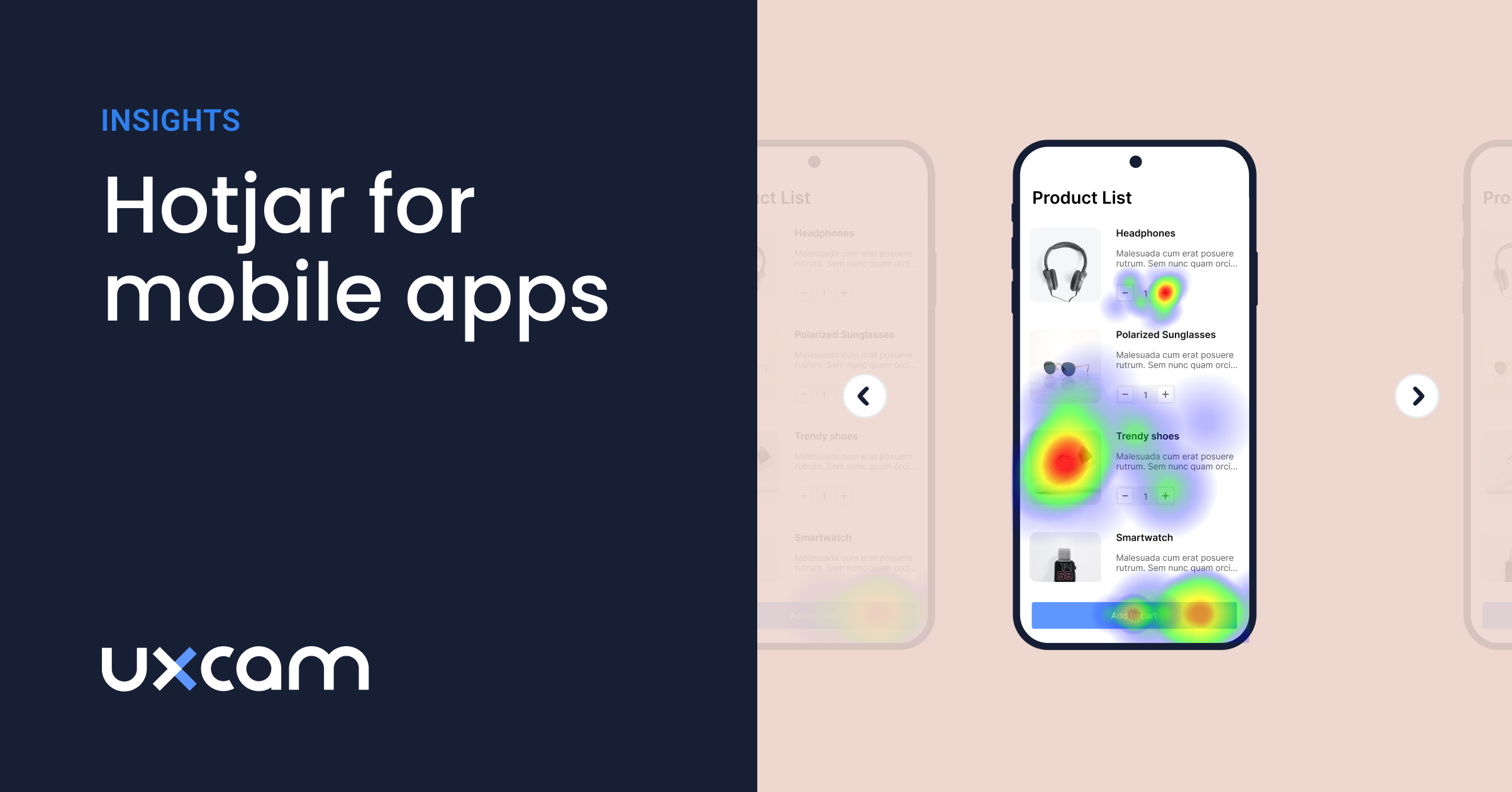Pendo Session Replay - Features, Benefits, & Alternatives
PUBLISHED
27 June, 2024

Growth Marketing Manager
Wondering if Pendo’s session replay feature suits your needs?
Pendo is one of the top solution for improving user experience, and one of its standout features is session replay. Session replay tools are indispensable for mobile app developers, offering insights that are otherwise inaccessible.
In this article, we'll dive into the capabilities of Pendo's session replay feature and explore UXCam as a viable alternative. Both tools provide unique functionalities that empower developers to make informed decisions in optimizing their app's usability and performance.
Whether you’re looking to understand user behavior, identify pain points, or improve overall functionality, this comparison will help you determine which tool best fits your needs.
Helpful summary
Overview: We review Pendo's session replay and its effectiveness in analyzing user behavior in mobile apps.
Why it matters: Gathering data through session replay allows us to detect patterns and pain points in real-time. With this, developers can optimize their app performance.
Action points: Test session replay with UXCam or Pendo to uncover hidden usability issues, improve user engagement, and customize data collection for valuable insights.
Further research: Explore other functionality that is complementary to session replay, like heatmaps or analytics. These will improve your understanding of user journeys.
Why listen to us?
At UXCam, we've helped small businesses analyze their apps to understand user behavior and boost engagement using our platform’s session replay tool. Clients such as Costa Coffee have used UXCam to improve user satisfaction through focused session recording and analysis.
Our analytics have empowered businesses to refine user flows, fix bugs faster, and just create much better apps overall.
What is Pendo session replay?
Pendo shines in UX exploration. It captures every interaction—clicks, taps, scrolls—offering developers real-time insights into user behavior without being physically present.
This means developers can gain insights into user behavior, preferences, and potential pain points as they navigate the app, each of which is essential to UX development. Moreover, Pendo is compatible with several different platforms. Whether you want insights on web, mobile, or desktop applications, Pendo will help you understand how users interact with your features.
Key features
Playback of user interactions: You can watch how users click, scroll, and use your app. This helps you understand what they like and don't like.
Fully integrated video playback solution: It fits right into the Pendo platform, making it easy to get more insights about how your app is used.
Cross-department insights: Whether you work in product, customer service, sales, marketing, or development, this tool can help you see how users interact with your app.
Evidence for product discoveries: It shows real ways users interact with your app. This helps you make better decisions based on what you see.
Ease of installation: You can add it to your app easily, even if you use other tools like Google Tag Manager.
Pendo pricing
Pendo’s pricing plans start from a free plan for up to 500 monthly active users. The paid plans include Base, Core, Pulse, and Ultimate, with pricing based on monthly active users and offering increasing levels of features and capabilities.
As you can see, Pendo mostly only makes you pay for what you use, so it works well for teams of any size.
Pros and cons
Pros
Comprehensive Insights: Offers a deep dive into user behavior.
See User Actions Clearly: Helps you understand how people use your app, finding what works and what doesn't.
Multi-Platform Support: Useful for developers comparing performance across multiple devices.
Easy Setup: It fits right into Pendo, making it easy to start without big changes.
Cons
Complexity for New Users: Some might find the platform challenging to navigate initially.
Too Much Data: There can be an overwhelming amount of information, making it hard to find useful insights.
Might Slow Down Your App: Adding recording scripts could make your app slower if not done right
Takes Time to Learn: Teams might need time to learn how to use the tool well.
Pricing: It can be a bit steep for small developers or startups.
Best Pendo session replay feature alternative: UXCam
If your focus is on mobile apps, UXCam is a highly capable session replay solution. It’s designed to provide an in-depth view of how users interact with your app.
UXCam's mobile app session recording and replay
UXCam offers more than the simple playback of user sessions; it equips developers and designers with a powerful analytical tool to understand user interactions.
By using UXCam, you can keep track of deeper behavior patterns. This level of analysis makes it significantly easier to identify and address usability problems, ensuring they are resolved before having a detrimental effect on your app’s user experience.
After all, if you want to maintain a satisfied user base, you should seek to be proactive rather than reactive. That’s what this tool empowers you to do.
Key features
High-quality recordings: Captures clear video of user sessions, showcasing exactly how users interact with your app, including taps, swipes, and other gestures.
User anonymity: UXCam automatically assigns a random alias name for user identification, based on Install ID. You can substitute this default alias with a custom user ID by submitting user properties.
Customizable data collection: Allows you to select which parts of your app are recorded, helping you focus on the areas that matter most for your analysis.
Error identification: Highlights sessions where users experienced problems, allowing developers and UX designers to see issues firsthand and understand the context around bugs or crashes.
Session tags: Automatically or manually tag sessions with specific identifiers (like "crashed" or "completed purchase"), making it easier to filter and organize recordings for review.
Integration with analytics: Seamlessly integrate your current analytics tools with UXCam. This gives you a holistic view of user behavior alongside quantitative data.
UXCam pricing
UXCam offers a scalable pricing model, catering to everything from small projects to large-scale applications. Each plan is designed to match the needs of your project, ensuring you're only paying for what you use.
Pros and cons
Pros
User-Friendly: Less steep learning curve than some competitors.
Detailed user insights: Offers in-depth visibility into how users interact with your app
Cost-Effective: Offers competitive pricing for startups and smaller teams.
Enhanced bug fixing: Makes it easier to reproduce bugs by watching sessions that lead to crashes or errors, speeding up the debugging process.
User Journey mapping: Tracks complete user journeys within the app, providing context to their actions and decisions.
Cons
Feature set expansion: While comprehensive, new users might wish for more features as well as functionality for web apps as their needs increase.
Pendo Vs UXCam: session replay overview
| Feature | Pendo's Session Replay | UXCam's Session Replay |
|---|---|---|
| Recording Quality | High-quality, detailed recordings of user sessions. | High-quality and detailed, with user interactions clearly visible. |
| User Privacy | Automatic masking of sensitive information to protect user privacy. | Masks sensitive data automatically, ensuring user privacy and compliance. |
| Data Collection Customization | Allows customization of data collection to focus on specific app areas or actions. | Offers customizable recording strategies to extract more targeted data. |
| Integration with Analytics | Seamlessly integrates with Pendo analytics. | Integrates closely with UXCam analytics for a holistic view of user behavior. |
| Error Identification | Highlights problematic user sessions to quickly identify errors. | Provides error and crash identification to speed up the debugging process. |
| Cross-Device Compatibility | Offers insights across various devices to understand diverse user experiences. | Compatible with a range of devices for broad user experience insights. |
| Session Tagging | Enables tagging of sessions for organized review and analysis. | Allows automatic and manual tagging of sessions to facilitate sorting and analysis. |
| Insight into User Journeys | Tracks user paths within the app to reveal engagement and drop-off points. | Maps complete user journeys, offering context to actions and decisions. |
| Performance Impact | Can affect app performance depending on implementation and device capabilities. | Running session recordings may impact app performance, particularly on less powerful devices. |
Conclusion
Pendo is a great solution for session replay, no doubt.
That said, UXCam stands out for its excellence in pattern detection. For mobile app developers dedicated to enhancing user experiences while keeping an eye on the budget and usability, UXCam is an ideal choice.
Why not try UXCam for free and see how it can help fine-tune your app to deliver smoother, more delightful user experiences?
You might also be interested in these;
The only 10 slides you need to present session replay findings
How to analyze session recordings
Session Recording & Replay for React Native apps: UXCam
Pendo for Mobile Apps - Pricing, Review & Best Alternative
Datadog session replay - Key features, benefits & best alternatives
AUTHOR

Tope Longe
Growth Marketing Manager
Ardent technophile exploring the world of mobile app product management at UXCam.
What’s UXCam?
Related articles
App Analytics
The Hotjar for mobile apps: UXCam
Read on to learn about the best Hotjar alternative for native mobile apps (Android and iOS) and hybrid apps. Here's how to get heatmaps and session recordings for your mobile...

Audrey Meissner
Session Replay
Mobile Session Recording - The Complete Guide 2025
Why session replay is such a valuable feature, and what you should look out for when starting...

Annemarie Bufe
Content Manager
Session Replay
Best Visitor Recording Software Tool for Web Apps - UXCam
Discover the best visitor recording tool for web apps—UXCam. Get session replays, event analytics, and deep insights to optimize user experience. Try it...

Tope Longe
Growth Marketing Manager