Back to blog
4 MIN READ
Top 5 Best Customer Journey Analytics Tools
PUBLISHED
30 May, 2024

Product Analytics Expert
Looking for the best customer journey analytics tools?
Do you think of “the customer journey” as more of a theoretical concept than a practical tool?
This is a common misconception. In reality, an accurate, data-driven customer journey map can be the difference between a successful app and one that struggles to retain users.
Wondering what tools will help you create one? In this guide, we’ll explore some of the top options for customer journey analytics and how they can benefit your app.
Helpful summary
Overview: We reviewed the five best customer journey analytics tools to help you visualize and optimize your app’s UX.
Why trust us: We have tons of experience with customer journey analytics (and tools) as a leader in the space.
Why this matters: A great customer journey can significantly impact your app's success, and these tools can help you get there.
Action points: Our top picks are UXCam, Adobe Customer Journey Analytics, Quantum Metric, Mixpanel, and Glassbox.
Further research: Check out the UXCam blog for tips about using customer journey analytics to improve your product.
5 Best customer journey analytics tools
UXCam
Adobe Customer Journey Analytics
Quantum Metric
Mixpanel
Glassbox
UXCam
UXCam is a mobile analytics platform with a ton of features that help you understand (and visualize) user journeys.
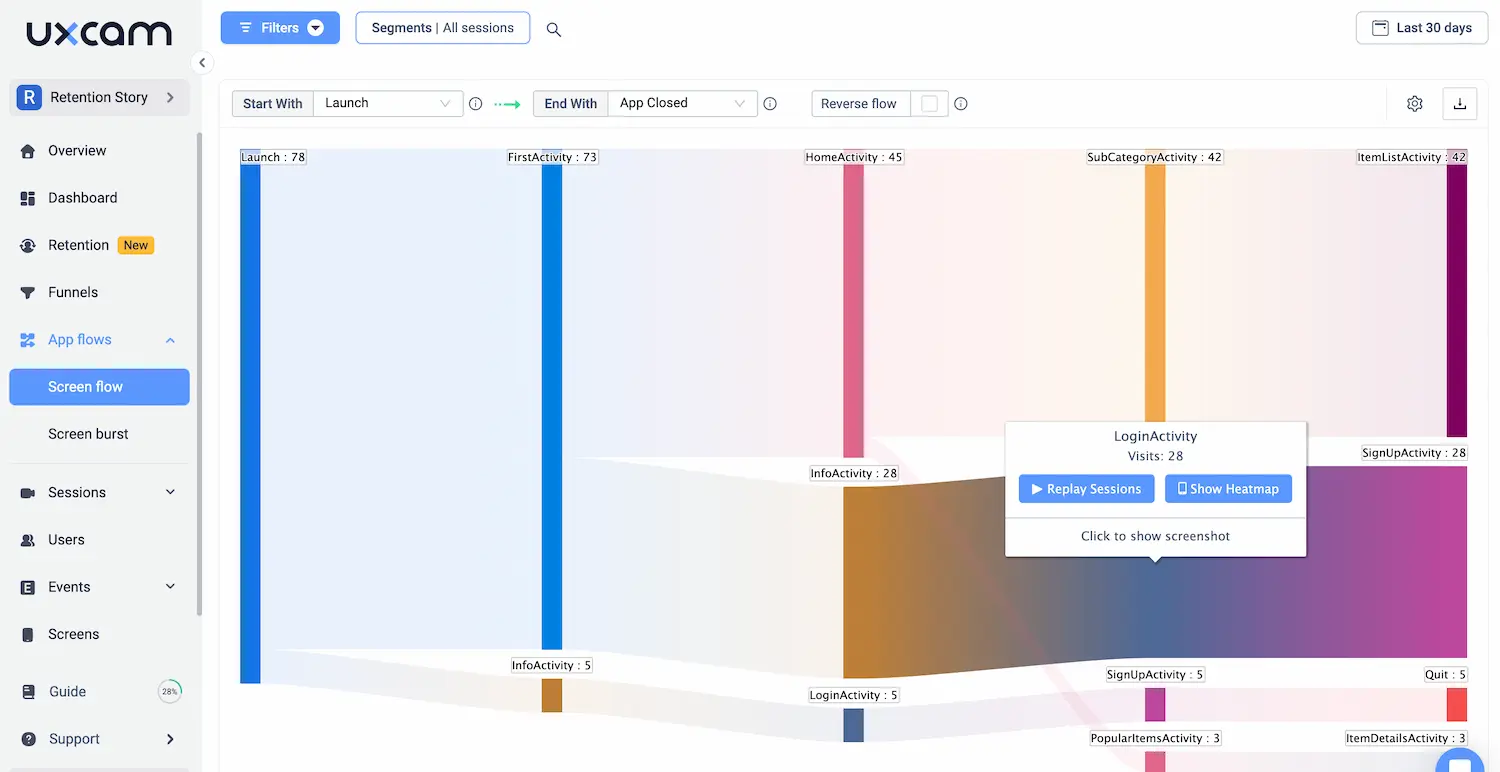
Our platform tracks every user action within your app by default. Then, we let you manipulate this data through reports, funnels, and analytics tools to extract insights into user behaviors. The result is a powerful platform for generating actionable data that can inform your decision-making process.
Key features
Session Recording: View pixel-perfect recreations of real user sessions to spot behaviors and patterns
User Analytics: Get detailed information on user demographics, engagement, retention, and more
Heatmaps: See where users are tapping and scrolling to understand which areas of your app get the most attention
Conversion Funnels: Track how users progress through different stages of your app and identify drop-off points
Crash Reporting: Quickly identify and fix any bugs or issues that may be impacting user experience.
Heatmaps: Displays user interaction patterns across different screens, including taps, swipes, and scrolls.
User Journey Analytics: Maps user flows to visualize the most common paths taken and identify friction points.
Pros and cons
Pros
Intuitive interface makes setting up and managing analytics straightforward
Custom event tracking allows specific, in-depth analysis
Combines qualitative and quantitative data
Great free plan with a lengthy free trial for paid plans
Cons
Free plan is limited
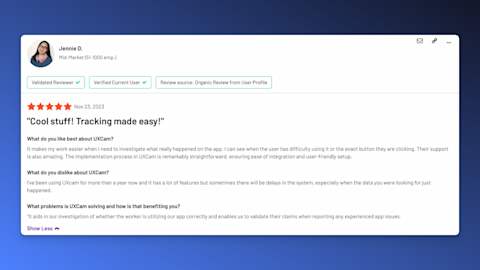
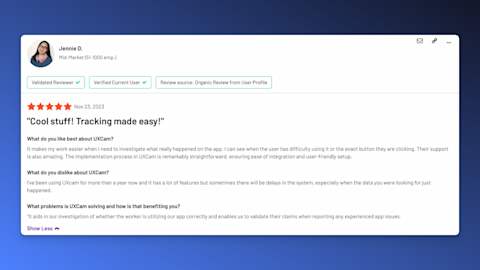
Adobe Customer Journey Analytics
Adobe Customer Journey Analytics (part of Adobe Experience Cloud) is a comprehensive tool built on that lets you collect, analyze, and visualize customer data from multiple channels in a single interface.
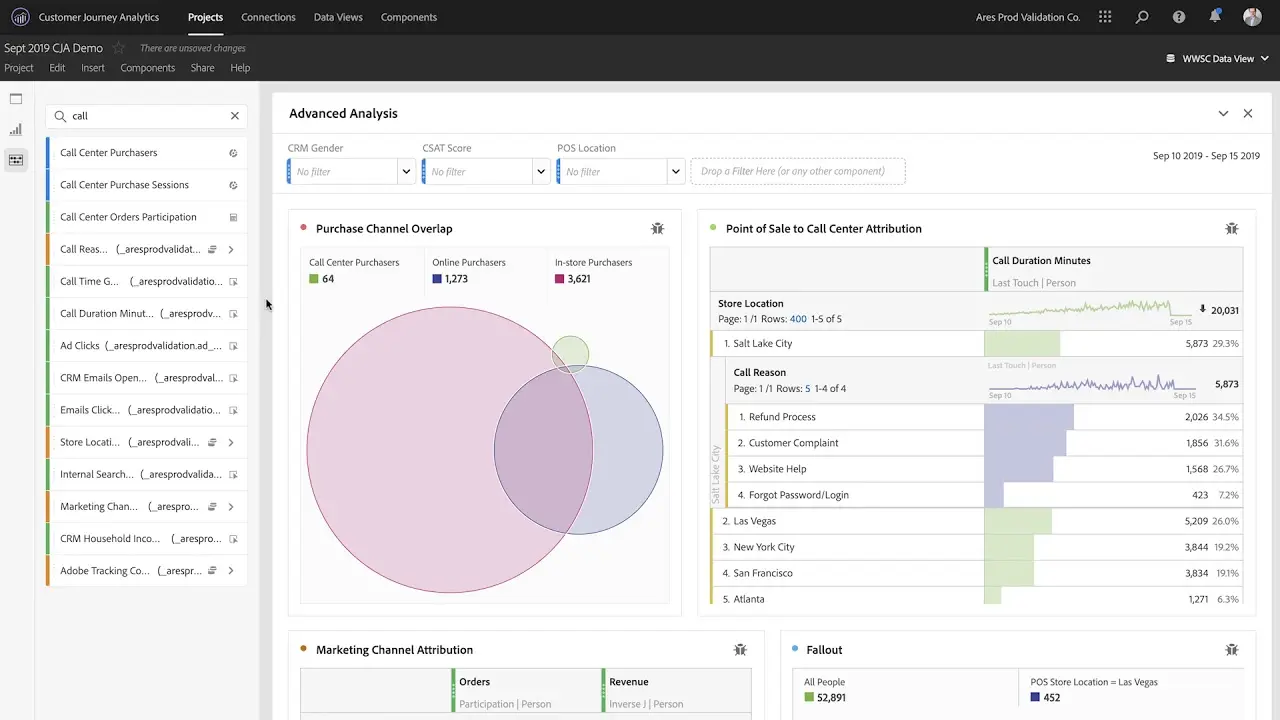
Key features
Data Integration: Connects and standardizes data from all online and offline sources for comprehensive analysis.
Real-time Analysis: Provides real-time updates and anomaly detection for proactive decision-making.
Cross-channel Insights: Visualizes customer journeys across multiple channels, web, mobile, email, and more.
AI-powered Insights: Use AI to quickly spot outliers and issues with your current marketing strategy.
Pros and cons
Pros
Can connect data from various sources seamlessly
Lets you visualize complex data in an accessible manner
AI offers actionable insights with little effort
Cons
Steep learning curve
AI reliability is questionable
Quantum Metric
Quantum Metric is a digital experience analytics platform designed to help you create better digital products (faster). This is a cross-platform tool (web and mobile) that offers a wide range of qualitative and quantitative analysis features, as well as AI insights.
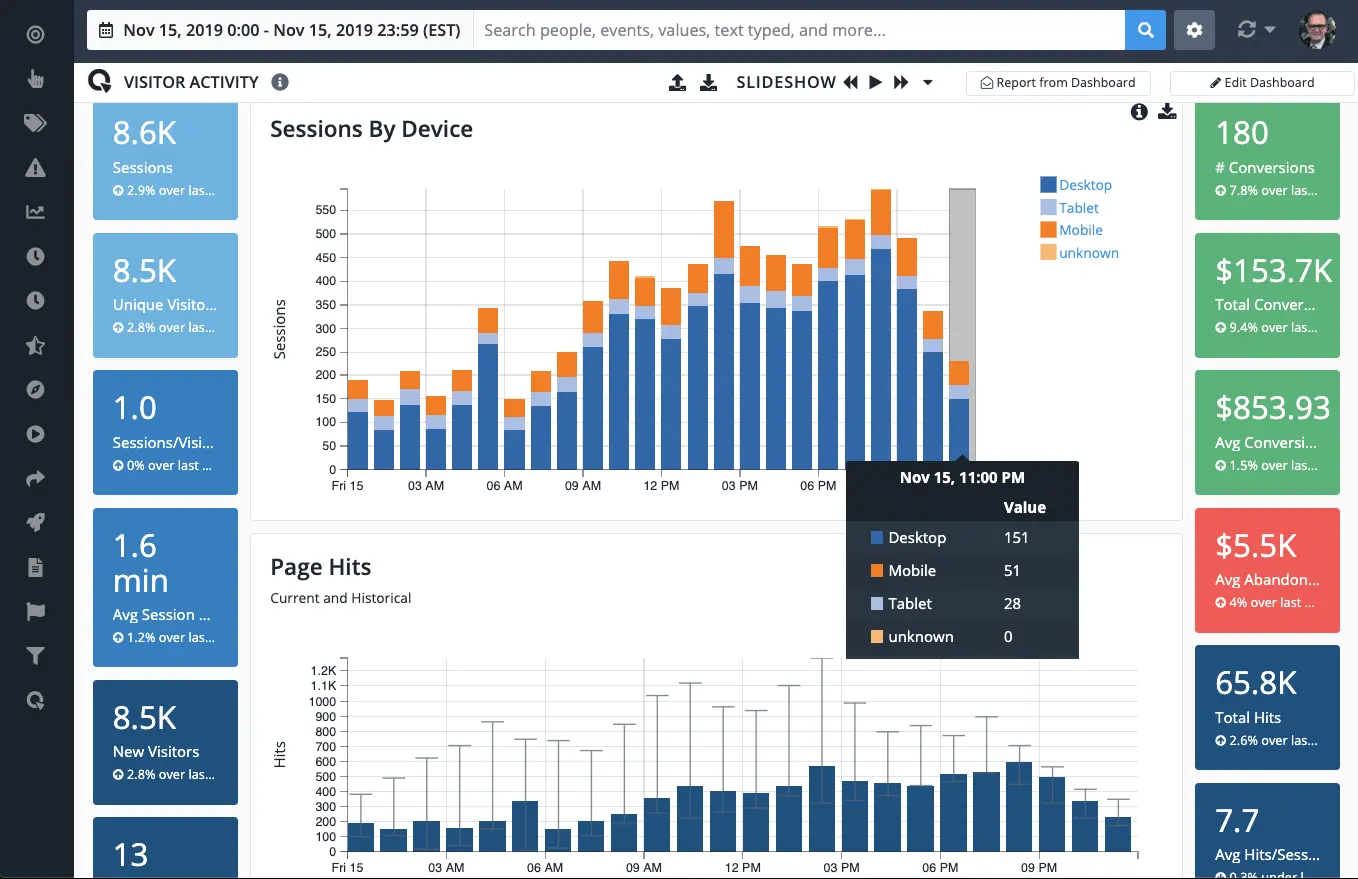
Key features
Heatmaps: Visualize user engagement with page elements to identify what draws attention.
Session Replays: Replay customer interactions to understand behavior and identify issues.
Click Analytics: Track and analyze where users are clicking on your site or mobile app.
AI Analysis: Access on-demand insights generated by a proprietary AI model.
Pros and cons
Pros
User-friendly design
Ability to create personalized dashboards
Cross-platform journey analytics
Cons
Initial setup and configuration can be challenging
The extensive filter options can be confusing and difficult to navigate
Mixpanel
Mixpanel excels as a customer journey analytics tool thanks to its excellent data analysis features that make complex data easy to understand and act upon. It offers a variety of tools to track and analyze customer interactions, including event analytics, funnels, and AI insights.
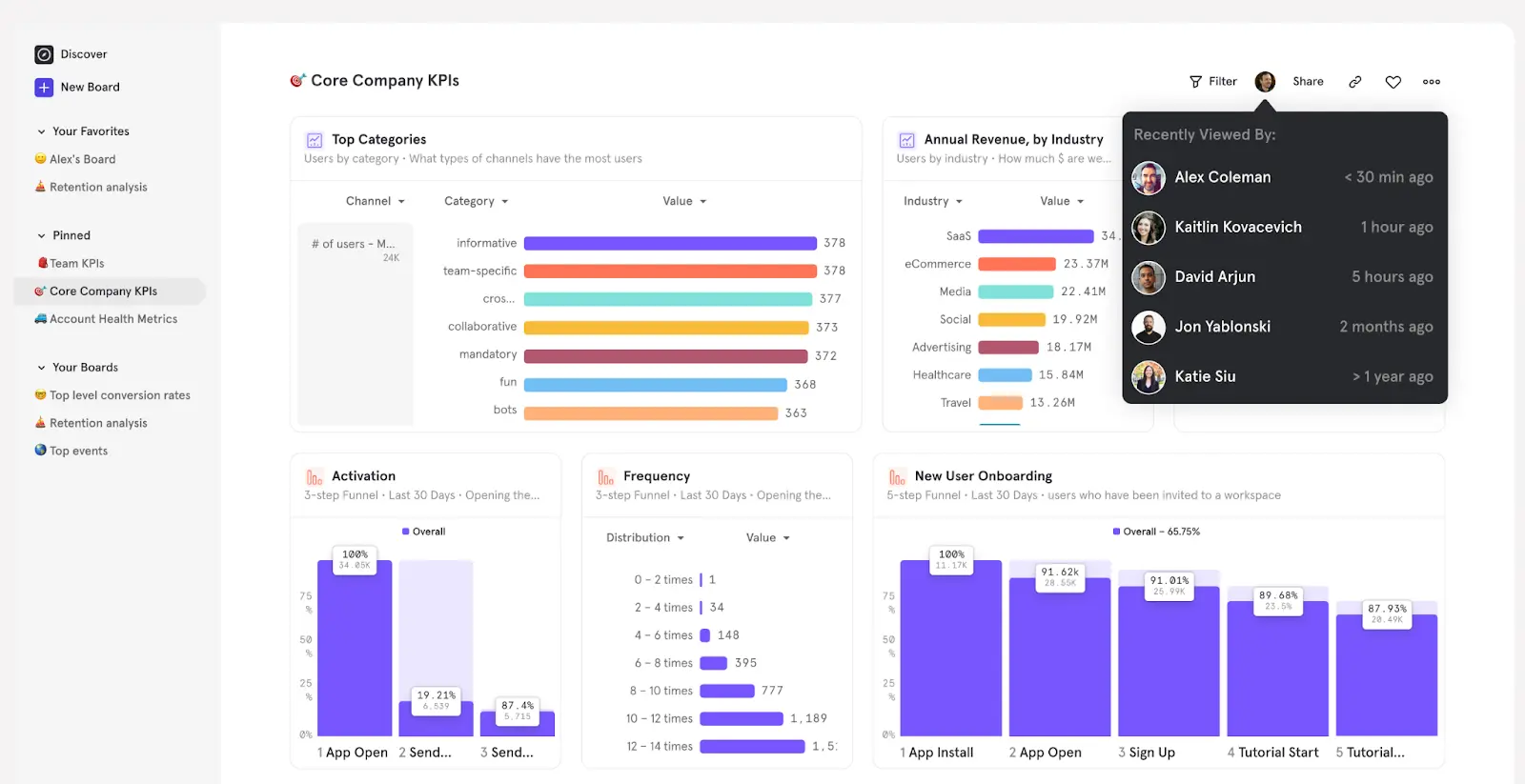
Key features
Event Tracking: Collects detailed data on user interactions, custom events, and properties.
Funnels: Create multi-step funnels to see where users drop off in their journey.
Retention Analysis: Track how often users return to your website or app.
Root Cause Analysis: Zoom in on the why behind important customer journey phenomena.
Pros and cons
Pros
In-depth analysis tools like funnels and retention reports
Intuitive, clean UI
Flexible pricing and features
Connects with data warehouses
Cons
Advanced features can be overwhelming for beginners
Costs can quickly rise for companies with high data usage
Some users find customer support responses a bit slow
Glassbox
Last up? Glassbox—a product analytics tool with some great customer journey mapping features.
It combines quantitative data points on events, conversions, and friction points with qualitative voice of customer data that adds important context.


Key features
Session Replay: Enables detailed session playback to see how users navigate and interact with web and mobile applications.
Heatmaps & Visual Insights: Shows aggregate data of user clicks, taps, and scrolling behavior for identifying trends and usability issues.
Voice of Customer Analysis: Match comments and feedback with user sessions to add context to feedback.
Journey Mapping: Visualizes entire user journeys to help identify potential bottlenecks and improve conversion rates.
Pros and cons
Pros
Provides deep insights into user behavior
Real-time alerts are highly customizable
Adheres to major data privacy regulations like GDPR and CCPA
Offers responsive customer support
Cons
Custom pricing makes it challenging to estimate costs
Some features require training
Some integrations may need technical support
Conclusion
After testing these tools, it's clear that each has its strengths and weaknesses. Think about why you want to understand your customer journey, and then decide which tool aligns best with your goals and budget.
At UXCam, we offer an all-in-one mobile analytics solution that helps product teams understand customer journeys on a deep, granular level. We offer powerful features, customizable dashboards, and tools for visualizing data.
Get started with a free trial and optimize your customer journey today.
You might also be interested in these;
Customer Journey Optimization: 6 Practical Steps
App User Journey: Mapping from Download to Daily Use
5 Best User Journey Mapping Tools
5 Best Product Feedback Tools and Software 2024
Mixpanel Pricing - Plans & Costs Reviewed + Best Alternative
Crazy Egg for Mobile Apps - Pros, Cons and Best Alternative
VWO Mobile Reviewed- Features, Pros, Cons & Best Alternative
AUTHOR

Tope Longe
Product Analytics Expert
Ardent technophile exploring the world of mobile app product management at UXCam.
What’s UXCam?
Related articles
Tool Comparisons
Smartlook vs UXCam: Which is the better mobile app analytics solution for modern teams?
Detailed comparison of Smartlook and UXCam for React Native, Flutter, iOS, and Android apps. See SDK differences, session replay quality, and why UXCam is the stronger choice for mobile...

Begüm Aykut
Growth Marketing Manager
App Analytics
Mobile App Tracking: Practical Guide & Best Tools [2026]
The best tracking tools for mobile...

Jonas Kurzweg
Product Analytics Expert
Curated List
Top 19 Mobile App Analytics Tools in 2026
Discover the top mobile analytics tools in 2026. Compare features, pricing, and reviews to choose the right platform for app tracking, behavioral insights, and data-driven...

Jonas Kurzweg
Product Analytics Expert

