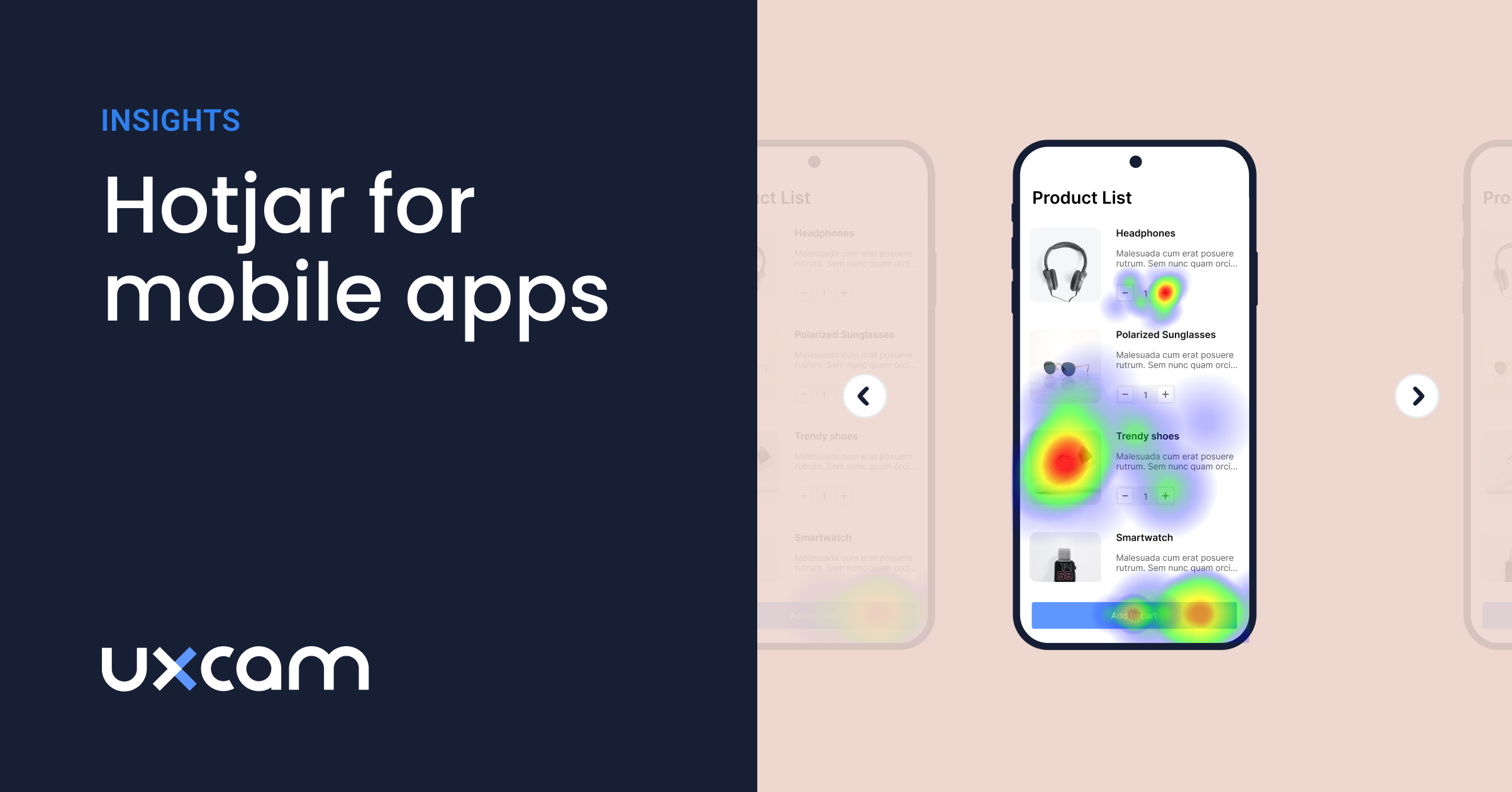Mobile Session Recording - The Complete Guide 2025
PUBLISHED
20 November, 2024

Content Manager

Mobile app session recording gives you a window into your users’ experiences, frustrations, and challenges. This allows product managers, designers, and developers to make better decisions on features and prioritization based on real user expectations.
Below we’ll dive into what valuable data you can get from session replays, the pros and cons, and what you should look out for when you view your first sessions.
Overview - Mobile session replay & recording
| Question | Answer |
|---|---|
| What is mobile session recording? | Mobile session recording captures user behavior in apps through video replays to refine features. |
| How does session recording improve app performance? | This approach highlights issues, reduces churn, enhances usability, and aids debugging efforts. |
| Why is mobile session recording important? | Session recording provides actionable insights to resolve usability issues and optimize user experiences. |
| What are the pros of mobile session recording? | Detailed insights into user behavior, identification of churn points, and improved usability are key benefits. |
| What are the cons of mobile session recording? | Challenges include lack of direct feedback, time-consuming reviews, and reliance on effective filtering. |
| What are the best tools for mobile app session recording? | UXCam stands out with robust features and reliable customer support. |
| What features do session recording tools like UXCam offer? | Tools like UXCam provide real-time analysis, gesture tracking, event-based filtering, and A/B testing capabilities. |
| What are the best practices for mobile session recording? | Key practices include masking sensitive data, ensuring security, following compliance rules, and maintaining transparency with users. |
| Is using UXCam’s session recording technology safe? | Yes, the platform prioritizes data privacy, encryption, and strict adherence to regulations. |
| How do you analyze session recordings? | Analyzing recordings involves segmenting them to identify and resolve user challenges effectively. |
What is mobile session recording?
Mobile session recording is a way to understand user behavior within a mobile app through video replays. It helps you understand how users interact with your app and identify areas for improvement.
Session recording tools like UXCam offer:
The ability to view and analyze critical sessions in real-time
The ability to see how users behave within the app, including gestures such as single and double taps, swipes, long press, and zoom.
Filtering options to see specific events or behaviors on certain screens, such as rage taps, adding payment methods, or activity on product pages
This type of analysis can help you:
Understand user expectations, behavior patterns, and frustrations
Identify areas of your app that may be impacting conversion, engagement, or retention rates
Review the results of A/B testing and see how users respond to different changes
Session recordings are a form of in-app analytics that helps you to observe and analyze the use of your app.
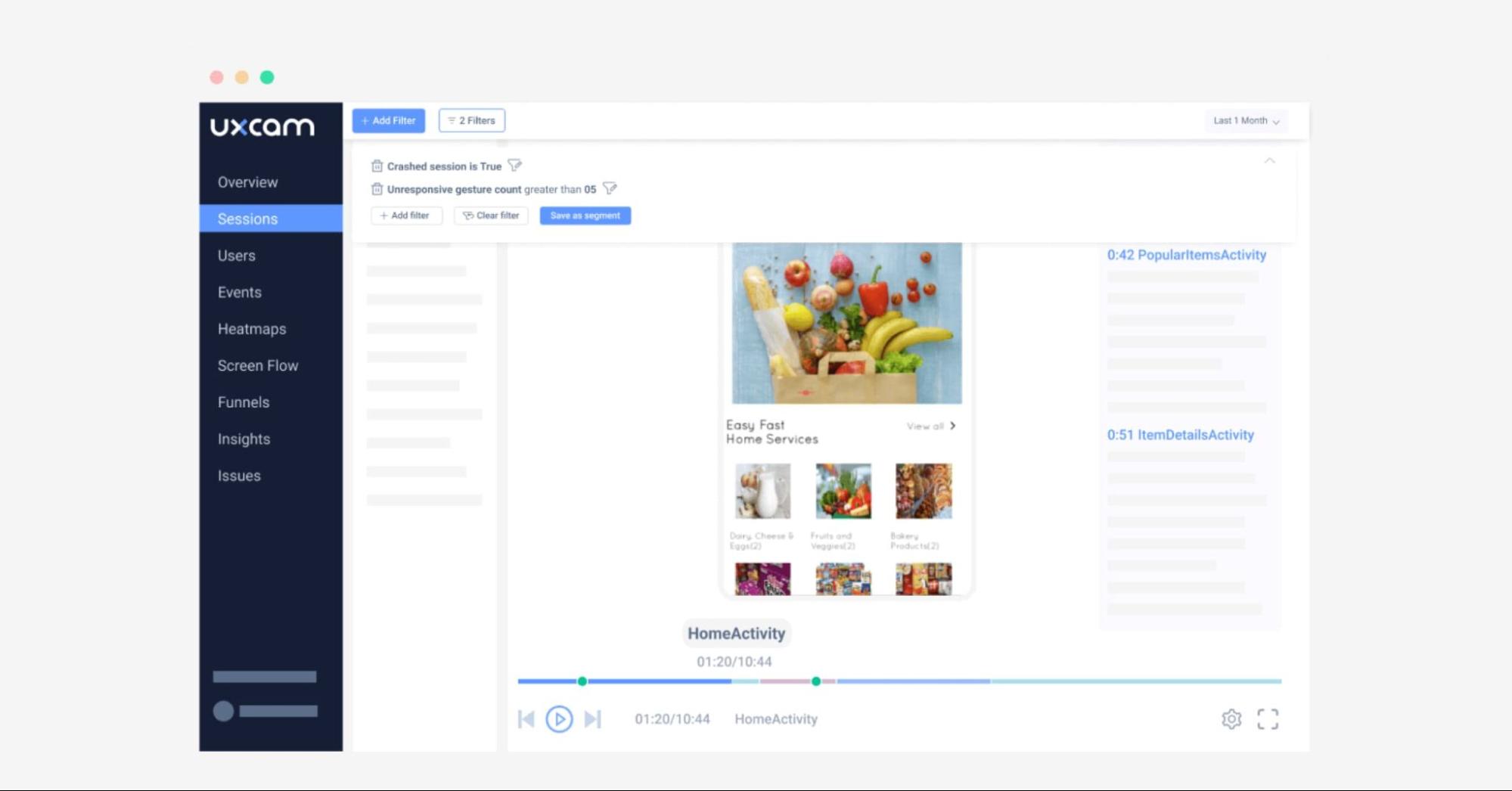
An example of UXCam’s session recording view.
Session replay allows you to view exactly how users behave within your app. Part of this includes the gestures they use:
Single and double taps
Swipe up and down
Swipe right and left
Long press
Zoom in and out
Trails
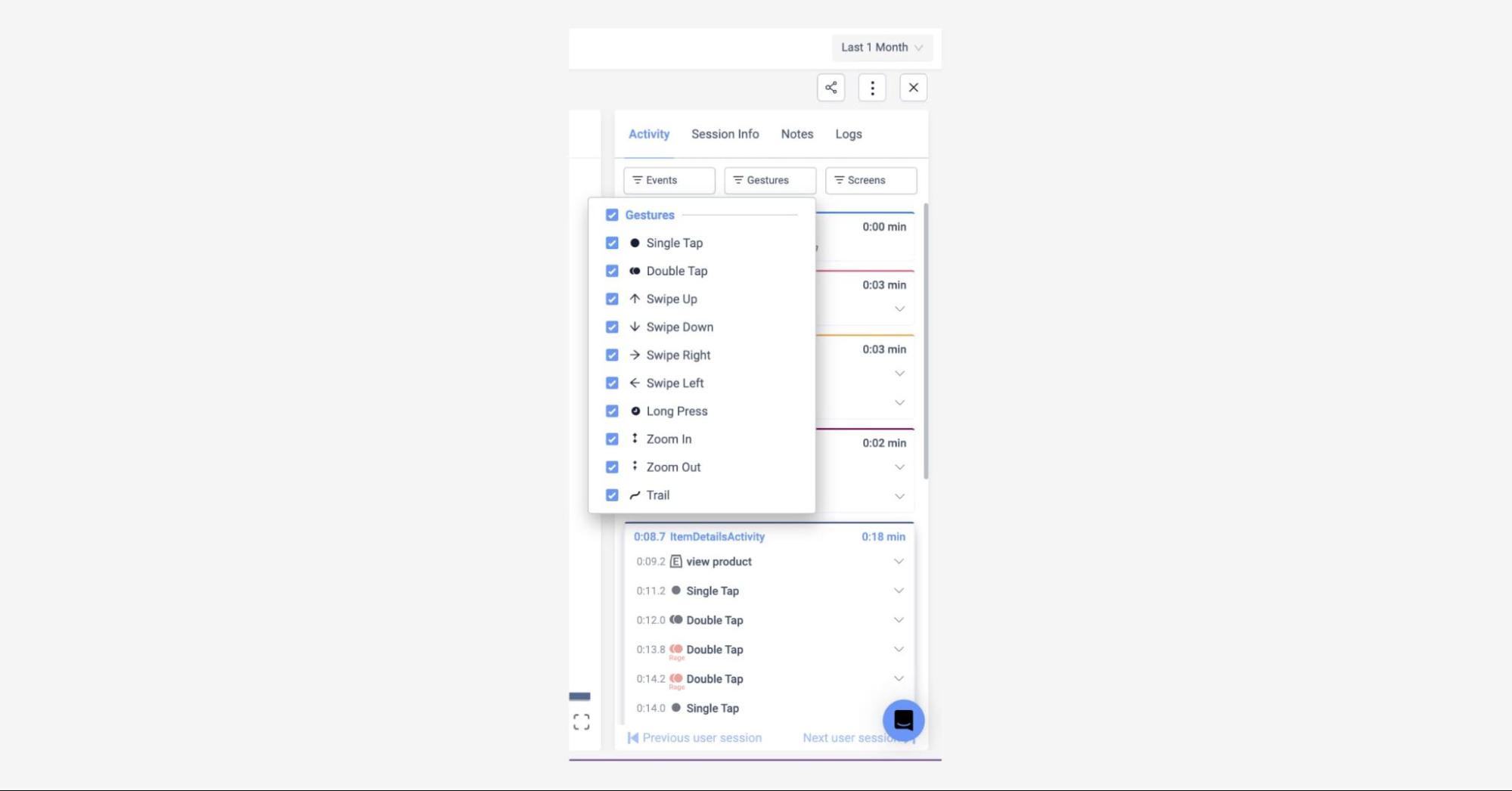
Example of a session replay gesture filter in UXCam
You can also filter sessions to see events like rage taps, adding payment methods, or filter by screens so you can see activities and behaviors on specific areas like product pages, the cart, or order confirmation pages.
This way, you can identify user expectations, behavior patterns, and frustrations to improve those areas of your app that might be lowering conversion, engagement, or retention rates. Session replay then allows reviews of A/B testing as you can filter for your changes and see which your users react best to.
You're likely already leveraging session recordings on your website with tools like Hotjar, so if you understand the benefits, you may want to read about why UXCam is the alternative for mobile apps. Otherwise, scroll down to find out more.
Introducing Tara AI – Your always-on analyst
You’re sitting on a goldmine of session replays—but buried insights aren’t helpful. Why are users rage tapping on the login screen? Why do they abandon halfway through onboarding? You don’t have time to watch every session.
Tara AI does. Tara is your always-on, AI-powered analyst that watches every user interaction, detects patterns, and flags the moments that matter—instantly. No more guesswork. No more hours lost in footage. Just clear, prioritized insights and practical recommendations your team can act on today.
Signup for FREE to try Tara AI and turn raw behavior into confident decisions—without lifting a finger.
Why is mobile session recording important?
Mobile session recording has become an indispensable tool in mobile and web app analysis. Of course, the use of features like heatmaps is extremely valuable, but nothing can give a more realistic insight into user behavior and where you should be improving your app than observing users’ actions in real-time.
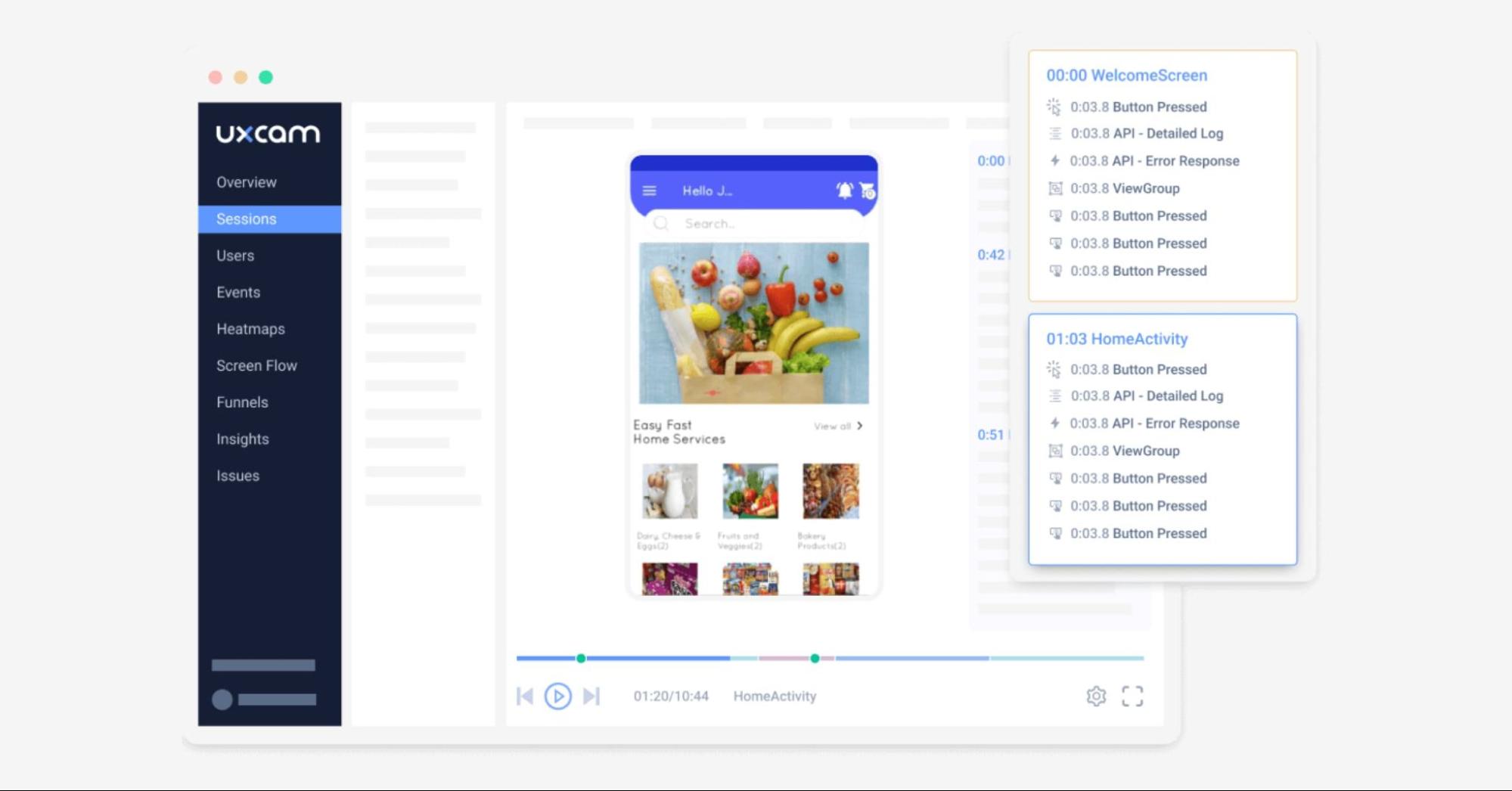
Example of session replay filters
App session replay can analyze several aspects of your app, for example:
View crashes: Session recording captures what happened in the final moments before crashing. You can easily filter for crashed sessions and share these recordings with your development team for them to tackle quickly.
Identify frustration patterns: See patterns in the way users behave, pinpoint frustrations and get your solutions in the pipeline fast.
Reducing churn: Session recordings will display in which part of your app journey you users are dropping off showing you exactly where and giving you a better understanding of why - did users miss an important button or link? Could the navigation of your app be better designed? Is your payment process putting users off buying?
You can use session recording as a method of user research to find out if users are behaving as expected.
Explore your users' behaviors and start a free trial of UXCam now.
What should you look for in mobile session replay?
The first time watching session recordings can be a little overwhelming, however, you’ll quickly recognize problematic patterns, flows, and elements that require improvement. To make it a little easier, you can also segment your users to view specific demographics, and filter sessions by time, length, or screen.
Below is a non-exhaustive list of questions you can ask yourself while watching the first few sessions:
How are users navigating through the app? Do they find the intended area quickly? Are they navigating the way you expected?
Are there any frustration patterns? Does the user rage tap?
How long does it take to complete an action? Why does it take longer than expected? Are there any elements or routines you can improve?
Where and why do users leave your app? Have they converted? If not, why?
Are there any crashes recorded? Where do they appear and why? How can you improve them?
Does the app look and work differently on different devices?
Pros and cons of mobile session recording
Session recording is a powerful analytics method, but since it has cons, it’s best used in combination with other methods like heatmaps and funnels, as mentioned above.
Pros:
See how each individual user behaves.
See where users churn.
Helps guide better usability and user experience.
Supports teams like product, development, and design to make smarter decisions when prioritizing feature releases.
Playing sessions in real-time gives a personal impression of loading times in the app.
Allows viewing new pages or features from a real user perspective.
Filter by demographics, gestures, events, screens, or crashes.
Cons
There is no explanation from the user as to why they are doing certain activities in the app. It is up to you to interpret the user’s interactions.
Real-time viewing of sessions can cost a lot of time without the guarantee of valuable insights. You have to leverage filters to find the sessions that you’re looking for.
Top Tools for session recording
There are a lot of options for session recording vendors out there. We picked some established market leaders:
UXCam
UXCam is the market leader in mobile app optimization, consistently winning G2 awards for Most Implementable and Best Usability, with world-class customer support and dedicated customer success managers there to help you meet your goals.
Session recording for mobile apps is not the only feature of UXCam. There are also funnels, heatmaps and app flows that focus on giving different insights into your app in more visually relevant ways. For example app flows can uncover which screens have the most drop-offs.
There is also the customizable dashboard which gives an overview of the KPIs currently being tracked depending on the app and the needs of the teams. Customizable dashboards are sharable, meaning if you notice an issue with the design of a screen, for example, you can share that dashboard with the design team for them to analyze.
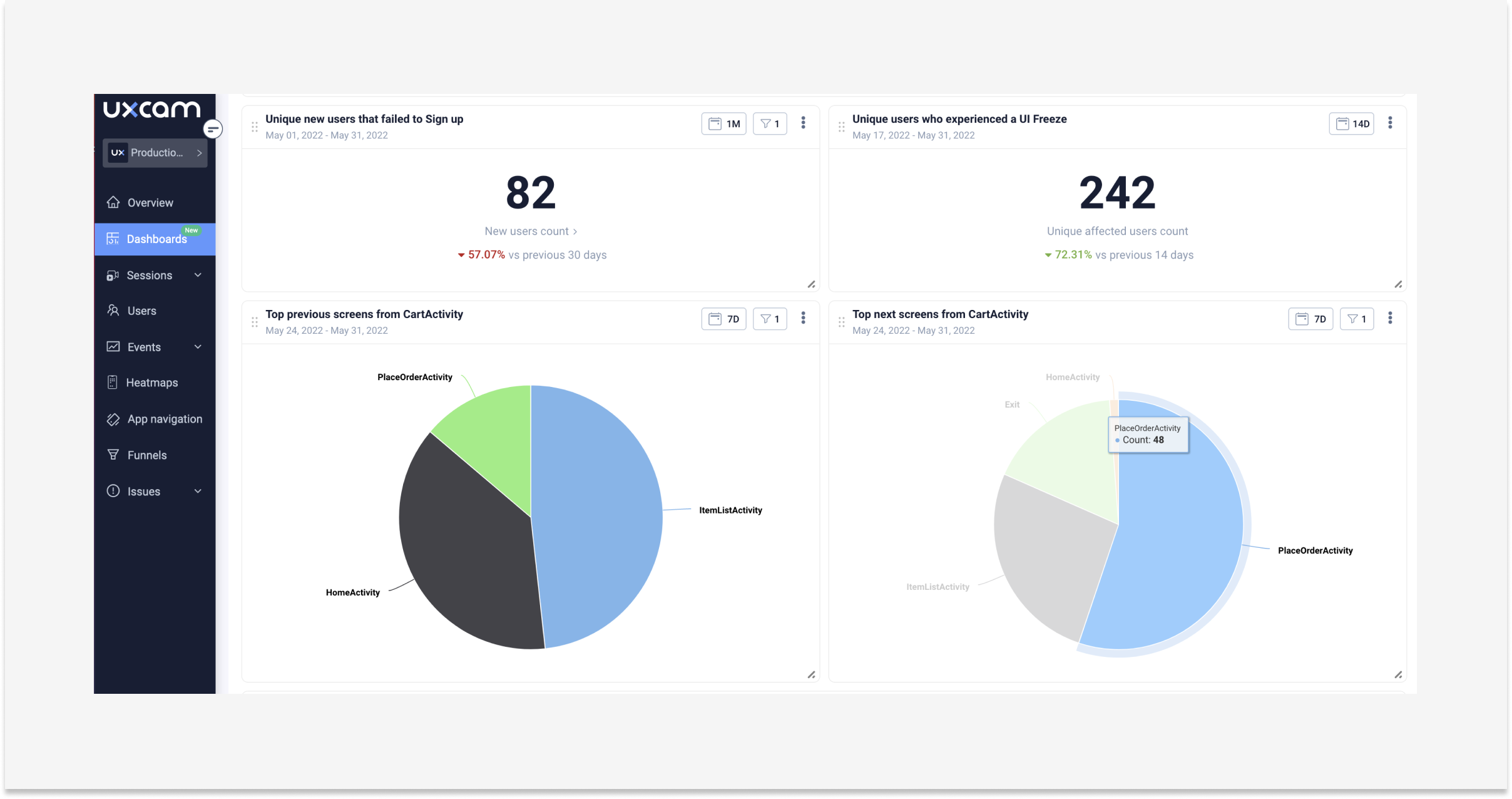
You can easily integrate UXCam with quantitative analytics and crash analytics tools to get a full picture of the users’ behavior.
UXCam’s SDK is legal, safe and easy to implement. If you’d like some more technical details, you might be interested in Why UXCam has one of the best performing SDKs in the mobile app market.
LiveSession
LiveSession allows you to replay user sessions on your application or website. It helps you to identify pages and elements with bugs and the most popular pages, elements, and features in your app. With this knowledge, you are able to improve your most popular features and adjust problematic ones.
SessionCam
SessionCam is a software that helps you to analyze your website. The offered Session Recording will help you identify issues and improve the user experience. Features like heatmaps, recording of crashes, and user monitoring help you to get a complete overview of your users.
Contentsquare
Contentsquare is a behavior analytics platform that helps businesses understand and improve user experience and website conversion rates. It provides various tools to analyze user behavior, including session recordings, heatmaps, and user feedback collection.
Smartlook
Smartlook is a session recording tool that shows your website or mobile app from the user's perspective.
It records every user session and lets you access the data afterward. You can use Smartlook with traditional analytics tools to better understand numbers, fix bugs faster, or test features. Its features allow users to quickly find useful information in thousands of recordings.
FullStory
FullStory is a session replay platform that helps you understand the user experience behind every data point.
FullStory's session re-creation for mobile apps masks sensitive data like text, images, and personal information by default. This tool provides reliable data for decision-making and development plans, giving valuable insights to your team.
Best Practices for Mobile Session Recording
Respect user privacy
Ensure that sensitive information such as passwords, payment details, or personal identifiers is masked or excluded from the recordings. This helps protect user privacy and comply with data protection regulations.
Use insights for improvement
Use the insights gained from session recordings to improve the user experience. Focus on identifying usability issues, optimizing user flows, and addressing pain points rather than solely tracking user behavior.
Practice secure data handling
Ensure that the session recording tool you use has robust security measures in place. Look for features like data encryption, secure storage, and access controls to protect user data from unauthorized access.
UXCam uses strong encryption to keep data secure:
Data Encryption at Rest: UXCam encrypts data using the AES-256 algorithm when it's stored on servers. Only the correct decryption key can access this encrypted data.
End-to-End Data Encryption: Data is encrypted from the user's device to AWS (Amazon Web Services) using SSL (Secure Sockets Layer). This ensures data stays safe during internet transmission.
Unique Encryption Keys: Each piece of protected data gets a unique encryption key. These keys are further encrypted with regularly changed master keys, adding extra security.
Separate Storage: Encrypted data and keys are stored on different hosts. Even if someone unauthorized accesses the data, they can't decrypt it without the keys.
Compliance With Regulations
Be aware of and comply with data protection regulations such as GDPR or CCPA. UXCam ensures that its session recording tools align with these regulations, safeguarding user rights and privacy.
Transparency and consent
Inform users about session recording in your terms and conditions so that the users know what they’re consenting to. Transparency and clear communication build trust with users regarding how their data is collected and used.
Conclusion
We’ve just walked you through everything you need to know about mobile session recording. Now, it’s time to test out some of the tools we recommended.
UXCam is the easiest one to get started with, and it offers the most comprehensive view of your users’ mobile sessions. Check out our 14-day free trial to start analyzing user sessions effortlessly!
FAQ
What is a session recording?
Session recordings are visual representations of real user sessions, based on clicks (web) or gestures (mobile apps). Session recordings are used to understand user behavior, replicate bugs and to find opportunities to improve conversions.
How do you analyze session recordings?
Session recordings are most useful after segmenting them. For example, you can segment by recordings of users that visited the check-out screen, but didn’t complete an order and then analyze why that might be to find potential solutions.
Is using UXCam’s session recording technology safe?
Yes. UXCam’s session recording technology automatically captures all micro-interactions that users take inside your app without displaying any personal information from users. Find out more about UXCam’s SDK.
Related Articles
How to analyze session recordings
Session Recording & Replay for React Native apps: UXCam
Flutter Mobile App Session Recording & Replay Tool: UXCam
5 Best mobile apps session replay tools
Mobile App heatmaps and how to use them
Using data to challenge the HiPPO
AUTHOR

Annemarie Bufe
Content Manager
Passionate hobby dancer. Working at UXCam.
What’s UXCam?
Related articles
App Analytics
The Hotjar for mobile apps: UXCam
Read on to learn about the best Hotjar alternative for native mobile apps (Android and iOS) and hybrid apps. Here's how to get heatmaps and session recordings for your mobile...

Audrey Meissner
Session Replay
Mobile Session Recording - The Complete Guide 2025
Why session replay is such a valuable feature, and what you should look out for when starting...

Annemarie Bufe
Content Manager
Session Replay
Best Visitor Recording Software Tool for Web Apps - UXCam
Discover the best visitor recording tool for web apps—UXCam. Get session replays, event analytics, and deep insights to optimize user experience. Try it...

Tope Longe
Growth Marketing Manager