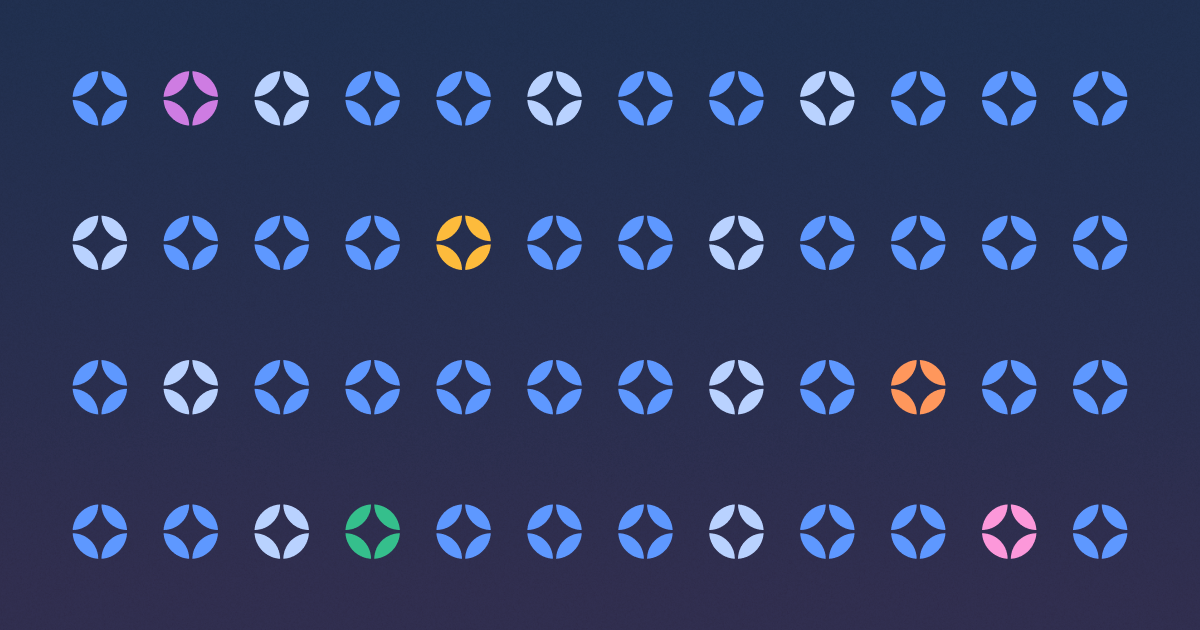Back to blog
11 MIN READ
Top 7 Best Mobile App Usability Testing Tools Compared (2026)
PUBLISHED
5 January, 2026
UPDATED
3 February, 2026

Product Analytics Expert

Quick summary
Mobile app usability testing is an essential part of the app development process, as it helps developers ensure that their app is easy to use and navigate.
This guide compares the top tools for mobile app usability testing: UXCam, UserTesting, LookBack, Testbirds, Maze, UXtweak, and Userfeel. We focus on how each platform handles the technical requirements of iOS, Android, and frameworks like Flutter or React Native.
Best picks
Best for In-App Behavior: UXCam — Essential for capturing real-world gestures and friction in live apps.
Best for Moderated Research: Lookback — The top choice for live, face-to-face mobile interviews.
Best for Global Panel Testing: UserTesting — Best for rapid verbal feedback from a massive, pre-recruited audience.
Comparison: Top mobile usability testing tools
| Tool | Core methodology | Best for |
|---|---|---|
| UXCam | Continuous / Unmoderated | Live app behavior |
| UserTesting | Remote Panel / Moderated | Rapid qualitative feedback |
| Lookback | Moderated Interviews | Deep-dive research |
| Testbirds | Crowdtesting / QA | Global device variety |
| Maze | Unmoderated Prototype | Design validation |
| UXtweak | Mixed Methods | All-in-one research |
| Userfeel | Pay-as-you-go Panel | Budget-friendly tests |
UXCam
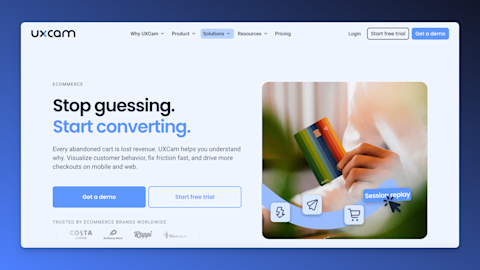
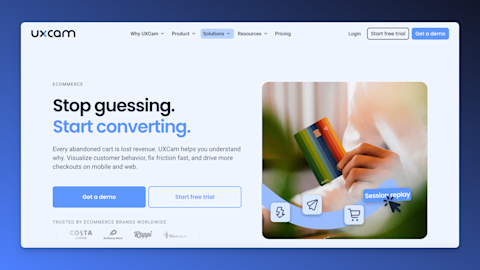
Website: UXCam
Price: Free / Paid plans upon request.
UXCam is a mobile app analytics platform that’s used for usability testing and allows you to understand how users interact with their app by providing detailed session recordings, heatmaps, and other analytics. Some of the key benefits of using UXCam include:
Real user behavior: Watch real users use your app, no artificial lab environment or paid users.
Cost-effective: UXCam offers a free plan and has scalable pricing.
User journeys: Analyze user journeys over weeks, not days.
Some potential drawbacks of using UXCam include:
No direct user communication: UXCam captures real user behavior, but that also means that you don’t have the ability to interfere with the users and talk to them.
For experienced users: UXCam offers a wide range of features that allow for detailed analysis, which may make it more complex to use than other mobile UX testing tools.
Overall, UXCam is powerful for usability testing and offers a range of features designed to help you understand how users interact with your app. While it may be more advanced than other tools, it offers a range of benefits that may make it worthwhile for people who need a comprehensive usability testing solution for mobile apps.
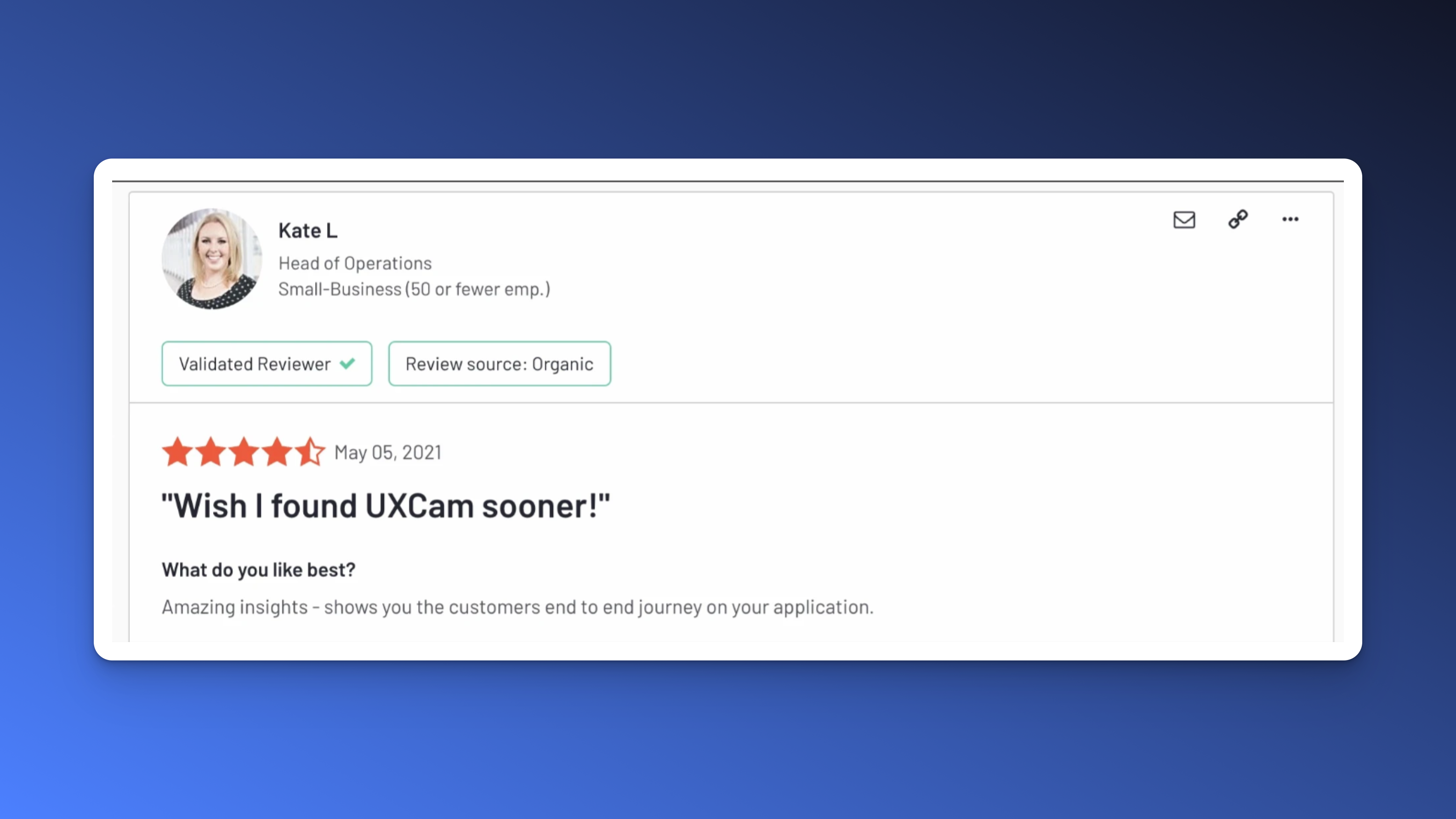
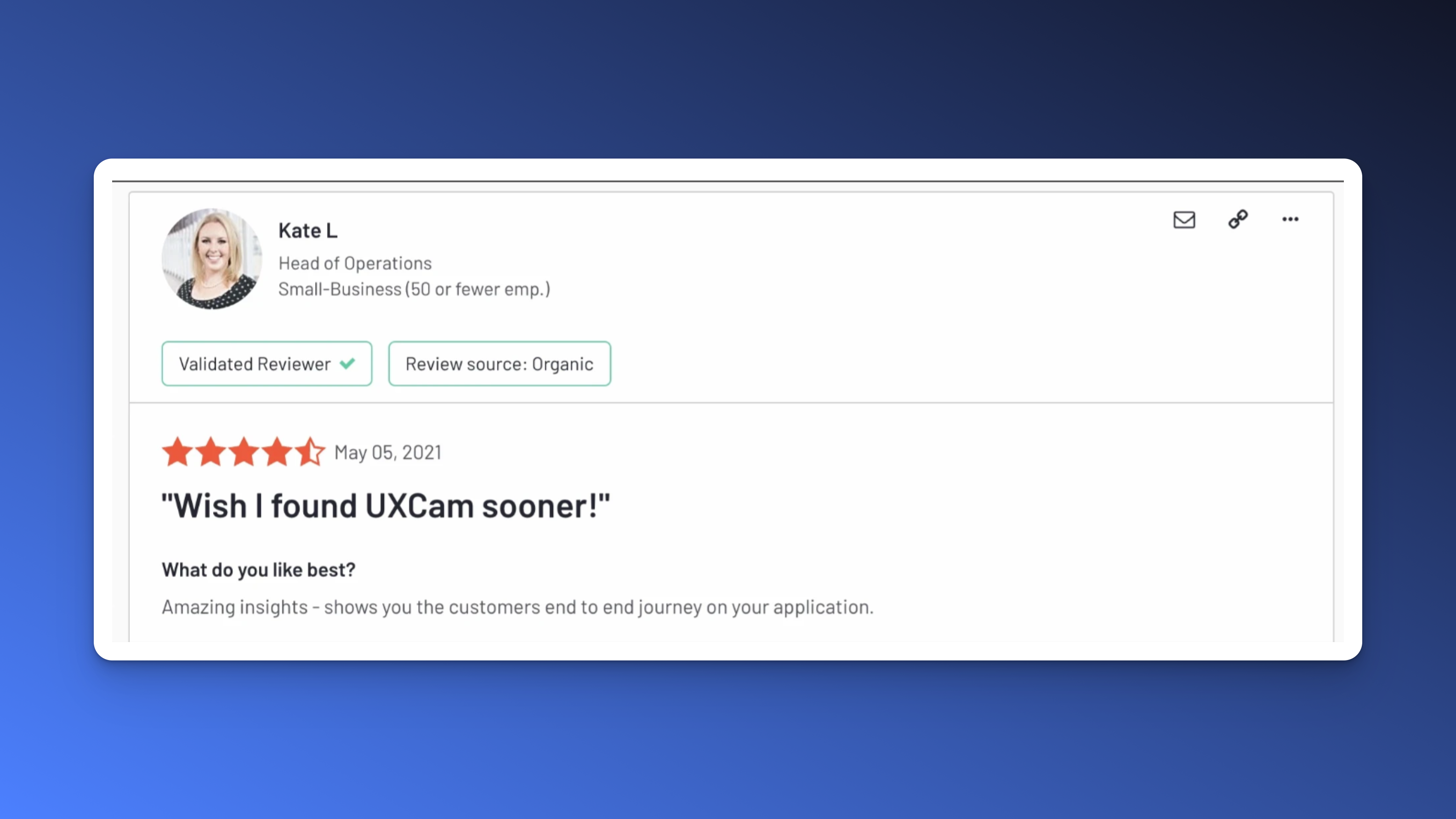
User review: "Wish I found UXCam sooner!"
Best for
Live in-app behavior insights and continuous usability discovery.
Pick this tool if…
You want to eliminate "simulated" test biases and see how your actual users navigate your production app across different devices and OS versions.
UserTesting
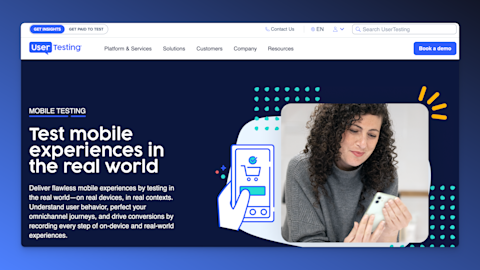
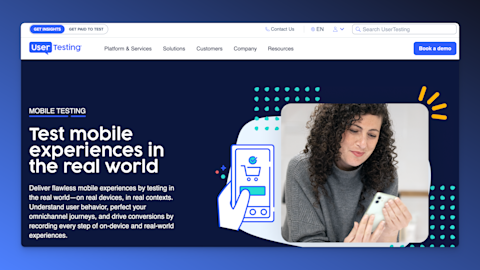
UserTesting is a versatile usability testing platform that allows you to quickly test mobile apps, prototypes, and live mobile experiences. With an easy setup process that doesn’t require SDK installation, you can test your app by uploading APK or IPA files and observing real‑world behavior through video recordings and the mobile device’s camera.
Pros
Comprehensive testing support: Offers fast feedback on app design, functionality, and user adoption across iOS, Android, and TestFlight apps.
Real‑world testing: Use mobile cameras to capture in-home and “out in the wild” testing, providing valuable behavioral insights.
Holistic customer journey insights: Get feedback across devices and understand how users interact with mobile experiences in different contexts.
Cons
Moderated test focus: Primarily focuses on live, moderated tests, which might not always be ideal for teams looking for fully unmoderated testing.
Simulated testing: Testing in a simulated task-based environment can feel artificial compared to watching real-world organic usage.
Pricing
No forever-free plan. Paid plans (Individual, Advanced, and Ultimate) are custom-quoted.
Best for
Unmoderated remote testing and rapid validation of mobile prototypes.
Pick this tool if…
You need immediate verbal feedback on a specific mobile flow from a pre-screened, diverse audience without technical setup hurdles.
UserZoom
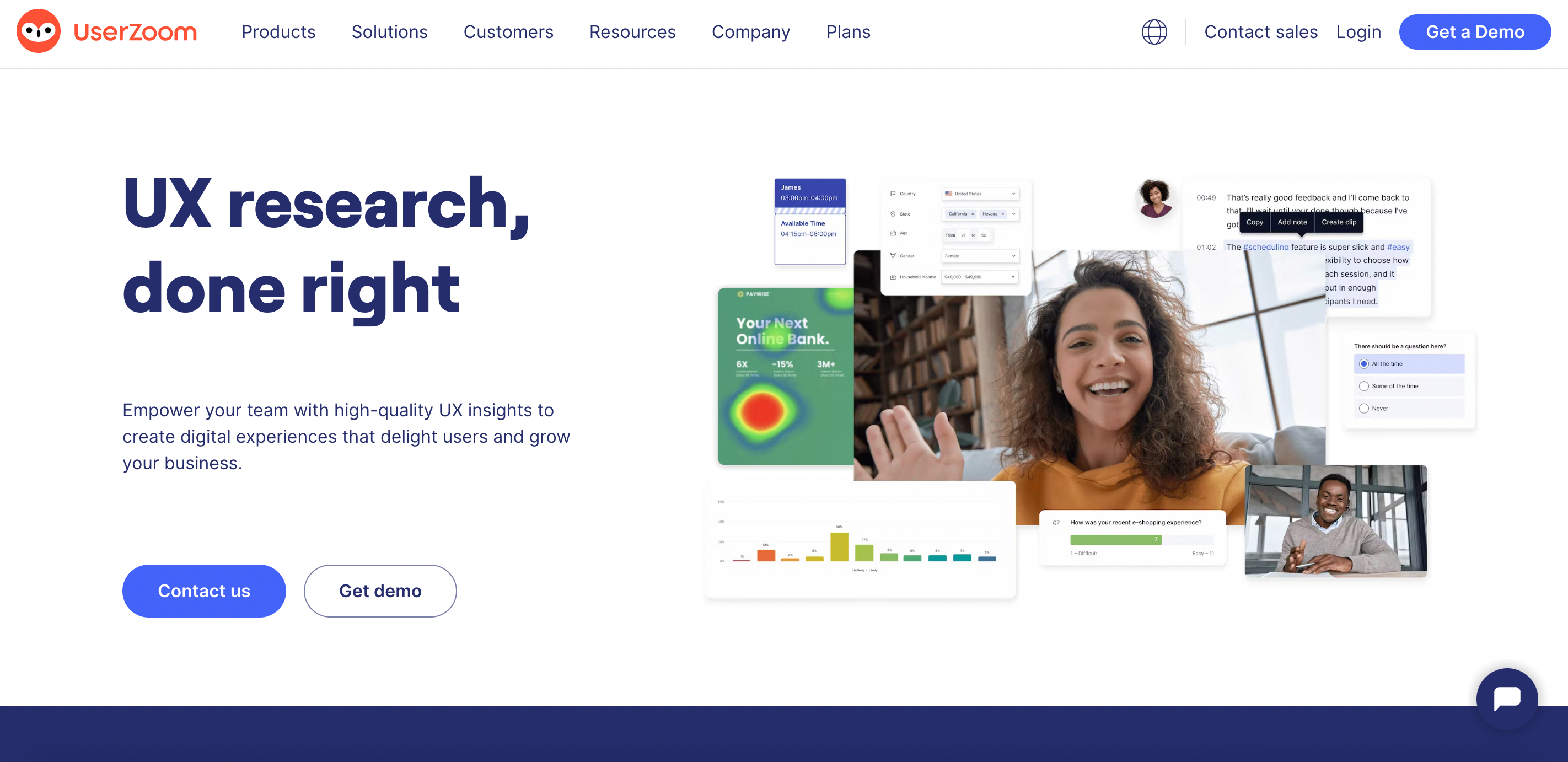
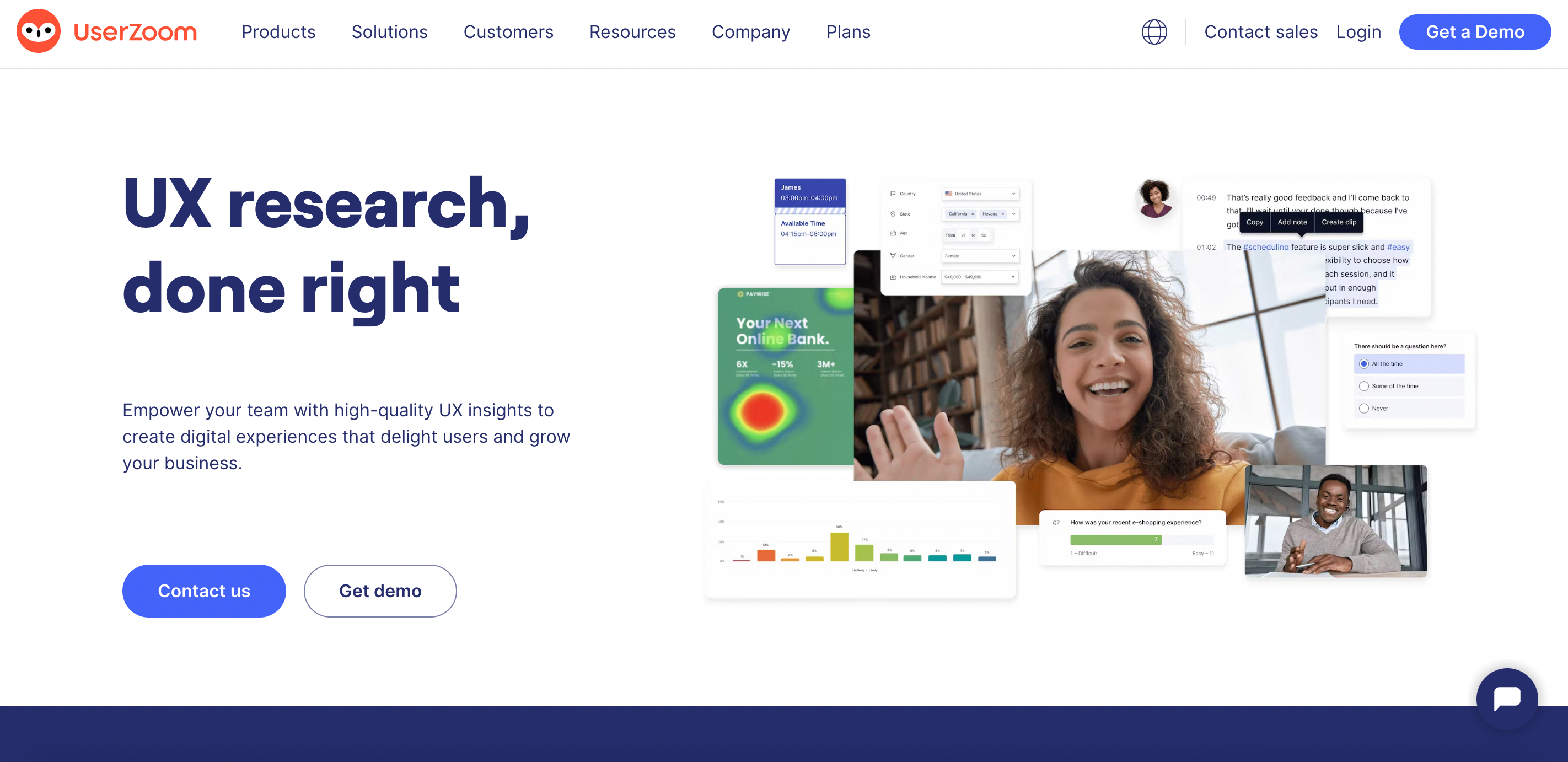
UserZoom is a usability testing tool that offers a range of features designed to help you understand how users interact with their mobile app. Some of the key benefits of using UserZoom include:
Remote testing: UserZoom allows you to conduct usability tests remotely using their web-based platform. This makes it easy to gather feedback from users no matter where they are located.
Wide range of devices: UserZoom allows developers to conduct usability tests on a wide range of devices, including tablets and smartphones. This makes it easy to test how the app performs on different devices and operating systems.
Customization options: UserZoom offers a number of customization options, including the ability to target specific user demographics and to customize the tasks that users are asked to complete during the testing process.
Drawbacks of using UserZoom include:
Cost: Can be expensive to use, especially if you want to test with a large number of users
Time-Consuming: Can be time-intensive to set up and conduct usability testing
Artificial users: May not accurately reflect real-world usage if the testing conditions are not representative of how the app will be used in the wild
Overall, UserZoom is a powerful usability testing tool that offers a range of features designed to help you understand how users interact with your mobile app. While it may be more complex to use than some other tools, and may be more expensive, it offers a range of benefits that may make it worthwhile for those who need a comprehensive usability testing solution.
LookBack
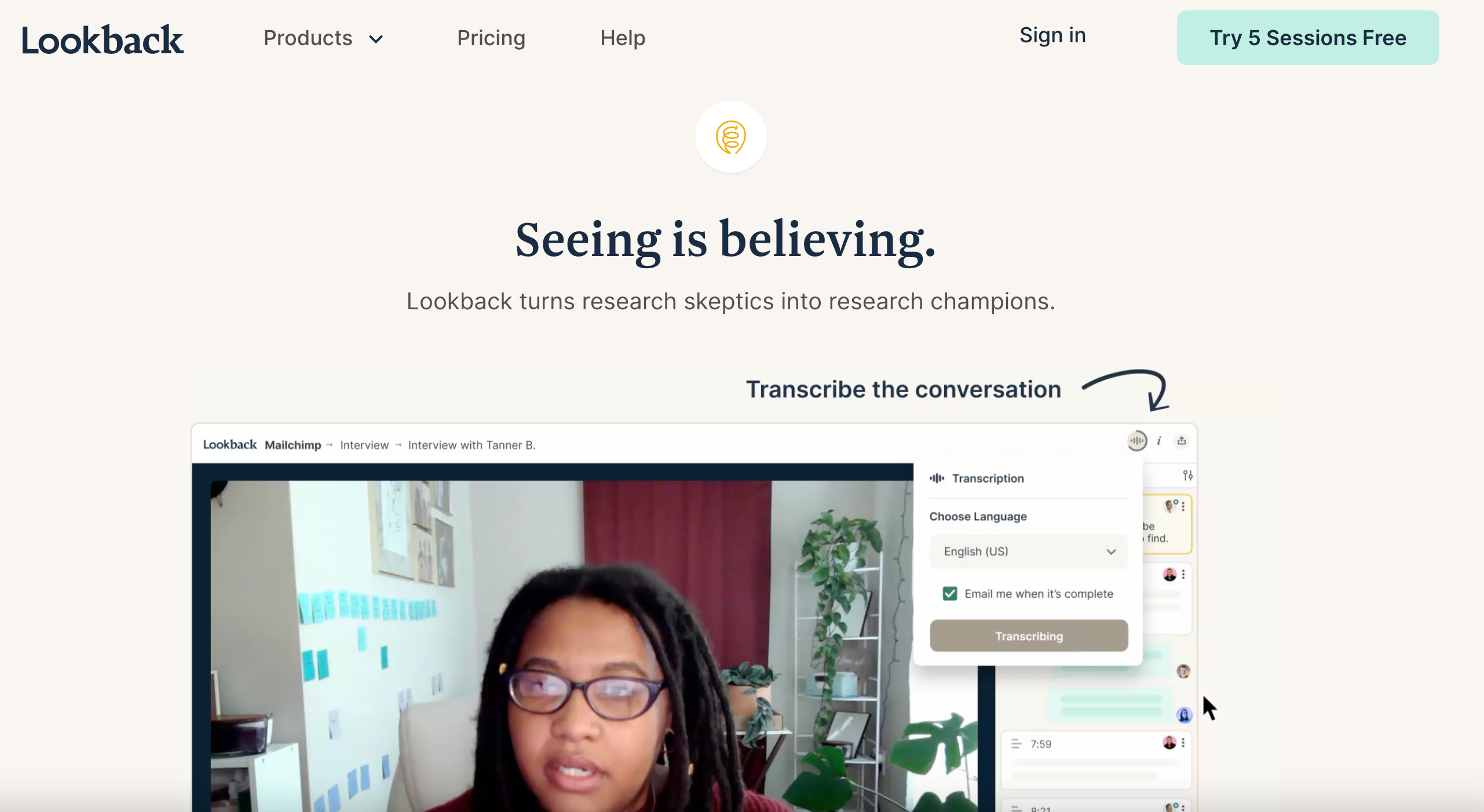
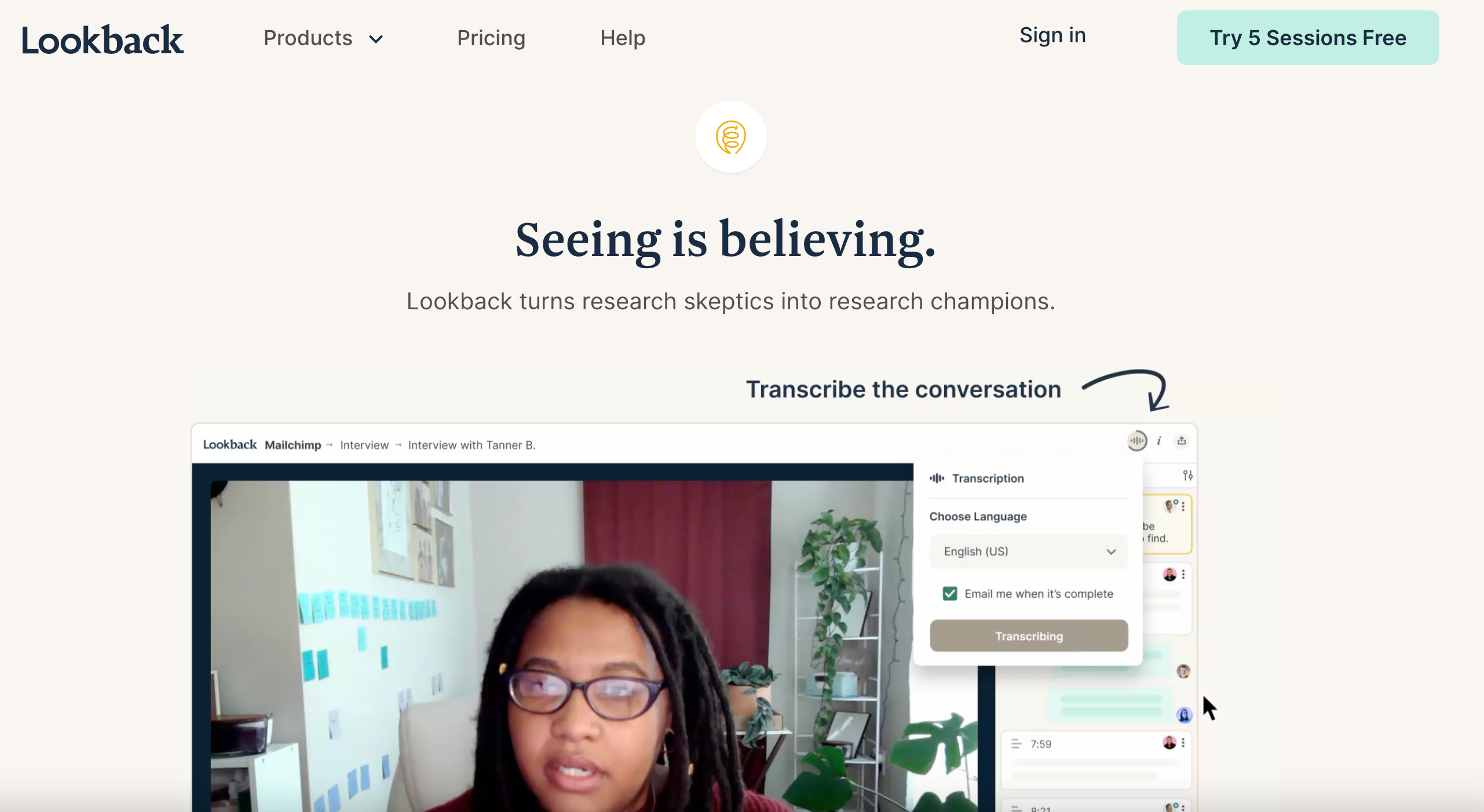
Lookback is a qualitative usability testing and user research platform that enables you to run both moderated and unmoderated studies on mobile apps and prototypes. It captures screen, face, audio, taps, and gestures to provide a first‑hand view of how users interact with your product across iOS, Android, and desktop devices.
Pros
Rich interaction capture: Records screen, face, voice, and touch/gesture indicators to surface subtle UX issues.
Moderated & unmoderated: Supports both live moderated tests and step‑by‑step unmoderated tasks with clear participant instructions.
Cloud‑based recording & collaboration: Sessions are stored in the cloud with timestamped notes, shared highlights, and observation rooms for team alignment.
Cons
No built‑in tester pool: You need to recruit or supply your own participants, which may slow down testing.
Can feel lightweight: Features can feel lightweight for teams looking for heavy quantitative analytics or heatmapping.
Pricing
No free forever plan, but a free trial with up to 5 sessions is available. Paid plans start around $299/year for 10 sessions and scale up with more sessions and team capabilities.
Best for
UX research and product teams that need qualitative insights from real users with rich interaction capture and live collaboration features.
Pick this tool if…
You want the best remote "lab" environment to conduct live, face-to-face sessions where you and your teams can observe live.
Testbirds
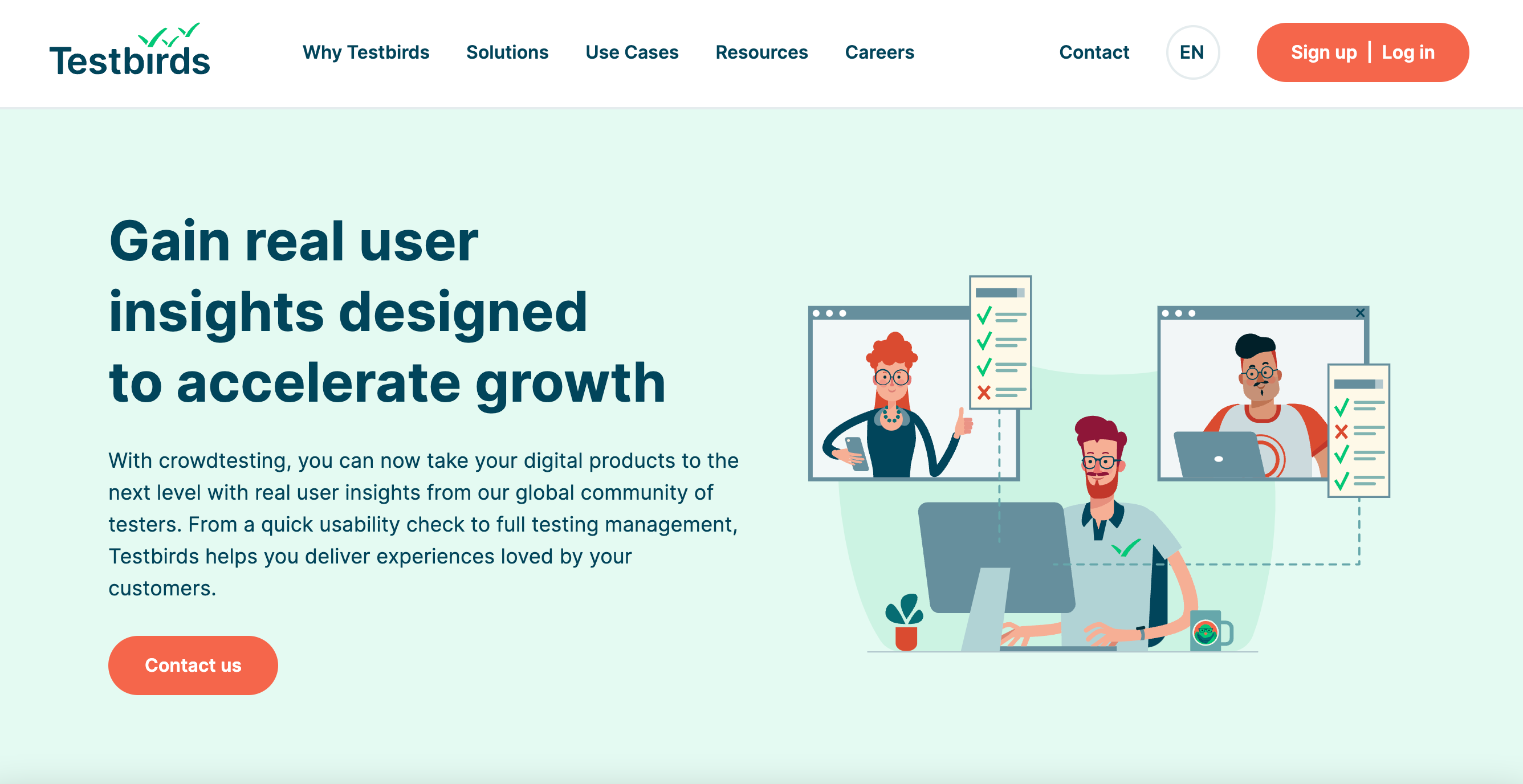
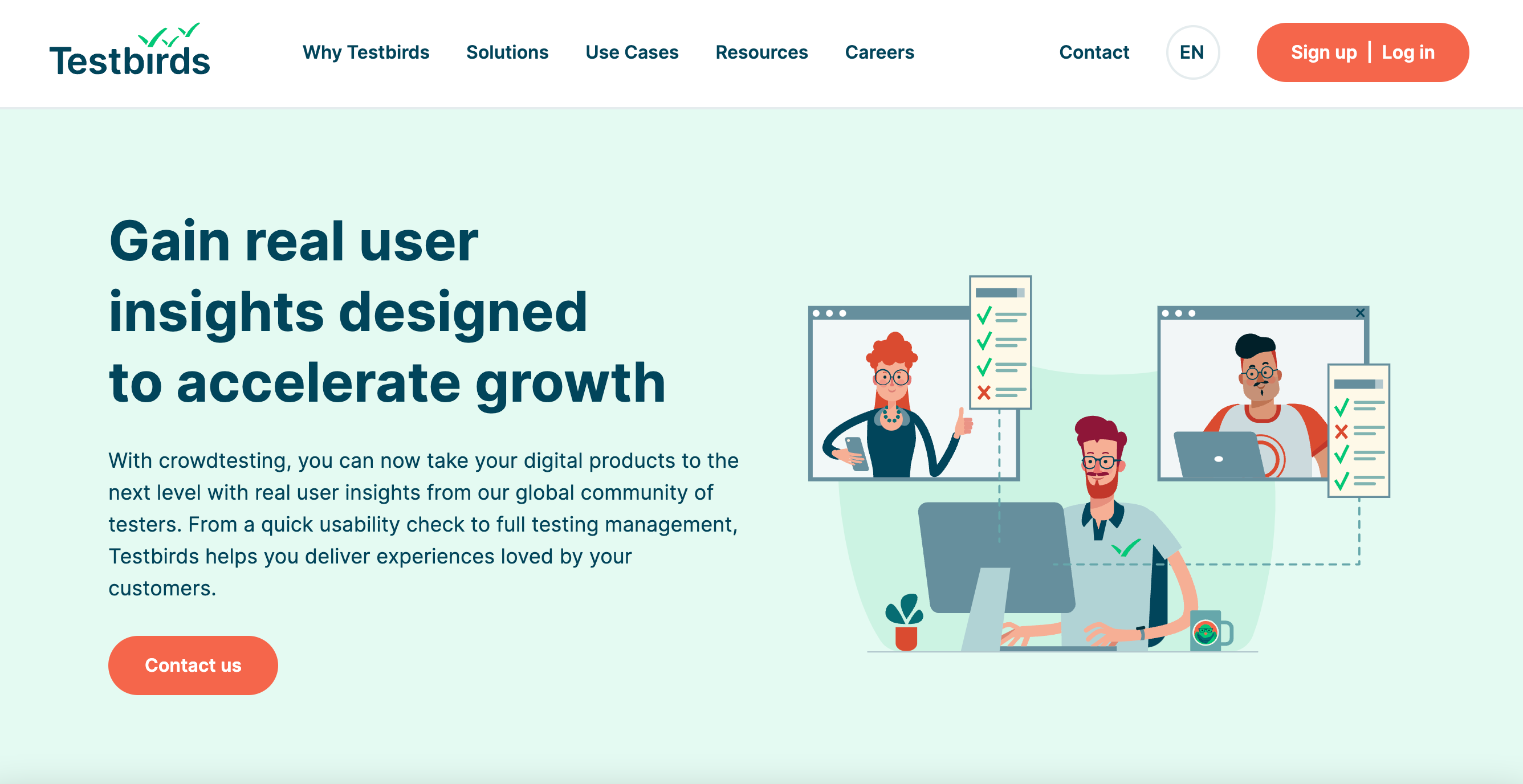
Testbirds is another usability testing platform that allows developers to conduct tests with real users (up to 1,000,000) on a wide range of devices (up to 1,5000,000).
Beyond standard usability, it offers specialized services like BugAbility™ (which combines functional bug hunting with usability feedback) and specific testing protocols to meet the Google Play Store’s 20-tester requirement for new apps.
Pros
Unrivaled device coverage: Allows you to test on specific, real-world hardware, including older OS versions and niche Android models that emulators cannot replicate.
Localized testing: Available in over 190 countries, ensures your app’s performance and compliance in specific markets.
Flexible study designs: Support everything from exploratory bug testing to moderated sessions and comparison studies.
Cons
Setup complexity: Setting up tests and managing large volumes of testers can require more time and resources.
Limited integrations: Fewer integrations with other platforms compared to some competitors.
Pricing
No forever-free plan. Custom pricing is based on project needs.
Best for
Solving mobile fragmentation and large-scale global usability testing.
Pick this tool if…
You need extensive mobile app testing across multiple devices and OS versions with a global pool of testers, particularly if you're targeting Google Play Store launches.
Maze
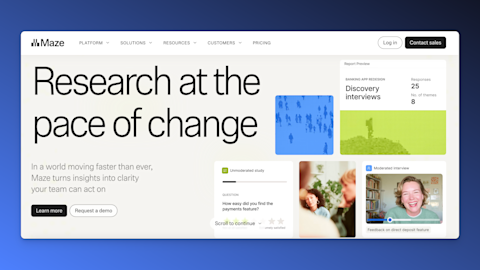
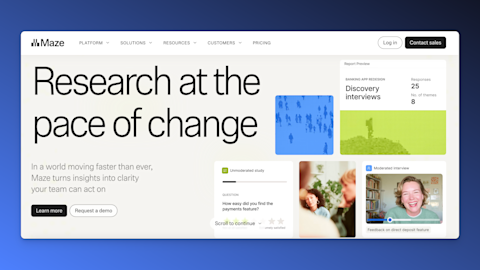
Maze is a usability testing tool for mobile apps and prototypes that allows teams to run studies directly on participants' mobile devices. The 2025 release of the Maze Participate app significantly improves the mobile experience by offering fully native screen recording, audio, and face-camera capture directly on participants' iOS and Android devices.
Pros
Native mobile testing: Run tests directly on participants’ devices, capturing full-screen, audio, and face recordings.
Figma-to-Maze integration: Allows you to import prototypes and set up a test in minutes.
Supports mixed-methods research: Offers both qualitative and quantitative data for a comprehensive understanding of user behavior.
Cons
Limited to prototypes: Maze is best for prototype testing and may not be ideal for full app testing on live apps.
No direct user engagement: Maze captures data but doesn’t allow for real-time moderated testing or user interviews.
Pricing
There’s a limited free plan that allows for basic testing with limited functionality. Paid plans offer access to advanced features like unlimited participants, full journey tracking, and detailed metrics.
Best for
Prototype and concept testing during the design phase.
Pick this tool if…
You need to validate mobile UI/UX hypotheses rapidly in Figma and require automated, data-rich reports to share with stakeholders.
UXTweak
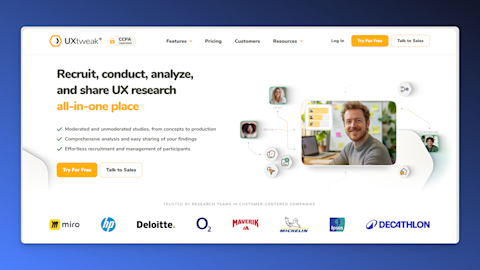
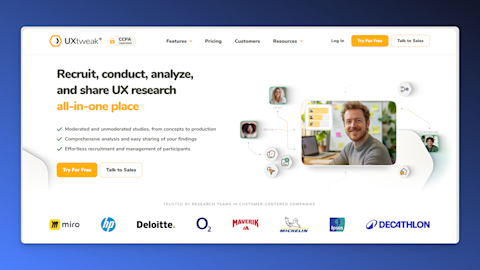
UXtweak provides an all-in-one environment for testing mobile websites, prototypes (Figma, InVision), and live apps (iOS and Android). Its mobile testing works via a dedicated recording app that participants download, which captures their screen, face, and voice simultaneously while they complete specific tasks you’ve defined.
It also provides a Unified Workflow that allows you to combine usability tasks with follow-up surveys and qualitative interviews in one study.
Pros
Wide testing support: Supports a variety of testing needs, including beta versions, live apps, and prototypes.
No SDK needed: Easily integrate testing without additional technical setup.
Full journey tracking: Get both quantitative and qualitative insights with task success and session recordings.
Cons
Participant Friction: Requires participants to install a separate "user testing app" to record their session, which can lead to higher drop-off rates.
Complex Interface: Numerous specialized tools make the UI more feature-dense and less intuitive for beginners compared to simpler, single-purpose alternatives.
Pricing
Free plan available for single-user licenses. Paid plans start at €92/month for a team license, with customized enterprise pricing available.
Best for
Product teams and UX designers looking for an affordable, scalable platform for usability testing on mobile apps and prototypes.
Pick this tool if…
You need a comprehensive usability testing solution for mobile apps that works across devices and doesn't require SDK installation.
Userfeel
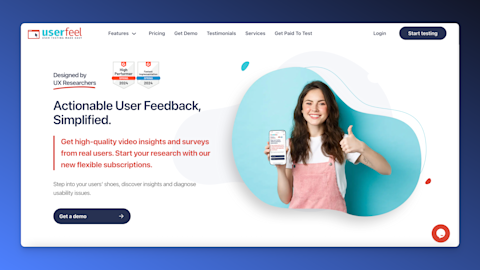
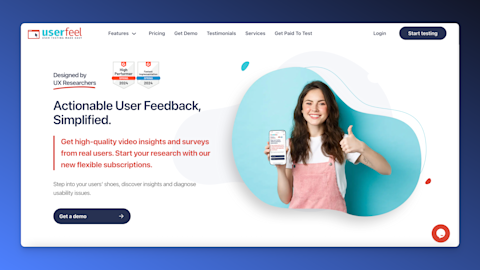
Userfeel is the ideal solution for teams that need high-quality mobile usability videos without the burden of a recurring subscription. It stands out for its simplicity: you pay per test, recruit from a panel of 1 million+ testers, and receive video recordings of participants thinking aloud while completing your specific mobile tasks.
Pros
No subscription required: The credits-based pricing model is perfect for agencies or lean teams with irregular testing needs.
Multilingual support: Enables testing in over 40 languages with native speakers;
High-quality analysis tools: Include automated voice transcription, SUS (System Usability Scale) ratings, and an easy-to-use highlight reel creator.
Cons
Mandatory app download: Both you and your participants must use the Userfeel app for recording and moderating, which can create friction.
Variable Tester Quality: As with many panel-based tools, some participants can feel like "professional" testers rather than genuine users.
Pricing
No free trial. Uses a credit-based system starting at $60 per credit.
Best for
Low-frequency or multilingual usability testing on a budget.
Pick this tool if…
You need a high-quality, unmoderated test result within 24 hours, but don't want to commit to a monthly SaaS fee.
Best tools by use case
Best for live in-app behavior insight - UXCam: Provides the most detailed "real-world" view of live users, gestures, and technical friction.
Best for moderated usability testing - Lookback: Wins for live, face-to-face interaction.
Best for unmoderated remote testing - UserTesting: Offers the fastest path from task creation to a completed video with verbal feedback.
Best for prototype/concept testing - Maze: The gold standard for validating Figma designs before they go to dev.
Best for enterprise mobile teams - Contentsquare and UserZoom: Provides the scale and multi-method research needed for large-scale operations.
Best for Pay-As-You-Go flexibility - Userfeel: Offers the most professional feature set without a subscription commitment.
How to choose a mobile usability testing tool
Focus on these five criteria to ensure your tool matches your team's workflow:
Stage of development: Do you need to test prototypes (Maze/UserTesting) or a live app (UXCam)?
Implementation effort: Are you looking for a no-SDK setup (UserTesting/UXtweak/Userfeel) for quick feedback, or a native SDK (UXCam) for deep, continuous data?
Gesture capture: Does the tool natively record taps, swipes, and pinches? (Crucial for mobile-first UX).
Participant sourcing: Do you need a built-in panel of testers, or will you be recruiting your own users?
Technical insight: Does the tool capture crashes and UI freezes alongside the video? In mobile, usability issues are often hidden technical bugs.
FAQs
1. Which tool is best for mobile performance testing?
UXCam is excellent for comprehensive analytics and understanding user behavior cost-effectively. UserTesting is ideal for remote testing across multiple devices with high customization, while Testbirds is best for large-scale testing with a diverse tester pool.
2. Can I do user testing on my phone?
Yes, you can conduct user testing on your phone using tools like UXCam and LookBack. These tools allow you to record sessions, capture interactions, and gather feedback directly from mobile devices.
3. Can I test unreleased builds (TestFlight/APK) remotely?
Yes. Tools like UXCam, UXtweak, and UserTesting allow you to upload beta builds or use TestFlight links for testing before they hit the App Store.
4. How many participants do I need for a mobile usability test?
For qualitative feedback, 5–8 participants per segment usually uncover the majority of usability issues. For quantitative benchmarking, aim for 30+.
5. Do these tools support cross-platform frameworks?
UXCam and Contentsquare lead the market in native support for Flutter and React Native, ensuring gestures are captured accurately regardless of the framework.
6. How do tools handle mobile privacy (GDPR)?
Most enterprise tools offer PII masking, which automatically hides sensitive fields like credit card numbers or passwords from recordings.
Conclusion
In conclusion, UXCam, UserTesting, LookBack, Testbirds, Maze, UXtweak, and Userfeel are all excellent tools for conducting mobile app usability testing.
While every tool mentioned provides unique value, UXCam’s ability to turn millions of real-world interactions into actionable product decisions makes it a powerful choice for growth and product teams alike.
Here’s why UXCam stands out for mobile teams:
Continuous discovery: Unlike one-off tests, UXCam captures every session, allowing you to identify friction points, like rage taps or UI freezes, that participants might not even mention in a moderated study.
Technical context: It is the only tool on this list that seamlessly blends UX insights with technical performance data (crashes, ANRs, and UI freezes) for a holistic view of the app experience.
Cross-platform fidelity: With native support for Flutter and React Native, you get accurate gesture and screen data regardless of your tech stack.
Sign up for free to start running your next mobile usability tests with real-world data.
You might also be interested in these articles
How to conduct mobile app usability testing 2025 Guide
Top Mobile App Analytics Testing Tools
Top Remote Usability Testing Tools
How to Conduct a Mobile App Usability Test
FREE Usability Testing Templates and How To Use Them
5 Usability Testing Examples in Mobile Apps
Usability Testing Guide for Remote and In-Person Test
Top 5 Free mobile app testing tools
AUTHOR

Jonas Kurzweg
Product Analytics Expert
UX, marketing & product nerd. Coffee enthusiast. Working at UXCam.
What’s UXCam?
Related articles
Conversion Analysis
Top 7 Best Mobile App Usability Testing Tools Compared (2026)
Discover the best tools for mobile app usability testing. Compare UXCam, UserTesting, Maze, and more to capture real user behavior and boost...

Jonas Kurzweg
Product Analytics Expert
Conversion Analysis
Top 51 Mobile App KPIs: Ultimate List 2026
51 mobile app KPIs — determine the KPIs and metrics that matter the most for your...

Jonas Kurzweg
Product Analytics Expert
Conversion Analysis
The Flutter Session Replay Tool: UXCam
Optimize your Flutter app's performance with UXCam's session recording and replay tool. Easy integration, optimized features, and strong...

Jonas Kurzweg
Product Analytics Expert