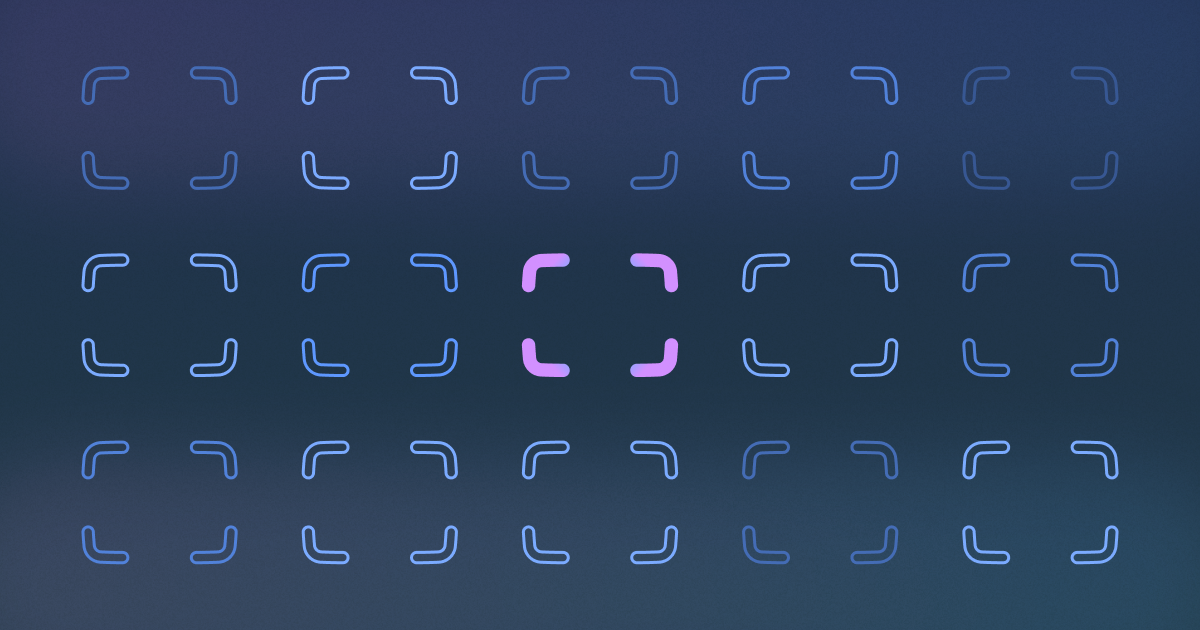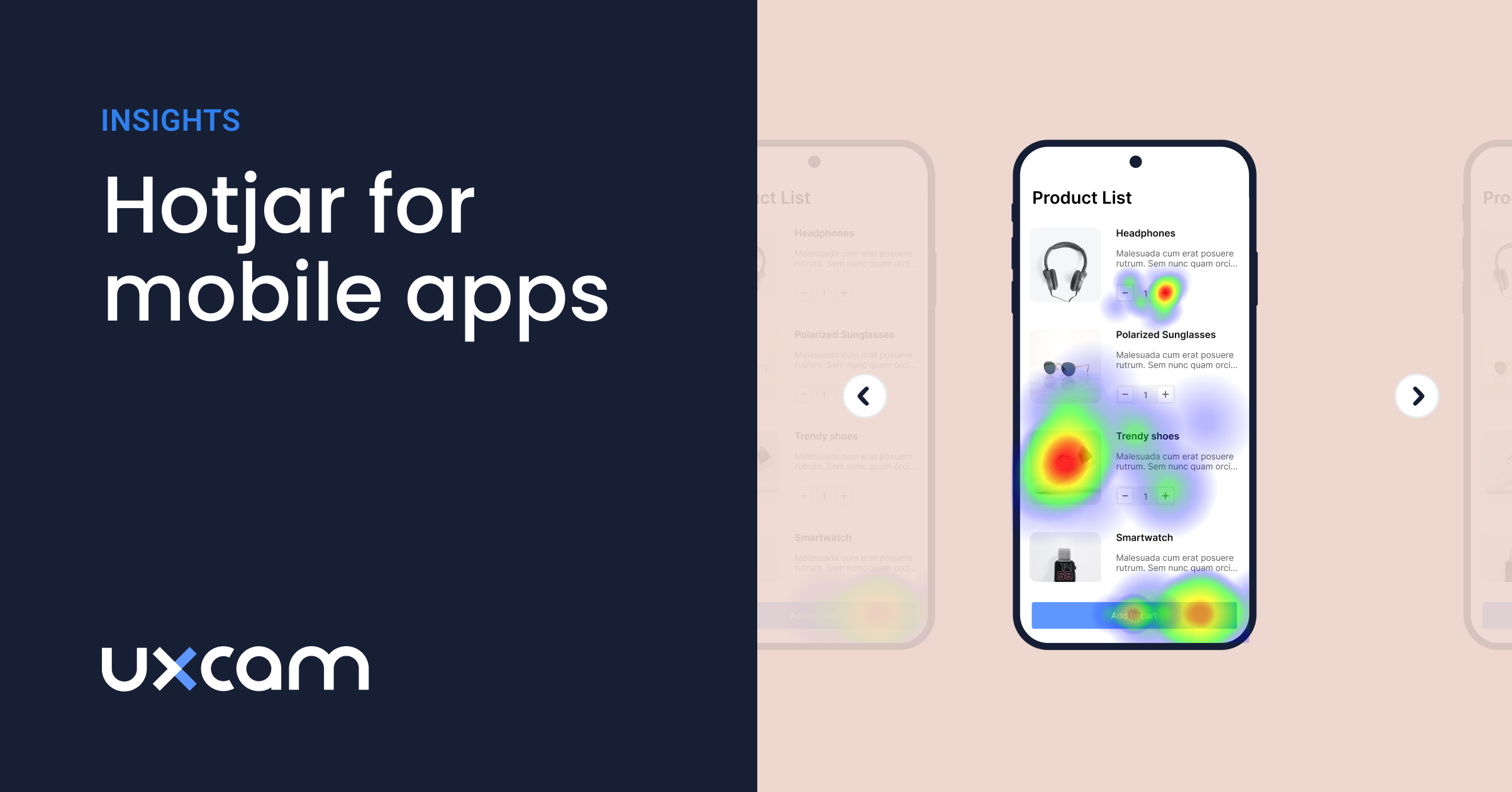Back to blog
13 MIN READ
What are Session Recordings? Guide, Tools and Best Practices
PUBLISHED
28 November, 2024

Product Analytics Expert
Session recordings offer you a window into real user interactions, revealing insights that standard analytics might miss.
By seeing exactly how users engage with your product, you can identify pain points, improve user experience, and boost conversion rates.
In this guide, we'll explore what session recordings are, how you can implement them, and the best practices to get the most out of them.
Ready to dive in?
What are session recordings?
Session recordings, also known as session replays, are visual reconstructions of real user interactions on a website or application. They provide detailed playbacks of user interactions, capturing every click, scroll, tap, and navigation path.
By using session recordings, you step into your users' shoes. You see exactly how they navigate your platform, revealing insights that numbers alone can't provide. This isn't just about data; it's about visualizing the user experience from their perspective.
Also known as user session replay, digital experience monitoring, or user interaction tracking. They help you understand not just what users do, but why they do it.
How session recordings work
So, how do session recordings capture all this detailed information?
For websites, it usually involves adding a small JavaScript snippet to your site's code. This snippet tracks user actions like clicks, scrolls, and form inputs. It records how users move through your site and sends this data to a server for playback.
For mobile apps, you integrate a Software Development Kit (SDK) into your app's code. The SDK monitors user interactions such as taps, swipes, and screen transitions. It compiles this data so you can replay sessions within the recording tool.
These methods work behind the scenes without affecting the user experience. They ensure you have a comprehensive record of user behavior, ready for analysis whenever you need it.
Session recordings vs. other UX tools
How do session recordings stack up against other UX tools? Let’s break it down.
| UX Tool | What It Does | Key Advantage |
|---|---|---|
| Session Recordings | Plays back individual user sessions | Detailed, qualitative insights |
| Heatmaps | Shows aggregate data like clicks and scrolls | Visual representation of data |
| Web Analytics | Provides quantitative metrics like page views | Broad performance overview |
| Usability Testing | Observes users in controlled settings | Direct user feedback and testing |
Heatmaps
Heatmaps provide an aggregate visualization of user interactions. They show where users click, how far they scroll, and which areas get the most attention. This helps you identify popular elements and potential design issues.
While heatmaps offer a big-picture view, they don't reveal individual user journeys. Session recordings fill this gap by allowing you to watch specific sessions in detail. You can see how a particular user navigated your site, uncovering nuances that heatmaps might miss.
Web analytics
Web analytics tools give you quantitative data like page views, bounce rates, and conversion metrics. They tell you what's happening on your site but not necessarily why it's happening. You might know users are dropping off on a certain page but not understand their experience there.
Session recordings add qualitative insights to this data. By watching recordings, you can see if users encounter errors, get confused by the layout, or miss important calls to action. This helps you understand the reasons behind the numbers.
Usability testing
Usability testing involves observing users as they complete tasks in a controlled environment. It helps you identify design flaws and gather feedback. However, it's usually limited to a small group and may not reflect real-world usage.
Session recordings capture the behavior of real users in their natural environment. This gives you access to a larger and more diverse set of interactions. You can uncover issues that might not surface during traditional usability tests, such as unexpected user behaviors or device-specific problems.
Benefits of using session replay
Session recordings do more than just replay user interactions—they give you actionable insights to improve your digital product. From understanding behavior to boosting conversions, here’s how session recordings can transform your user experience strategy.
Understanding user behavior
Do you know what your users actually do on your website or app? Session recordings help you uncover their true behavior.
You can track the customer journey across pages or screens to see how users navigate. This helps you identify patterns, like the most common paths they take or where they drop off.
By analyzing behavioral patterns, you can spot trends in interactions. For example, are users consistently clicking on non-clickable elements or skipping important steps? This data is your starting point for improvements.
Identifying pain points and bugs
Every user drop-off or frustration tells a story, and session recordings help you uncover it.
With session recordings, you can detect errors that users face—whether it’s a broken link, a slow-loading page, or an unintuitive form. You see exactly where and how they get stuck.
Once you’ve identified these issues, you can make usability improvements. Whether it’s streamlining navigation or fixing bugs, these optimizations directly address user pain points.
Enhancing user experience (UX)
A great user experience is about making your product feel intuitive and tailored to users' needs.
Session recordings help you personalize experiences by understanding user interactions. For example, if you notice users skipping a section, you can reposition it to be more engaging.
You can also use session recordings to improve engagement metrics. By addressing areas where users lose interest, you can increase time on site, reduce bounce rates, and keep users coming back.
Improving conversion rates
If users aren’t converting, session recordings can help you figure out why.
They’re invaluable for Conversion Rate Optimization (CRO). By watching how users interact with your conversion funnels, you can identify barriers like confusing forms, unclear CTAs, or distractions.
You can also use session recordings to inform your A/B testing strategies. Real user data helps you create smarter test hypotheses and measure their impact with confidence.
How to implement session recordings
Implementing session recordings is easier than you think, especially when you choose the right tools and follow best practices. Here’s a step-by-step guide to get started with session recordings for both websites and mobile apps.
Choosing the right session recording tool
Not all session recording tools are created equal, so how do you find the right one for your needs?
Start by identifying key features that will help you achieve your goals. Look for tools that offer session replays, heatmaps, and error tracking to provide a comprehensive view of user behavior. Scalability is also essential—your chosen tool should grow with your user base.
Integration capabilities are another must-have. The tool you choose should easily integrate with your website or app and work alongside your existing analytics platforms. This ensures a seamless flow of data across all your systems.
Cost is an important consideration, but it’s not just about finding the cheapest option. Look for a solution that provides value by delivering actionable insights to improve your ROI.
Why UXCam stands out
UXCam’s session recording solution checks all these boxes. With features like session replays, heatmaps, and user journey analysis, UXCam offers a comprehensive tool designed for both websites and mobile apps. It’s easy to integrate, scalable, and built with privacy in mind, making it a top choice for businesses looking to understand and optimize their user experience. Get early access: UXCam for Web
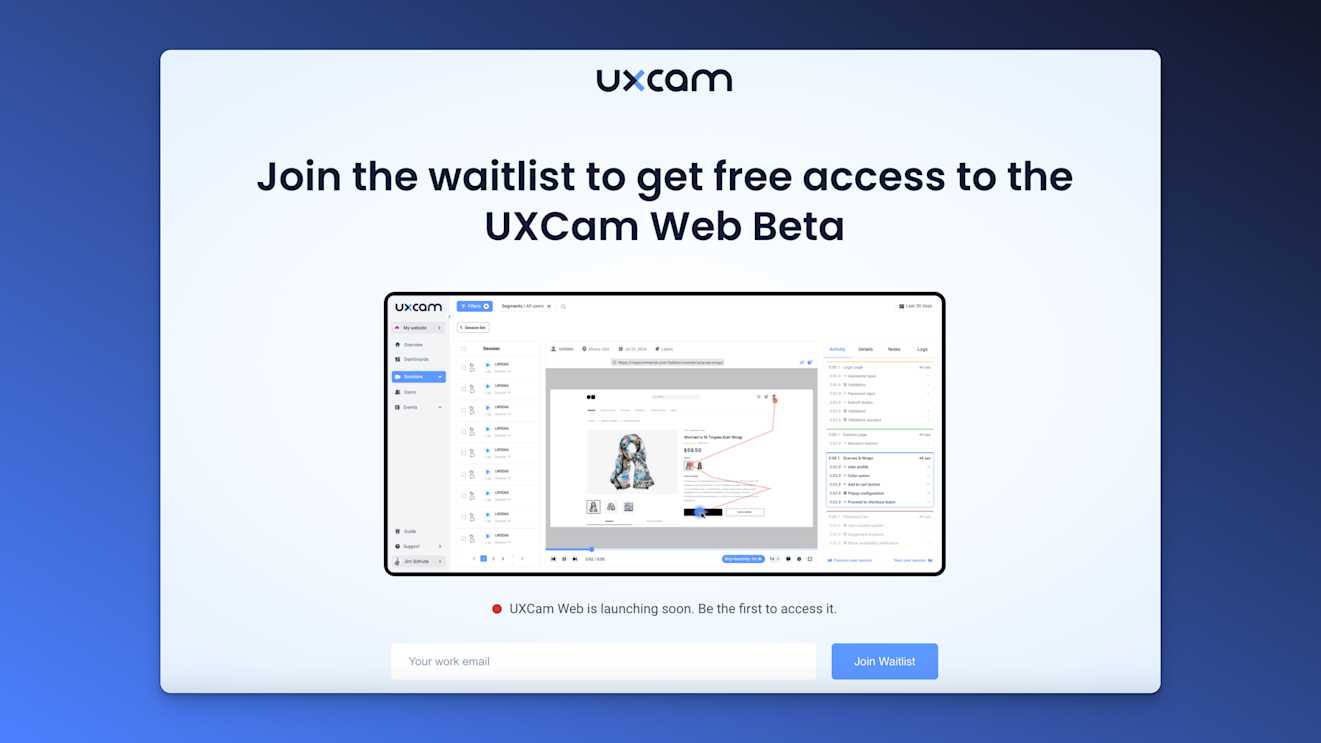
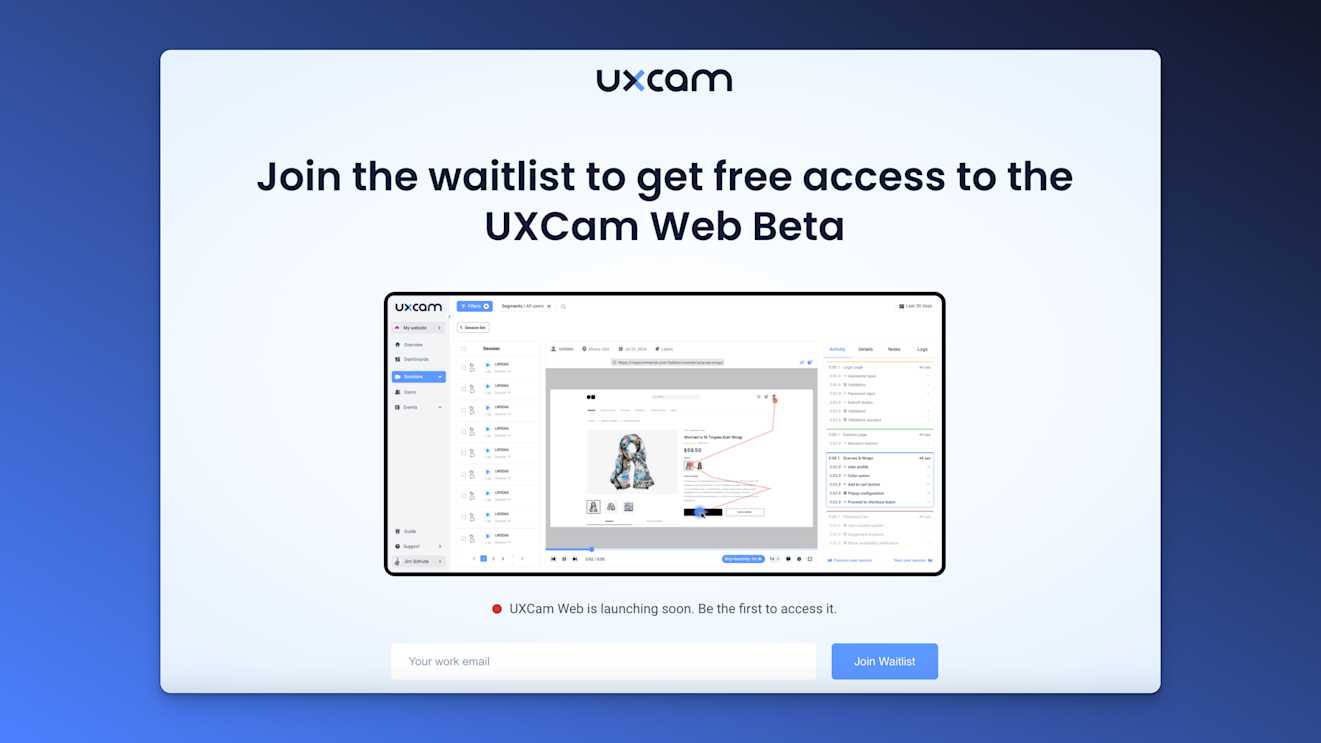
We're excited to bring UXCam to the web soon!
See user interactions, monitor behavior, and easily improve your website's experience. As this new feature rolls out, UXCam aims to be a complete solution for both web and mobile analytics, helping you understand and improve the user journey better than ever before.
If you want to be the first to get access, sign up for our waitlist here.
Installation and integration
Once you’ve chosen a tool, the next step is setting it up. Thankfully, most tools make this process simple.
For website and web apps
To implement session recordings on your website, you’ll typically add a small tracking code to your site. This code captures user interactions, such as clicks, scrolls, and form inputs, and sends the data to your session recording tool.
With UXCam's web solution, this integration is straightforward and doesn’t require heavy development resources. Detailed guides ensure you can get started quickly without impacting your site’s performance.
For mobile apps
For mobile apps, you’ll need to integrate a Software Development Kit (SDK) into your app. The SDK captures user interactions like taps, swipes, and screen transitions. This data is processed and made available for session playback.
UXCam's SDK is specifically designed for mobile apps, offering features like gesture tracking and crash analytics. It supports both iOS, Android, Flutter, React Native and more, ensuring a seamless setup regardless of your app’s platform.

Privacy and compliance considerations
Session recordings are powerful, but they come with responsibilities. Protecting user privacy and adhering to data protection laws should be a top priority.
Data protection laws
Compliance with regulations like GDPR and CCPA is non-negotiable. Choose a tool that provides built-in features for anonymizing sensitive data and managing user consent.
UXCam takes privacy seriously, offering tools to mask personally identifiable information (PII) and ensuring compliance with global privacy standards.
User consent
Transparency is key to maintaining trust. Implement clear opt-in mechanisms that explain what data is being recorded and why. Your session recording tool should support customizable consent banners to make this process easy.
UXCam provides flexible options for implementing consent banners, making it simple for users to opt in or out as needed. This helps you maintain compliance while respecting user preferences.
Top session recording tools
Ever wondered how users interact with your website or app? Session recording tools are your secret weapon. They capture user interactions, giving you invaluable insights into their behavior. Let's explore some of the best options available.
1. UXCam
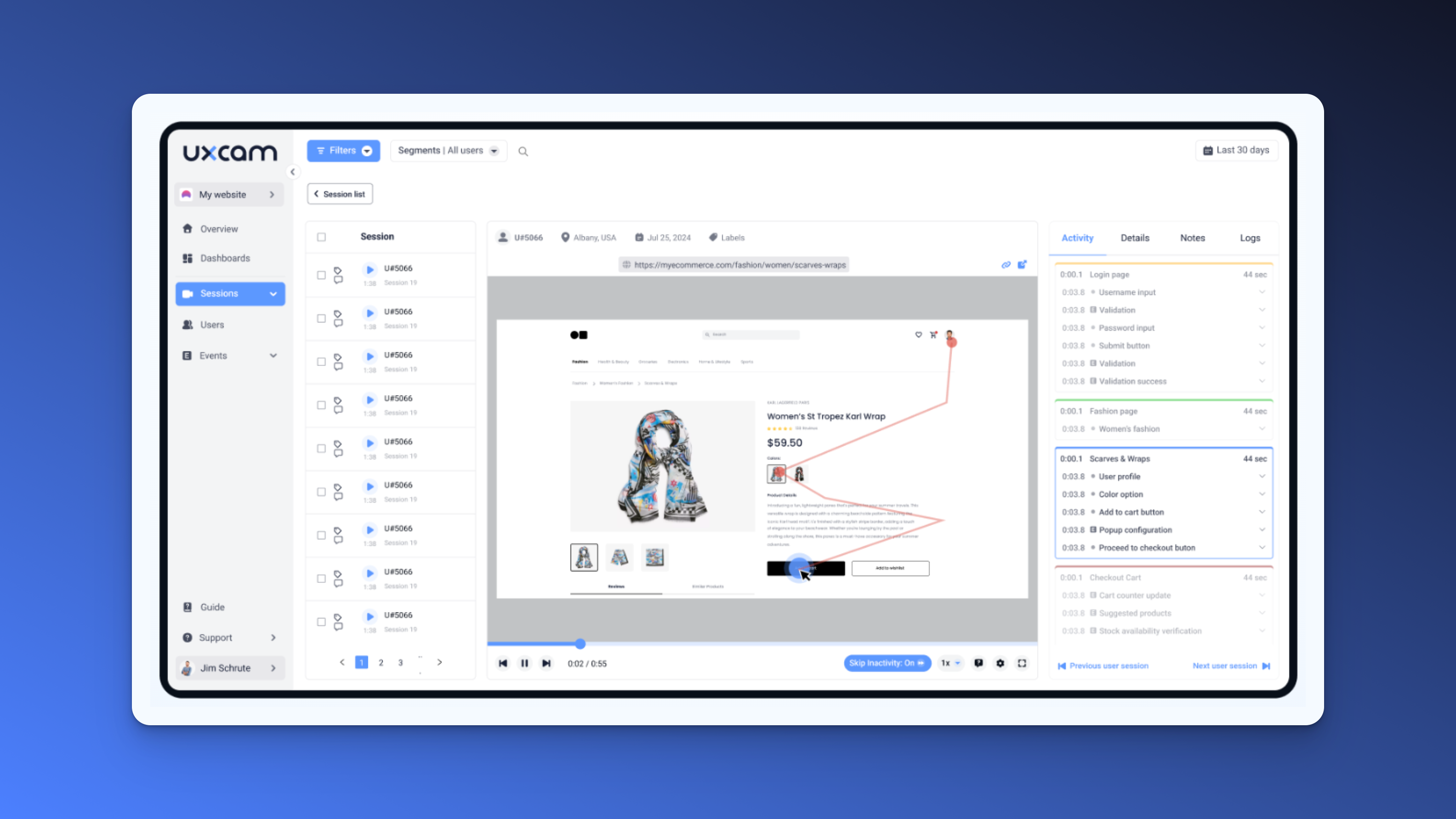
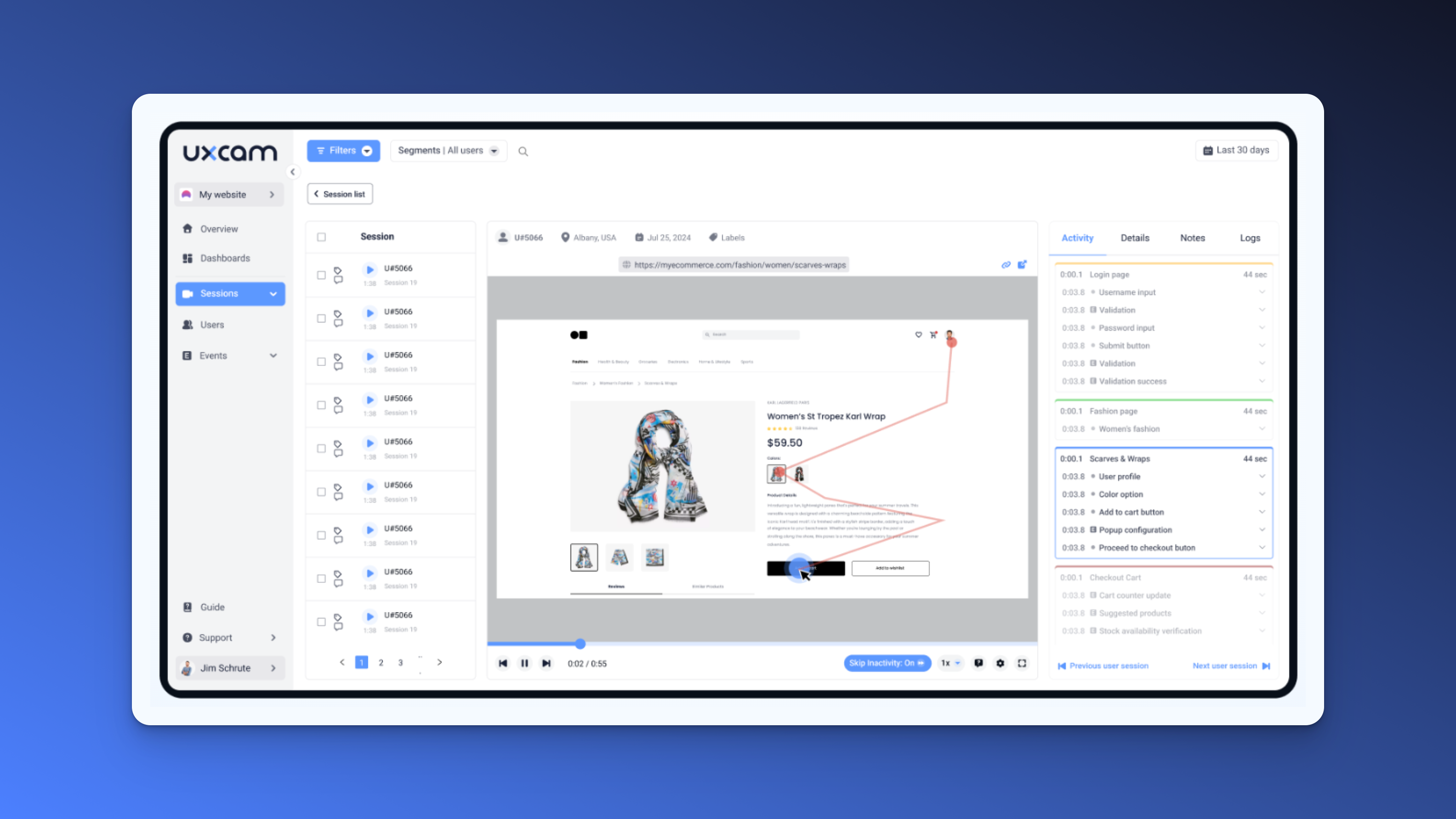
UXCam is a powerhouse for mobile app analytics. It's designed to help you understand user behavior and improve your app's user experience.
With UXCam, you can watch user sessions as if you're looking over their shoulder. It captures every tap, swipe, and scroll, allowing you to identify pain points and areas for improvement.
UXCam's strength lies in its ability to integrate quantitative and qualitative data. You'll get heatmaps, user flow diagrams, and crash reports alongside session recordings.
2. Hotjar


Hotjar is a versatile tool that combines session recording with heatmaps, surveys, and feedback tools. It's perfect for websites and web applications.
You'll love Hotjar's intuitive interface. It makes it easy to filter and analyze recordings, helping you quickly identify usability issues and conversion blockers.
Hotjar's heatmaps are a standout feature. They visually represent where users click, move, and scroll on your pages, complementing the insights from session recordings.
3. FullStory
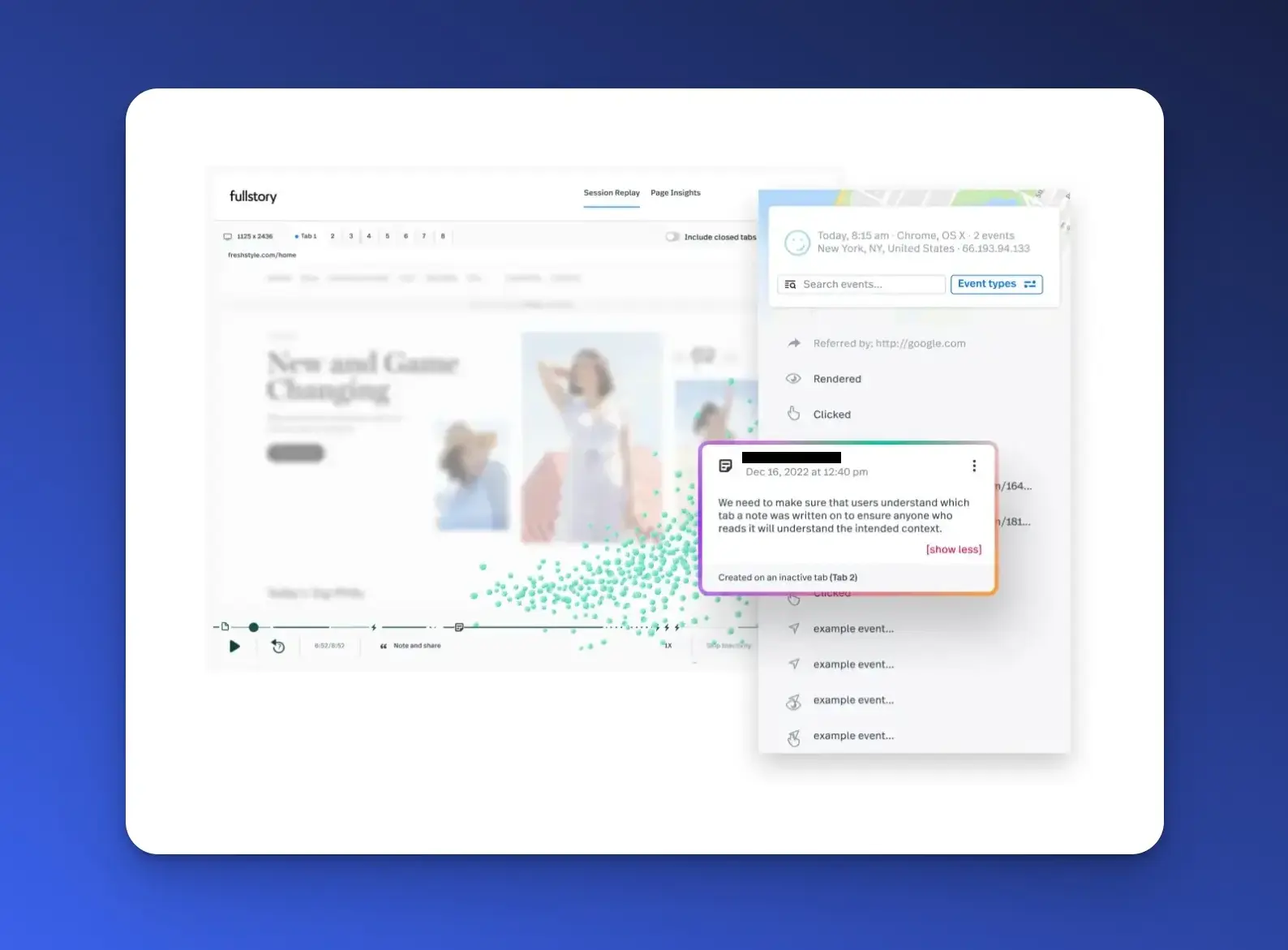
FullStory is a comprehensive digital experience analytics platform. It offers session replay alongside powerful search and segmentation capabilities.
With FullStory, you can search for specific user actions or behaviors across all your recordings. This feature is a game-changer for pinpointing exact moments of user frustration or delight.
FullStory's machine learning capabilities set it apart. It automatically detects and categorizes user frustration signals, helping you prioritize which issues to tackle first.
4. Mouseflow
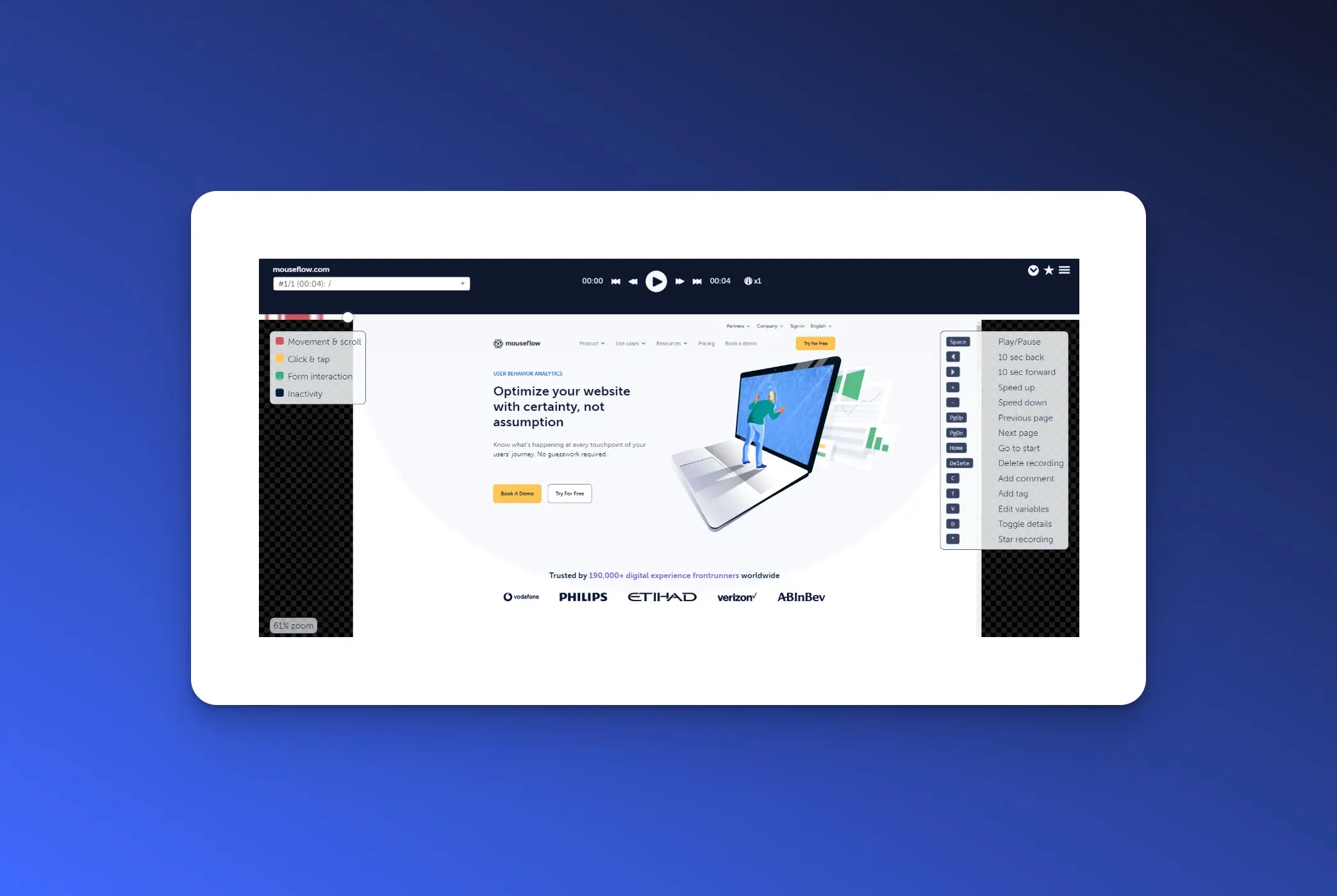
Mouseflow is another all-in-one solution, offering session replay, heatmaps, funnels, and form analytics. It's particularly well-suited for e-commerce and lead generation websites.
You'll appreciate Mouseflow's attention to detail. It captures not just clicks and scrolls, but also mouse movements and hesitations, giving you a complete picture of user behavior.
Mouseflow's form analytics feature is particularly useful. It helps you identify which form fields cause users to abandon, allowing you to optimize your forms for higher conversion rates.
Comparison table
To help you choose the right tool for your needs, here's a quick comparison of these top session recording tools:
| Feature | UXCam | Hotjar | FullStory | Mouseflow |
|---|---|---|---|---|
| Platform | Mobile Apps | Websites | Both | Websites |
| Heatmaps | Yes | Yes | Yes | Yes |
| User Feedback | No | Yes | No | Yes |
| Form Analytics | No | Yes | Yes | Yes |
| AI-powered Insights | Yes | No | Yes | No |
| Pricing Model | Per MAU | Per pageview | Per session | Per pageview |
Each tool has its strengths, so consider your specific needs when making a choice. Whether you're focusing on mobile apps, websites, or both, there's a session recording tool that's perfect for you.
Best practices for session recordings
Session recordings can transform the way you understand user behavior, but to maximize their value, you need to approach them strategically. Follow these best practices to ensure you get actionable insights without compromising privacy or security.
1. Setting clear objectives
Before you start recording sessions, ask yourself: What do I want to achieve?
Define your goals clearly. Are you looking to improve your user experience (UX), identify pain points, or increase conversions? These objectives will guide how you use session recordings.
Next, establish Key Performance Indicators (KPIs) to measure success. For example, if your goal is to improve conversions, track metrics like click-through rates, form completions, or sales growth.
2. Sampling strategies
Recording every session might sound tempting, but it can lead to data overload. Instead, adopt a thoughtful sampling strategy.
Decide how to select sessions. Random sampling provides a broad overview, while targeting specific user segments helps focus on particular issues, like new users or repeat customers.
Consider how often to record sessions. Continuous recording might be useful for high-traffic sites, but periodic sampling can save resources while still providing valuable insights.
3. Analyzing data effectively
Not all session recordings are equally valuable. To avoid wasting time, prioritize sessions that align with your objectives.
For example, focus on recordings where users drop off in a conversion funnel or spend unusually long on a specific page. These are often the most revealing.
Collaboration is also key. Share insights from session recordings with relevant teams, like product managers or designers. This ensures that findings lead to actionable changes.
4. Combining with other analytics tools
Session recordings are powerful on their own, but their value multiplies when combined with other tools.
Integrate your session recording solution with a Customer Data Platform (CDP) or Customer Relationship Management (CRM) systems. This holistic view helps you correlate user actions with quantitative metrics, like page views or sales.
By combining session replays with heatmaps or funnel analysis, you can uncover both the "what" and "why" of user behavior.
5. Ensuring data privacy and security
Respecting user privacy is non-negotiable. Protecting sensitive data not only builds trust but also keeps you compliant with regulations like GDPR and CCPA.
Start by anonymizing sensitive user data. Mask fields like passwords, credit card details, or personal identifiers to ensure privacy.
Store recordings securely. Use encrypted servers and limit access to authorized personnel. This safeguards your data from breaches and unauthorized use.
Common challenges and solutions
Using session recordings is a game-changer for understanding user behavior, but it comes with its challenges. The good news? These challenges can be tackled effectively with the right strategies. Here are the most common issues and how to solve them.
Data overload
Challenge: You’ve recorded hundreds—or even thousands—of sessions. Now what? Sorting through so much data can feel overwhelming and time-consuming.
Solution: Focus on quality over quantity. Use filters and tags to prioritize the sessions that matter most. For example, filter by users who dropped off in the conversion funnel or experienced errors. Tools like UXCam make this easy by providing advanced filtering options.
Tagging sessions based on user segments, like first-time visitors or high-value customers, helps you zoom in on specific behaviors, saving time and effort.
User privacy concerns
Challenge: Some users may feel uncomfortable knowing their sessions are being recorded, even if the data is anonymized. This can erode trust and lead to compliance risks.
Solution: Be transparent. Publish a clear privacy policy that explains what data is being collected and how it’s used. Obtain user consent through opt-in mechanisms, ensuring compliance with privacy laws like GDPR and CCPA.
Tools like UXCam simplify this process by offering built-in features for masking sensitive information, like passwords or personal details. This ensures that user privacy is always protected.
Technical limitations
Challenge: Session recording tools may not work seamlessly across all platforms or devices. They could also impact site or app performance if not optimized.
Solution: Choose a session recording tool designed for compatibility and performance, like UXCam. It works across both mobile apps and websites without slowing down your digital product.
Before launching, thoroughly test the tool in your environment. Check for compatibility issues with your tech stack and ensure there’s no noticeable performance impact. Regular updates and monitoring can also help prevent technical hiccups.
Interpretation biases
Challenge: Session recordings are packed with insights, but they’re not immune to misinterpretation. You might draw the wrong conclusions about user intent, leading to ineffective changes.
Solution: Avoid jumping to conclusions. Combine session recordings with other data sources, like user feedback or A/B testing, to validate your findings.
For example, if a session shows users abandoning a form, test different designs or ask users for feedback. This ensures your changes address the real issue and not just a perceived problem.
Business success stories using session recordings
Implementing session recordings can significantly enhance user experience and drive business growth. Let's explore two real-world examples where companies leveraged UXCam's session recording capabilities to achieve remarkable results.
Costa Coffee: Boosting app registrations
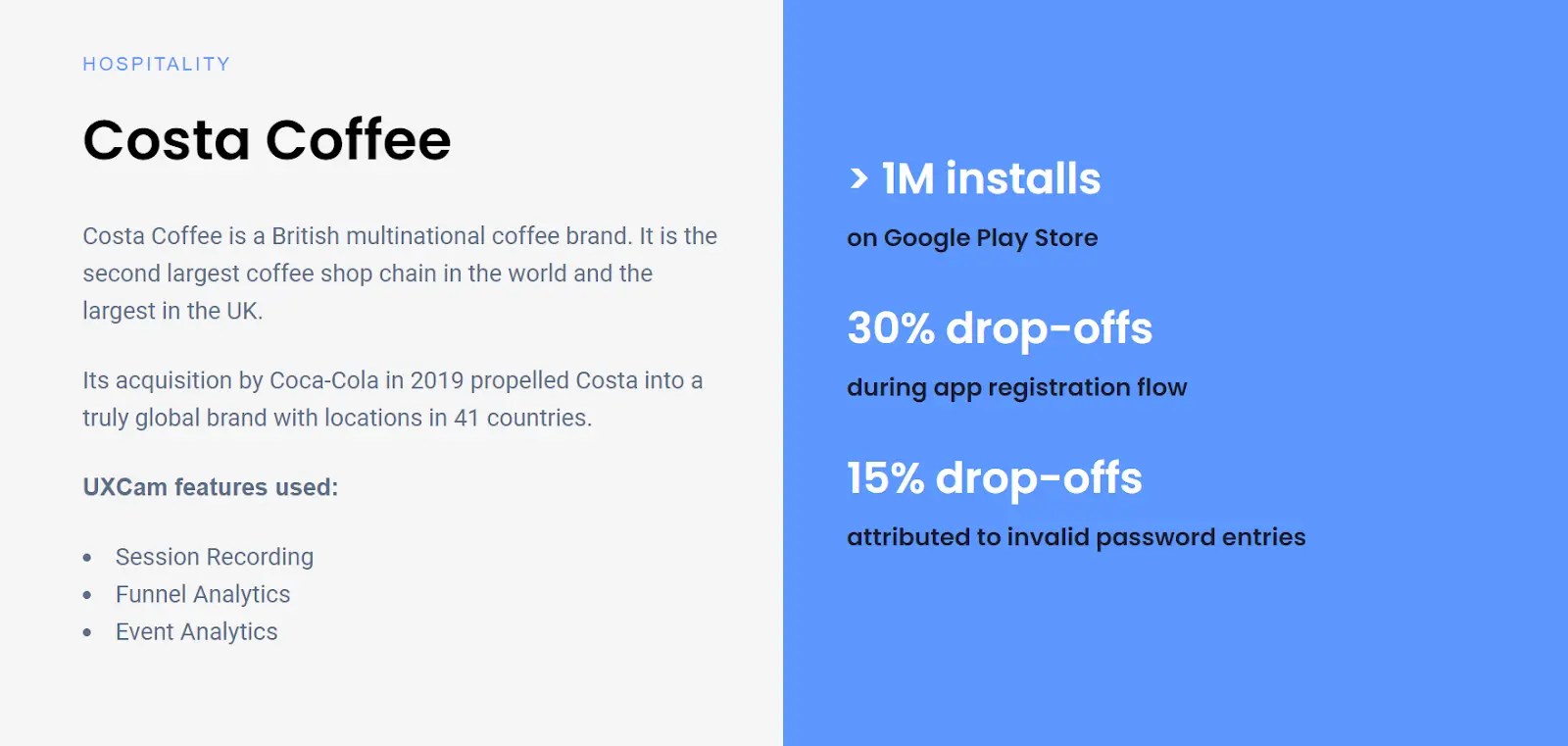
Costa Coffee, a leading British multinational coffee brand, sought to increase user registrations for their mobile app, especially after launching a new loyalty program. They faced a challenge with a 30% drop-off rate during the registration process.
Approach:
Session Recordings: Utilized UXCam to observe user interactions during the registration process.
Funnel Analytics: Identified specific stages where users disengaged.
Event Analytics: Monitored user actions to pinpoint friction points.
Outcome: By analyzing the data, Costa Coffee streamlined the registration process, leading to a 15% increase in app registrations.
JobNimbus: Elevating app store ratings
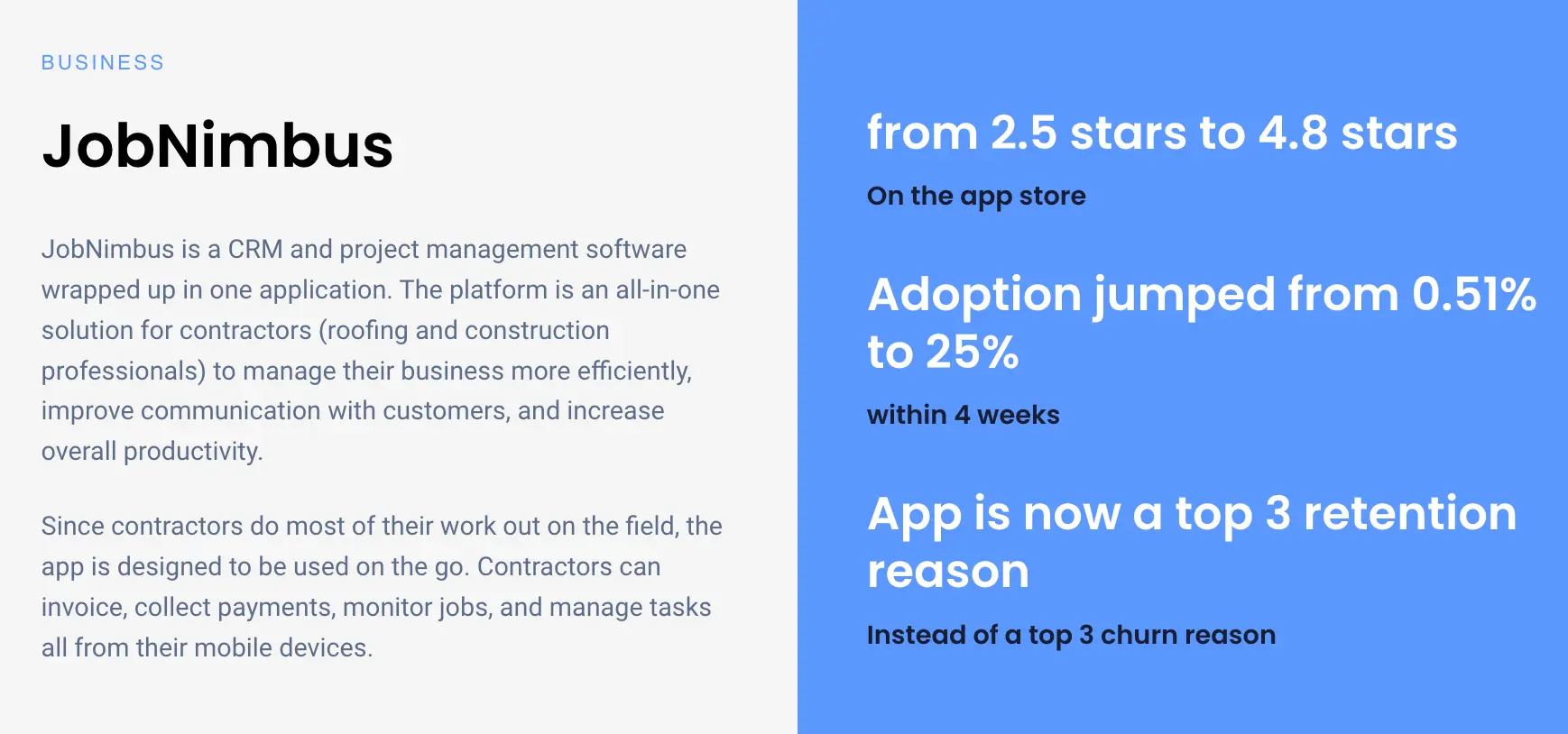
JobNimbus, a CRM and project management software for contractors, aimed to improve their mobile app's user experience, as it was a top reason for customer churn.
Approach:
Session Replays: Reviewed user sessions to understand pain points.
Heatmaps: Visualized user interactions to identify usability issues.
Custom Dashboards: Tracked key performance indicators and user behavior metrics.
Outcome: Implementing insights from UXCam led to a comprehensive app redesign, doubling their app store rating from 2.5 to 4.8.
By adopting session recording tools like UXCam, businesses can gain a deeper understanding of user interactions, leading to enhanced user experiences and significant business growth.
Conclusion
Session recordings offer an unmatched way to understand how users interact with your website or app. They help you uncover pain points, improve user experience, and optimize conversions—all by giving you a front-row seat to real user behavior.
To get started, define your goals, choose the right tool, and prioritize user privacy. Focus on sessions that align with your objectives and combine insights from session recordings with other analytics tools for a holistic view.
Embracing session recordings empowers you to build a product that truly meets your users’ needs. With UXCam, you can easily implement session recording for both mobile apps and websites, ensuring you capture the insights that matter most.
Ready to see the difference session recordings can make? Try UXCam for free and take your user experience strategy to the next level.
You might also be interested in these;
How to analyze session recordings
The only 10 slides you need to present session replay findings
5 Best Session Replay Software and Tools
Session Recording & Replay for React Native apps: UXCam
Flutter Mobile App Session Recording & Replay Tool: UXCam
5 Best mobile apps session replay tools
Mobile App heatmaps and how to use them
Using data to challenge the HiPPO
AUTHOR

Tope Longe
Product Analytics Expert
Ardent technophile exploring the world of mobile app product management at UXCam.
What’s UXCam?
Related articles
Session Replay
Mobile Session Recording: Our Complete Guide (+Tools)
Learn what mobile session recording is, why it matters, and the best tools to analyze user behavior. See how UXCam helps improve app and web...

Annemarie Bufe
Product Analytics Expert
App Analytics
The Hotjar for mobile apps: UXCam
Read on to learn about the best Hotjar alternative for native mobile apps (Android and iOS) and hybrid apps. Here's how to get heatmaps and session recordings for your mobile...

Audrey Meissner
Session Replay
Best Visitor Recording Software Tool for Web Apps - UXCam
Discover the best visitor recording tool for web apps—UXCam. Get session replays, event analytics, and deep insights to optimize user experience. Try it...

Tope Longe
Product Analytics Expert