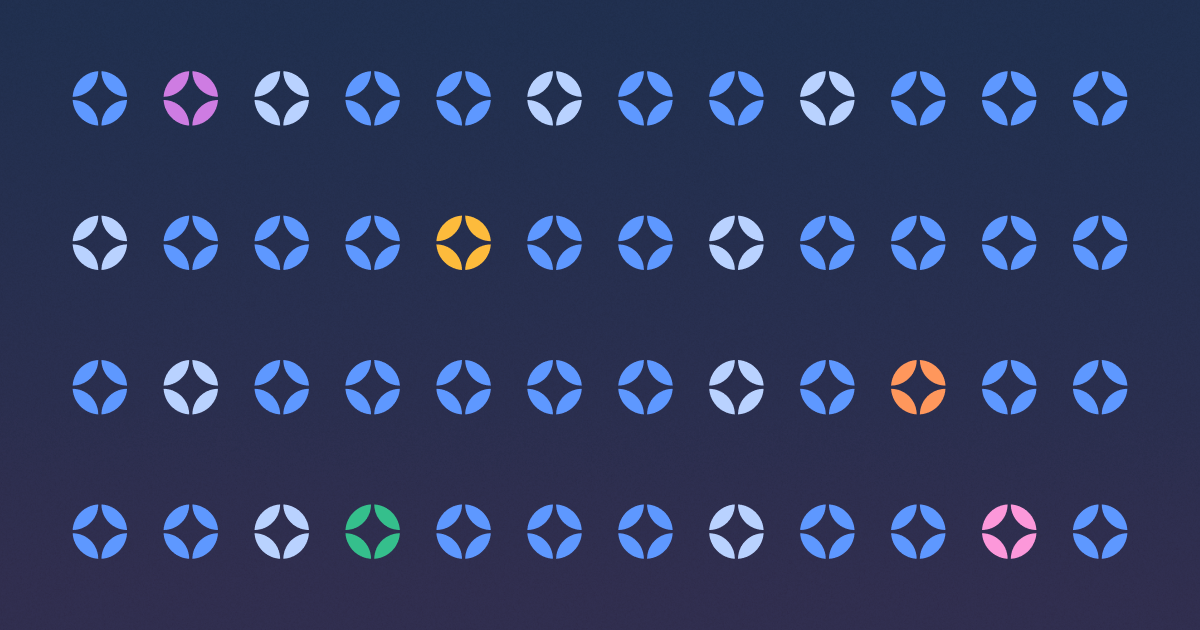Back to blog
6 MIN READ
5 Best User Journey Mapping Tools
PUBLISHED
20 April, 2025

Product Analytics Expert
A user journey map visually represents the steps customers take to achieve a goal using your app. This valuable UX tool comes in various shapes, sizes, and formats. They identify gaps and hindrances in the conversion process, align teams, help make design decisions, and more.
What are the best user journey mapping tools?
The top 6 best user journey mapping software and tools to consider are UXCam, Glassbox, Contentqsuare, Quantum Metrics, and User Experior.
At UXCam, we know how vital a robust journey mapping tool is for empathizing with the user’s experience. And that’s why we’ve handpicked and reviewed below 5 of the best journey mapping tools to support your mobile app teams in creating empathic products.
Top user journey mapping tools
| Tool | Key feature or strength |
|---|---|
| UXCam | Mobile session analytics, heatmaps, funnels improve UX decisions. |
| Glassbox | Omnichannel digital journey analytics with real‑time struggle detection alerts. |
| Contentsquare | Experience insights platform measuring scores, zone‑based heatmaps. |
| Quantum Metric | Continuous product design; quantifies revenue impact of friction. |
| User Experior | In‑app session replay and crash analytics for mobile apps. |
UXCam
UXCam is a leader in mobile app analytics and supports your product teams in taking app experiences to the next level through empathic design. Our comprehensive, easy-to-use suite of powerful functionality provides the complete customer perspective and their innate behavior while interacting with your app.
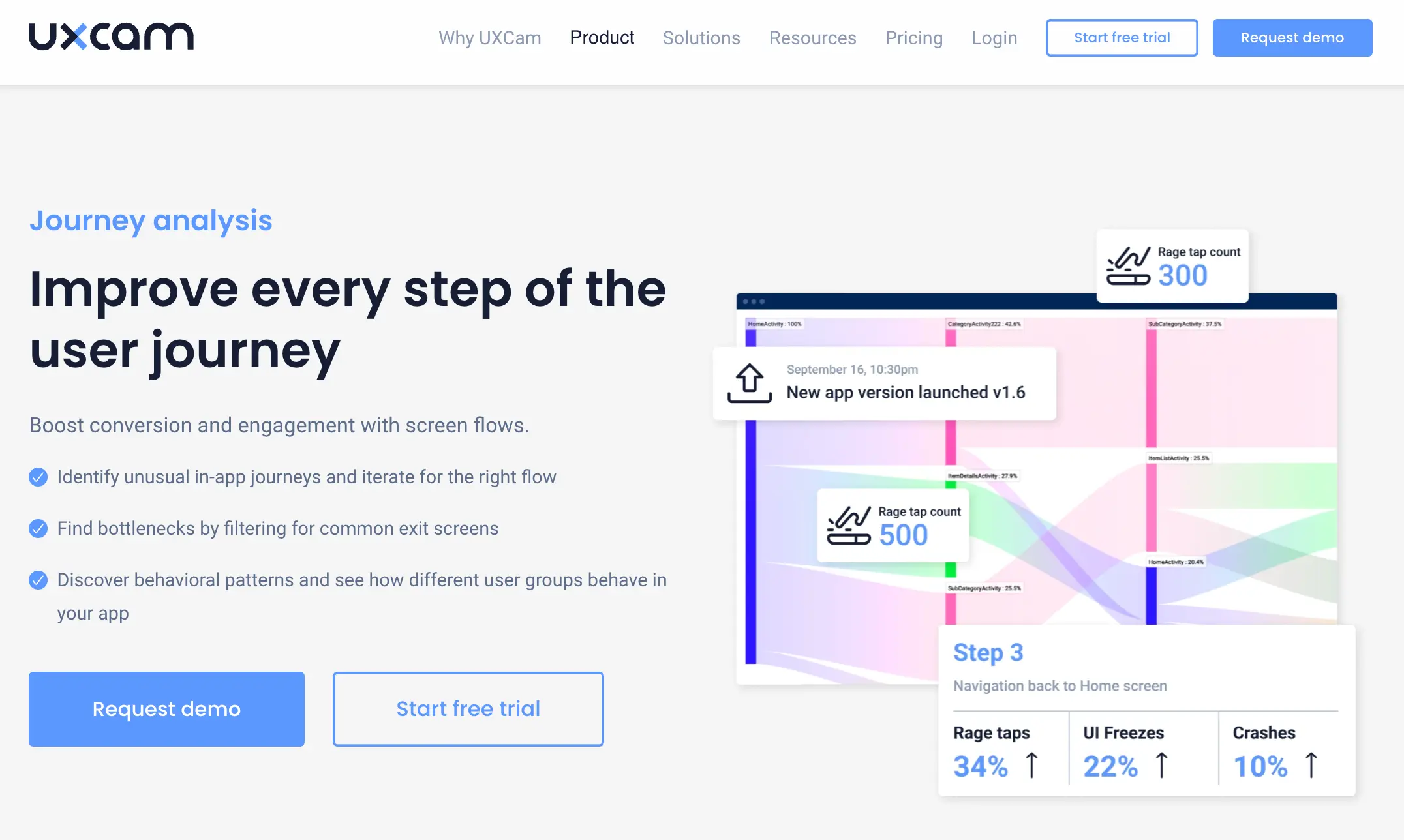
Relevant features
Journey analysis
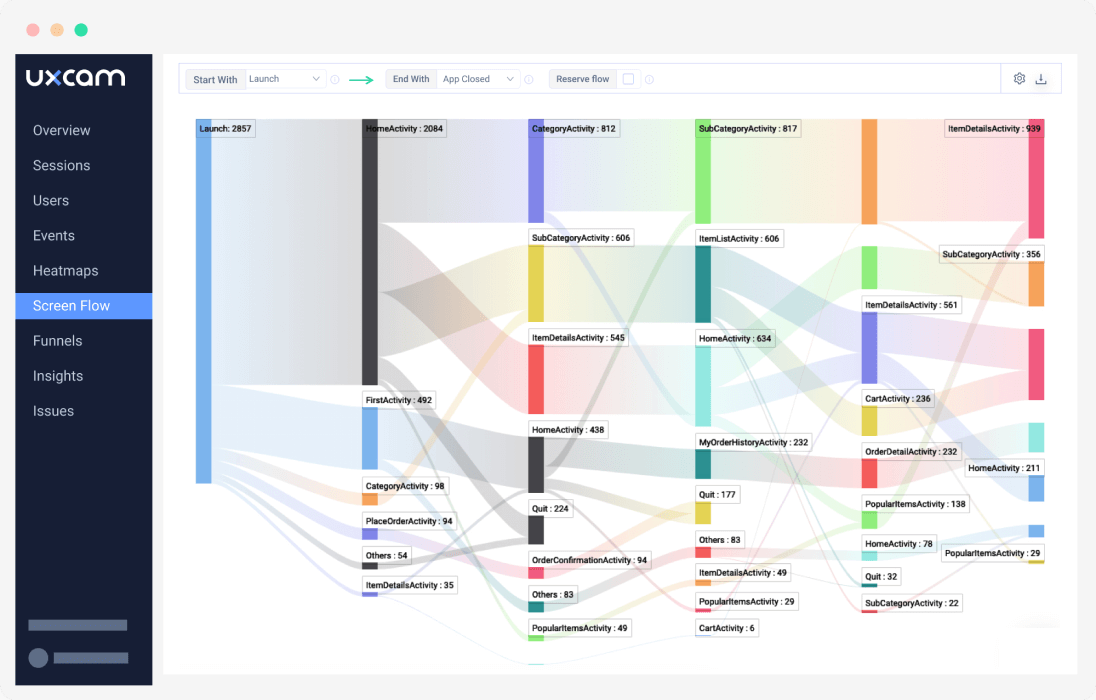
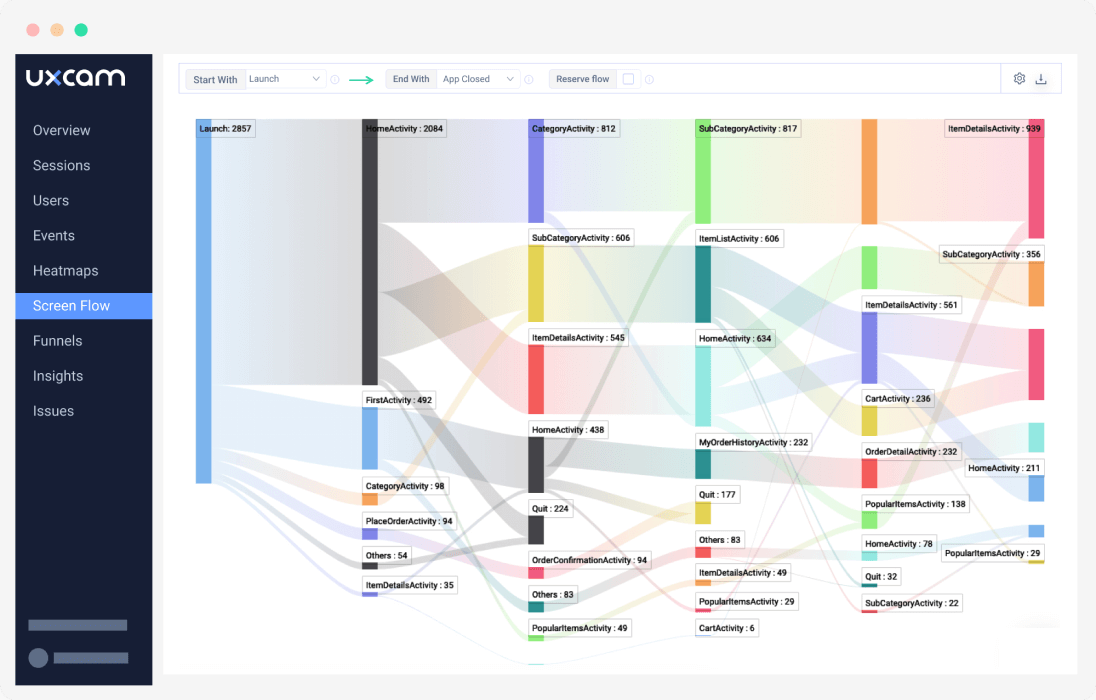
With our journey analysis feature, you can achieve the following:
Examine your screen flows to make design decisions for more conversions and engagement
Find conversion paths and common exit screens
Uncover pain points
Understand why users leave
Identify unusual in-app journeys
Use heatmaps and session replays for more context
Tagless autocapture
Use a single snippet of code to automatically track all user gestures, interactions, and device properties. With UXCam, you can start analysis immediately, and the data will surface many unknowns. For example, bugs not caught by testing or visible on crash logs.
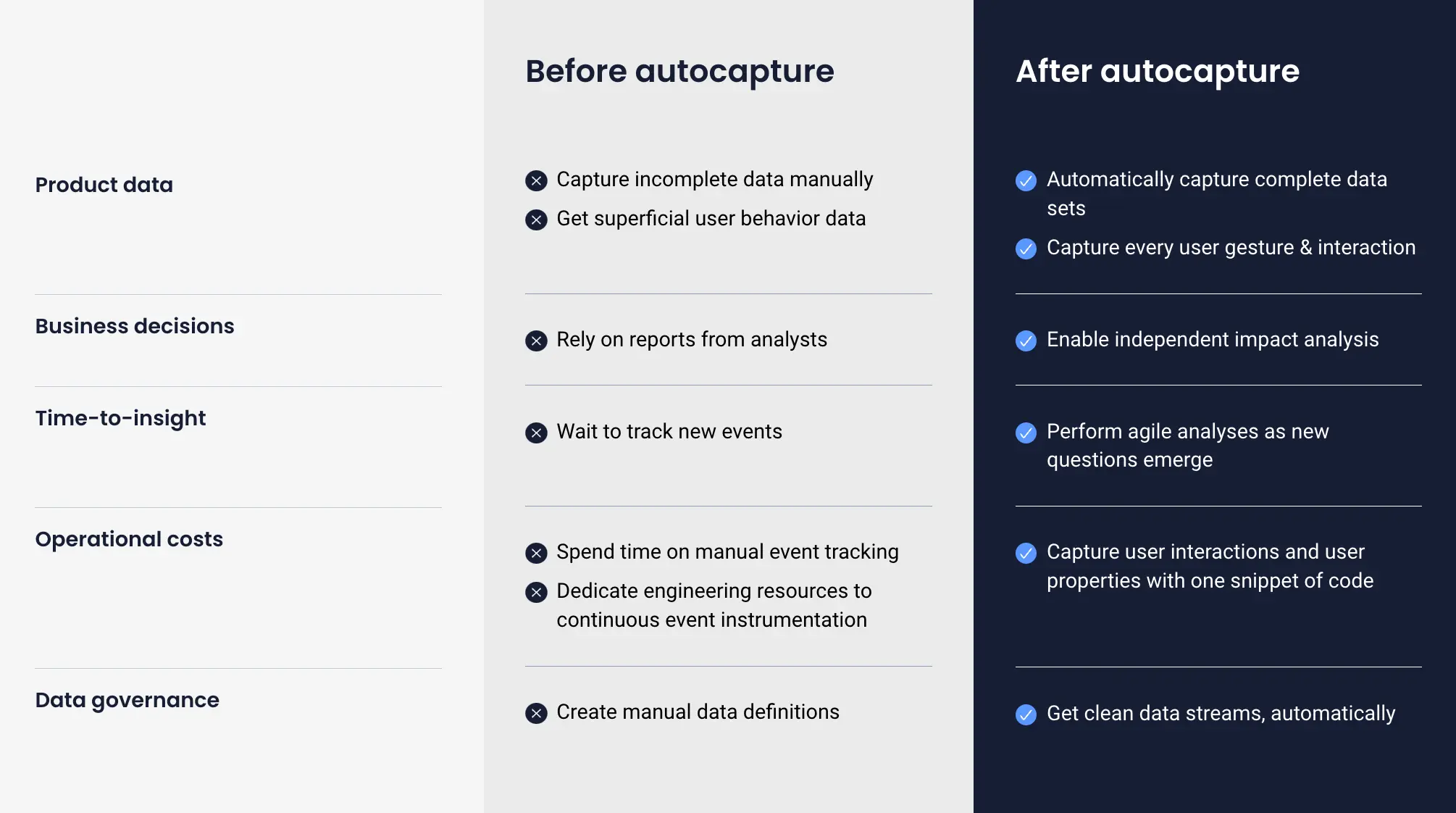
Conversion funnels
Create multi-step funnels in seconds to understand at which part of the user journey people drop off and discover hidden trends. You can view the sessions or users that have dropped off at a particular step to examine the behavior and better understand complex conversion behavior.
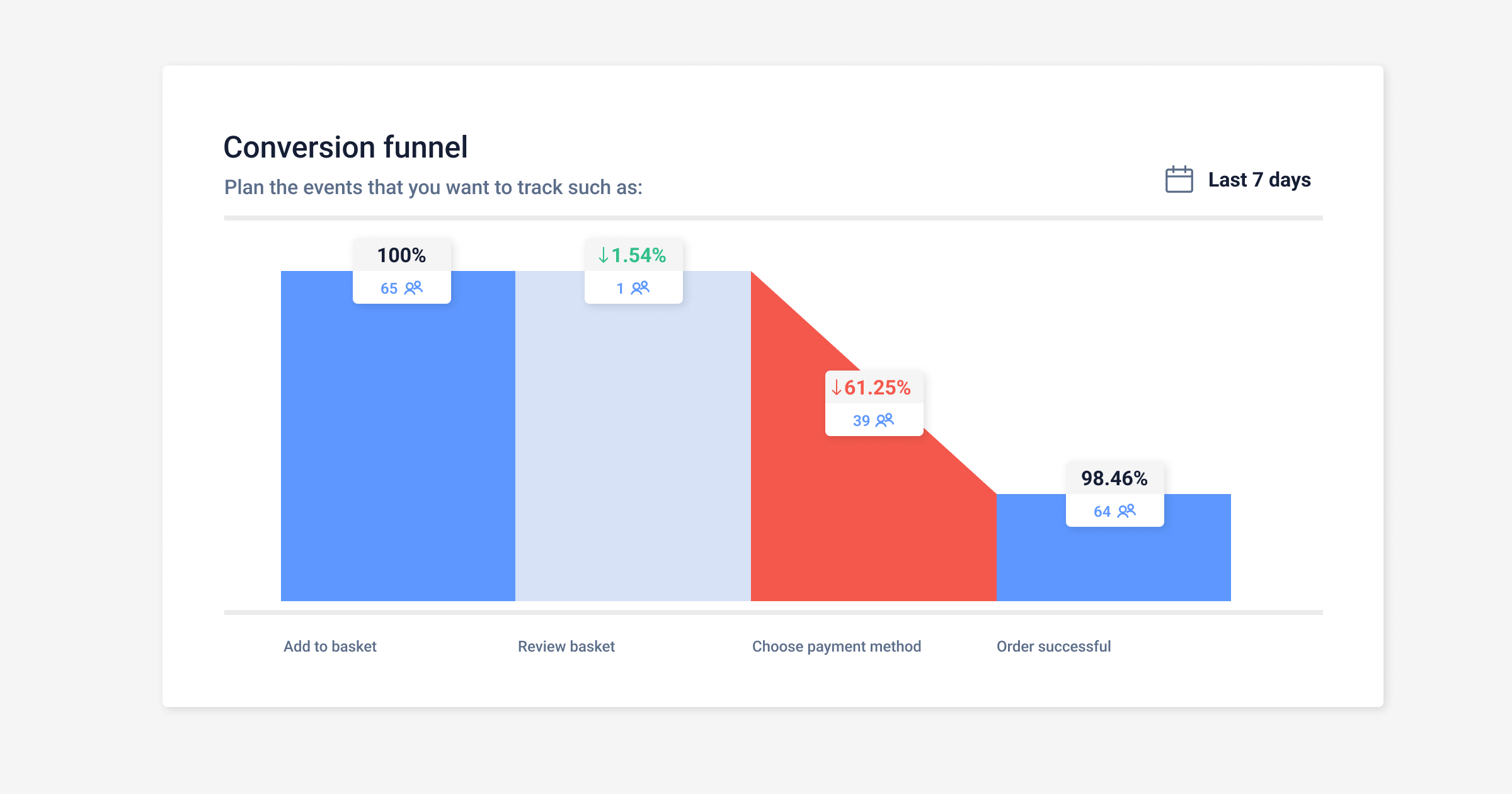
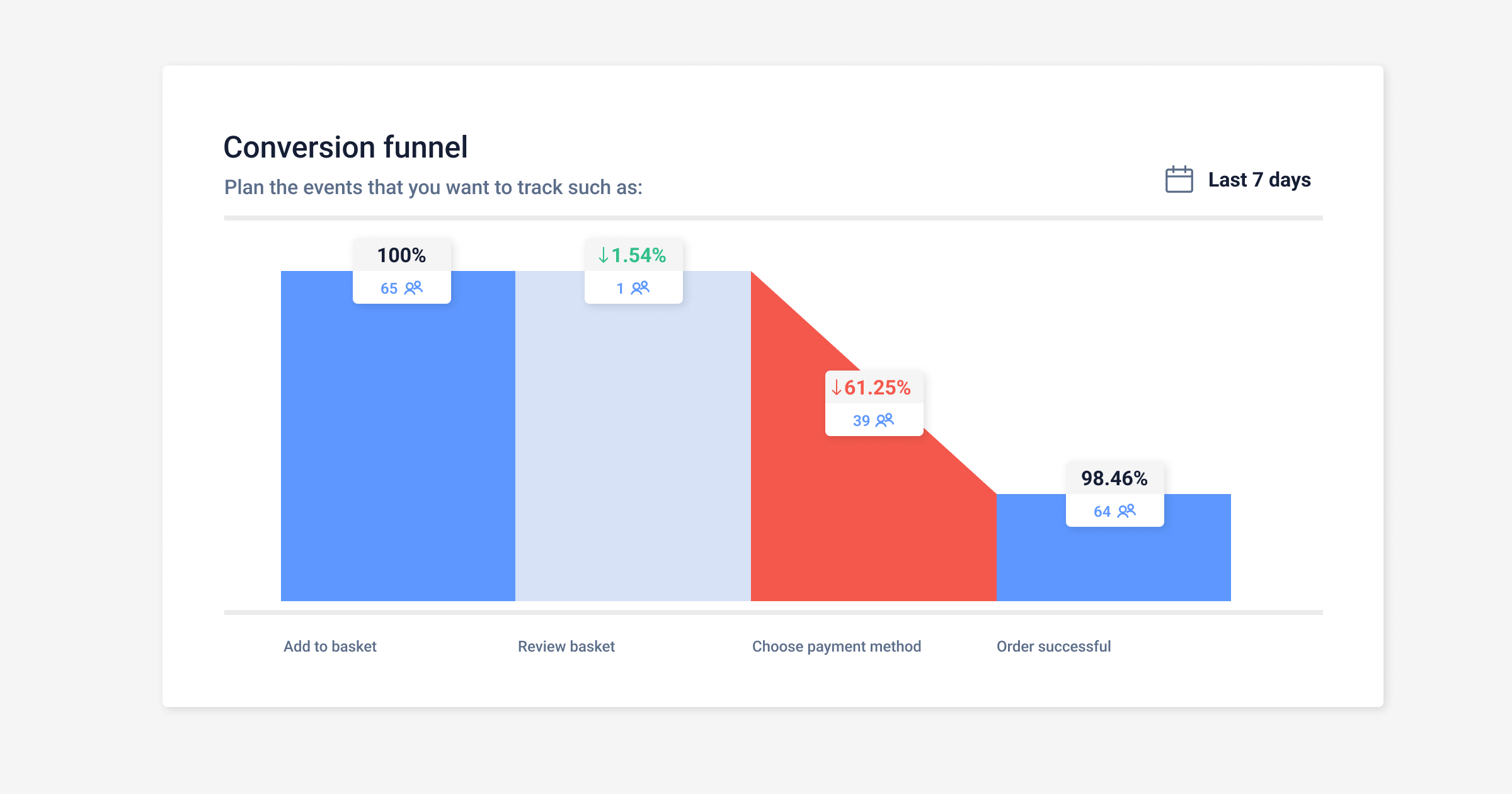
Pricing
UXCam has three flexible pricing plans for companies of all sizes. They offer a free plan, two tailored paid plans, and all start off with a 14-day free trial.


Pros
Lightweight and stable SDK captures data without affecting the UX
Privacy compliant
Integrates seamlessly with other analytic tools
Cons
Pricing information is not provided on their website
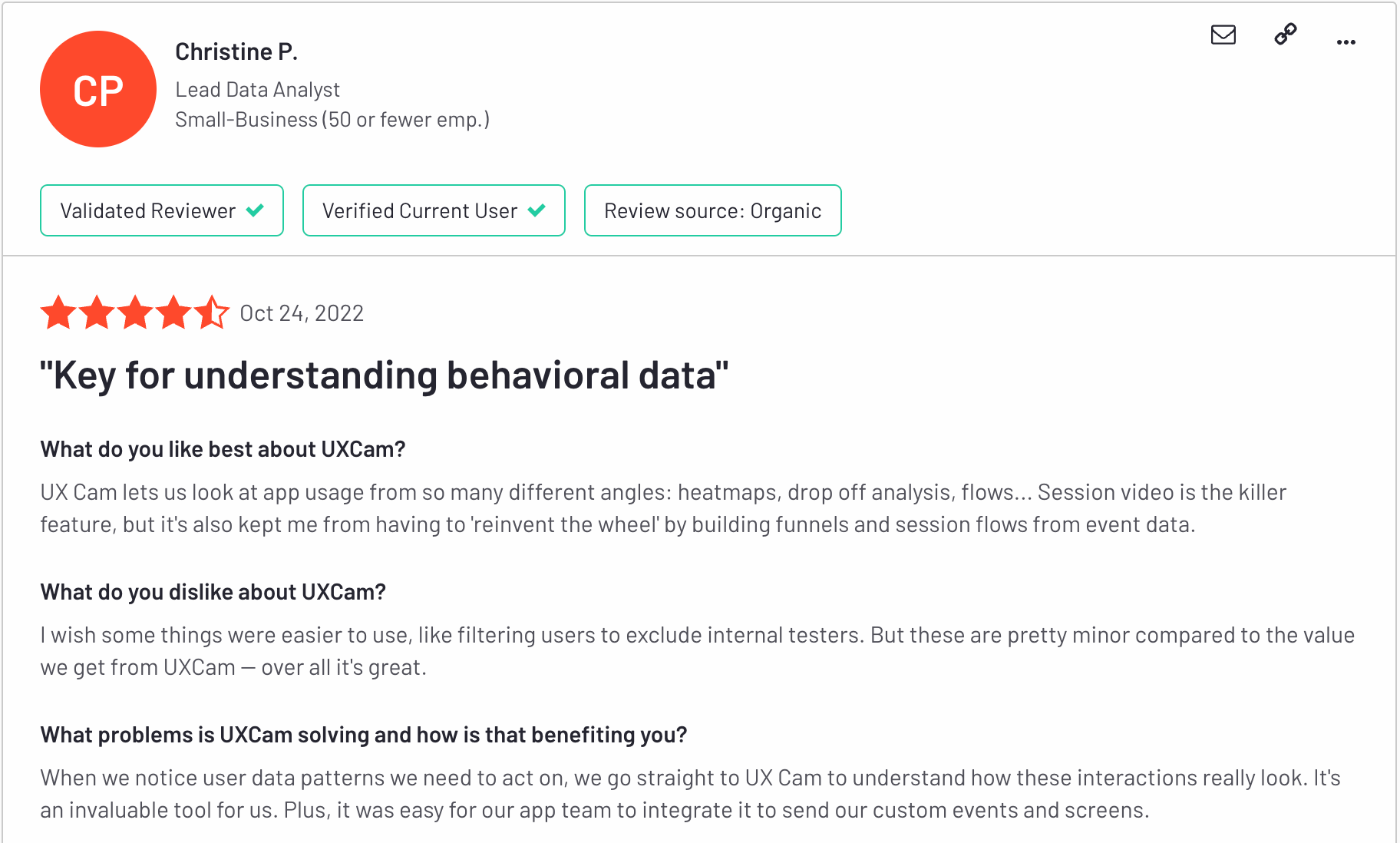
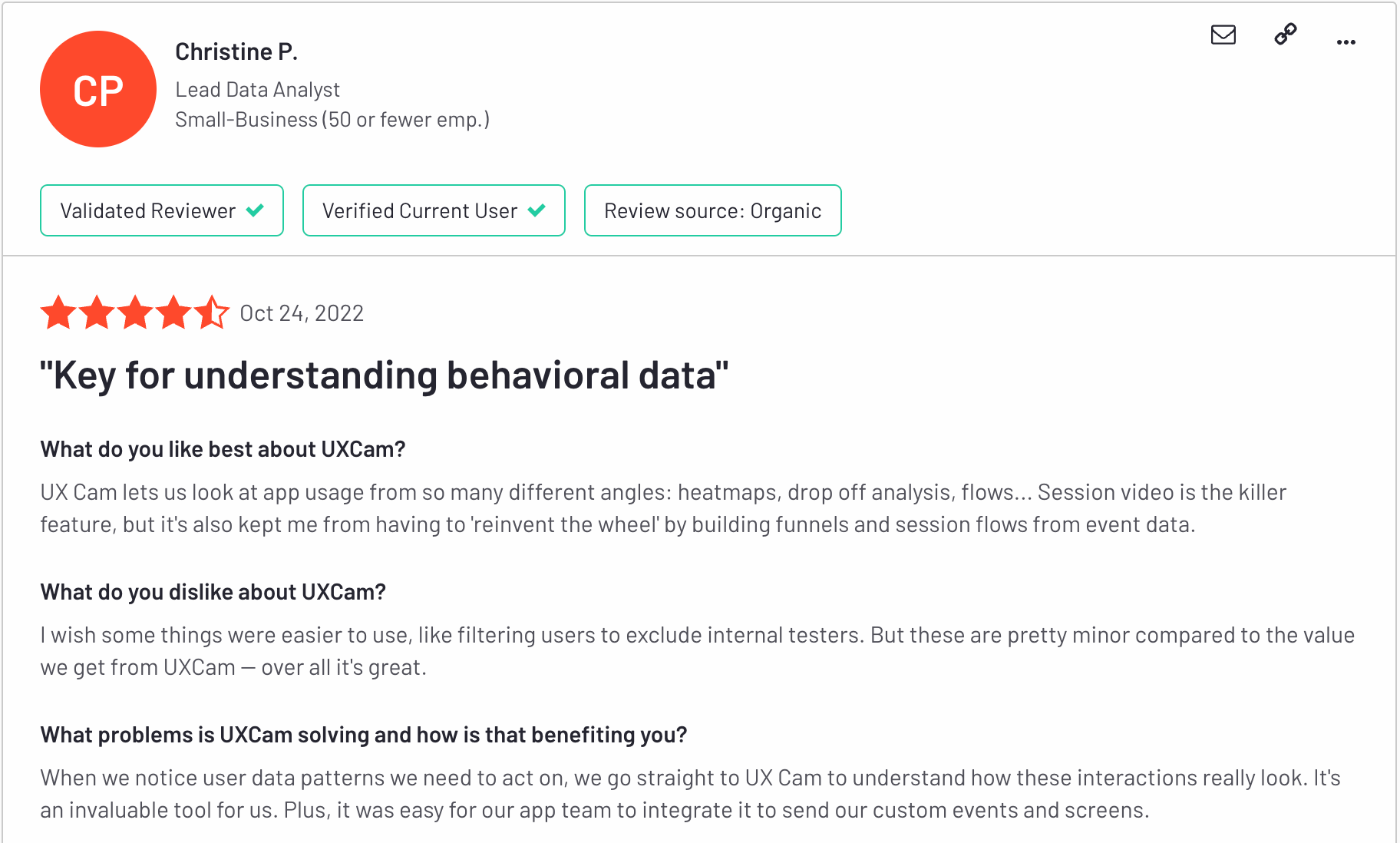
Glassbox
Glassbox is a digital experience analytics platform to support businesses in developing customer journeys. It helps teams understand how product friction impacts people's behavior to build apps that drive customer loyalty and growth.


Relevant features
Augmented journey map. Understand and optimize your customer journeys with conversion, drop-off, and pain point insights across your website or app. Evaluate the cost of poor UX with the revenue impact metric.
Mobile app analytics. Glassbox captures all user interactions and technical events to examine the in-app experience. See how crashes, errors, and lag affect behavior.
Struggle & error analysis. Discover where customers struggle by analyzing different actions, patterns, and technical events. Pinpoint friction quickly with a struggle score.
Pricing
Glassbox features are packaged based on your business requirements; you must contact them for pricing information. If the package you need is unavailable, you can customize one.
Pros
Great support team
Real-time dashboards with alerts
Customizable layout
Cons
Lack of customizable reporting options
Contentsquare
Contentsquare is a digital experience analytics platform. One of their standout features is CS Live. This Chrome extension transforms the website into a dashboard highlighting the elements driving the most transactions, highest click rate, first click, hesitation times, and more.
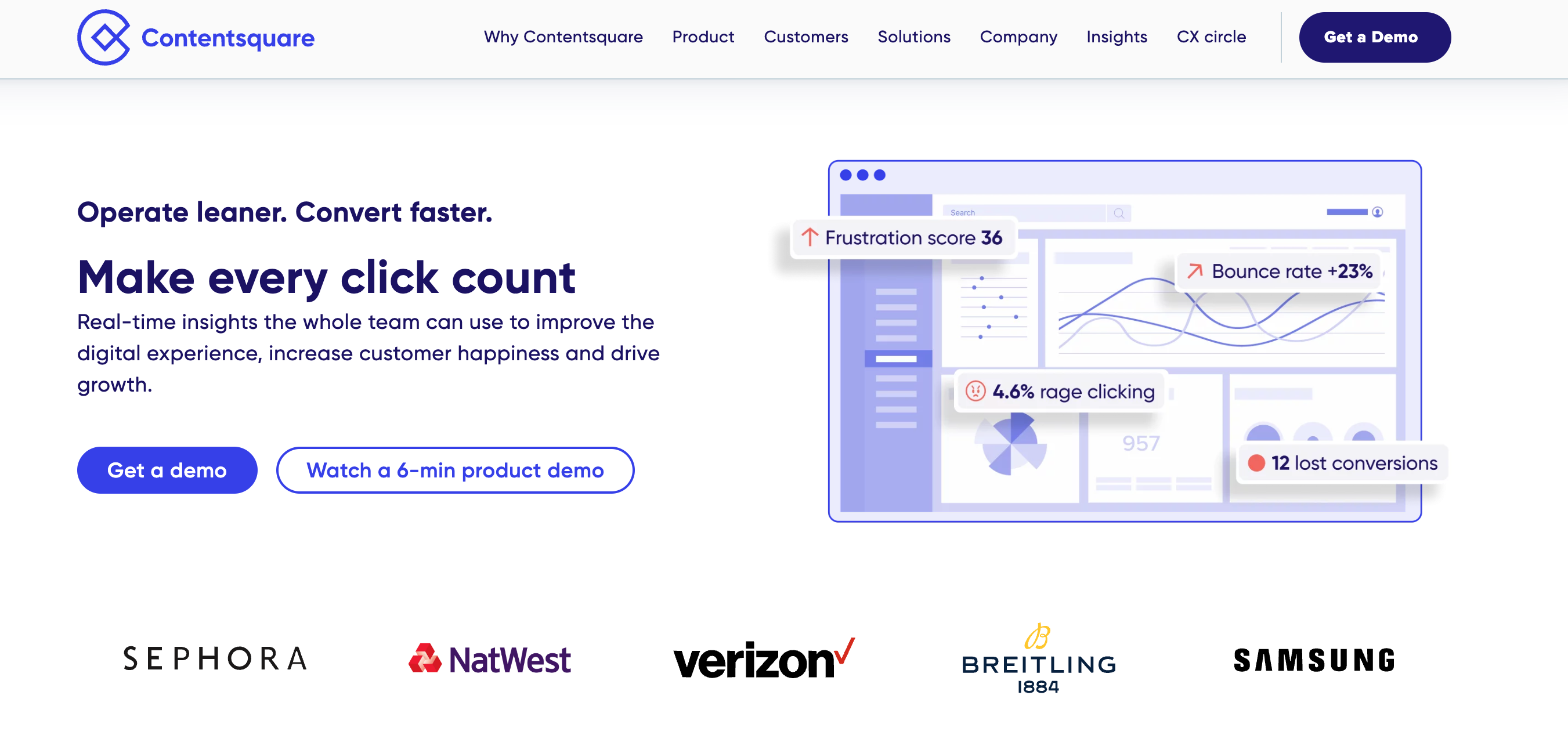
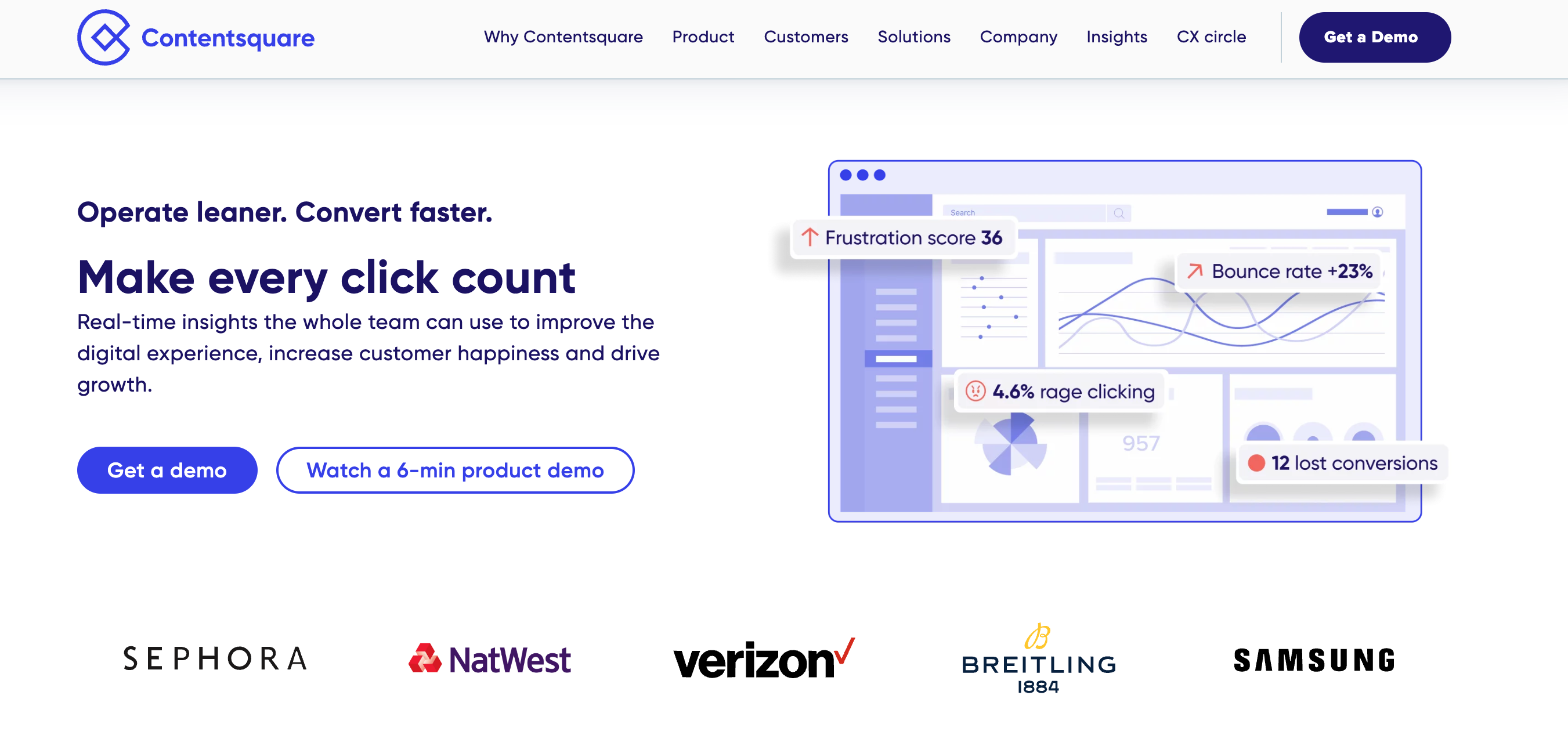
Relevant features
Their CS Digital product covers the features to understand customer interactions and includes:
Journey analysis. Their advanced journey analytics highlights the most valuable content to customers and makes behavior anomalies easy to understand.
Zone-based heatmaps. See how customers interact with the page elements on your site. Compare clicks, hesitations, and scrolling to find optimization opportunities.
Pricing
Contentsquare does not list pricing information available on their website, but you can book a demo to get started.
Pros
Heat map reporting for landing page tests
Mouse mapping
General Data Protection Regulation (GDPR) compliant
Cons
No pricing information on their website
Quantum Metric
The Quantum Metric platform focuses on customer-centric product design and helps businesses to develop digital products faster. It delivers quantifiable data grounded on the customer's experience, so teams can prioritize and confidently build innovative products.
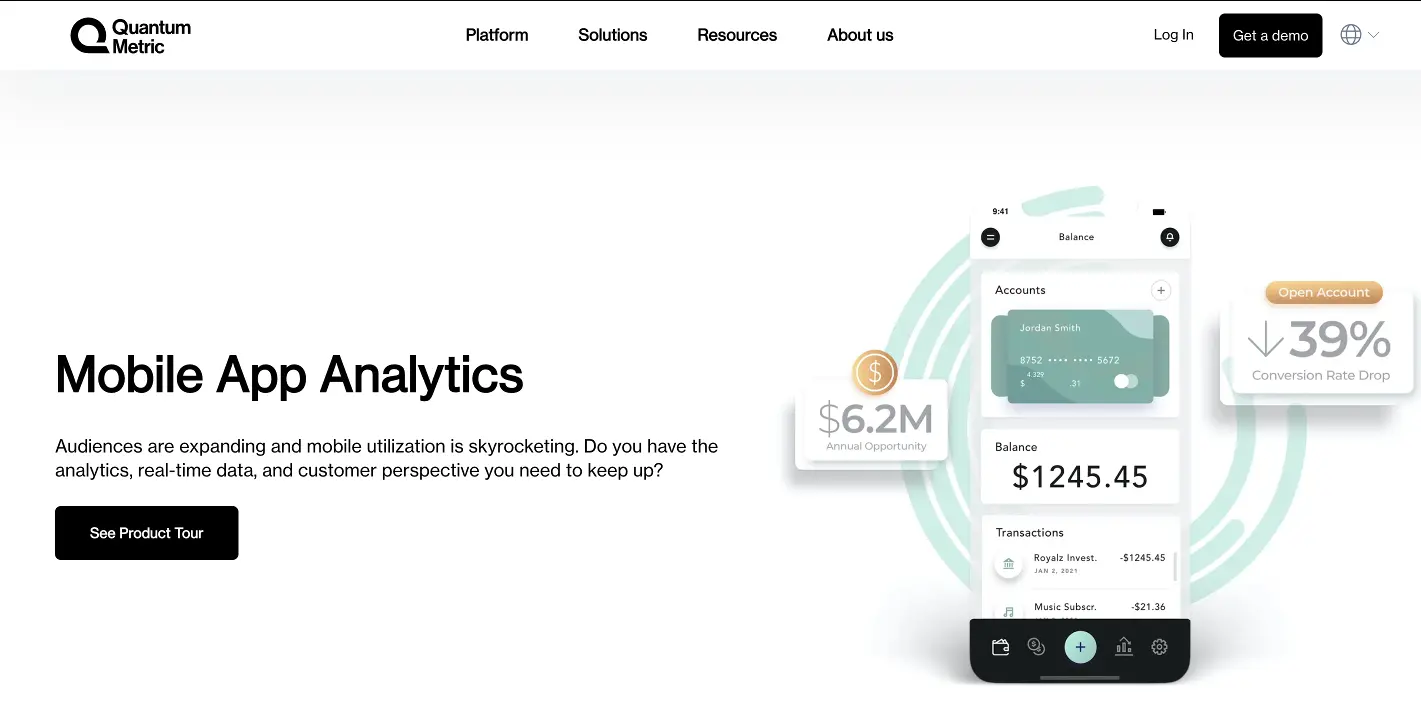
Relevant features
Customer journey analytics. Their journey mapping includes omnichannel analysis, and you can refine the data by adding steps based on clicked buttons, conversion events, and more. The journey can be customized to focus on a particular audience.
Page analytics. Enhance UX by relating engagement with business outcomes and user sessions. You can find page-level conversions and benchmark behaviors by page or page group
Pricing
The Quantum Metric website doesn’t display pricing details, but you can request a custom demo or contact them for information.
Pros
High fidelity replay
Tracking and reporting on detailed KPIs
Easy-to-use dashboard
Cons
Lags occasionally
UserExperior
UserExperior is a Digital Experience Monitoring (DEM) and UX analytics platform. It delivers customer experience analytics for faster diagnosis of broken digital experiences. Teams can interpret usage patterns, find UI and UX flaws, and monitor app performance.
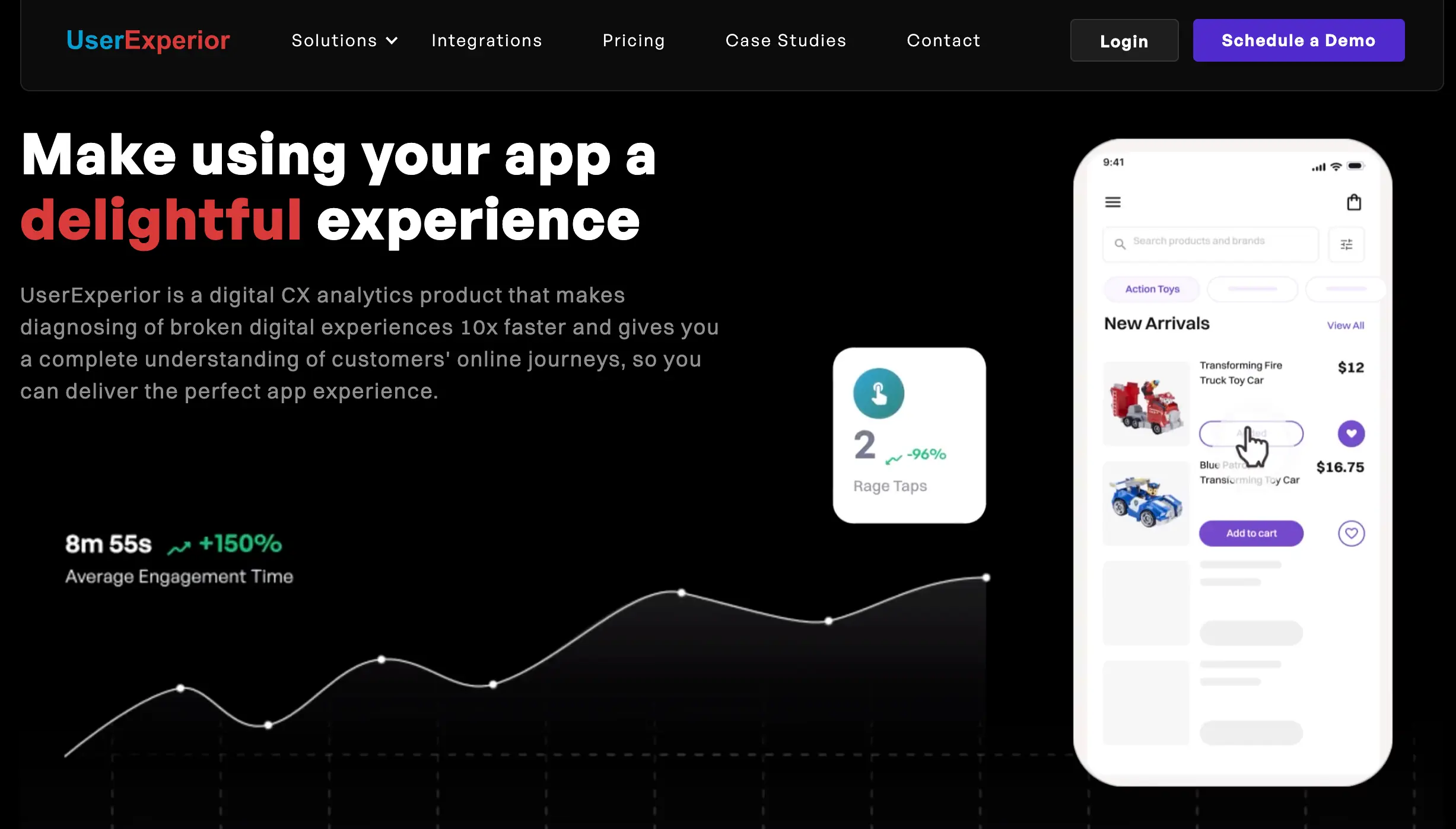
Relevant features
Funnel analysis. Map and analyze critical issues for drop-offs. Find conversion opportunities at each step, and test how UI/UX changes influence conversions.
Heatmaps. For analysis of different types of interaction alongside issues. You'll have the option to filter with various gestures and interaction types, like rage taps.
Session replays. To reproduce interactions for deep behavior analysis—and access session recordings connected to any issue.
Pricing
UserExperior offers a free and paid plan with a 14-day free trial.
Pros
Great customer support
Session replay available for every user action
Cons
A slight learning curve for non-techie users
Choosing the best user journey mapping tool
What are user journey mapping tools?
A user or customer journey mapping tool visualizes the process necessary to accomplish a goal using your app. It uses quantitative and qualitative data to create a narrative of your user's journey, making it easier to understand how people use your product, whether it’s easy to navigate, and other important data.
Why are user journey mapping tools important?
Uncover pain points
User journey mapping tools surface people's pain points and other problematic areas they have encountered when interacting with your apps. These elements should be improved to avoid churn. In addition, it will show the seamless parts of the design that could be optimized.
Enhance collaboration
Although user journey maps can be hand drawn, using this method for every customer type accurately is impractical. Digital mapping tools save time and present the findings precisely.
A clear and unified customer journey map is essential for sales, marketing, and product teams, as it optimizes collaboration and makes sure that everyone is on the same page.
Criteria to consider when choosing user journey mapping tools
Intuitive and adaptable. Consider a journey mapping tool that your teams can start using right away. There should be support materials for guidance should you need them.
Specialized functionality. The tool should be designed with a focus on understanding the user experience. And include the features required to develop a rich user journey representation.
Seamless integration. The best mapping tools offer several app integrations like Google Drive and Slack to include journey mapping data with your workflows.
Use UXCam for accurate insight into user journeys
In a constantly evolving digital world, the journey map is a valuable UX tool that allows teams to see apps from the user's perspective. It's vital for guiding UI/UX design and conversion optimization.
Today's tools deliver cutting-edge functionality for detailed journey maps focusing on web and mobile app journeys. However, it is common that the SDKs are unstable and cause lag that affects the UX, thus, causing the customer to change their behavior in response to the performance.
UXCam has a solid lightweight SDK built for mobile apps, so it doesn't affect performance. It quietly collects the data mobile app teams need taken from unaffected user behavior. See for yourself by signing up for a free trial.
Related Articles
Best behavioral analytics tools to optimize mobile app UX
Mobile UX design: The complete expert guide
Beginner's guide to conversion funnels
Conversion Funnels for Product Managers and Marketers
Top 7 funnel analytics tools for mobile app behavior analysis
AUTHOR

Tope Longe
Product Analytics Expert
Ardent technophile exploring the world of mobile app product management at UXCam.
What’s UXCam?
Related articles
Conversion Analysis
Top 7 Best Mobile App Usability Testing Tools Compared (2026)
Discover the best tools for mobile app usability testing. Compare UXCam, UserTesting, Maze, and more to capture real user behavior and boost...

Jonas Kurzweg
Product Analytics Expert
Conversion Analysis
Top 51 Mobile App KPIs: Ultimate List 2026
51 mobile app KPIs — determine the KPIs and metrics that matter the most for your...

Jonas Kurzweg
Product Analytics Expert
Conversion Analysis
The Flutter Session Replay Tool: UXCam
Optimize your Flutter app's performance with UXCam's session recording and replay tool. Easy integration, optimized features, and strong...

Jonas Kurzweg
Product Analytics Expert