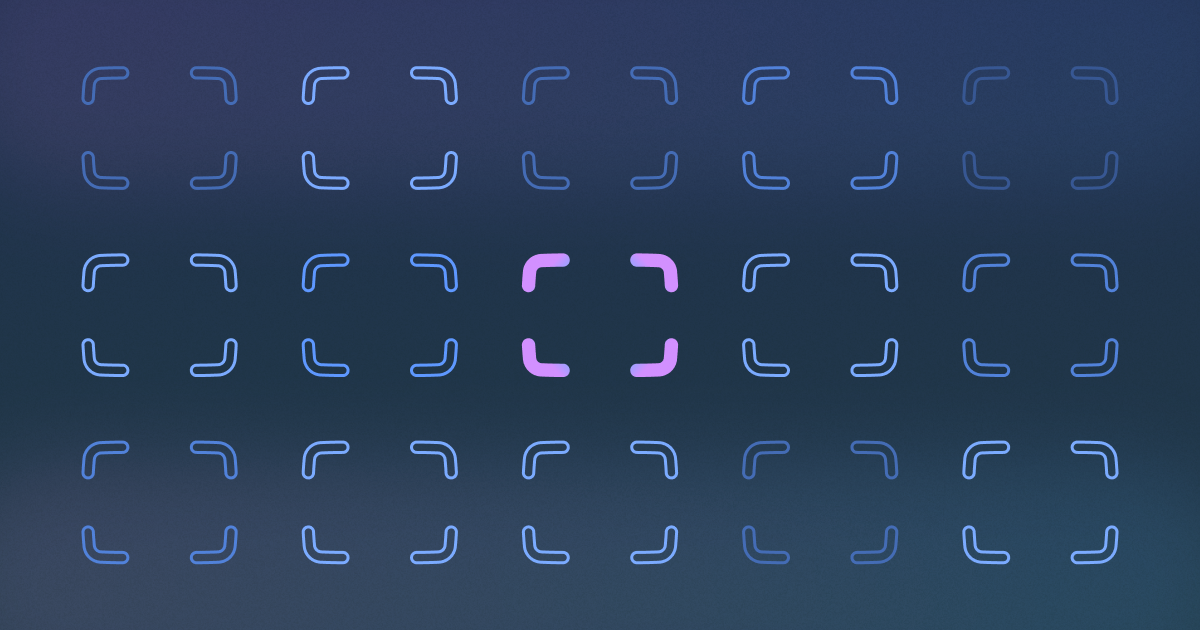Back to blog
9 MIN READ
Best Visitor Recording Software Tool for Web Apps - UXCam
PUBLISHED
30 January, 2025

Product Analytics Expert
Want to know exactly how users interact with your web app? A visitor recording tool captures real user sessions so you can see their clicks, scrolls, and frustrations in real time.
Unlike basic website tracking, a visitor recording tool helps you understand why users drop off, struggle with features, or abandon onboarding. It goes beyond page views to show actual behaviors inside your product.
But not all visitor recording tools are built for web apps. Many focus on static websites, missing the depth product teams need. That’s where UXCam comes in.
In this guide, we’ll explore what makes a great visitor recording tool, why UXCam stands out, and how it can help you improve your product experience with real user insights.
What is a visitor recording tool?
A visitor recording tool (session recording software) captures real user sessions inside your web app, showing exactly how people navigate, click, scroll, and interact with your product. Instead of relying on assumptions, you get visual insights into user behavior, helping you uncover friction points and usability issues.
For web apps, visitor recording goes beyond standard web analytics. Traditional website tracking tools focus on page views, bounce rates, and clicks, but they don’t explain why users struggle. Session replay, a key feature of visitor recording tools, fills this gap by allowing you to watch real interactions—exactly as they happened.
Why session replay tools matters
Marketing teams often use heatmaps and basic session recordings to optimize website landing pages. But for product teams, session replay is a must-have for improving user experience inside a web app.
When a user gets stuck on a dashboard, abandons an onboarding flow, or struggles with a feature, session replay provides context. It shows their mouse movements, form interactions, and hesitation points—things that traditional event-based analytics alone can’t fully capture.
With the right visitor recording tool, you can connect session replays to product analytics, so you don’t just see what users did—you understand why they did it. This makes troubleshooting issues, improving conversion funnels, and refining user flows much easier.
Why you need a specialized session recording tool?
Not all visitor recording tools are built for web apps. Many focus on static websites, which means they track page views, button clicks, and general engagement but fail to capture dynamic user interactions inside a web-based product.
The key difference: static websites vs. web apps
A static website delivers content that rarely changes—think blogs, landing pages, and corporate sites. These sites follow a simple page-to-page navigation structure, making basic session recordings and heatmaps effective for optimization.
A web app, on the other hand, is dynamic. Users interact with elements that change in real time—dragging, filtering, selecting options, and navigating without full-page reloads. Traditional tracking methods struggle to capture these complex behaviors, leading to data gaps and incomplete user insights.
For example, in a SaaS dashboard, users might open dropdown menus, switch tabs, or hover over tooltips without triggering a new page load. If your visitor recording tool isn’t built for web apps, it might miss these interactions entirely.
Capturing interactions beyond just page views
A good visitor recording tool for web apps needs to track in-app events, gestures, and behavioral signals beyond simple page transitions. It should:
Capture session replays that reflect real product usage, not just webpage visits.
Track micro-interactions like form inputs, dropdown selections, and hover states.
Identify friction points such as rage clicks, U-turns, and dead-end interactions.
Seamlessly integrate with product analytics, so teams can analyze both qualitative (session replays) and quantitative (event tracking) data together.
This is exactly where UXCam excels. By combining session replays with in-depth product analytics, UXCam helps web app teams gain a complete picture of user behavior—without missing critical insights that could impact retention and conversion rates.
Why UXCam is the best visitor recording tool for web apps
Not all visitor recording tools are built for web apps. Many focus on static websites, providing basic session replays without deep analytics, automated tracking, or workflow integration. A great visitor recording tool should combine session replay with product analytics, offer effortless tracking, ensure data accuracy, and seamlessly integrate into product workflows.
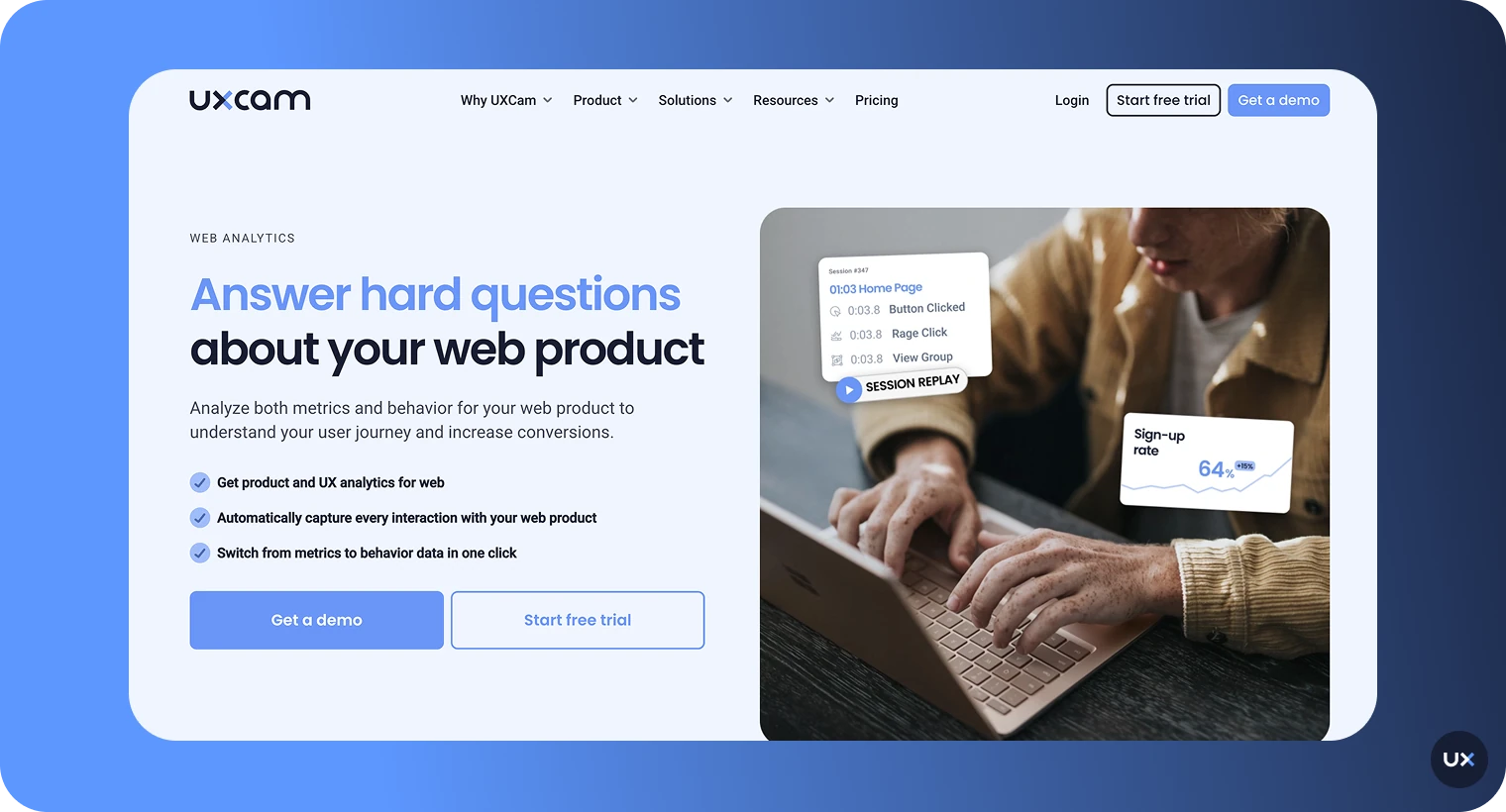
1. Session replay & event analytics in one platform
Session replay is valuable, but without event analytics, it’s like watching a movie without subtitles—you see what happens but don’t fully understand why.
Many visitor recording tools lack deep analytics, forcing you to switch between platforms to analyze session replays and user behavior. This creates data gaps, making it harder to spot friction points and usability issues.
A great visitor recording tool for web apps connects qualitative session replays with quantitative analytics in a single platform. This way, you can jump from a drop-off in your conversion funnel straight into session replays—without manually matching user sessions.
UXCam natively integrates session replay with product analytics, eliminating the need for multiple tools. Instead of switching between platforms, you can instantly watch replays linked to drop-offs in your conversion funnel, analyze user interactions alongside behavioral metrics, and spot UX issues faster with a complete view of user behavior.
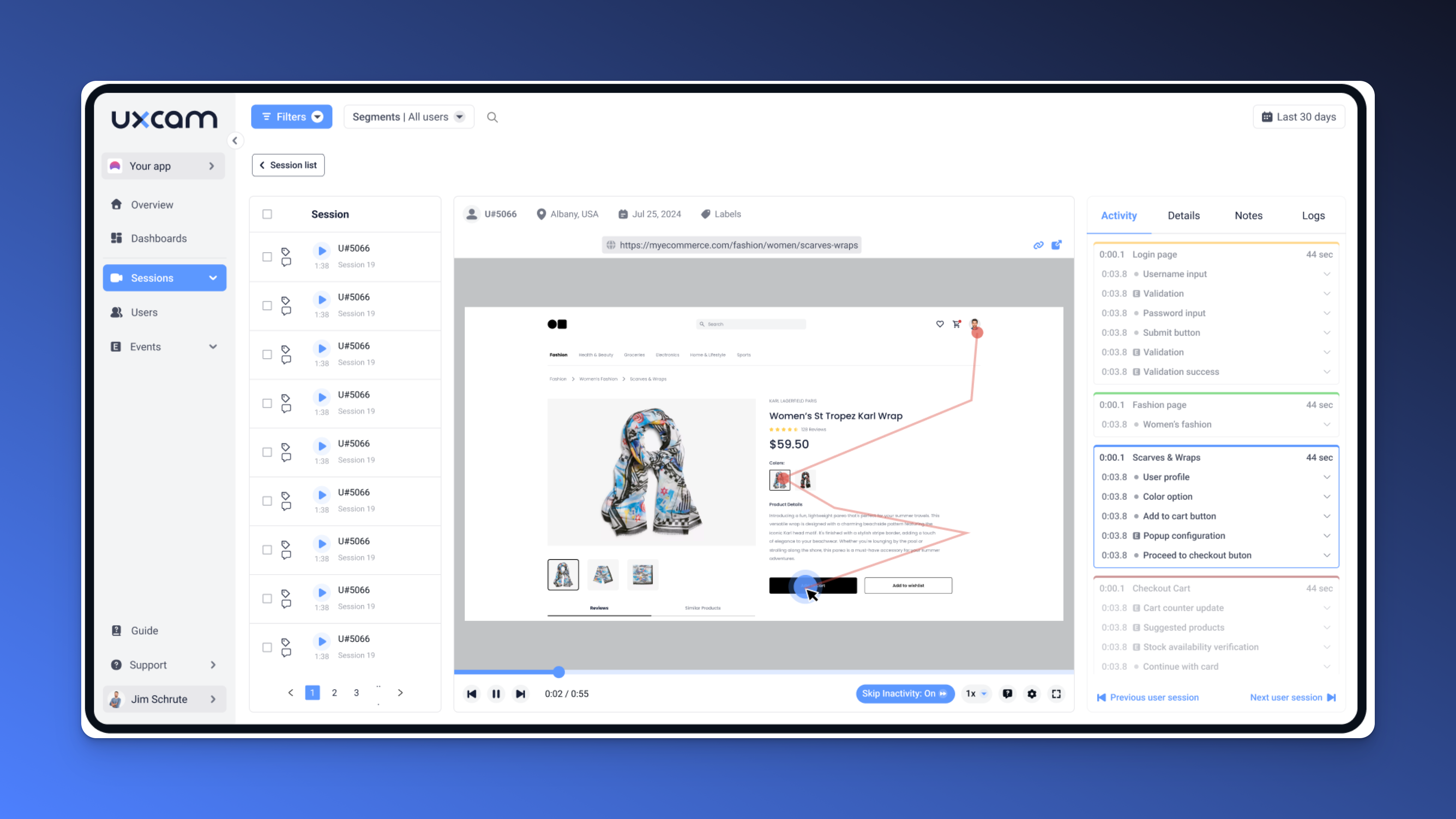
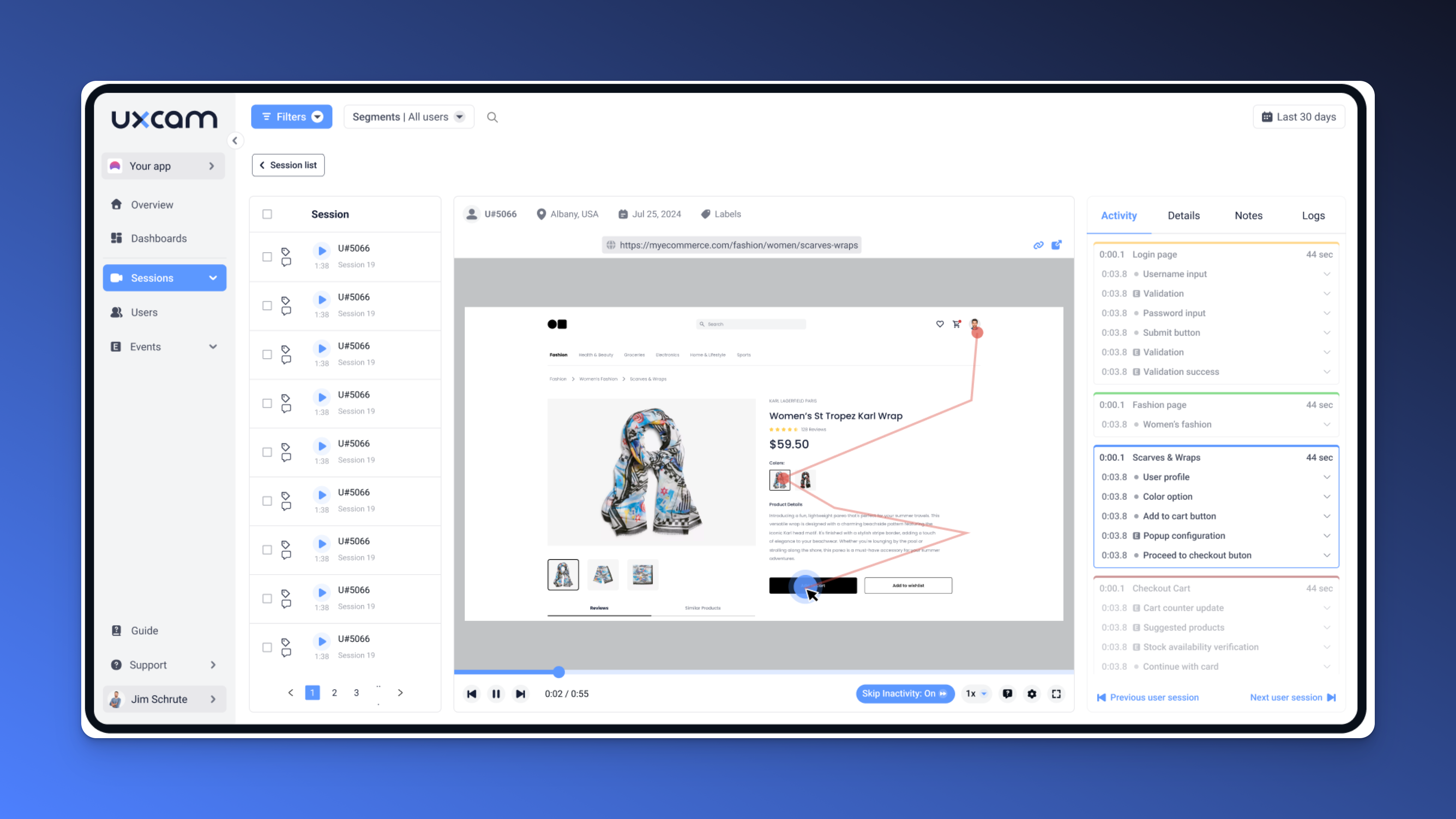
Introducing Tara AI – Your always-on analyst
You’re sitting on a goldmine of session replays—but buried insights aren’t helpful. Why are users rage tapping on the login screen? Why do they abandon halfway through onboarding? You don’t have time to watch every session.
Tara AI does. Tara is your always-on, AI-powered analyst that watches every user interaction, detects patterns, and flags the moments that matter—instantly. No more guesswork. No more hours lost in footage. Just clear, prioritized insights and practical recommendations your team can act on today.
Signup for FREE to try Tara AI and turn raw behavior into confident decisions—without lifting a finger.
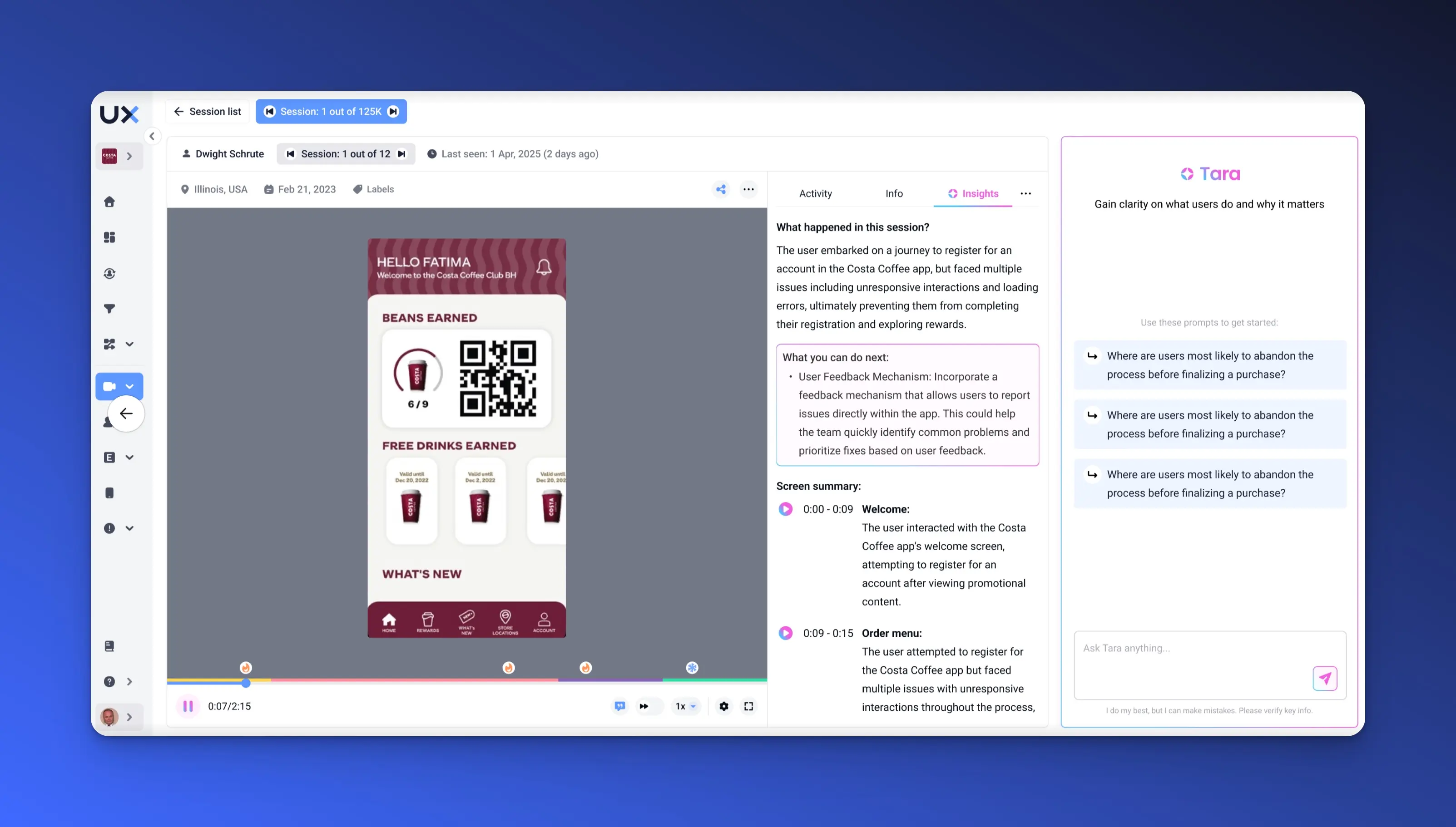
2. Autocapture vs. manual event tracking
Most analytics tools require you to manually tag every event you want to track. This means engineers must set up custom events, update tracking code when features change, and maintain tracking as your product evolves.
With autocapture, key interactions—like button clicks, form submissions, and rage clicks—are recorded automatically. This reduces engineering effort, ensures you never miss critical events, and lets teams analyze user behavior without developer dependency.
Unlike traditional tools that rely on manual instrumentation, autocapture helps teams get actionable insights faster, making it easier to spot usability issues, analyze user journeys, and optimize feature adoption.
UXCam’s autocapture technology tracks user interactions automatically, so you don’t have to set up tracking manually. Teams gain instant session insights without complex event configurations, reducing engineering overhead while ensuring a complete view of user interactions—everything from rage clicks to form abandonment is captured out of the box.
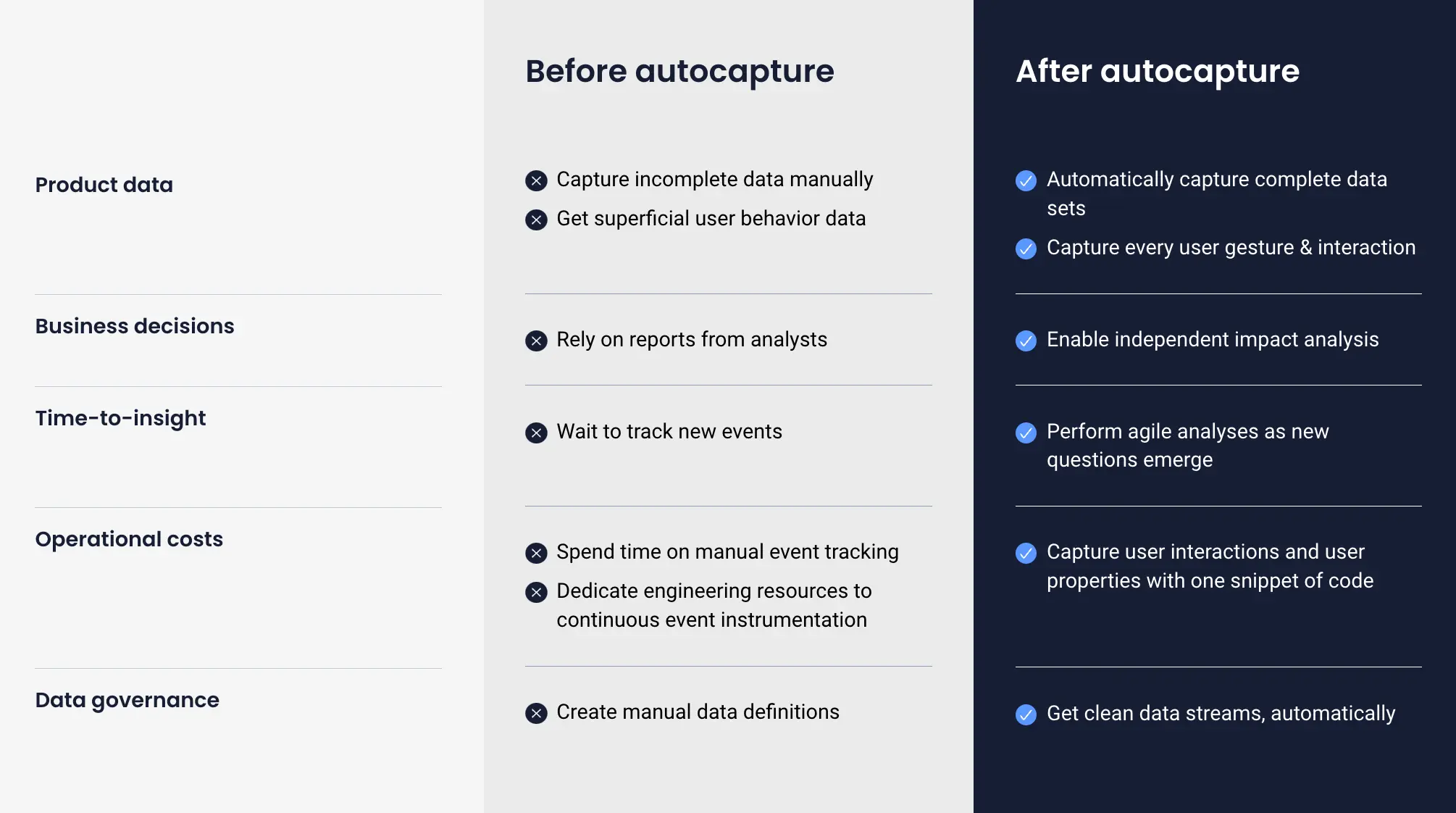
3. Data accuracy & advanced segmentation
Visitor recording tools can be misleading if they don’t offer granular filtering and precise data accuracy.
Some tools record false positives, such as sessions triggered by bots, background activity, or automatic page refreshes. Without precise filtering, you end up analyzing irrelevant data, leading to misguided product decisions.
A high-quality visitor recording tool should let you:
Filter sessions by user properties (e.g., new vs. returning users, subscription plan, device type).
Segment recordings by event sequences (e.g., users who dropped off after interacting with a pricing page).
Eliminate irrelevant data (e.g., exclude sessions under 3 seconds, remove bot activity).
This ensures that you only analyze relevant sessions, helping your team make accurate, data-driven decisions.
With UXCam, advanced segmentation and filtering ensure clean, actionable data for better decision-making. Teams can segment session replays based on behavioral events, filter out irrelevant sessions, and drill down into specific user cohorts to pinpoint problem areas. This precision helps you focus only on sessions that provide real product insights, eliminating unnecessary noise from the data.
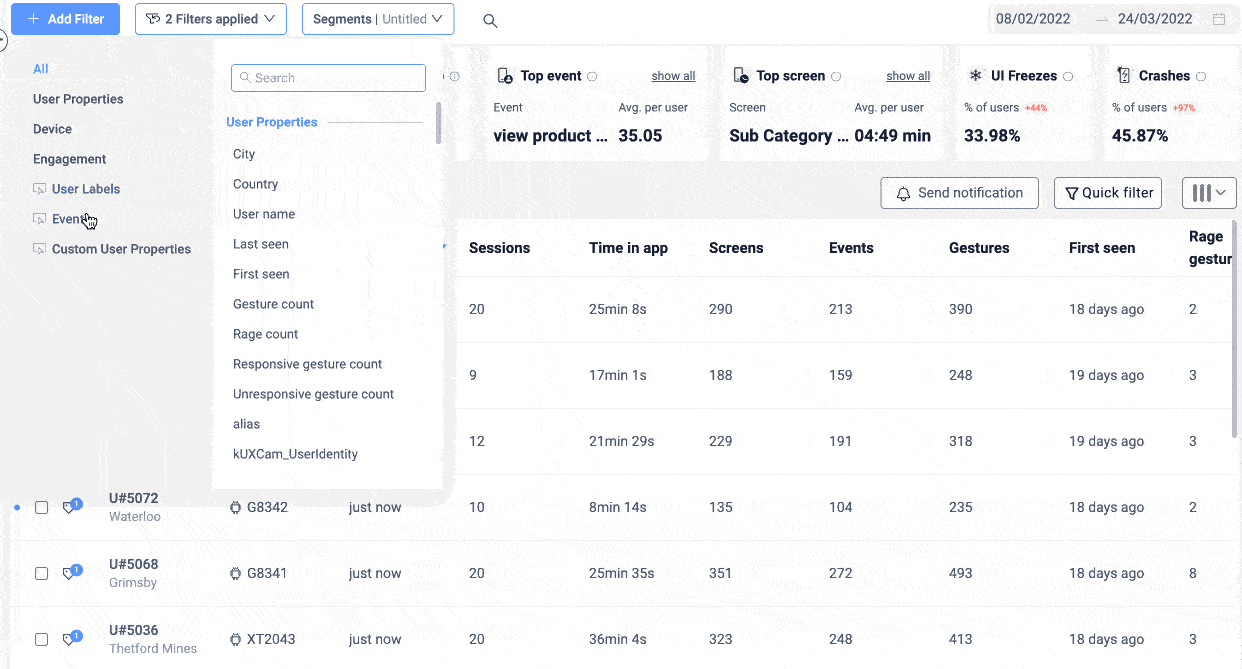
4. Integration with product workflows
A visitor recording tool shouldn’t be an isolated system—it should fit seamlessly into your product analytics workflow.
With native integration between session replay and analytics, you should be able to:
Jump from product funnels to session replays to understand why users drop off.
Analyze user journeys inside dashboards without switching between tools.
Filter and segment session replays by key product metrics, such as churn risk, feature usage, or conversion paths.
This ensures that session replays are more than just passive recordings—they become an active part of your product optimization strategy.
UXCam makes this integration effortless. By connecting session replays directly to conversion funnels, user flows, and event analytics, teams can immediately identify bottlenecks, analyze UX issues, and optimize user experiences without leaving their analytics dashboard. This streamlined approach ensures that session replay is not just a reactive tool but a proactive part of product decision-making.
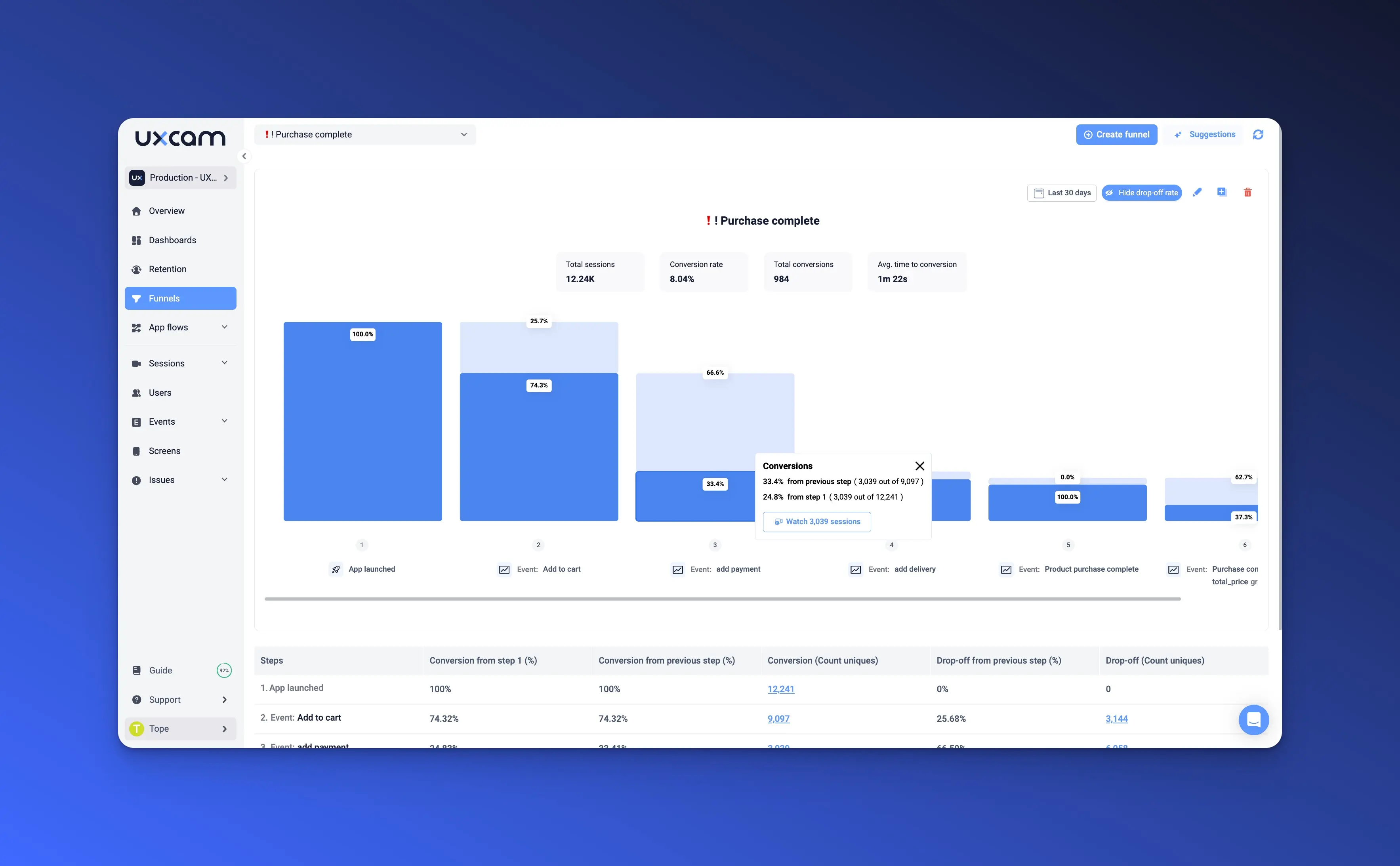
5. Real-Time Collaboration for Cross-Functional Teams
Your product managers, UX designers, and marketers all rely on user insights, but they often use separate tools, leading to fragmented data.
A great visitor recording tool should enable real-time collaboration by offering:
Shared dashboards where teams can access session replays and key metrics.
An intuitive, no-code interface that allows non-technical teams to extract insights easily.
Cross-team visibility, so marketing, UX, and product teams can align on user behavior data.
With these capabilities, your teams can quickly spot usability issues, validate hypotheses, and make informed product decisions—together.
UXCam eliminates data silos by providing a single source of truth for all teams. With instant access to session replays and analytics, product managers can diagnose drop-offs, UX designers can refine user flows, and marketers can test landing page engagement—all from one platform. By making session replay collaborative and accessible, UXCam ensures that teams can work together to optimize product experiences without friction.
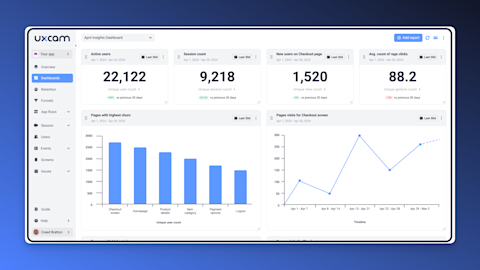
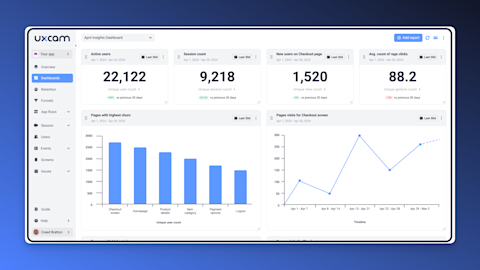
Comparing UXCam to other session recording tools
Some tools focus on marketing insights, while others prioritize enterprise-level analytics with high costs. UXCam stands out by providing a complete product analytics solution with session replay, autocapture, and advanced segmentation—without the complexity or excessive price tag. Let's see how these other tools compare;
UXCam vs. Hotjar – beyond heatmaps & basic session replay
Hotjar is popular for website heatmaps and surveys, making it a great choice for marketing teams optimizing landing pages. However, it lacks deep product analytics, making it unsuitable for SaaS platforms, B2B web apps, and complex user flows.
| Aspect | Hotjar | UXCam |
|---|---|---|
| Best For | Marketing teams focused on optimizing landing pages and gathering feedback | Product managers, UX teams, and SaaS platforms looking to optimize in-app experiences |
| Primary Capabilities | Heatmaps, scroll tracking, surveys, NPS polls | Session replay, product analytics, advanced segmentation |
| Data Depth | Basic visual insights without event tracking | Detailed event tracking linked to session replays |
| User Behavior Analysis | Focuses on website engagement, but lacks interaction tracking inside dynamic apps | Tracks in-app interactions, rage clicks, and feature adoption |
| Segmentation | Limited cohort-based segmentation | Granular segmentation to analyze user behavior across different cohorts |
| Limitations | Lacks product-level insights, no integration with conversion funnels | Provides end-to-end insights for product optimization |
UXCam vs. Microsoft Clarity – more than just free basic session replay
Microsoft Clarity is a free session replay tool that provides basic website analytics. While great for entry-level tracking, it lacks advanced filtering, deep segmentation, and behavioral insights that product teams need to make data-driven decisions.
| Aspect | Microsoft Clarity | UXCam |
|---|---|---|
| Best For | Small businesses needing free, basic session replay for websites | Product teams needing deeper behavioral insights and segmentation |
| Primary capabilities | Basic heatmaps, scroll tracking, and session replay | Session replay, event analytics, and segmentation |
| Filtering & segmentation | Limited filtering options, making it hard to isolate specific behaviors | Advanced filtering by user properties, events, and engagement levels |
| Behavioral insights | Only surface-level insights, lacks deep user interaction tracking | Tracks rage clicks, navigation issues, onboarding drop-offs |
| Integration with analytics | Standalone tool, lacks deep analytics integration | Session replays connected to conversion funnels and event analytics |
| Limitations | No event tracking, lacks actionable product insights | Designed for SaaS and web apps, enabling product teams to analyze in-app experiences |
UXCam vs. Fullstory – advanced segmentation without the high cost
FullStory is a premium product analytics and session replay tool, often used by large enterprises. While it offers strong segmentation and behavioral insights, its $20,000+ per year price tag makes it inaccessible for mid-market SaaS and growing web apps.
| Feature | FullStory | UXCam |
|---|---|---|
| Best for | Large enterprises with UX research teams | Mid-market SaaS, product teams, and UX professionals looking for affordable scalable analytics |
| Primary capabilities | Advanced product analytics with session replay | Session replay, event tracking, and advanced segmentation |
| Cost | Expensive ($20,000+ per year), making it inaccessible for smaller teams | Cost-effective alternative with similar depth of analytics |
| Complexity | Steep learning curve, complex setup | Intuitive UI, faster time-to-value |
| Scalability | Geared towards enterprise clients | Scales flexibly with growing web apps |
| Segmentation | Strong but locked behind high pricing tiers | Advanced segmentation with full access at all pricing levels |
Conclusion & next steps
Choosing the right visitor recording tool is crucial for understanding how users interact with your web app. While many tools focus on basic session replay or marketing analytics, UXCam goes beyond surface-level insights by combining session replays, event analytics, and advanced segmentation—all in one platform.
With autocapture, deep filtering, and seamless product analytics integration, UXCam helps product managers, UX designers, and marketers uncover friction points, optimize user journeys, and improve conversions—without the complexity of enterprise tools or the limitations of free alternatives.
Ready to see UXCam in action? Get started with a free trial and experience how powerful, data-driven insights can transform your web app’s user experience.
Try UXCam for Free and start optimizing your product today!
You might also be interested in this;
How to analyze session recordings
The only 10 slides you need to present session replay findings
Session Recording & Replay for React Native apps: UXCam
Flutter Mobile App Session Recording & Replay Tool: UXCam
5 Best mobile apps session replay tools
Mobile App heatmaps and how to use them
AUTHOR

Tope Longe
Product Analytics Expert
Ardent technophile exploring the world of mobile app product management at UXCam.
What’s UXCam?
Related articles
Session Replay
Mobile Session Recording: Our Complete Guide (+Tools)
Learn what mobile session recording is, why it matters, and the best tools to analyze user behavior. See how UXCam helps improve app and web...

Annemarie Bufe
Product Analytics Expert
App Analytics
The Hotjar for mobile apps: UXCam
Read on to learn about the best Hotjar alternative for native mobile apps (Android and iOS) and hybrid apps. Here's how to get heatmaps and session recordings for your mobile...

Audrey Meissner
Session Replay
Best Visitor Recording Software Tool for Web Apps - UXCam
Discover the best visitor recording tool for web apps—UXCam. Get session replays, event analytics, and deep insights to optimize user experience. Try it...

Tope Longe
Product Analytics Expert