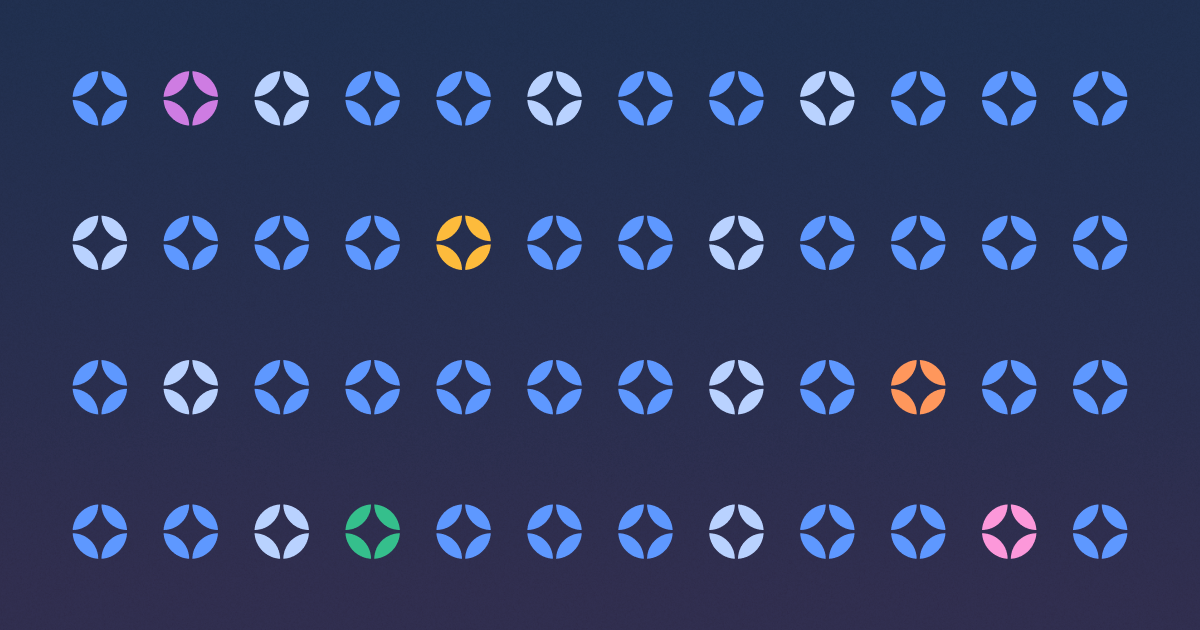Back to blog
5 MIN READ
Top 4 Best Countly Alternatives and Competitors for 2025
PUBLISHED
30 September, 2024

Countly is a popular analytics platform that gets a lot right.
It’s a powerful tool that provides real-time insights into your user’s behaviors, allows you to track metrics and events, and offers a ton of customization options. But it isn’t a perfect fit for every app and team—that’s why we’ve compiled a list of alternative analytics tools to consider when building your mobile product.
In the world of mobile app analytics, choosing the right tool is critical.
At UXCam, we've helped thousands of product teams at companies like Costa Coffee and JobNimbus gain valuable insights into their app's performance. And in this guide, we’ll be sharing our honest thoughts on the best Countly alternatives based on our experience and industry research. Stick with us as we introduce you to the top four Countly alternatives.
Helpful overview
Overview: We explore the top four alternatives to Countly for web, mobile, and desktop apps.
Why you can trust us: We’ve helped thousands of mobile product teams take a data-driven approach to mobile product development.
Why it matters: Choosing the right analytics tool is important for understanding user actions, boosting engagement, and making informed decisions.
Action points: Our top countly alternatives are UXCam, FullStory, Amplitude, Mixpanel, and Pendo.
Further research: Check out our guide to integrating Amplitude and UXCam to see how these two tools work together.
Summary - Top Countly Alternatives
| Tool | Best For |
|---|---|
| UXCam | Simplified product analytics for mobile apps and web apps , including session replays and heatmaps. |
| FullStory | Digital experience analytics with session replays and heatmaps for web and mobile platforms. |
| Amplitude | Advanced behavioral analytics for web and mobile platforms. |
| Mixpanel | Product analytics focusing on user engagement and retention. |
What is Countly?
Countly is a comprehensive analytics platform for web, mobile, and desktop apps. It offers a wide range of features including user segmentation, real-time analytics, and crash reporting. It also supports multiple platforms, like iOS, Android, and Windows.
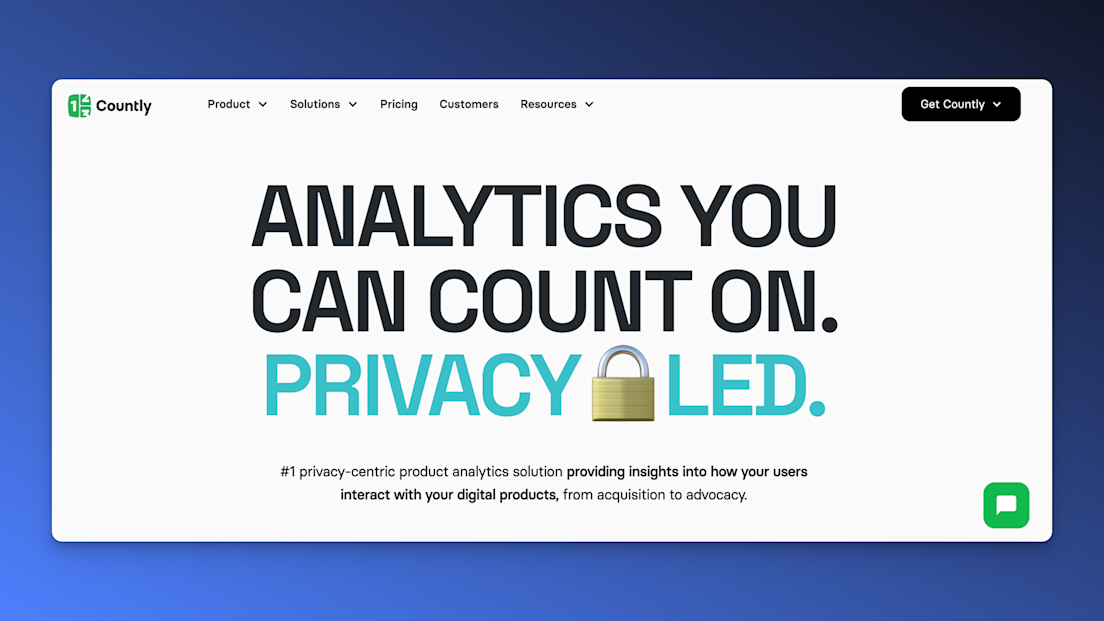
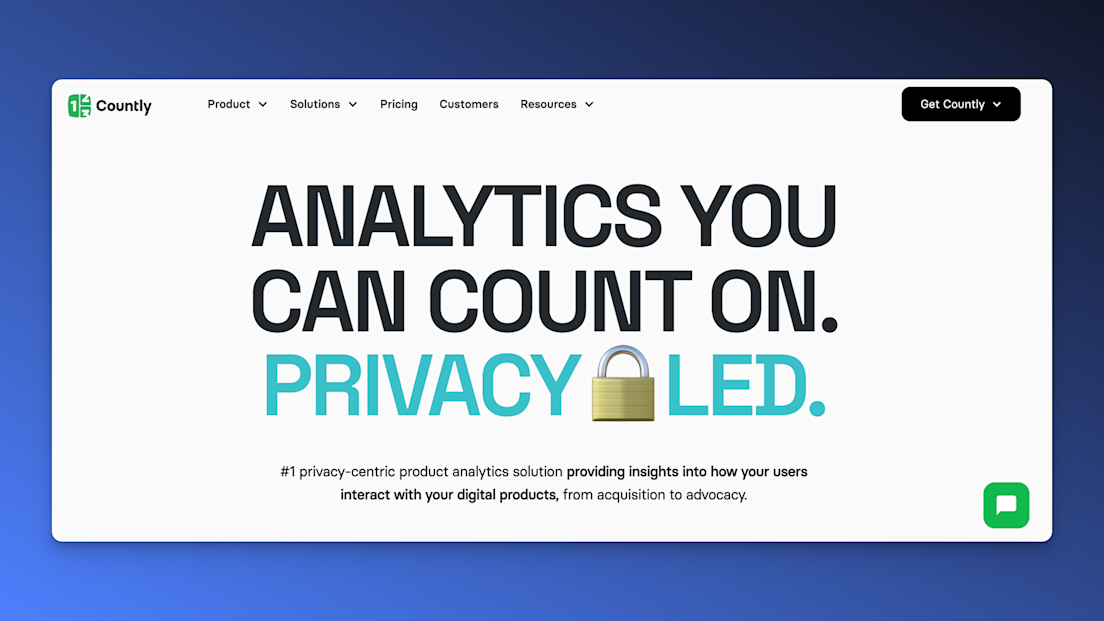
Key features
Analytics tools: Includes user behavior tracking, product health analysis, user engagement and retention metrics.
Drill feature: Allows users to dive into granular data without writing queries, aiding in complex data analysis.
Push notifications: Customizable notifications to engage users and boost retention.
User profiles: Provides individual-level data for a complete understanding of users.
Web analytics: Supports data collection from websites.
Countly Pricing
Countly offers different pricing options based on the edition and features you choose.
Their Flex plan is suitable for smaller to mid-size data needs and starts at $0 per month, while their paid tiers start at $80 per month. Their Enterprise plan is an all-inclusive package with custom pricing tailored for enterprise data requirements.
Pros and Cons
Pros
Detailed data analysis
User-friendly reports
Customizable dashboards
Ability to give clients access to view their statistics
Cons
Some users find the user interface unintuitive
Some users complain that the documentation is hard to navigate
The upgrade process can be time-consuming and tedious
Top 4 Countly alternatives to consider
UXCam
FullStory
Amplitude
Mixpanel
1. UXCam
UXCam is a mobile analytics platform that provides a range of features for analyzing user experiences.
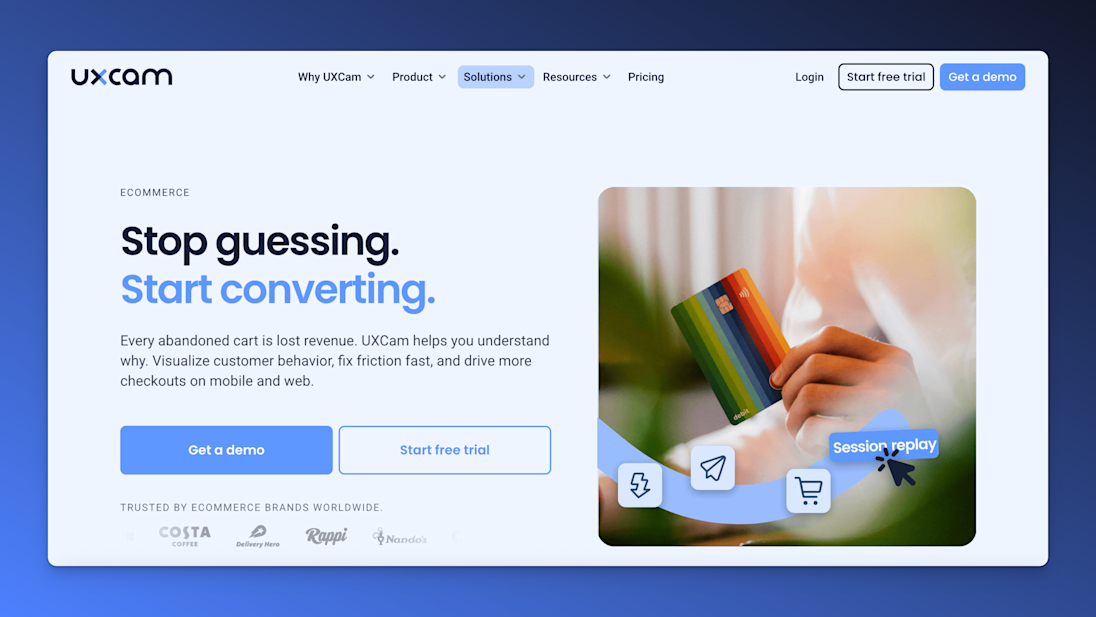
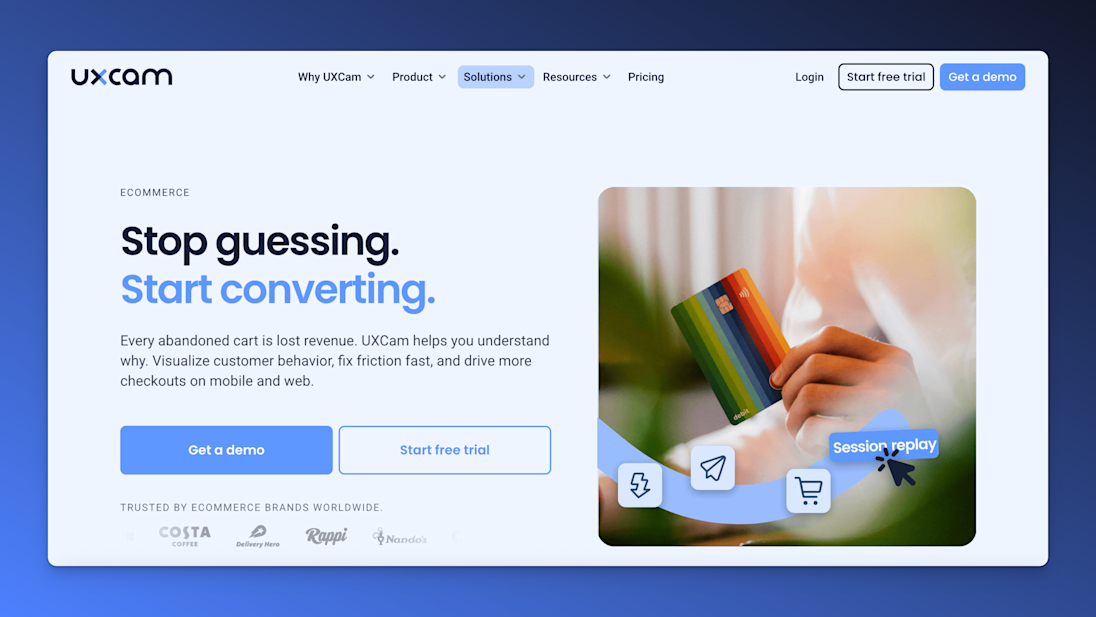
UXCam supports both qualitative and quantitative data analysis with features like retention analytics, session replays, heatmaps, issue monitoring, and more. The result is an all-in-one tool for understanding user behavior and improving app performance.
Key features
Team dashboards: Organize data into customizable dashboards using templates and widgets for quick access to key app issues.
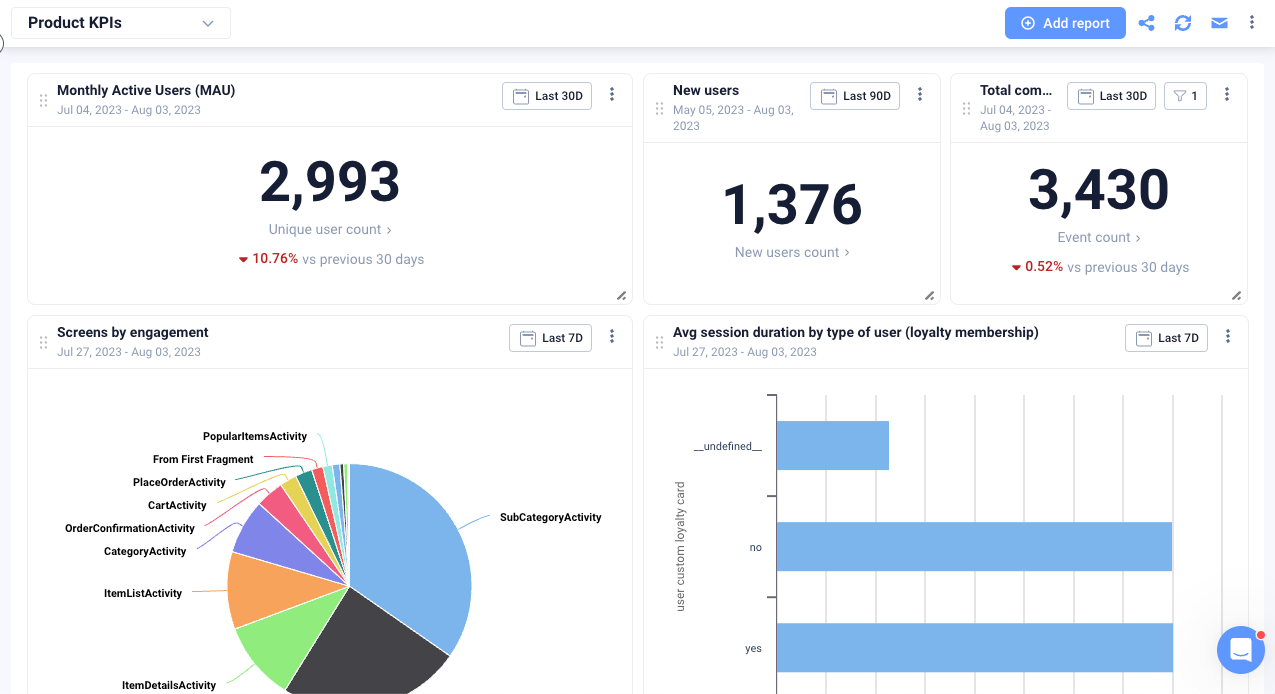
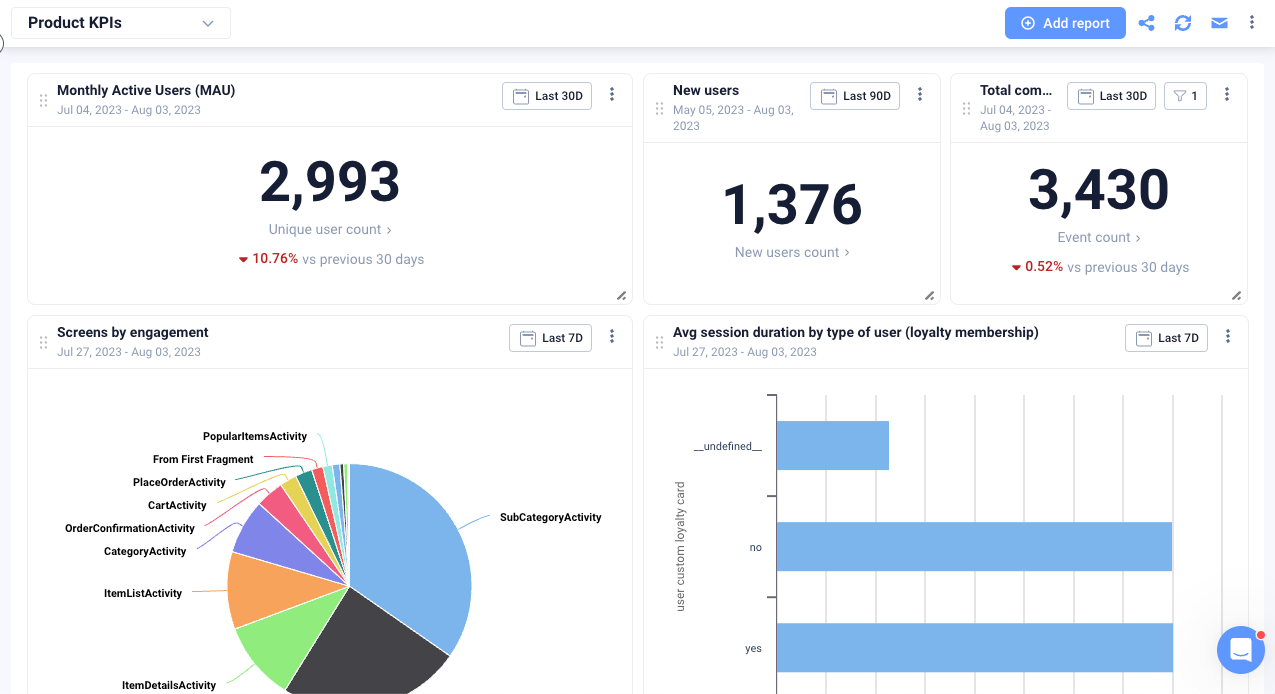
Retention Analytics: Track user engagement over time to pinpoint when and why users return or exit your app.
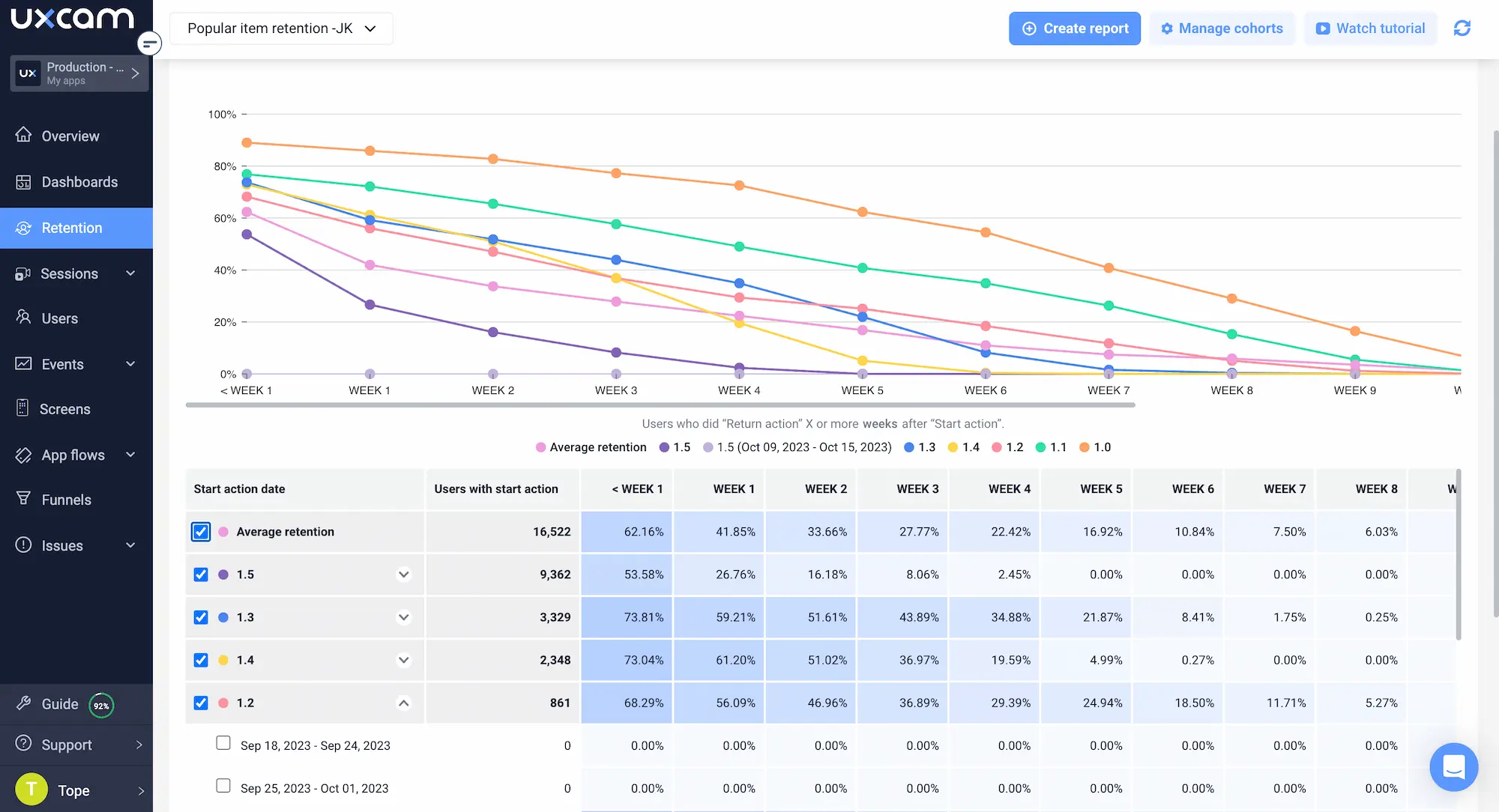
User journey analytics: Gain a comprehensive overview of user interactions in your app, complete with event, frustration, and issue data.
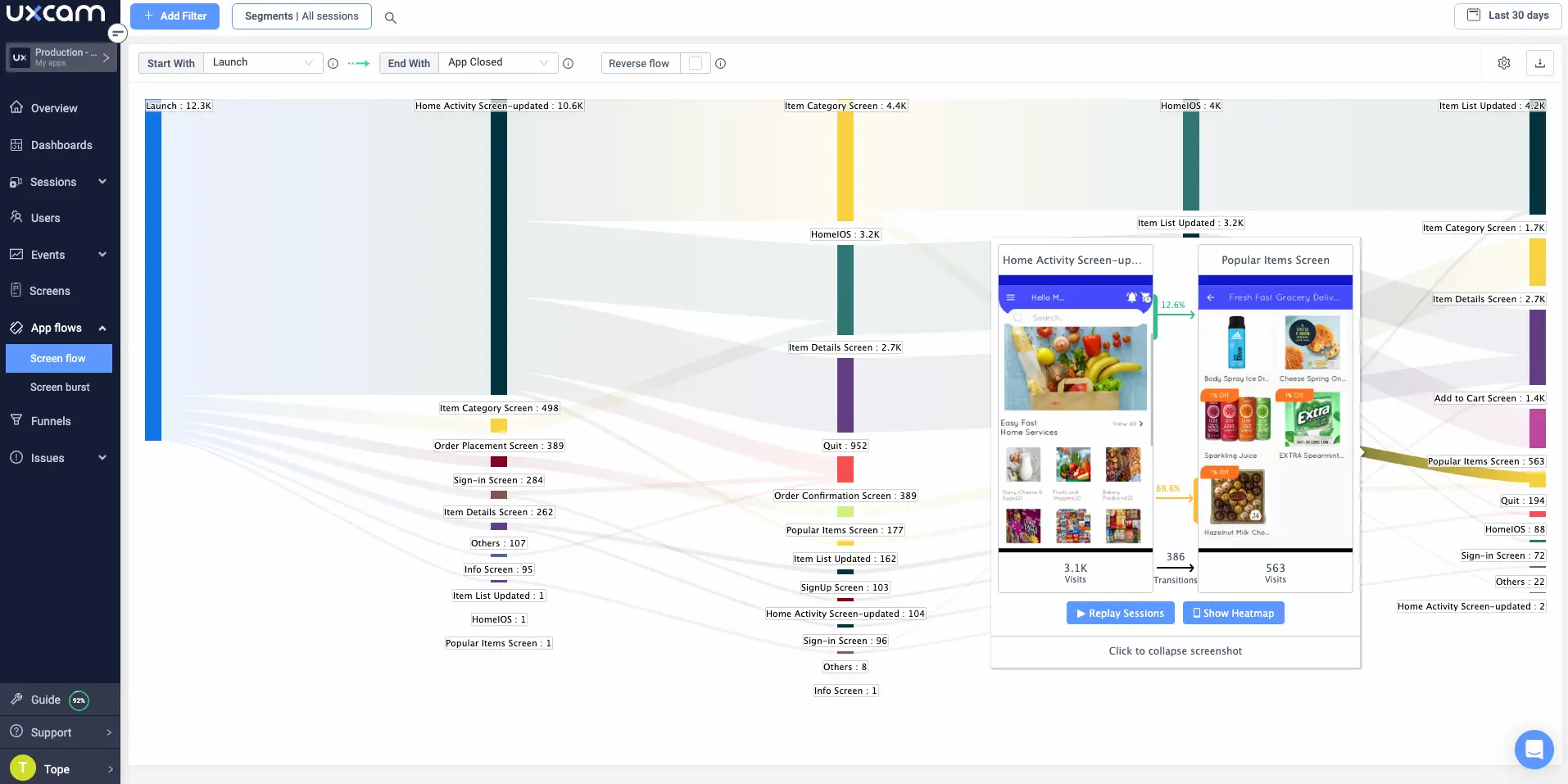
Funnels & event analytics: Automatically track every in-app event using tagless auto-capture. Identify friction points and bottlenecks by building funnels out of key events.
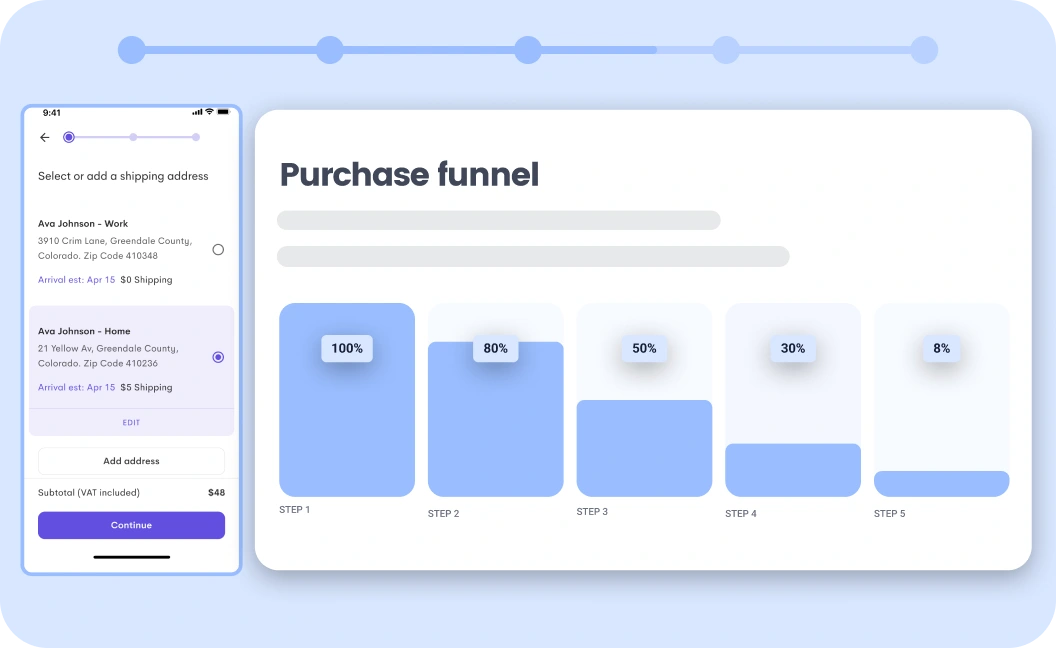
Segmentation: Slice and dice data based on characteristics or events for more meaningful insights.
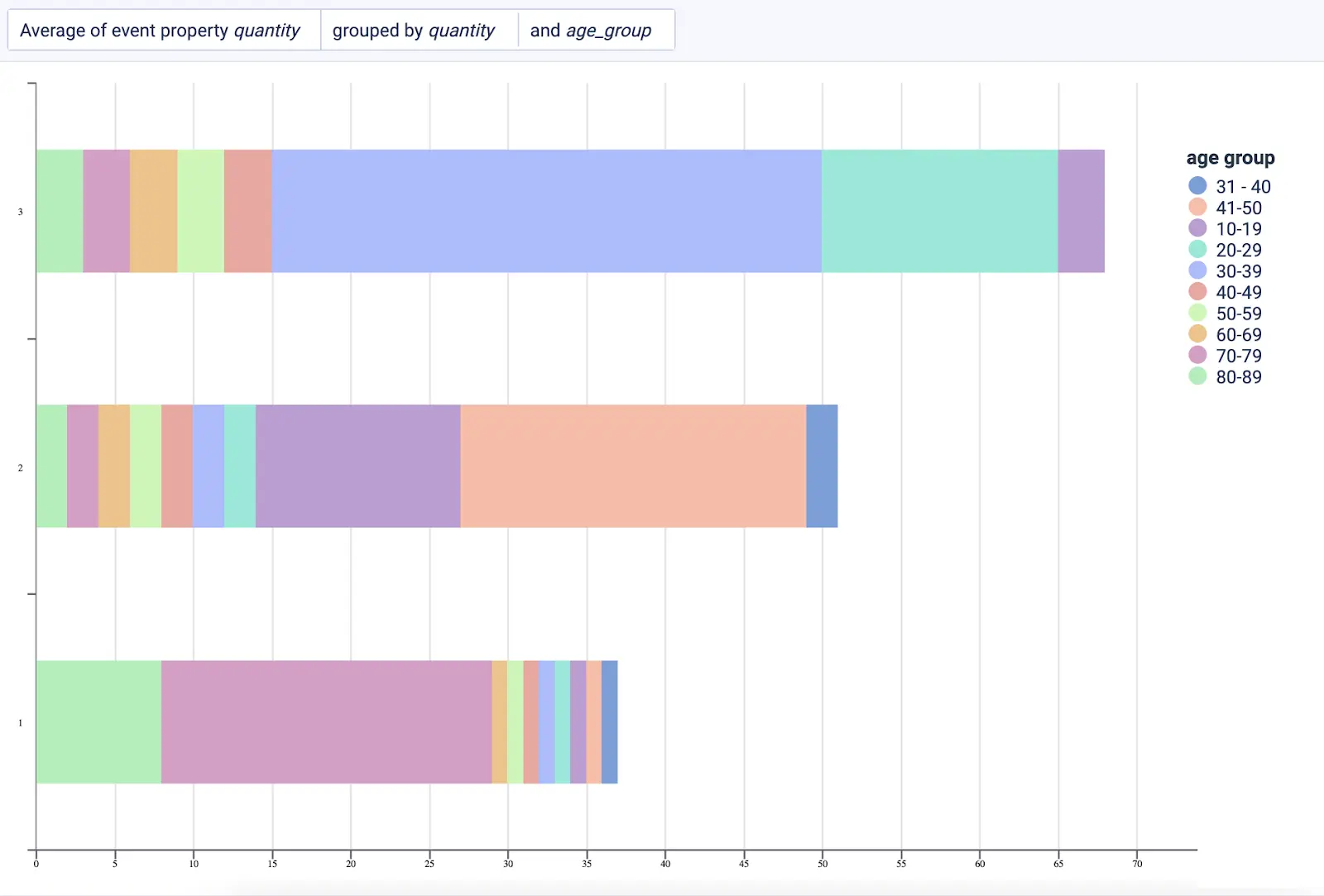
Integrations: Integrate UXCam with tools like Amplitude, Mixpanel and more to enrich data and enable better decision-making.
Pricing
UXCam offers flexible pricing for mobile product teams.
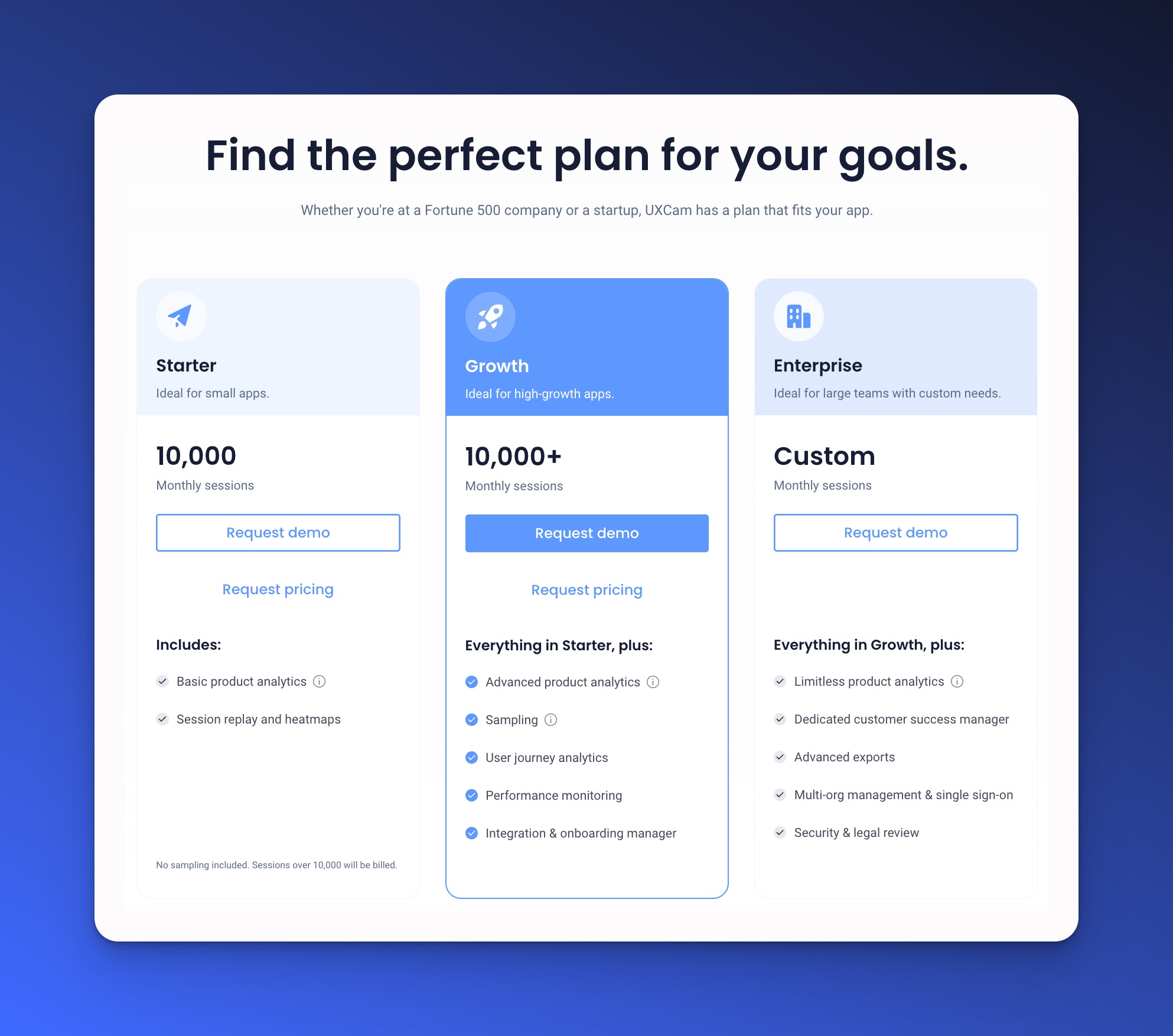
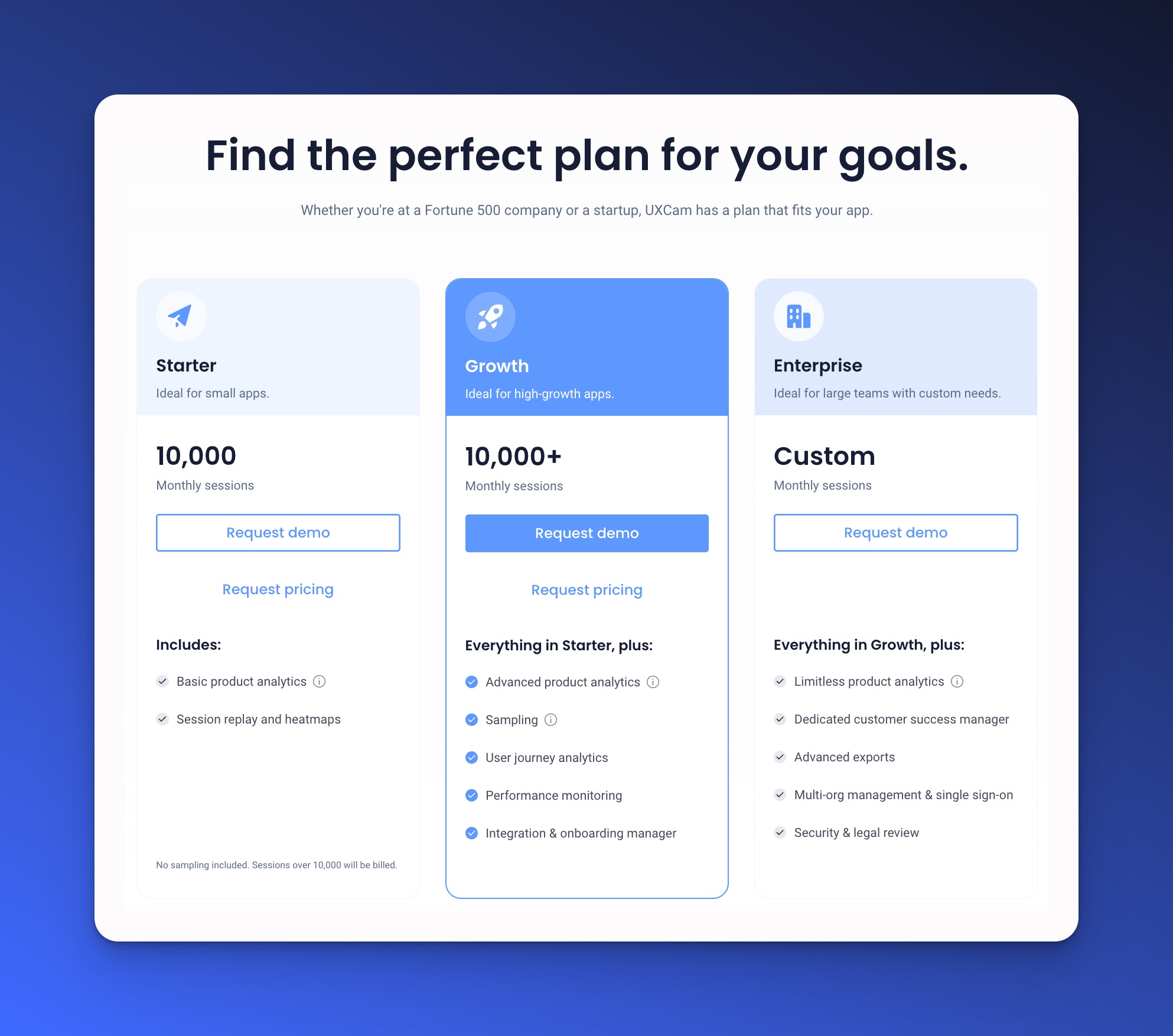
We have a plan that supports 3,000 monthly sessions, a Growth plan with custom pricing and features like custom events and additional funnels, and an Enterprise plan with custom pricing, API and CSV data export, SSO/SAML, and a success manager.
Pros and Cons
Pros
Quick insights into customer behavior
Easy setup
Flexible, modular dashboards
Great customer support
Mobile-first solution
Cons
Limited free plan
What customers say about UXCam
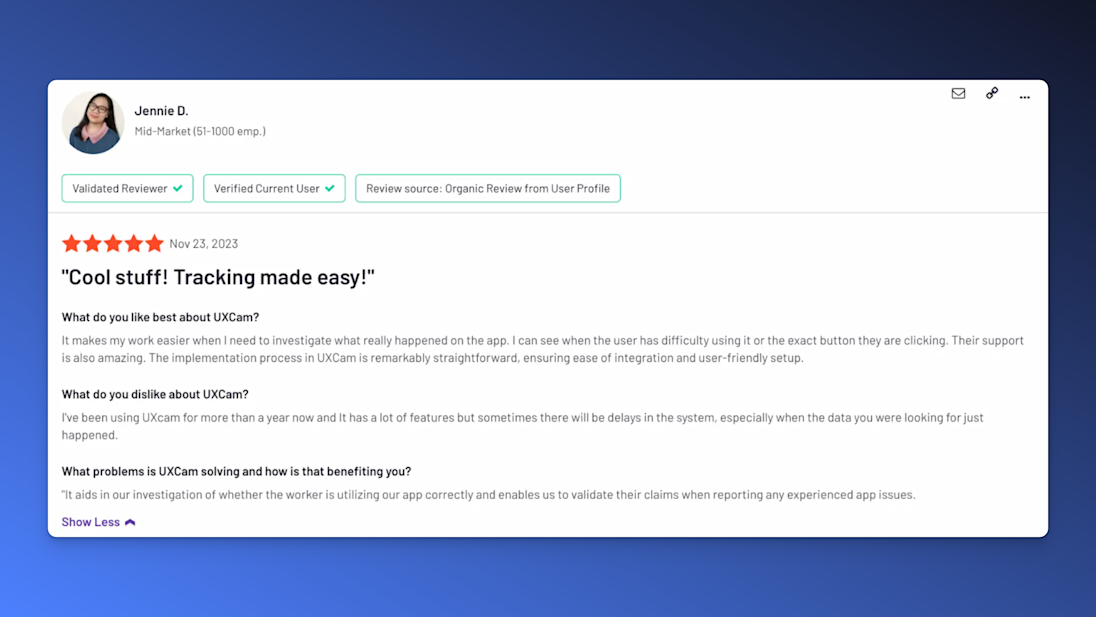
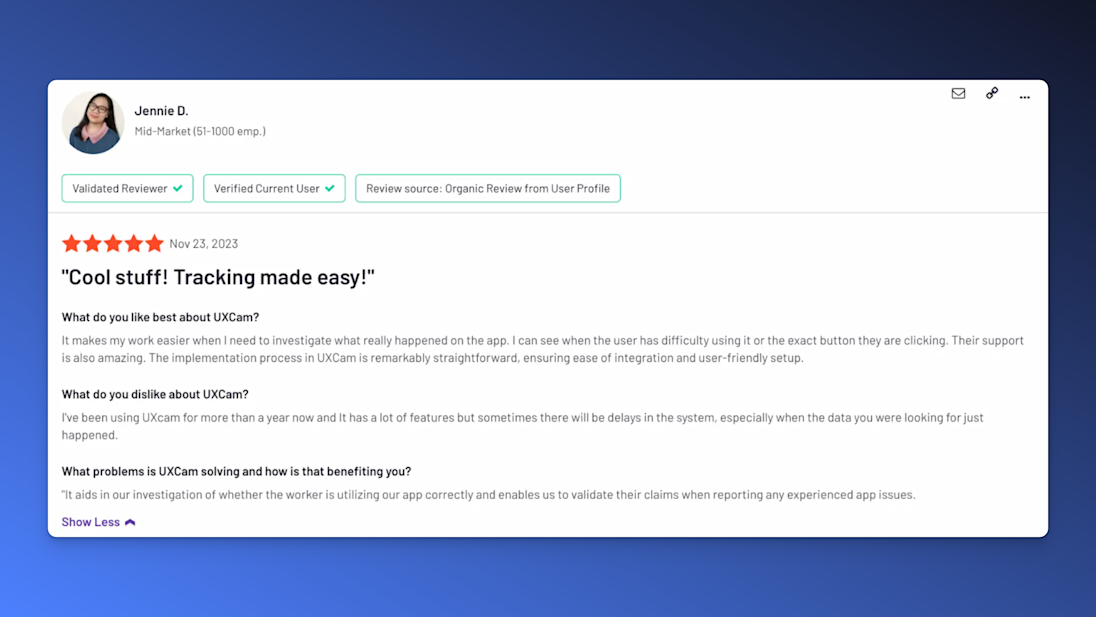
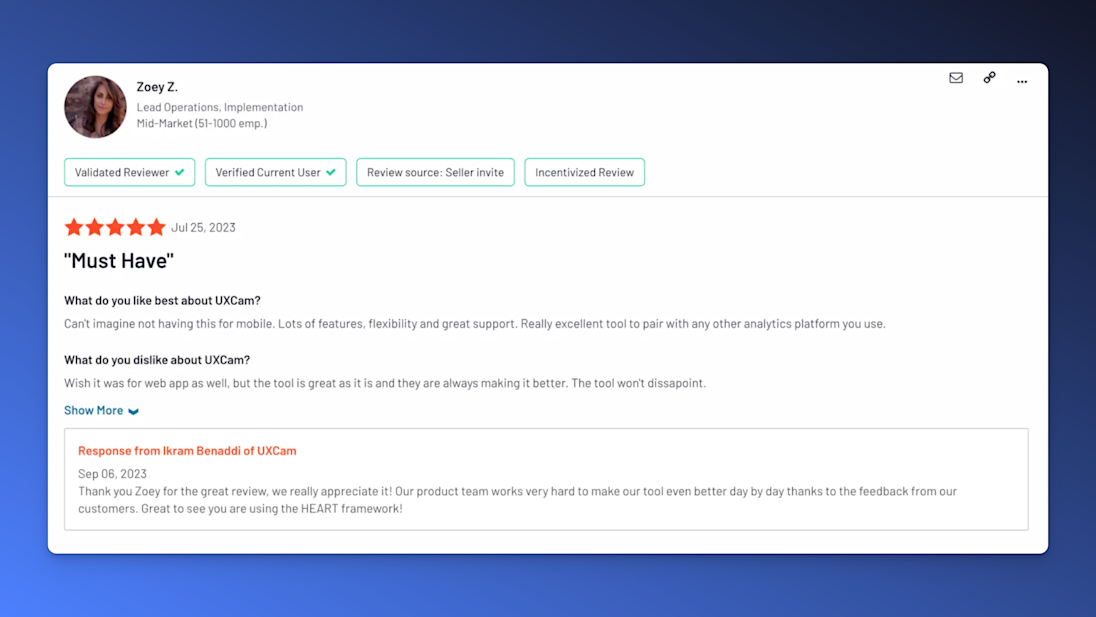
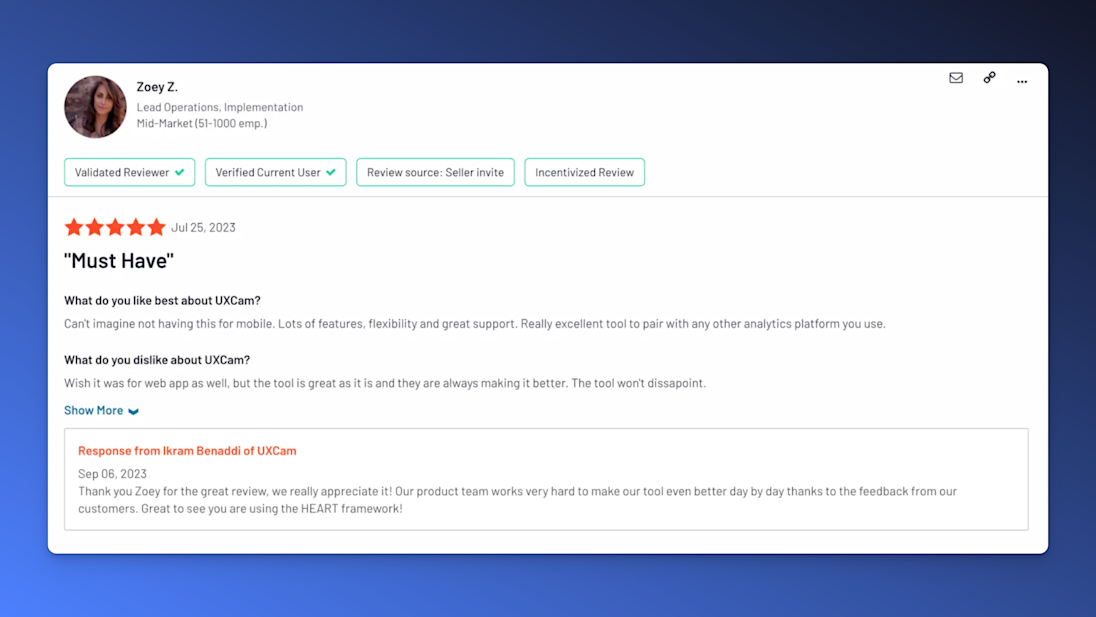
2. FullStory
FullStory is a digital experience intelligence (DXI) platform that allows businesses to understand, measure, and improve their customer experience across web and mobile apps.
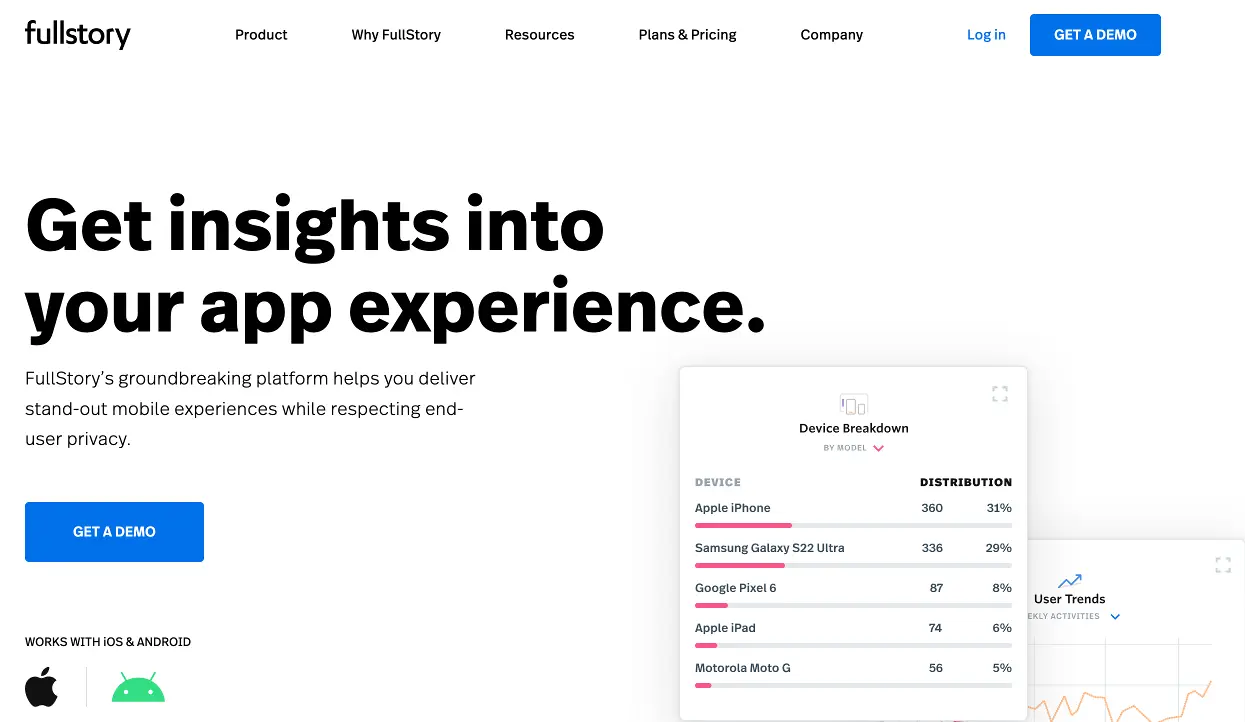
Key Features
Tagless autocapture: Uses a lightweight code snippet to track every in-app interaction without manual tagging.
Frustration Signals: Automatically detects and highlights areas of frustration for users, like errors or slow loading times.
Searchable session replay: Allows you to search and watch user sessions to see how they interact with your site or app.
Heatmaps and clickmaps: Visualize user behavior with heatmaps and click maps to identify popular or problematic areas of your website.
Pricing
You’ll need to contact sales for a quote.
Pros and Cons
Pros
Live view of user browsing
Easy session filtering
Ability to save searches
Unique widget screen recording feature
Cons
Pricing model is challenging to understand
Some users find session replay feature confusing
3. Amplitude Analytics
Amplitude is a product analytics platform that transforms raw user behavior data into meaningful insights into motivations, needs, and pain points.


Key Features
Behavioral and product analytics: Tracks user behavior and product usage, providing insights into popular features and user drop-off points.
Funnel and cohort analysis: Examines user progression through funnels and segments users for tracking behavior over time.
Custom dashboards and reports: Allows users to create personalized dashboards and detailed reports for in-depth data analysis.
Integrations: Integrates with a range of tools and platforms like UXCam, Google Analytics, Salesforce, and Slack.
Pricing
Amplitude has a free Starter plan for individuals and early startups, and paid plans starting from $49/month for growing startups and small teams.
They also provide custom plans for larger companies with complex needs.
Pros and Cons
4. Mixpanel
Mixpanel is another popular product analytics platform with a strong focus on visualizations that highlight user behavior and trends.
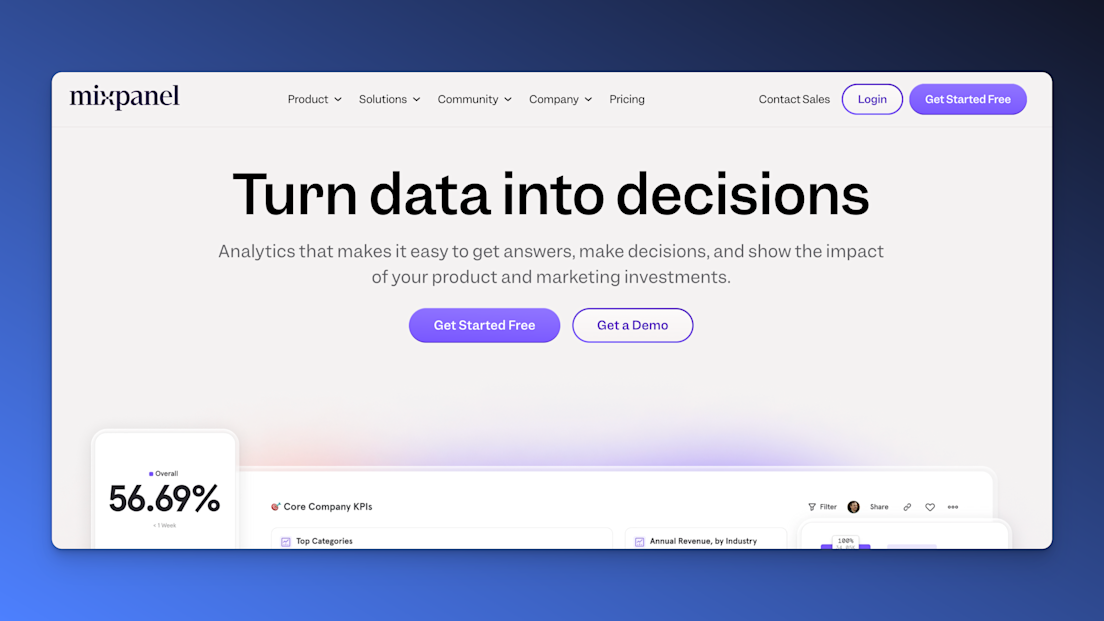
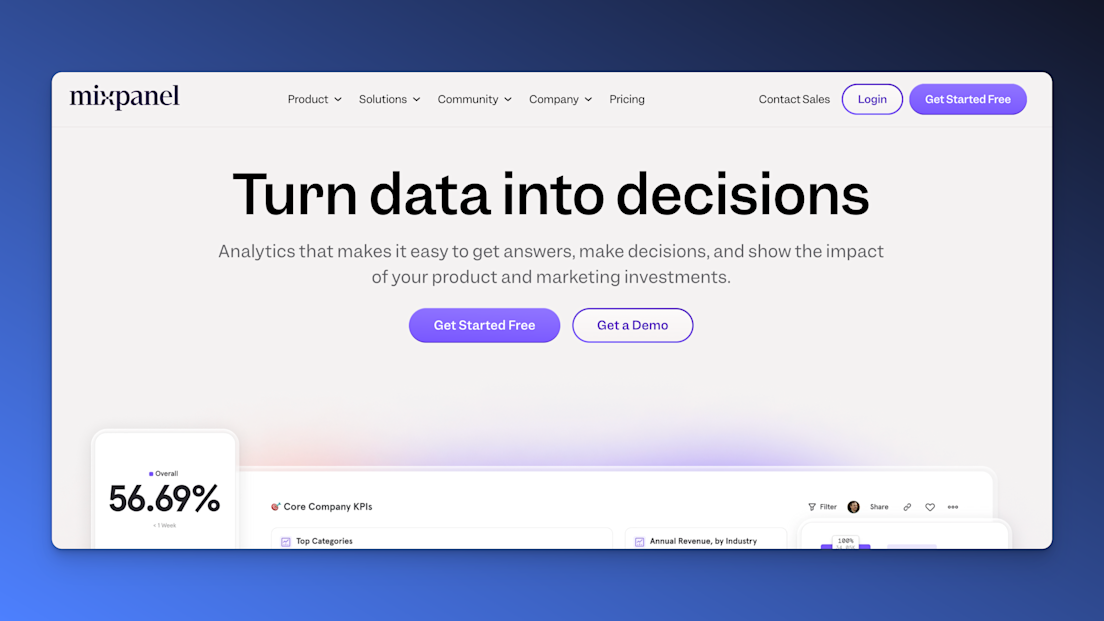
Key Features
Advanced data analysis: Automatically performs statistical analyses for correlation, significance, and more.
Custom reports: Allows users to customize reports based on the metrics they want to track.
Funnel step visualization: Provides reports for visualizing how users move through key in-app funnels.
Trend analysis: Focuses on how a specific metric changes over time, like retention rates or conversion rates.
Pricing
Mixpanel offers three pricing plans—Starter, Growth, and Enterprise. The Starter plan is free and includes access to 20 million events per month, core report types, templates, and unlimited integrations.
The Growth and Enterprise plans offer additional features like unlimited saved reports, advanced sharing controls, data transformations, and premium support, with prices starting at $20/month and $833/month, respectively.
Pros and Cons
Pros
Capacity to set up and visualize multiple funnels
Integration capabilities with other platforms like Segment and Open API
Cons
Some users find the pricing model limiting
Interface challenges reported, particularly for beginners
Concerns about the documentation not being comprehensive
Criteria for choosing a Countly alternative
User interface and visualization: Choose a tool with a user-friendly interface suitable for various users, supporting easy dashboard and report creation for effective decision-making.
Agility and scalability: Look for cloud-based platforms with scalable, pay-as-you-go plans to support business growth and provide timely data access.
Advanced analytics: Select a tool capable of recognizing patterns, predicting trends, and offering insights beyond basic calculations through advanced statistical models.
Multiple sources of data: Choose tools that combine structured, semi-structured, and unstructured data without significant IT assistance for a comprehensive business performance view.
Conclusion
While Countly offers a powerful set of features for mobile analytics, the four alternatives discussed in this article each bring their own unique strengths to the table. Whether it’s the real-time data of UXCam, the user-friendly interface of FullStory, or the comprehensive insights of Amplitude, there’s an option to suit various needs.
If you’re still unsure which platform is right for you, why not take UXCam for a spin? With powerful analytics and a user-friendly interface, it might just be the solution you’re looking for.
Sign up for a free trial today.
You might also be interested in these;
Top 11 Mobile App Analytics Tools
Mobile App Retention Guide - What, Why & Best Practices
How to set up mobile app event tracking – the complete guide
Top 9 Mobile App Retention Strategies To Enhance Stickiness
AUTHOR
CONTRIBUTORS

What’s UXCam?
Related articles
Conversion Analysis
Top 7 Best Mobile App Usability Testing Tools Compared (2026)
Discover the best tools for mobile app usability testing. Compare UXCam, UserTesting, Maze, and more to capture real user behavior and boost...

Jonas Kurzweg
Product Analytics Expert
Conversion Analysis
Top 51 Mobile App KPIs: Ultimate List 2026
51 mobile app KPIs — determine the KPIs and metrics that matter the most for your...

Jonas Kurzweg
Product Analytics Expert
Conversion Analysis
The Flutter Session Replay Tool: UXCam
Optimize your Flutter app's performance with UXCam's session recording and replay tool. Easy integration, optimized features, and strong...

Jonas Kurzweg
Product Analytics Expert