Back to blog
8 MIN READ
iOS Crash Reporting - Best Tools 2025
PUBLISHED
1 January, 2025

Product Analytics Expert

Mobile apps have never been easier to develop.
User wishes have never been easier to implement. Nowadays apps are full of functionalities and have a beautiful user interface, too.
But with new opportunities come new challenges. 90% of users have stopped using an app due to poor performance.
The best way to address performance issues is to use iOS crash reporting tools to find and eliminate them before they affect the user.
What the best iOS crash reporting tool to consider?
The top 5 best iOS crash reporting tools are UXCam, Crashlytics, Countly, Raygun and Sentry.
Get your Free Guide: How to Detect Hidden User Frustrations
iOS crash reporting tools - A side-by-side comparision
Check out our side-by-side comparison chart based on important factors to consider when choosing your crash reporting tool:
| Feature | UXCam | Crashlytics | Countly | Raygun | Sentry |
|---|---|---|---|---|---|
| Real-time Monitoring | ✅ Yes | ✅ Yes | ✅ Yes | ✅ Yes | ✅ Yes |
| User Session Recording | ✅ Yes | ❌ No | ❌ No | ❌ No | ✅ Yes |
| Crash Analytics | Advanced | Advanced | Basic | Advanced | Advanced |
| Integration Complexity | Easy | Easy | Moderate | Moderate | Complex |
| Supported Platforms | iOS, Android, React Native, Flutter, Xamarin, Cordova, Unity | iOS, Android, Flutter, Unity | iOS, Android, | iOS, Android | iOS, Android |
| Starting Price | Free plan; Contact for pricing | Free | Free (Community), Contact for Enterprise | $40/month | $26/month |
5 Best iOS Crash Reporting Tools to consider
1. UXCam
The hardest thing about solving app problems is discovering crashed sessions and getting background about them.
What actions lead to the crash? On which device did it occur?
There is no other tool like UXCam that combines crash logs, crash overview, and session video replays to give you the full context.
On the UXCam dashboard, start with the crashed sessions report. You will now have a list of all the sessions that have crashed.
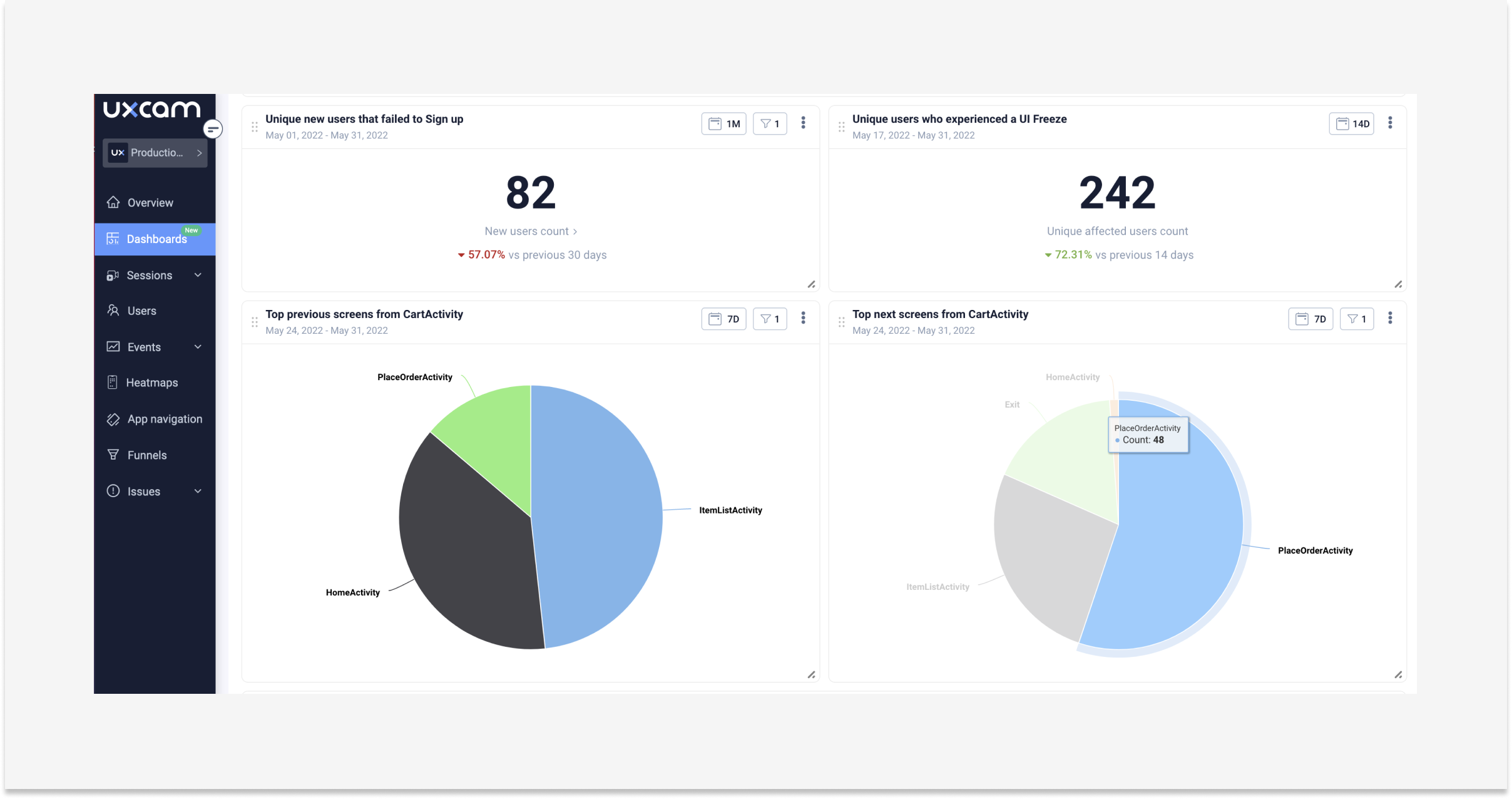
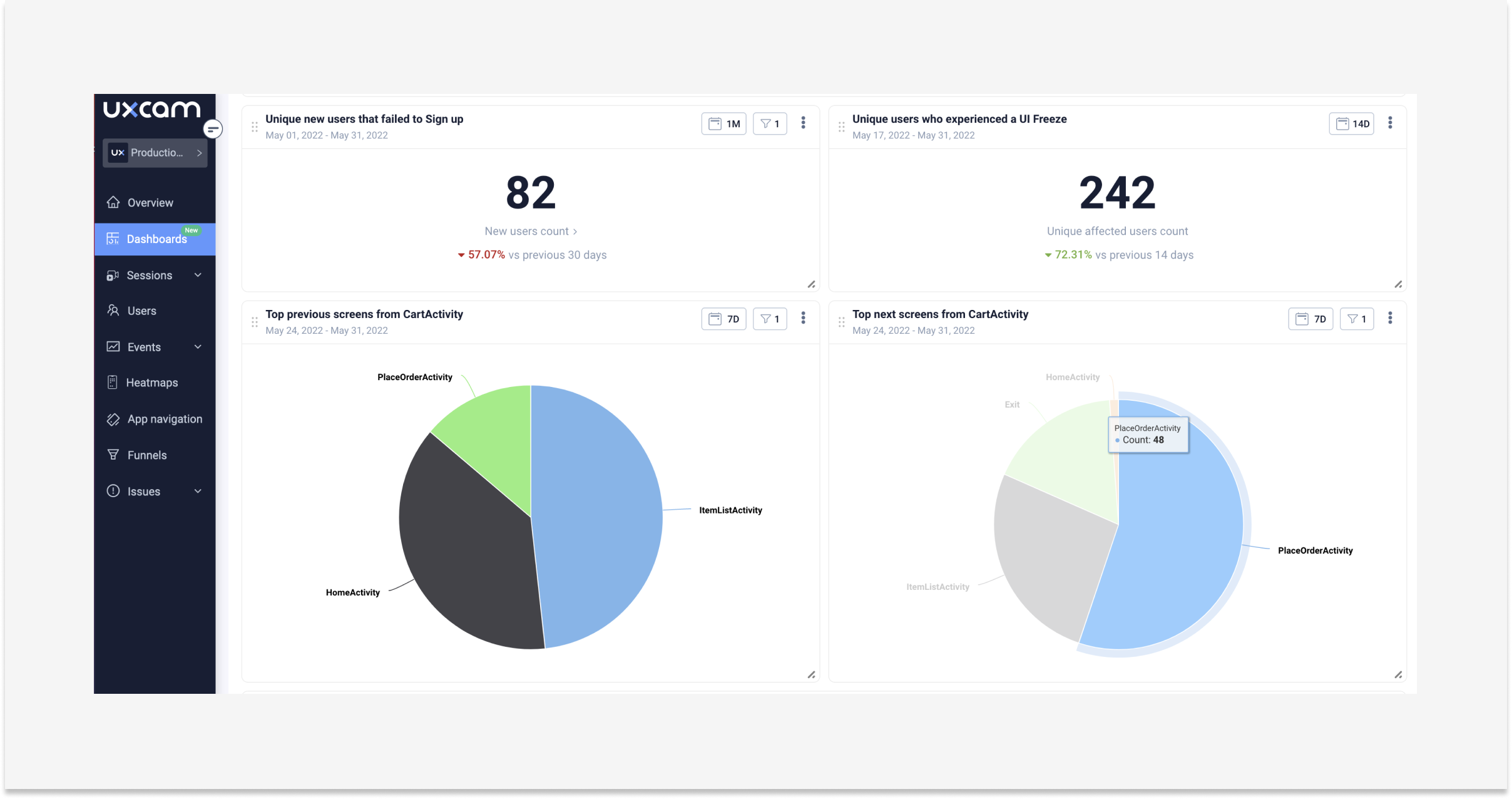
You can find details about the unit, the location, and the time of the crash.
UXCam works for both iOS, Android, and other frameworks like React Native and Flutter.
To dive deeper, you can click on a session.
Next, to get information on how the crash occurred, you can watch the session video replay.
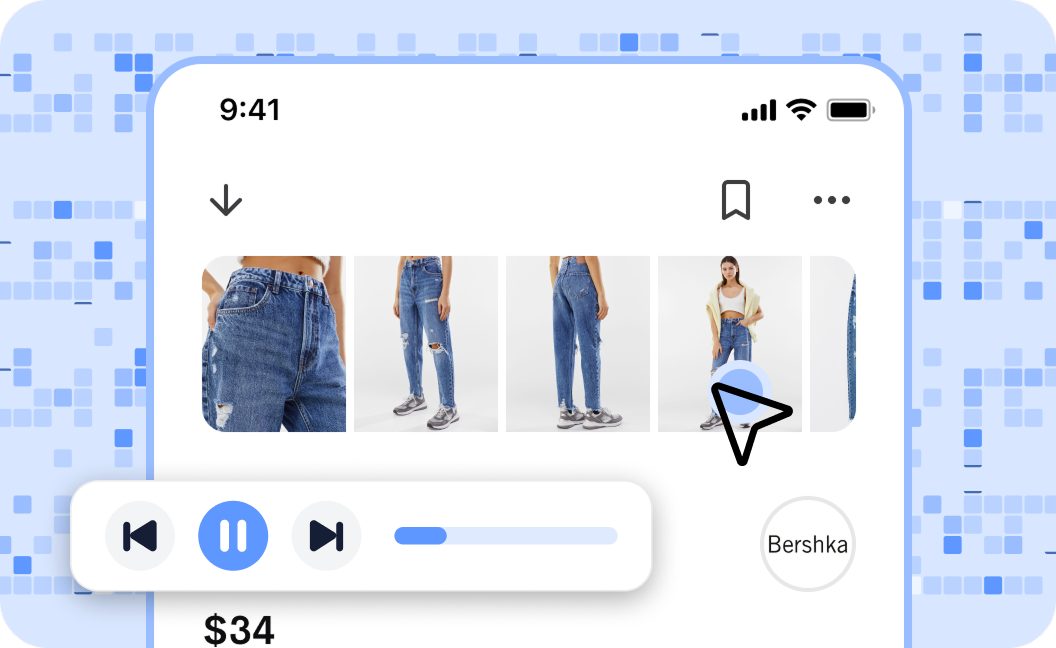
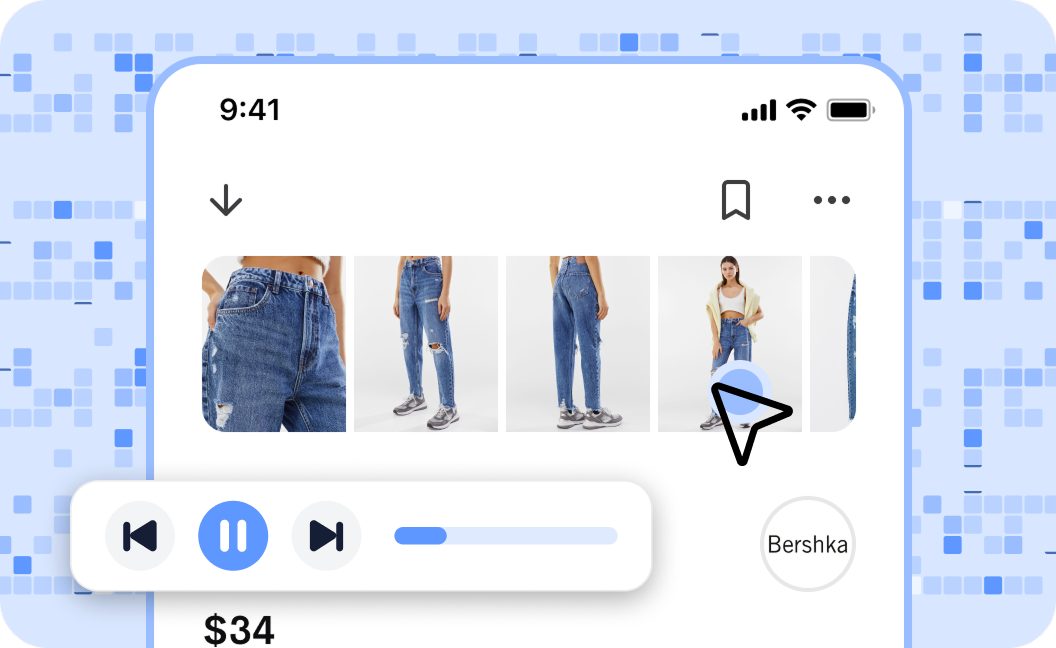
To open the crash code log, you can press “Crash”.
From stack overflow to out-of-bonds, UXCam monitors all crash forms. It also detects ANR (Application not responding) errors.
To solve crashes easily, you can check and copy the crash log.
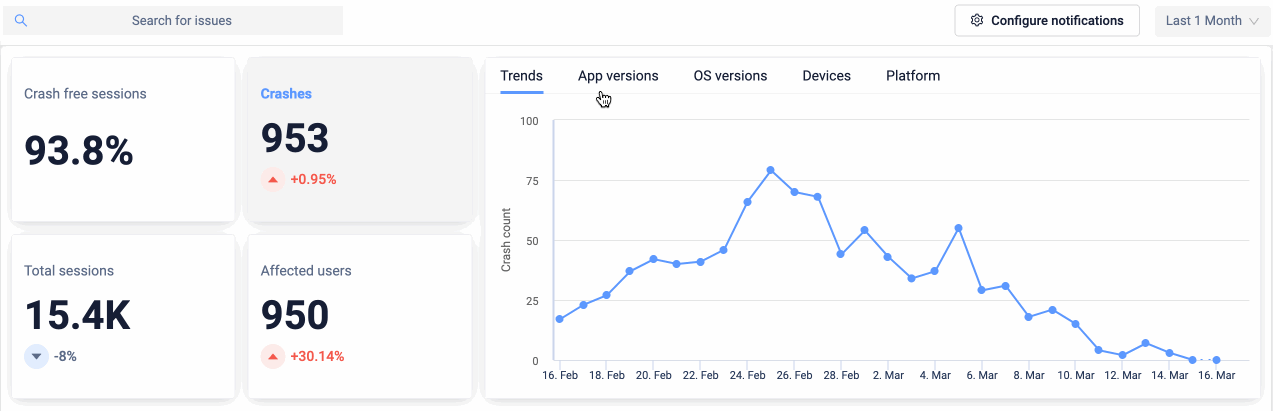
You may use UXCam’s Session Analytics Report to get a high-level look of your app’s health. You may go to the crash tab and group the data by app version, device or OS version.
In doing so, you can easily find out whether any issues are caused by a particular app version or device type.
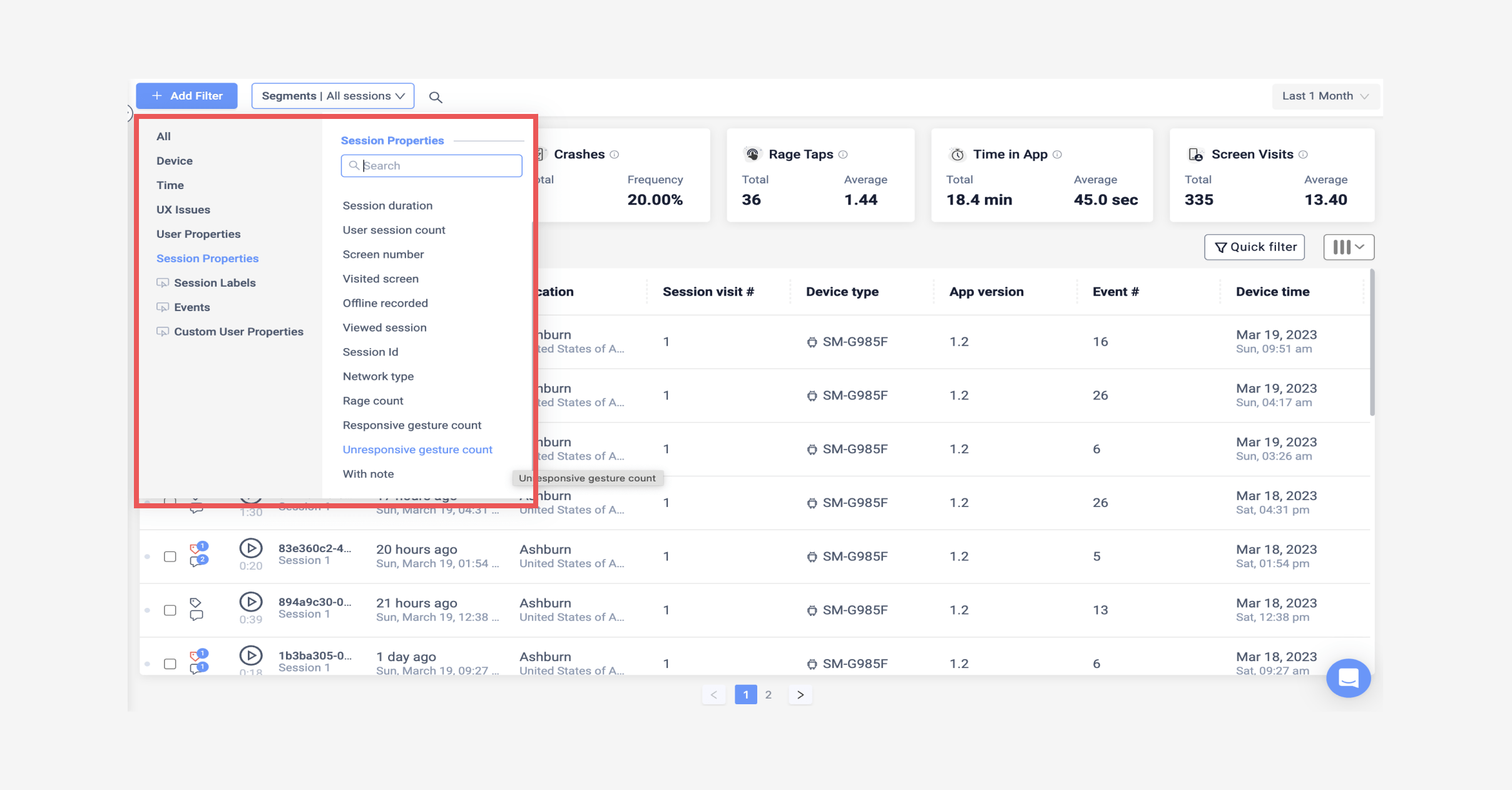
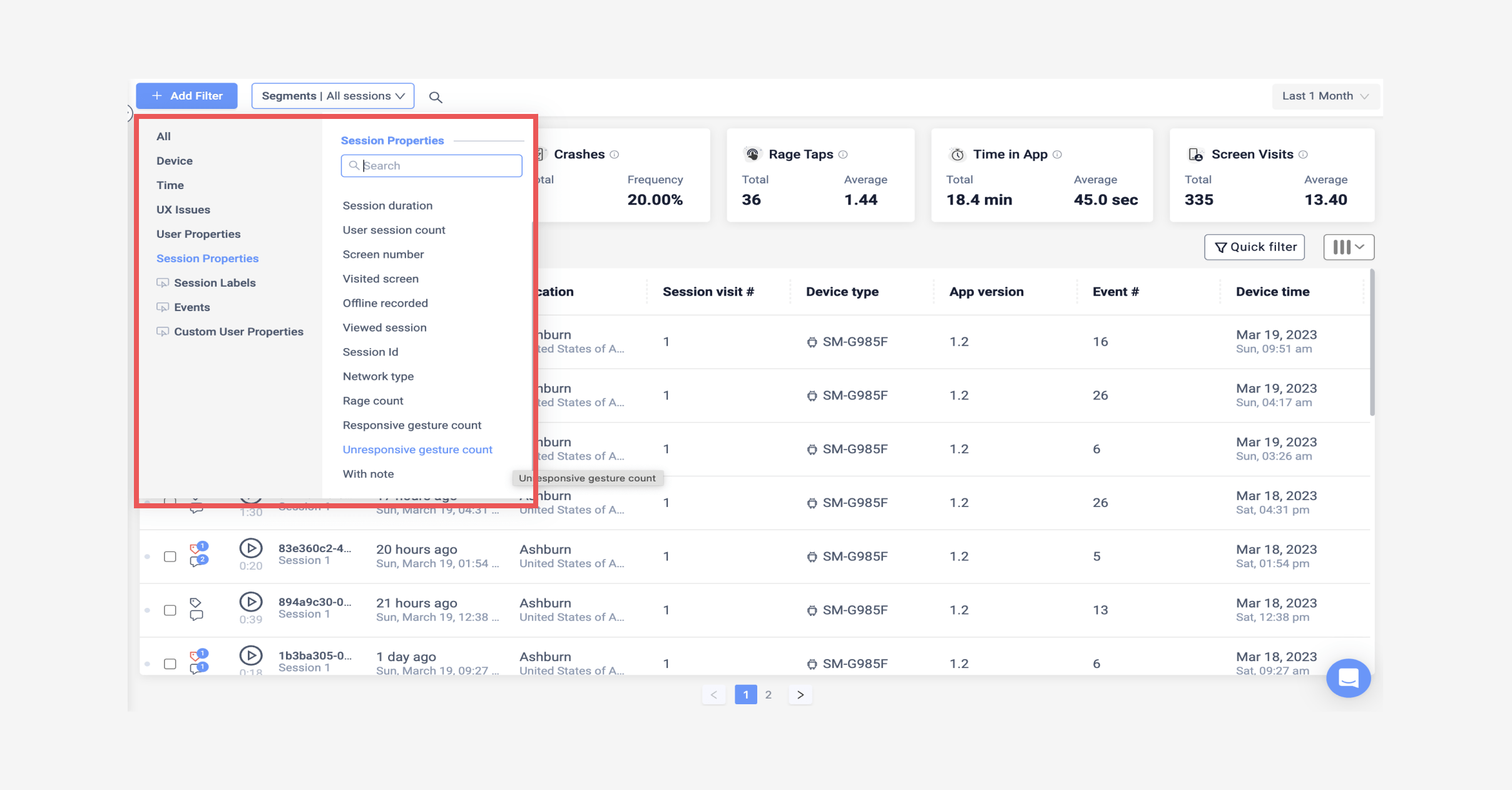
Get started with UXCam risk-free trial now — with 100,000 free sessions and unlimited features.
2. Crashlytics
Crashlytics by Firebase offers crash alerts and crash logs for iOS, Android, and Unity.
Firebase Crashlytics presents you with an analysis of the app’s health. When new problems arise or current problems get worse, it sends you a real-time warning.
In addition, Crashlytics provides advice that helps treat common issues.
However, Crashlytics does not send you the full details of issues. You can combine UXCam with Crashlytics. This will build a session replay link within the crash report for Firebase.


3. Countly
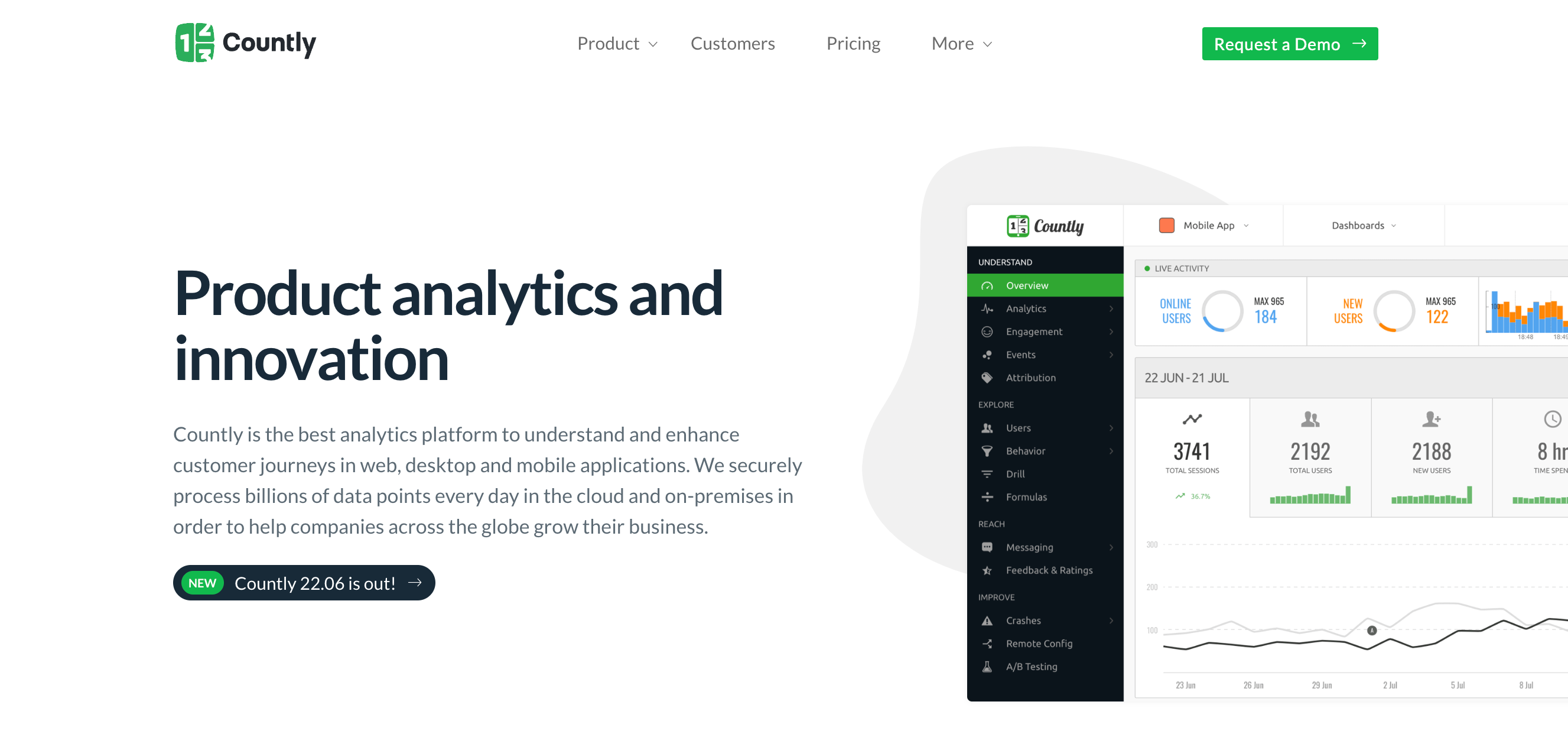
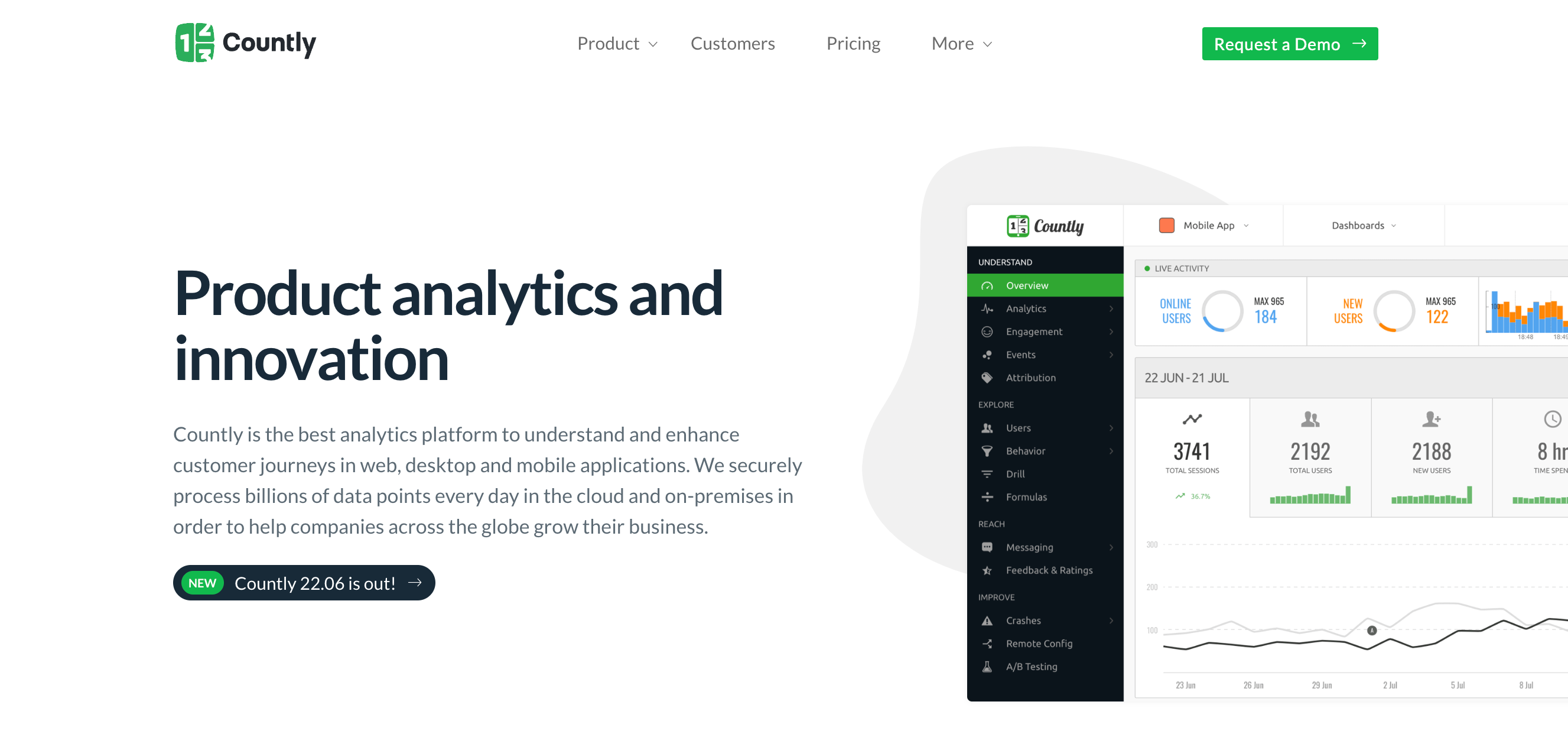
Countly is an open-source platform delivering crash analytics as part of its app analytics suite. It provides lots of flexibility—for example, you can access the source code to modify it according to your requirements for self-hosting.
Countly offer error diagnostics, root cause analysis, and customizable reporting—all at affordable (or even free pricing).
However, some users find the UI/UX could use some improvement. They say it’s less intuitive or polished compared to other tools.
4. Raygun
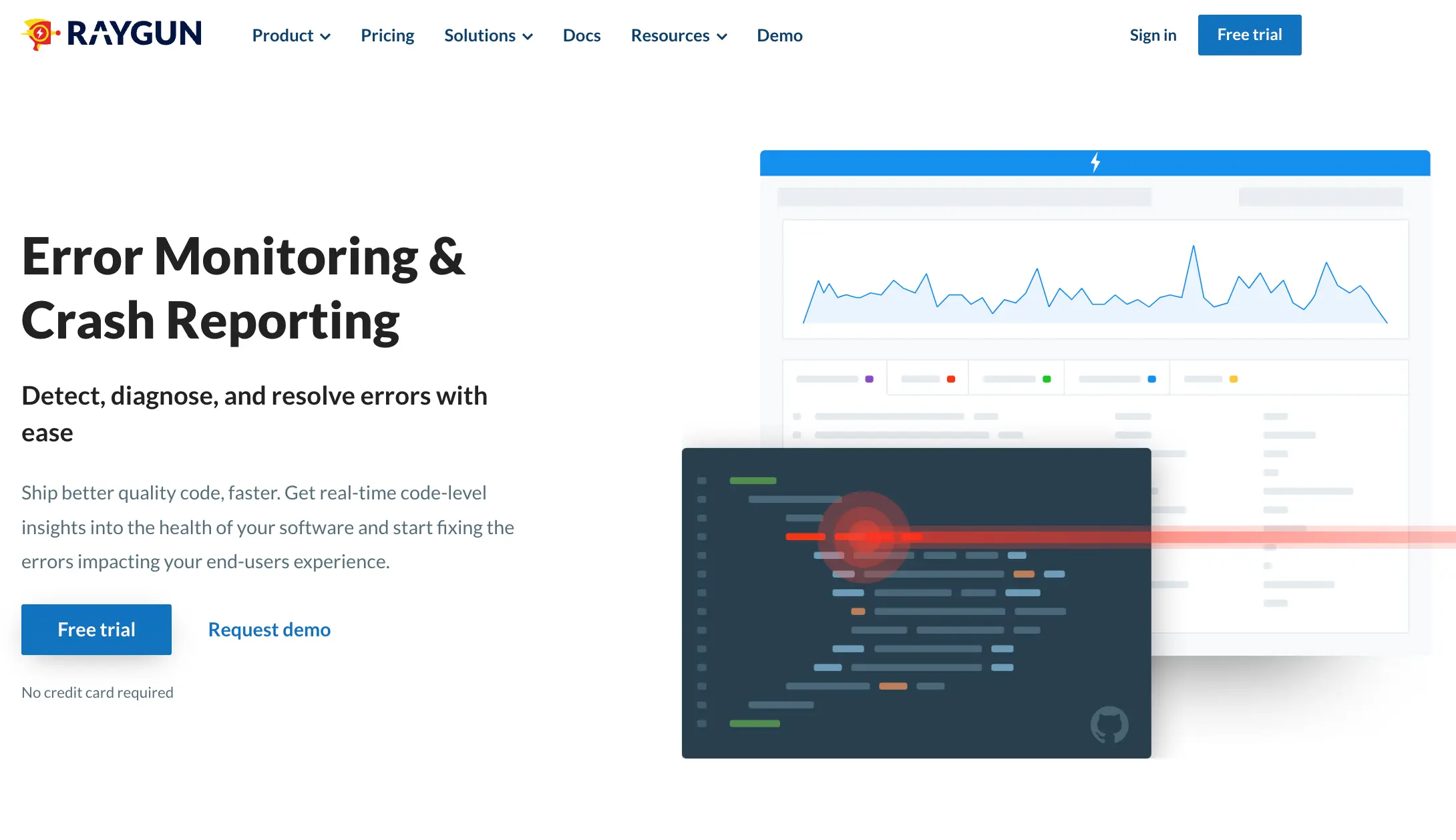
Raygun is unique due to its emphasis on comprehensive crash diagnostics and root cause analysis. Like UXCam, it integrates well with various tools, and developers value the level of detail in crash reports to debug and fix faults quickly.
But consider factors like its relatively high price point and comparatively limited features-set. Many users find it difficult to justify the expense versus other services with similar features.
5. Sentry
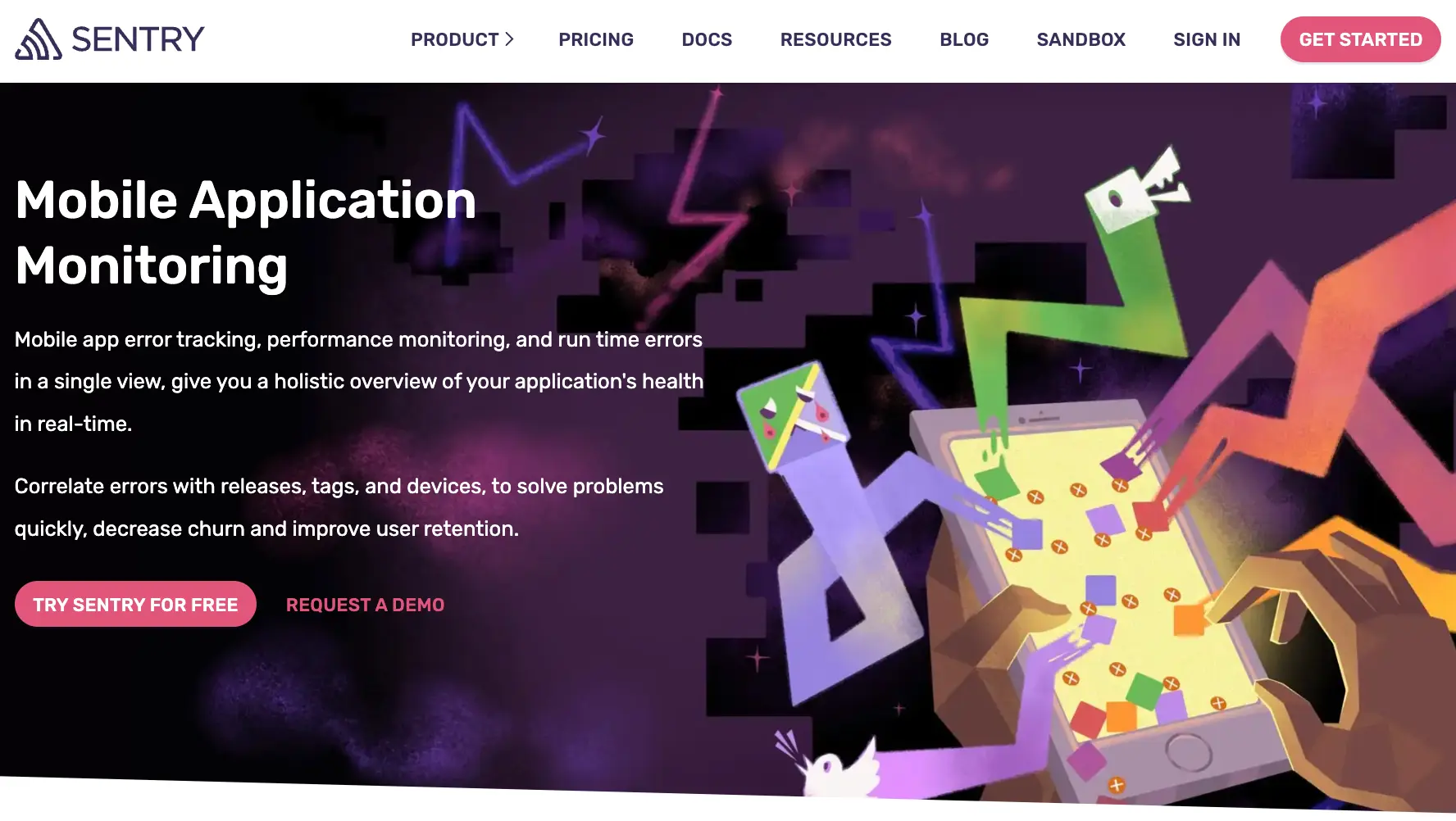
Sentry offers an open-source SDK and accommodates things like allowing tech teams access to its inner workings to check whether it aligns with their security and privacy standards, for example.
Sentry provides diagnostic tools to understand the context surrounding a crash, and you can customize alerts and filters to focus on specific issues.
But, like most crash analytic tools, it has a learning curve. Due to Sentry’s extensive feature range, exploring and leveraging all its capabilities may take a while.
What are iOS crash reporting tools?
iOS crash reporting tools should meet these requirements:
Find problems (crashes, ANR errors, bugs) and report them to you.
Show the crash log of issues.
Give background on causes for crashes and errors.
Have a dashboard where the app’s health can be monitored.
Why are iOS crash teporting tools important?
The stepwise development of mobile apps takes a major role in software development. Mobile performance tests are performed daily to improve the customer experience and ultimately to increase sales and profits.
However, many product managers have questions about mobile performance testing. Which differences exist between the various performance tests, what metrics are measured, which tools exist, etc.
If you also ponder whether a crash reporting tool will be worth the investment, these are some benefits.
Prioritize issues: In addition to helping with quickly identifying issues, comprehensive reporting helps with prioritization. Details like stack traces and logs enable teams to focus on critical issues impacting the user’s experience.
Efficient resource allocation: Problems are also prioritized by analyzing common crashes and root causes. You can allocate development resources more efficiently, allowing teams to work on critical issues first.
Real-time monitoring and alerts: Teams are notified immediately when there is a problem, enabling teams to address problems quicker and reduce or prevent downtime and outages.
Understand the user’s experience and behavior: The best iOS crash reporting tools include information about the user’s actions preceding the crash. This data will help you identify patterns and better understand how users interact with your app.
User retention and satisfaction: Fixing problems quickly creates a more stable app and improves user satisfaction and retention. Users are more likely to use an app with satisfactory performance and reliable function.
Factors to consider when choosing the right tool
Consider the following factors when choosing your tool to make sure it aligns with your teams’ performance requirements and goals:
Features and functionality: Examine the features offered. Comprehensive crash reporting and logs, real-time monitoring, user insights, and integration capabilities should be on the list.
Ease of integration and use: Integrating the tool into your iOS app should be easy. Clear documentation and an intuitive UI saves time.
Customization and alerts: Consider the tools' capability to customize reports, alerts, and notifications. You can prioritize crashes and set up personalized alerts based on your needs and preferences.
Performance impact: Assess whether the tool will impact your apps’ performance. UXCam’s lightweight SDK consumes fewer system resources for better app performance. It’s also much quicker to integrate into your iOS product.
Data security and compliance: To avoid potential legal and privacy issues, make sure the vendor handles user data securely and complies with relevant regulations like SOC 2, GDPR, and CCPA.
Scalability and pricing: When evaluating tools, consider their ability to handle increased app usage and growing data volumes. Additionally, make sure their pricing structure aligns with your budget and won't hinder your app's scalability.
Future development and roadmap: Make sure you review the vendor's roadmap and future platform updates. Confirm that it's actively maintained, regularly updated with new features, and aligns with your long-term roadmap.
Common causes of crashed in iOS apps
Bottlenecking: Bottlenecking occurs when the app does not have enough capacity to handle the workload. Common app performance bottlenecks are:
CPU Utilization: While apps get more functionalities, pictures, and complexity they need more and more memory and CPU storage. Stress tests will help to find performance difficulties.
Network Environment: Thinking that users have a fast internet connection everywhere is a misbelief. Many regions have poor internet coverage. Performance tests should be done under different simulated network conditions.
Poor scalability: This happens when the app can’t handle the number of users, requests or data. Because of this, results could be delayed, errors could increase or the app can behave unexpectedly.
Unoptimized data queries: Each time someone uses the app on an apple device, the database is involved. There might not be a problem as long as the database is small — but when the amount of data grows, unoptimized queries slow the whole system down.
Default Configuration: Every system has its default configurations which help to make new components on the system running.
But they can cause unexpected problems. All configuration parameters must be checked to ensure that they meet the requirements of the goal system.
Not adjustment for real-world scenarios: When designing an app, many scenarios are not considered. Performance tests reveal some of these problems:
Performance under heavy load, e.g. when more users as expected use the app at the same time.
Unexpected data growth. Many developers plan the system for the first month and don’t think about how much data the database can handle when the number of users and their data grow.
The design team thinks about the local performance but not the globally one, where the network coverage possibly is much worse than in the test lab.
iOS crash reporting best practices
Here are some best practices to help you effectively manage, and leverage crash reports for iOS product development:
Prioritize and triage crashes: Prioritize crashes based on their frequency, impact on users, and severity. Focus on addressing critical issues that affect a larger number of users or significantly impact app performance.
Collect comprehensive crash data: To fully understand the root cause, gather additional data like stack trace, device info, OS version, app version, and session replays alongside the crash report.
Continuously review and analyze reports: Maximize the benefits of your crash reporting tool by consistently reviewing and analyzing reports. Look for patterns, trends, and common causes of crashes. Also, monitor post-release activities to identify any potential issues introduced by the latest update.
Test on different iOS versions and devices: Test the tool on different iOS versions and devices to find potential compatibility issues and device-related crashes.
Communicate and collaborate with teams: Encourage clear communication between development, QA, and product teams to address crashes efficiently.
Regularly update and optimize the app: Deploy bug fixes and optimizations based on insights from crash reports to continuously improve app stability and reduce future crashes.
Conclusion
Implementing an iOS crash reporting tool requires a thorough analysis and clarification of the targets you want to achieve.
In pursuit of the best solution, we hope that this guide is useful for you.
Reach out for a FREE demo to learn more about how you can use UXCam for iOS crash reporting
Related Articles;
Android Crash Reporting: Best Tools
Top 11 Analytics Tools for Mobile (updated)
Mobile App Tracking: Best Tools
Mobile UX: What you should know
5 Best Session Replay Tools for Mobile Apps
How to Solve App Usability Issues (Infographic)
G2 Winter Report 2022: UXCam ranked leader in mobile crash reporting
AUTHOR

Jonas Kurzweg
Product Analytics Expert
UX, marketing & product nerd. Coffee enthusiast. Working at UXCam.
What’s UXCam?
Related articles
Tool Comparisons
UXCam vs Amplitude: A real comparison for mobile product analytics
Compare UXCam and Amplitude for mobile product analytics. See where event-based metrics work, where they fall short, and how UXCam's AI-powered product analytics platform reveals what's actually happening in your...

Begüm Aykut
Growth Marketing Manager
Product best practices
App Onboarding Guide: Top 10 Onboarding Flow Examples 2026
Take a look at 10 examples of apps that get user onboarding flows right. Get inspired by proven app onboarding approaches and improve your...

Jonas Kurzweg
Product Analytics Expert
App Analytics
Mobile App Tracking: Practical Guide & Best Tools [2026]
The best tracking tools for mobile...

Jonas Kurzweg
Product Analytics Expert

