Back to blog
7 MIN READ
5 Best Product Adoption Software Tools to Build Stickier Apps
PUBLISHED
1 November, 2023

Product Analytics Expert
Building a valuable product is one thing—getting users to see this value is another.
Product adoption software (or user adoption software) plays a crucial role in both of these steps. These tools help guide users to aha moments while collecting data on user engagement that can be used to fine-tune campaigns and features.
At UXCam, we’ve watched hundreds of our users reap the rewards of product adoption software. And in this article, we’ll be helping you do the same by introducing you to four leading platforms in this space.
Read on to learn more.
Top 5 Best product adoption software
A successful product adoption strategy is achieved through understanding user behavior and improving your onboarding process, so we’ve split our favorite four adoption tools into onboarding and adoption analysis.
Here’s an overview of the tools we’ll be covering:
UXCam
Hotjar
Appcues
Pendo
Chameleon
Now, let’s dive into the details.
UXCam
Best for Product adoption analytics on mobile apps.
UXCam is an analytics platform designed specifically for mobile apps and the teams that build them.
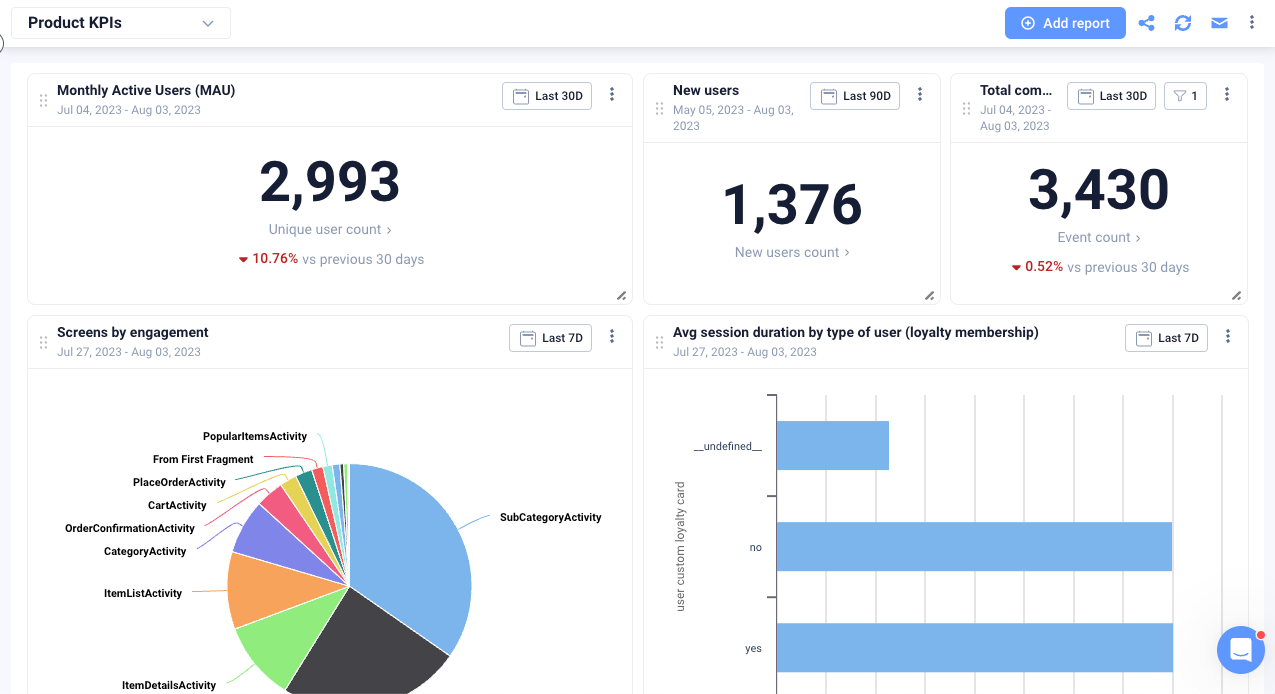
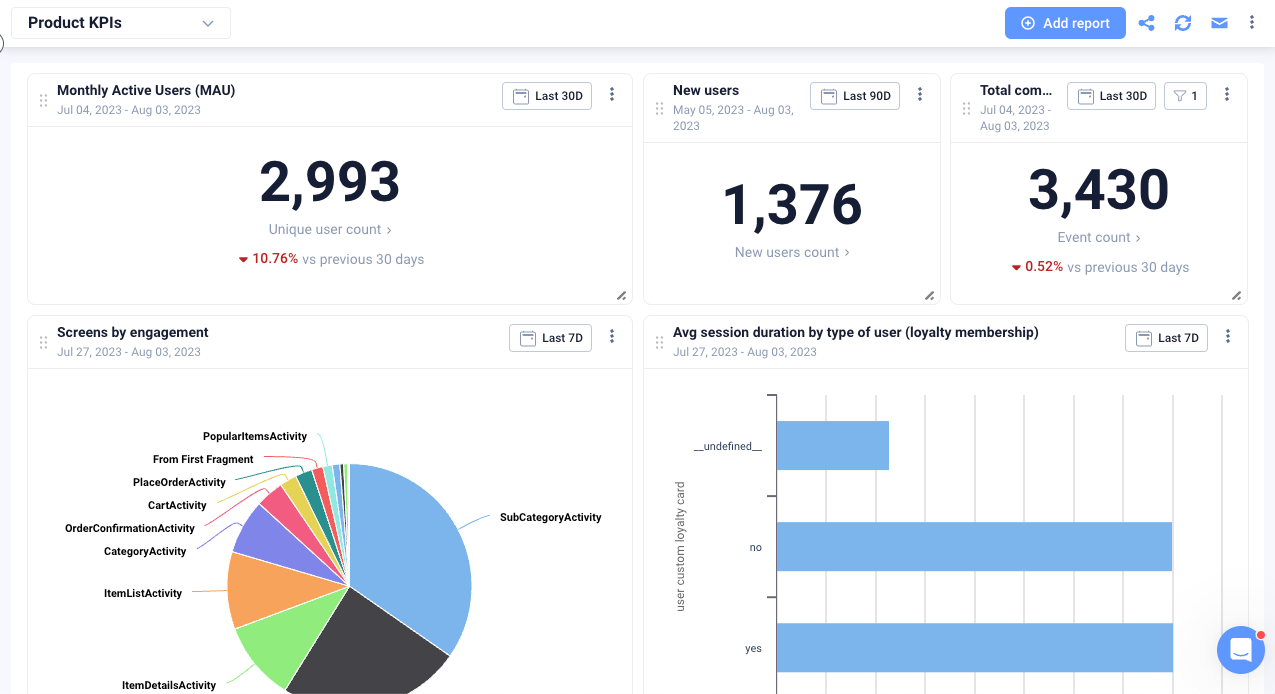
It features powerful tools like heatmaps, session replays, event analytics, and frustration tracking that help you identify and understand user adoption patterns. Customizable dashboards allow you to keep tabs on the metrics that matter as you build more successful products.
Features
Heatmaps: Get an in-depth view of how users interact with your app by visually tracking their taps, scrolls, and swipes.
Session Replays: Replay user sessions to watch each action taken as if you were there yourself.
Journey Mapping: Analyze user pathways to uncover drop-off points and other areas of friction.
Frustration Tracking: Automatically detect when users struggle with a feature, allowing you to improve quickly.
Event Analytics: Track custom events such as feature usage, feature discovery, or goal completions to measure the adoption of specific features.
Dashboards: Use our dashboards for company-wide access to centralized KPI data for easy tracking and making confident design decisions.
Pricing
We offer a free plan that supports up to 3,000 monthly sessions, unlimited user seats, and access to core features like dashboards, funnels, session replay, and more.


Our Growth and Enterprise plans are custom—we’ll work with you to develop a plan that fits your company’s needs. You can test our premium features by requesting a demo or starting a 14-day free trial.
Pros & Cons
Pros
Product adoption software for mobile apps only
All plans start with a 14-day free trial
Free plan
Cons
Limited features on the free plan
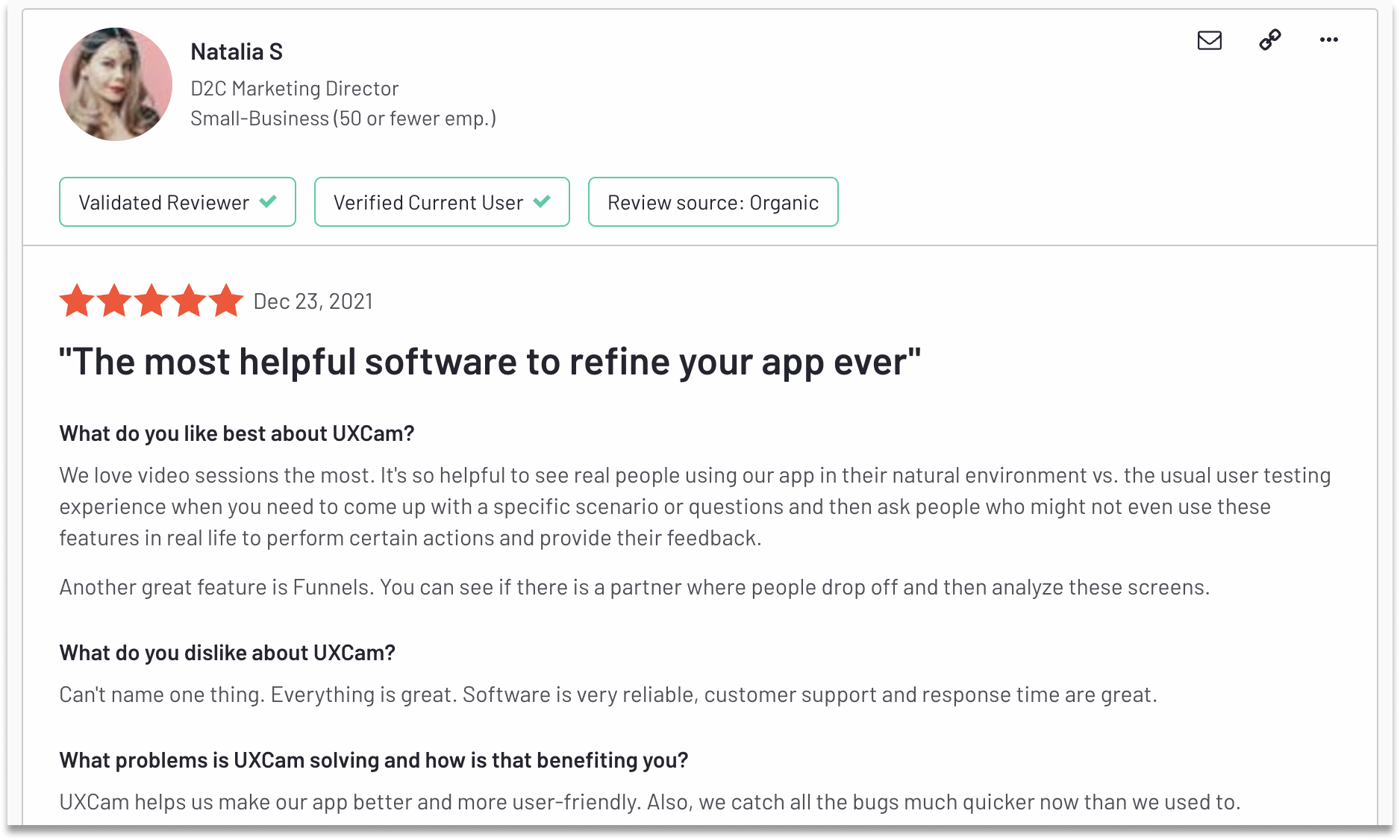
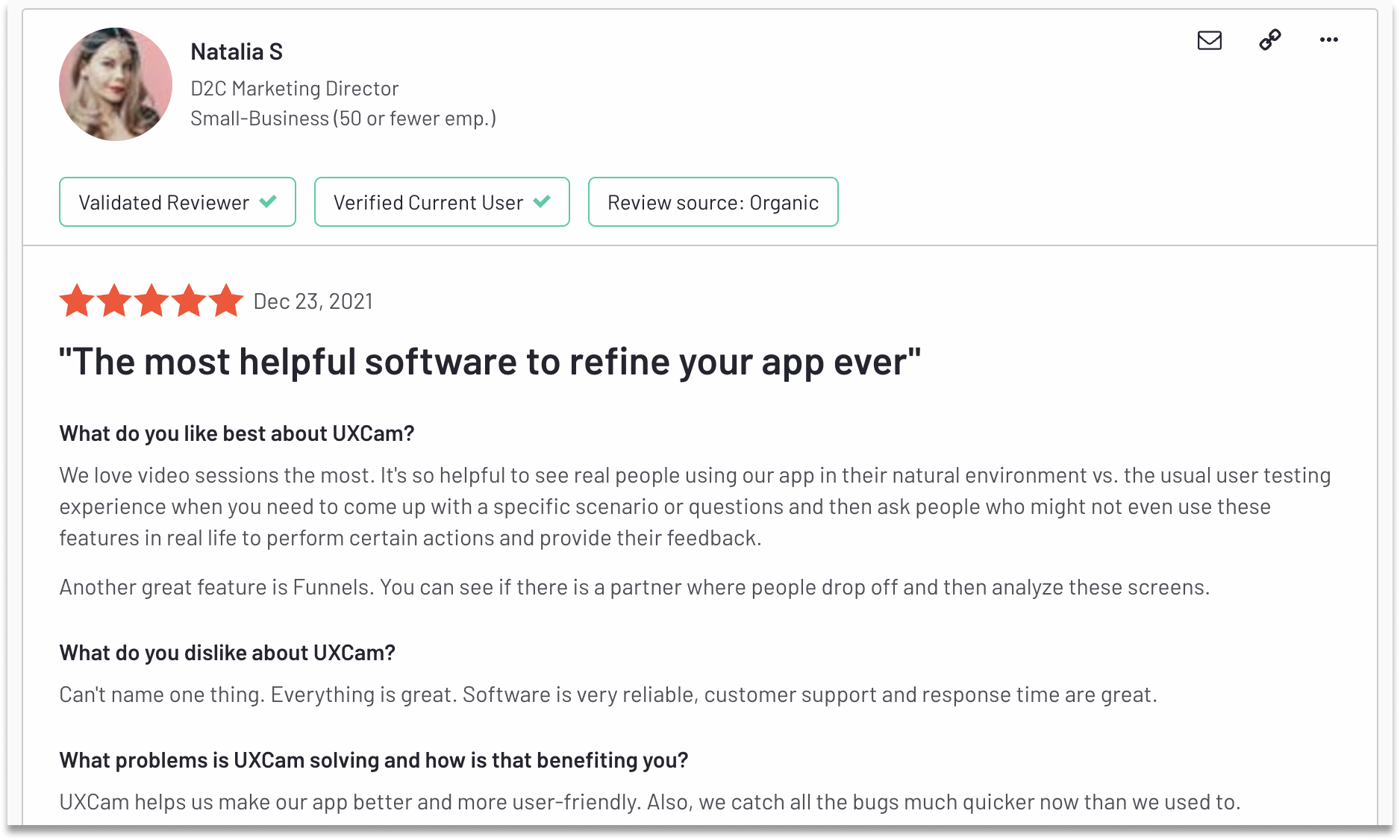
Hotjar
Best for Product adoption analytics on web.
Hotjar helps you optimize UX by visualizing and understanding which areas of your website are popular with your users (and which are mostly ignored).
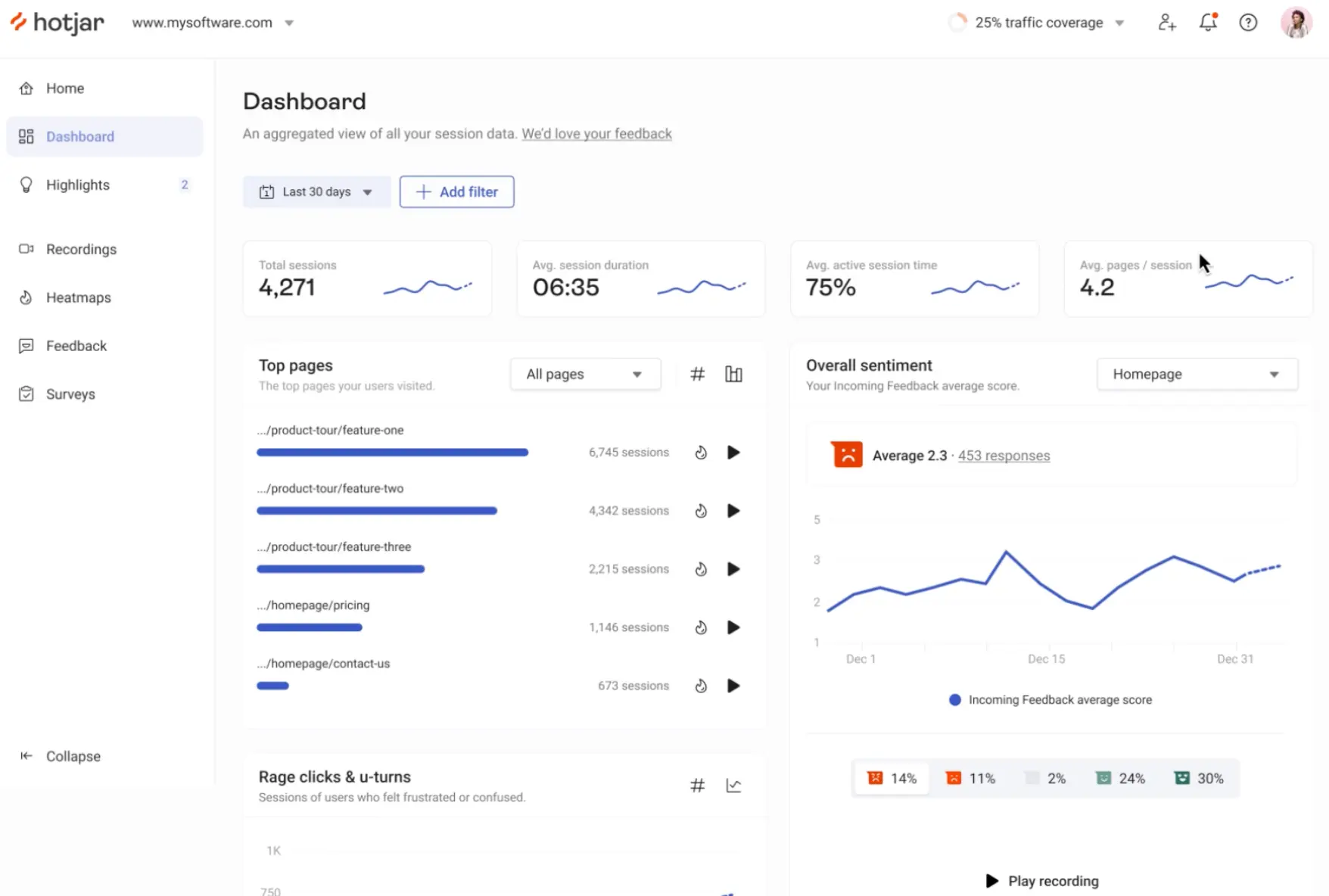
Use features like heatmaps and session replays to understand where users click and why. You can also use Hotjar to create surveys, polls, and feedback forms to understand how your users feel about certain website features.
Features
Heatmaps: Improve web pages by removing friction identified from the quantitative and qualitative data found through heat mapping.
Product Feedback: Get real insight into your user's opinions on site pages and product features throughout their journey.
Interviews: Receive feedback from users before and after product developments.
Pricing
Hotjar has three products (Observe, Ask, and Engage), each with plans and pricing.
All products offer free plans with limitations. Paid plans range from $32/month to $600+/month, depending on the usage volume you need.
Pros & Cons
Pros
Focuses on understanding website visitors
30-day money-back guarantee
Great customer support
Web-only tool
Cons
Clunky UI design
Appcues
Best for product adoption onboarding.
Appcues helps non-techy teams monitor and analyze product usage.
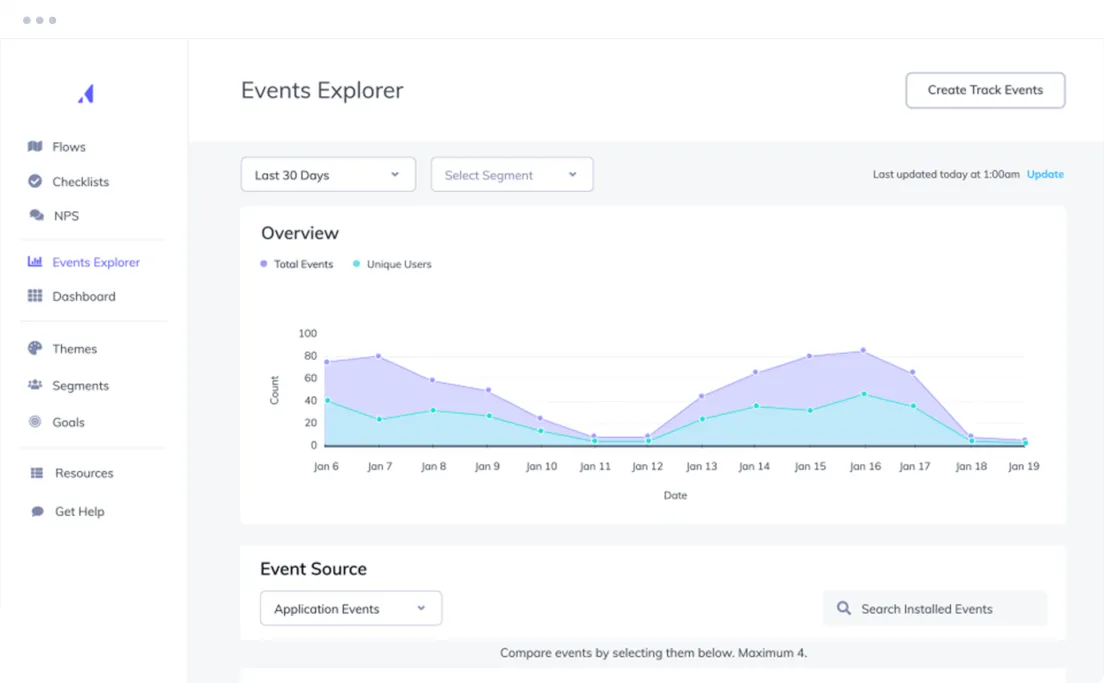
PMs can set up flow experiments without coding and analytics setup and define custom events to monitor how well new onboarding flows encourage feature adoptions and signups.
Features
User Onboarding: Deliver seamless, impactful, and on-brand onboarding flows.
Feature Adoption: Increase adoption rates with announcements, contextual nudges, or feature guidance.
Insights: Understand your users better and identify opportunities by tracking key product events.
Pricing
Appcues offers three paid plans—Essentials ($249+/month), Growth ($879+/month), and Enterprise (custom).
All plans are customizable based on the number of monthly active users. Appcues also offers a free 14-day trial for each plan.
Pros & Cons
Pros
Supports web and mobile apps
Provides easy flow creation and testing
Has excellent analytics
Cons
Some features need developer support during the onboarding process
Pendo
Best for product adoption onboarding and user engagement.
Pendo gives product teams a simple way to understand and address product success drivers for customers and employees.
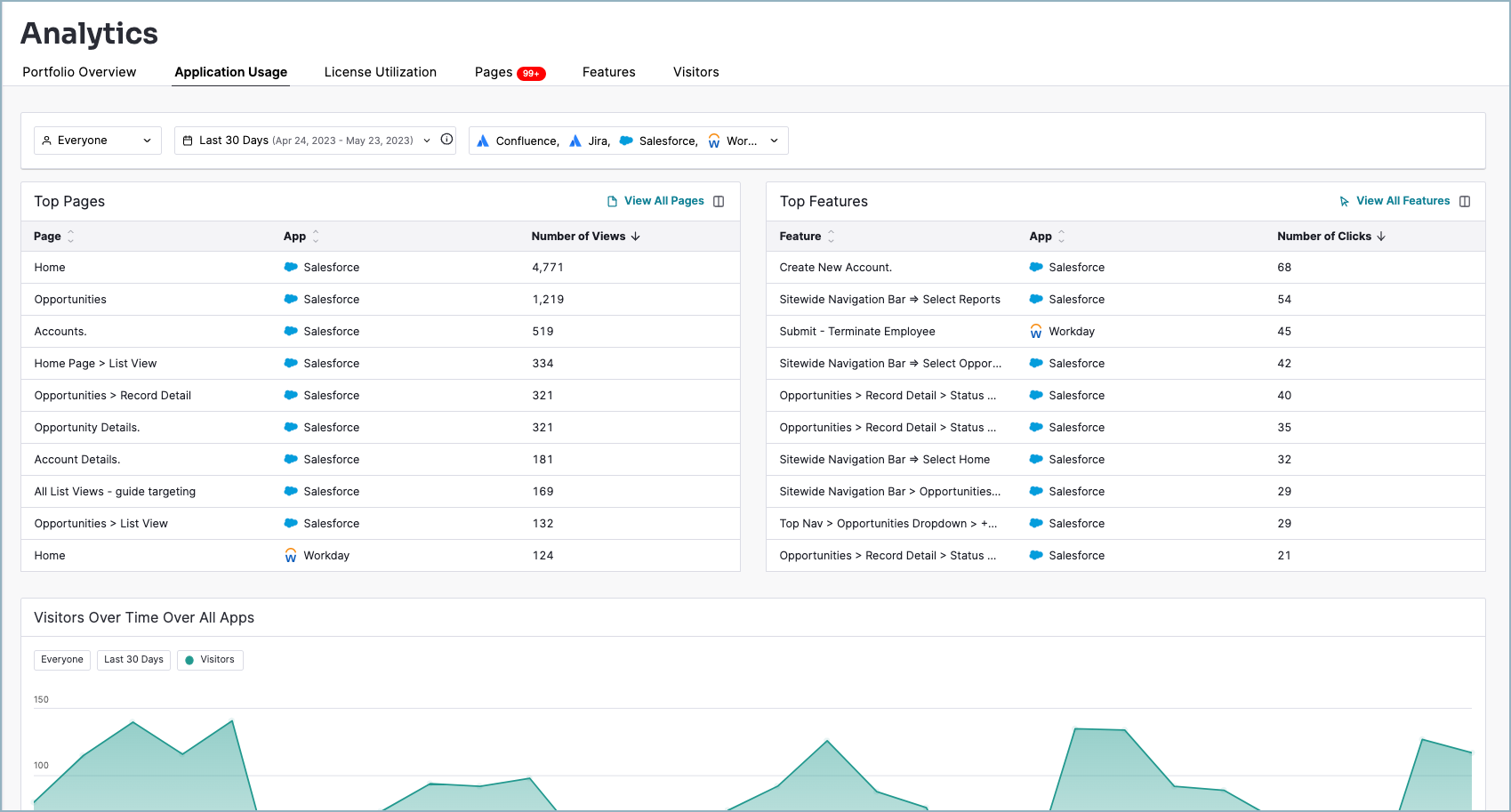
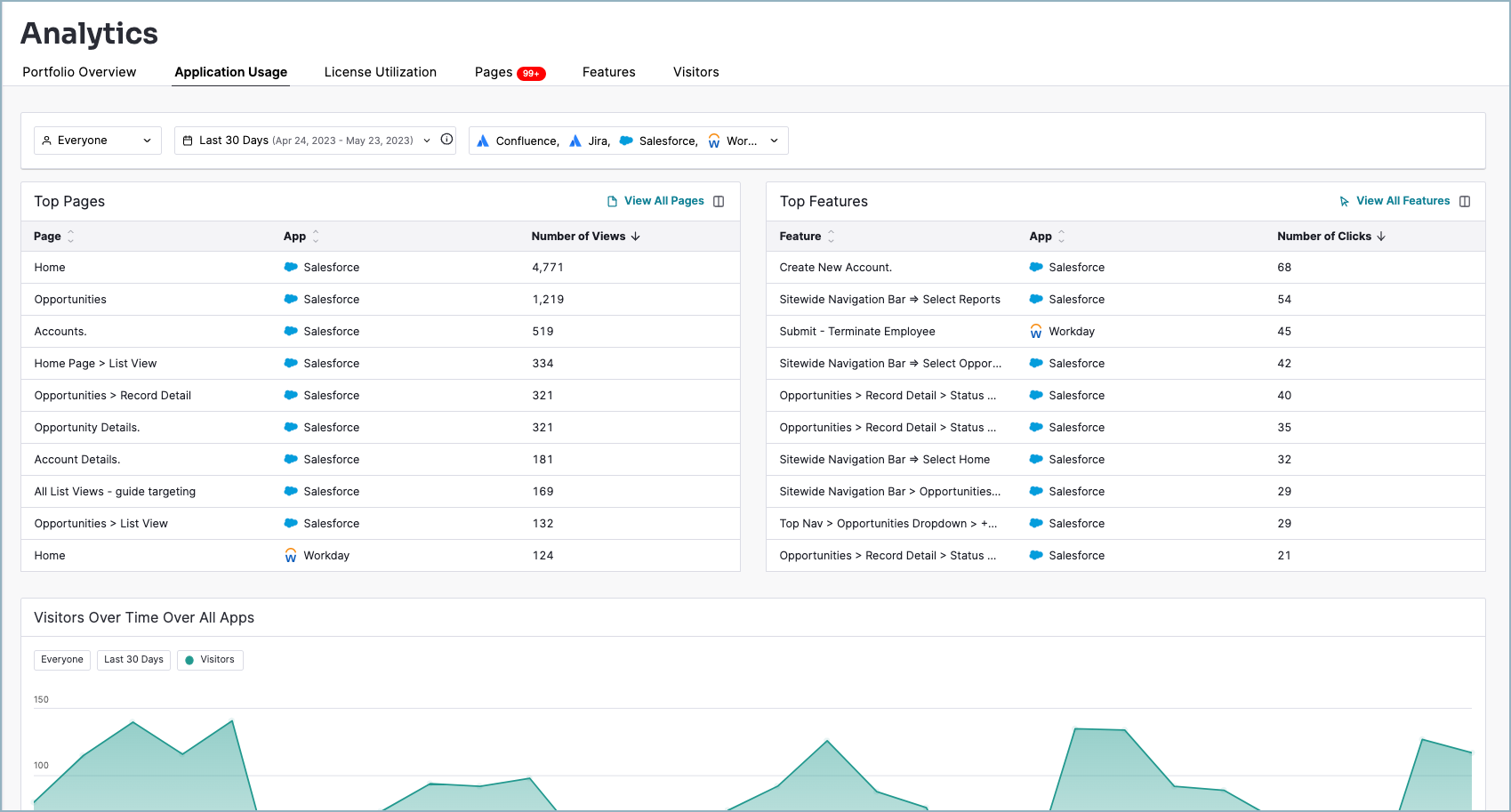
The tool features built-in analytics, a no-code in-app guide builder, and in-app feedback tools for understanding how your choices resonate with users.
Features
Product Analytics: Analyze user in-app journeys and behavior immediately with retroactive analytics.
User Feedback: Gather and prioritize feedback based on product usage and revenue for analysis and reporting.
In-App Guides: Build personalized in-app experiences with a no-code guide builder that can target and segment users.
Pricing
Contact sales for a quote.
Pros & Cons
Pros:
Suitable for employees and customers
No coding necessary
SOC 2 Type 2 compliant for secure data handling
Cons:
Occasional performance issues
No pricing information is available online
Chameleon
Best for tailoring product onboarding experiences
Chameleon.io empowers product teams to design and control dynamic in-product experiences, boosting user onboarding, and propelling product-led growth. With Chameleon, you can transform your SaaS onboarding process by leveraging real-time user data to craft appealing and brand-aligned experiences that not only welcome users but usher them into the "Aha" moment of your product.
Features
Segmentation: Customize your onboarding flow by displaying a series of product tours over time to different user segments. The hyper-targeted onboarding sequences are tailored to meet the unique needs of your users
Analysis: Evaluate and fine-tune your user onboarding tours using real-time data to understand user interactions better.
Launchers: Construct onboarding checklists incorporating resources like Loom videos and knowledge base articles to help users unlock more value from your product.
Tooltips: These provide in-flow information in a non-intrusive manner, aiding in new user onboarding, promoting feature usage, and offering relevant guidance.
Multivariate Testing: Experiment with different onboarding flows and experiences by leveraging segmentation for A/B testing to determine the most effective strategies.
Customized Styling: Tailor the appearance of your onboarding flows to align with your brand's aesthetics
Pricing
Chameleon.io offers a tiered pricing model, starting from $279.00 per month, with options for a Free Trial. They also offer a Free and Subscription pricing model, catering to different business needs and scales.
Pros & Cons
Pros:
Offers a variety of tools for creating personalized onboarding experiences
Capable of integrating with other analytics platforms for enhanced user segmentation and analysis
High user rating based on reviews, indicating good customer satisfaction
Cons:
Not a completely no-code solution, which might require some technical knowledge for full utilization
Pricing can be a hurdle for small businesses, especially for accessing advanced features like multiple launchers
Product adoption - a refresher
What is product adoption software?
When users enter your product for the first time, they’re greeted with a blank canvas and a potentially overwhelming number of features and menus. If they’re left to their own devices, you risk losing them due to confusion or lack of direction.
Product adoption software solves this problem with a two-pronged approach:
Analytics: To understand why new users come to you, what features they’re looking for, and how they use them.
Onboarding: To guide new users to the most relevant and essential features in a way that engages them and helps them get comfortable with your app.
For an example of product adoption software, let’s look at how UXCam’s mobile analytics helped JobNimbus boost adoption.
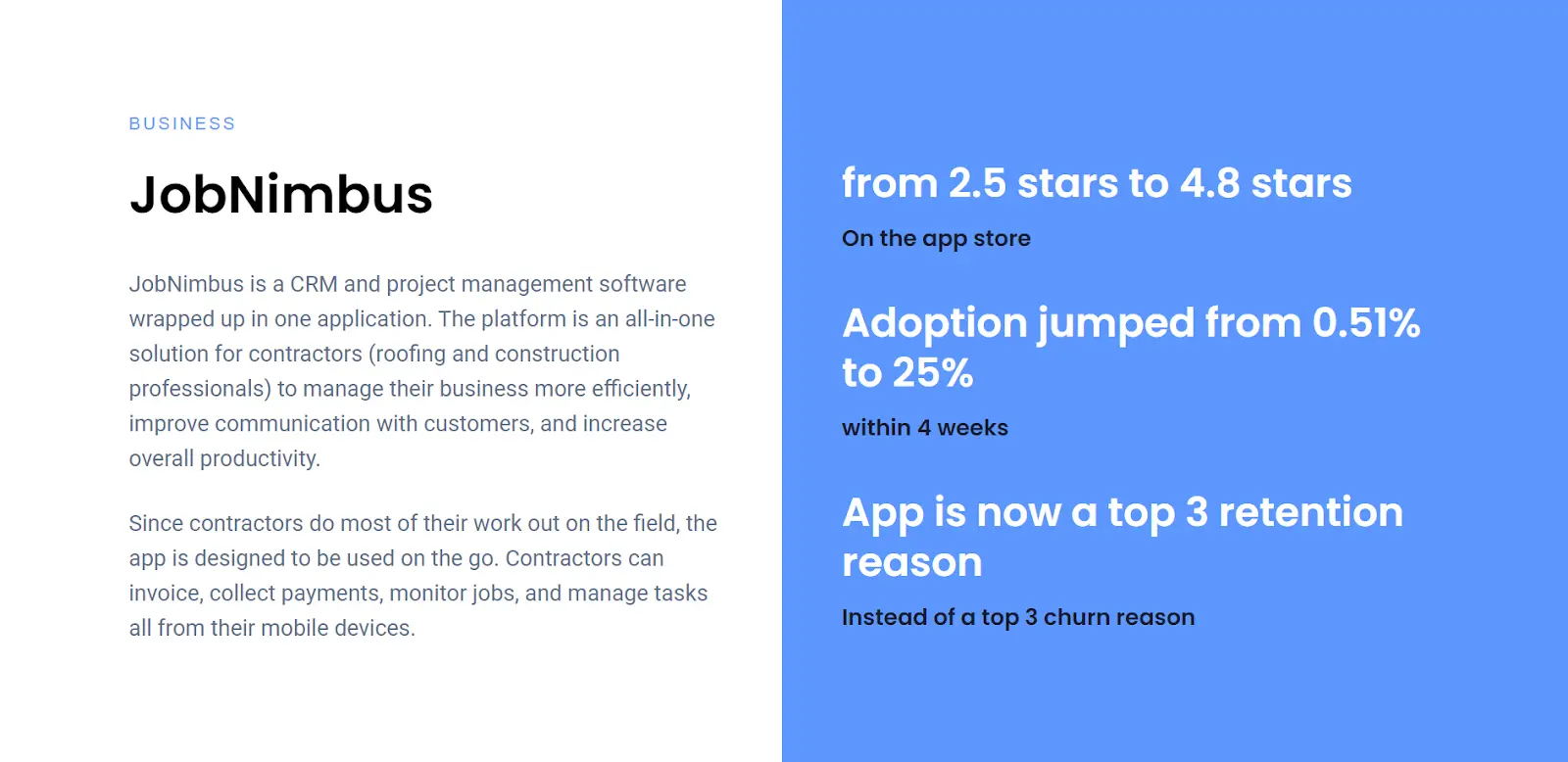
JobNimbus struggled with low product adoption and incredibly high churn due to their mobile app not showing new users how to use it. The team used UXCam’s heatmaps, session replays, and funnels to rebuild their app from the ground up with a more explicit focus on UX.
Taking a data-driven approach boosted product adoption by 25% in just four weeks.
Why is a product adoption software important?
A significant advantage of product adoption software is that it's the easiest for product teams to create in-app experiences that teach customers how to use an app. Customers who understand your app can use and benefit from it more efficiently.
This has several knock-on benefits for your business:
Saves time and resources
Product adoption software helps reduce the guesswork that goes into building user-friendly apps. When you have data to back up decisions, you can create more effective user experiences in less time and with fewer resources.
You’ll also save on support costs due to more targeted, relevant onboarding experiences and improved user flows.
Understand your users
To empathize with and understand your users, you need to know their behavior.
Product adoption software like UXCam helps you collect usage data that gives insight into how users interact with your product and offers a platform for feedback. This allows you to create user experiences tailored to the needs of each customer.
Grow revenue
Product adoption software can help increase customer lifecycle value by enabling you to track engagement and usage of different features.
You can also use this data to identify which plans or upgrades customers use, allowing you to upsell and create more personalized offers that retain existing customers and attract new users.
Criteria to consider when choosing product adoption software
Usability
Unintuitive tools make it hard to get the most out of your product, so look for a product adoption solution that’s easy to use.
Also, consider how difficult it is to implement a tool before committing. For example, you can install UXCam’s mobile SDK in minutes.
Scalability
Growth is usually a goal that goes hand-in-hand with product adoption. Choose a product adoption software that doesn’t punish growth by looking for solutions that can scale up if your customer base grows.
Integrations
Ensure the software can easily integrate with your apps and services. The platform should smoothly integrate with products like product analytics and user feedback to support a holistic product adoption strategy.
Guide users to A-Ha moments with UXCam
Product adoption software gives you the data you need to create in-app experiences that retain existing users and take new users from product unawareness to recognizing your apps’ value. When choosing a tool, consider ease of use and scalability, integration options, and native A/B testing.
UXCam supports leading mobile app product teams as they try to understand their users and build more empathetic products. Identify and track product adoption patterns and turn your insights into action. Get started for free.
You might also be interested in these;
How To Measure Product Adoption (Metrics, Formulas & Tools)
5 KPIs to measure your new feature adoption
8 KPIs CPOs should measure to improve app performance
12 KPIs to measure and improve your FinTech app onboarding strategy
AUTHOR

Tope Longe
Product Analytics Expert
Ardent technophile exploring the world of mobile app product management at UXCam.
What’s UXCam?
Related articles
Tool Comparisons
UXCam vs Amplitude: A real comparison for mobile product analytics
Compare UXCam and Amplitude for mobile product analytics. See where event-based metrics work, where they fall short, and how UXCam's AI-powered product analytics platform reveals what's actually happening in your...

Begüm Aykut
Growth Marketing Manager
Product best practices
App Onboarding Guide: Top 10 Onboarding Flow Examples 2026
Take a look at 10 examples of apps that get user onboarding flows right. Get inspired by proven app onboarding approaches and improve your...

Jonas Kurzweg
Product Analytics Expert
App Analytics
Mobile App Tracking: Practical Guide & Best Tools [2026]
The best tracking tools for mobile...

Jonas Kurzweg
Product Analytics Expert

