Back to blog
13 MIN READ
Event Analytics: Ultimate Guide for Event Tracking [2025]
PUBLISHED
1 February, 2025

Product Analytics Expert
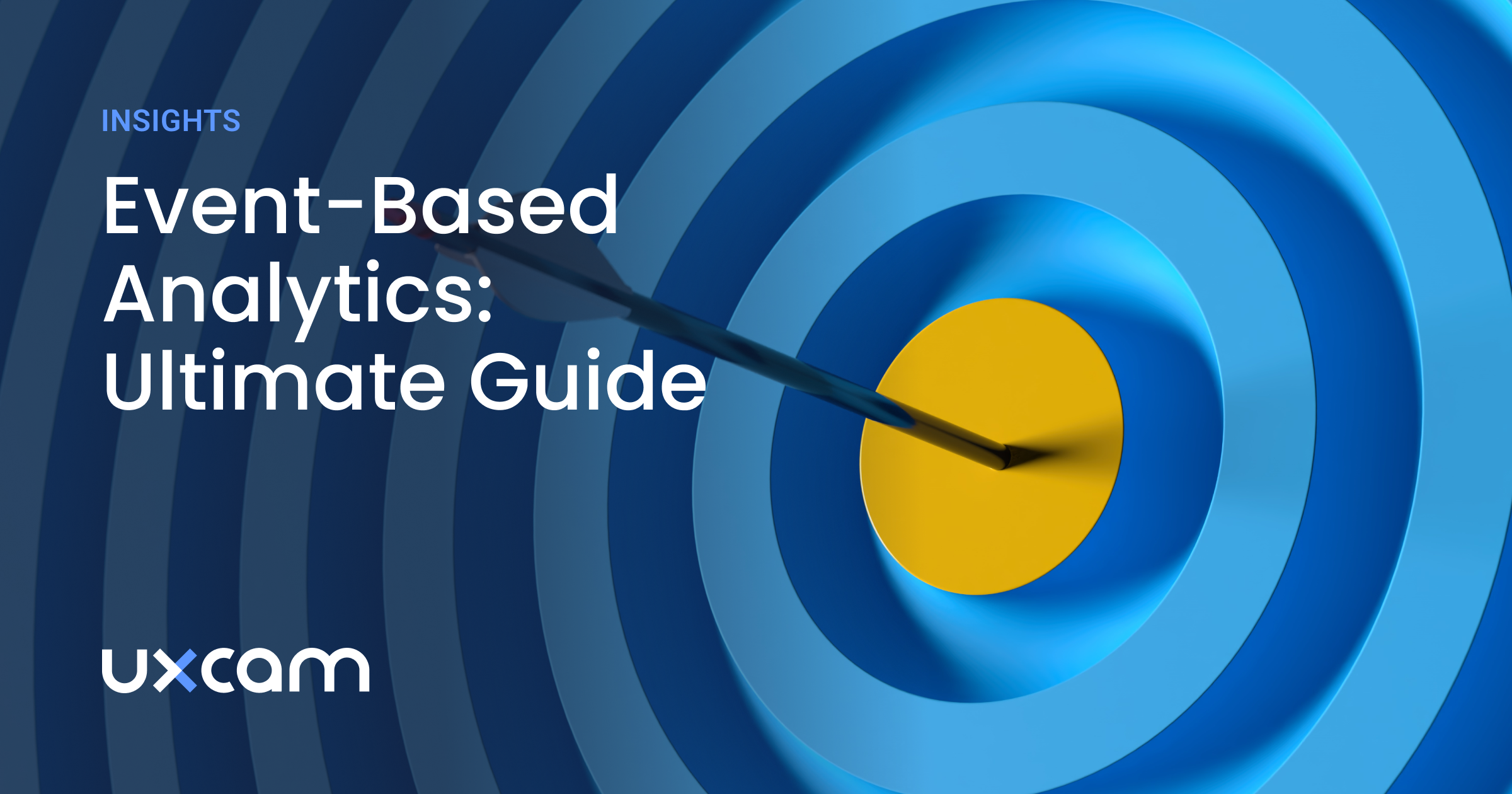
Understanding user interaction with your product is crucial. This is where event-based analytics comes into play.
Event-based analytics allows you to connect the dots between your product and its users, unveiling patterns and behaviors that drive meaningful engagement.
By tracking specific interactions or events, from clicks and downloads to form submissions and purchases, businesses can gain real-time insights into user behavior.
Event Tracking Framework for Analytics
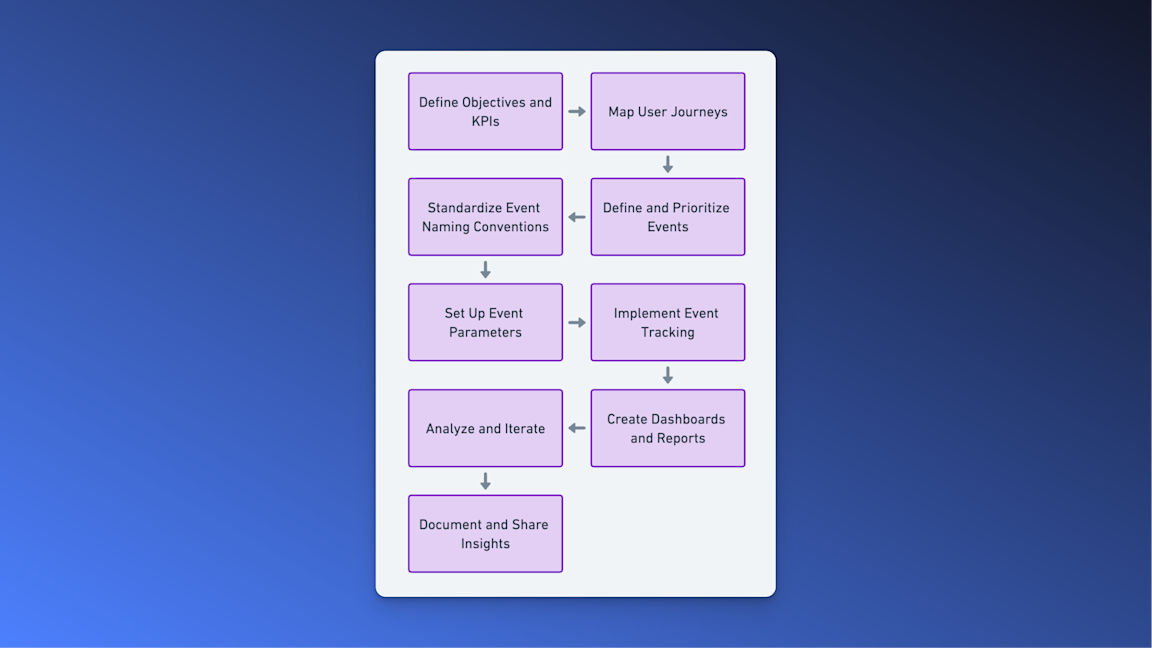
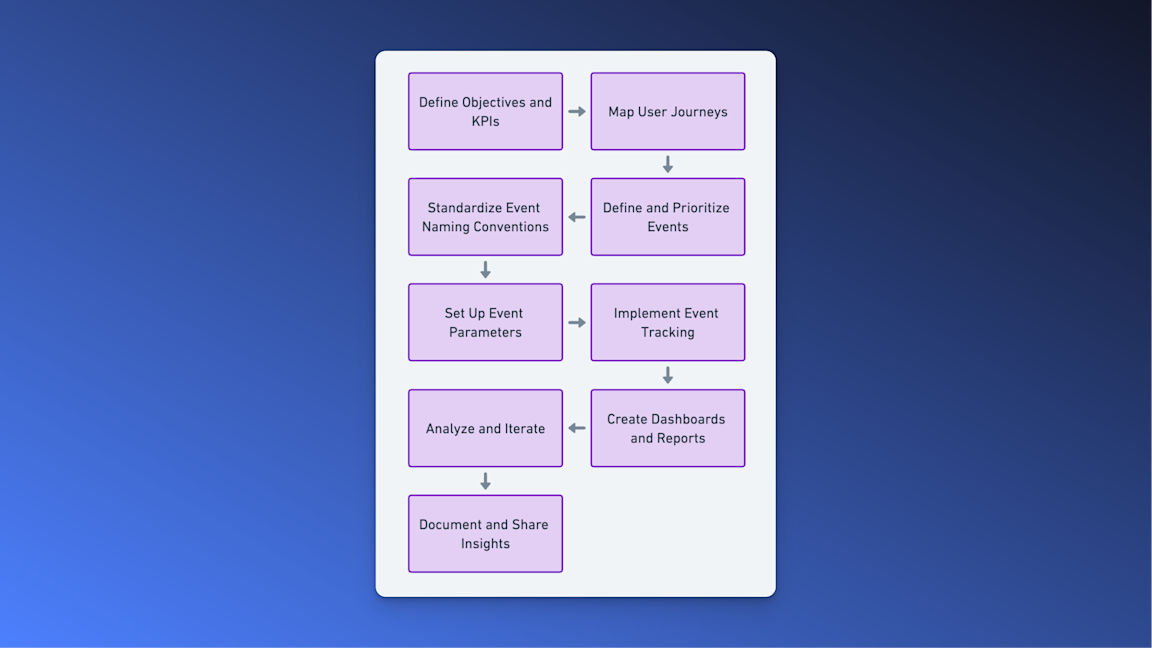
Here’s a step-by-step framework to help you set up effective event-tracking analytics for meaningful insights:
| Step | Description |
|---|---|
| 1. Define Objectives and KPIs | Start by aligning event tracking with your business goals, whether it’s to increase conversions, enhance engagement, or boost retention. |
| 2. Map User Journeys | Map out key user journeys such as onboarding, product exploration, and checkout to understand the full experience from a user’s perspective. |
| 3. Define and Prioritize Events | Organize events into categories, like engagement, conversion, and error handling, to make analysis simpler and more focused. |
| 4. Standardize Event Naming Conventions | Use a descriptive naming structure such as [action]_[object] (e.g., click_signup_button, view_product_page). This format helps keep event names understandable and searchable. |
| 5. Set Up Event Parameters | Outline additional data for each event (e.g., page_name, product_id, button_color) that provides context and enhances analysis. |
| 6. Implement Event Tracking | Use your analytics tool’s SDK or custom code to implement event tracking within your website or app. |
| 7. Create Dashboards and Reports | Visualize your KPIs and key events in dashboards, making it easier to monitor performance in real-time. |
| 8. Analyze and Iterate | Regularly review the data to assess performance against goals and identify areas for improvement. |
| 9. Document and Share Insights | Store your event tracking schema, metric definitions, and key insights in a centralized location for easy access. |
Defining Event Analytics
Event analytics refers to the process of tracking and analyzing interactions that users have within your digital platform. These events can include a wide array of user actions, such as button clicks, page views, video plays, or even custom events unique to your business.
By focusing on specific events, you can understand user behavior and how users engage with your product or service.
Event Analytics Tracking Use Cases
| Event Type | Description | Example Use Case |
|---|---|---|
| Authentication Events | Track when a user logs in or out of a product. | Identify frequent login issues and improve authentication processes. |
| Error Events | Monitor occurrences of errors within an application or website. | Track and resolve critical bugs that impact user experience. |
| Button Clicks | Record whenever a user clicks on a specific button. | Measure the effectiveness of call-to-action buttons. |
| Page Views | Log each time a user views a webpage. | Analyze popular content and optimize navigation paths. |
| Form Submissions | Capture the data entered by users in forms. | Improve form design based on completion rates and user feedback. |
| Video Plays | Track user interactions with video content. | Evaluate video engagement and refine media strategies. |
To fully grasp the power of event-based analytics, let's delve into a few tracking examples. Picture this: your user lands on your homepage, and you want to see how they interact. You might track events like page views, clicks on the signup button, or perhaps scroll depth to understand their engagement level.
Authentication events are another vital example, especially if you run a SaaS platform where logging in is crucial. Here you can track login attempts, password resets, or signup completions. Each of these interactions offers insights into potential barriers your users face in accessing your product.
Errors, either server-side or client-side, also represent critical events. By capturing error events such as failed transactions or crashes, you’re not only preemptively identifying issues but also crafting a clearer picture of user experience hurdles.
If your platform features content, you could track content consumption events—like video plays or article reads. This provides insights into what content resonates most or where users drop off, guiding your content strategy.
Lastly, consider user journey events to build a holistic understanding of how users navigate through your product. Mapping these out, from onboarding to advanced feature usage, allows you to tailor your pathways for optimized user journeys.
Universal Event Analytics Examples
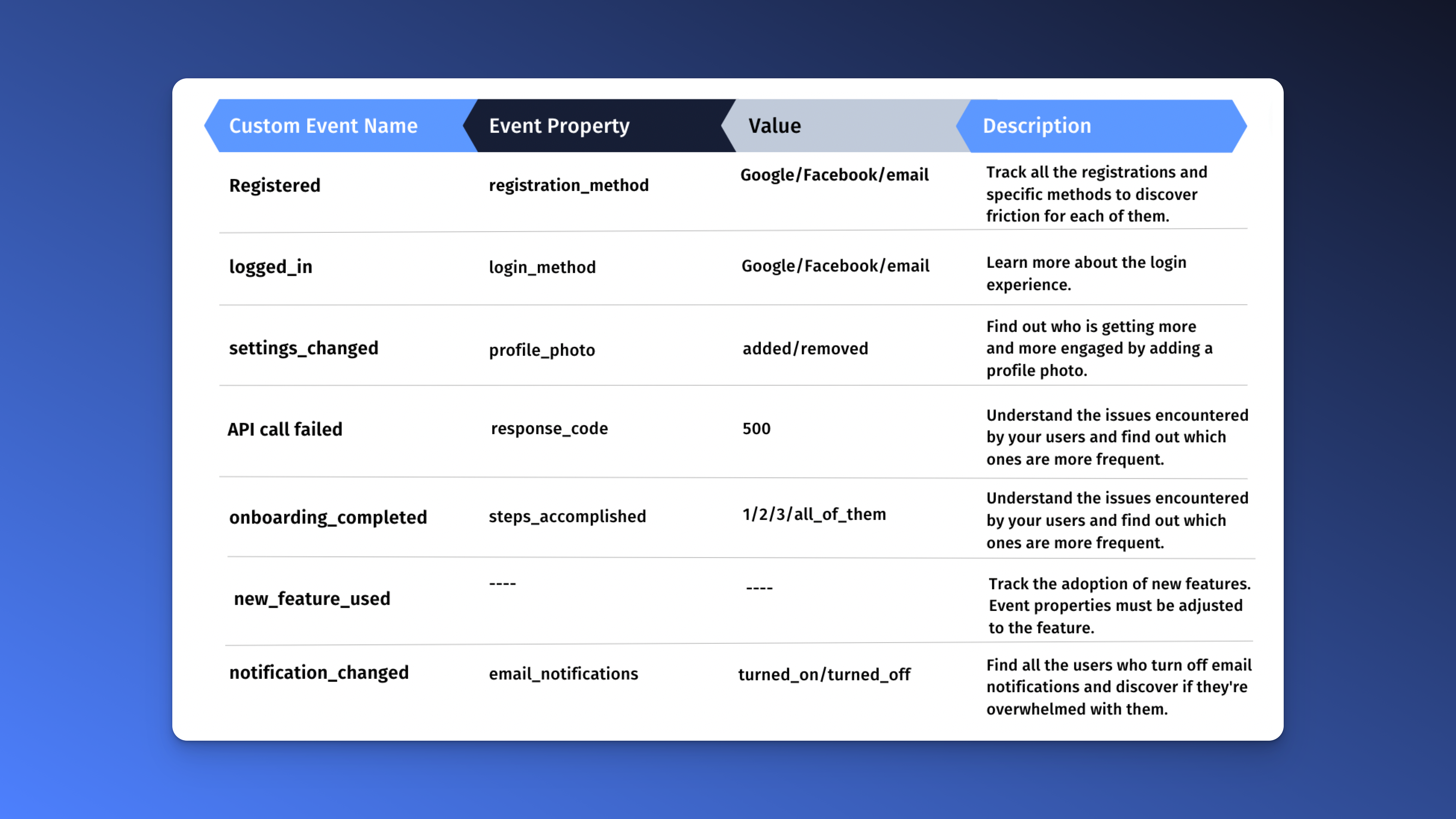
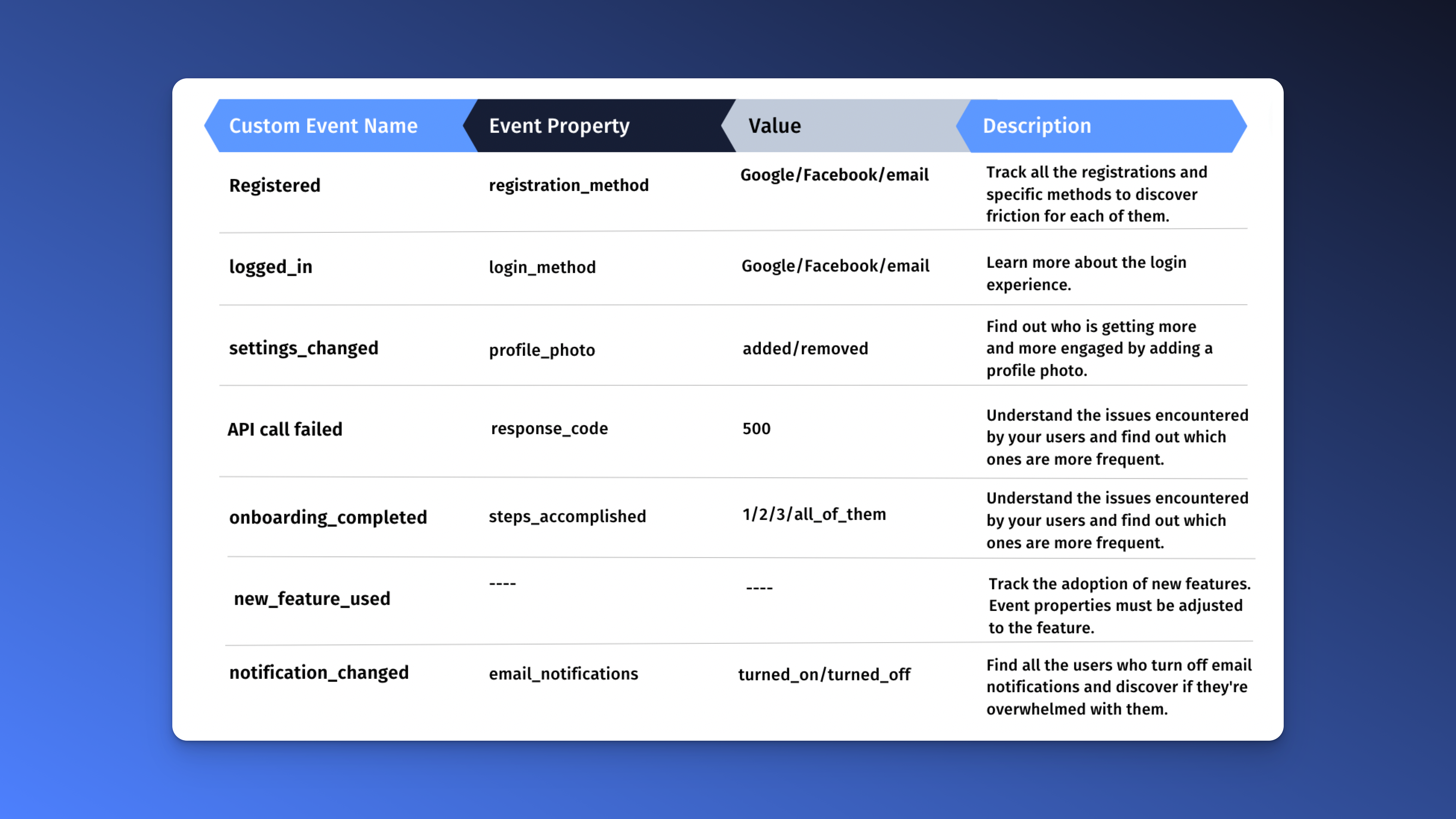
E-Commerce Event Analytics Examples
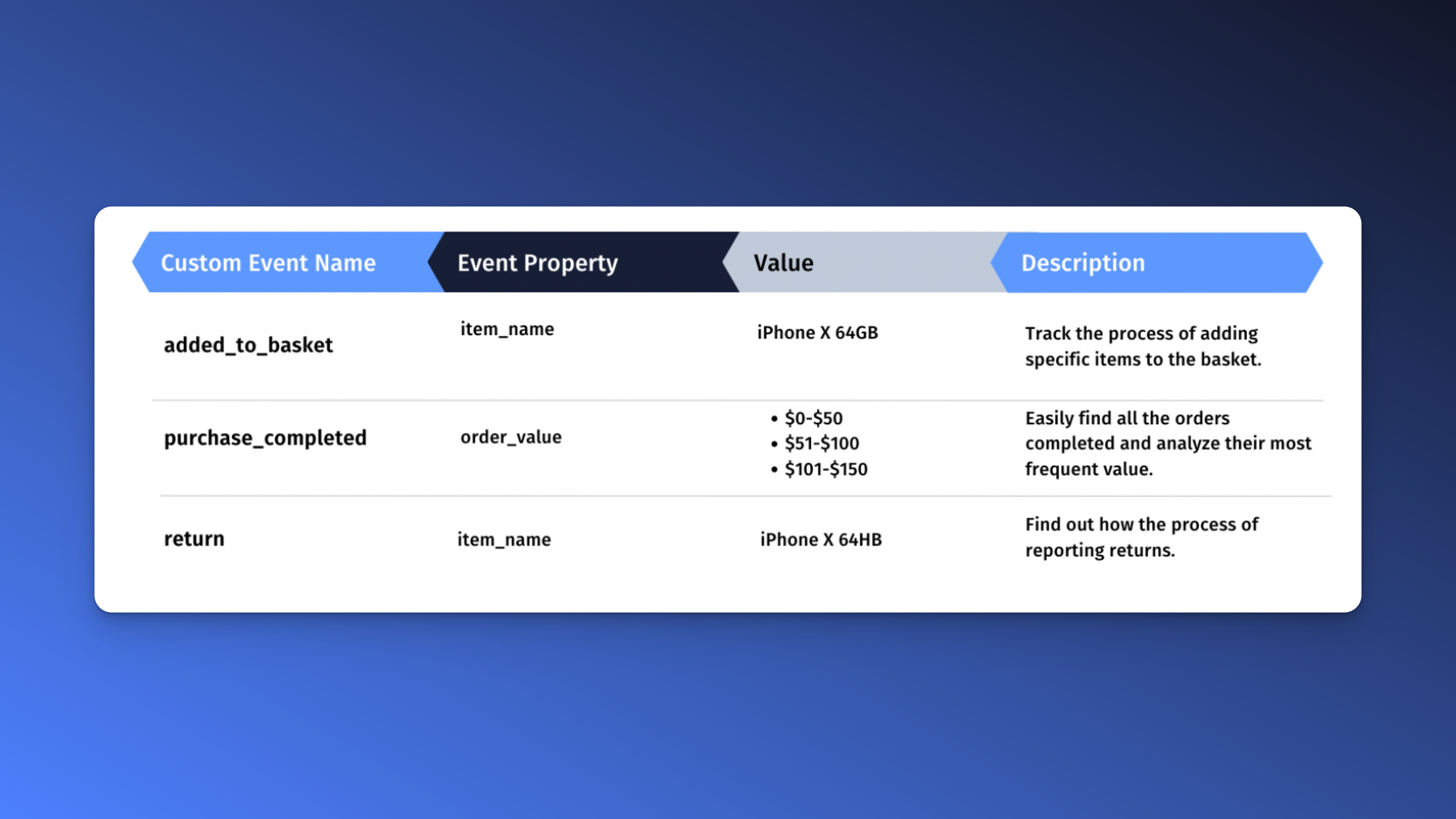
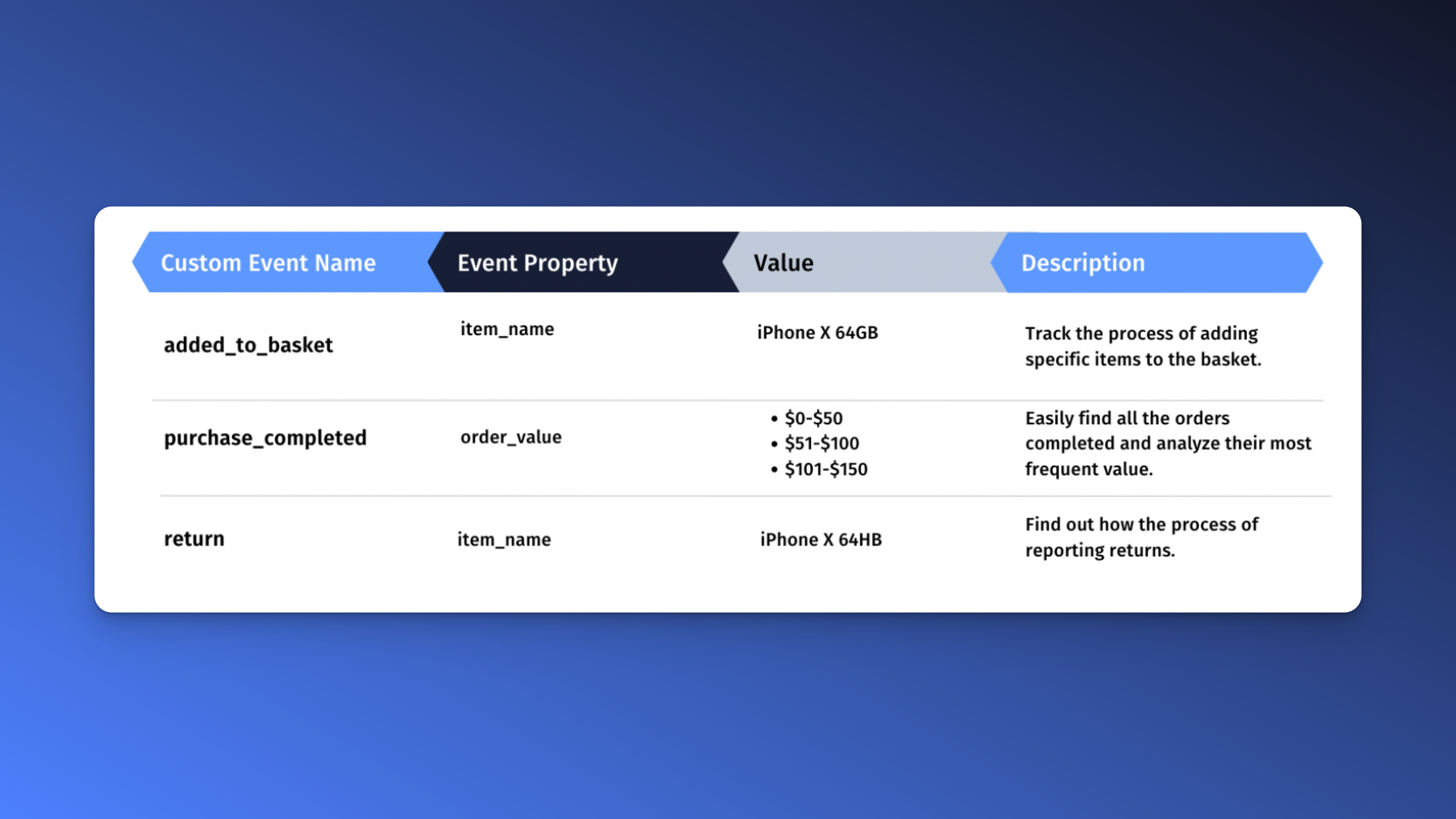
Fitness Event Analytics Examples
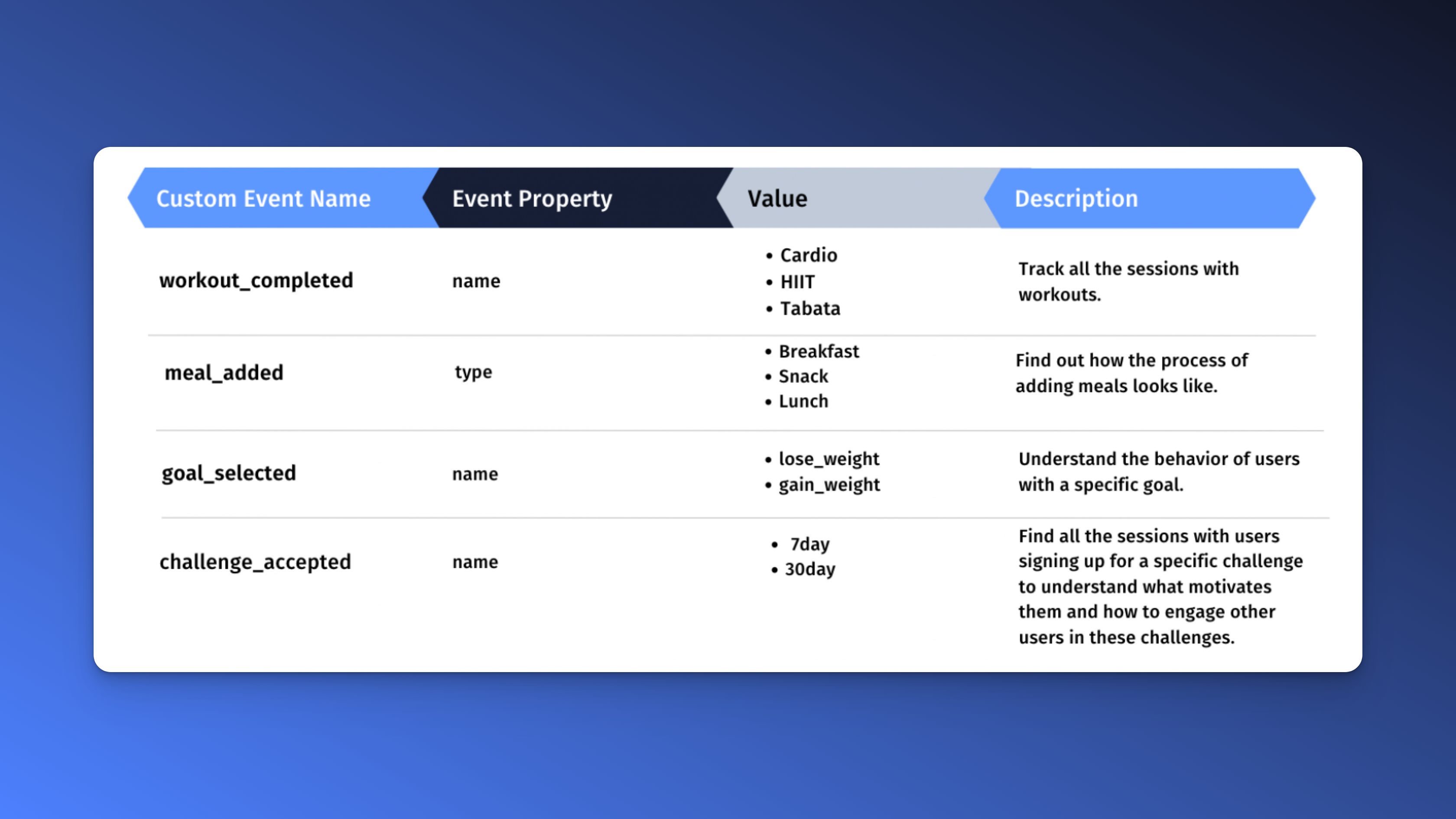
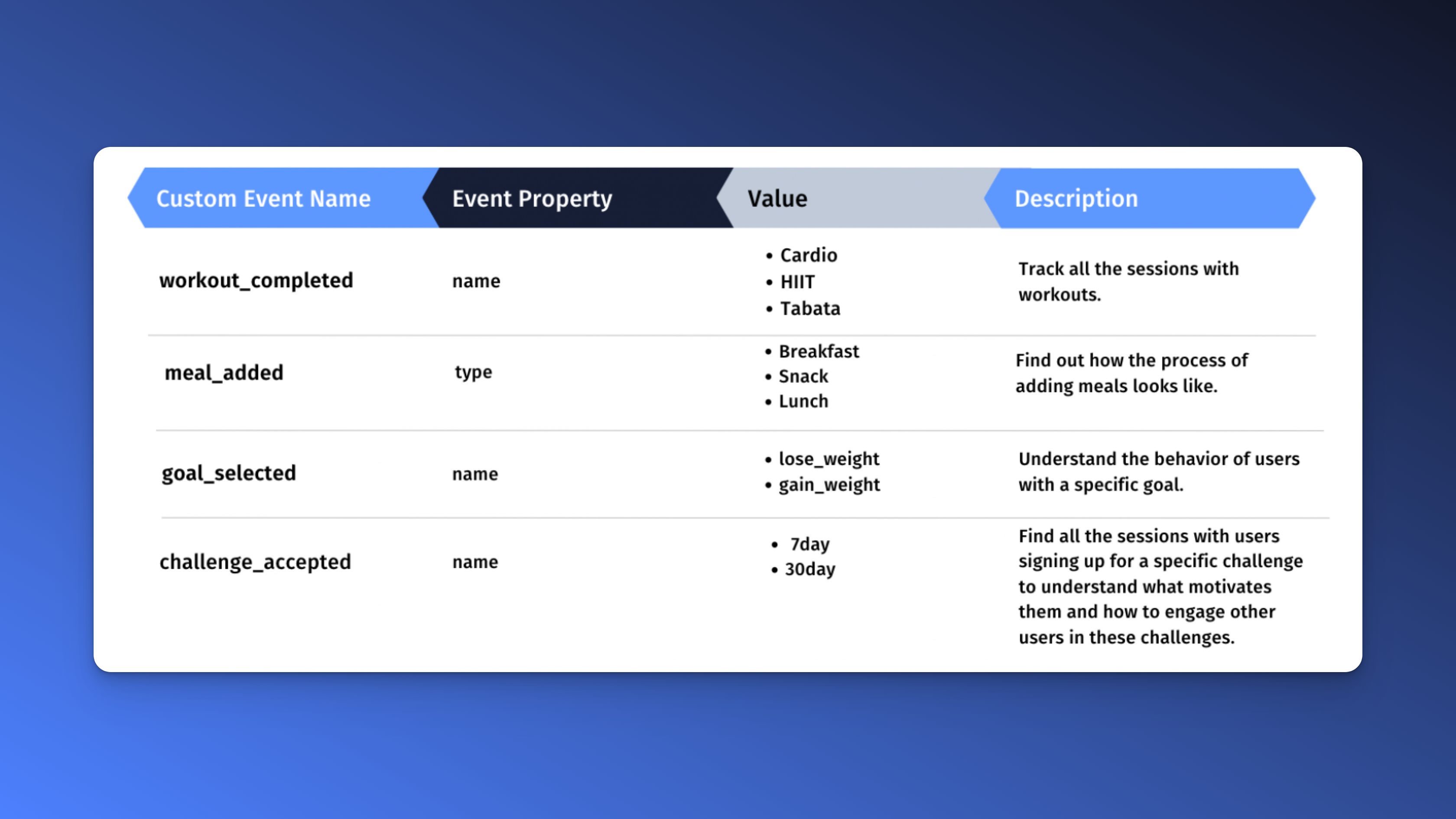
Language Learning App Event Analytics Examples
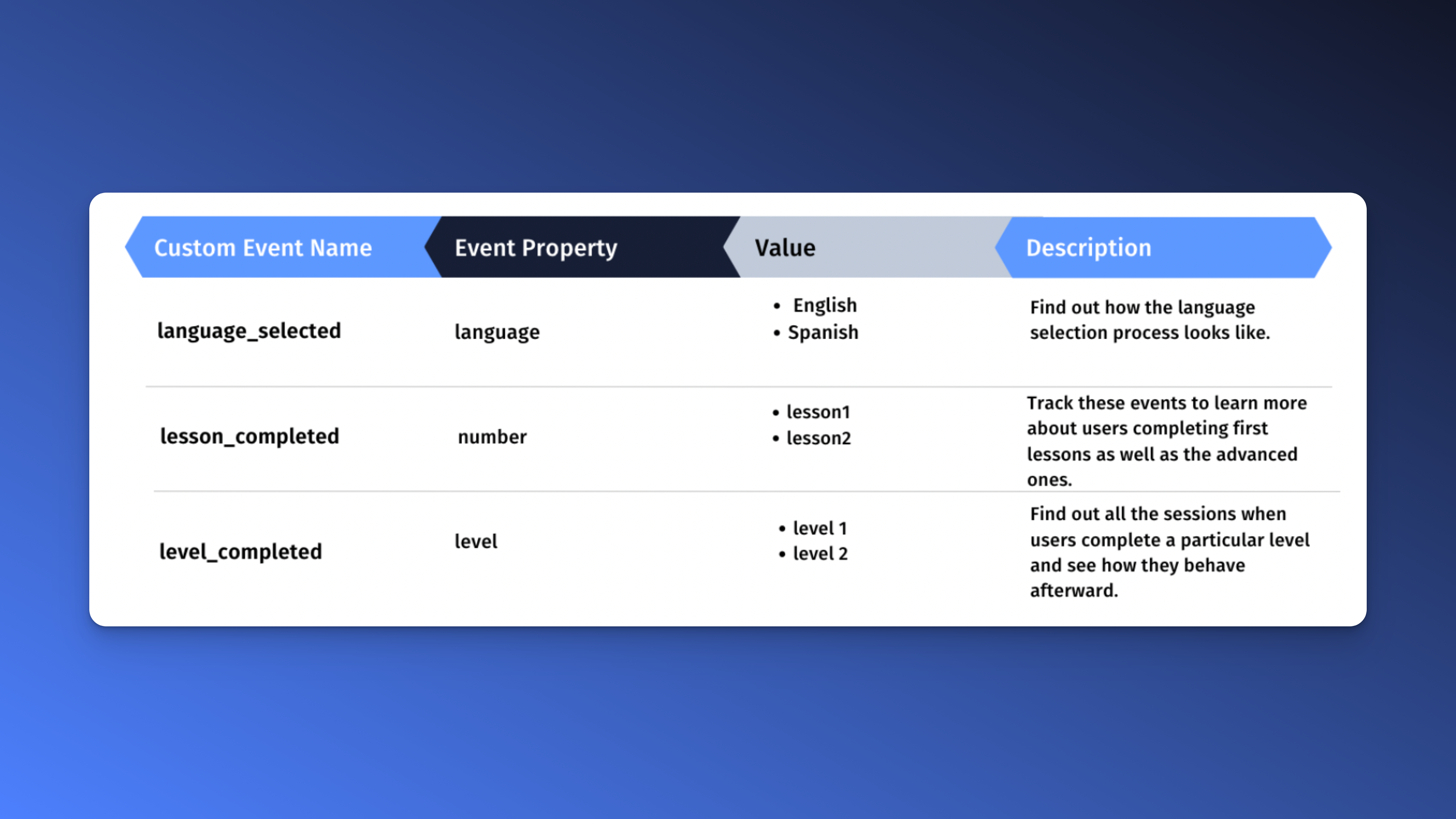
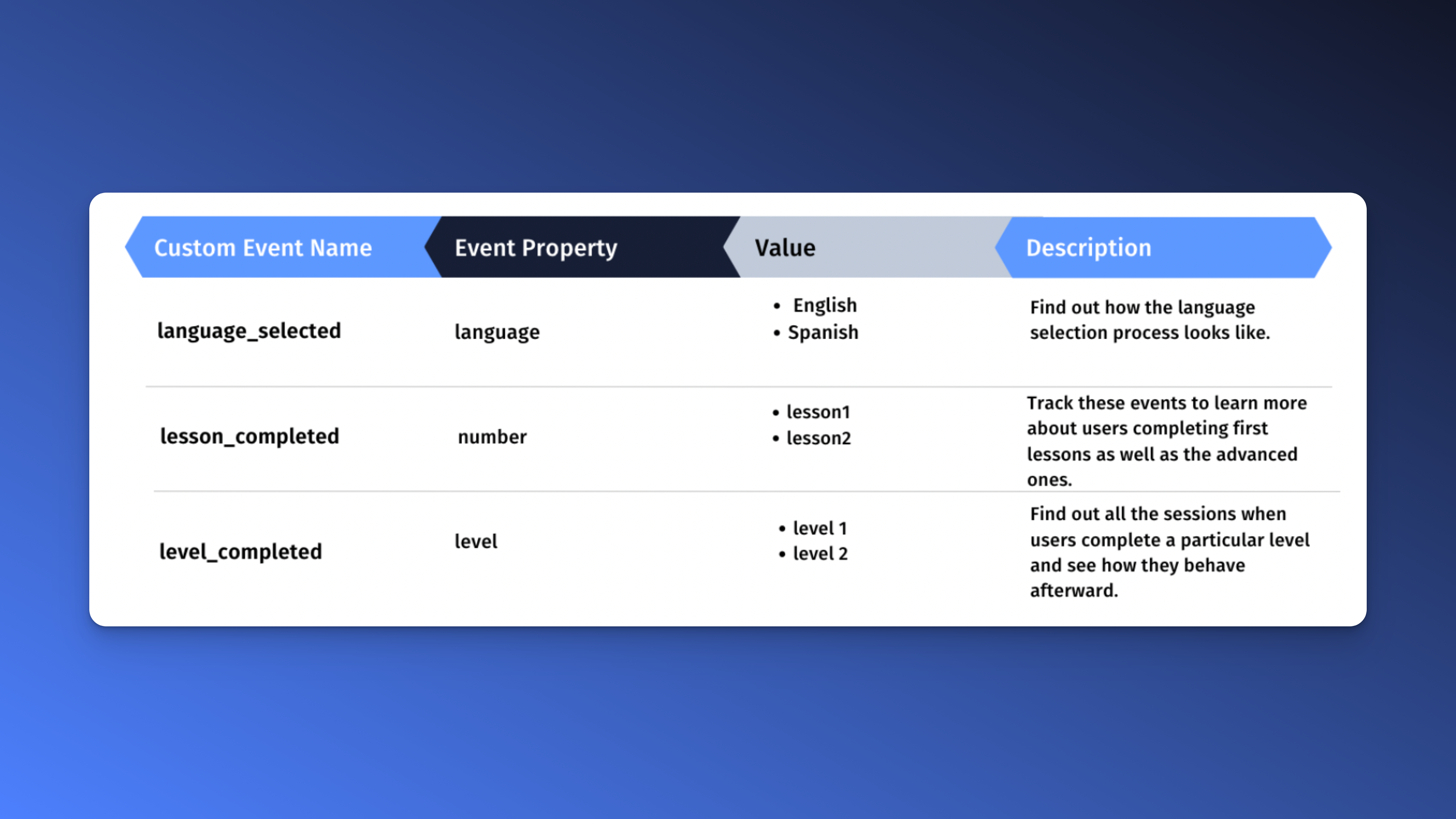
Hotel Event Analytics Examples
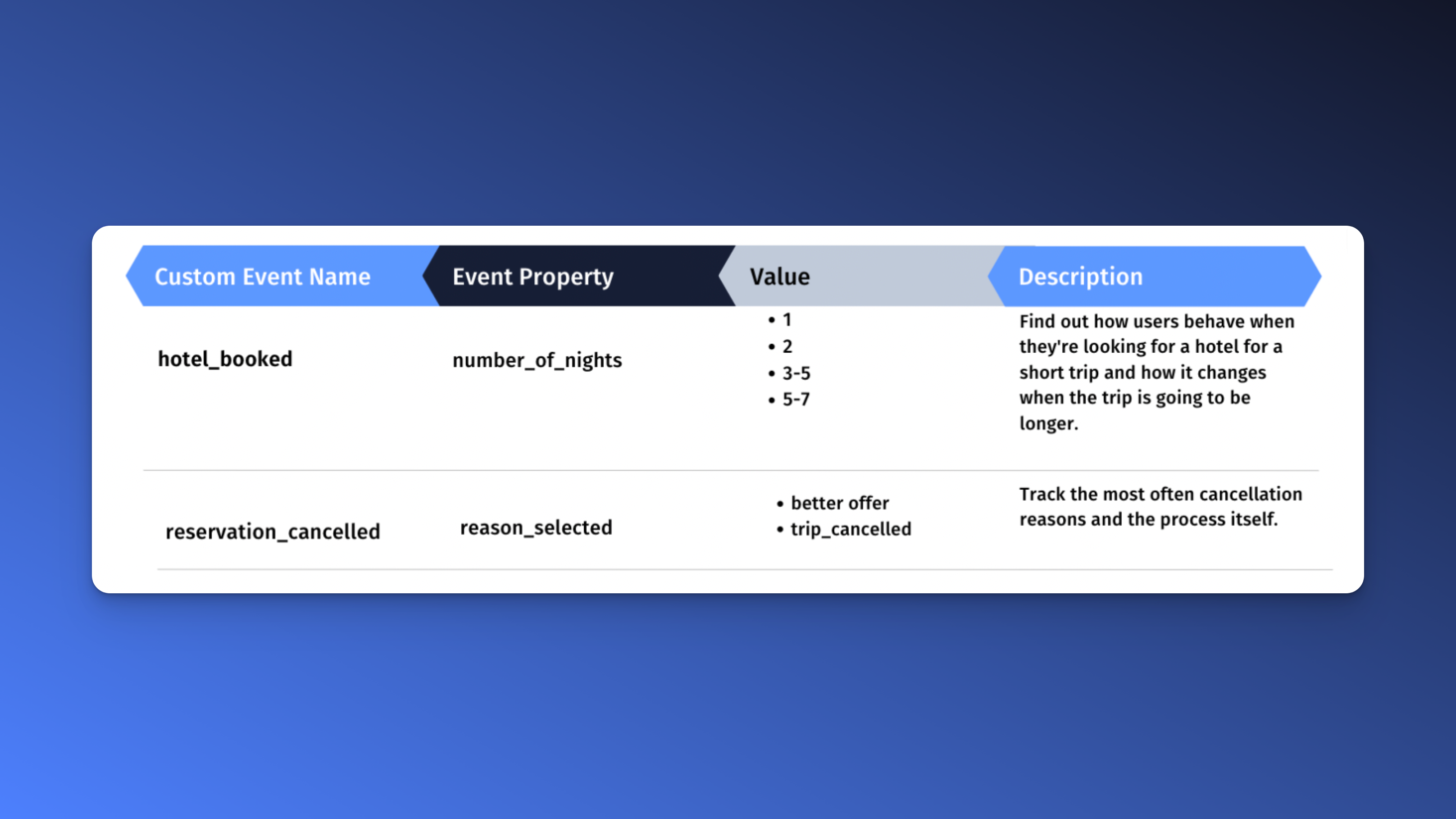
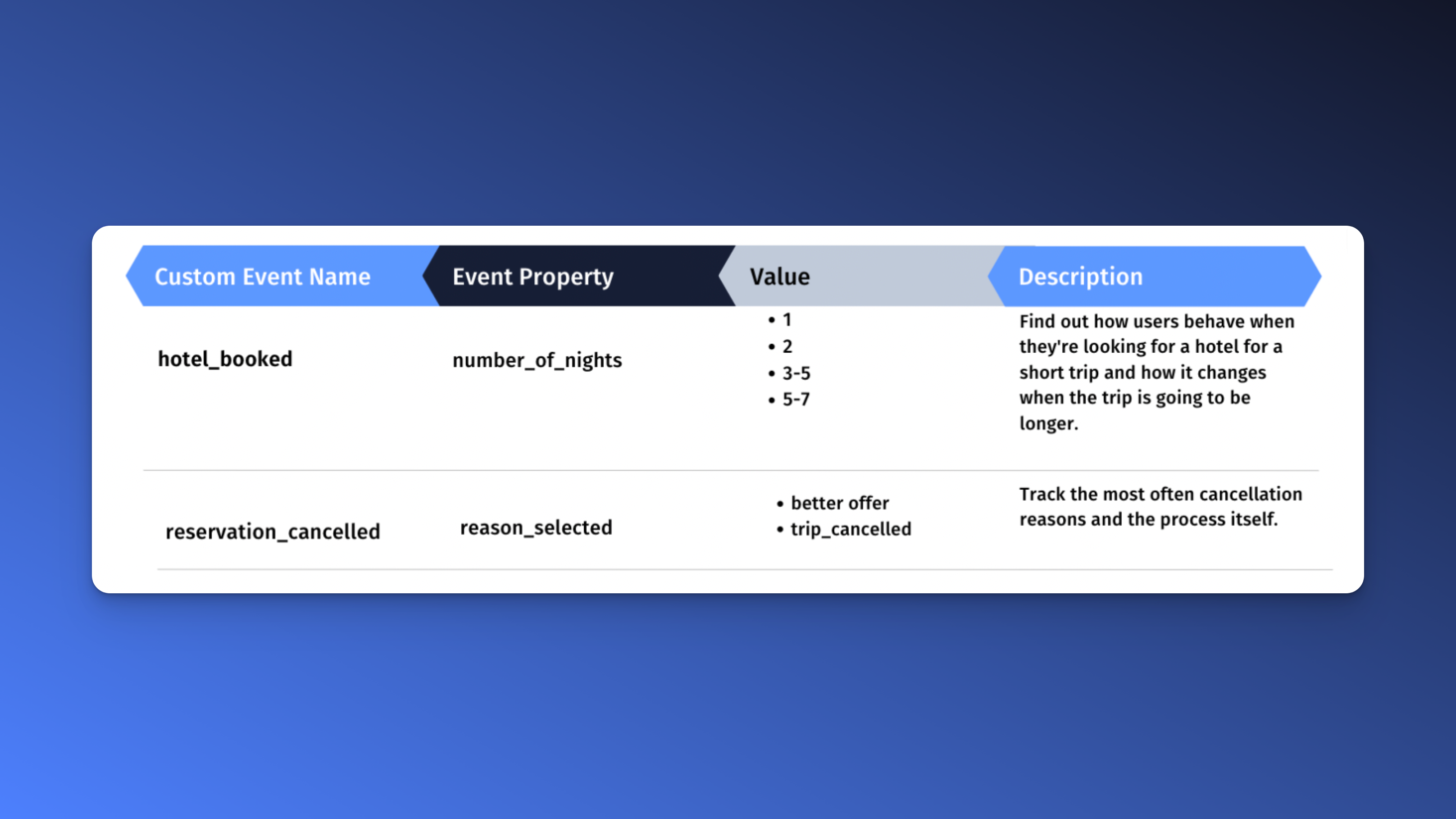
Food Delivery App Event Analytics Examples


Resource: Ideas for Event Analytics
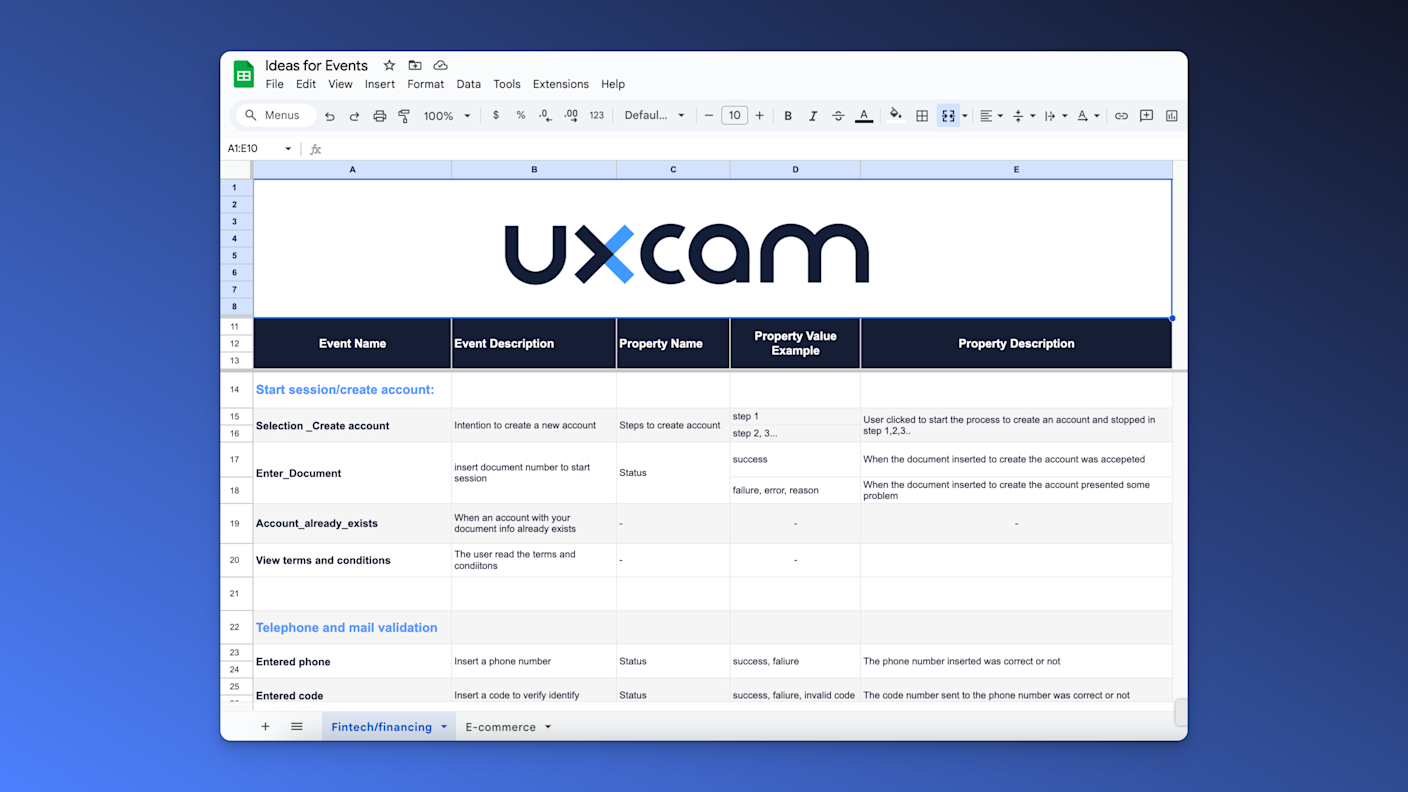
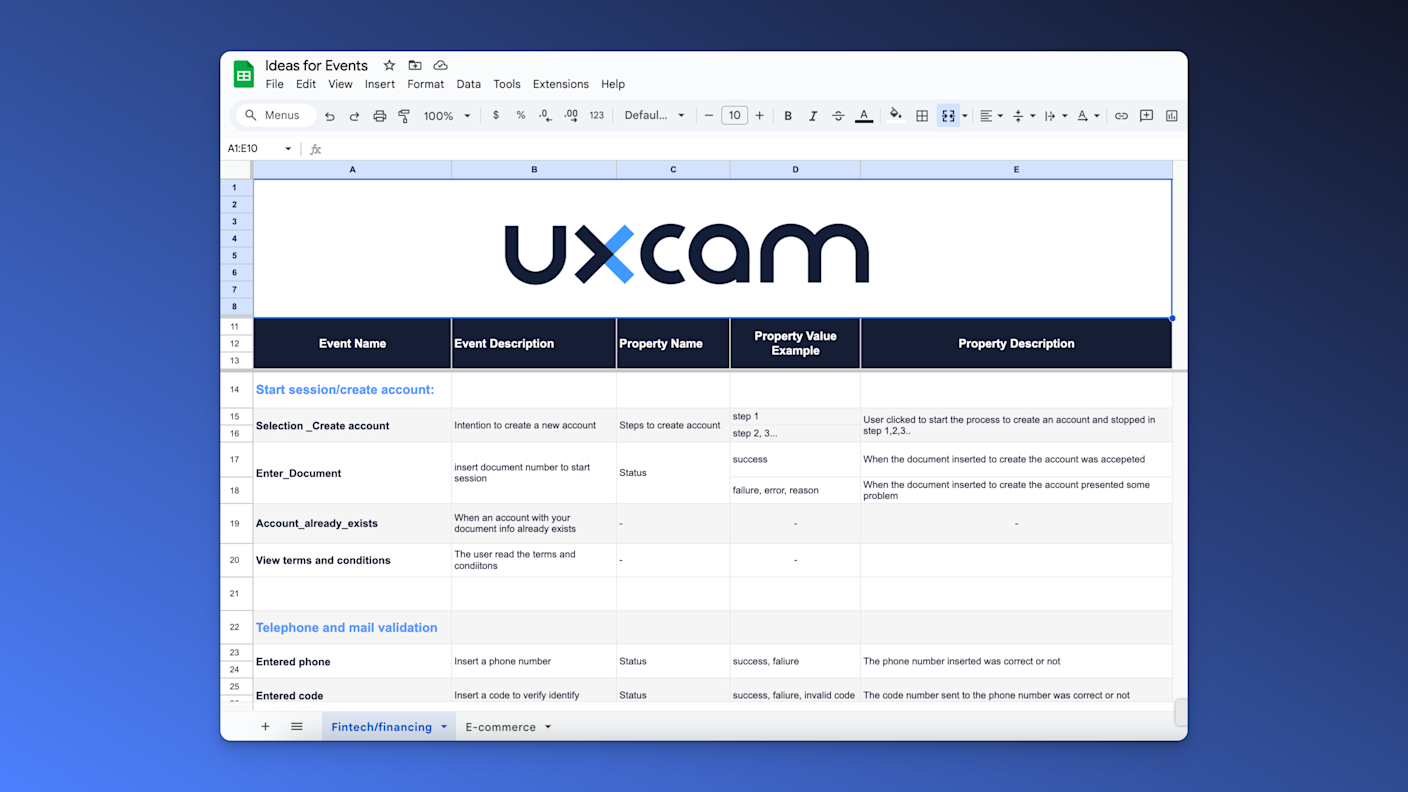
We put together a list of events that you could track in this spreadsheet:
What is Event-Based Analytics and Why Does It Matter?
Events are the building blocks of event-based analytics. Simply put, an event is any discrete action a user takes within your product, such as clicking a button, completing a purchase, or watching a video. These user interactions can occur at different touchpoints throughout their journey with your product. They play a critical role as they are the fundamental unit of measurement for understanding user behavior.
Understanding events gives you a window into how your users engage with your product. By tracking these actions, you get detailed insights into user behavior patterns, preferences, and potential friction points. Events help you answer crucial questions such as: Are users engaging with new features? What actions do users repeatedly perform before making a purchase?
Moreover, events are not just about the actions themselves; they're tied to the users who perform them. Therefore, combining events with user data offers a richer narrative about your audience. This combination lets you segment users based on behavior, predict future actions, and deliver personalized experiences based on historical data.
Investing time in defining and understanding the right events to track can make a significant impact on how you utilize analytics to drive growth and improve user experience. The more accurately you can measure these interactions, the better you'll be able to customize your product to fit the needs and desires of your audience.
How to Choose Which Events to Track
Choosing which events to track is a critical step in leveraging event-based analytics effectively. The key is to focus on events that provide actionable insights and align with your business goals. Start by defining your objectives. What do you hope to achieve with your product? Perhaps you want to improve the onboarding process or increase user engagement. By clearly understanding your goals, you'll pinpoint which user actions or system events are most impactful.
Next, consider prioritizing events that reveal significant interactions. Not all user actions are equally valuable; differentiating between high- and low-value activities will enhance your analytical clarity. For instance, a user completing a purchase or signing up for a newsletter can offer more value than other less impactful interactions like clicking a link. Defining custom events that directly tie back to your key performance indicators can help you refine your focus, ensuring you're tracking the events most indicative of success.
Another method is grouping events, particularly for processes that involve multiple steps, such as onboarding or checkout workflows. This approach helps you understand the user's journey and identify any friction points within these critical processes. Strategic grouping not only simplifies tracking but also provides a more comprehensive view of the event flow.
Finally, as you choose which events to track, consider the technical aspects. Implementing event tracking might involve specifying event names, defining triggers, and establishing additional parameters. This setup, especially in platforms like GA4, allows for a nuanced collection of data without clutter or redundancy. By thoughtfully selecting and setting up your tracked events, you're on a path to deriving the most value from your event analytics efforts.
Event-Based Tracking vs. Autocapture
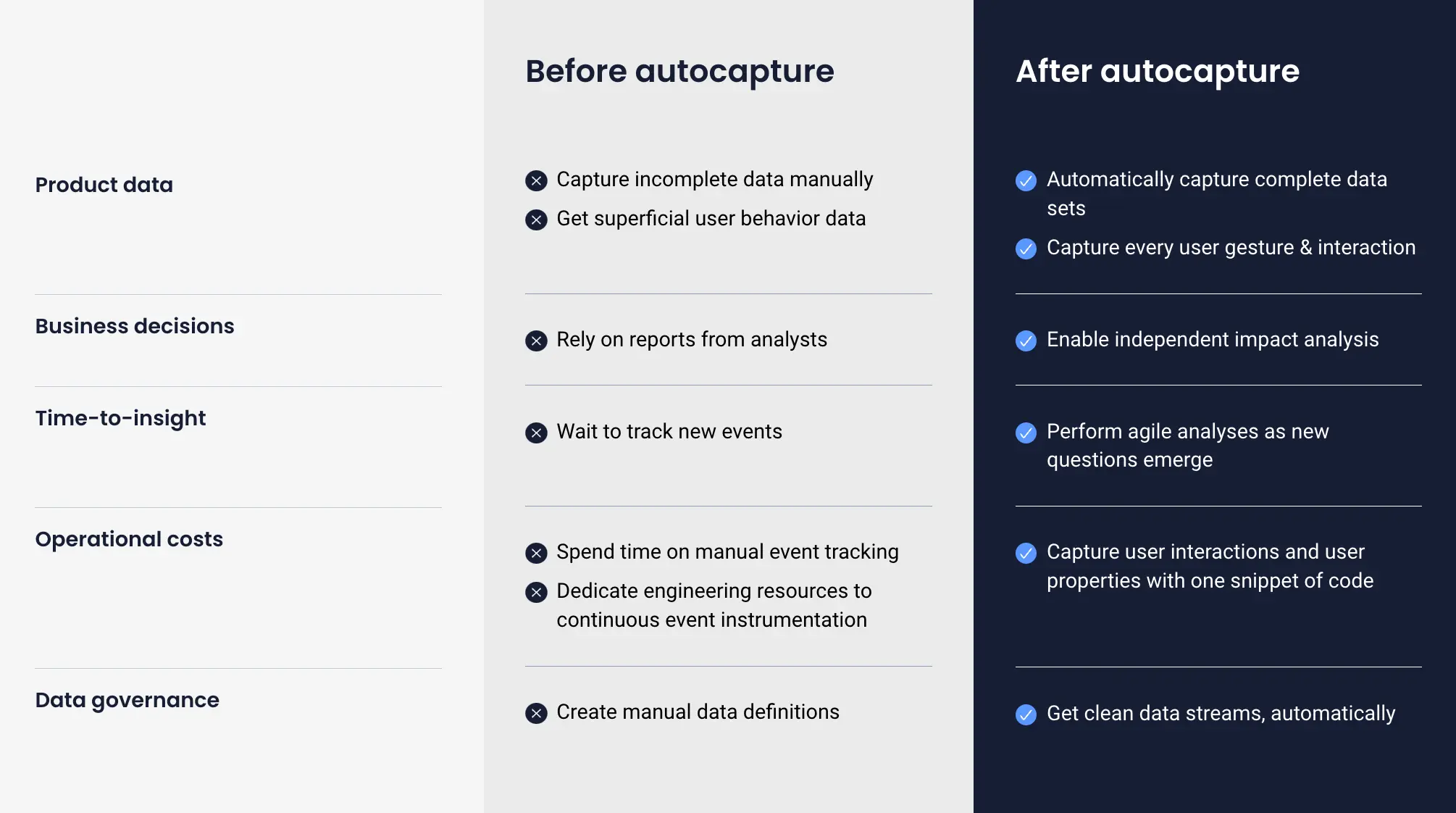
When you delve into the world of event analytics, you'll encounter two primary types of event capture: custom events and autocaptured events. Custom events are those that you specify and define based on particular actions you want to monitor, such as a button click or form submission. These require tagging in code with the help of a developer.
On the other hand, autocaptured events are automatically collected by analytics platforms and you just need to tag them as events without tracking them with custom code. They capture a plethora of interactions that occur within your application, such as page views or link clicks, offering a comprehensive picture of user behavior.
Now, why might autocaptured events often be the preferable choice? The key advantage lies in their effortless setup and the breadth of data they provide without the necessity for detailed planning. This means you're able to gather a vast amount of data swiftly, which can be particularly beneficial if you're in the early stages of understanding user interactions and don't want to miss out on capturing potentially significant events you hadn't initially considered. Autocaptured events relieve you from the burden of tracking setups and allow your team to focus on interpreting data rather than configuring it, making it a pragmatic choice for many organizations seeking to maximize their analytical insights efficiently.
Event Tracking Best Practices
Implementing event-based tracking effectively can be pivotal for generating actionable insights and propelling your product's success. It's essential to begin by clearly defining your business goals and determining which user interactions you need to track to support these objectives. Each interaction, or event, should be aligned with strategic goals, enabling you to capture the most relevant data.
Customize Event Definitions: Emphasizing flexibility, customize your event definitions to reflect specific user actions pertinent to your product. This could include logins, purchases, or feature usage. By adapting event definitions, you ensure that the tracking is tailored to your unique requirements, facilitating a more detailed analysis of user behavior.
Set Appropriate Event Properties and Attributes: Beyond tracking the basic user interactions, delve deeper by defining properties and attributes for each event. This practice helps to capture the context of the actions, such as the time spent on a feature or the type of user engaging with it. Such granular data collection enhances the depth of insights you can derive.
Utilize Server-Side Event Tracking: For high-stakes interactions like marketing campaigns, server-side event tracking can be invaluable. This method ensures reliability and accuracy as it minimizes dependency on users' devices and browsers, thereby providing consistent and dependable data.
Document and Review Regularly: To maintain the integrity and relevance of your event tracking, keep a robust documentation process. Regularly reviewing and updating your events ensures that you can adapt to business changes and continue to gather the most applicable data.
By following these best practices, you establish a robust foundation for your event-based analytics, ensuring rich, actionable insights that will support data-driven decision-making for your business. Keep your goals and practices aligned, and let data pave the way to improved user experiences and successful product enhancements.
Common Challenges in Event-Based Analytics
Event data analytics is challenging yet rewarding. As you dive into this realm, you’re bound to encounter some hurdles. Let's explore some common challenges and how you can address them effectively.
Data Overload: One significant issue is data overload. With the ability to track numerous events, you may find yourself drowning in a sea of data. The solution is simple: focus on tracking only what matters most. Start by outlining your business goals and identifying the pivotal events that align with these objectives, ensuring that you only collect actionable data.
Data Quality: Accurate interpretation hinges on the quality of your data. Garbage in, garbage out, as the saying goes. Ensure your data is clean and well-maintained. Implement validation checks and regular audits to weed out inaccuracies and inconsistencies. Quality data leads to quality insights.
Data Silos: Data silos can hamper holistic analysis. It's crucial to integrate different data sources so that all information is accessible from a single platform. Use integrated analytics tools to merge data, providing a 360-degree view of user interactions and facilitating comprehensive analysis.
Technical Complexity: The technical aspects of setting up event-based analytics can be daunting. Equip your team with the right skills or collaborate with experts who can assist in implementing robust event tracking infrastructure. Leveraging user-friendly platforms can also alleviate the technical burden.
By addressing these challenges with focused strategies, you can enhance the efficiency of your event tracking and analysis. Remember, the goal is not just to gather data but to use it effectively to derive insights and drive informed decisions.
Optimizing User Experience with Event Insights
Tracking events offers a treasure trove of insights that can significantly enhance your user's journey and engagement with your product. When you understand exactly how users navigate through your product, where they pause, what sparks their interest, and what leads them to disengage, you're equipped with the knowledge to make informed adjustments that boost overall satisfaction.
By leveraging the insights from event tracking, you can focus on refining key areas of your product that directly impact user experience. For example, identifying events that have high friction can reveal opportunities to streamline processes, thereby reducing drop-off rates and ensuring a smoother journey.
Furthermore, event insights allow you to tailor user experiences to be more personalized. Understanding specific users' behaviors and preferences means you can anticipate their needs, offering recommendations and features that truly resonate with them. This level of personalized interaction not only elevates user satisfaction but also fosters loyalty.
Additionally, these insights can guide feature development. By analyzing which aspects of your platform users interact with the most, you can better allocate resources to enhance these features or develop complementary functionalities. This ensures the evolution of your product continuously aligns with user expectations and contributes to continuous growth.
Measuring ROI of Event Analytics
Event analytics isn't just a buzzword; it's a critical component of demonstrating the true ROI for businesses today. By focusing on individual user interactions, it allows you to measure and validate the effectiveness of your business strategies. But how exactly does this translate into tangible value?
First, it provides data-driven insights into how users engage with your product, which can directly impact user retention and satisfaction. When you understand these interactions, you can make informed decisions about where to allocate your resources and how to improve the product, ultimately increasing revenue. Imagine being able to identify a specific feature that, when optimized, could significantly reduce churn rates or increase customer lifetime value. Event analytics makes this possible by offering precise data about user behavior.
Moreover, event-based analytics equips you with the tools to track the success of marketing campaigns and product updates through concrete metrics. For instance, by analyzing the uptick in key events post-campaign, you're better positioned to evaluate its success. This helps in justifying marketing spends and showcasing the effectiveness of your initiatives.
Another substantial benefit is the ability to customize and personalize user experiences, resulting in increased conversion rates. With detailed insights into user events, businesses can fine-tune their offerings to match user preferences and needs, enhancing user engagement and fostering loyalty. Personalized recommendations and targeted content delivery are just a few examples of how event analytics can drive ROI.
Lastly, it enables businesses to operate with agility. With real-time analytics capabilities, teams can rapidly respond to user trends and feedback, quickly iterating on product enhancements. This agility not only saves time and costs but also helps maintain a competitive edge in crowded markets.
In conclusion, event analytics provides a robust framework for measuring ROI by delivering actionable insights that drive growth and profitability. When leveraged correctly, it's a strategic asset that can transform user interactions into powerful growth engines for any business.
The Future of Event-Based Analytics
As the business landscape continues to shift towards digital solutions, the future of event-based analytics in the B2B space looks increasingly promising. Organizations are no longer content with superficial metrics; they crave the depth that event analytics provides. Companies striving to thrive must adapt rapidly to these evolving demands, utilizing powerful analytics to harness the full potential of their data.
Looking ahead, we can expect the integration of AI and machine learning into event-based analytics to play a crucial role. These technologies will provide even deeper insights, automating the discovery of trends and anomalies, and offering predictive capabilities that can transform data-driven decision-making. As AI continues to evolve, expect more sophisticated and efficient analytics platforms that cater specifically to B2B needs, allowing companies to respond in real-time to user behaviors and industry trends.
Moreover, with the rise of the Internet of Things (IoT), the volume of event data is poised to explode. This influx will require advanced analytics tools designed to handle and process massive datasets efficiently. The ability to seamlessly integrate IoT data with other business-critical information will become a competitive advantage, enabling B2B companies to deliver increasingly personalized and responsive solutions.
Finally, privacy and data protection are likely to become even more pivotal in event-based analytics. As businesses gather more detailed data on user interactions, adhering to stringent privacy regulations, such as GDPR, will be crucial. The future will see analytics platforms emphasizing secure and ethical data handling practices, ensuring that user privacy remains a top priority.
In summary, the future of event-based analytics in B2B is set to become more intelligent, interconnected, and privacy-conscious. Companies that can adeptly navigate these changes and leverage advanced analytics will find themselves well-positioned to capture value and drive growth in an increasingly digital world.
Conclusion
Embracing event-based analytics is not just a smart strategy; it's imperative for businesses committed to understanding their users at a deeper level. The insights derived from meticulously tracking and analyzing user interactions can lead to enhanced user experiences, refined product offerings, and ultimately, an increase in ROI. Each step, from defining objectives to measuring outcomes, plays a crucial role in ensuring that your analytics framework is robust and effective.
The journey of event-based analytics evolves with your audience. By continuously iterating based on the data insights, you remain agile and responsive to changes in user behavior and market demands. Moreover, effective communication of these insights across your organization empowers every team member to make informed decisions that align with the company's strategic goals.
As we look toward the future, the integration of AI and machine learning in event analysis will further elevate the precision and impact of your analytics efforts. Staying ahead of these advancements will position your business at the forefront of innovation, ready to harness unparalleled analytical capabilities.
Ultimately, the continuous refinement and application of event-based analytics can transform not just your business approach, but also redefine how you engage with your users, creating a lasting impact that drives business growth and customer satisfaction.
Learn more about Event and Web Analytics:
AUTHOR

Jonas Kurzweg
Product Analytics Expert
CONTRIBUTORS

What’s UXCam?
Related articles
Website Analysis
Best Free Web Analytics Tools [2026]
Compare the best free web analytics tools for UX, product, and privacy. See why UXCam is the top choice for behavioral insights, compliance, and...

Jonas Kurzweg
Product Analytics Expert
Website Analysis
What is Web Analytics? Definition, Metrics & Best Practices
Discover what web analytics is, its definition, key examples, and the best tools to optimize your website's performance and user...

Tope Longe
Product Analytics Expert
Website Analysis
Website Heatmap - Ultimate Guide and Best Tools [2026]
Read the ultimate 2026 guide to website heatmaps: discover types, implementation, and the best heatmap tools to optimize user experience and site's...

Jonas Kurzweg
Product Analytics Expert
