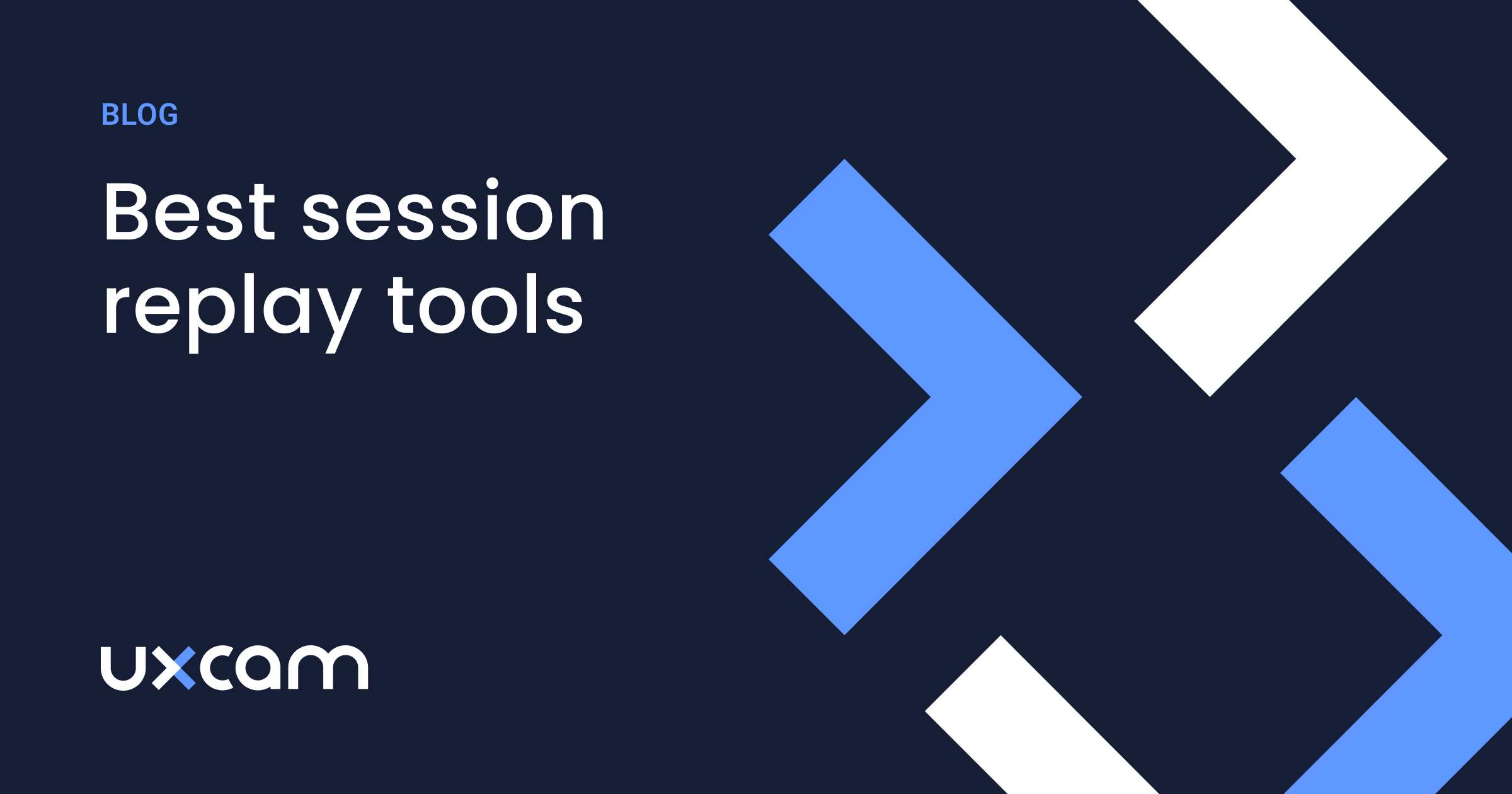App Analytics Guide: definition, tools and best practices
PUBLISHED
8 April, 2024

Content Director
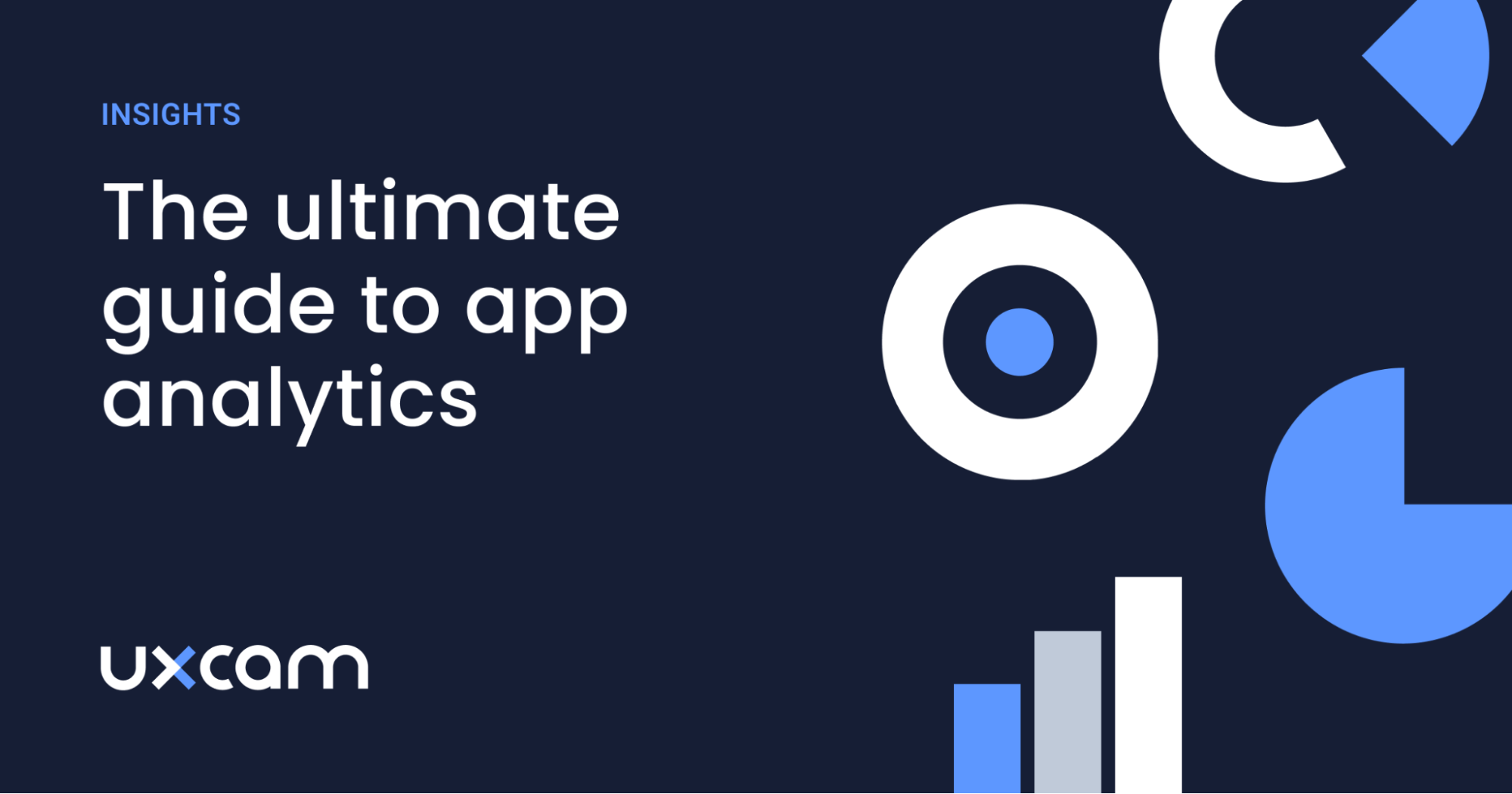
App analytics help you understand mobile app users' needs, motives, frustrations, and behaviors. Product managers, developers, and designers can all benefit from seeing how users use their apps and what keeps them coming back.
App analytics is a vast topic. Without app analytics, you're working off gut instincts and educated guesses, which may give you speed, but lose you loyal users along the way. That's why we've broken the theme up into different sections so you can wrap your head around why app analytics is necessary to the survival of your product. We've provided links to each header for a deep dive into each topic.
Understanding app analytics
Let's start with mobile analytics. These are analytics that track user behavior for apps on your phone instead of apps on your desktop. Mobile analytics gathers data from mobile app users to track and record behavior and report on an app's performance. They are used to improve retention, engagement, and conversions. While the mobile web can be included in mobile analytics, most focus in this field is on native iOS and Android applications.
What are app KPIs?
Analytics are nothing without the key performance indicators used to benchmark how your app is performing. KPIs help define the success and progress of your goals. Understanding the purpose of mobile app metrics and how to apply them to your business should be the first step you take when you develop a strategy for your app. Monitoring KPIs also helps when calculating the valuation of your app. This is a great way to attract buyers, investors, and shareholders' attention and resources.
Here are examples of must-have app KPIs:
• User growth rate • Mobile downloads • Installs • Uninstalls • Registrations • Subscriptions • Crashes
To learn more about this topic, look no further than The Ultimate Guide to Mobile App KPIs in 2022
Comparing app analytic tools
You need a tool to track your mobile analytics KPIs now that you know them. With so many tools in the market, you need one that fits your app needs. While every mobile analytics tool has its pros and cons, there are a handful of features you should expect from your tools. The key things that matter when comparing analytics tools are:
Gather - The ability to gather quantitative and qualitative data
Mine and analyze - Pulling the data is one thing, but a good analytics tool should aggregate the data, show results, and show patterns.
Visualize - Being able to share your data is one of the most complicated steps for a product manager. An analytics tool that works harder by visualizing data into easily digestible charts and graphs can save time and make it easier to show stakeholders your progress.
Act - An analytics tool should give you actionable insights you can confidently share with your team.
For more details on these points:
What is mobile app user tracking?
When getting started with app analytics, you need to use mobile app tracking. Mobile app tracking refers to capturing data points for mobile apps. These data points could be metrics like user count, session count or device usage. You can track your mobile app by installing SDKs. You can add an SDK to your app by adding a few lines of code. This enables your app to communicate to 3rd party services via APIs.
To learn more about mobile app tracking, how it works, and the best tools, check out:
Mobile App Tracking: Best Tools 2022
The Hotjar for Mobile Apps: UXCam
What is mobile session recording and replay?
Have you ever wished you could see why users were frustrated with your app? Mobile session recording, also known as session replay, is a form of in-app analytics that helps you see how users interact with your app.
Imagine you saw in a funnel that users dropped off during checkout, but you're unsure why. A session recording can show you the path they took on the screen to check out. This is great for pinpointing exactly where in your app you need to fix or optimize. Here's a complete guide to mobile session recording to get you started: Mobile Session Recording: The Complete Guide 2022
What is a heatmap?
Heatmaps make on-screen interactions visual and easy to understand. The data is displayed in a color-coded graphical representation. You can see how users tapped and, more importantly, where they are tapping the most to understand how they are using your map and the frequency.
Heatmaps also let you see what part of the app users ignore. If there's a new CTA button you've added to the page and no one's using it, you can improve that screen's placement, visibility, or overall UX. You can find typical usage patterns and identify critical elements on each screen with this. For a deep dive on CTAs, these articles will help you out:
How to Read a Heatmap: 5 Things You Have to Know
Mobile App Heatmaps: Ultimate Guide (iOS & Android) 2021
Top Tried and Tested Heatmap Tools for Web and Mobile Products
What is mobile app crash reporting?
It's all in the name. You can understand performance issues with a crash reporting tool. When a user uses your app and the screen goes blank, or if the app totally shuts down, you can go back and see where and when it happened.
Crash reporting is critical to the user experience, infact, 90% of users have stopped using an app due to poor performance. With a crash reporting tool you can figure out:
What actions led to the crash?
Which devices led to the crash?
Which versions of the app led to a crash?
We've rounded up the best crash reporting tools for Android and ioS so you can get a deep dive on solving these issues on your app:
Android Crash Reporting: Best Tools 2022
iOS Crash Reporting: Best Tools 2022
App analytics are the key to understanding user experience
We hope by now you have the lay of the land and have gathered a better understanding of app analytics. The topic is pretty fast so take your time with the literature. Of course, the easiest way to wrap your mind around this topic is to see it in action with real data. If you'd like to try an all-in-one mobile app analytics tool, try UXCam for free or set up a demo with one of our specialists. You might also be interested in these;
How to analyze session recordings
React native mobile app analytics tool: UXCam
How to write a tracking plan for mobile app analytics
AUTHOR

Jane Leung
Content Director
Jane is the director of content at UXCam. She's been helping businesses drive value to their customers through content for the past 10 years. The former content manager, copywriter, and journalist specializes in researching content that helps customers better understand their painpoints and solutions.
What’s UXCam?
Related articles
Mobile app analytics
5 Best Session Replay Tools to Identify Mobile App UX Issues
We’ve highlighted the top picks on the market for session replay tools and dug into what they’re known for, who they’re best for, and what users say about...

Audrey Meissner
Mobile app analytics
How to improve mobile app performance
Discover the secrets to improving your mobile app's performance. From monitoring crashes and UI freezes to minimizing app launch delay; improve your user's experience...

Tope Longe
Growth Marketing Manager
Mobile app analytics
Amplitude Mobile Analytics - Get the WHY with UXCam
Explore the key features and limitations of Amplitude mobile analytics and discover how integrating it with UXCam can provide a more comprehensive...

Tope Longe
Growth Marketing Manager