Back to blog
9 MIN READ
How to conduct a mobile app user behavior analysis
PUBLISHED
16 December, 2024

Product Analytics Expert
User experience is everything. Roughly 90% of your users are unlikely to return to your app if they have a negative experience.
But how do you figure out what's causing negative experiences? With mobile app user behavior analysis.
Understanding how users interact with your app is crucial if you want to stand any chance of building an app they keep using. And in this UXCam guide, we'll go over the tools, techniques, and best practices needed to gain this understanding.
Ready to take a more data-driven approach to product design? Let's dive in.
What is app user behavior analysis?
Mobile app user behavior analysis is the practice of measuring and analyzing meaningful user interactions with your app to identify areas where improvements can be made.
What qualifies as a meaningful interaction?
Any interaction that helps you understand your users better — what they do, why they do it, and how your app's design and features make that process harder or easier. Think taps, swipes, search queries, time spent on certain screens—the list goes on. Here's a list of some potential meaningful interactions for different types of apps:
E-commerce apps: Purchases, item reviews, sharing products with friends.
Fitness apps: Workout completions, diet tracking, achievement unlocks.
News apps: Article reads, sharing articles, commenting on articles.
Learning apps: Lesson completions, test scores, sharing progress with friends.
Identifying these key actions and monitoring how often they occur can give you a wealth of data about your users' behavior and the value they're getting from your app.
The goal of user behavior analysis is to uncover insights that inform the development of better products. For example, let's say you notice many users trying to use a certain feature, but are frequently bouncing off after a short amount of time. This may mean the feature has usability issues you’ll need to address.
Best ways to create a mobile app user behavior analysis
User behavior analysis is made possible by tools that collect and analyze the meaningful user interactions that we talked about above.
There are tons of tools and features that fall under the umbrella of user behavior analysis, but here are a few of the most useful;
Heatmaps: Heatmap tools are those that capture user interactions like taps and swipes, and overlay that data onto a visual representation of your app's interface. Heatmaps are great for helping you understand how users interact with UI elements like buttons, menus, and images.
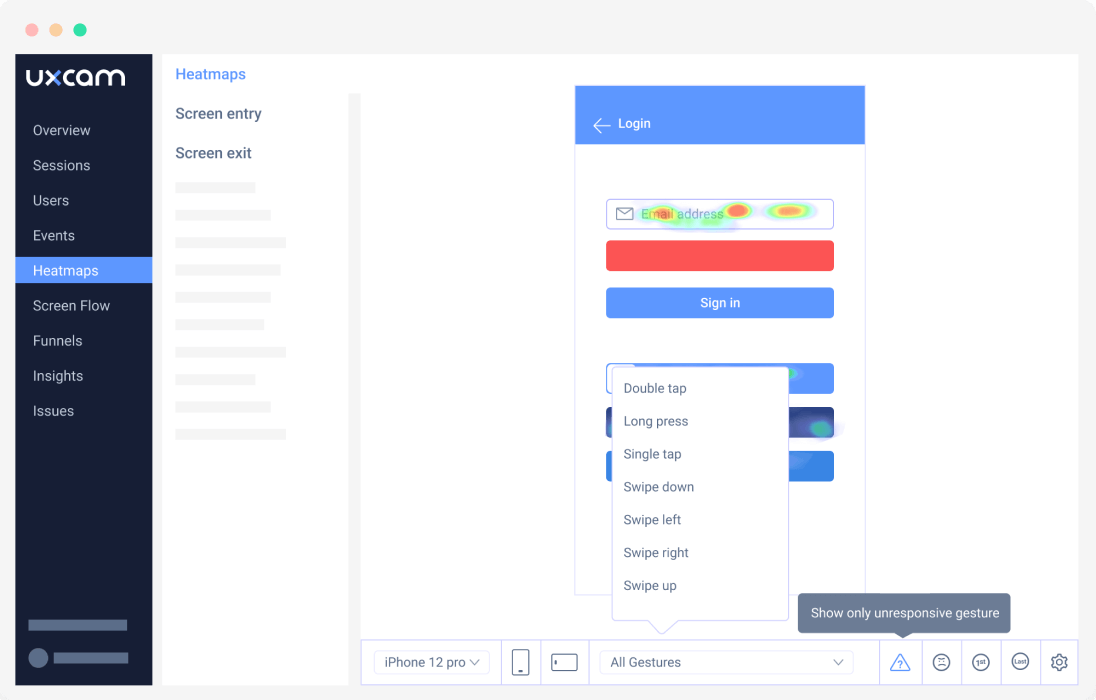
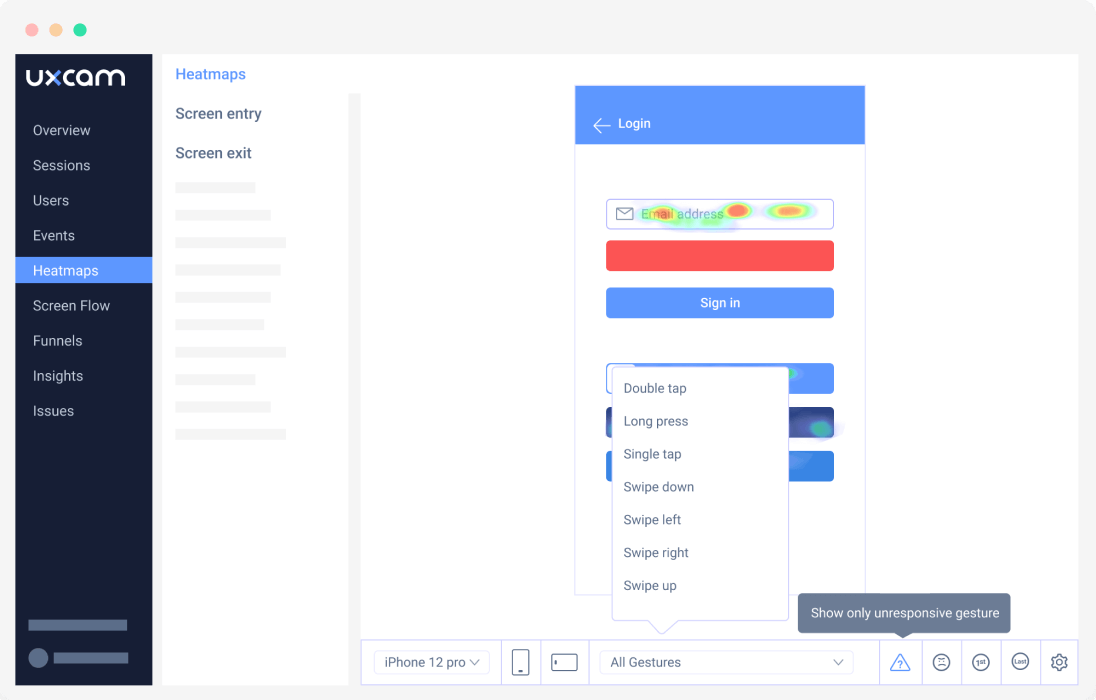
Session Replays: Session replays record user activity, giving you an exact replay of what the user did while using your app. This is great for debugging issues or examining the flow of user sessions.
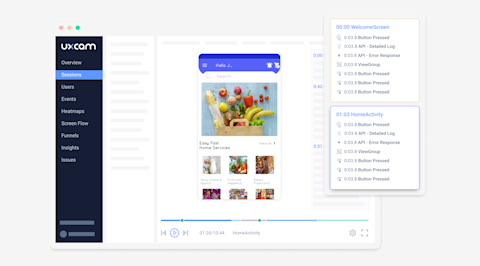
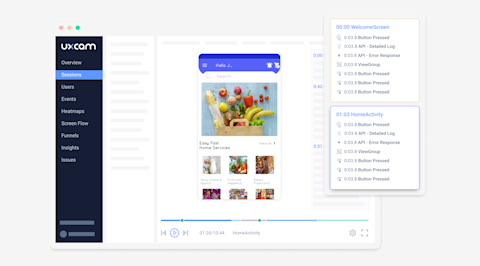
Conversion Funnels: Conversion funnels track where users are dropping off in the process of achieving your app's main goal. Whether that be a purchase, registration, or something else, figuring out why users are dropping off can help you optimize those processes.
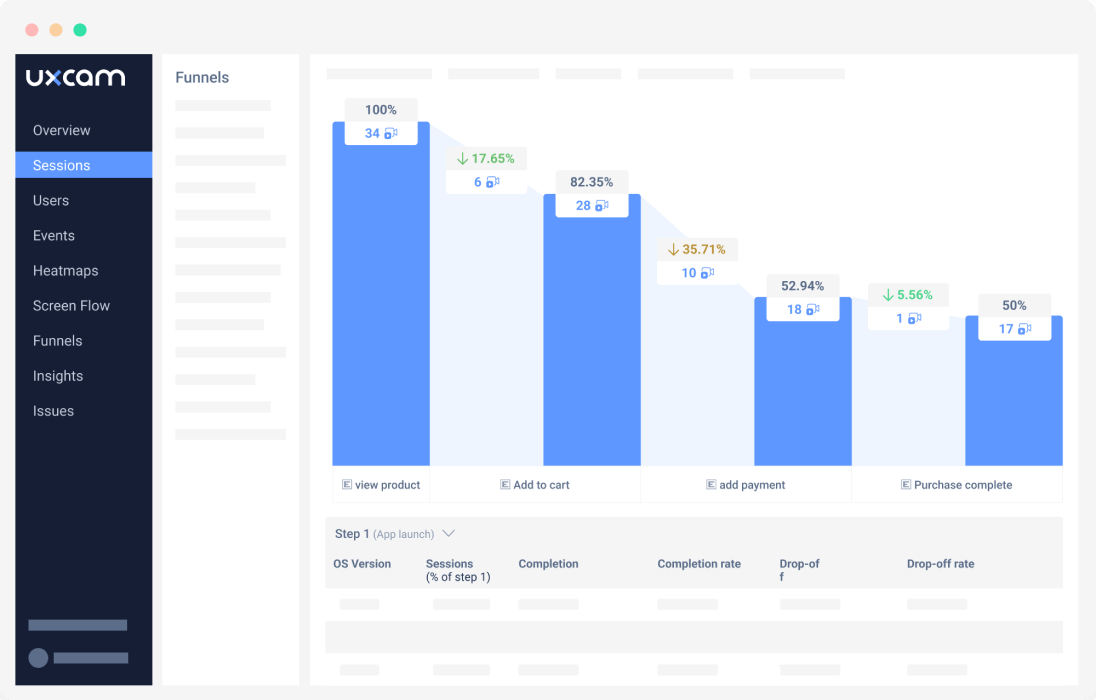
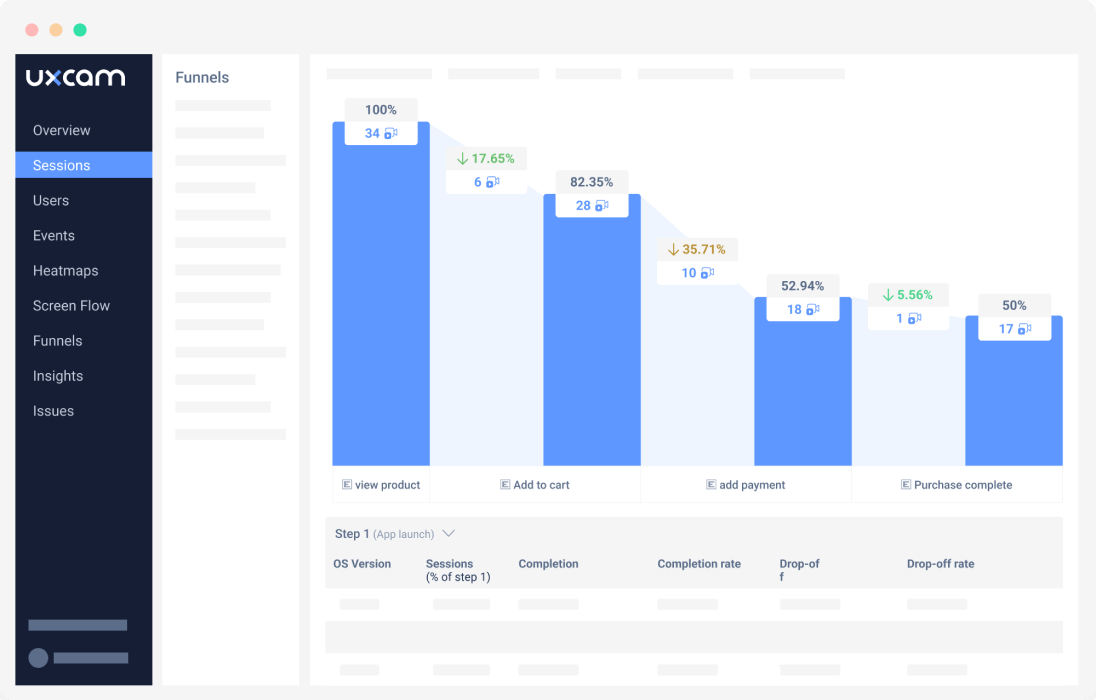
Surveys: Surveys are less technical than the other user behavior analysis tools, but they can still provide valuable feedback. By asking your users questions directly, you can gain a better understanding of their perception of your app.
How to analyze mobile app user behavior
This step-by-step guide outlines the process of analyzing mobile app user behavior, from setting objectives to taking action based on the results. By following these steps, you can gain valuable insights into user behavior and make data-driven decisions that lead to a better product and increased customer satisfaction.
Step 1: Figure out what you're looking for
A lot of things happen in your app that aren't worth tracking. So, before you start looking at user behavior data, it's important to decide what you want to measure.
To do this, you need to figure out what questions you have about the app and its UX—questions like:
What goals do you have for your mobile app? Increasing conversions? Retaining users?
What is the main flow users follow? Are users struggling with any particular parts of this journey?
What features are most important for meeting your goals? Are there any features users don't use?
In answering these basic questions, you'll notice logical connections between what you want to know and the user behaviors that will help you find out. If your main goal is to increase in-app purchases, comparing the behavior of users who have made a purchase to those that haven't makes sense intuitively.
Step 2: Choose the right tool
Once you know what user behavior data you need, it's time to start collecting it. UXCam is a great tool for this—it has powerful analytics capabilities that provide deep insights into how users use your mobile app.
With UXCam, you can collect a wide range of data points, including:
Basic Interactions (e.g., taps and swipes, zooms)
Advanced Interactions (e.g., detecting rage gestures)
Bugs and Issues (e.g., UI crashes and network issues)
App Events (e.g., in-app purchases and feature usage)
You can also access features like Heatmaps and Session Recording to visualize the user behavior data you're collecting. This adds valuable context to the data and makes it much easier to draw meaningful conclusions.
Step 3: Understand your in-app user journey
One of the most important aspects of user behavior analysis is understanding how users move through your app.
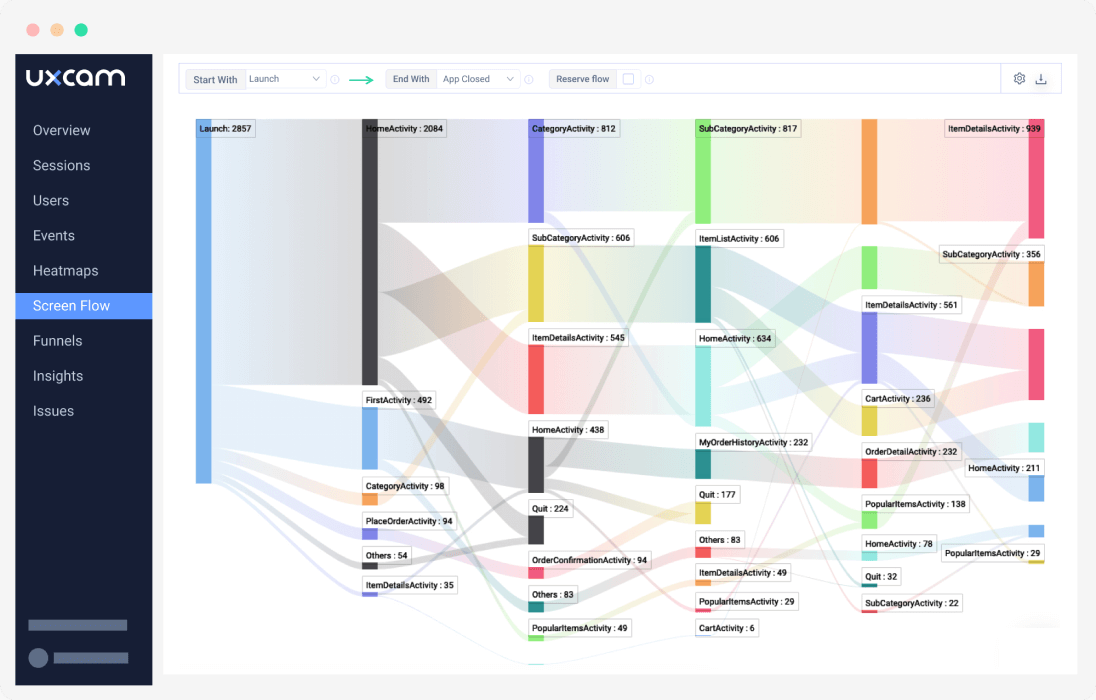
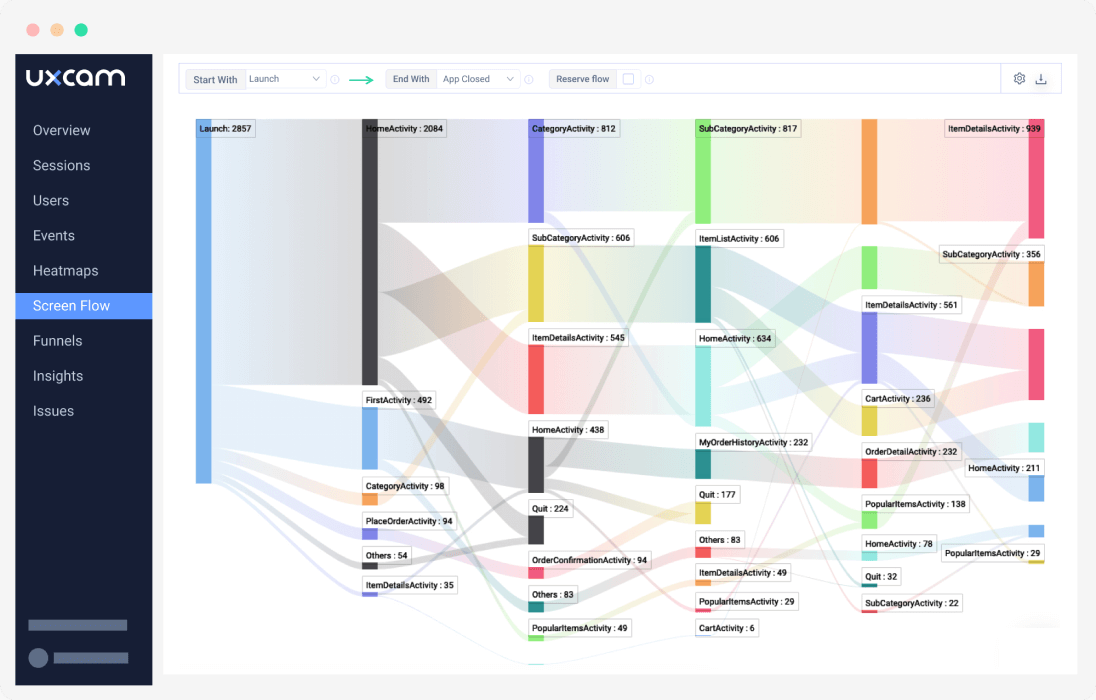
UXCam's Screen Flow feature provides easy-to-understand visual representations of how users move through your app. It tracks how many users are entering and exiting each screen, as well as where they enter from and exit to. This helps you create an accurate map of your in-app user journey.
In-app user journeys are rarely as linear as you might think. UXCam helps you identify any unexpected paths users take, so you can optimize your product strategy to better meet their needs.
Step 4: Look for UX bottlenecks
Once you've mapped your in-app user journey, it's time to start looking for any UX bottlenecks that could be impacting your app's ability to achieve the goals you set in the first step.
UXCam's Funnel feature is a great way to do this. You can create conversion funnels for the key user journeys you’ve mapped out in minutes and use them to track how many users are dropping off at each stage.
For example, let’s say you’re analyzing one of your main in-app purchase funnels, and you notice that an unusually large percentage of users drop off when it’s time to add payment information. There may be an underlying mobile UX issue behind this behavioral trend that’s worth investigating further.
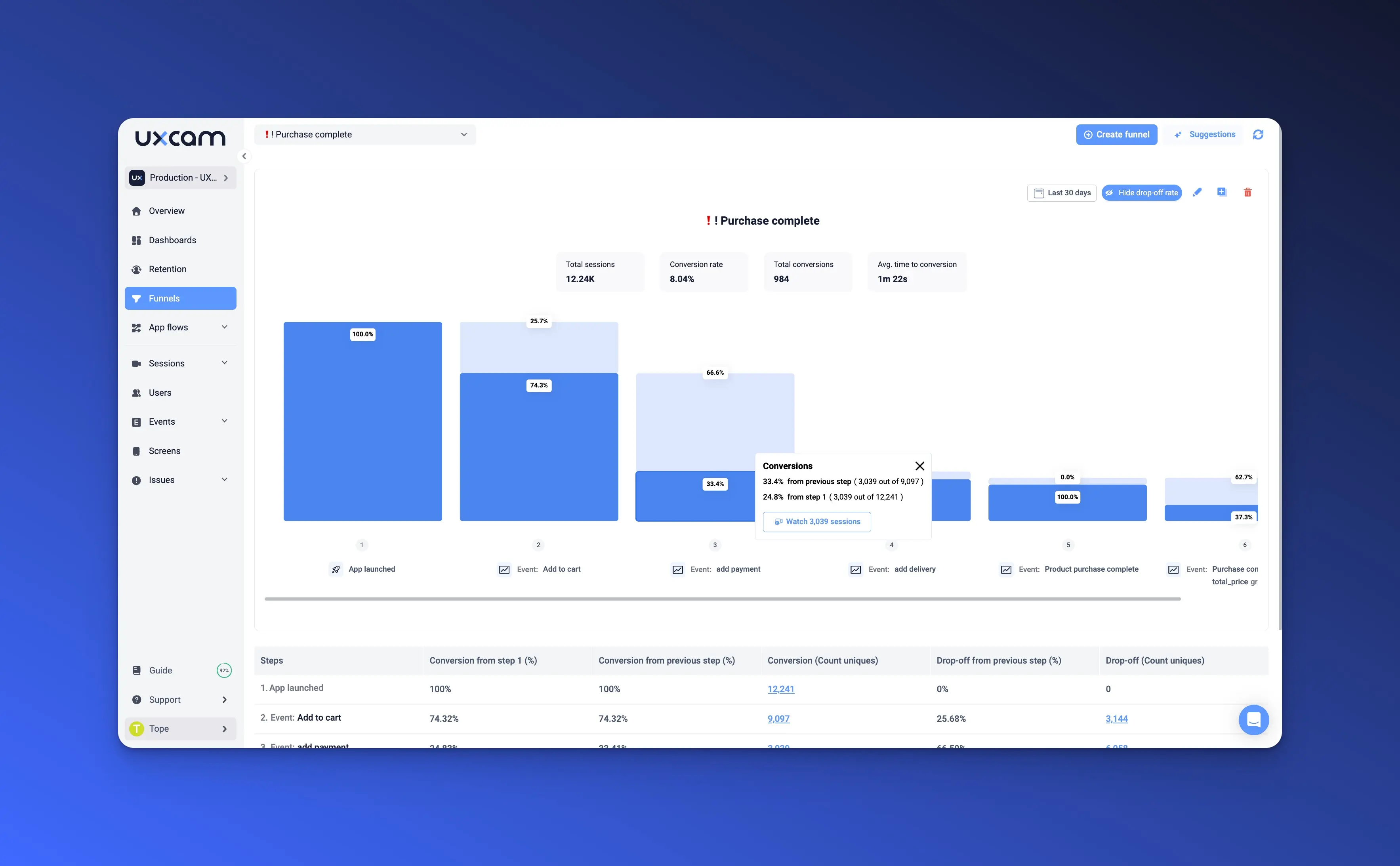
Remember—the goal here is identifying problems, not necessarily understanding them. You need to do more investigation to figure out why users are dropping off at certain points.
Step 5: Investigate problematic areas
You know where the problems are, now it's time to explore them further to uncover the root cause.
UXCam has several features that can help with this, but two stand out as the most useful—Heatmaps and Session Replays:
Heatmaps: Heatmaps show where users tap, swipe, and scroll in your app. This data can help you determine which parts of the app's interface are causing friction.
![mobile app engagement metrics heatmap gestures]()
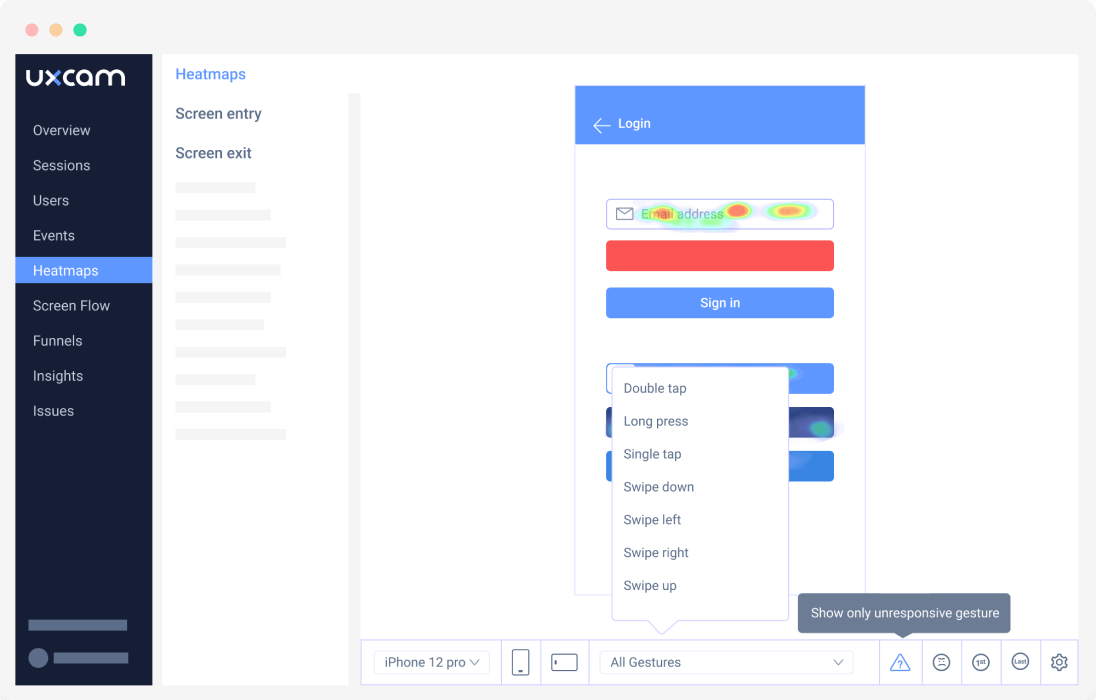
Session Replays: Session Replays let you watch a playback of an individual user's session in your app. This gives you a complete picture of how users interact with your app, making it easier to spot issues that may not be visible from quantitative data alone.
![Dashboard animation]()
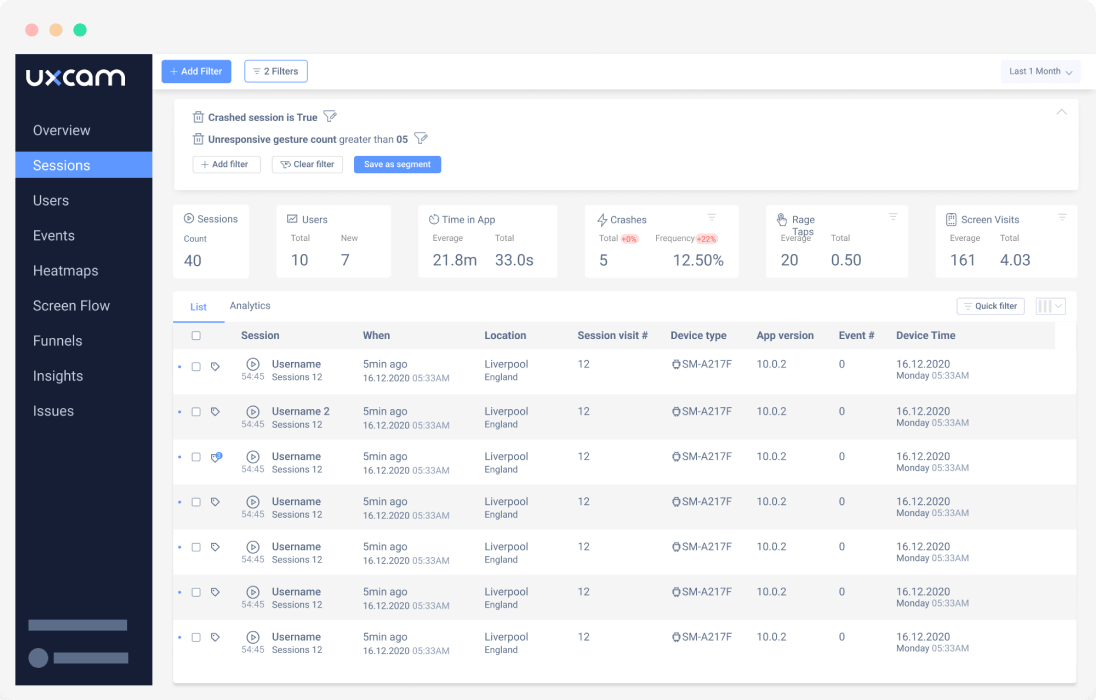
It's important to note that while these two features are great for finding the cause of UX problems, they aren't always enough. Luckily, there are a few other ways to identify and investigate UI and UX issues by analyzing mobile app user behavior.
Step 6: Measure engagement
Engagement metrics are a subset of user behavior metrics that tell you how much or often users are interacting with your app.
How to measure user behavior in mobile apps
There are quite a few of these metrics to measure user behavior in mobile apps, including:
Sessions: How many times a user has opened your app.
Frequency of Use: How often a user comes back to your app.
Engagement Time: The total amount of time a user has spent in your app.
Average Time per Session: How long a user stays in your app per session on average.
Average Time per Screen: How long a user stays on a particular screen of your app on average.
You can use UXCam to measure user engagement (and more) to quickly identify engagement outliers—users who are clearly more or less engaged than average.
Engagement outliers are valuable—they can help you identify the features and experiences that are (and aren't)resonating with users. This allows you to better optimize your app and increase user engagement going forward.
Step 7: Get to the bottom of negative feedback
Leaving feedback takes effort—effort that users only invest if their experience was either extremely positive or extremely negative.
As a result, negative feedback is one of the best sources of actionable user behavior data. Whether it's in-app feedback, reviews on the app store, or comments on social media, all your negative feedback can help you identify problem areas.
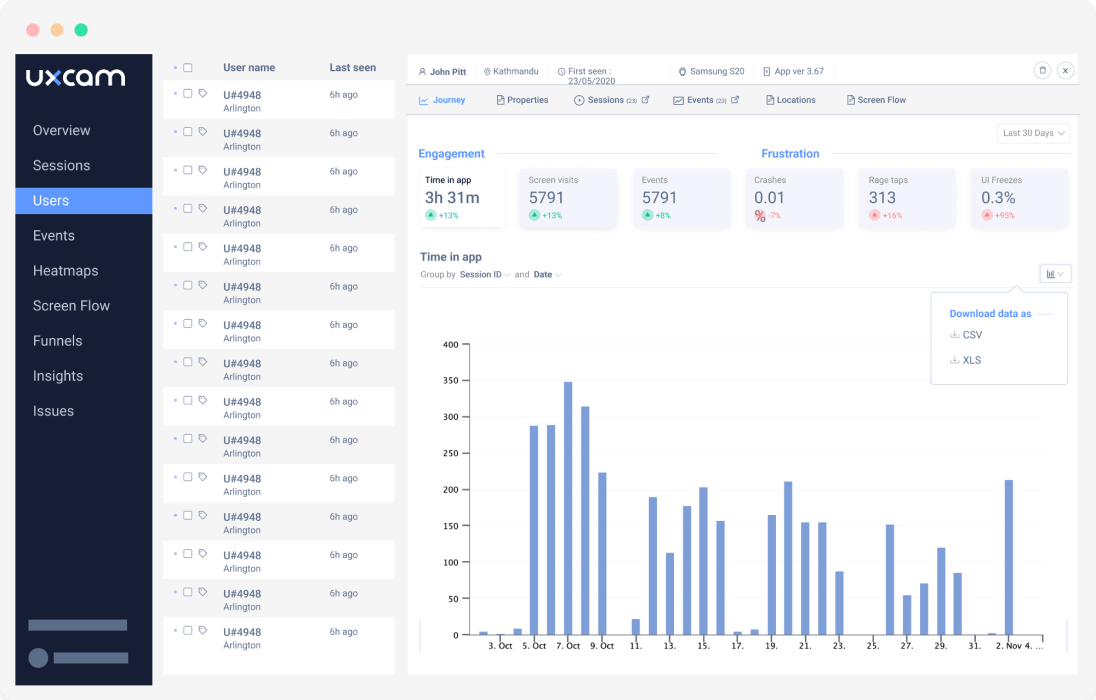
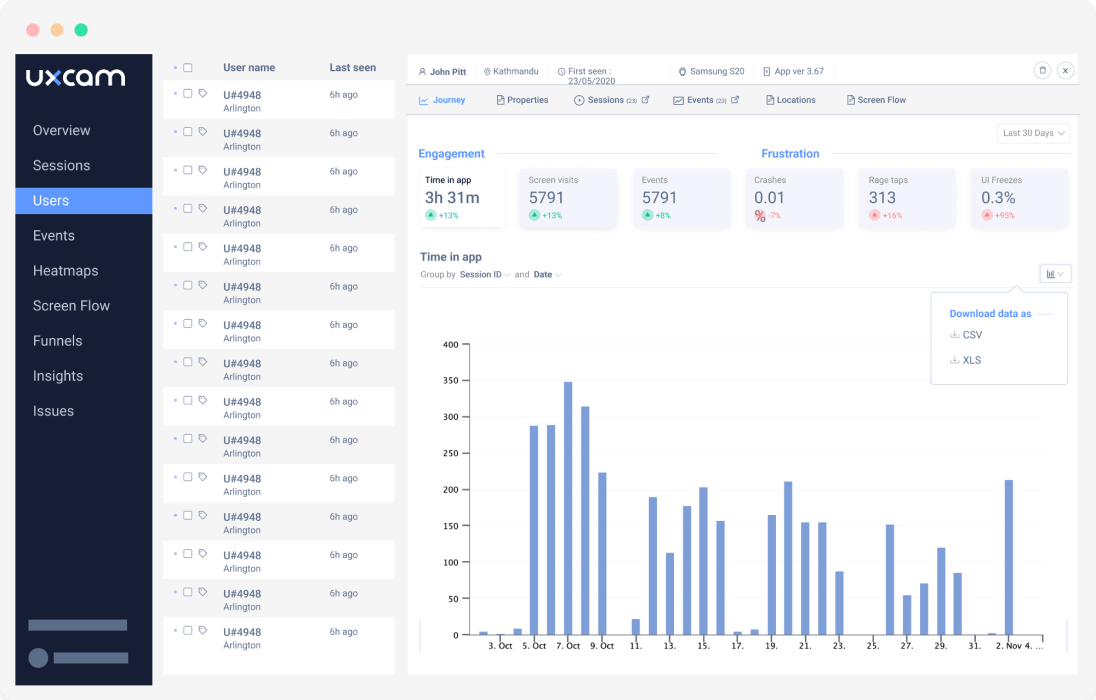
You can use UXCam's advanced user filters to get to the bottom of these issues. Filters let you quickly hone in on users who had frustrating or underwhelming in-app experiences using metrics like rage taps, unresponsive gestures, and UI crashes. You can zoom in further using Session Replays, Heatmaps, and Event Analytics to pin down the cause.
Step 8: Take action
Once you've identified the issues negatively impacting user behavior, it's time to address them with targeted UI and UX adjustments.
As you start this process, practice restraint.
Make sure that any changes you make are data-driven and focused on solving the issues you identified. Too many design changes can lead to user confusion and are likely to negatively impact your metrics.
Last but not least, remember that user behavior analysis is an ongoing process. Whenever you implement a change, monitor and analyze user behavior to ensure it has the desired effect. Remember, the value of data doesn't end after a single analysis. Consider your analysis as a continuous cycle. Each time you make an adjustment based on your findings, you should track the impact of that change. This ensures that you are always improving and tailoring your app to your users' needs. As the saying goes, "your work is never done". So, keep analyzing, learning, and adapting!
Best tools for tracking user behavior in mobile apps
The top mobile app analytics tools for tracking and measuring user behavior in mobile apps are;
Why is in-app user behavior analysis so important?
In-app user behavior analysis allows companies to gather valuable insights about how their users interact with their product or service. Here are 3 reasons why you should start with it now:
Develop a deeper understanding of your users
Basic engagement metrics like monthly active users and sessions can only tell you so much about your users.
User behavior analysis lets you go deeper. By studying the data on how users interact with your app, you can really get to know them—what they're using your app for, what they're struggling with, and what they like and don't like.
This can be incredibly helpful when it comes to product development. After all, it's hard to build something your users will love if you don't understand them.
Get a clearer picture of user segments and cohorts
User behavior analysis allows you to gain a better understanding of different user segments and cohorts. Segmenting your users by variables like device type, age, location, and more can help you identify who is using your app the most—and which groups need extra attention.
You can also employ user behavior analysis to examine how different cohorts behave differently on your app. This can help you target the right users with tailored features and messages that are more likely to drive engagement.
Make Targeted improvements to your product strategy
User behavior analysis allows you to focus your product strategy on the areas that need it most. By examining user interaction data and surveying users, you can identify where improvements should be made to drive better results.
For example, if you notice a lot of users dropping off during a certain step of your onboarding process, you can look to optimize that step in order to improve conversion.
Get to know your users with UXCam
Getting to know your users is the key to creating a successful product. UXCam makes it easier for you to get the insights you need so that you can build an app that meets their needs and drives growth for your business.
So, if you're serious about building the best mobile app possible, give UXCam a try with a 14-day free trial today. Our powerful platform makes user behavior analysis easy, so you can get the insights you need to create an amazing product!
Related articles
How to do mobile app usability testing
Best behavioral analytics tools to optimize mobile app UX
The perfect Appsee analytics alternative after the acquisition
Mobile UX design: The complete expert guide
Top mobile app analytics tools
AUTHOR

Tope Longe
Product Analytics Expert
Ardent technophile exploring the world of mobile app product management at UXCam.
What’s UXCam?
Related articles
UX design
We Reviewed the Top 19 UX Tools for 2026
Find out the industry-standard tools and software the best UX designers use to design better User...

Jonas Kurzweg
Product Analytics Expert
UX design
Auditoria de UX – Como Realizar uma (Etapas, Modelos e Checklist)
Navegue por auditorias de UX com facilidade usando nosso guia para iniciantes, com instruções passo a passo, modelos personalizáveis e um checklist...

Tope Longe
Product Analytics Expert
UX design
UX Audit - How to Conduct One (Steps, Templates & Checklist)
Navigate UX audits effortlessly with our beginner's guide, offering step-by-step instructions, customizable templates, and a detailed...

Tope Longe
Product Analytics Expert
