Back to blog
20 MIN READ
Top 51 Mobile App KPIs: Ultimate List 2026
PUBLISHED
6 January, 2026
UPDATED
3 February, 2026

Product Analytics Expert
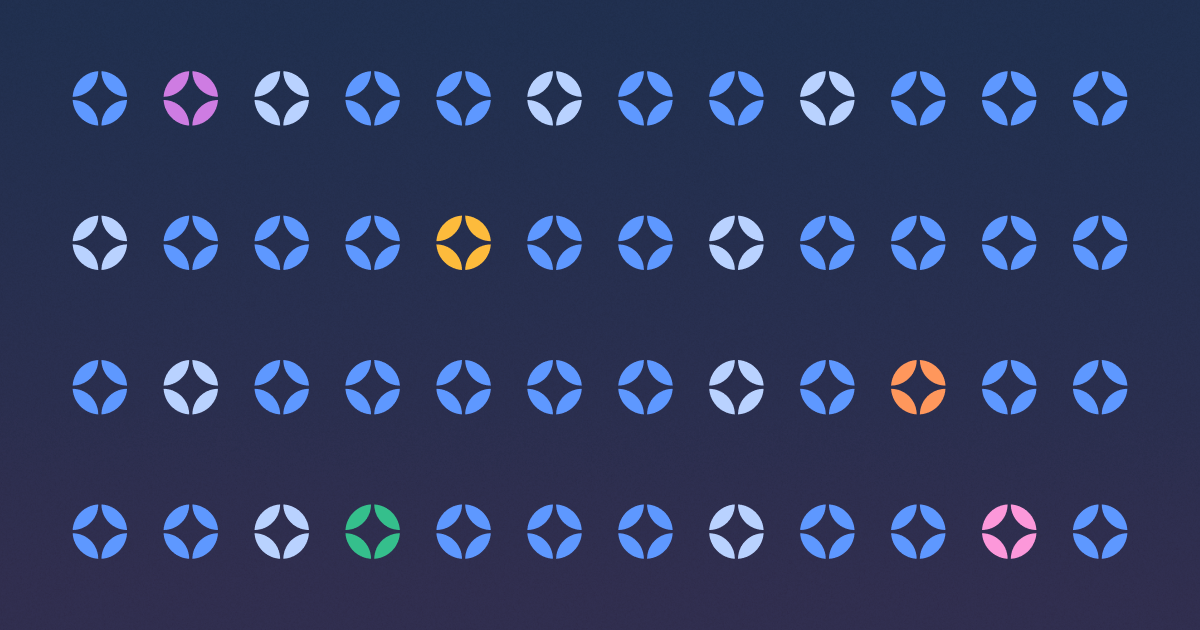
If you’re reading this, you are probably in the process of preparing for a big launch. There’s an even higher chance that you’re double-checking your tracking to see what you’ve missed.
The good news: We created a comprehensive list of the 50+ most important mobile app KPIs. And you can track most of the metrics listed with UXCam out of the box.
Summary - Top mobile app KPIs
| KPIs | Why it's important |
|---|---|
| Retention Rate | Indicates user loyalty and app value |
| Churn Rate | Identifies user loss; signals issues |
| Daily Active Users (DAU) | Measures daily engagement levels |
| Monthly Active Users (MAU) | Shows monthly active user base size |
| Average Revenue Per User (ARPU) | Tracks average revenue per user |
| Customer Lifetime Value (CLV) | Measures total profit per customer |
| Customer Acquisition Cost (CAC) | Assesses cost to gain each customer |
| Net Promoter Score (NPS) | Gauges user satisfaction and loyalty |
| User Growth Rate | Measures how fast user base grows |
| Sessions | Indicates app engagement frequency |
General Mobile App KPIs
Everyone in the mobile app industry should track the following KPIs. How much weight or consideration each carries depends on the app itself.
The KPIs in this article can be tracked with mobile app analytics tools like UXCam.
| General Mobile App KPI | Why it's important |
|---|---|
| User Growth Rate | Measures if user base is growing and how |
| Mobile Downloads | Indicates app's popularity; foundation for other KPIs |
| Retention Rate | Shows users returning, indicating app value |
| Install Trend | Tracks actual installations completed |
| Uninstall Trend | Identifies reasons for app removal |
| Registrations | Signifies user engagement and data sharing |
| Subscriptions | Measures user commitment over time |
| Crashes | Essential to improve performance and UX |
| Upgrades | Shows user willingness to invest |
| Net Promoter Score (NPS) | Measures user satisfaction and loyalty |
User Growth Rate
You will want to track this to ensure that your user base is growing, and how.
Does it spike due to particular events (such as changes in price, app updates, and other activities)? Or is it slow and steady?
Here's the formula for your user growth rate:
((Present User Amount – Past User Amount) / (Past User Amount)) X 100


Mobile Downloads
The number of times that an app gets downloaded to a device is perhaps the simplest and most obvious way to track its popularity among users. Of course, you should track app downloads, as this KPI is the foundation on which most KPIs are built.
Retention Rate
The number of users that come back or return after a given period has passed. Retaining users is generally an indicator of creating a “sticky” or valuable app because people use it on a regular or more consistent basis.
The higher the app retention rate, the more positive implications for future earnings from the app.
Retention Rate = ((CE – CN) / CS)) X 100
CE = number of customers at the end of the period CN = number of new customers acquired during this period CS = number of customers at the start of the period
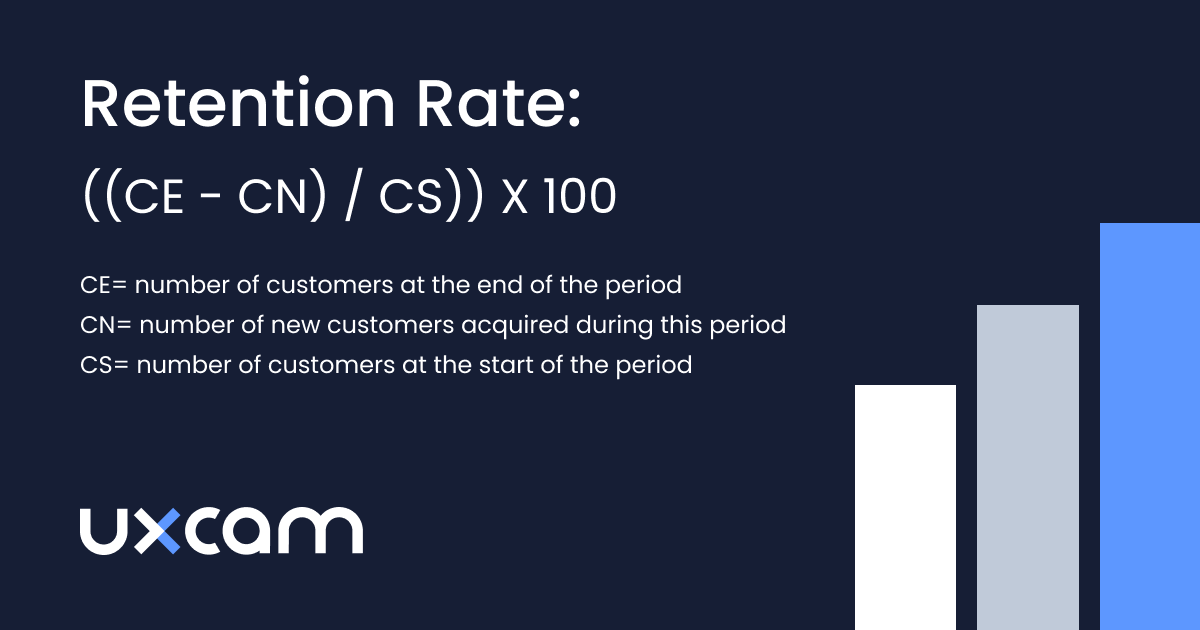
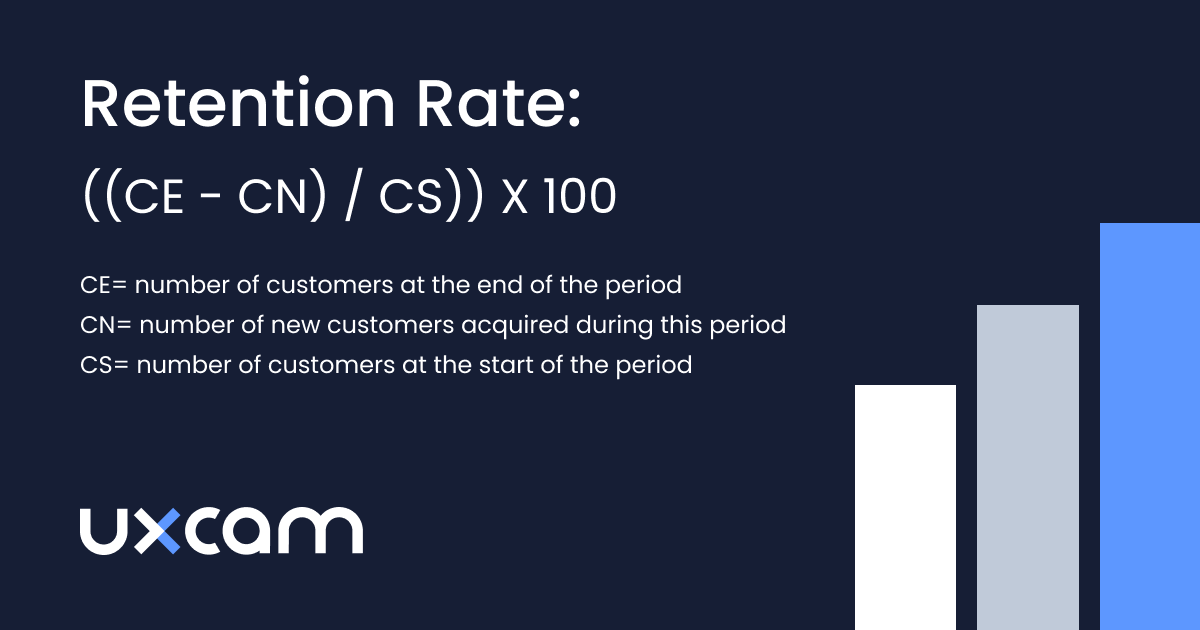
How do you increase your retention rates? - By analyzing your app data, you can identify areas of the app that may be causing users to drop off or become disengaged.
Platforms like UXCam track and analyze retention and user behavior, which allows you to make informed decisions about how to improve your app and increase retention rates. This can ultimately lead to increased success and revenue for your app.
Install Trend
The fact that someone downloaded an app doesn’t mean that they completed the setup process. Therefore, you should also be tracking actual installations on the various devices that your audience uses.
Uninstall Trend
Someone can decide to uninstall your app for any number of reasons and they won’t always leave feedback or give a reason why.
However, if the uninstalls correspond with an update or changes in your app (or advertising methods or targeting), you should consider what happened and why — especially if the uninstalls occurred in clusters or were performed by a previously stable user base.
Registrations
Deciding whether or not to register (and therefore give up their data) is another sign that users are buying what you are selling, at least figuratively.
The UX of the registration process can have a huge impact on your business. For example, Coca-Cola's Costa Coffee had 15% of new users drop off after entering invalid passwords. If users are failing to sign up for your app after downloading it, it's time to review your onboarding flow. Combine funnels, screen flow, heatmaps, and session recordings to get a full picture of your user behavior.
Subscriptions
If subscribing to new content or other updates is a feature you offer, you should be tracking the number of signups and unsubscribes.
Besides, keeping track of how long it takes users to subscribe once they have installed the app — as well as the average subscription length — tells you more about the behavior of your users.
Crashes
Of course, if a user downloads and installs an app and it crashes frequently, that is not ideal.
Keeping track of the number of crashes that occur and when in the user process they happen is necessary to improve the performance, the user experience, and the app retention metrics of your app.
You can identify the cause of crashes with mobile analytics solutions. It will tell you, for example, on which devices they occur. UXCam is a platform that helps you analyze and reduce crashes in their apps. It does this by providing detailed crash reports and insights into the root cause of the crashes. With this information, you can identify and fix issues that may be causing the app to crash, improving the stability and reliability of the app.
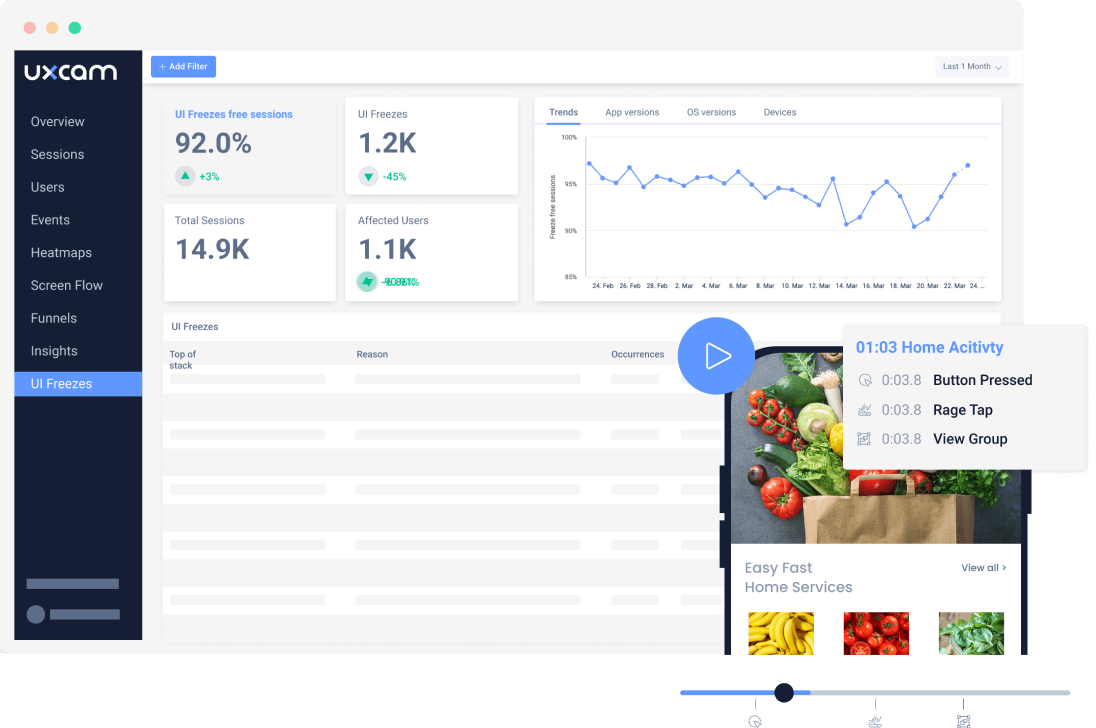
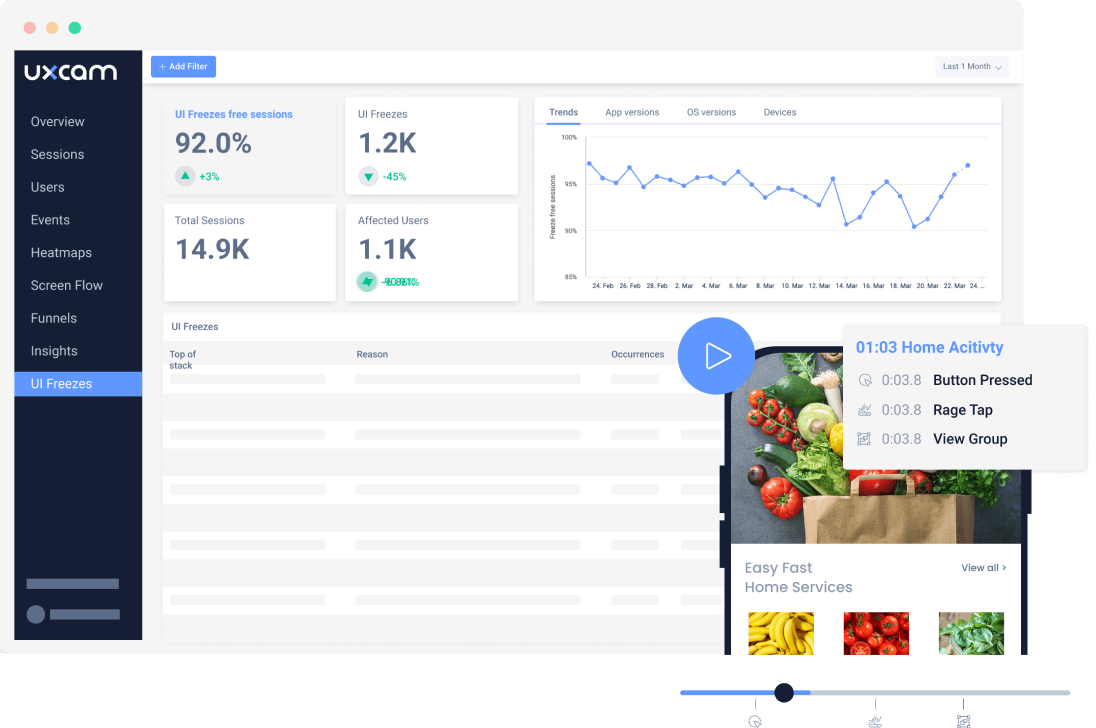
In addition to crash analysis, UXCam also provides a range of other tools and features to help developers improve the user experience of their apps. These include user session recordings, heatmaps, and user feedback tools, all of which can help developers understand how users are interacting with their apps and identify areas for improvement.
By using UXCam to track and analyze crashes, you can ensure that their apps are running smoothly and providing the best possible experience for their users. This can help to improve retention and increase the overall success of your app.
Upgrades
If you offer the option to upgrade your app to a premium or paid version, track the number and timing of upgrades. How long does it take a user who has installed or registered for the app to upgrade?
What percentage of users upgrade versus using a free or basic version?
Is the upgraded version rated higher than the basic version or are they similarly rated?
All of the former show the level of engagement your users have with the app and the depth of financial commitment they might be willing to make. This is essential data when you’re attempting to calculate the valuation of your mobile app.
Net Promoter Score (NPS)
Net Promoter Score (NPS) is a popular metric that measures sentiment toward a product or a brand.
Typically distributed as a survey, NPS usually consists of a 10-scale rating question and an open-ended follow-up question.
The first question, “How likely are you to recommend [company X] to a friend or colleague?”, allows you to get a glimpse of user satisfaction and loyalty. The second question usually asks the user to explain why they selected a particular score.
Based on their answers, respondents are divided into Promoters, Detractors, and Passives.
To calculate your Net Promoter Score, you need to subtract the percentage of your Detractors from the percentage of your Promoters:
NPS = % of Promoters – % of Detractors
App Engagement Metrics
Other key performance indicators measure how users engage with the app, including how, when, and where they use it and in which ways they connect or engage with your mobile app.
| App Engagement KPI | Why it's important |
|---|---|
| Sessions | Indicates app popularity and engagement |
| Session Length | Measures time users spend per session |
| Session Interval | Shows how often users return to app |
| Session Depth | Indicates level of user interaction |
| Average Screens Per Visit | Higher number indicates more engagement |
| Daily Active Users (DAU) | Measures daily usage; indicates engagement |
| Monthly Active Users (MAU) | Shows monthly usage; important for growth |
| Social Shares | Reflects app's popularity and promotion |
| Brand Awareness | Indicates effectiveness of brand strategies |
| Churn Rate | High churn signals issues; low churn indicates retention |
Sessions
The number of sessions you generate — also referred to as the number of times a user opens up the app — is an indicator of popularity and “stickiness” since the more sessions a user creates and that an app receives, the better.
Keep in mind that in digital analytics, a session is a user or device-specific group of interactions that occur on your website or app within a given time frame. Therefore, defining what a session means for your particular app or project is essential.
You can additionally calculate “stickiness” by dividing your daily active users (DAU) by your monthly active users (MAU).
DAU/MAU = Stickiness
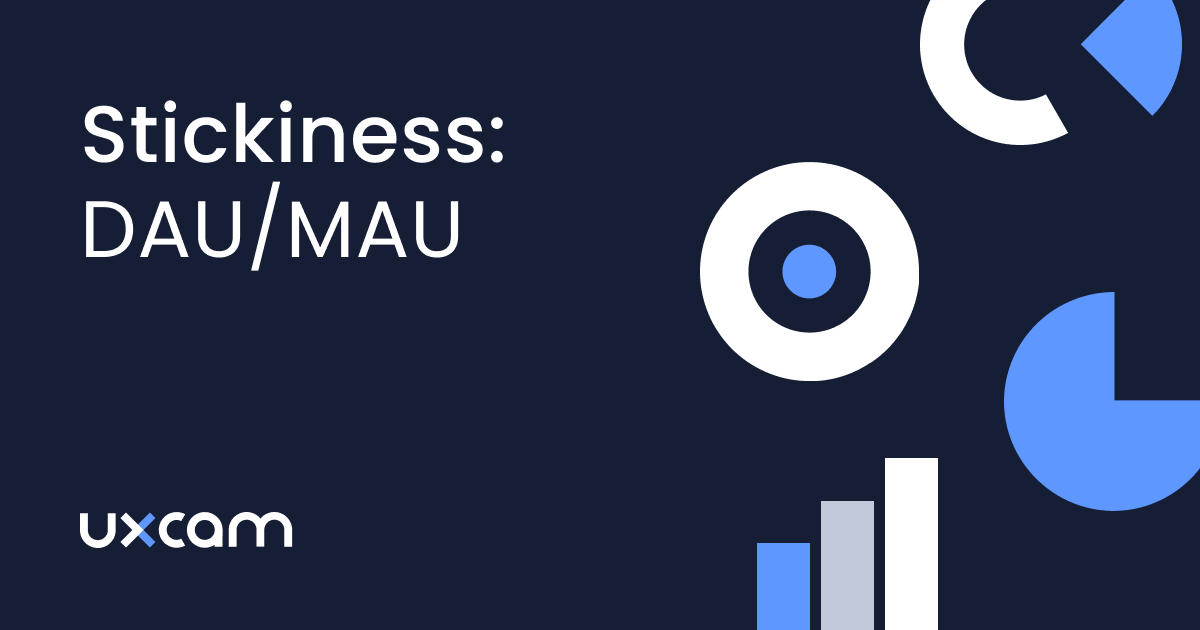
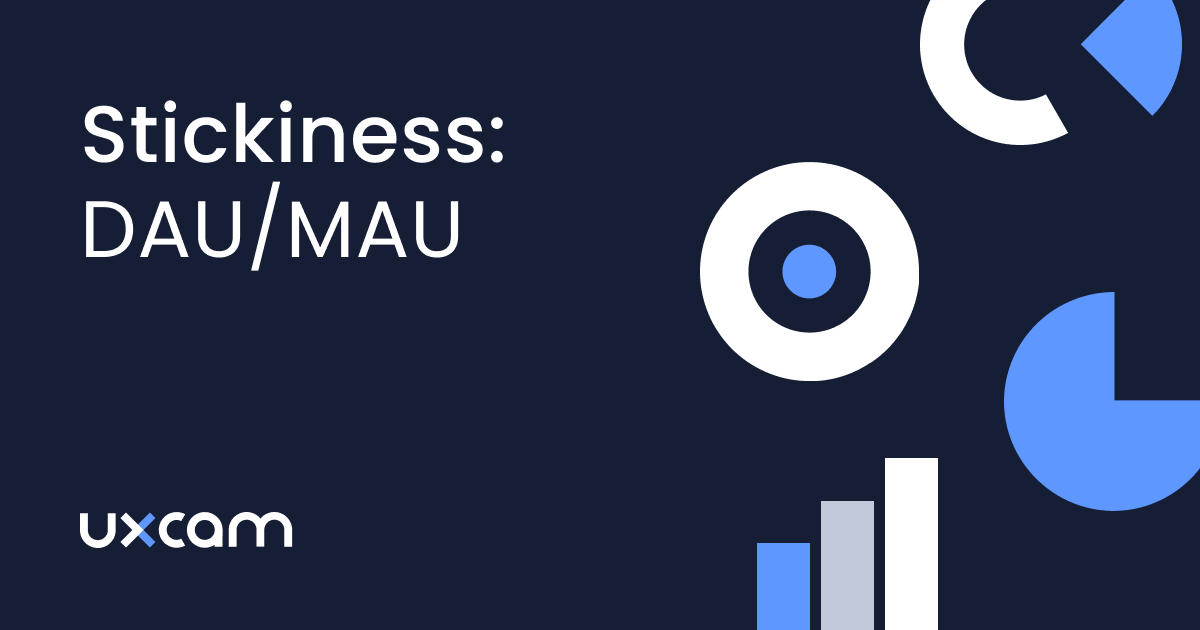
Session Length
The amount of time that users spend on the app per session. Generally, the more time a user spends on the app, the better, but you may also want to look at session length, as it is related to the number of crashes and uninstalls, and see if there is a correlation.
On the other hand, depending on your app’s functionality and goals, you may not need users to stay long to convert or take the desired action. In that case, the number of session intervals, AOR, or depth of sessions may be a more useful KPI to track.
Session Interval
The amount of time between sessions e.g., Do users visit every day or every week? More than once per day?
Shorter intervals are usually better. This KPI for mobile apps can also be tied to content updates or other timely events to consider with your app.
For instance, if there is new content to view every morning, then your session intervals are likely to be 24 hours or so; on the contrary, if your app isn’t tied to a particular time of day or event, shorter session intervals might be more desirable.
Session Depth
The number of interactions per session, or how far someone goes on the user journey before closing a session or the app.
For instance, going from browsing to making a purchase or leveling up in a game may signify more session depth than logging and checking for new content or using an app that requires only a short time to take advantage of its functionality, like a photo editor or calculator.
You can use mobile app analytics tools like UXCam to get an in-depth view of your users’ sessions.
Average Screens Per Visit
The number of unique pages or URLs that a user hits during each visit, averaged.
Usually, the higher the number, the better for your app, particularly if you rely on advertising for monetization — more screens equals more views or impressions.
Daily Active Users (DAU)
The number of active users who use the app daily.
Averaging the number of DAUs over a month or year is a common way to discern a valuation or the future growth of a project.
Monthly Active Users (MAU)
The number of active users of the app every month. Keep in mind that these are tracked as unique visitors who may visit for multiple sessions, so it is useful to pay attention to both app usage metrics.
Social Shares
The number of times your app is recommended or shared on social media. The higher the number, the better. Still, don’t forget to check when and where your app is shared and in what context.
This is especially important if you have any social media functionality or integration built into your app.
Brand Awareness
Building awareness and understanding the effectiveness of your brand awareness strategies is crucial from the moment of a new brand rollout. There are several different ways to define brand awareness, including how many times your brand appears in search engine results, on various social networks, or the “reach” of your brand.
The more users are aware of your brand, the better, but you also want to analyze the diversity of brand mentions.
Churn Rate
The rate at which active users unsubscribe or uninstall your app.
You want a low churn rate. A high one is potentially indicative of functionality problems elsewhere that can be determined by checking when and where the app crashes or users log out or drop off.
The churn rate can also be due to a lack of updates or changes, new content, or new levels of achievement — if your app is a game or gamified in some way.
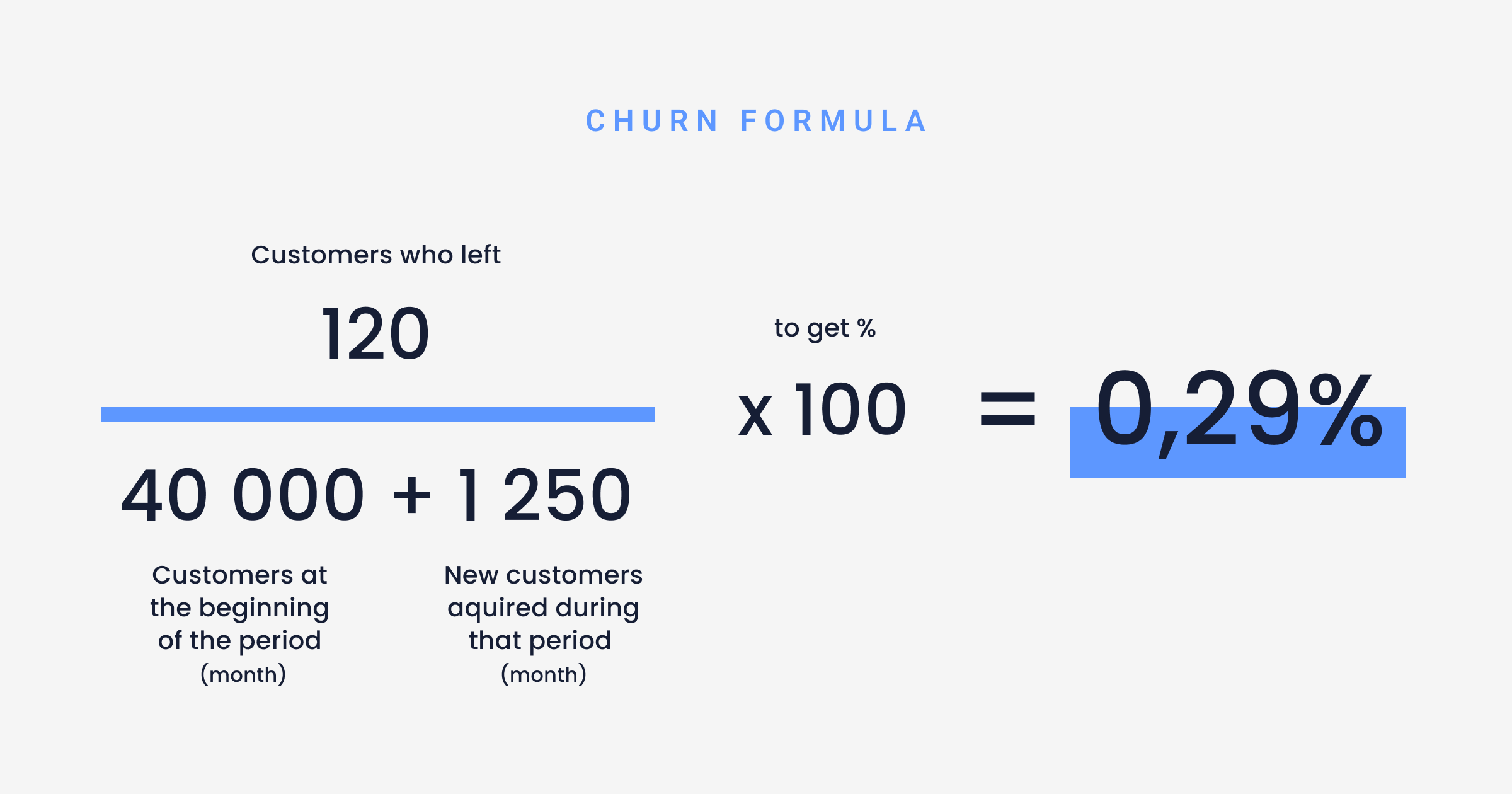
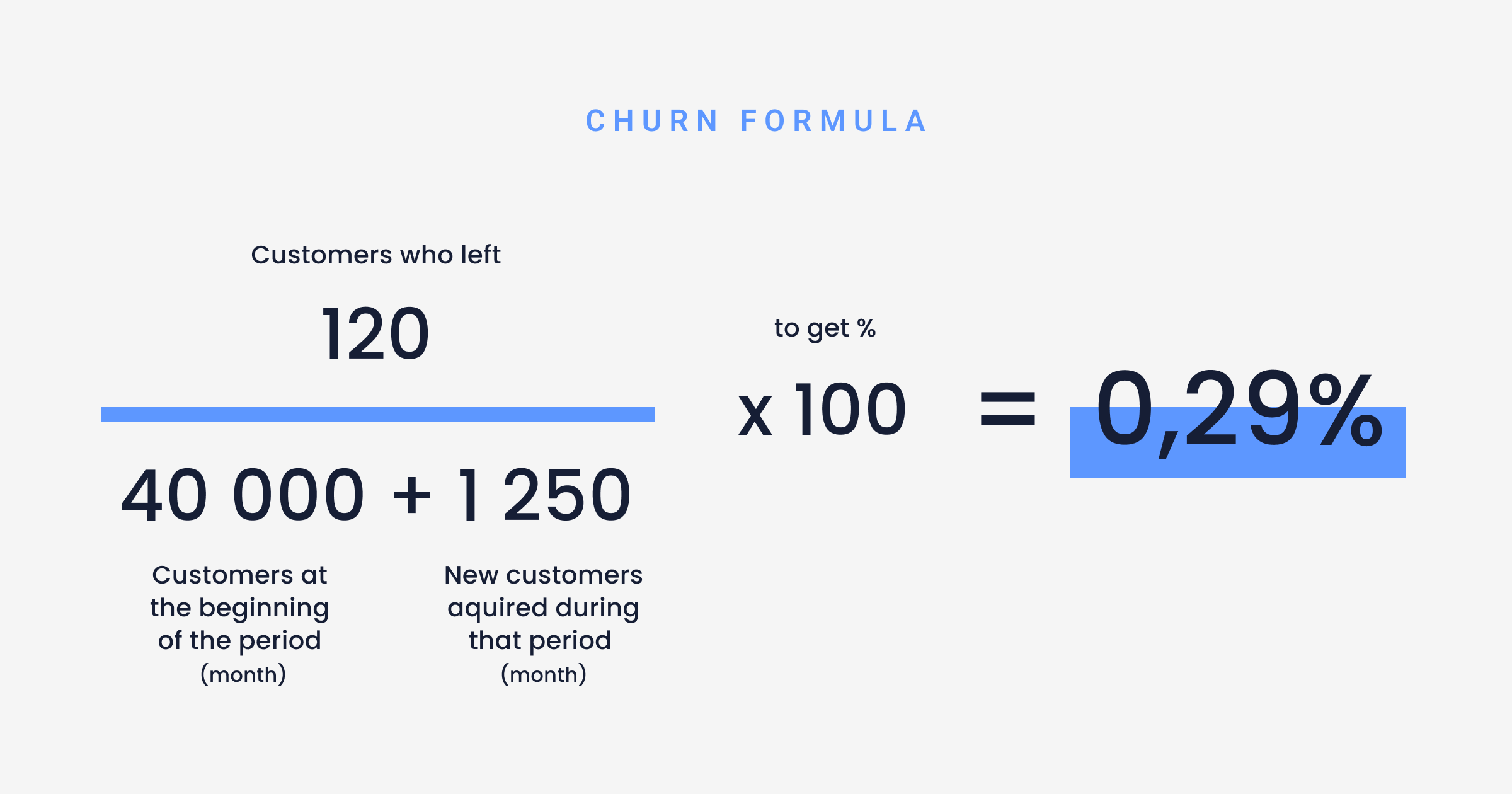
Revenue-Focused/Financial Mobile KPIs
Money may not be everything, but it is certainly important.
You probably want your app to be profitable or financially stable in some way, shape or form. Therefore, you will need to measure how it’s generating revenue using metrics like the following KPIs for apps.
| Revenue-Focused KPI | Why it's important |
|---|---|
| Average Revenue Per User (ARPU) | Measures average revenue per user |
| Lifetime Value (LTV) | Indicates total revenue per user over time |
| Time to First Purchase | Shows how quickly users make purchases |
| Purchases | Essential for tracking revenue activities |
| Customer Acquisition Cost (CAC) | Measures cost to acquire each customer |
| Cost Per Acquisition (CPA) | Measures cost per conversion |
| Customer Lifetime Value (CLV) | Evaluates net profit from customer |
| Effective CAC (eCAC) | Calculates actual cost including organics |
| Effective CPM (eCPM) | Measures cost per thousand impressions |
| Paid Conversion Rate | Assesses effectiveness of paid campaigns |
| Organic Conversion Rate | Measures conversions from unpaid methods |
| Return on Investment (ROI) | Determines profitability of marketing |
| Cost Per Install (CPI) | Tracks paid acquisition costs per install |
Average Revenue Per User (ARPU)
The average amount of value or cash generated per user via in-app purchases, ad impressions or clicks, subscriptions, paid downloads, or other forms of monetization.
Multiplied by the size of the user base or the number of active users, this figure gives a good rough idea of the value of the app as a whole.
Lifetime Revenue / # of Users
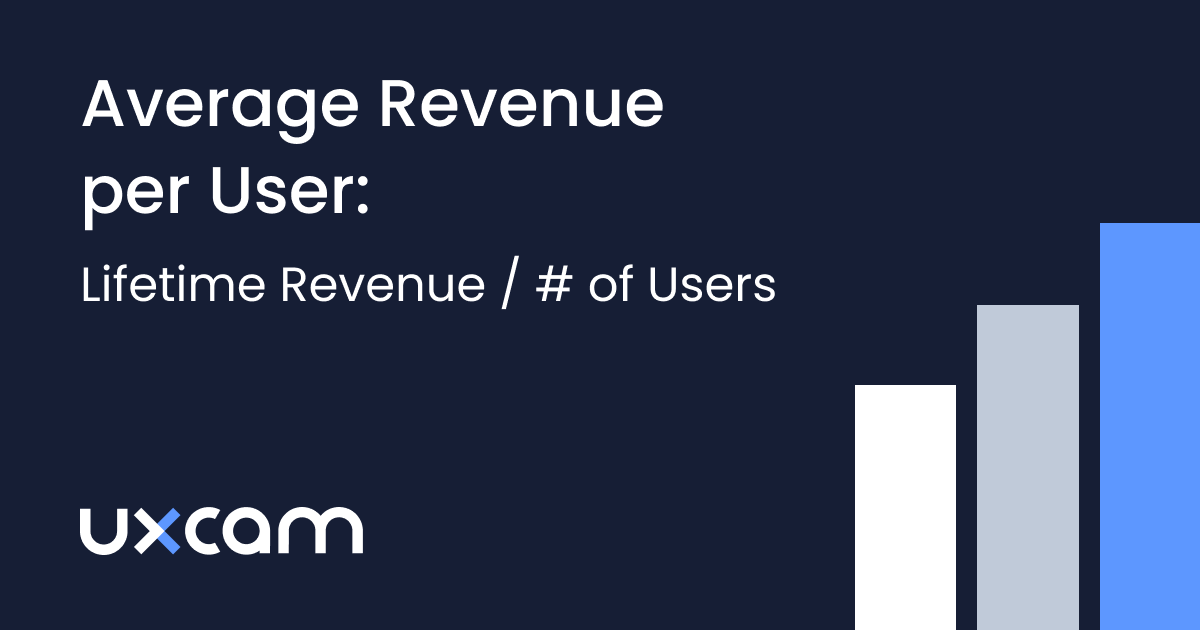
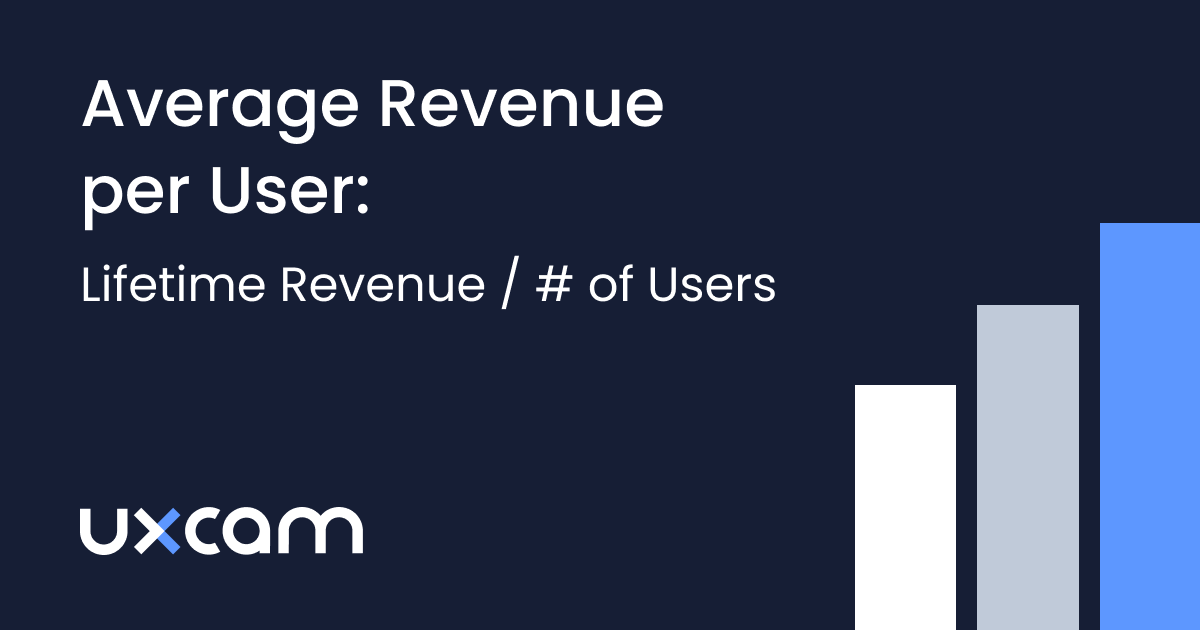
Lifetime Value (LTV)
The lifetime value of a user is the amount of revenue they’ve generated for your app thus far. Combined with the average revenue per user, it can be a great way to determine the total prospective revenue or value of an app.
Avg value of a Conversion X Avg # of Conversions in a Time Frame X Avg Customer Lifetime
Time To First Purchase
This mobile app KPI is about the amount of time it takes a user who has downloaded and installed the app to make a purchase, whether that is an in-app purchase, an e-commerce purchase, or buying a premium or otherwise upgraded version of the app.
Date/Time of First Purchase – Date/Time Registered (in days)
Purchases
This is a relatively simple and necessary number to track if your app involves any kind of exchange of funds, whether they are in-app purchases, upgrades to a premium version, subscriptions, or an e-commerce play.
Customer Acquisition Cost (CAC)
The cost of acquiring a new customer, e.g., the money spent advertising your app, including the time factored in for marketing costs — time is money, after all.
You can determine this number by dividing the total gross revenue during a given period by the sales and marketing costs incurred during the same period.
Cost of Acquiring a New Customer / # of New Customers
Cost Per Acquisition (CPA)
The cost per acquisition of a conversion.
This mobile app KPI doesn’t necessarily imply the conversion comes from a new customer but from a new behavior, such as signing up for a subscription, upgrading to a premium or higher level, in-app purchases, or giving new permissions.
Cost / # of Acquisitions
Customer Lifetime Value (CLV)
The lifetime value of a customer is based on the net profit they generate over time. In this case, it depends on their spending — in and on the app — in proportion to the cost required for their acquisition.
A user pool with a high average CLV is a tremendous asset for a mobile app. Keep in mind that successful apps tend to have an excellent CLV to CAC ratio.
Annual profit contribution per Customer X The average number of years that they remain a customer minus the initial cost of customer acquisition
eCAC (Effective Customer Acquisition Cost)
The actual or effective cost of acquiring new customers, including organic discovery methods, paid advertising, and time spent or other expenses incurred during the marketing process.
Calculate it by comparing the number of new customers to the total number of impressions generated by marketing campaigns while factoring in the cost of those campaigns.
eCPM (Effective Cost Per Mille)
The actual cost per 1,000 impressions or actions, including organic and paid marketing efforts along with the cost of time spent or other expenses incurred.
This can be calculated by factoring in the number of impressions or views generated by marketing efforts divided by the number of customers gained.
Cost for Advertising X (Impressions / 1000)
Paid Conversion Rate
The rate of conversion via paid advertising.
It includes PPC advertising, display ads, social media ads (e.g., promoted Tweets or boosted Facebook posts), sponsored posts or reviews, or any other method of marketing your mobile app that involves a direct exchange of money for mentions or views. These campaigns are often managed through an ad server, which helps track impressions, clicks, and conversions to optimize performance and ROI.
Organic Conversion Rate
The rate of conversion via unpaid discovery, such as organic search, word-of-mouth mentions on social media, influencer marketing, public relations mentions, and buzz, related apps in the app store listings, or any other way of marketing your mobile app that doesn’t involve direct paid advertising.
Return On Investment (ROI)
The return on investment for any marketing tactics or techniques is calculated by dividing the number of gains in customers or revenue generated by how much you spent on marketing — including time or any expenses incurred.
(Gain from Investment – Cost of Investment) / Cost of Investment
Cost Per Install (CPI)
Cost per install measures your customer acquisition costs for customers who installed your app after seeing an advertisement. It tracks paid installs rather than organic ones.
Ad Spend / # of Installs Directly Tied to Ad Campaign
User Experience KPIs
User experience is perhaps the main factor concerning whether a mobile app succeeds or fails.
Accordingly, using these mobile app analytics KPIs and others to track, measure, and improve on it might be the most important activity you can engage in as a mobile app developer or marketer.
| User Experience KPIs | Why it's important |
|---|---|
| Load Time | Faster loads improve user experience |
| Devices | Identifies devices to optimize performance |
| Carriers | Understands network performance per carrier |
| OS | Ensures app performs well on all platforms |
| Screen Dimensions/Resolution | Optimizes UI for various screens |
| Permissions Granted | Indicates user trust and app functionality |
| API Latency | Lower latency improves app responsiveness |
Load Time
The amount of time it takes an app to load from the initial tap to being ready to use. It also applies to in-app screens and how long it takes the user to transition from one screen or activity to another.
The lower the load time, the faster the app, and the more desirable of a user experience it provides. You almost always want your load times to be as low as possible.
Devices
Another relatively simple KPI to define and track is which devices your audience uses to access your app.
Depending on your target clientele, it is essential to know if they usually use tablets versus smartphones, Android versus iOS or other specific devices. Then you can target your app’s performance accordingly.
Carriers
The devices used to access your app are only part of the equation. You should also know which carriers your user base tends to prefer, in particular, if you are targeting a particular geographic region.
OS
This is overwhelmingly a question of Android versus iOS for both users and developers — although your app should work well on both.
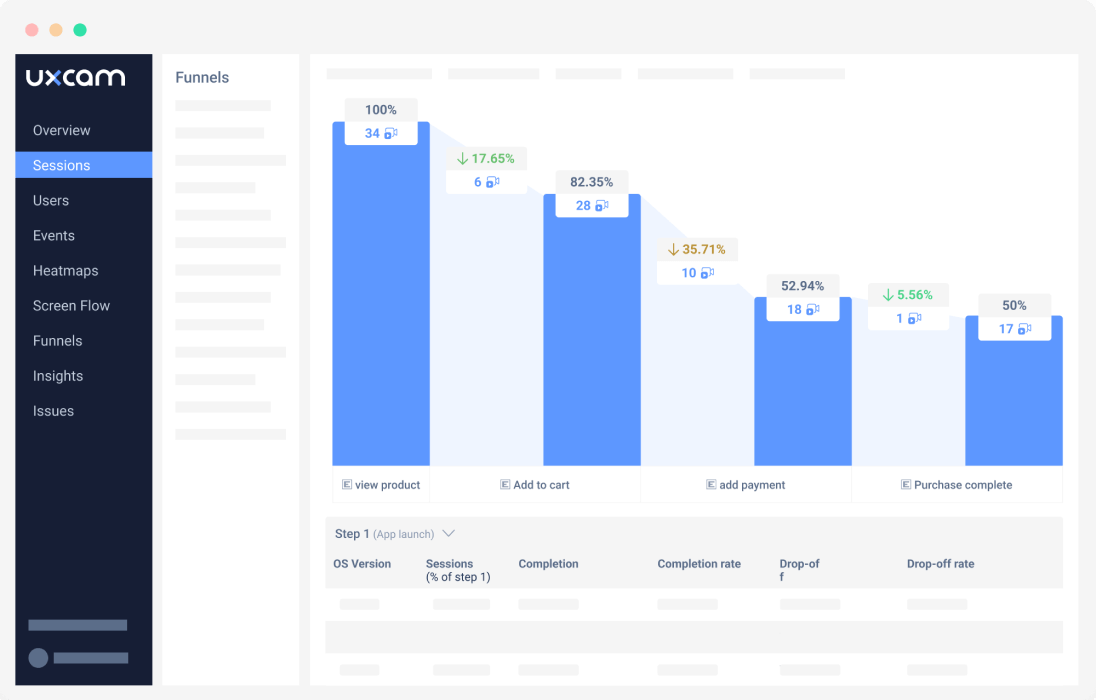
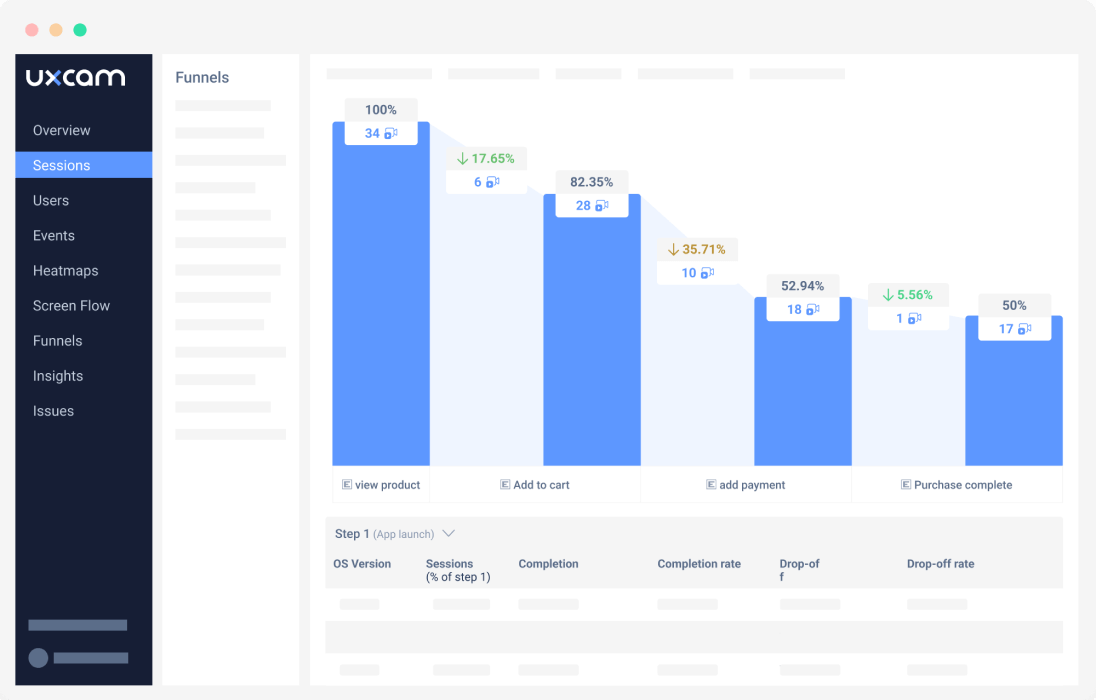
Comparing funnels in UXCam
If there is a high crash or uninstall rate for either OS or if your user base prefers Apple or Android, that is something to consider. Try to get to the bottom of why it is happening and solve any problems that these preferences may indicate.
Screen Dimensions/Resolution
This KPI is almost always related to the devices that your customers use to access your app. It is something to consider when making updates and future versions. Correlate it with mobile app performance metrics like uninstalls or crashes.
The best way to ensure that your app is running well on all devices is to use heatmaps.
Permissions Granted
The amount of access or permissions that your customers allow via your app.
API Latency
This is the time interval between your API proxies being called or triggered and their response or load time. In general, you want this number to be low. This KPI for apps is tied to load time and the corresponding user behaviors.
Mobile App Marketing KPIs
There are plenty of key performance indicators tied to the effectiveness of how you market your application.
Choosing the mobile marketing KPIs that track your preferred or most effective methods is essential, along with measuring your app growth and mentions on social media and influencer networks.
Naturally, you should also be reporting on any paid advertising and monitoring your app store analytics to see what is driving downloads.
| Mobile App Marketing KPI | Why it's important |
|---|---|
| Install Source (Attribution) | Identifies effective channels for installs |
| Virality and K Factor | Measures app's viral growth |
| Channel Breakdown | Analyzes acquisition across channels |
| Geo-metrics | Understands user locations for targeting |
| Demographics | Profiles users to tailor marketing |
| Cohort Analysis | Groups users to analyze behavior |
| Behavioral Metrics | Understands actions to enhance engagement |
Install Source (Attribution)
The platform and referral source where your customers discover and install your app is a key piece of knowledge that will inform the rest of your campaign.
Is it via paid ads or links, organic mentions, or some combination of the two, and what is that ratio?
What sources are the most and least successful?
Which app store do they use, and how do they get to your app’s page (keyword search, inbound link, social media promotion, etc.)?
If you want to track this, you can do more of the same regarding successful sources and lower or adjust your marketing methods to the less advantageous ones.
Virality and K Factor
This is the viral popularity or word of mouth surrounding your mobile app marketing. Virality can be measured in different ways, but a common method is to calculate the k factor by multiplying the number of mentions (organic or paid) by the corresponding conversion percentage.
However, you track virality, determine one way of tracking it from the beginning, and stick with it for the most complete and cohesive results.
Channel Breakdown
The range and type of channels that users use to access your application. Generally, you want to aim for a variety of sources along with analyzing the type of source as it relates to its popularity with your target demographics and how the users who arrived via various channels behave once they download and install your app.
Geo-metrics
The geographic location of your users — and subsequently their language too — may affect in-app purchases and ad revenue.
This mobile app metric can also inform your future mobile app marketing campaigns by letting you know which locations to target and which are already saturated.
Demographics
The gender, ethnicity, and age of your audience.
Tracking the demographics of your actual customer base as it compares to your target audience is an excellent way to judge the effectiveness of your marketing efforts.
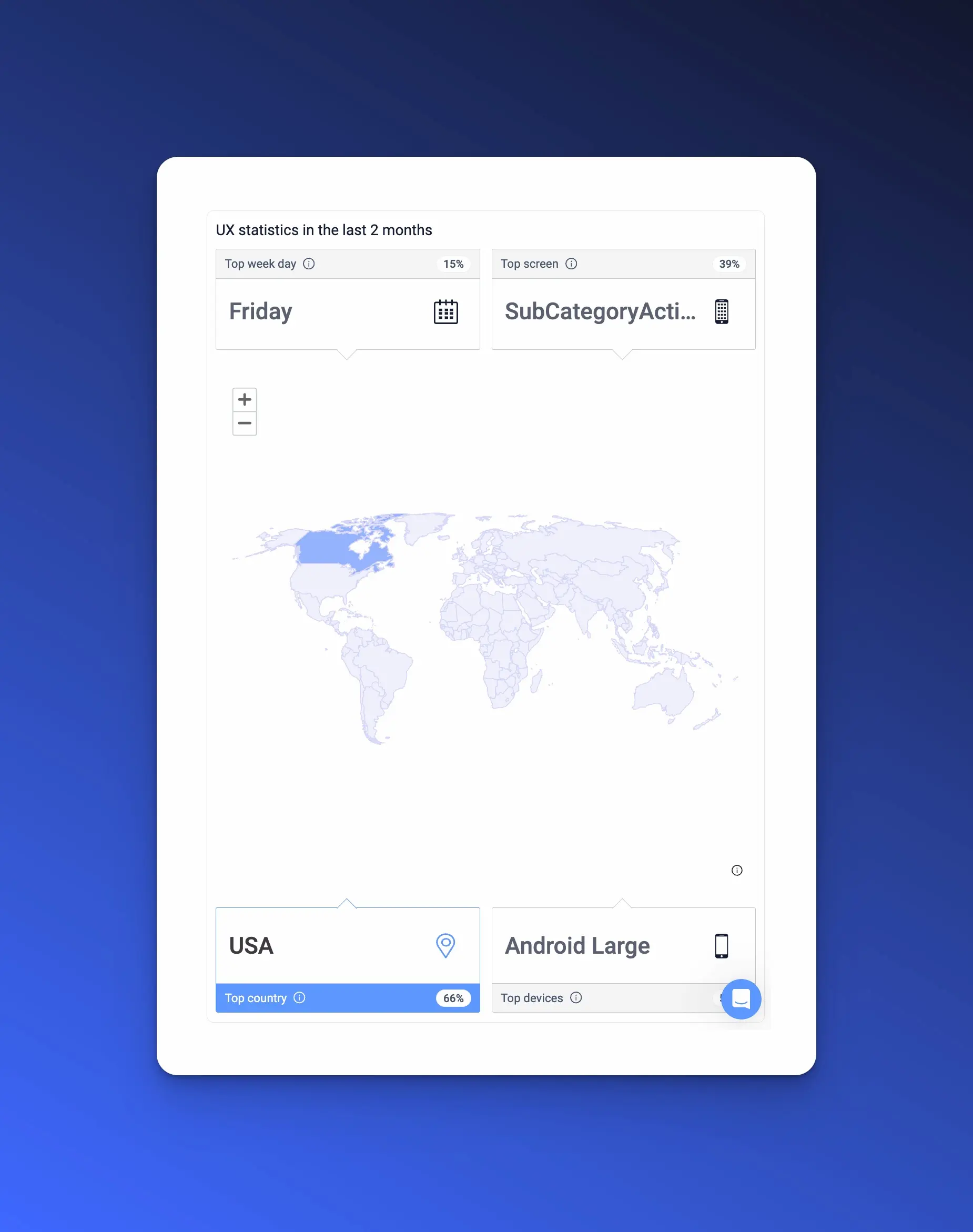
Tracking Demographics in UXCam
Try UXCam for free now — with 100,000 monthly sessions and unlimited features.
Cohort Analysis
Your user base can likely be grouped into several categories or collectives based on demographics, locations, in-app behaviors, or other common characteristics.
Grouping your users and seeing the patterns in their behavior can be a valuable learning experience or source of knowledge about your current and potential customers.
Behavioral Metrics
The behaviors that are unique to your app can be a valuable insight into your audience’s minds.
This mobile app KPI applies to how the users arrive at your app and what they do once they download it. It can also include other apps they have downloaded, social networks they participate in, or websites they actively visit.
Essentially, tracking behavioral metrics allows you to create a collection of user-profiles and develop app features and marketing plans that tap into and take advantage of these behaviors.
App Store Optimization (ASO) KPIs
Perhaps the most important part of marketing and promoting your mobile app is the app store experience and how it attracts users — how they discover your app, decide whether to install and purchase it and rate and review it.
| App Store Optimization KPI | Why it's important |
|---|---|
| Keywords | Optimizes app discoverability in stores |
| App Store Category Ranking | Higher ranking increases visibility |
| Views to Installs | Measures effectiveness of app listing |
| Reviews | Provides feedback to improve and attract |
| Ratings | Higher ratings boost credibility and downloads |
Keywords
Keywords or phrases that caused users to discover and download your app.
Tracking the user path from the initial keyword search to the eventual purchase will let you see which keywords generate revenue and other positive or desired behaviors.
You can track keyword rankings in Google Play and App Store using this ASO Tool.
App Store Category Ranking
Monitoring your rankings over time and studying how they affect your app’s performance is essential and, in general, the better your ranking the better your performance.
Views To Installs
The number of times a user viewed your app listing before installing it.
In general, the lower the number of views to install, the better. It shows that your advertising and app store listing are effective.
Reviews
The more positive reviews you get, the better. Also, be attentive to the total number of them since that shows users are passionate and engaged enough to take the time to write a review of your app.
Negative reviews also give you a chance to learn from critics what to improve, while positive reviews can show you features that you should boost, augment, or even consider upgrading to a premium version or a spin-off app.
Sometimes you can learn the most about what people want from this kind of direct feedback.
Ratings
Like app store reviews, the more positive ratings you get, and the higher the average rating or score, the better.
That said, because it takes less effort to rate an app, the number of ratings is not as indicative of passion or engagement as reviews are.
Of course, not all mobile app KPIs and metrics are created equal when it comes to measuring a mobile app’s success or placing value on a given app.
There are lots of key performance indicators that mobile app developers should consider at various points in the creation process. However, distilling all these apps into a coherent report or cohesive analysis — making them tell a story — is easier said than done.
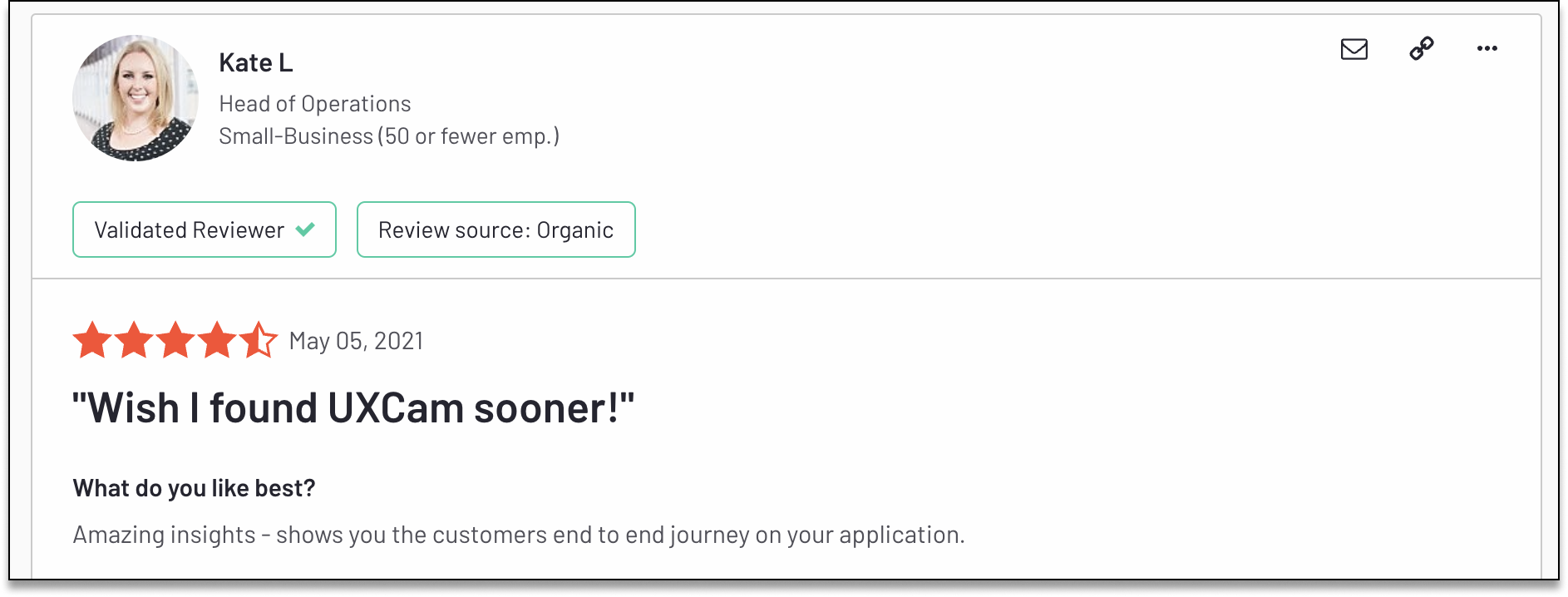
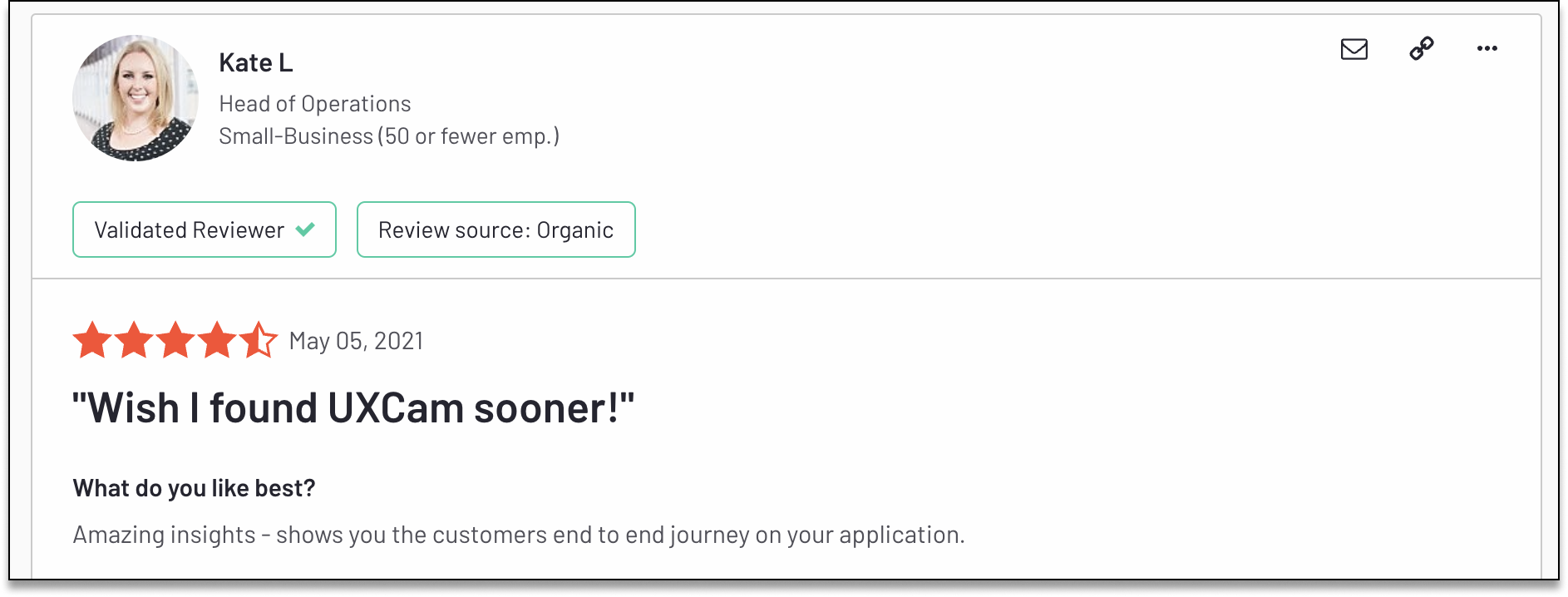
"Wish I found UXCam sooner"
If you want to start getting serious about tracking your mobile app KPIs in-depth, start a free trial with UXCam.
Quick Summary
What are the most important KPIs for mobile apps?
The important high-level app performance KPIs you should always pay attention to depending on what your app does and what you need from your users are;
User growth rate
Retention rate
Conversion rate
Churn rate
Daily Active Users (DAUs)
Monthly Active Users (MAUs)
Session length, interval & depth
Average screens per visit
Check out the best mobile analytics tools to track these mobile app metrics.
What are Mobile App KPIs?


Mobile app KPIs (key performance indicators) measure a mobile app's success over time, starting from its development, and marketing, and on to the revenue generated from the final product.
Understanding the purpose of mobile app KPIs and how to apply them to grow your business should be the first step you take when you develop a strategy for your app.
Regular reporting and review of your mobile app analytics metrics and KPIs lead to generating more revenue. How? The awareness of your app’s progress helps you improve upon its performance.
Monitoring KPIs also helps when calculating the valuation of your app. This is a great way to attract the attention and resources of buyers, investors, and shareholders.
Tracking app KPIs should be baked into your development and marketing plans, including which success metrics and mobile performance metrics are the ones that will be considered the most valuable or important.
But of course, there are nearly as many mobile app metrics as there are apps, so understanding what it all means is perhaps the first step in the process. Once you do, you'll want to know how to best keep track of, analyze, and improve upon them. With our free e-book, you'll know how to leverage the best UX app analysis techniques to your advantage.
How do you measure mobile app performance?
To measure mobile app performance, app analytics tools like UXCam are essential. They monitor your app and give you accurate data to track your mobile app performance KPIs.
Why are Mobile App KPIs important?
App KPIs allow you to reflect on the progress of your business and take measures accordingly. For example, if your MAU is dropping, it could be an indicator that your marketing strategy is not working.
What is a KPI report?
A KPI report allows you to analyze the development of your KPIs. KPI reports can be generated with tools like Excel or PowerPoint. Usually, businesses set up recurring meetings for this.
Related Articles:
Most important Mobile App Analytics Metrics to measure
Mobile App Metrics to track for every job role
Mobile App Session Replay: The Ultimate Guide
5 Best Session Replay Tools for Mobile Apps
Mobile App Tracking: Best Tools
The Perfect Appsee Alternative After the Acquisition
Best Android Crash Reporting Tools
AUTHOR

Jonas Kurzweg
Product Analytics Expert
UX, marketing & product nerd. Coffee enthusiast. Working at UXCam.
What’s UXCam?
Related articles
Conversion Analysis
Top 7 Best Mobile App Usability Testing Tools Compared (2026)
Discover the best tools for mobile app usability testing. Compare UXCam, UserTesting, Maze, and more to capture real user behavior and boost...

Jonas Kurzweg
Product Analytics Expert
Conversion Analysis
Top 51 Mobile App KPIs: Ultimate List 2026
51 mobile app KPIs — determine the KPIs and metrics that matter the most for your...

Jonas Kurzweg
Product Analytics Expert
Conversion Analysis
The Flutter Session Replay Tool: UXCam
Optimize your Flutter app's performance with UXCam's session recording and replay tool. Easy integration, optimized features, and strong...

Jonas Kurzweg
Product Analytics Expert




